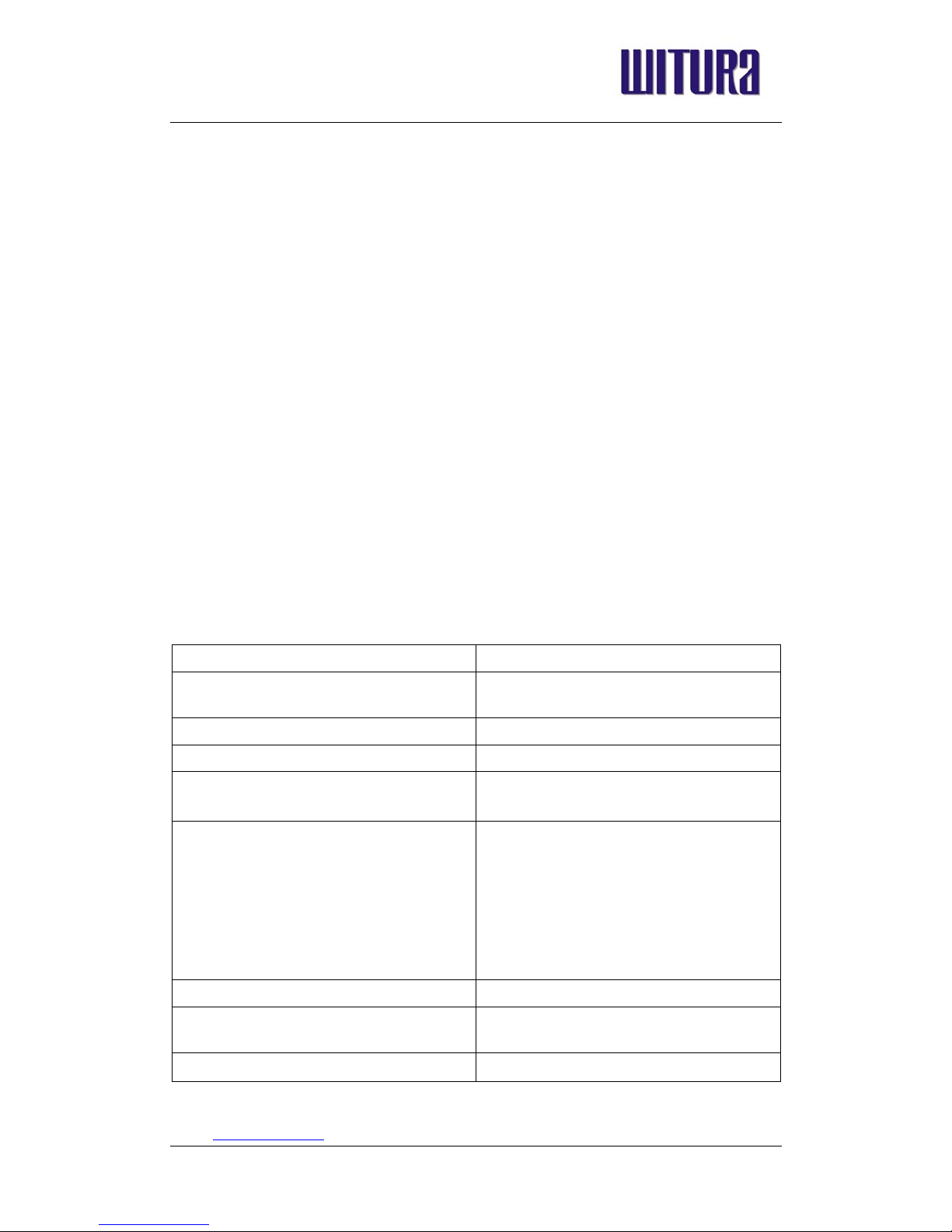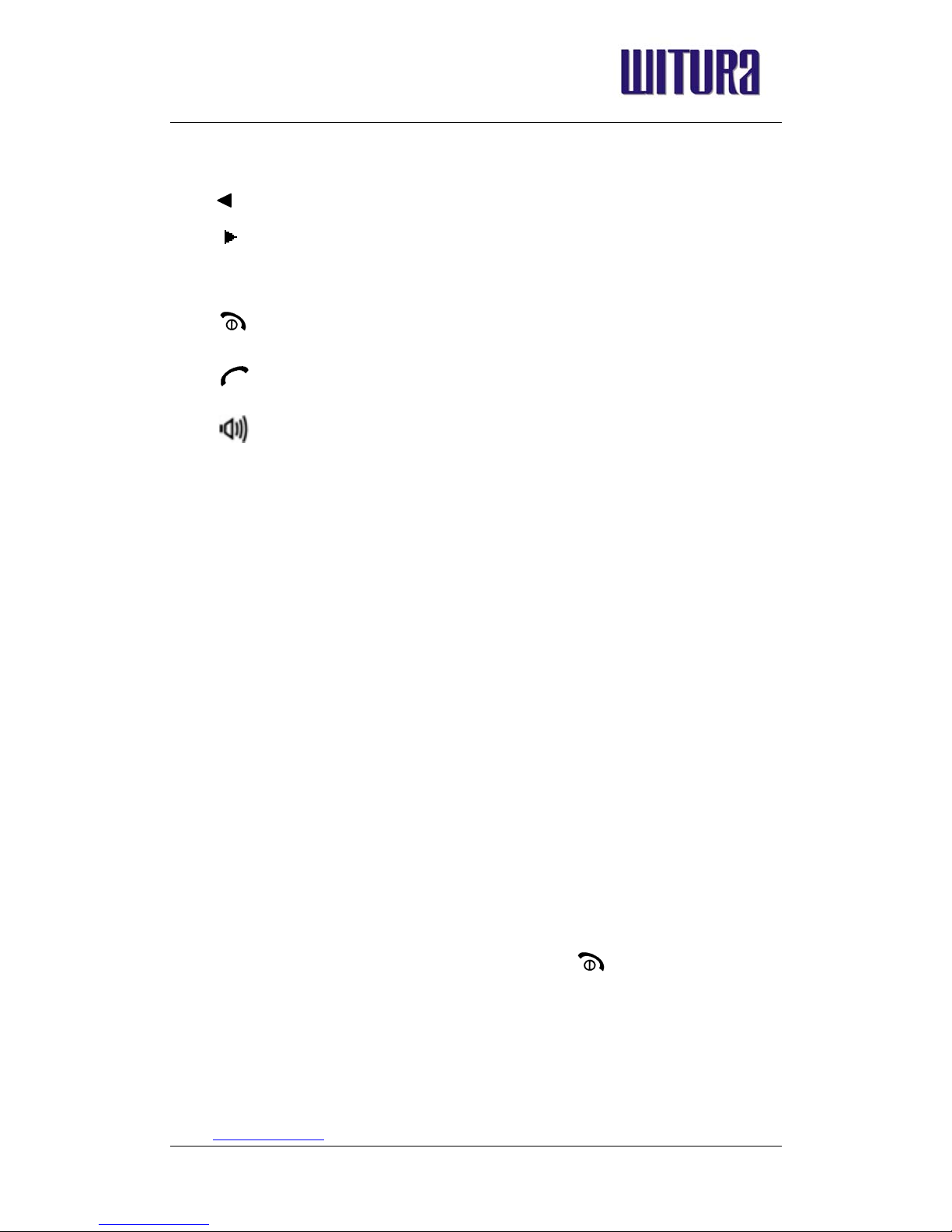WITURA TECHNOLOGY SDN BHD
44,46JalanSS21/62,DamansaraUtama,PetalingJaya,Selangor,Malaysia
1. INTRODUCTION: ..................................................................................................................... 3
Dos & Don’ts: .................................................................................................................................. 6
Key board Introduction .................................................................................................................. 7
Installation: ...................................................................................................................................... 8
SIM card installation ...................................................................................................................... 8
Open underside of battery cover and take off battery, then the SIM slot can be seen. Please
insert SIM card in here. .................................................................................................................. 8
Using introduction ......................................................................................................................... 8
1 Turn On FWP ................................................................................................................. 8
2 Turn Off FWP ................................................................................................................ 8
3 Makeing calls: ................................................................................................................ 8
4 Receive call .................................................................................................................... 9
Menu function ................................................................................................................................. 9
Calls Log ................................................................................................................................. 9
1 Incoming Call ......................................................................................................................... 9
2 Outgoing Call ................................................................................................................. 9
3 Missed Calls ................................................................................................................... 9
4 Call duration ................................................................................................................... 9
SETTINGS: ..................................................................................................................... 10
With this function you can change the settings of your phone. ....................................... 10
1 Browse ......................................................................................................................... 12
.2 Create .......................................................................................................................... 12
3 SIM Phonebook ............................................................................................................ 12
.4 Me Phonebook ............................................................................................................ 12
.5 Storage status .............................................................................................................. 12
1 Inbox ............................................................................................................................ 12
2 New / Create: ............................................................................................................... 13
4 Outbox .......................................................................................................................... 13
5 DraftBox....................................................................................................................... 13
6 Voice Mail .................................................................................................................... 13
8 Delete all ...................................................................................................................... 14
9.Abbr. dial ...................................................................................................................... 14
10.Delete all Entries ........................................................................................................ 1 4
CALL SETTINGS: ......................................................................................................... 15
.1. Auto call: .................................................................................................................... 15