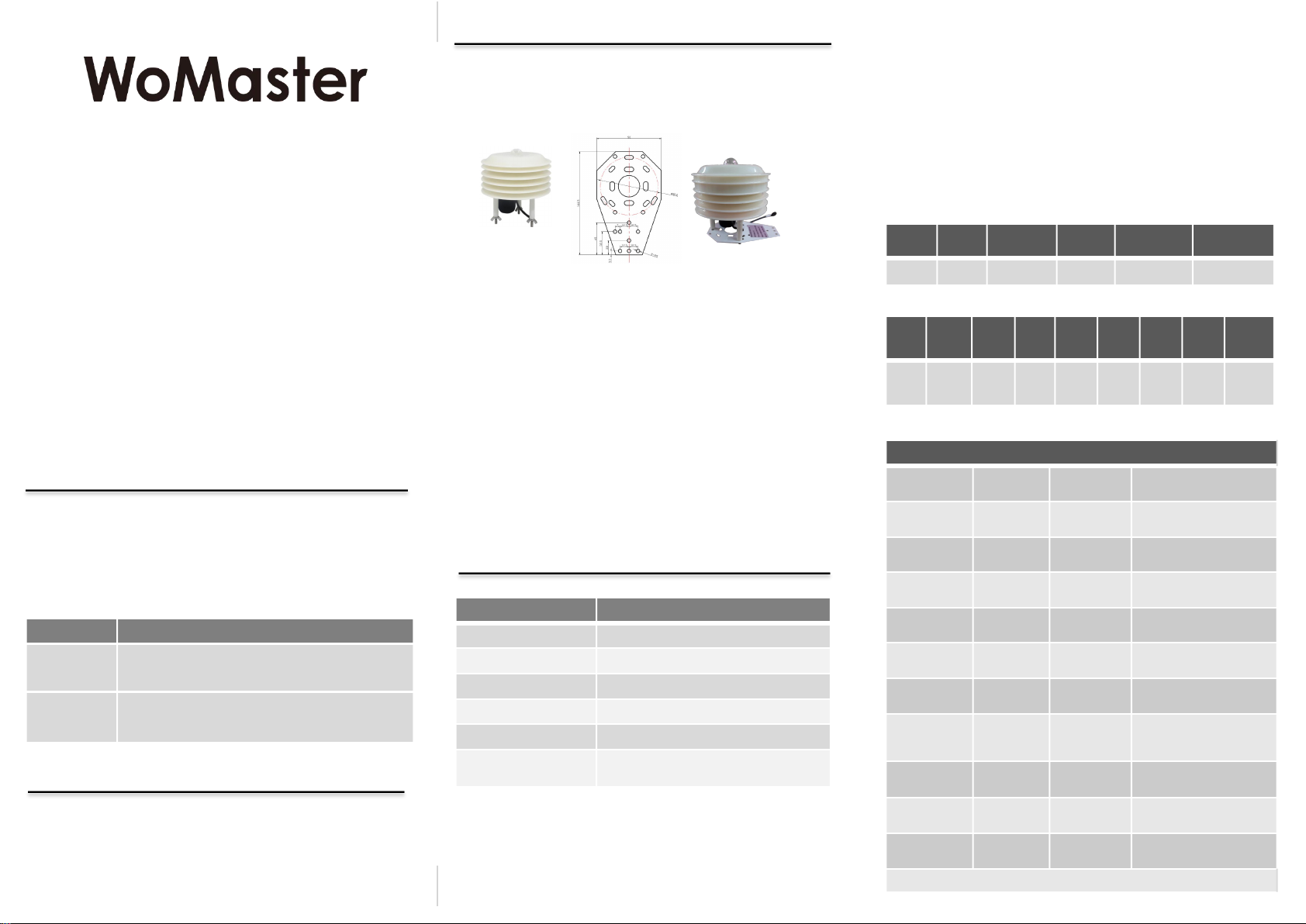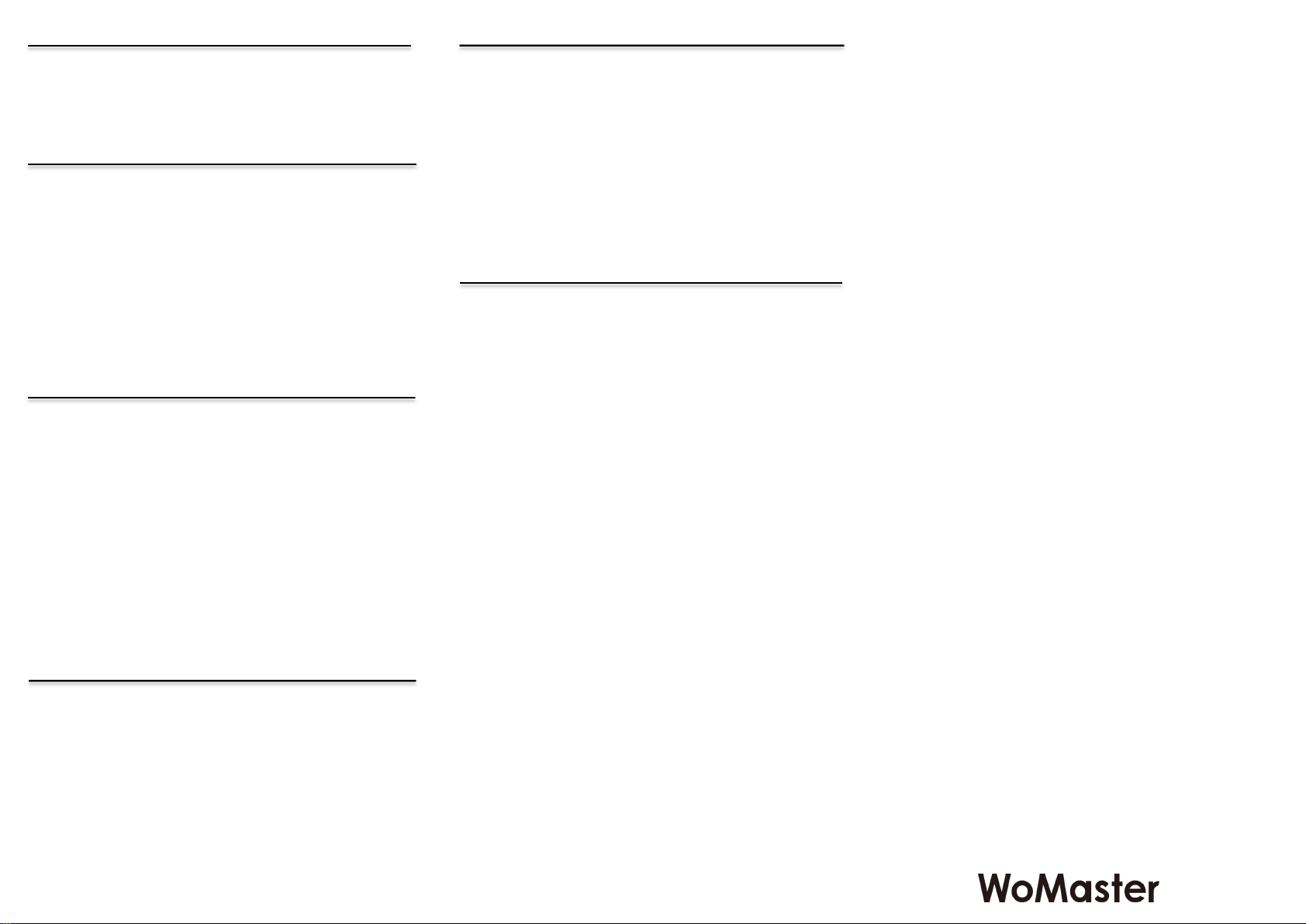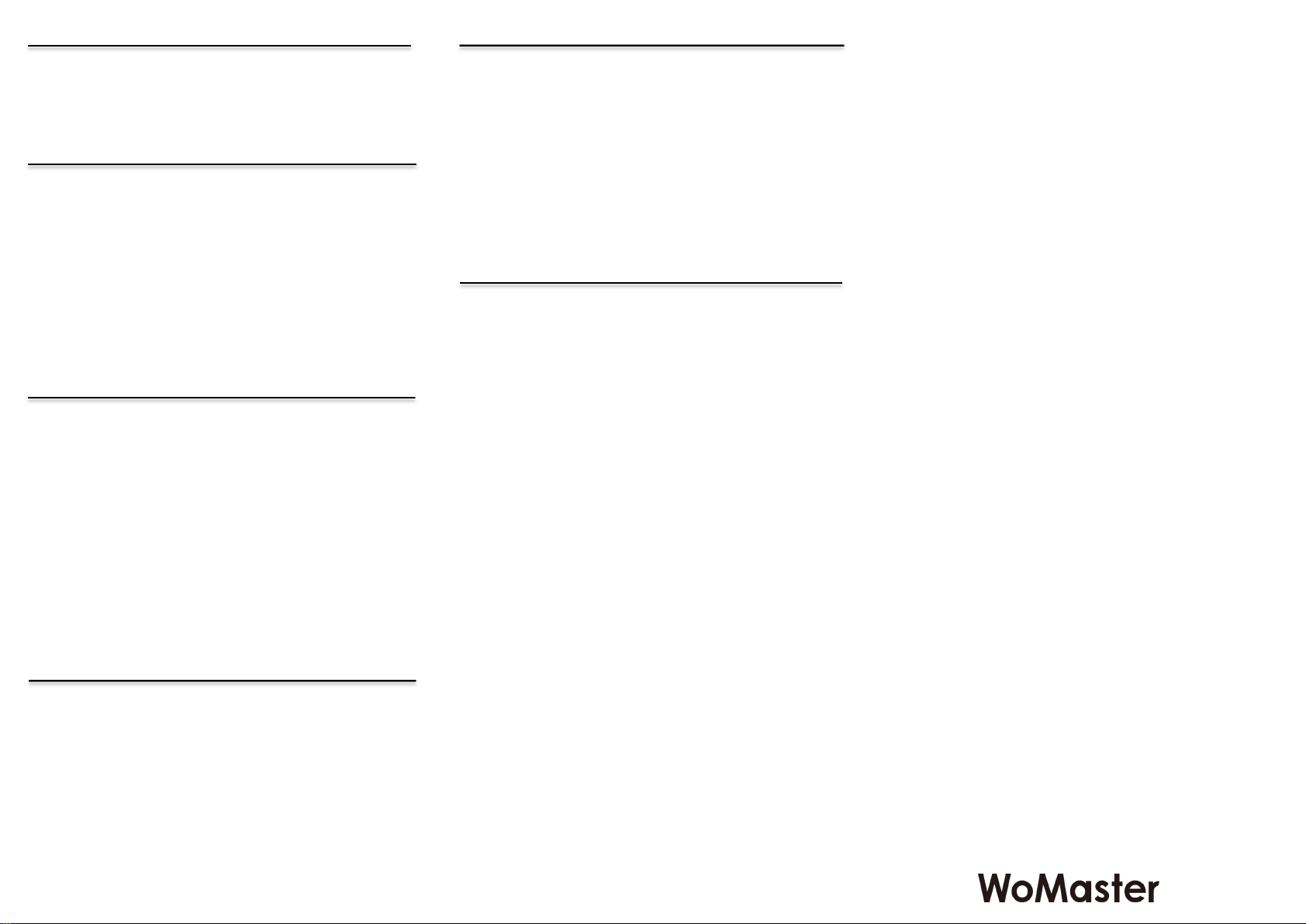
www.womaster.eu
・Safety Precautions
ØTurn off DC power input source before connecting the DC Power
supply module to the terminal block connectors. Do not turn-on the
source of DC power module and make sure all connections were well
established, then power on the DC source to powering the device.
ØDo make sure that models connect to the corresponding supply
voltage. The device is to be supplied by Limited Power Supply.
ØThe device is designed for Industrial IoT, ITS, wayside surveillance
application.
ØNever install or work on/with the equipment or the cabling during the
period of its lightning activity.
V1.0 Sep.29, 2022 3160-0ES1050-00 © WoMaster Inc. All rights reserved.
・Antenna
The device supports 1 antennas sockets. The product attaches a black
LoRa antenna.
This device supports WoMaster End-Node Utility management.
1. Connect the Micro USB interface on the device to the PC through
Micro USB cable
2. Open WoMaster End-Node Utility on PC.
3. Key in the username and password in login screen. The default user
name and password are admin
4. Utility automatically identifies the COM interface or select correct
COM manually,then clicks on “Connect” to c onnect to t he
device.When the utility is connected to the device,“Model Name” will
display device model name connected to Utility and “Connect” will
change to “Disconnect”。
uFor further feature configurations, please refer to User Manual.
uPlease download latest WoMaster Utility from the website:
www.womaster.eu.
・Management
At WoMaster, you can use the online service forms to request the
support. The submitted forms are stored in server for WoMaster team
member to assign tasks and monitor the status of your service. Please
feel free to write to help@womaster.eu if you encounter any problems.
・Support
WoMaster reserves the right to make changes to this QIG or to the
product hardware at any time without notice. It is the user’s responsibility
to determine whether there have been any such updates or amendments
herein.
Defects, malfunctions, or failures of the warranted Product(s) caused by
damage resulting from unforeseeable incidents (such as lightings, floods,
fire, etc.), environmental and atmospheric disturbances, other external
forces such as power line disturbances and surge, host computer
malfunction and virus, incorrect power input, or incorrect cabling, incorrect
grounding and damages caused by misuse, abuse and unauthorized
alteration or repair are not warranted.
・Disclaimer
・Warranty
5-year Global warranties are available for WoMaster products assuring
our customers that the products shall remain free from defects in
workmanship or materials and conform in all material respects to
WoMaster specifications, or Purchaser’s supplied and accepted
specifications. The warranty is limited to the repair and/or replacement, at
WoMaster' sole discretion, of the defective product during its warranty
period. The customer must obtain a Return Merchandise Authorization
(RMA) approval code prior to returning the defective Product to WoMaster
for service. The customer agrees to prepay shipping charges, to use the
original shipping container or equivalent, and to insure the Product or
assume the risk of loss or damage in transit. Repaired or replaced
products are warranted for ninety (90) days from the date of repair or
replacement, or for the remainder of the original product's warranty period,
whichever is longer.