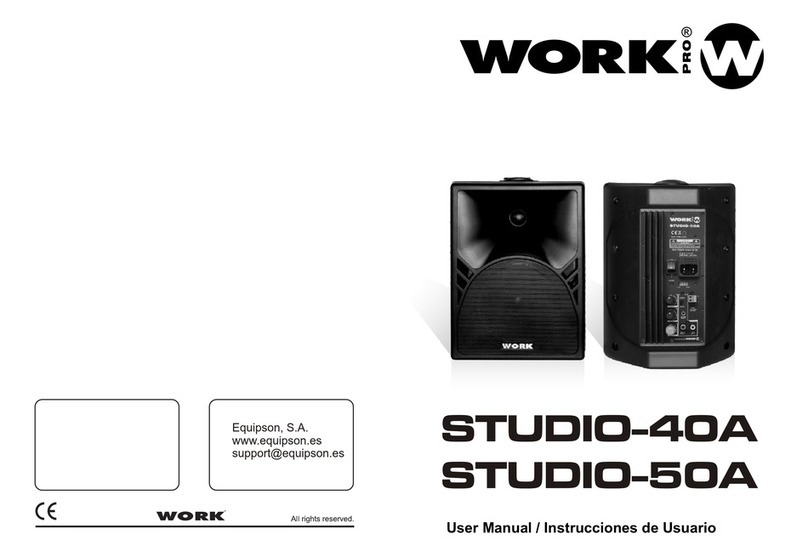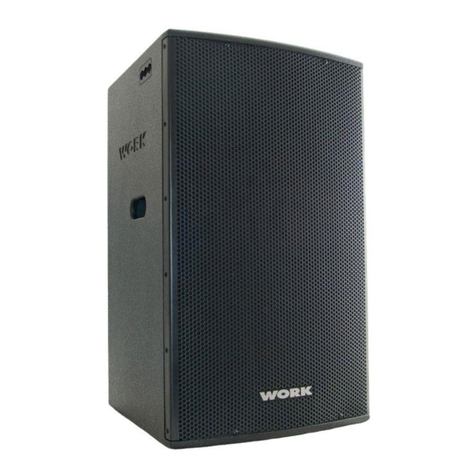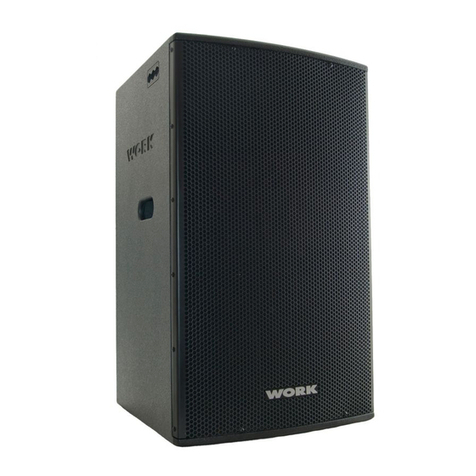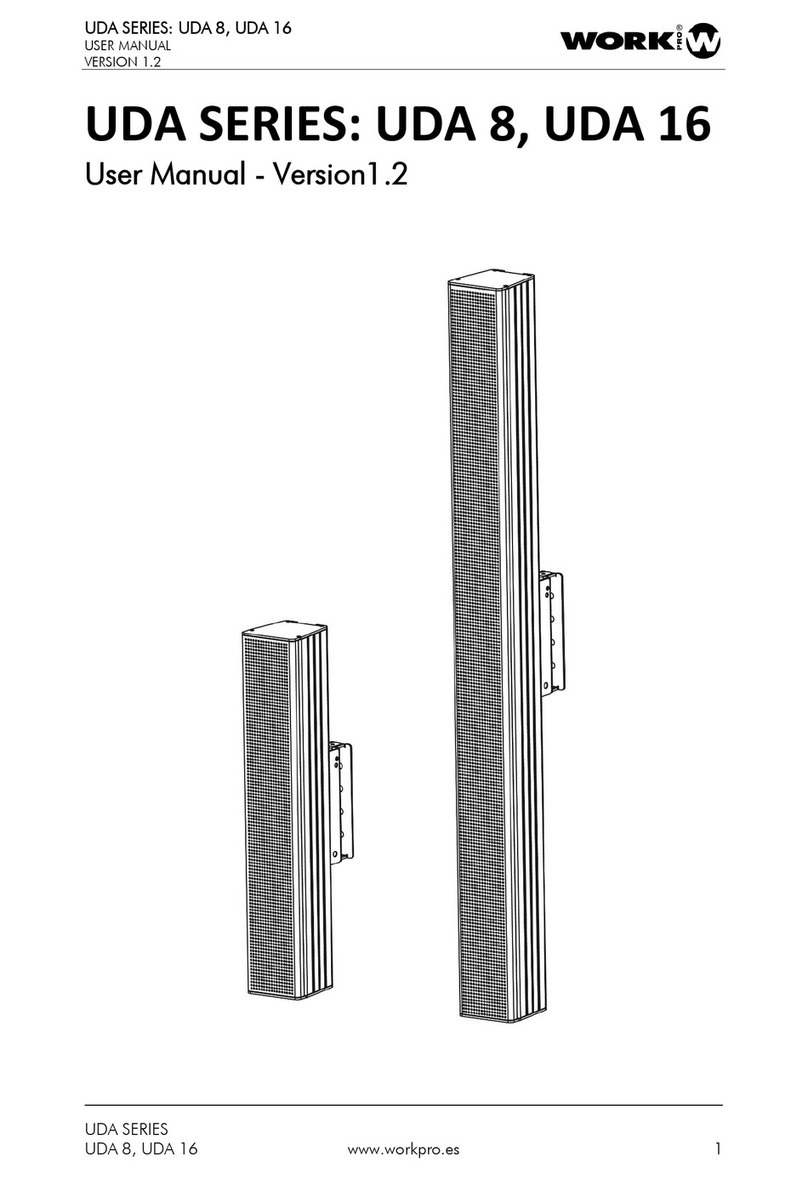ER 332 S MEGAPHONE
Operating instructions
When making announcement:
1 Hold the megaphone at the grip,
and press the power on/ off switch
back with your index finger.
3 Turn the sound volume control
equipped on the back of the grip,
and adjust the sound level to
Optimum without causing howl.
mouth towards the object, and
speak through the microphone
mouthpiece. Bring the microphone
mouthpiece close to your lips and
speak with clear voice.
Battery loading
1 Loosen the screwed mouth equipped
on the back of the body by turning it
fully counter clockwise.
2 Remove the battery case and put in
eight type AA (UM3) batteries,
observing correct polarity.
3 After putting the batteries in, insert
the battery case into the battery
compartment of the megaphone with
correct polarity.
4 Then tighten the mouth fully.
Cautions
1 Be sure to put the batteries with correct polarity.
2 When the megaphone is not in use for a long period,
remove the batteries.
3 Drained batteries do not give sufficient sound volume.
Replace the batteries at regular intervals.
Technical specifications
Power
source
.........................
Type
AA
(UM-3) 8 (DC 12V)
Battery
consumption
.................... 15
hours
(intermitten
use)
Distance
range
....................
0.6km
(quiet
suburban
area)
...........................................................0.3km
(city
area)
Dimensions Mouth diameter
....................................
190mm
Length
.......................................................
320mm
Weight (without batteries).................................................0.9kg
Battery compartment cover
Remove this cover by turning
counter clockwise when
replacing batteries
Press-to-talk power
on/off switch
Press this switch when
making announcement
Grip
Carrying
strap Volume control
The volume of amplifier
sound increases when this
control is turned clockwise
whistle / siren
Microphone
Speak through
this microphone
mouthpiece at
close range
2 Position the speaker opening
For adjusting the sound volume For making announcements
Tighten
(clockwise)
Loosen
(counter
clockwise)
Put batteries
in as shown
If not unable
to insert, turn
upside
down.
Upside
Under side
ER 332 S MEGAFONO
Instrucciones
de
Uso:
Boca Retire la tapa para
reemplazar las baterias.
Hable a
traves
del
microfono.
Presione para
hacer que la
sirena funcione.
Control de Volumen.
Presione para hablar.
Para ajustar el volumen
Cambio
de
baterias:
Empuje y presione para
aflojar la tapa
Coloque Las baterias
Para hacer funcionar la sirena
Para hacer una alocución
Retire el porta-baterias
ESPECIFICACIONES:
Alimentac ion
Consumicion de la bateria
Rango de audicion
Dimensiones y Peso
15 horas (us o interm iten te)
Pilas Tipo AA (UM-3) 8 (DC 10V)
0.9km (ca mpo abierto) 0.3km (are a urbana)
190mm de diametro - Longitud 320mm - Peso 0.9kg
Para realizar una alocución
1. Sosténgalo de la empuñadura y
presione el conmutador on/off
con el dedo índice.
2. Posicione el micrófono junto a la
boca y hable a través de él.
Manténgalo cerca de los labios y
hable con voz clara.
3. Gire el mando de control de volumen
situado en la parte trasera de la
empuñadura y ajuste el nivel sonoro
a un rango óptimo sin causar sonidos
estridentes.