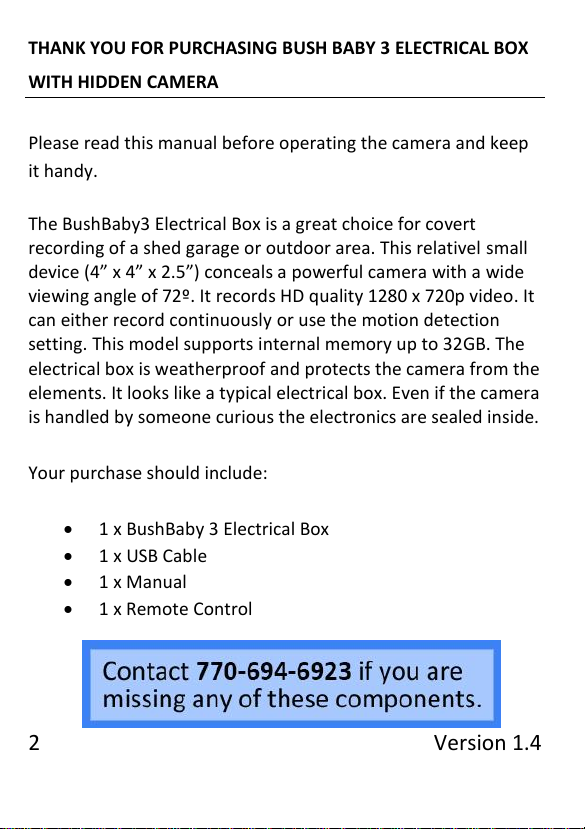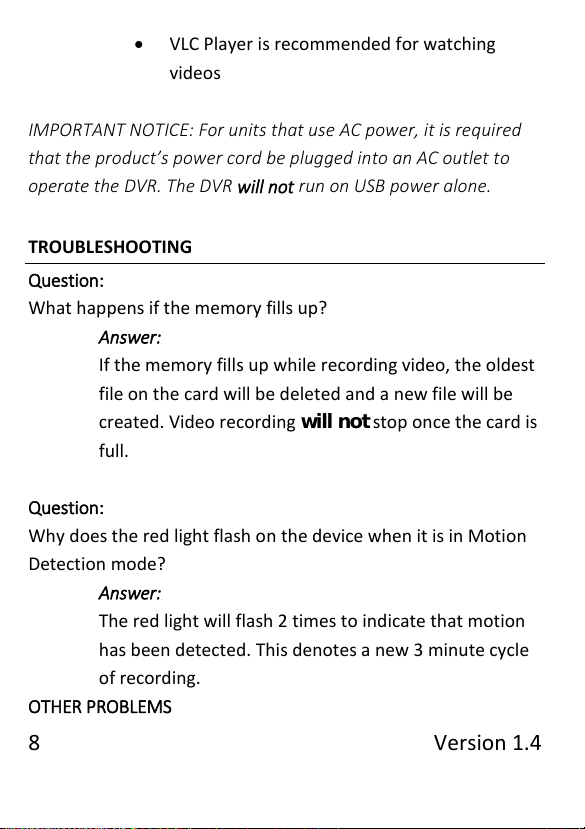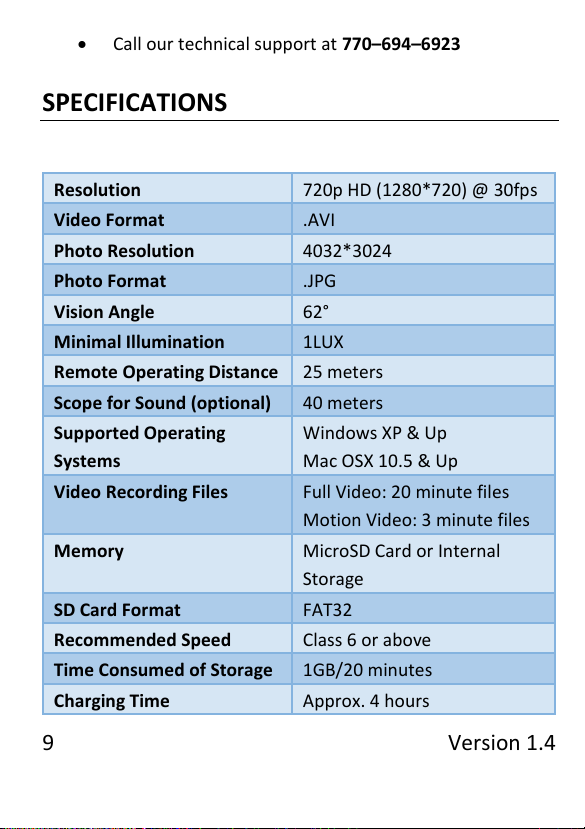6 Version 1.4
1. Visit http://time.mgidownloads.com
2. Choose “All Bush Baby 2/Bush Baby 3”
3. Select your time zone
4. Click “Download”
5. Connect your device to your computer as described in
the “How to Retrieve The Files” section of this manual
or use an external card reader to access the memory of
the SD Card.
6. The appropriate text file with the current time will
download to your computer’s downloads folder.
Navigate there and copy and paste the TXT file to the
root directory of the device’s SD card.
7. Disconnect the device from your computer and do a
test recording to confirm that date/time settings was
successful.
HOW TO RETRIEVE THE FILES
Locate the USB port on the product. You can find the USB port
on the board—the same place where the indicator light and
power switch are located—and is the same connection as the
charging port.