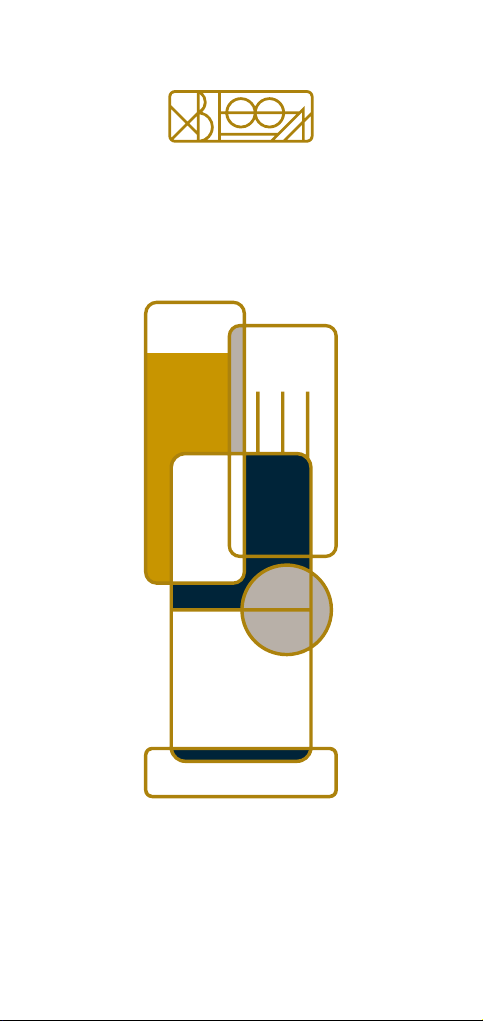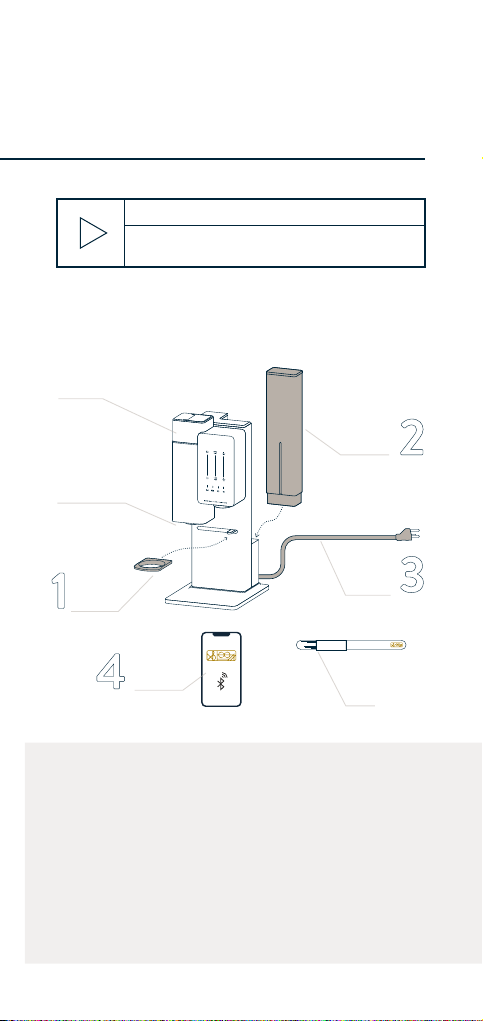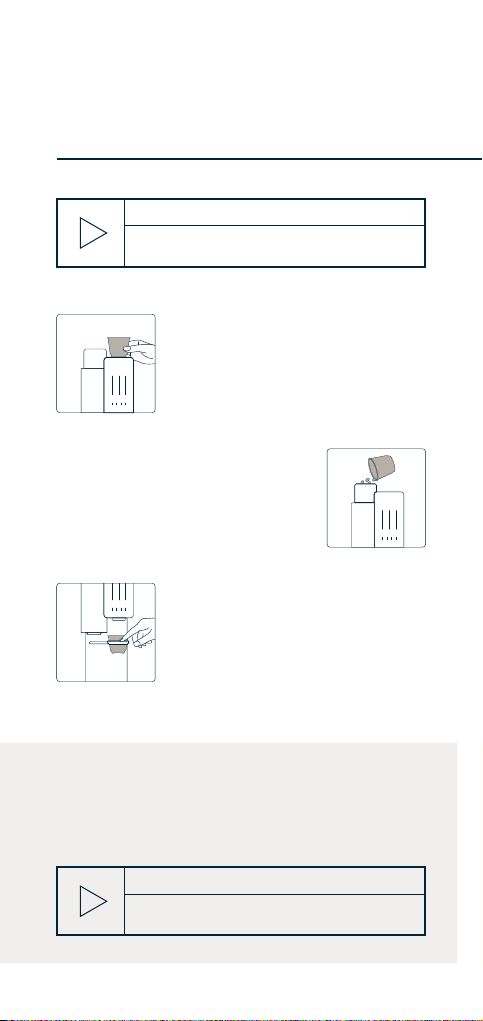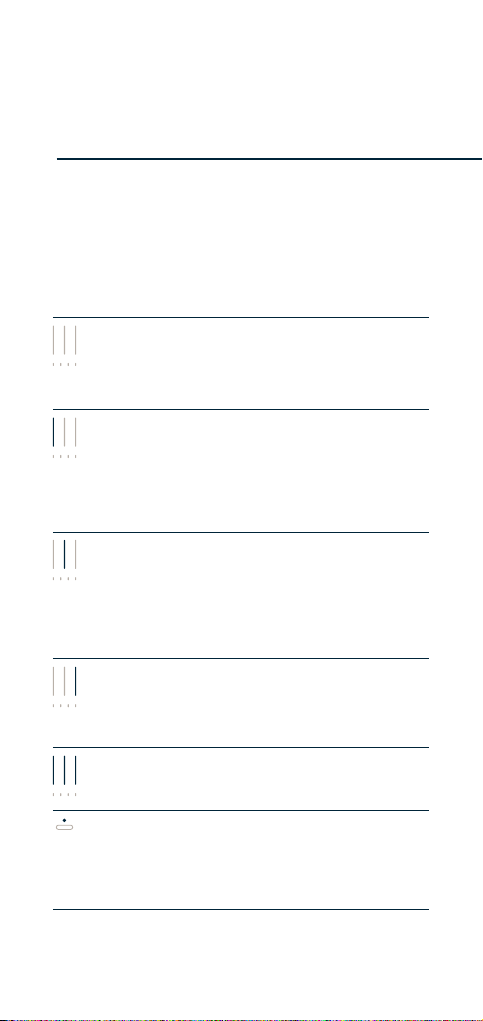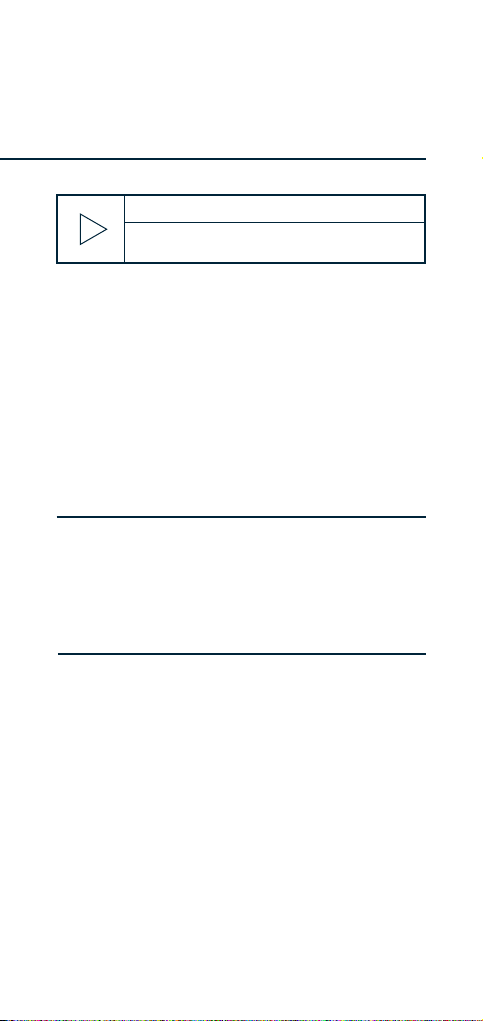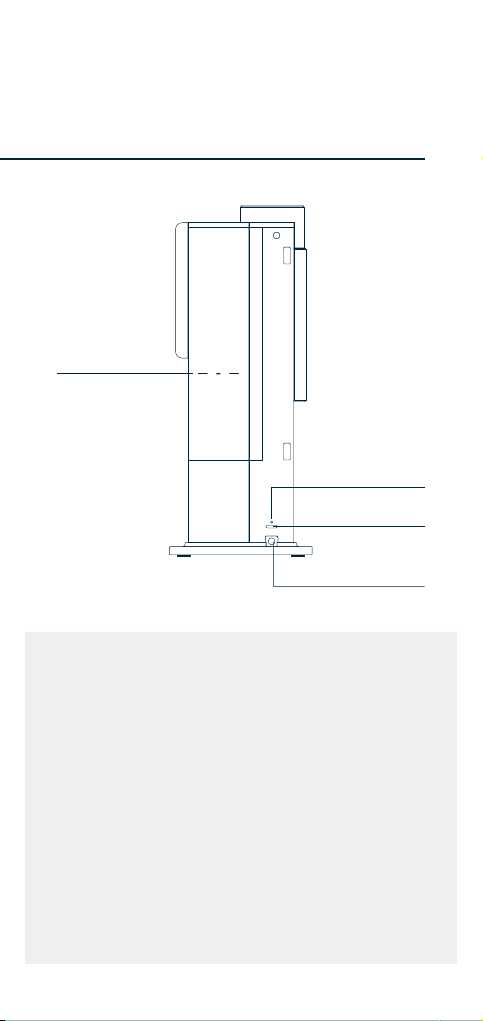Safety precautions
• Do not insertwater and other objects into the bean port.
• To prevent scalding, do not put your hand under the water outlet when machine is in
operation.
• To preventscratch damage when cleaning the machine, refrain from usingiron wires,
steel brushes,orsimilarutensils. It is advised to use a damp soft cloth instead.
• Do not put heavy objects on the xPod holder.
• Never leave the machine unattended when in use.
• Close supervision is necessary when any appliance is used by or near children. Do not
use or leave unattended within reach of children.
• This appliance is not intended for use by persons (including children) with reduced
physical, sensory, or mental capabilities, or lack of experience and knowledge, unless they
have been given supervision or instructions concerning use of the appliance by a person
responsible for their safety. Children should be supervised at all times.
• In case of emergency, immediately remove the plug from the power socket.
• Only plug the appliance into suitable, easily accessible, earthed mains connections.
Ensure the voltage power source aligns with what’s specified on the rating plate. The use
of an incorrect connection voids the guarantee.
• In case of plug incompatibility with the socket, use an adaptor to ensure the ground
continuity between the machine and the network.
The appliance must only be connected after installation.
• Do not pull the cord over sharp edges. Secure it or allow the cord to hang freely in an
unobstructed area.
• Keep the cord away from heat and dampness.
• If the supply cord or the plug are damaged, they must be replaced by the manufacturer,
its service agent, or similarly qualified persons to avoid all risks.
• Do not operate any appliance with a damaged cord or plug or after the appliance
malfunctions or has been damaged in any manner. Return the appliance to the nearest
authorized service facility for examination, repair, or adjustment.
• To avoid hazardous damage, never place the appliance on or beside hot surfaces such as
open flames, radiators, stoves, ovens, gas burners, or similar devices.
• Always place the machine on a horizontal, stable, and even surface. The surface must be
resistant to heat and fluids, such as water, coee, descaling products, or similar liquids.
• Disconnect the appliance from the mains when not in use for long periods. Disconnect
by pulling the plug and not by pulling the cord itself or the cord may become damaged.
• Unplug from outlet when not in use and before cleaning. Allow to cool before putting
on or taking o parts, and before cleaning the appliance.
• Always attach the plug to the appliance first, then plug the cord into the wall outlet. To
disconnect, stop any preparation, turn all controls to “o”, and then remove the plug
from the wall outlet.
• Never touch the cord or plug with wet hands.
• To protect against fire, electric shock, and injury to persons, do not immerse the cord or
plug in water.
• Never immerse the appliance in any liquid.
• Never put the appliance or any part of it in a dishwasher, except the disassembled xPod
Dock and Magnetic Tunnel. It is recommended not to use a dishwasher to avoid damage.
• Electricity and water interaction is dangerous and can lead to fatal electrical shocks.
• Do not open the appliance. Hazardous voltage inside.
• Do not put any objects or tools into any openings. Doing so may cause fire or electrical
shock.
• The use of accessory attachments not recommended by the appliance manufacturer
may result in fire, electric shock, or injury to persons.
• Do not use outdoors.
Avoid possible harm when operating the appliance.
• Do not use the appliance if it is damaged, has been dropped, or is not operating
correctly. Immediately remove the plug from the power socket. Contact xBloom or an
xBloom takes care of brewing beans to perfection so you can tap into a world of
new taste. But please brew with caution, and read these instructions before use.