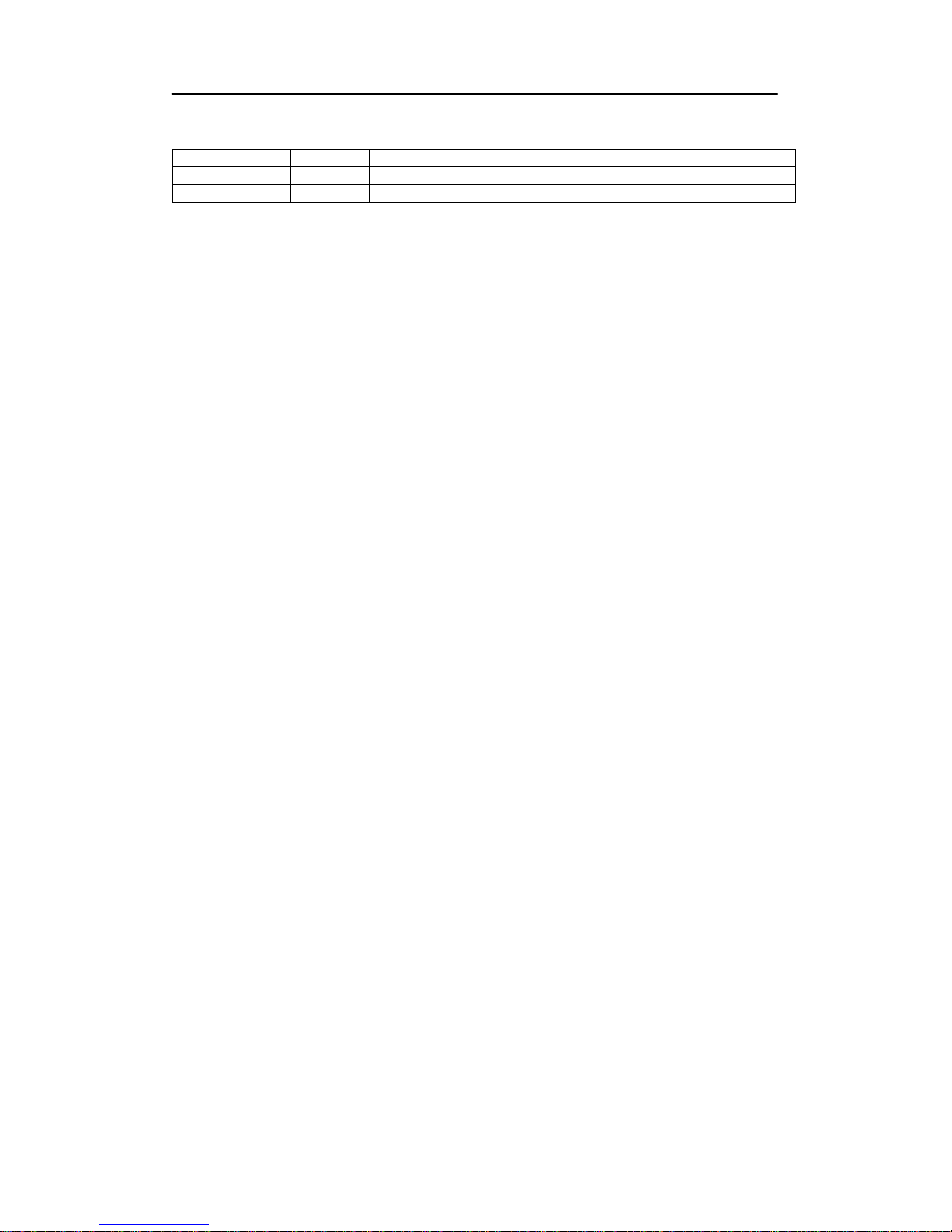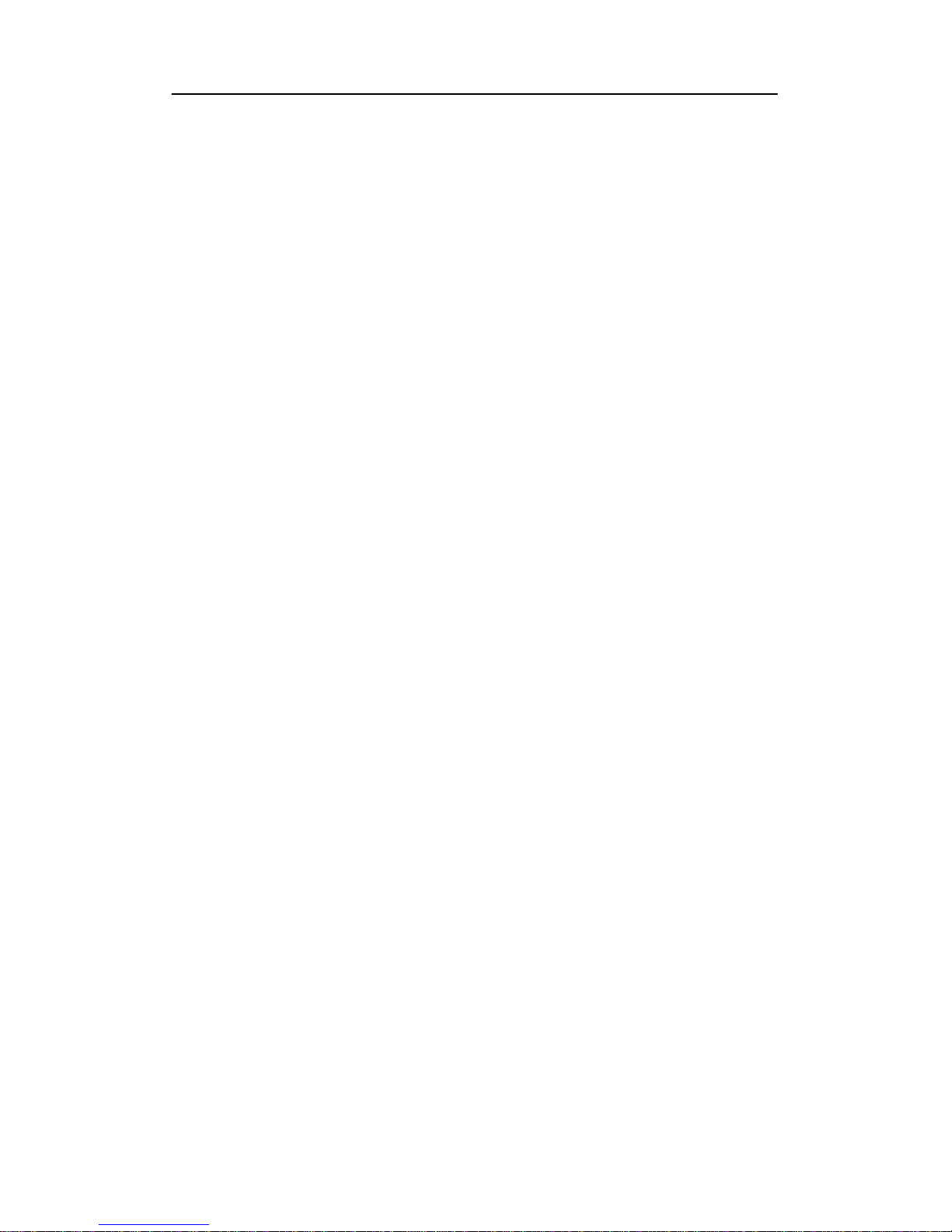XS26GS Managed Optical Ethernet Switch User Manual
ii
Table of Contents
1. Introduction .............................................................................. 5
1.1 FEATURES ...................................................................................................5
1.2 FACE PANEL.................................................................................................2
1.3 SFP BASED OPTICAL INTERFACE OPTIONS .............................................................2
1.4 POWER SUPPLY OPTIONS .................................................................................2
1.5 PHYSICAL AND ENVIRONMENTAL .........................................................................2
1.6 DEFAULT CONFIGURATION ................................................................................3
1.7 MANAGEMENT SOFTWARE SPECIFICATION ..............................................................4
2. Web Management Function ....................................................... 5
2.1 CONVENTIONS..............................................................................................5
2.2 SYSTEM INFORMATION ....................................................................................5
2.3 ADVANCED CONFIGURATION ..............................................................................6
2.4 PORT MANAGEMENT .......................................................................................6
2.4.1 Port Configuration ...............................................................................7
2.4.2 Port Aggregation .................................................................................7
2.4.3 Port Bandwidth ...................................................................................9
2.4.4 Port Mirroring ...................................................................................10
2.5 VLAN .....................................................................................................11
2.5.1 Advanced .........................................................................................11
2.5.2 Port-based VLAN ...............................................................................11
2.5.3 802.1Q VLAN....................................................................................11
2.5.4 Protocol VLAN ...................................................................................13
2.5.5 MAC-based VLAN ..............................................................................13
2.5.6 VLAN VPN ........................................................................................14
2.5.7 GARP...............................................................................................16
2.6 QOS .......................................................................................................16
2.6.1 QoS Configuration .............................................................................17
2.6.2 Scheduling Mechanism.......................................................................17
2.6.3 Transmit Queues ...............................................................................18
2.6.4 DSCP Map ........................................................................................18
2.7 FORWARDING.............................................................................................19
2.7.1 Unicast MAC Address .........................................................................19
2.7.2 Multicast MAC Address .......................................................................20
2.7.3 IGMP Snooping .................................................................................21
2.7.4 MVR ................................................................................................22
2.7.5 Unknown Multicast ............................................................................23
2.8 SECURITY .................................................................................................24
2.8.1 Management Security ........................................................................24
2.8.2 Port Authentication............................................................................24
2.8.3 MAC Authentication ...........................................................................27
2.8.4 IP Binding ........................................................................................28
2.8.5 Storm Control ...................................................................................28
2.9 ACL .......................................................................................................28
2.9.1 Management ACL ..............................................................................29
2.9.2 ACL Rule ..........................................................................................29
2.9.3 Port Binding......................................................................................32
2.10 LLDP ....................................................................................................32
2.10.1 Management LLDP...........................................................................32
2.10.2 Neighbor Information.......................................................................34
2.10.3 LLDP Statistics ................................................................................34
2.11 STATISTICS .............................................................................................36
2.11.1 Port Status .....................................................................................36
2.11.2 Port Statistics .................................................................................36
2.11.3 VLAN List .......................................................................................37
2.11.4 MAC Address Table ..........................................................................37