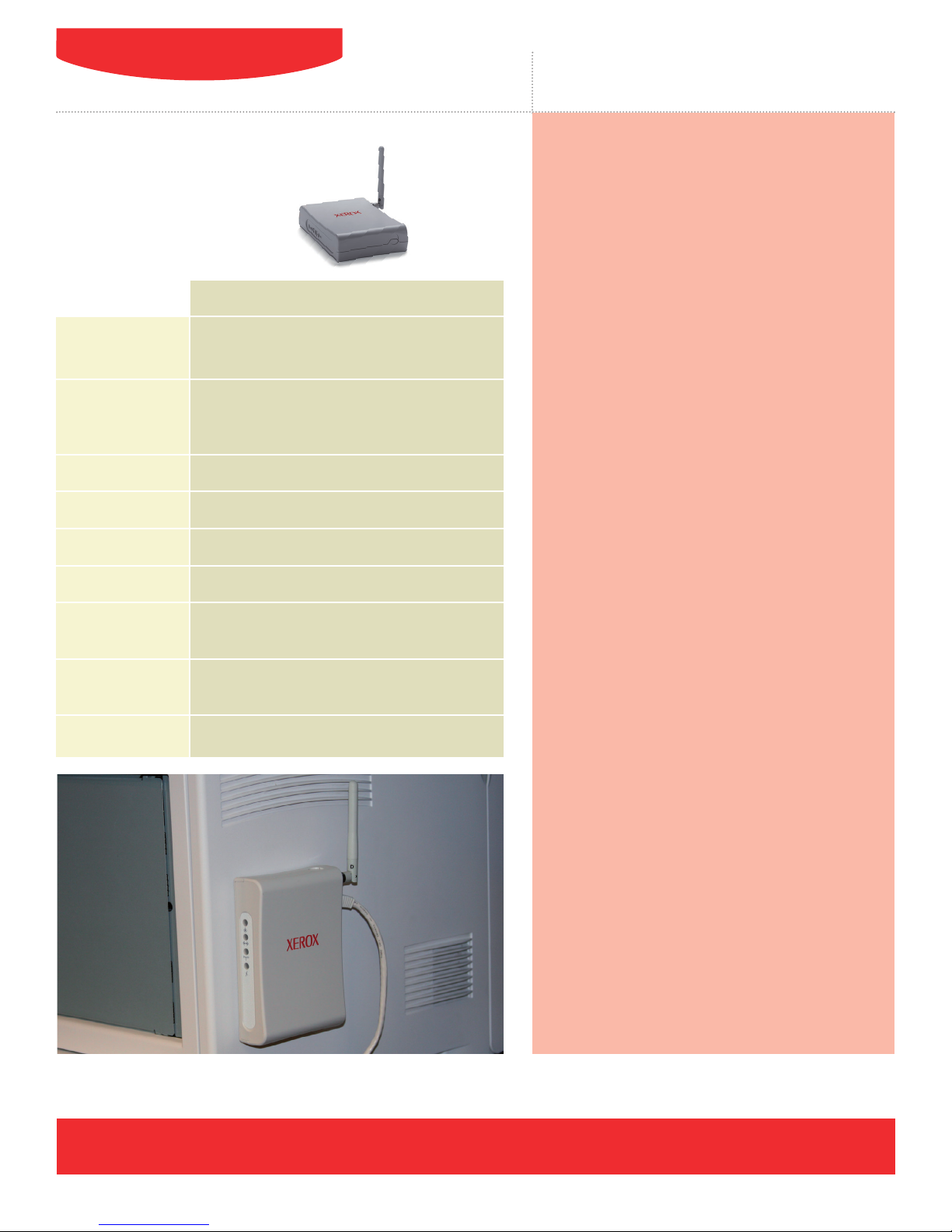For more information, call 1-877-362-6567 or visit us at
www.xerox.com/office
Bring wireless printing to your business
Increase flexibility in your office
This compact, high-performance wireless network
adapter allows any Ethernet-enabled Phaser®printer or
multifunction printer to become an 802.11a/b/g wireless
network device, giving you the freedom to position your
printer anywhere you choose in your office (excludes
Phaser 6110, Phaser 6110MFP, Phaser 6115MFP and
WorkCentre®3119).
Advanced security
With advanced security features you can be assured of a
secure connection for your business, large or small.
Enterprise-class security includes support of WEP,
WPA, WPA2 encryption and LEAP, PEAP, TLS, TTLS,
FAST authentication.
Simple to set-up and operate
•Includes easy to use CentreWare®IS, embedded web
server, for easy device set up and management on
the network.
•Easily configured and managed from any desktop
device using a web browser.
Full network functionality available through the
wireless adapter:
•Bi-Direction network drivers
•Full CentreWare IS management facilities
•Automatic online support services – PhaserSMART®
•PrintingScout®
•Remote Diagnostics
Note: actual functionality defined by product capability
Service
The Wireless Network Adapter is fully supported by
Xerox through:
•User guide and insert CD-Rom
•Online assistance
•Telephone support
•Exchange service.
Valid for duration of warranty period.
Certifications
•FCC Part 15, Class B
•CE Mark
N. America, UK and Europe
(excluding Switzerland and Denmark)
All modes of 802.11a/b/g wireless networks. Wired
network: 10Mbps 10 Base-T and 100 Mbps
100Base-TX full and half duplex.
Indoor: 180 ft. at 2.4GHz Outdoor: 82 ft. at 5GHz
166 MHz Processor
1 Ethernet port
Supports WEP, WPA, WPA2 and 802.1X protocols
N. America: 097S03740,
Europe: 097S03741, UK: 097S03742
Width: 3 in., Depth: 7.5 in.,
Height: 9.5 in., Weight: 3 lb.
One-year warranty
Configurations
Compatability
Operation Range
Controller
Connection
Security
Part Numbers
Dimensions
Warranty
Wireless Network Adapter
© 2007 XEROX CORPORATION. All rights reserved. Contents of this publication may not be reproduced in any form without permission of XEROX CORPORATION. XEROX®, Phaser®, WorkCentre®, CentreWare®, PhaserSmart and PrintingScout are trademarks of XEROX CORPORATION in the U.S. and/or
other countries. The information in this brochure is subject to change without notice. 5/07 WNABR-01UA
WNA-100
The Xerox Wireless Network Adapter can be attached to your existing Phaser printers and
multifunction printers with ease.