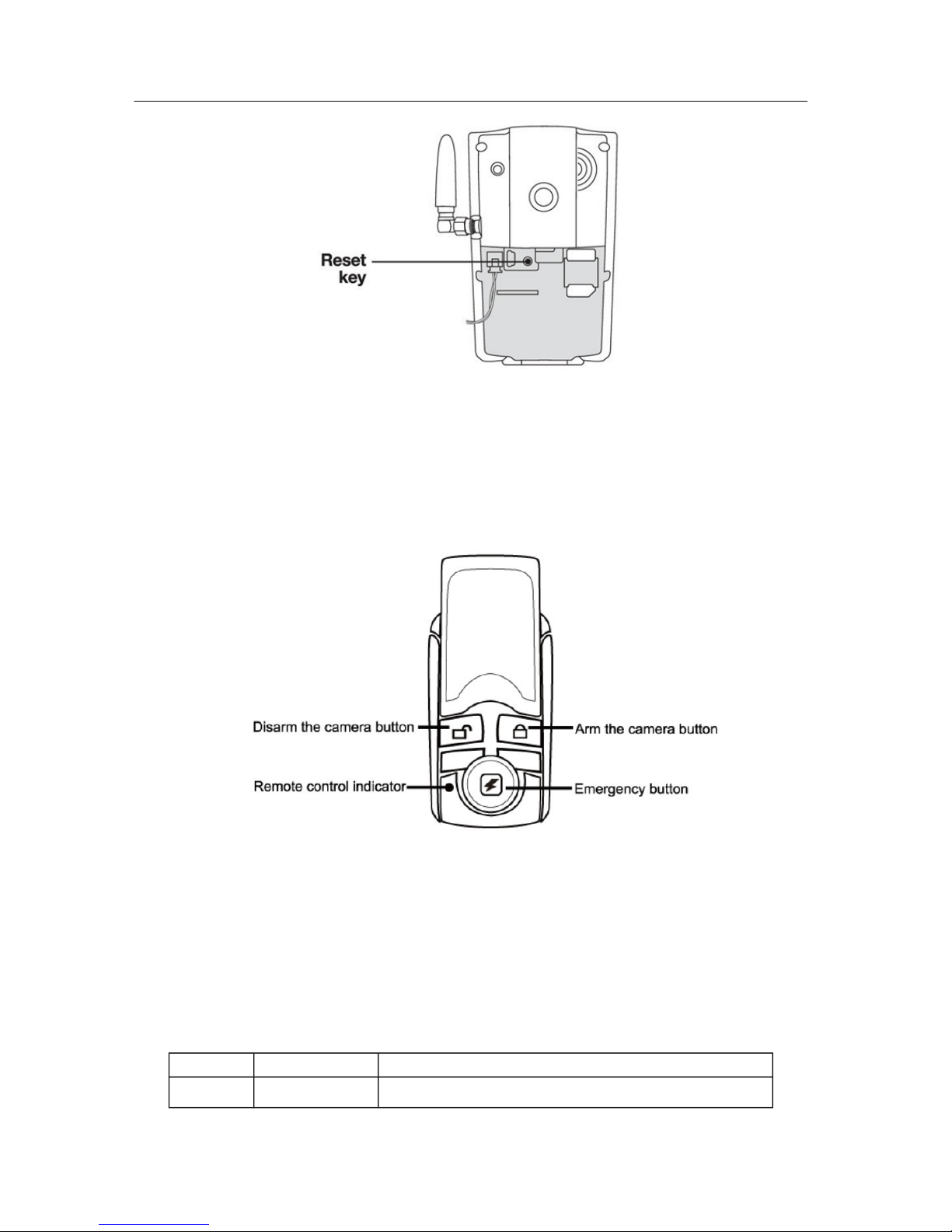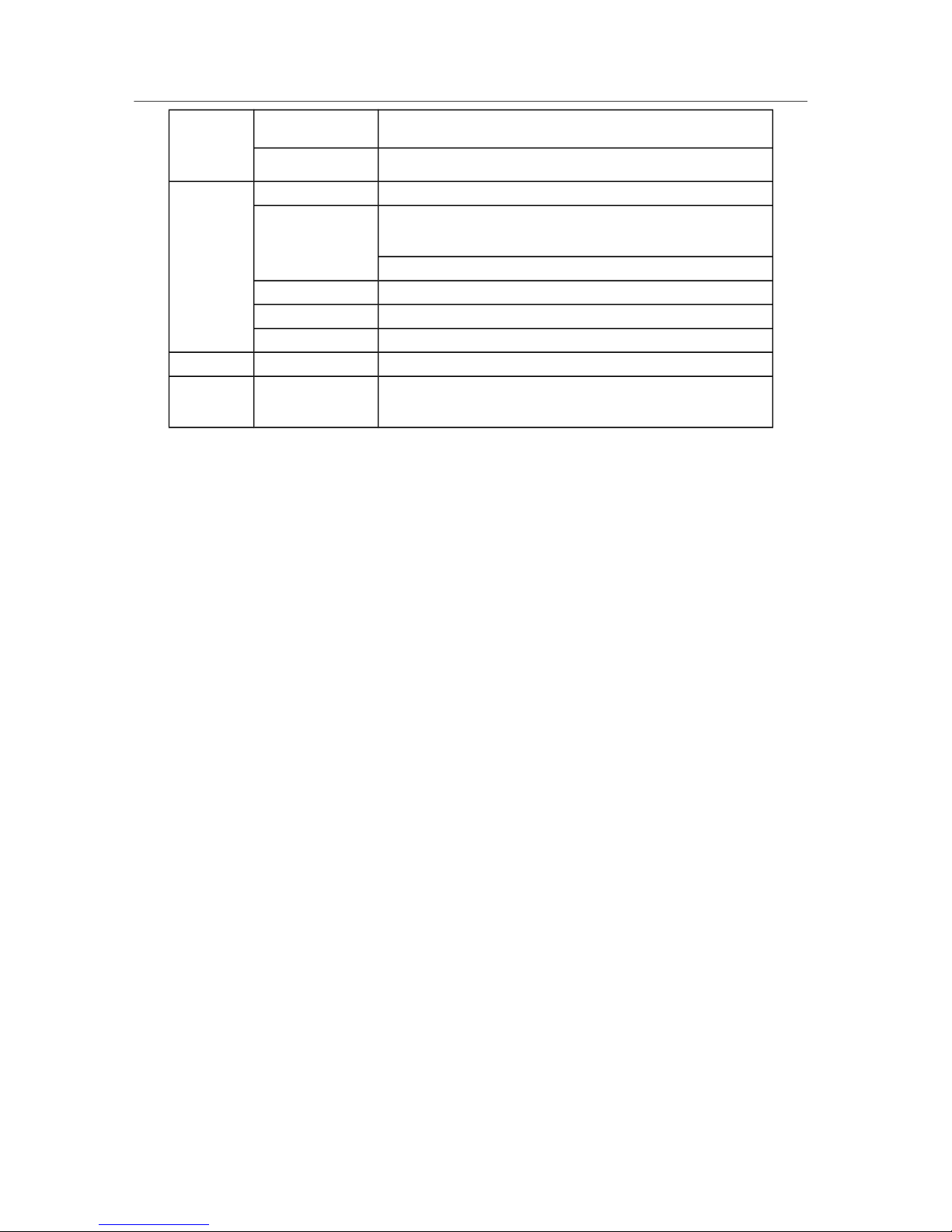TUTA-B23 GSM REMOTE CAMERA USER MANUAL
CONTENTS
For your safety...........................................................................................................................................5
Exception clause........................................................................................................................................5
Chapter 1 Structure instruction.............................................................................................................................6
1.1 Package contents.................................................................................................................................6
1.2 Products instructions...........................................................................................................................7
1. Remote control instruction..................................................................................................................8
1.4 Light indicator.....................................................................................................................................8
Chapter 2 Installation..........................................................................................................................................10
2.1 The antenna, SIM card and power adapter........................................................................................10
2.2 The power adapter and battery..........................................................................................................11
2. Install the host mounting bracket......................................................................................................12
2.4 Mounting the TUTA camera..............................................................................................................12
2.5 Power on/ off.....................................................................................................................................1
Chapter Define the user and basic settings......................................................................................................1
.1 User authorization level.....................................................................................................................1
.2 Setup master number.........................................................................................................................14
.2.1 Add a master number to the camera..........................................................................................14
.2.2 Change the master number........................................................................................................15
.2. Change password.......................................................................................................................15
. Define family user.............................................................................................................................15
. .1 Add a family number.................................................................................................................15
. .2 Delete family number................................................................................................................15
.4 Define guest user...............................................................................................................................16
.5 Network parameter settings...............................................................................................................16
.6 Camera language...............................................................................................................................16
Chapter 4 Operations and settings......................................................................................................................16
4.1 Call the camera to listen in................................................................................................................16
4.2 Capture images..................................................................................................................................17
4.2.1 Capture images to mobile phone...............................................................................................17
4.2.2 Capture images and send to user’s E-mail address...................................................................17
4.2. Timing send images to mobile phone........................................................................................18
4. Arming or disarming TUTA camera..................................................................................................18
4. .1 Arming TUTA camera...............................................................................................................18
4. .2 Camera alarm.............................................................................................................................19
4. . Disarming TUTA camera...........................................................................................................19
4. .4 Timed arming the camera..........................................................................................................19
4.4 Emergency alarms.............................................................................................................................20
4.5 Remote control..................................................................................................................................20
4.5.1 Pairing remote control...............................................................................................................20
4.5.2 Remote control instruction........................................................................................................21