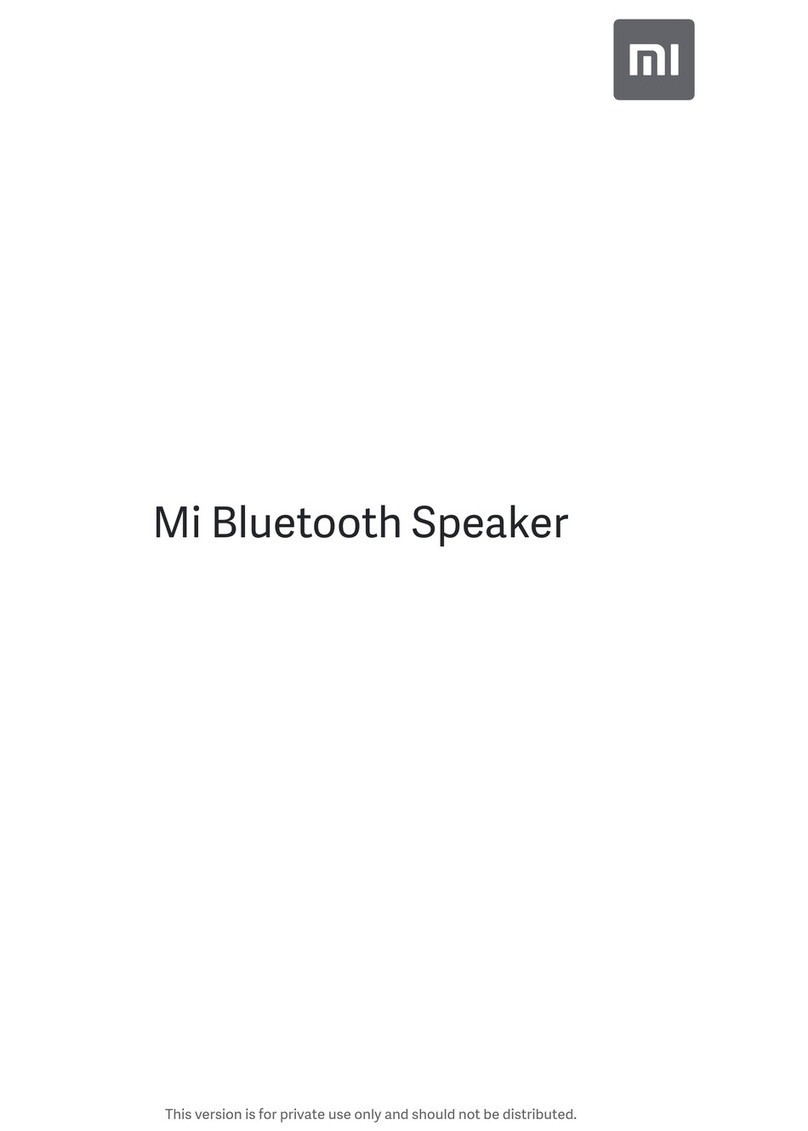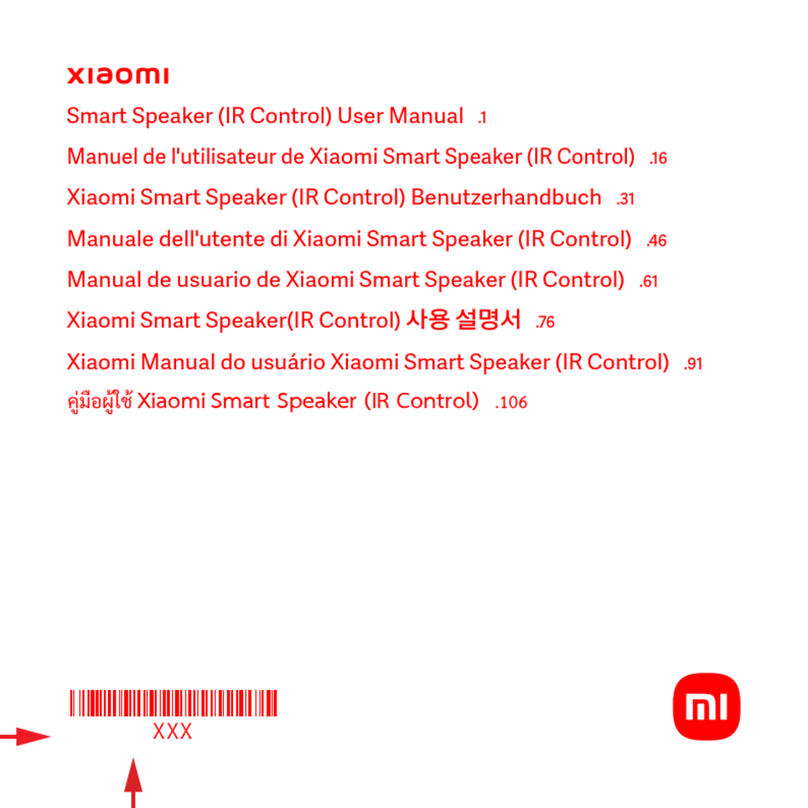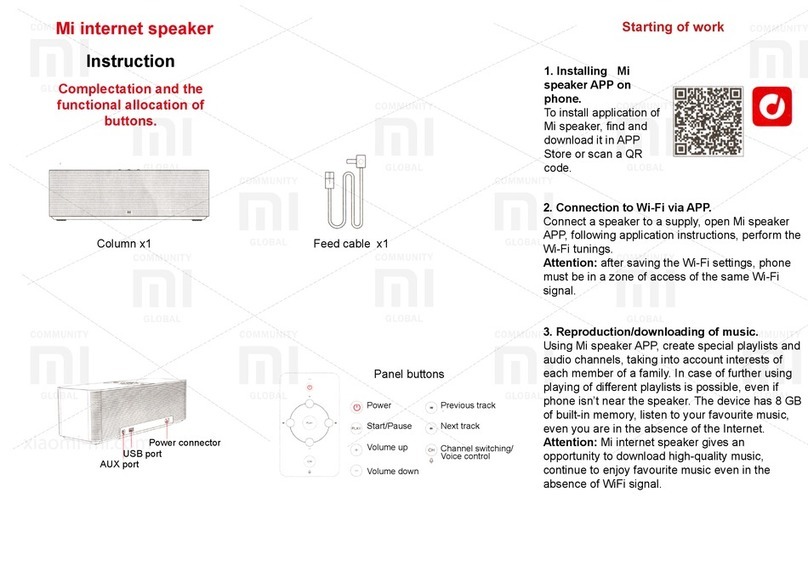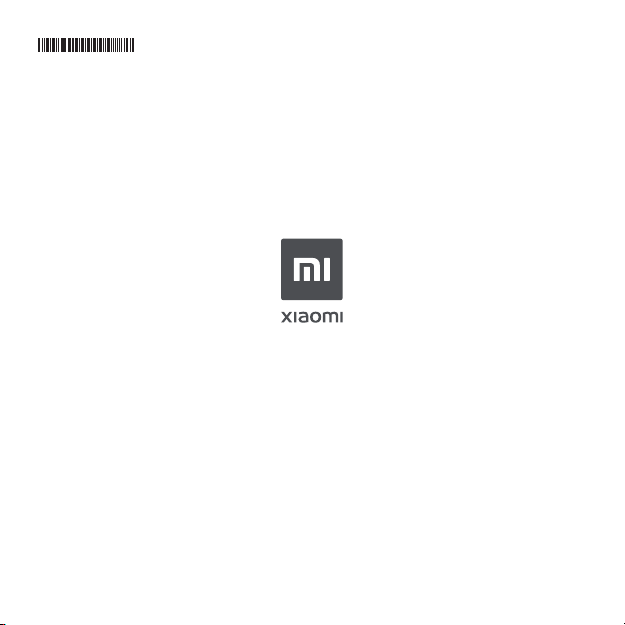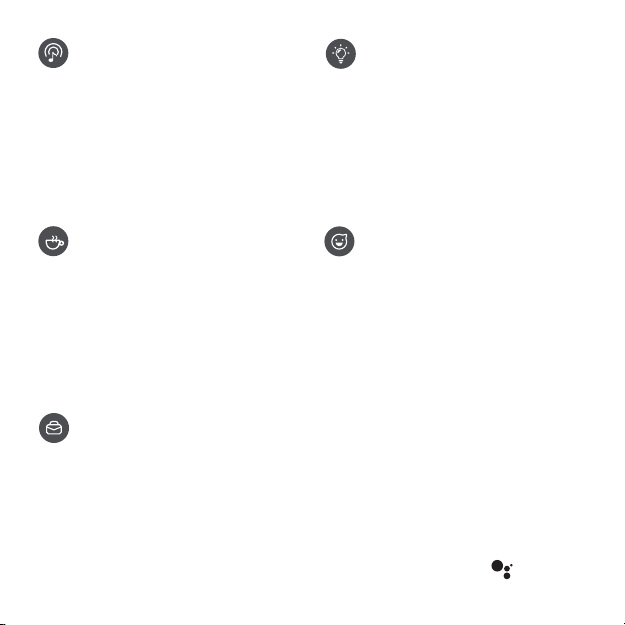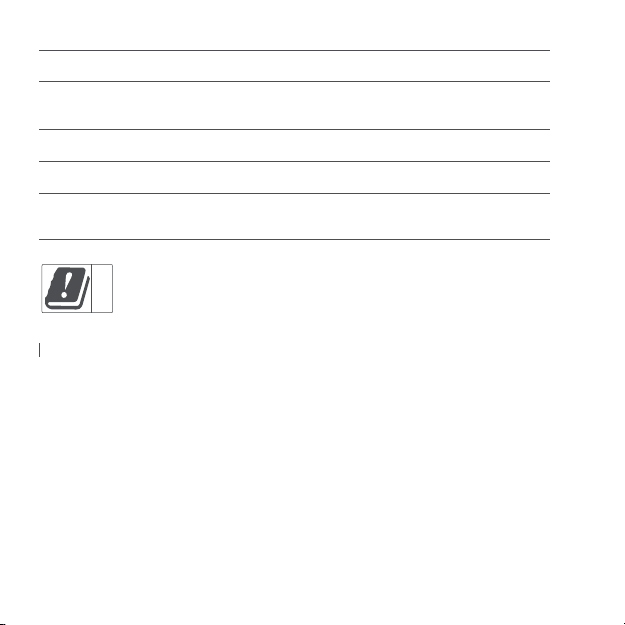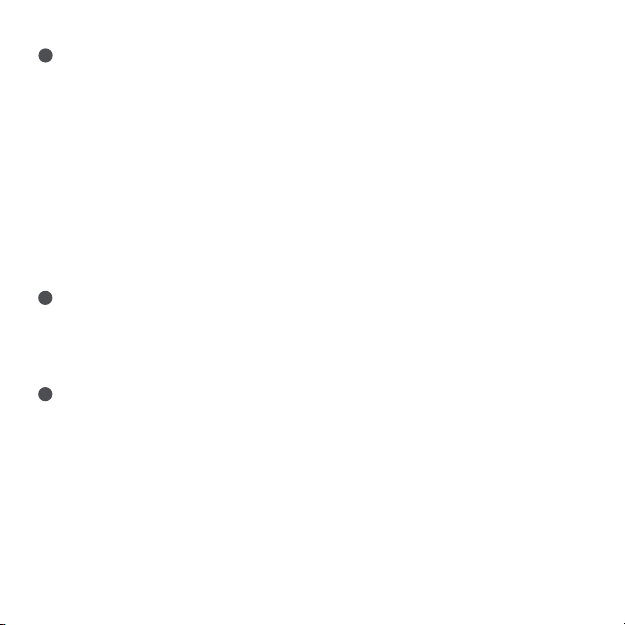EXCLUSIONS AND LIMITATIONS
4
Unless otherwise stipulated by Xiaomi, this Limited Warranty applies only to the Product manufactured
by or for Xiaomi and identifiable by the trademarks, trade name or "Xiaomi" or "Mi" logo.
The Limited Warranty does not apply to any (a) Damage due to acts of nature or God, for example, lightning
strikes, tornadoes, flood, fire, earthquake or other external causes; (b) Negligence; (c) Commercial use;
(d) Alterations or modifications to any part of the Product; (e) Damage caused by use with non-Xiaomi
products; (f) Damage caused by accident, abuse or misuse; (g) Damage caused by operating the
Product outside the permied or intended uses described by Xiaomi or with improper voltage or
power supply; or (h) Damage caused by service (including upgrades and expansions) performed by
anyone who is not a representative of Xiaomi.
It is your responsibility to backup any data, soware, or other materials you may have stored or
preserved on the product. It is likely that the data, soware or other materials in the equipment will be
lost or reformaed during the service process, Xiaomi is not responsible for such damage or loss.
No Xiaomi reseller, agent, or employee is authorized to make any modification, extension, or addition
to this Limited Warranty. If any term is held to be illegal or unenforceable, the legality or enforceability
of the remaining terms shall not be affected or impaired.
Except as prohibited by laws or otherwise promised by Xiaomi, the aer-sales services shall be limited
to the country or region of the original purchase.
Products which were not duly imported and/or were not duly manufactured by Xiaomi and/or were
not duly acquired from Xiaomi or a Xiaomi’s official seller are not covered by the present warranties.
As per applicable law you may benefit from warranties from the non-official retailer who sold the
product. Therefore, Xiaomi invites you to contact the retailer from whom you purchased the product.
IMPLIED WARRANTIES
5
Except to the extent prohibited by applicable law, all implied warranties (including warranties of
merchantability and fitness for a particular purpose) will have a limited duration up to a maximum
duration of this limited warranty. Some jurisdictions do not allow limitations on the duration of an
implied warranty, so the above limitation will not be applied in these cases.
English
8