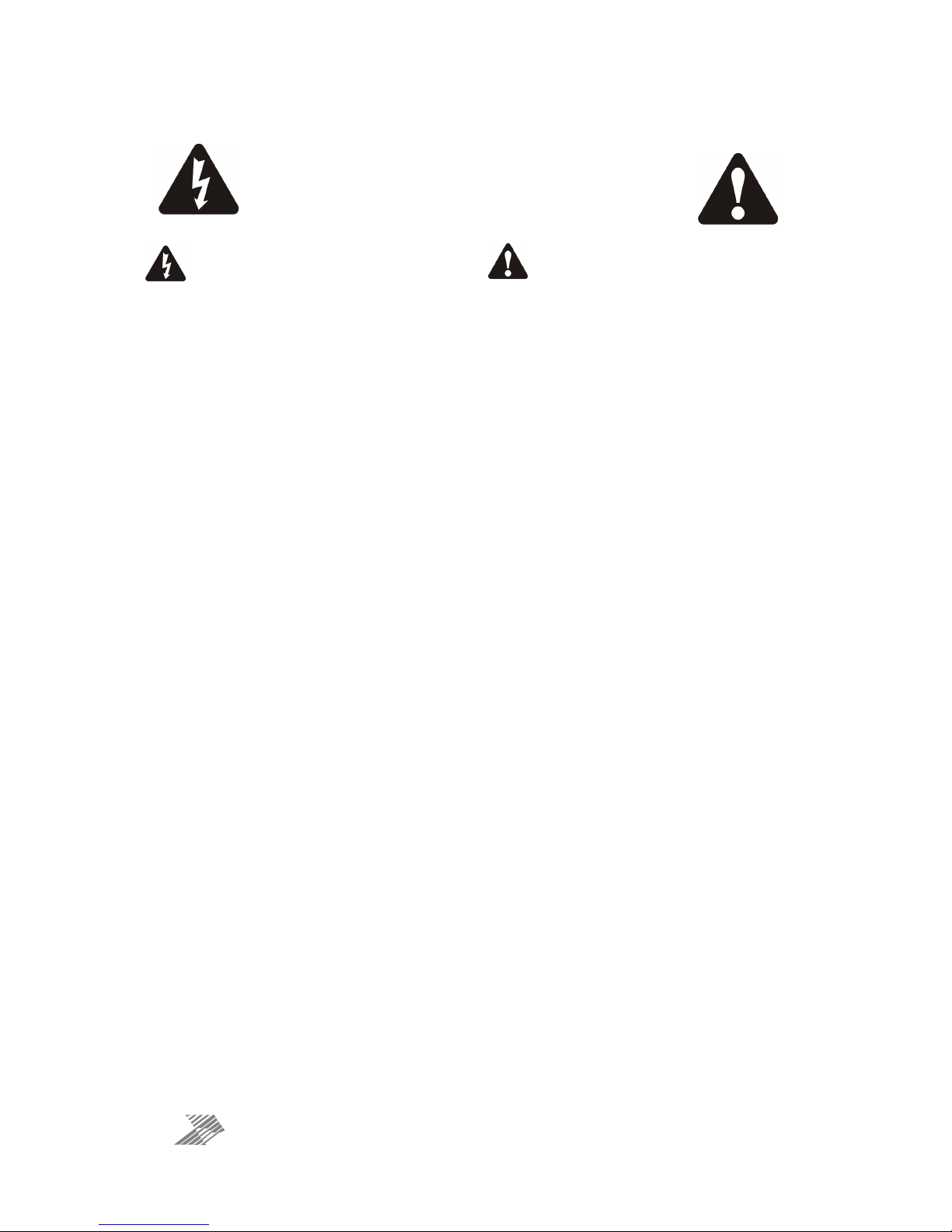CONTENTS
THANKS
THANKSTHANKS
THANKS
................................
................................................................
................................................................
................................................................
................................................................
................................................................
.........................................................
..................................................
.........................
7
77
7
INTRODUCTION
INTRODUCTIONINTRODUCTION
INTRODUCTION
................................
................................................................
................................................................
................................................................
................................................................
................................................................
.............................................
..........................
.............
7
77
7
IMPORTANT SAFETY
IMPORTANT SAFETY IMPORTANT SAFETY
IMPORTANT SAFETY INSTRUCTIONS
INSTRUCTIONSINSTRUCTIONS
INSTRUCTIONS
................................
................................................................
................................................................
................................................................
..........................................
....................
..........
8
88
8
INSTRUCTIONS DE SECU
INSTRUCTIONS DE SECUINSTRUCTIONS DE SECU
INSTRUCTIONS DE SECURITE IMPORTANTES
RITE IMPORTANTESRITE IMPORTANTES
RITE IMPORTANTES
................................
................................................................
............................................................
........................................................
............................
9
99
9
DECLARATION OF CONFO
DECLARATION OF CONFODECLARATION OF CONFO
DECLARATION OF CONFORMITY
RMITYRMITY
RMITY
................................
................................................................
................................................................
................................................................
.................................................
..................................
.................
10
1010
10
INSTALLING YOUR APA:
INSTALLING YOUR APA:INSTALLING YOUR APA:
INSTALLING YOUR APA:
................................
................................................................
................................................................
................................................................
..............................................................
............................................................
..............................
11
1111
11
Unpac ing 11
Electrical Considerations 12
Mechanical Considerations 13
CONNECTING TO YOUR A
CONNECTING TO YOUR ACONNECTING TO YOUR A
CONNECTING TO YOUR APA:
PA:PA:
PA:
................................
................................................................
................................................................
................................................................
.......................................................
..............................................
.......................
14
1414
14
Audio Inputs Wiring 14
RS485 Output Wiring 14
Spea er Outputs Wiring 15
GETTING TO KNOW YOUR
GETTING TO KNOW YOURGETTING TO KNOW YOUR
GETTING TO KNOW YOUR
APA:
APA:APA:
APA:
................................
................................................................
................................................................
................................................................
...................................................
......................................
...................
16
1616
16
Front Panel Layout and Controls 16
Rear Panel Controls and Soc ets 18
Rear Panel Status LED Groups 19
GPIO Connections 19
Signal Paths and Bloc Diagram 20
Input Sources 21
AES Inputs 21
Pre-Matrix Processing 22
Processed Input Channel Bloc s 23
Mix Matrix to Power Amp Processing Channels / Networ Outputs 24
Power Amp Channels Processing Bloc s 25