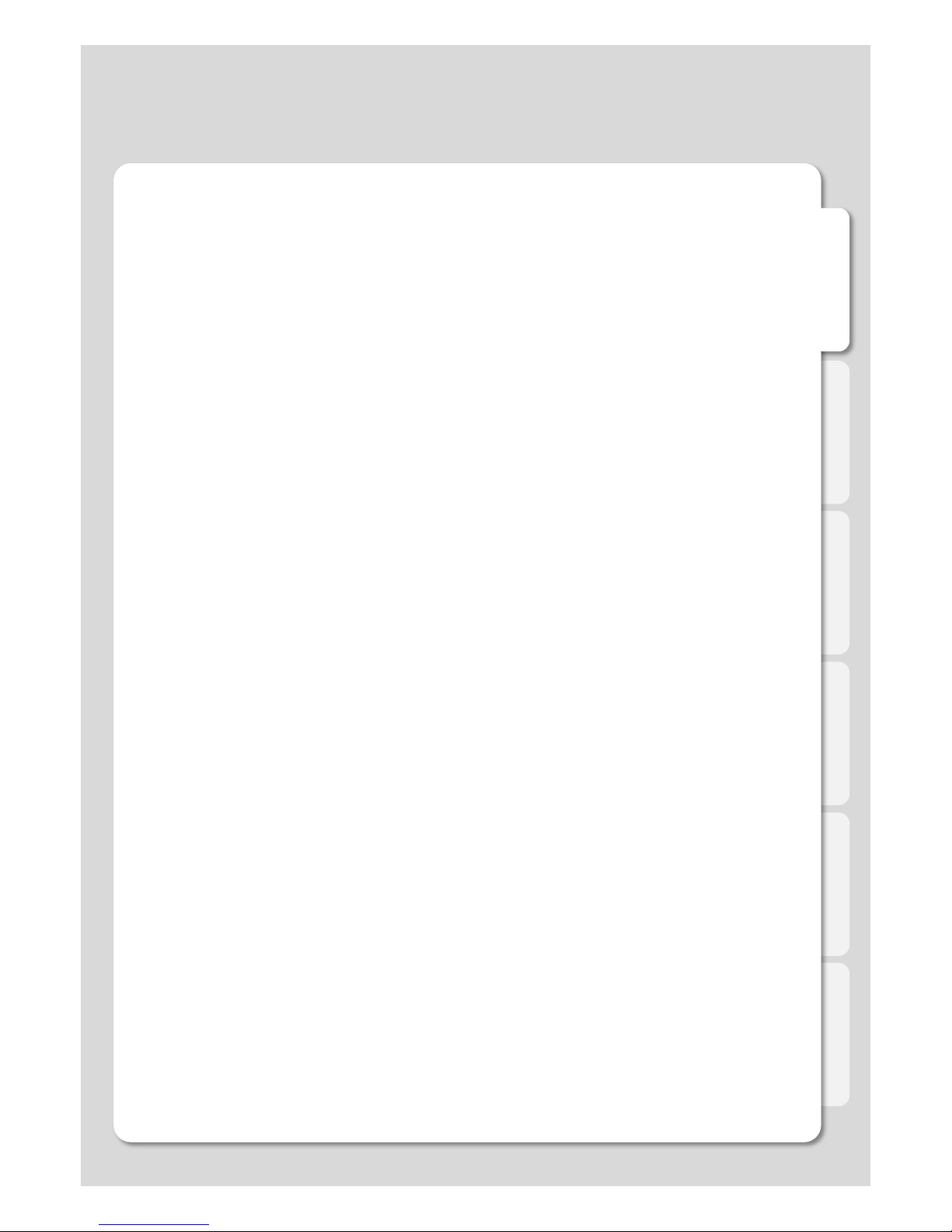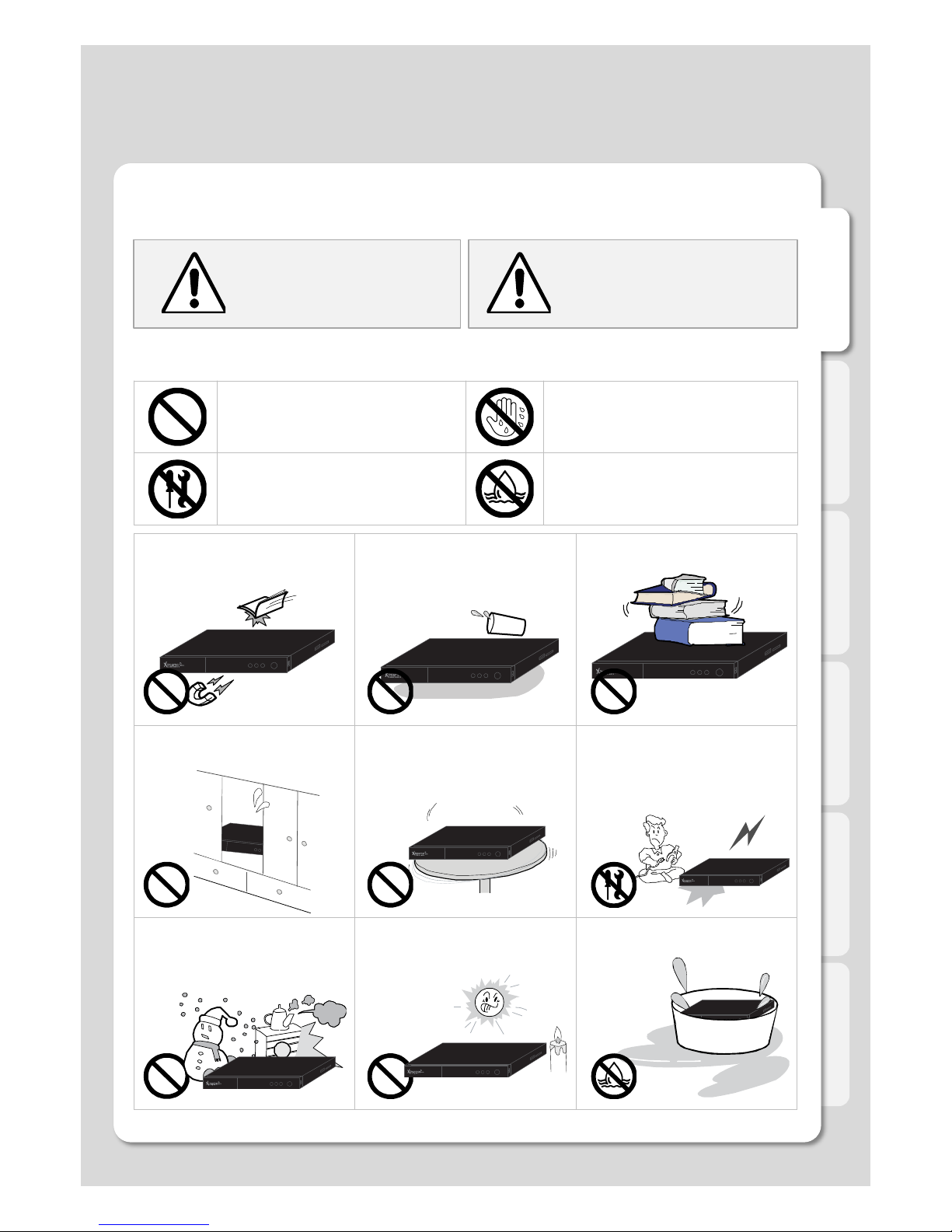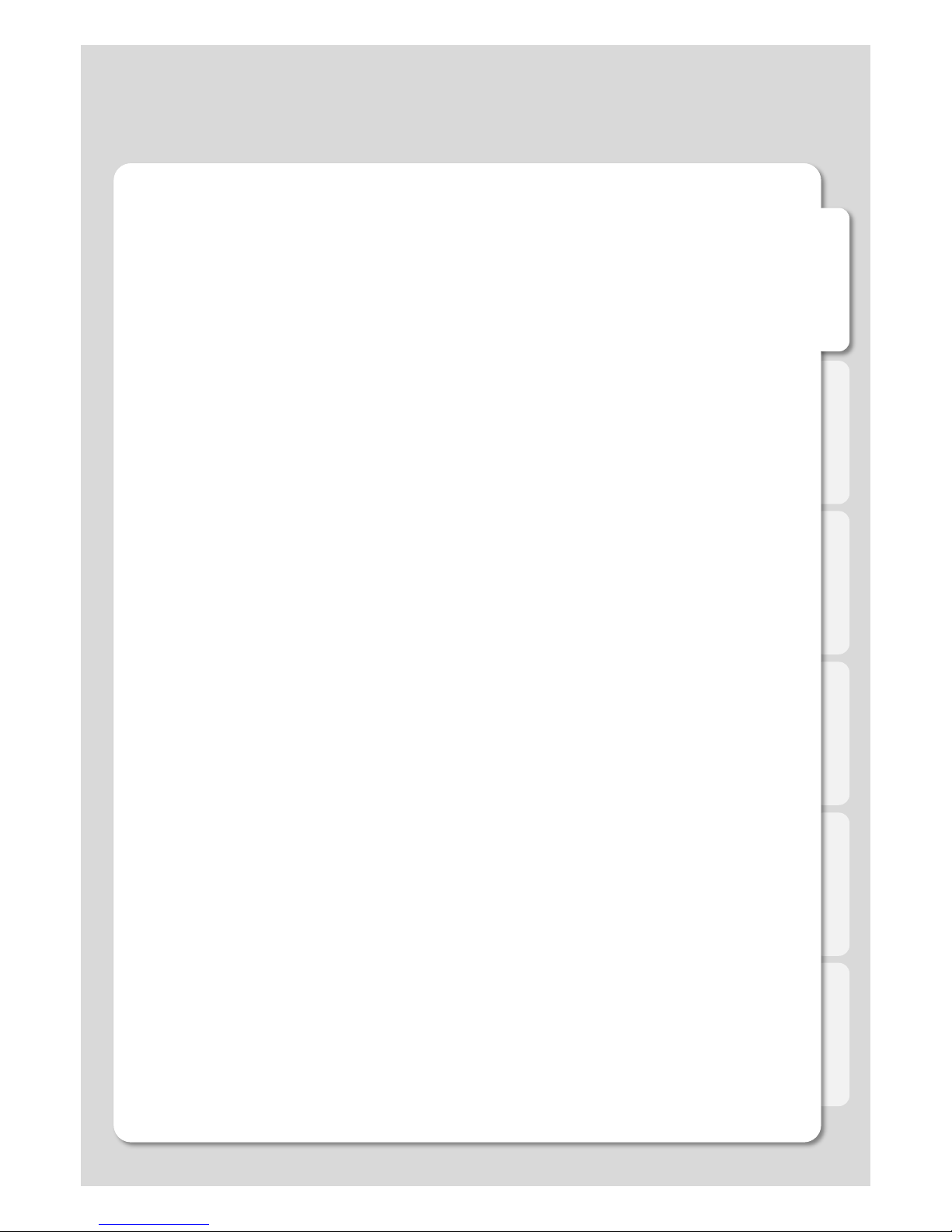English
10
Specifications
Specifications subject to change without prior notice
Product Name Xtreamer DVD
Processor RTD1283DD(+) 400MHz Processor / 256MB DDR2 RAM, 256MB Flash RAM
Operating System Linux
File System FAT16/32 / NTFS / UDF / EXT2 / EXT3 / NFS / HFS / JFFS2
Supported File
& Formats
Video For
mats
ASF / AVI / DIVX / FLV / IFO / ISO / M2P / M2TS / M2V / M4V / MK
V / MOV / MP4 / MPEG / MPG / MTS / RMVB / TP / TRP / TS / VO
B / WMV / BDMV
Video Cod
ec’s
XVID SD/HD / MPEG1 / MPEG-2 (up to MP@HL1080i)
MPEG-4 (ASP@L5, 720p 1-point GMC)
FLV (H.263) / FLV with VP6 (H.264)
WMV9 (MP@HL) / VC-1 (MP@HL, AP@L3) / RTSP
RealVideo 8/9/10, up to 720@30P / DVIX 3/ 4/ 5/ 6/ 7
Audio
Formats
AAC / AC3 / DTS / FLAC / FLC / M3U / M3U8 / M4A / MP1 / MP2 /
MP3 / MPA / OGG / PCM / RA / RM / WAV / WMA / PLSX
Audio
Codec’s
Dolby® Digital TrueHD / Dolby® Digital Plus / DTS HD MA
/ 7.1 down-mix / WMA Pro / MPEG I Layer 1, 2, 3 (Multi-Channel)
LPCM, ADPCM, FLAC, AAC, WAV, and OGG Vorbis
DownMix DTS / DTS-HD MA / DTS-HD HR / Dolby D / Dolby TrueHD
Pass
through
DTS / DTS 96/24 / DTS ES / DTS-HD MA
Dolby D / Dolby D EX / Dolby Pro Logic IIx / Dolby D+ / TrueHD
Image HD JPEG / BMP / GIF / PNG / TIFF / TIF / Progressive JPEG
Subtitle SRT, SMI(SMIL), SUB, SSA, ASS, SUB+IDX, PGS(Blu-Ray) , MKV(Embedded)
Video Output HDMI 1.3a / Component / Composite
Audio Output
Analog Stereo RCA
Digital Optical (5.1ch) / Coaxial (5.1ch) / HDMI (7.1ch)
TV System NTSC , PAL , HDMI Auto / FULL HD (1920x1080P) 50Hz, 60Hz, 24Hz
Networking
Wired Ethernet (10/100) LAN via RJ-45 Port
Wireless USB host port(optional)
Network Security Wireless : WEP(Open mode, Share Mode) , WPAPSK, WPA2PSK, WPS
Network Protocol UPnP Server/ Client(AV), Web Server, NFS , FTP, SAMBA Server/ Client
Hard-Disk Type 3.5” HDD Internal SATA I/II (up to 3TB)
Interface USB 2.0 Host x 2, SD/MMC/MS card reader
Power AC110-240V,50/60Hz
Dimension / FAN 360X252X43mm