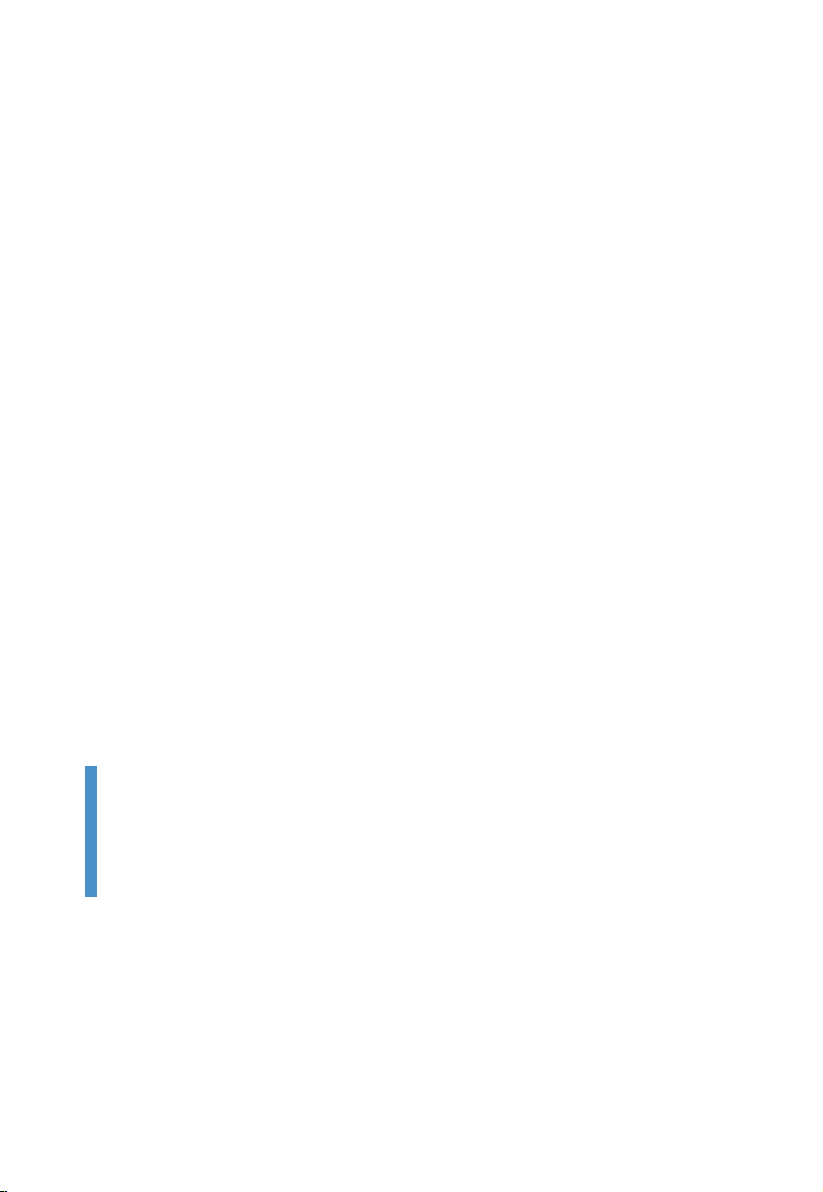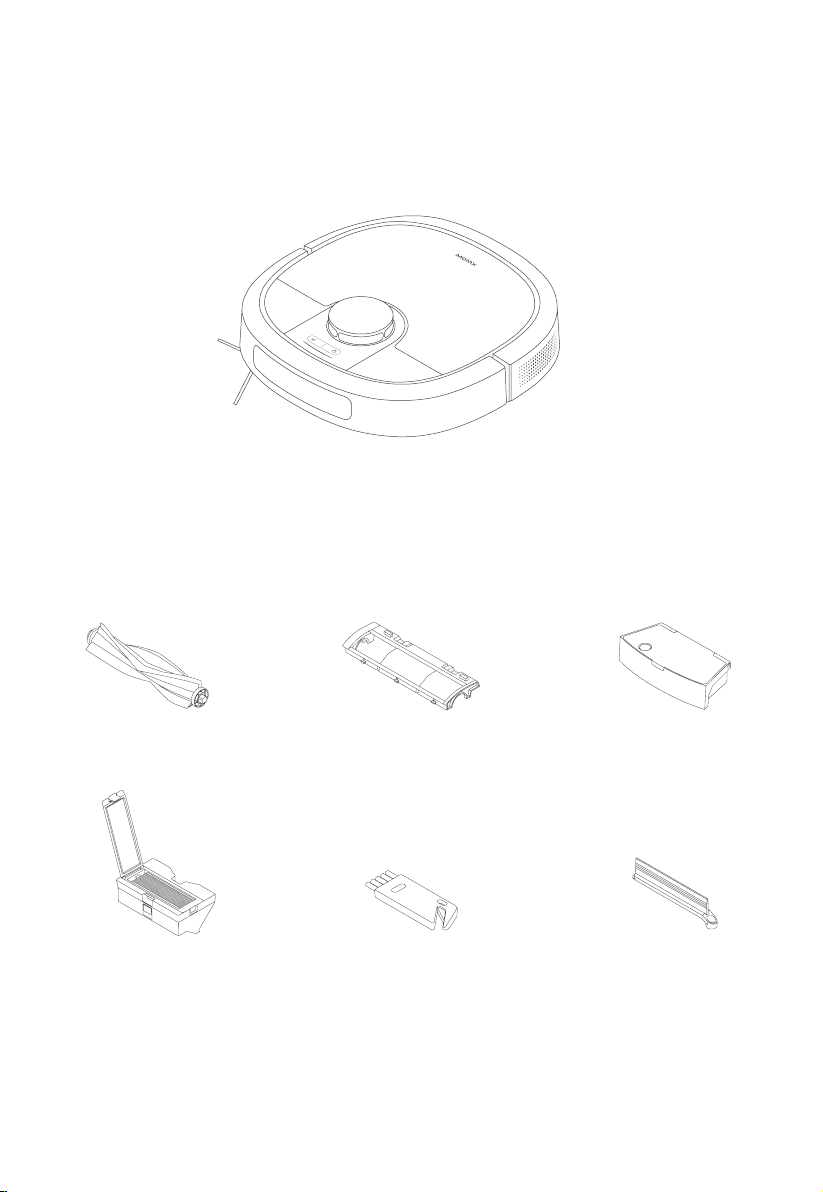02
Dear customer:
Thank you for choosing [XWOW Robot Vacuum and Mop]. Before use, please
carefully read and properly save this Product Manual.
If you have any questions when using, you can contact us through the
following method:
feedback] module in [XWOW] app, and leave your contact information. We will
contact you as soon as possible.
Note:
reference. This product is subject to change due to constant product updates.
WELCOME