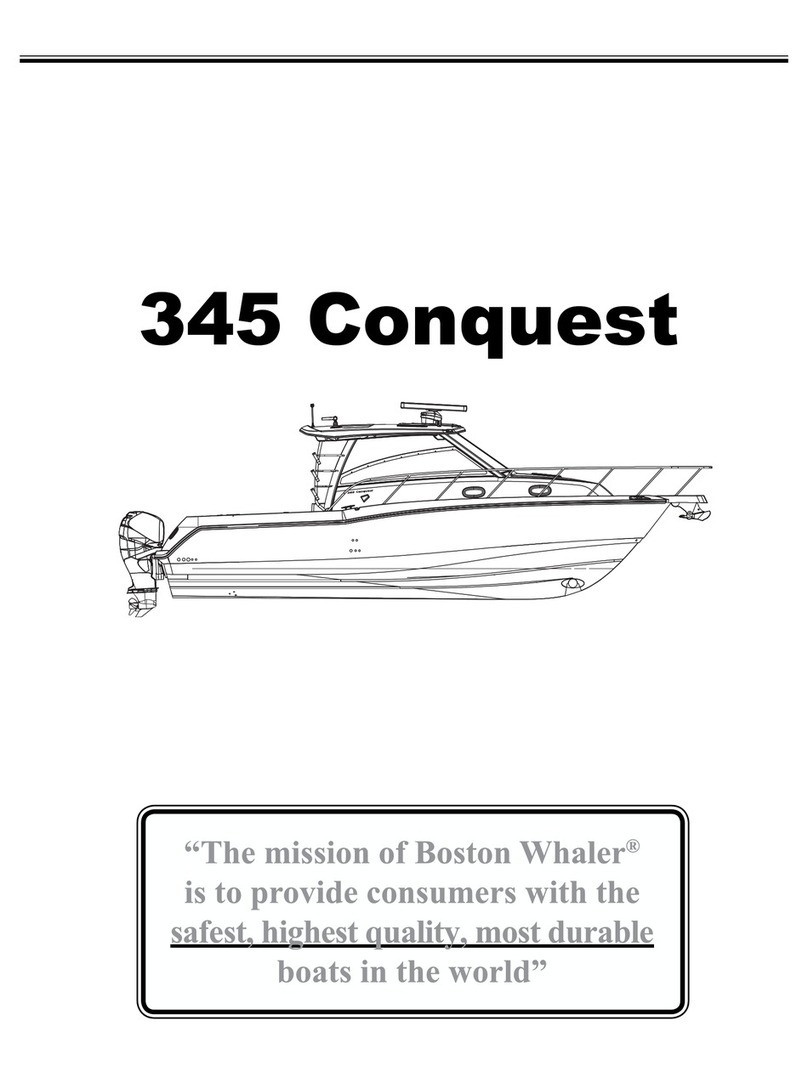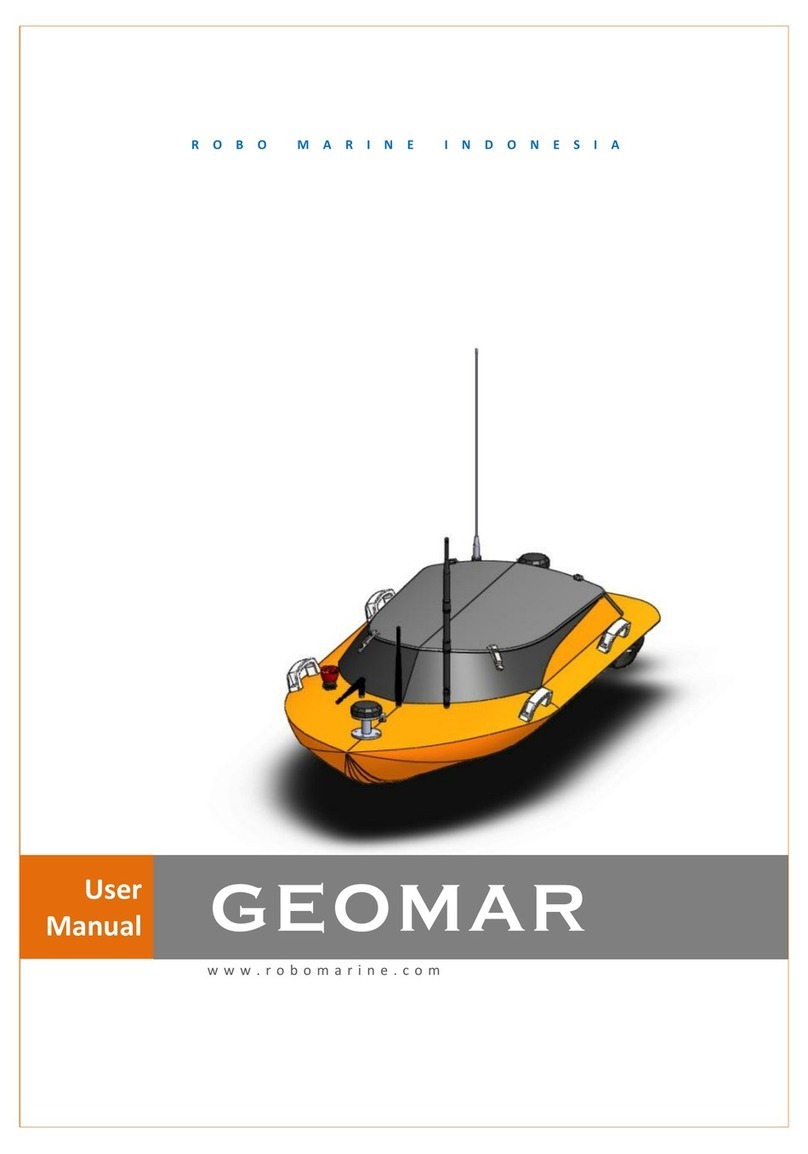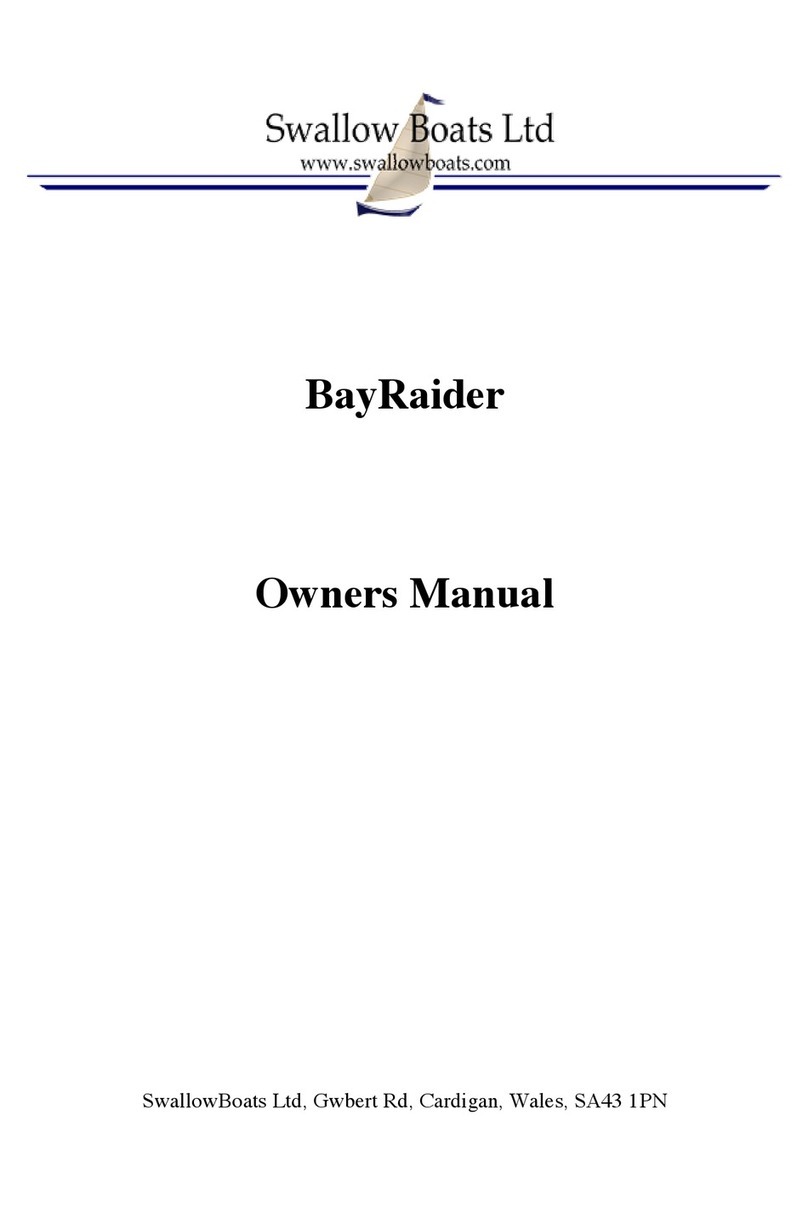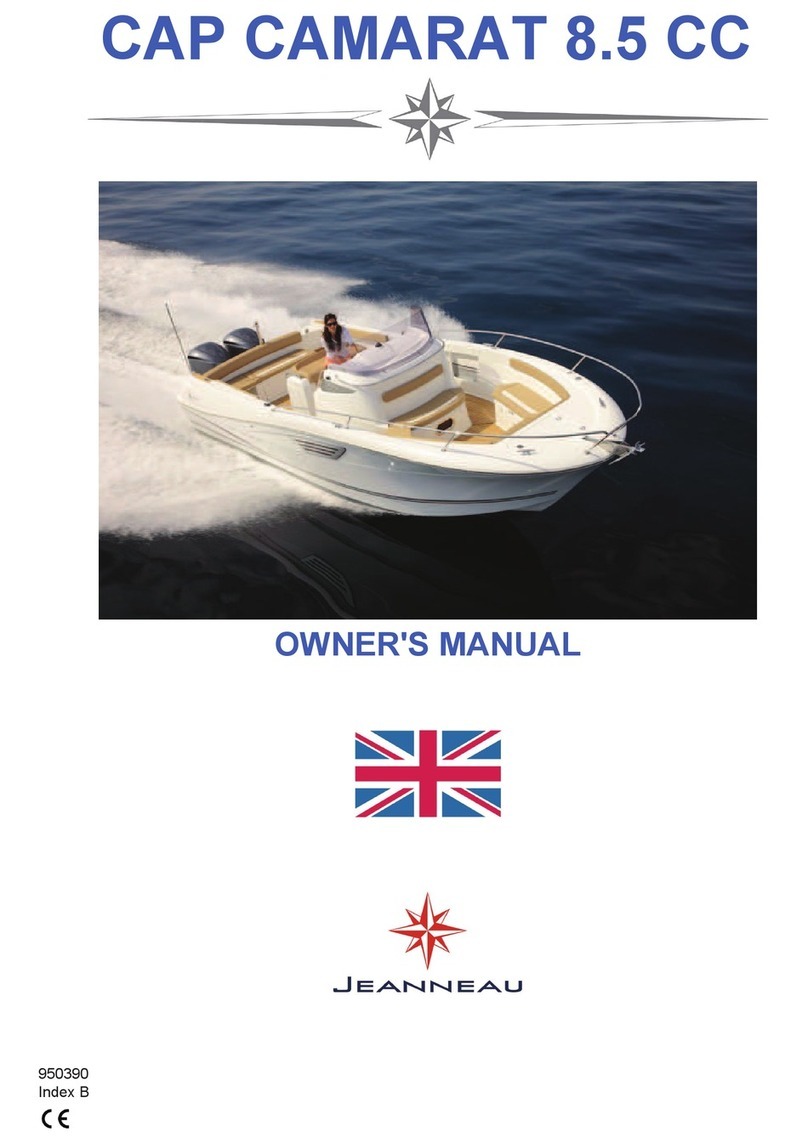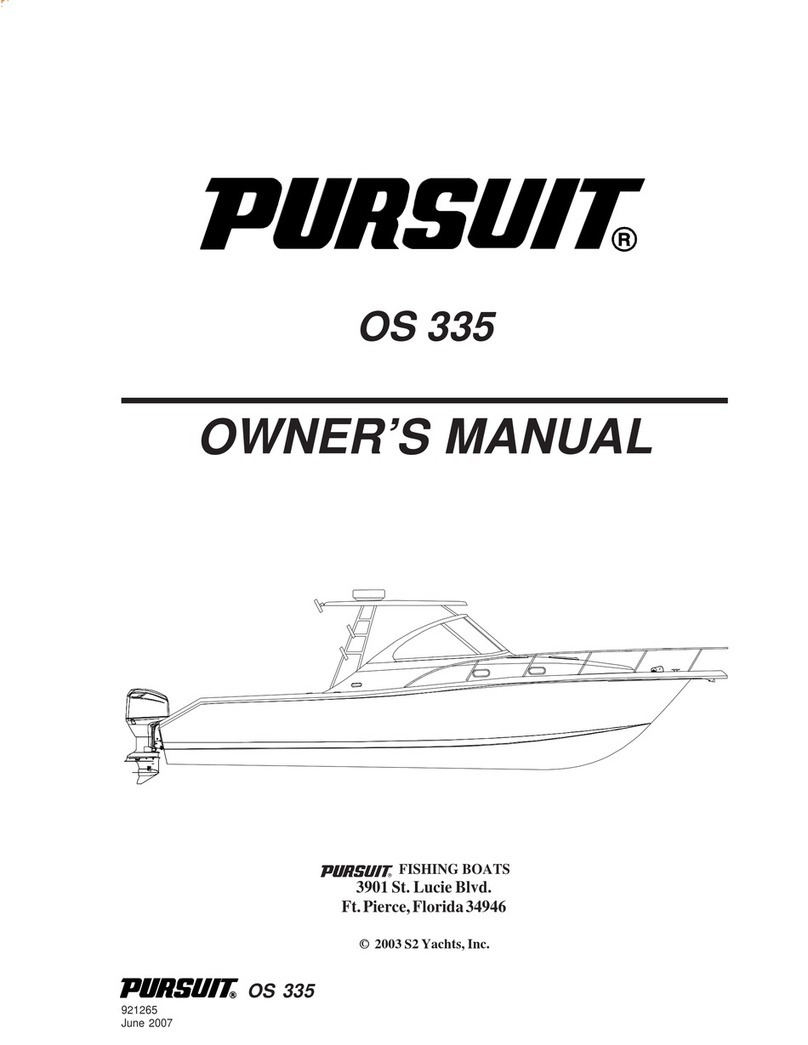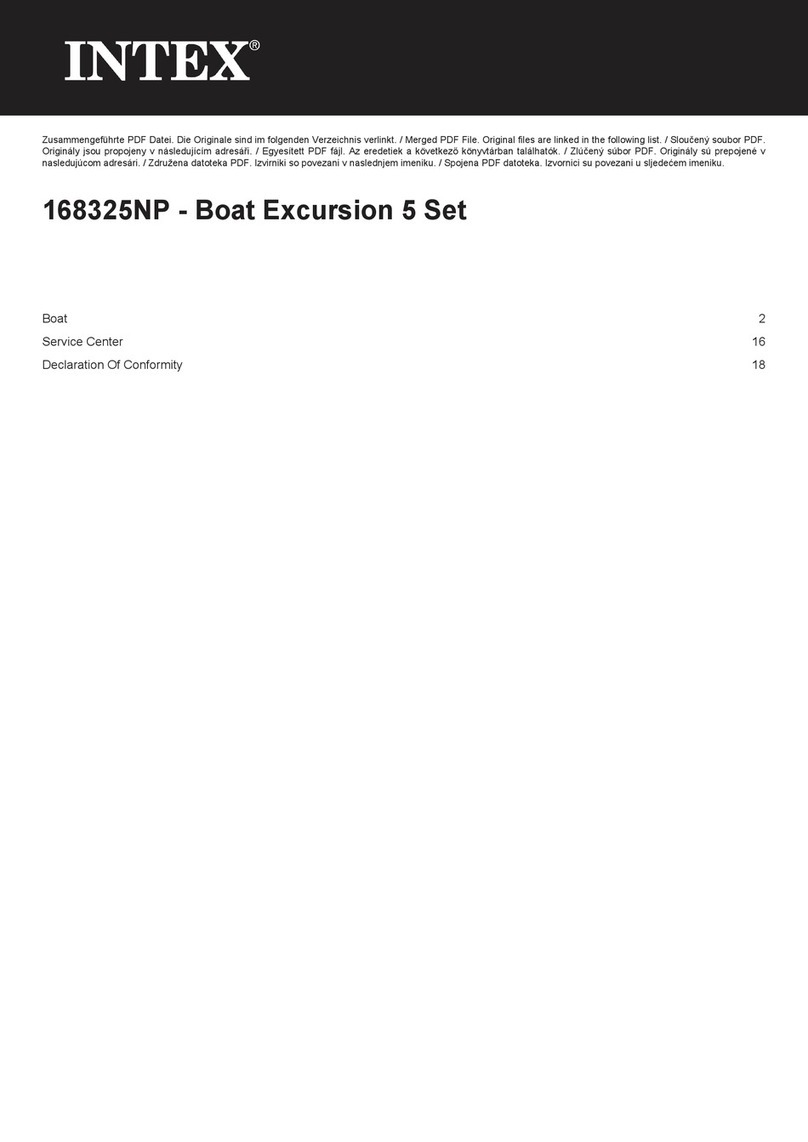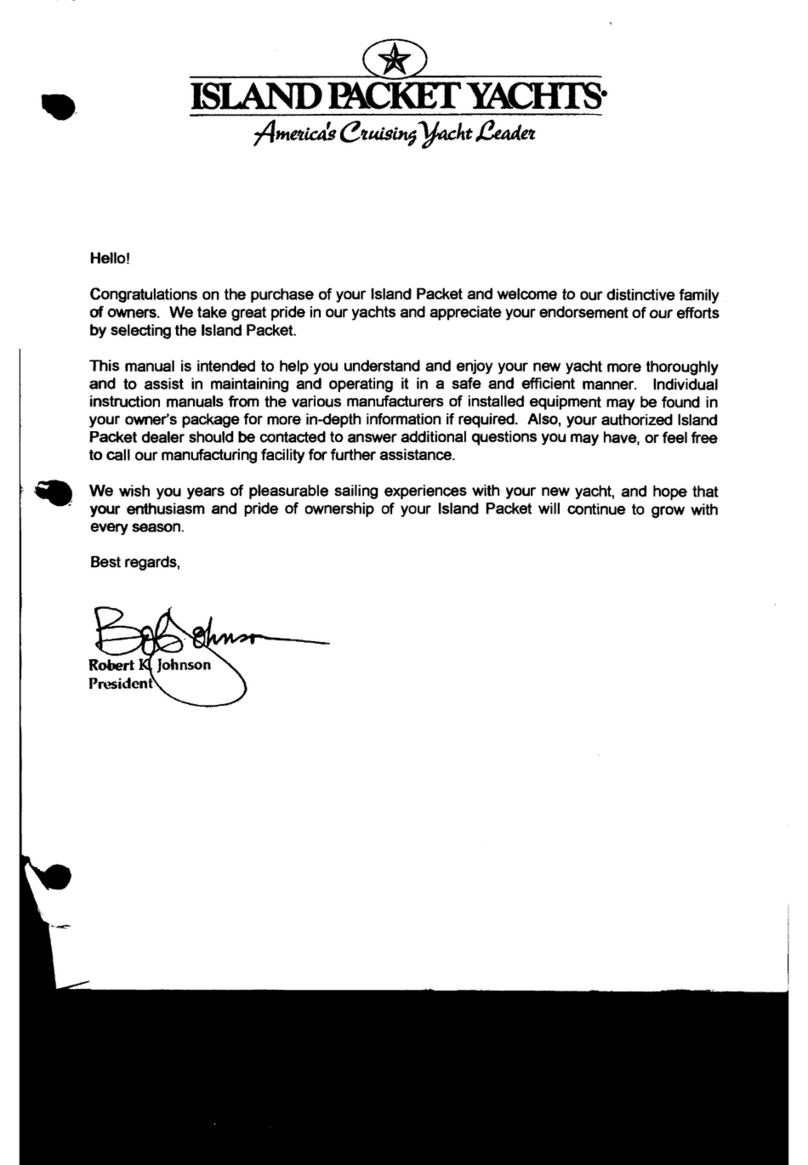2
The information contained in this manual is subject to change without notice.
Effort has been made to make the information in this manual complete, accurate, and current.
The manufacturer shall not be held responsible for errors or omissions in this manual.
Consult YSI.com for the most up-to-date version of this manual.
Thank you for purchasing a YSI rQPOD Surface Vehicle. This manual covers operation and
functionality of the rQPOD.
rQPOD features include:
• Lightweight design for single-person transport in a convenient backpack
• Easy on-site setup that’s ready to run in 15 minutes or less
• Marine-grade components for operation in tough environments
• Ultimate flexibility in sensor payload
Safety Information
Please read this entire manual before unpacking, setting up or operating this equipment. Pay
attention to all precautionary statements. Failure to do so could result in serious injury to the
operator or damage to the equipment. Do not use or install this equipment in any manner other
than that specified in this manual.
The manufacturer is not responsible for any damages due to misapplication or misuse of this
product including, without limitation, direct, incidental and consequential damages, and disclaims
such damages to the full extent permitted under applicable law. The user is solely responsible to
identify critical application risks and install appropriate mechanisms to protect processes during a
possible equipment malfunction.
Product Components
Carefully unpack the instrument and accessories and inspect for damage. If any parts or materials
are damaged, contact YSI at 937-767-7241 or any authorized YSI distributor.
When viewing this document as an Adobe® PDF hovering
your cursor over certain phrases will bring up the finger-point
icon. Clicking elements of the Table of Contents, website URLs,
or references to certain sections will take you automatically to
those locations.
THIS IS AN
INTERACTIVE DOCUMENT
modular remote survey boat