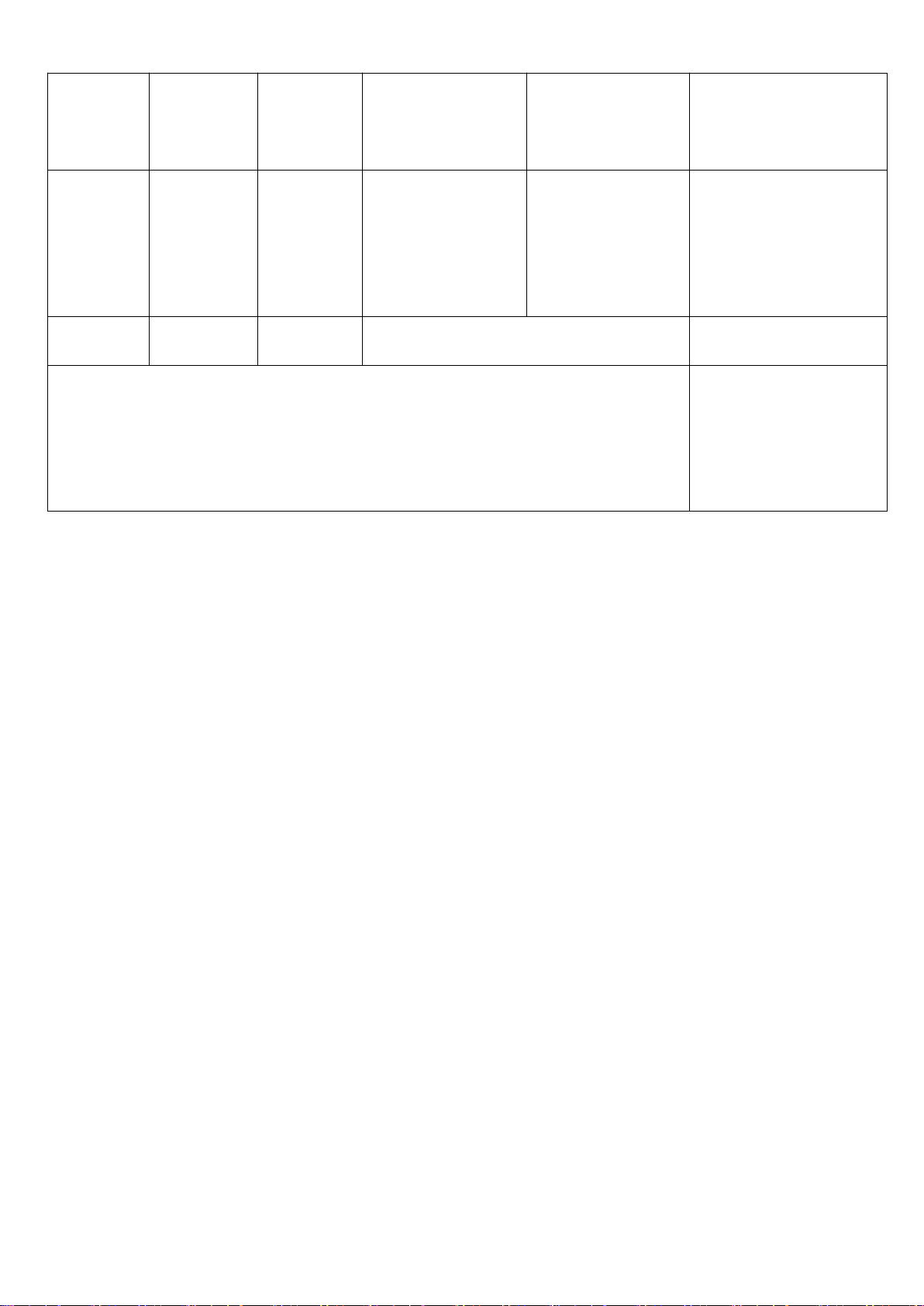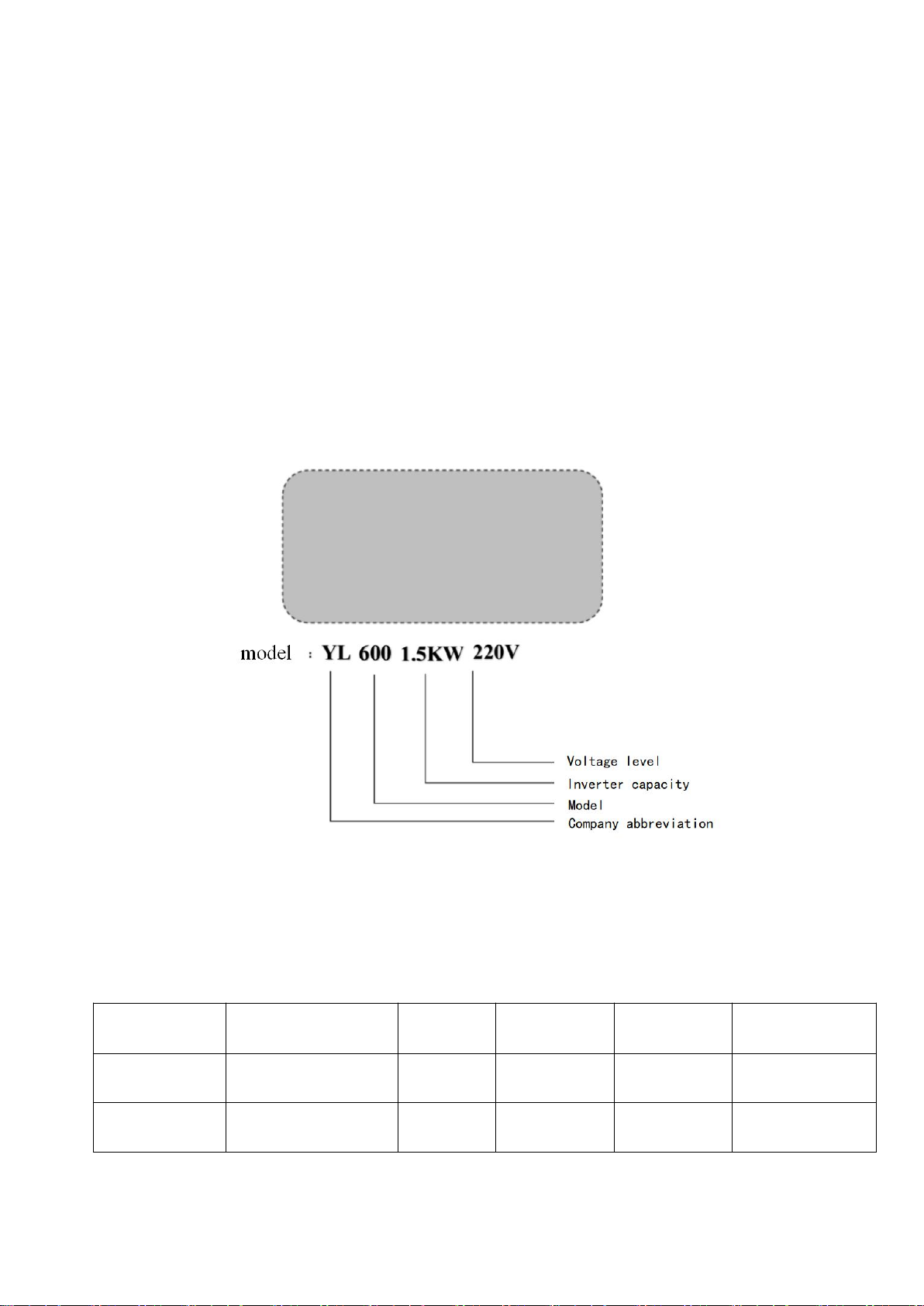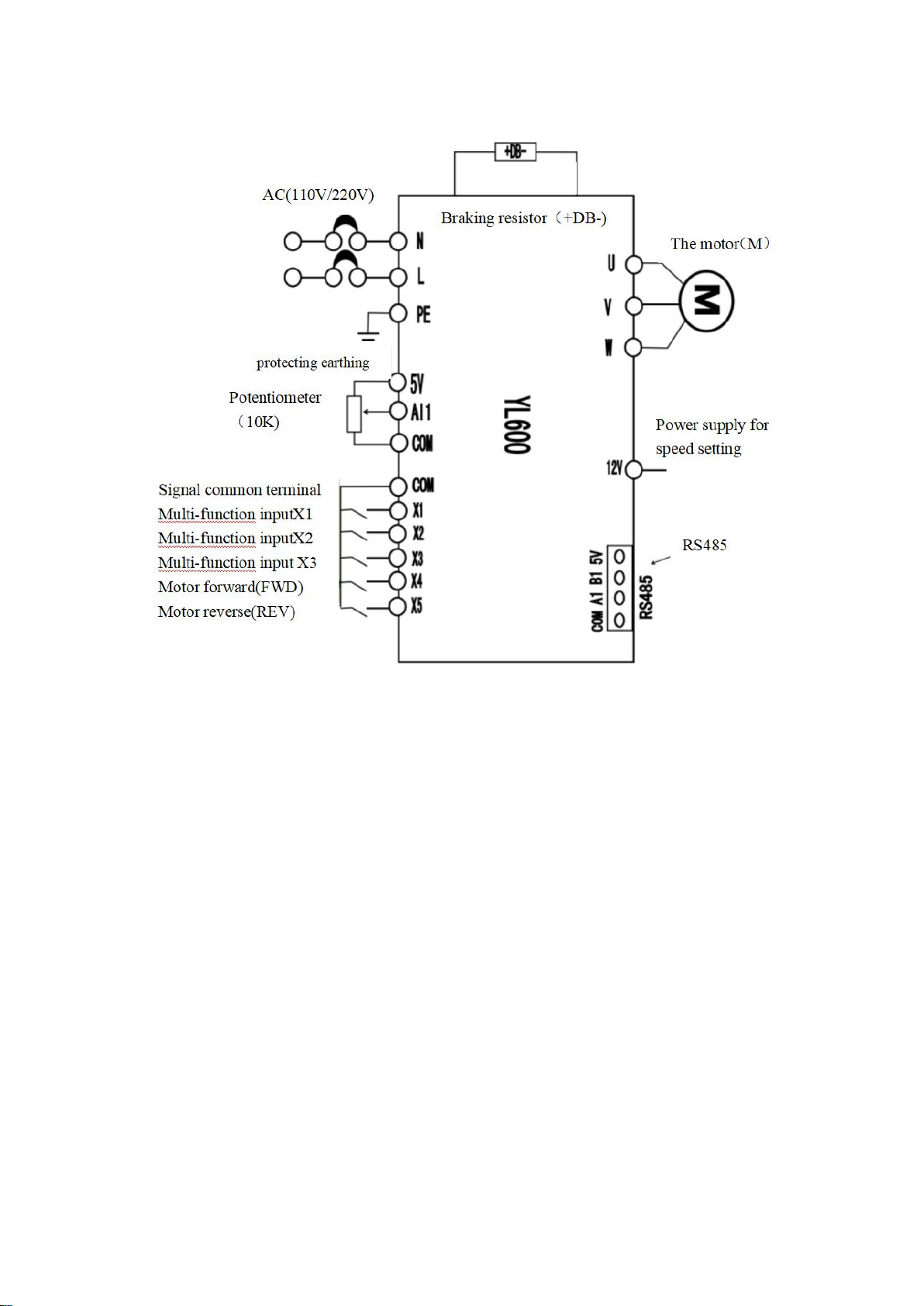Contents
Simple parameter setting................................................................................................................................................................. 2
1. Preface..........................................................................................................................................................................................4
1.1 Precautions for purchase:....................................................................................................................................................4
1.2 Inverter nameplate description:.......................................................................................................................................... 4
2. Product model and specification..................................................................................................................................................4
2.1 Product model and specification:....................................................................................................................................... 4
2.2 Schematic diagram:............................................................................................................................................................... 5
3. Wiring diagram and precautions for safe use..............................................................................................................................5
3.1 Installation location and environment:............................................................................................................................... 5
3.2 Main circuit terminal description:...................................................................................................................................... 6
3.3 Control terminal description:..............................................................................................................................................6
4. Digital operator description......................................................................................................................................................... 7
4.1 Description of digital operator panel:.................................................................................................................................7
4.2 Operation example:.............................................................................................................................................................7
5. Trial run....................................................................................................................................................................................... 8
5.1 Inspection and trial operation method before operation:................................................................................................... 8
6. Control function and parameter setting....................................................................................................................................... 9
6.1 Panel control wiring and parameter setting:..........................................................................................................................9
6.2 Three-wire control wiring and parameter setting:.................................................................................................................9
6.3 High, medium and low multi-speed control wiring and parameter setting.........................................................................10
6.4 Analog quantity control wiring and parameter setting:.......................................................................................................10
6.5 External potentiometer with switch control wiring and parameter setting:........................................................................11
7. Function description and list......................................................................................................................................................12
7.1 Function table:.................................................................................................................................................................. 12
8. Fault information and troubleshooting methods....................................................................................................................... 25
8.1 Fault information and troubleshooting methods:................................................................................................................ 25
9. Modbus485 communication protocol holding register address-inverter parameter correspondence table..............................26
10. External terminal two or three wire control motor wiring...................................................................................................... 30
11. Multi-speed command-frequency section-parameter item correspondence table.................................................................. 31
12. Toggle switch configuration table........................................................................................................................................... 31
13. Facilities selection configuration.............................................................................................................................................32
13.1 Braking resistor configuration:..............................................................................................................................................32
14. Customer feedback suggestions...............................................................................................................................................32
Due to the company's product updates, the content is subject to
change without notice