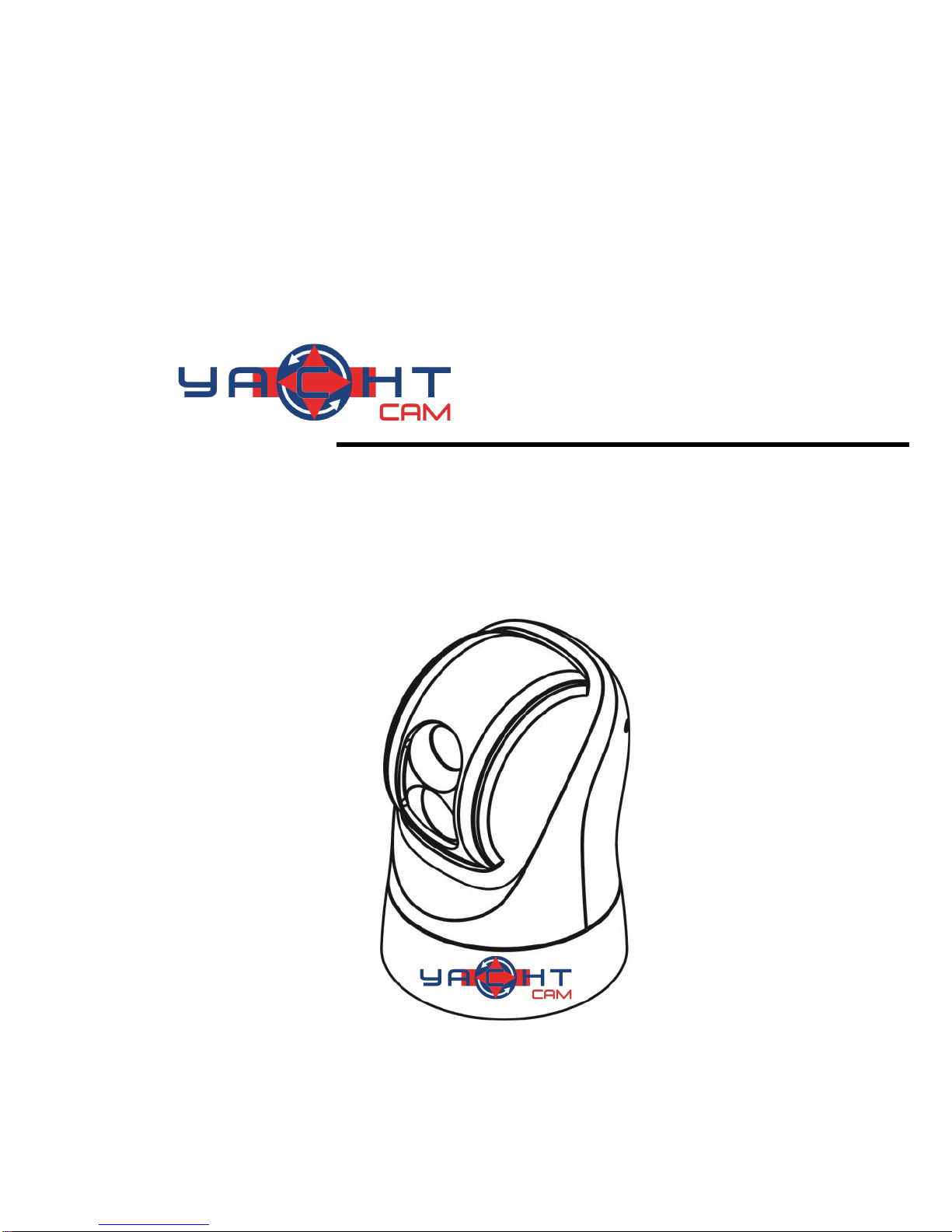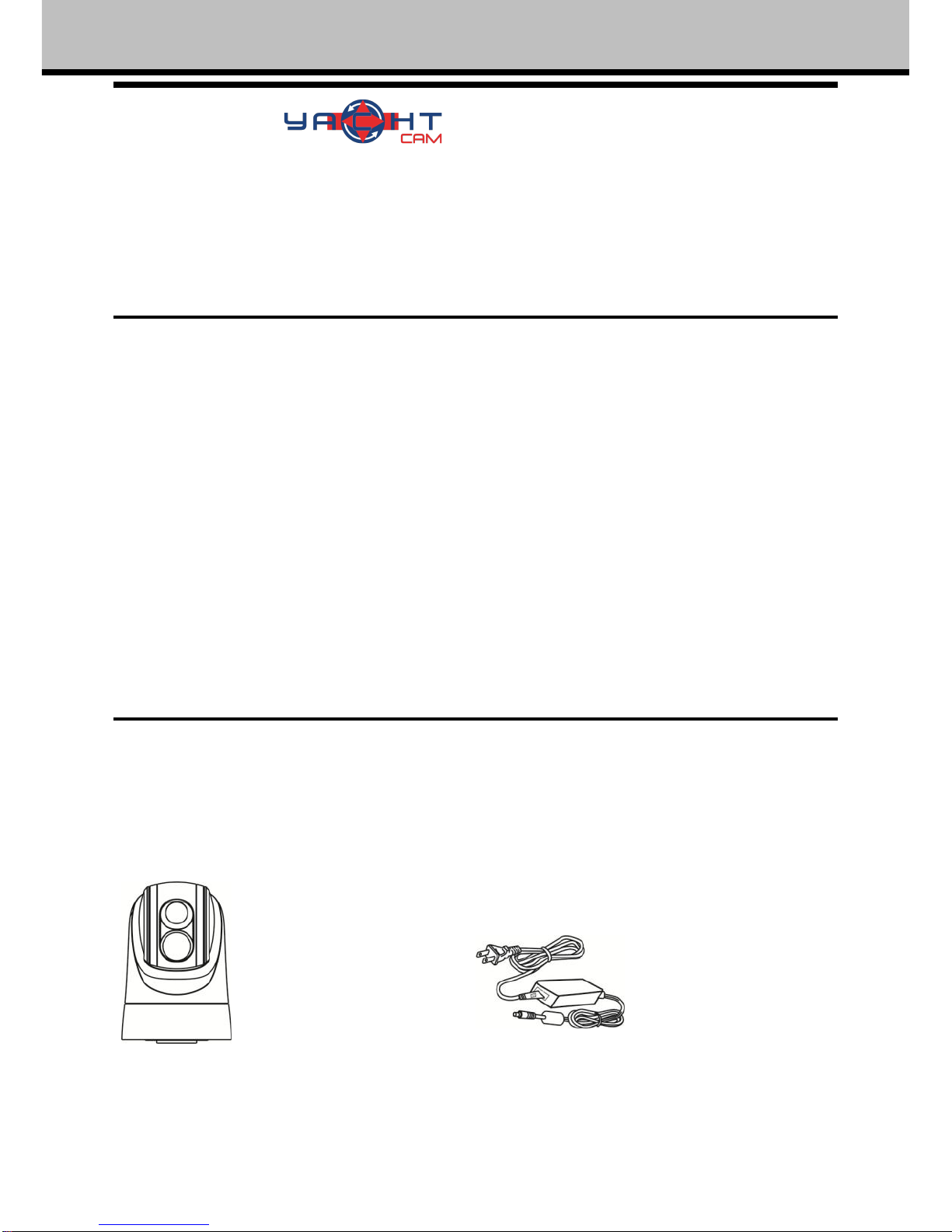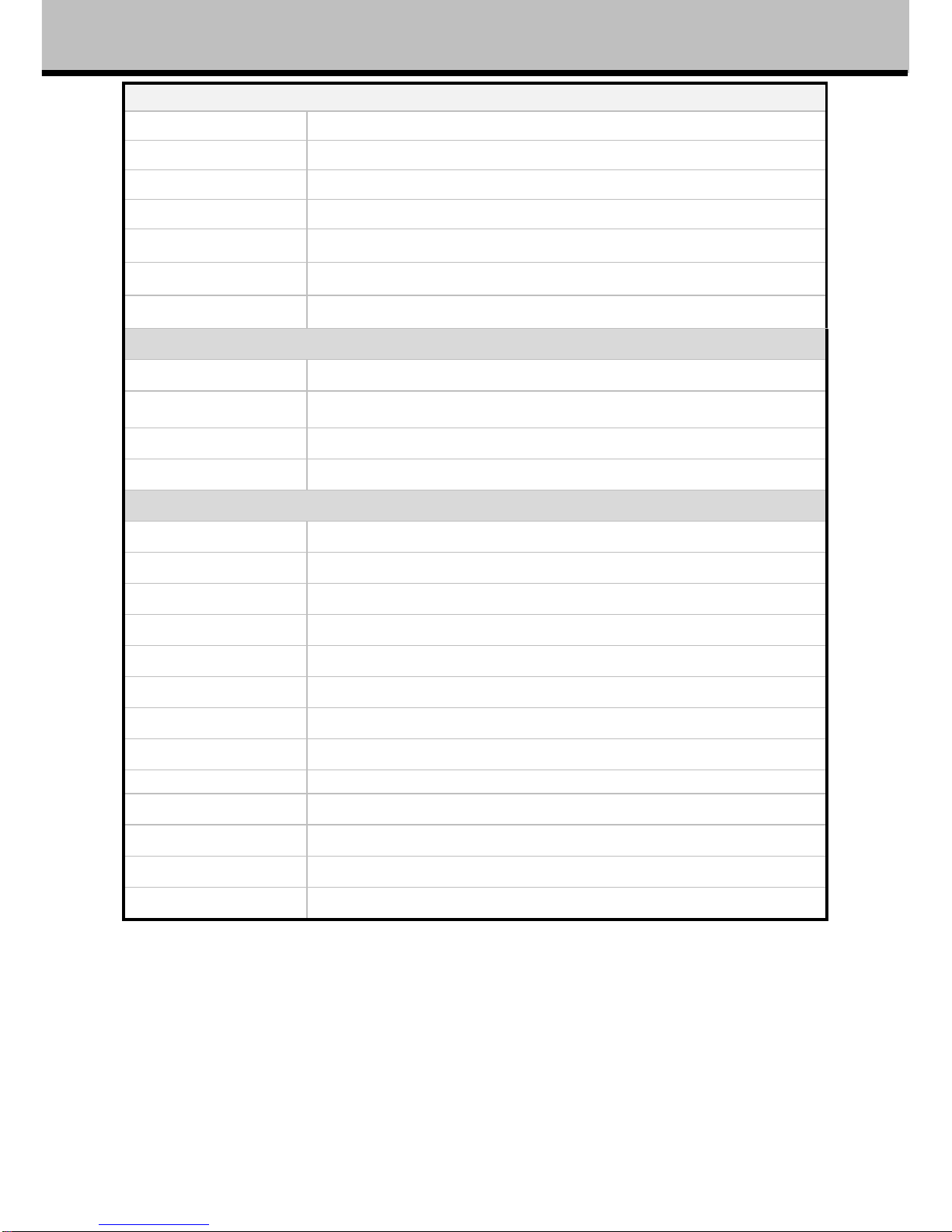Table of Contents
ABOUT THE YACHTcam .............................................................................1
FEATURES...........................................................................................................1
PACKING LIST ......................................................................................................1
FUNCTIONS..........................................................................................................2
TECHNICAL DATA.................................................................................................4
PREPARATION..............................................................................................6
INITIAL POWER ON TEST......................................................................................6
CHECK INSTALLATION ENVIRONMENT .................................................................7
KEEP PACKAGE ...................................................................................................7
DIMENSIONS........................................................................................................8
CONNECTIONS.....................................................................................................9
MENU SETTINGS........................................................................................10
MENU CONFIGURATION .....................................................................................10
MENU EXPLANATION..........................................................................................12
VIDEO ................................................................................................................12
PAN TILT............................................................................................................15
SYSTEM.............................................................................................................16
SYMBOLOGY......................................................................................................17
REBOOT.............................................................................................................18
RESTORE FACTORY DEFAULTS .........................................................................18
NETWORK SETTINGS.........................................................................................18
SPECIAL CONTROL COMMANDS.........................................................................18
OPERATION................................................................................................. 20
NETWORK SETTING..................................................................................21
NETWORK CONNECTION....................................................................................21
SOFTWARE QUICK GUIDE ..................................................................................22