Yalp Toro User manual

16 December 2015
Version 1.2
Toro product manual

EN_Product manual_Toro_v1.2 - 2 -
1. What is Toro?
2. Installation
3. Online settings
4. Games
5. Sound
6. Language
7. Manual settings
8. Research movement intensity
9. Warranty
10. Technical information
11. Versions
Page
3
4
6
9
11
11
12
14
15
16
17
Index
Yalp sports- & play equipment
T: 0031 547 289 410
E: info@yalp.nl

EN_Product manual_Toro_v1.2 - 3 -
The Toro is an interactive sports field, with four interactive goals, one on each side of the square field.
With the press of a button, different games can be selected. The games are designed to be fun in a
challenging way, stimulating movement of the players. The interactive goals light up in different patterns
and colours, and audio speakers give extra feedback during the games.
Through an internet connection one can adjust the Toro settings (volume, time, games), view user
statistics and upload new games each year.
Keypoints:
• Challenging sports product
• Easy to use
• Various play possibilities
• New game updates possible
• Multiple children at the same time
• Fun for kids, teens & adults!
1. What is Toro?

EN_Product manual_Toro_v1.2 - 4 -
NB. Detailed installation instructions can be found in the Toro installation manual. In this product manual
only the necessary preparations and general information are mentioned.
This document describes what the Toro is, how it works, and what preparations should be made in order
to make sure that the placement and connections go flawlessly. If you still have any questions after
reading this document, you can always contact Yalp for more information.
Installing Toro
Toro has 4 interactive components (1 master goal and 3 basic goals) which are connected with cables.
These cables lie beneath the playing field (artificial grass, rubber or concrete tiles) and it’s
important that these cables will be installed properly and connected the right way.
The data+power cables (bleu) will be provided by Yalp, the costumer takes care of the 230v power cable.
The boarding is anchored to the ground with concrete anchors or bolted on the play field. For the
boarding with anchors it’s necessary to drill holes with a diameter of 30cm and at least 60cm deep. After
installing the boarding, these holes can be filled with concrete mix.
2. Installation
2
1
Master goal
4
3

EN_Product manual_Toro_v1.2 - 5 -
Mains power
The Toro can be installed on mains power (230V AC).
Every Toro comes with an adapter to connect the 230V to. It is important to use a double shielded
power cable for safety reasons, and have this installed on a separate group. The type of power cable to
use: Ymvk ground cable, 2 cores, 2,5mm².
Electronics
To ensure electrical safety, the power cable is double insulated and the Toro electronic parts operate at
a safe low voltage (max 15V). All electronic parts are incorporated in the Toro construction and stored
waterproof (IP65).
• The Toro needs to be powered by 230V AC (110 V.) AC
• The connection load of the Toro is 230V (110 V.), 5A
• The power cable (ground cable, possibly in protective tube) should be lead through the Toro
construction to the mounting panel with the electronic parts
• The power cable needs to be connected to the power socket on the mounting panel by a certified
electronic engineer
• The power cable needs to be assembled in the blue power socket norm 2P + earth contact box
of class IP44. This power supply MUST be assembled on separate group with a 30mA ground
fault circuit interrupter (GFCI), fused on 10A or 16A. For example with a protection box of the
type:
Merlin Gerin
MG 10A-B 19791 DPNA VIGI 30MA
( Technische Unie nr.: 322420 )
Master goal - Backside
Connection
ground cable-
power socket
Power (ground) cable.
230V(110V) AC on separated
group with ground fault circuit
interrupter (GFCI)

EN_Product manual_Toro_v1.2 - 6 -
You can manage your own device(s). Go to http://www.yalpinteractive.com/ and click ‘login’. Log in with
your user name and password, which is sent after signing the service agreement.
Login information
Web address: my.yalp.nl
Login: <user name>
Password: ******
Different menu’s are available on the website:
PRODUCTS
‘Products’ has 3 submenu’s:
-’My products’: shows your products to manage
-’Online products’: shows your products which are online
-’Offline products’: shows your products which are online
LOCATIONS
By clicking on ‘my locations’ you can select a product by location.
RANKING
In ‘ranking’ you will find the playtime of all products. You can see which product is most used.
HELP
In ‘help’ you can find the product manual per product.
INFO
In ‘info’ you can change your account settings, contact us or log off.
Homepage: click on ‘products’ and ‘my products’ to manage your products.
S e l e c t To r o .
3. Online settings

EN_Product manual_Toro_v1.2 - 7 -
Statistics are shown per product.
For each product you can look into the log. The log shows detailed back-
ground information that may help with problem solving.

EN_Product manual_Toro_v1.2 - 8 -
In setup you can set the on/off time, the volume, the languages and
select games.
In info you can find the product information.

EN_Product manual_Toro_v1.2 - 9 -
General
Toro has a selection of various games. Yalp develops new games regularly, and the database of available
games is constantly growing.
Games can be activated online on http://my.yalp.nl (chapter 3). A maximum of 5 games can
be active at the same time, to make it simple for the users. If a new game becomes available
it will be uploaded on your Toro.
With a push of the button on the master goal a choice can be made from the active games. Each game
starts with a game name, followed by a short explanation. With a push on the button, the next game is
activated.
After a minute of not playing, the Toro will turn into ‘idle-mode’ (standby). If the Toro feels impact on one
of the panels, it will react by telling the user to push the button.
4. Games
4-Play
Clear the 4 points of your opponent as fast as possible! Prior to the game all goals have
the colour of the adjacent quarter of the field. Four corners light up in every goal. When
someone scores, 1 corner is lost. The person who is the last to have any corners left wins.
Bottle soccer
The child’s game kicking over water bottles, but now digitalized! Everybody defends it’s
own colour goal, while attacking other goals. When scoring a goal, the goal starts to ‘drain’:
coloured LEDs start fading. The ‘draining’ can be stopped by hitting the goal again with a
ball, hockey stick, hand or foot. If your goal is ‘empty’, you are out. Last player wins.
Goalplay
Score points at your opponents’ goals while defending yours. This game is ideal for a large
group, because people rotate quickly. When someone scores, the player defending that
goal has to leave to field and make place for a new player. When nobody scores within two
minutes, all players have switch with new players.
Red-Green
When hit, each goal will switch colour from red to green. The green team takes on the red,
in their match to get all the goals in their teams’ colour. If no one succeeds within two
minutes, the team with the most conquered goals will win.
Games overview

EN_Product manual_Toro_v1.2 - 10 -
Shifter
In this game, four teams are playing and need to hit the goal of their colour. But after each
goal, and after each 30 seconds, the goals change colour! Pay attention and seize the
right moment to score. The team that scores three goals first will win.
Switch
Four teams with their own colour are playing, each has two points. If a goal is hit, that
team will loose a point and the other three goals will switch places. If your goal is hit twice,
you are out and another team can step in.

EN_Product manual_Toro_v1.2 - 11 -
Managing sound
Each Toro goal a built-in speaker, to give game explanation and use special effects to make the games
more fun! The volume and on / off times can be controlled on http://my.yalp.nl (chapter 3).
5. Sound
Multiple language versions
If your Toro has multiple language versions available then the preferred default language can be
selected on http://my.yalp.nl (chapter 3). You can make more then one language active at the same time,
by selecting multiple boxes at ‘settings’. If you select no languages, the Toro will use the default language.
Switch language with button
If your Toro is equipped with multiple language versions, and more then one language is active, these
can also be switched using the button on the Toro. Press the button for 3 seconds and the Toro will switch
to another language. If no languages are selected, the Toro will switch to idle (‘standby’) mode when it is
pressed for 5 seconds.
6. Language
Screenshot from http://my.yalp.nl (chapter 3)

EN_Product manual_Toro_v1.2 - 12 -
7. Manual settings
It is also possible to set time, volume and games manually on location. We recommend changing settings
on http://my.yalp.nl (chapter 3), but in some situations (e.g. no internet connection) the manual settings
mode is the way to work. Start with step 1 and follow instructions.
1. Access Manual Settings menu
1. Disconnect power by pulling the plug
2. Connect the power again
3. Push the Toro button until you hear ‘Sutu
Settings’. Release the button immediately
at ‘Su...’ otherwise Toro will startup normal.
2. Volume settings
1. You hear ‘Volume settings’, repeatedly
followed by the current volume
2. Tick the green/+ panel for increasing the
volume
3. Tick the red/- panel for decreasing the
volume
4. Tick the next panel for the next menu item
3. Start time (“awake time”) (per quarter)
1. You hear ‘awake time settings’, repeatedly
followed by the current awake time.
2. Tick the green/+ panel for increasing the
time
3. Tick the red/- panel for decreasing the time
4. Tick the next panel for the next menu item
4. Stop time (“sleep time”) (per quarter)
1. You hear ‘sleep time settings’, repeatedly
followed by the current awake time.
2. Tick the green/+ panel for increasing the
time
3. Tick the red/- panel for decreasing the time
4. Tick the next panel for the next menu item
5. Games on/off
1. You hear a game explanation (e.g. ‘4play, …!’)
followed by ‘is on’ or ‘is off’
2. Tick the green panel for putting a game on
3. Tick the red panel for putting a game off
4. Tick the next panel for the next menu item
5. After last game: back to volume settings (2.)
again
6. Exit manual settings menu
1. All settings done?
2. Push the button
3. Start playing!

EN_Product manual_Toro_v1.2 - 13 -
Status information
The Toro has 6 different modes. You can recognize the different modes with the table below.
* Push the button for 10 seconds in ON modus, the Sutu goes to IDLE modus.
** Available end 2010
*** When there is no sound, please check the volume slider on http://my.yalp.nl.
**** Next to the 72 panel leds, you can find one indication led.
***** Three green leds means that the product is online, red lines means offline.
page 12 of 15
Status information
The Plaza has 6 different statuses which can be recognized on the basis of the following table.
5.Table with status information
*Push the button for 10 seconds in ON mode, the Plaza will go in IDLE mode.
** Available end 2010.
*** If the sound doesn’t work, check if the volume slider on the remote isn’t set on zero.
**** Besides the 72 LEDs each panel houses, it has 1 indication LED as well.
***** Red LEDs indicate that the product is offline, green LEDs indicate that the product is online.
Warranty
We give warranty on the Plaza. The warranty periods have been determined by part:
Three years declining on electronics and interactive panels (1st year 100% warranty, 2nd year 2/3d, 3rd year
1/3 warranty on part price)
10 years on the steel construction
Ask for more specific information for our warranty conditions.
STATUS
DESCRIPTION
Indication
LEDS****
Panel LEDS
Sound***
Vibration
Button
Remote
indication
ON
Games can be played. This
mode can be adjusted with
the online time-table.
ON
Game
dependent
ON
ON
ON, games
change.
“GAME
NAME”
IDLE
After not playing for 180
seconds (standard), the Plaza
goes in IDLE modus. Push the
button to get back into ON
mode. *
ON
3 red LEDs
which ´´crawl´´
across the panel
ON, when
button is
pushed
ON, yellow panel
lights up.
ON, game
starts after
pushing.
“IDLE”
SLEEP
Games can´t be played. This
mode can be adjusted with
the online time/table.
OFF
OFF
OFF
OFF
OFF
“SLEEPING”
YIN CRASH
When the main computer
crashes the built in game
REDGREEN starts.
ON
ON, red and
green panels.
OFF
ON, switching
between red and
green panels.
OFF
“OFFLINE”
OFF
The Plaza is off, games can´t
be played, the remote
function doesn´t work.
OFF
OFF
OFF
OFF
OFF
“OFFLINE”
DEEP SLEEP**
The Plaza is in a deep sleep
and consumes less than 1
Watt.
OFF
OFF
OFF
OFF
OFF
UNKNOWN

EN_Product manual_Toro_v1.2 - 14 -
In June 2010 a research lasting eleven weeks for exercise- fun and intensity regarding the plaza was
wrapped up, carried out by the Expertise Centrum Bewegingstechnologie (ECBT). The conclusion can be
found below, versus the Dutch Norm Healthy Exercise.
Dutch Norm Healthy Exercise
Children suffer from obesity more and more. According to data from the CBS (Dutch bureau of
statistics), in 2009 13,5% of girls and 12,6% of boys between two and twenty years old were overweight.
On top of that, 2,6% of girls and 1,6% of boys suffer from obesity. [1].
The percentage of children, between 4 and 17 years old, who in 2008 meet the Dutch Norm Healthy
Exercise came down to 25,8%. This means roughly a 1 out of 4 children exercises enough every day. With
the rise of the gaming consoles and the lack of playgrounds in residential, children rather stay inside
playing videogames instead of going outside.
According to the Dutch Norm Healthy Exercise children have to exercise 60 minutes a day in a
moderately intensive (5-8 MET) way. Whereby the exercise has to be focused on improving or maintain
physical fitness at least 2 days a week.
Results research
From energy measurements has come forward that the
game Red Green is the most intense. It is 8,3 times more
intensive than being at rest. The table shows how the
games relate to other sports. The energy consumption
of several games lies between 6,8 and 8,3 MET (Me-
tabole equivalent)
This means that if a child plays one hour on the Plaza
the Dutch Norm Healthy Exercise has been achieved.
1. http://statline.cbs.nl/StatWeb/publication/?VW=T&DM=SLNL&PA=70848ned
2. http://www.rivm.nl/jeugdgezondheid/images/tnotrendrapport2009.pdf
6. Beweegnorm, Nederlands Instituut voor Sport en Bewegen, Arnhem, 2003
8. Research movement intensity
page 14 of 15
Table MET values several activities
6. Research exercise intensity
In June 2010 a research lasting eleven weeks for exercise- fun and intensity regarding the plaza was wrapped
up, carried out by the Expertise Centrum Bewegingstechnologie (ECBT). The conclusion can be found below,
versus the Dutch Norm Healthy Exercise.
Dutch Norm Healthy Exercise
Children suffer from obesity more and more. According to data from the CBS (Dutch bureau of statistics), in
2009 13,5% of girls and 12,6% of boys between two and twenty years old were overweight. On top of that, 2,6%
of girls and 1,6% of boys suffer from obesity. [1].
The percentage of children, between 4 and 17 years old, who in 2008 meet the Dutch Norm Healthy Exercise
came down to 25,8%. This means roughly a 1 out of 4 children exercises enough every day. With the rise of the
gaming consoles and the lack of playgrounds in residential, children rather stay inside playing videogames
instead of going outside.
According to the Dutch Norm Healthy Exercise children have to exercise 60 minutes a day in a moderately
intensive (5-8 MET) way. Whereby the exercise has to be focused on improving or maintain physical fitness at
least 2 days a week.
Results research
Out of the energy measurements has come forward that the
game Red Green is the most intense. It is 8,3 times more
intensive than being at rest. The table shows how the games
relate to other sports. The energy consumption of several games
lies between 6,8 and 8,3 MET (Metabole equivalent)
This means that if a child plays one hour on the Plaza the Dutch
Norm Healthy Exercise has been achieved.
1. http://statline.cbs.nl/StatWeb/publication/?VW=T&DM=SLNL&PA=70848ned
2. http://www.rivm.nl/jeugdgezondheid/images/tnotrendrapport2009.pdf
6. Beweegnorm, Nederlands Instituut voor Sport en Bewegen, Arnhem, 2003
MET
Activity
1
Sitting calmly
3
Frisbee-ing
4.5
Basketball (shooting on the basket)
5
Skateboarding
6
Basketball (general)
6.8
Plaza –Bottle hockey
6.9
Plaza - Quiz
7
Soccer (non competitive)
7.8
Plaza - 4play
7.9
Plaza –Bottle soccer
8
Hockey
8.3
Plaza –Red against Green
9
Boxing (sparring)
10
Soccer (competitive)

EN_Product manual_Toro_v1.2 - 15 -
Warranty
We give warranty on the Toro. The warranty terms are determined for the different parts:
• 3 years expiring warranty on all electronics and interactive panels (first year 100% warranty,
second year 2/3rd, 3rd year 1/3rd warranty of part price)
• 10 year warranty on the steel construction
Ask for our warranty terms for more detailed warranty information.
Certificates
The Toro meets the standards set for games and sports equipment in public spaces. The Toro has been
tested and approved according to the European requirements of the
• NEN-EN 1176 (playing equipment)
• NEN-EN 15312 (sports fencing)
This means that it has been proven safe in terms of falls, trapping of fingers and climbing possibilities
(NEN-EN 1176). Moreover, the Toro with fence is very sturdy, can withstand severe blows and complies
with the measurements required by various sports (NEN-EN 15312).
Tests
The Toro has successfully passed many tests. These included its resistance to hefty blows, temperature
variations and vibrations. A summary of the tests.
Drop test according to NEN-EN 15312:2007 (Carried out by: TNO)
During this test, a 50kg ball was dropped 1000 times from 35cm height onto a working Toro panel. As
a comparison: This is comparable with a shot of approximately 140km/hr with a normal football. The
weight was also dropped once from a height of 50cm, for an impact test. During this test, the electronics
and the construction must not become defective or damaged, or be deformed more than 1.5%.
That was not the case indeed: The Toro panel passed this test.
Temperature test (Carried out by: MASER)
During this test, a connected interactive Toro panel was exposed to temperature variations. The
extremities range was from -35° C to + 85° C. This test shows whether the electronics continue to work
at the various temperatures, and whether the various materials react well to expansion/shrinkage.
The Toro panel passed this test.
HALT Test (Carried out by: Maser/Thales)
During the so-called HALT (Highly Accelerated Life Test) test, the use process was accelerated by
having the product vibrate strongly with random vibrations while also increasing (+50 º C) and
decreasing (-20ºC) the temperature of the product. It was a very severe test therefore.
The electronics of the Toro panel worked continuously during the test, there was no damage. This
test too was successfully completed.
9. Warranty

EN_Product manual_Toro_v1.2 - 16 -EN_Product manual_Toro_v1.2 - 16 -
10. Technical information
General information
Weight Toro:
Dimensions
Electronics:
Input
Output
Internet connection
Energy use
In use
In idle mode (standby)
Sleep
Tested temperature of electronics*
(*please keep power on at all times for the integrated
active climate control to work)
Dimensions
± 475 Kg (± 1047 lbs)
1,65 x 0,3 x 0,8 m (L x B x H) (5,4 x 0,98 x 2,6 ft)
230 V
12 V DC/ 15 V DC
3G modem with data SIM card
52-167 W. (game dependent) Average 90 W.
36 W.
12 W.
-35 tot +70 °C (-31 to +158 °F).
NB. Some electronics may switch off earlier within
this range automatically to prevent damage. Ask us
for extra temperature precautions outside this
temperature range.
90
300
907
650
1650

EN_Product manual_Toro_v1.2 - 17 -
Version/Date:
v1.2/16-12-2015
11. Versions
Adjustments
-Added my.yalp.nl
Other manuals for Toro
2
Table of contents
Other Yalp Sport & Outdoor manuals
Popular Sport & Outdoor manuals by other brands

pedalo
pedalo 20090000 manual

Hudora
Hudora 65830 INSTRUCTIONS ON ASSEMBLY AND USE

Adventure Parks
Adventure Parks Air Swing Original Installation, operating and maintenance instructions

SereneLife
SereneLife SLTRA10BL user manual

Lifetime
Lifetime PROCOURT 90073 Assembly instructions
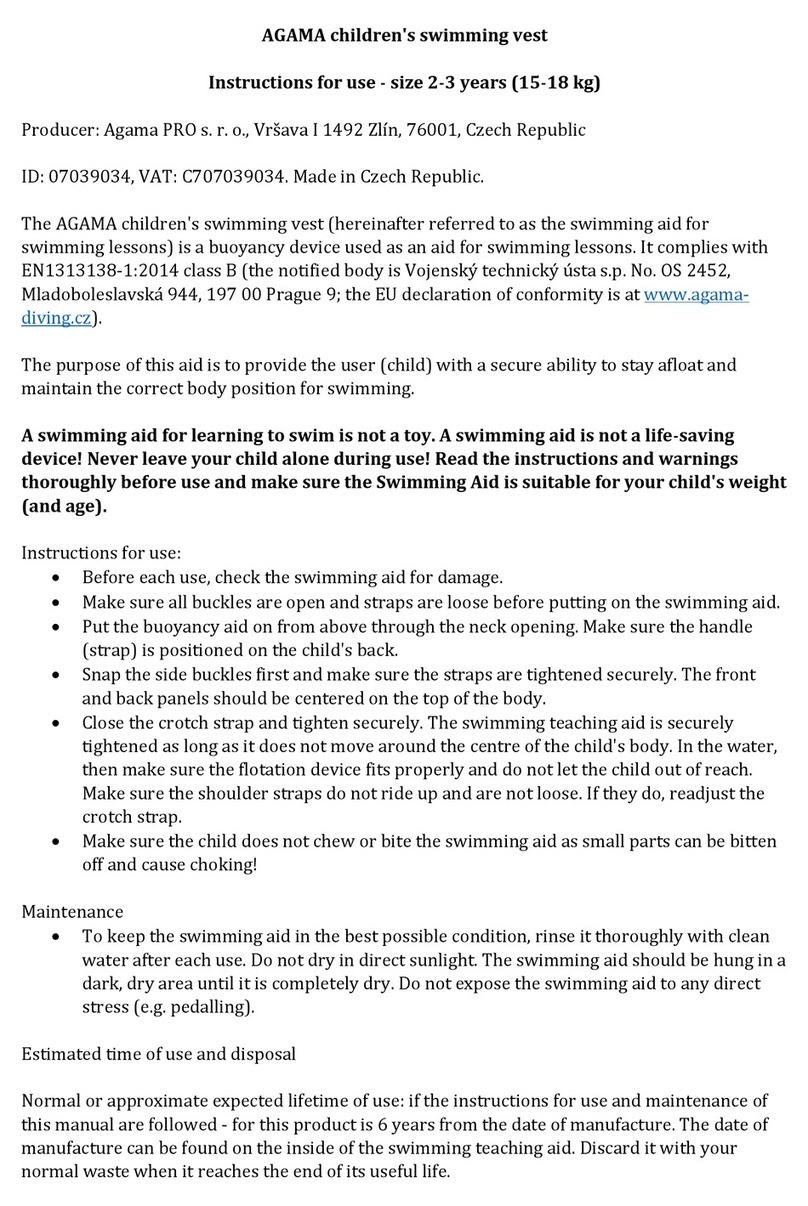
Agama
Agama 07039034 Instructions for use













