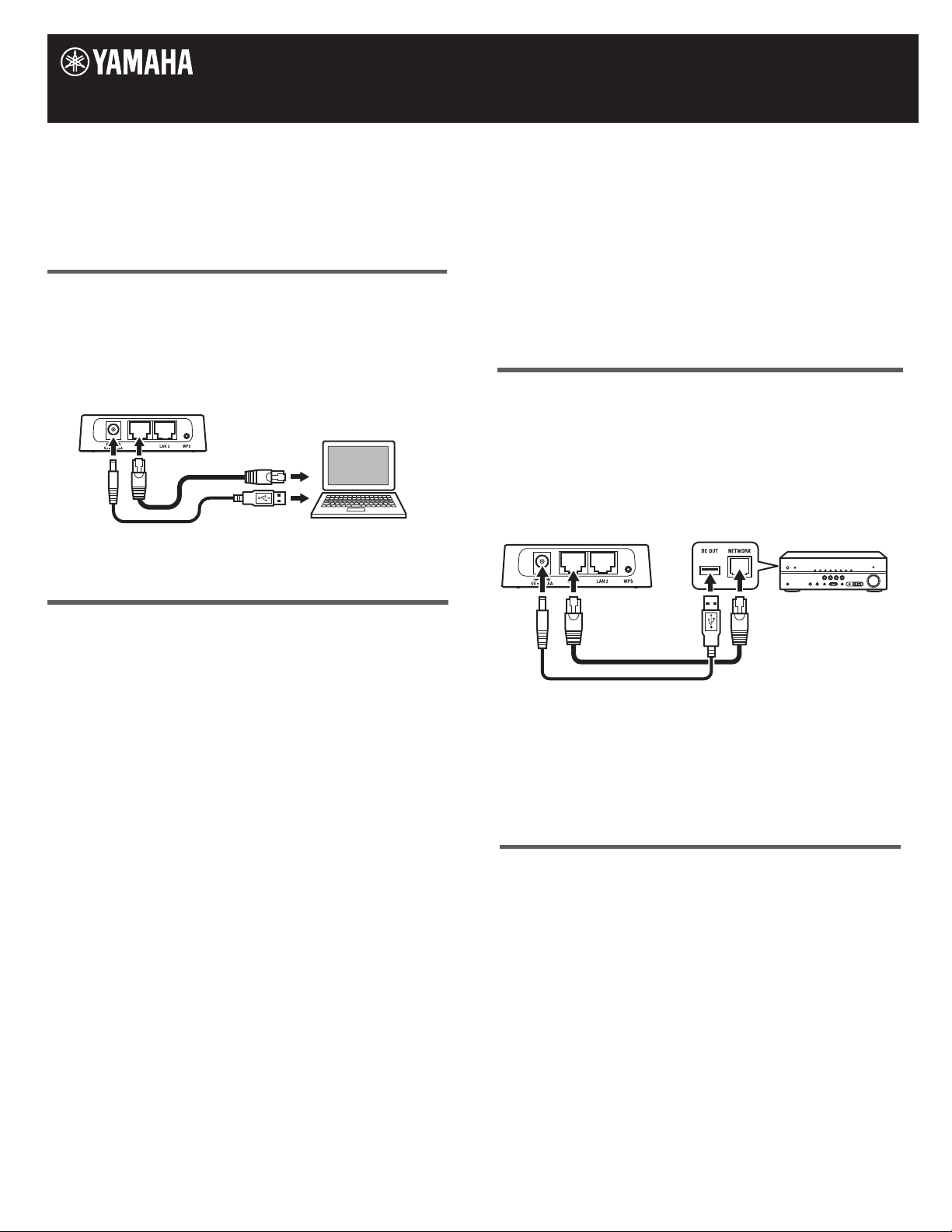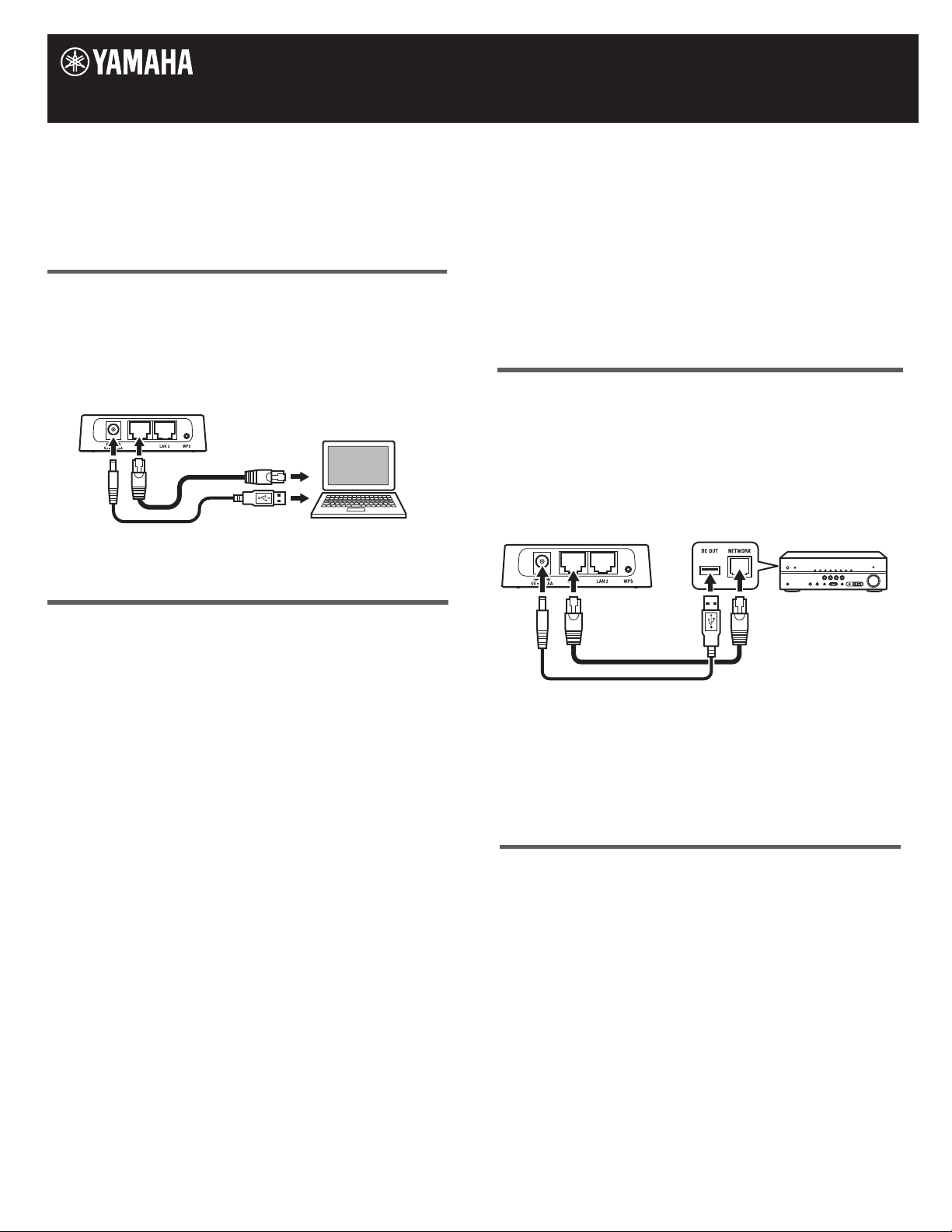
1. Connecting the YWA-10 to a PC
YWA-10 Wireless Network Adapter - WPA Manual Setup
a. Connect the supplied USB power cable and the Network cable to
the YWA-10 and the PC
Note: If the PC already has network cable plugged in from
the network, you will have to remove it temporarily for this setup.
Or if the PC is connected to a wireless network, you will need
to disable it temprarily for this setup.
b. Wait about 2 minutes for the YWA-10 to become ready.
4. Checking Network Connectivity
Once the YWA-10 is connected to the AV Receiver, you can test the
internet connectivity by going to the Net Radio input and selecting
a station.
a. Press the Net button on the receiver remote repeatedly until Net Radio
is displayed.
b. If the On-Screen Display shows Bookmarks, Locations, Genres, etc. you
are successfully connected to the internet.
For this setup you will need to have the WPA security settings from your router. Please consult the wireless
router owner’s manual for information on how to retreive those settings. If you do not have this information,
please consult with the individual that installed your network.
2. Setting Up the YWA-10
a. Open up your web browser on the PC.
b. Enter in `ywa.setup` in the address eld of the web browser and
press `Enter`.
Note: If the screen does not appear even after you have entered
in `ywa.setup`, enter in 192.168.1.249 and press enter. If the
login screen still does not appear, refer to the reset procedure
listed in the YWA-10 FAQ section.
c. On the login screen, enter in `admin` for the User ID and `password`
for the password. Then click the `OK` Button and the Status page
will display in the brower window.
e. The `Wireless Site Survey` window will come up, choose the name
of your wireless network and select `Next`.
f. The `Prole Settings` window will come up, enter in the security
information.
• Prole Name (example: Yamaha1)
• Securty Mode/Encryption Type: WPA or WPA2, (PSK/Personal)
• WPA Authentication Type
• Pre-Shared Key
Click on `Next` (the `Prole List` will blink for a second) and the
`LAN Setup` window will come up on the screen.
g. Do not enter any information in the LAN Setup window. Just click
`Apply` then wait for 60 seconds to close the browser window.
d. Click on the `Setup Wizard` and then click on `Next`.
h. Open a new browser and try accessing a website like `usa.yamaha.com`
If the website loads, the YWA-10 setup is complete.
i. Remove the network and USB cable from the PC.
3. Connecting the YWA-10 to the AV Receiver
Now that the YWA-10 is congured to work with your wireless
network, it is not ready to be used with the AV Receiver.
a. Make sure the AV receiver is powered o.
b. Plug in the Network and USB cables from the back of YWA-10 to
the back of the AV receiver.
c. Turn on the power for the AV receiver.
d. Wait for 2 to 3 minutes for the YWA-10 and the wireless network
to synchronize.
e. The YWA-10 is now setup to allow network access on the AV receiver.