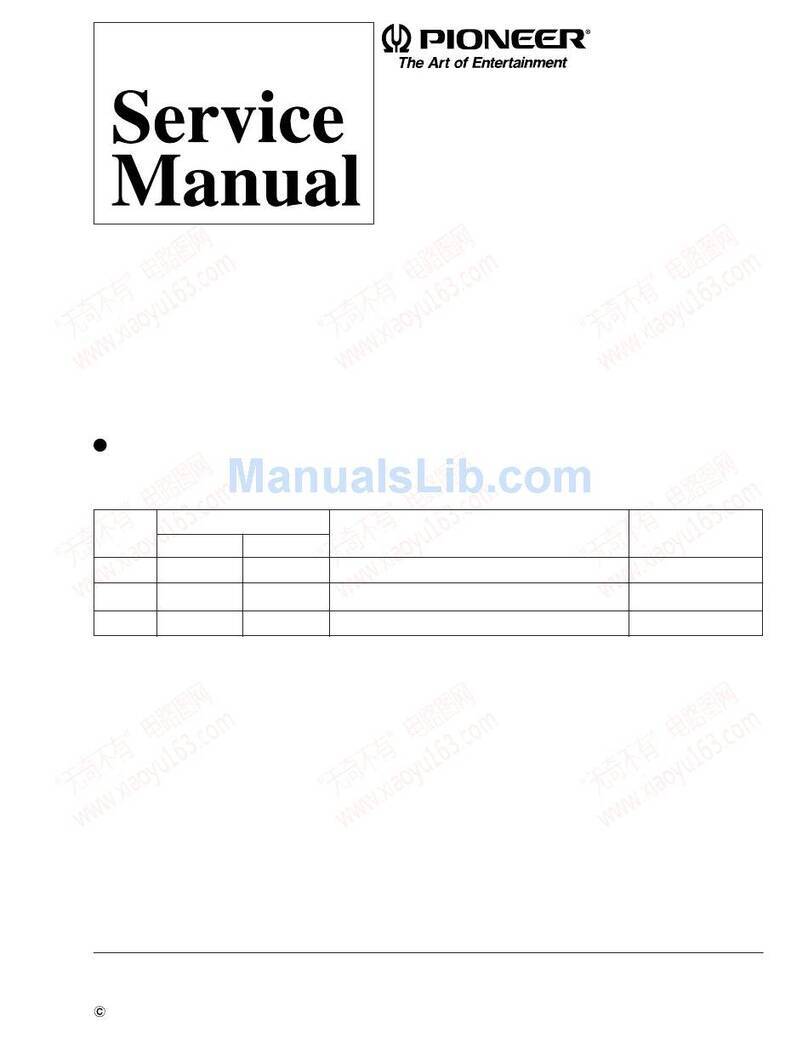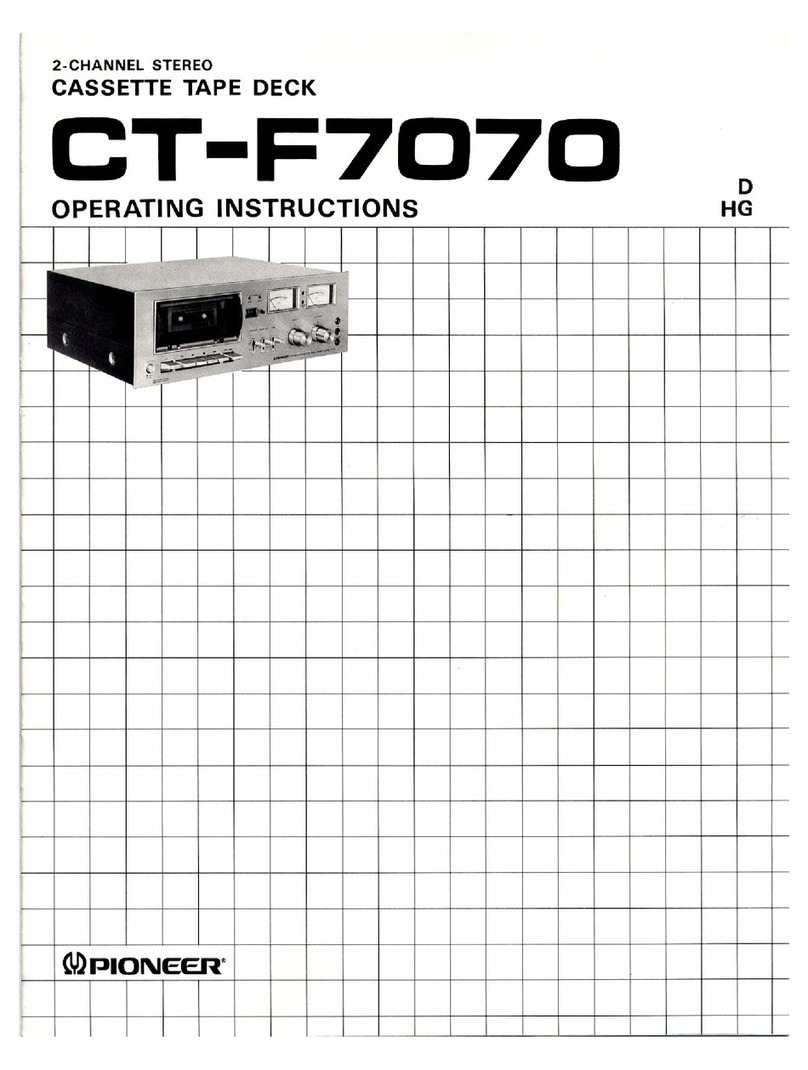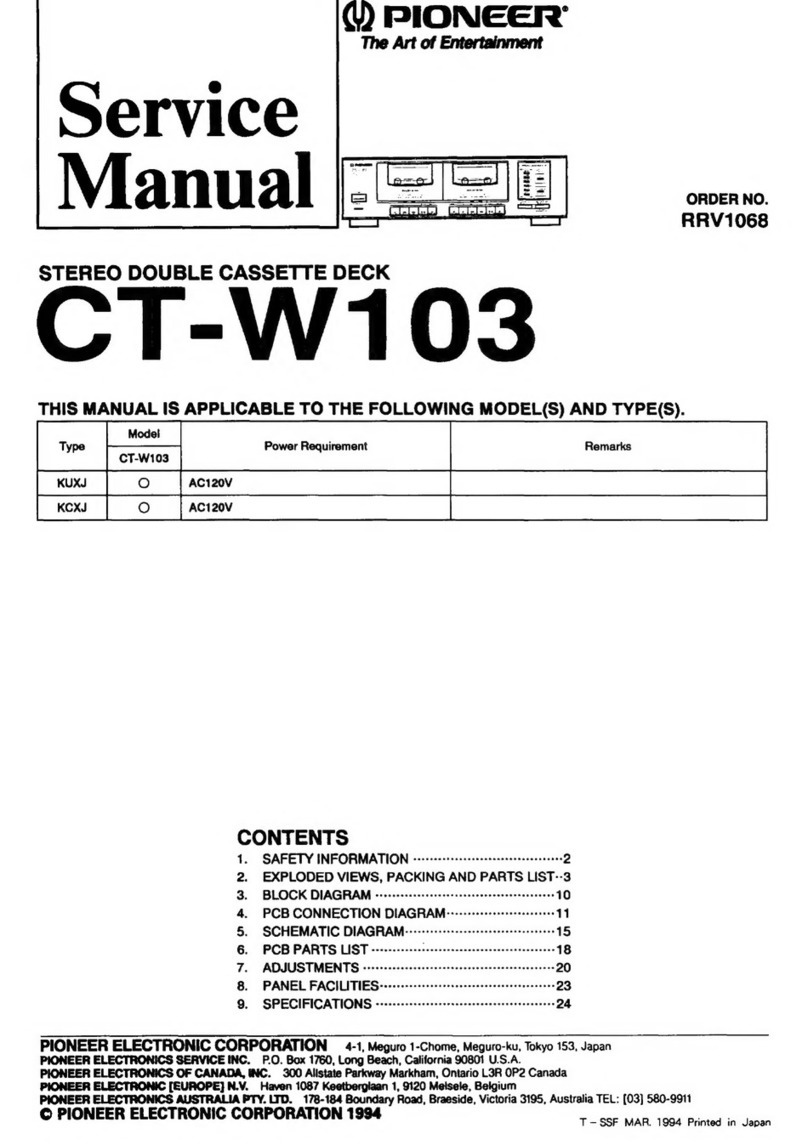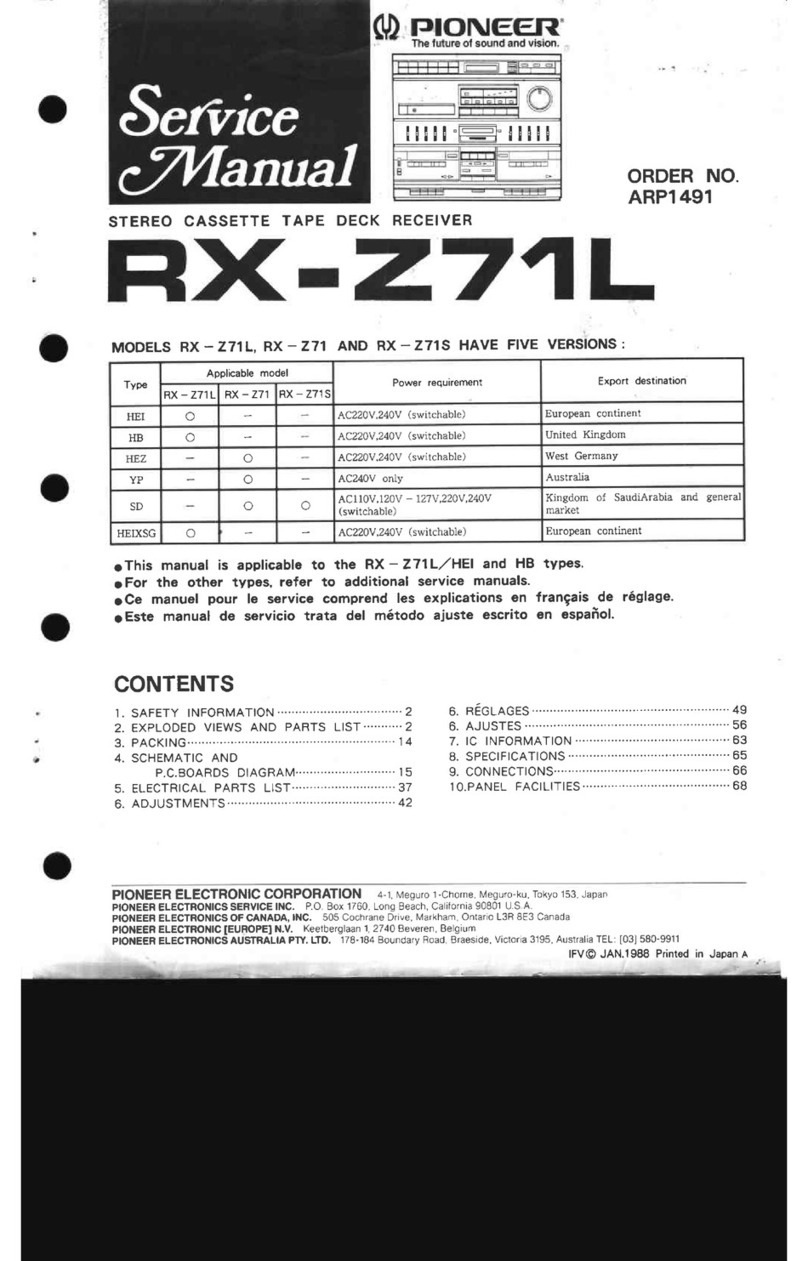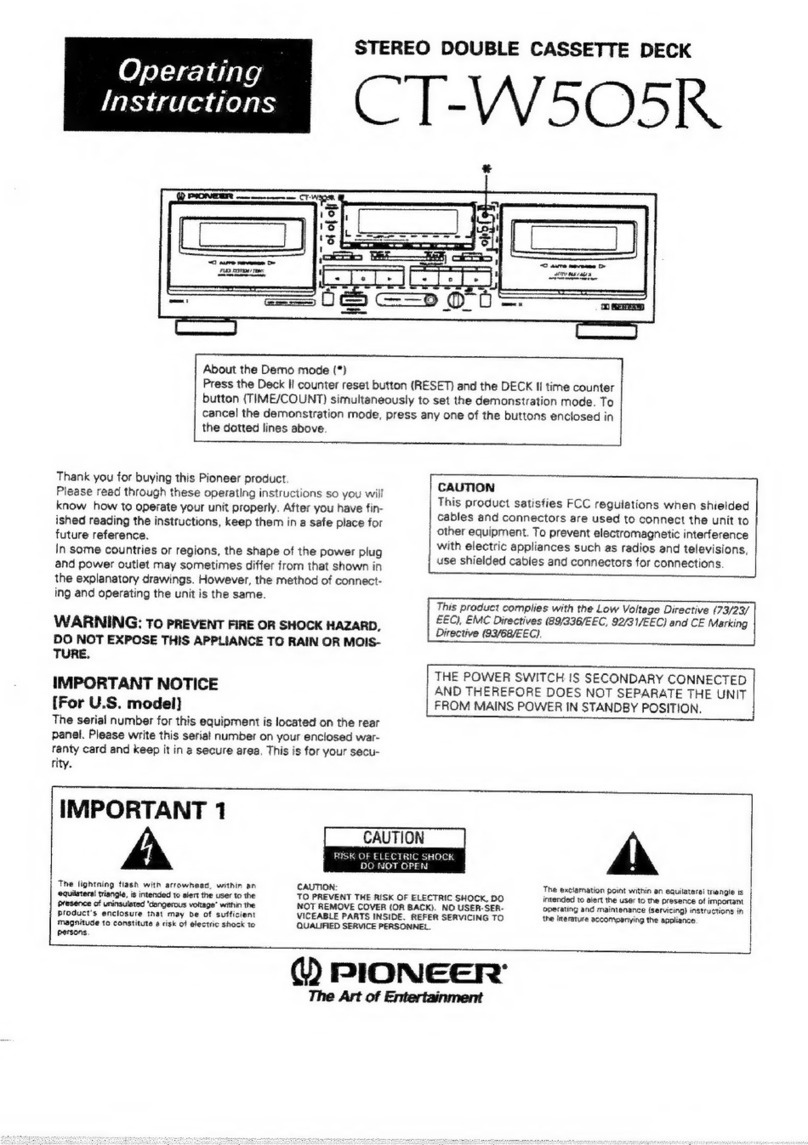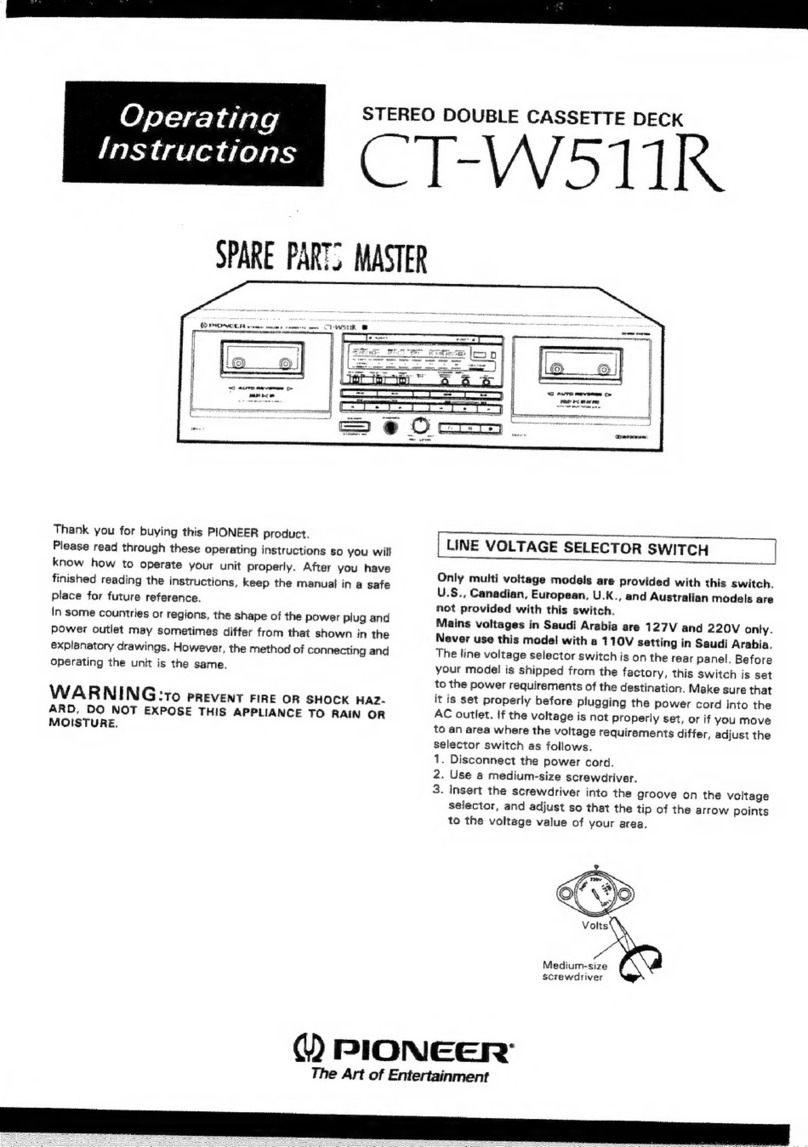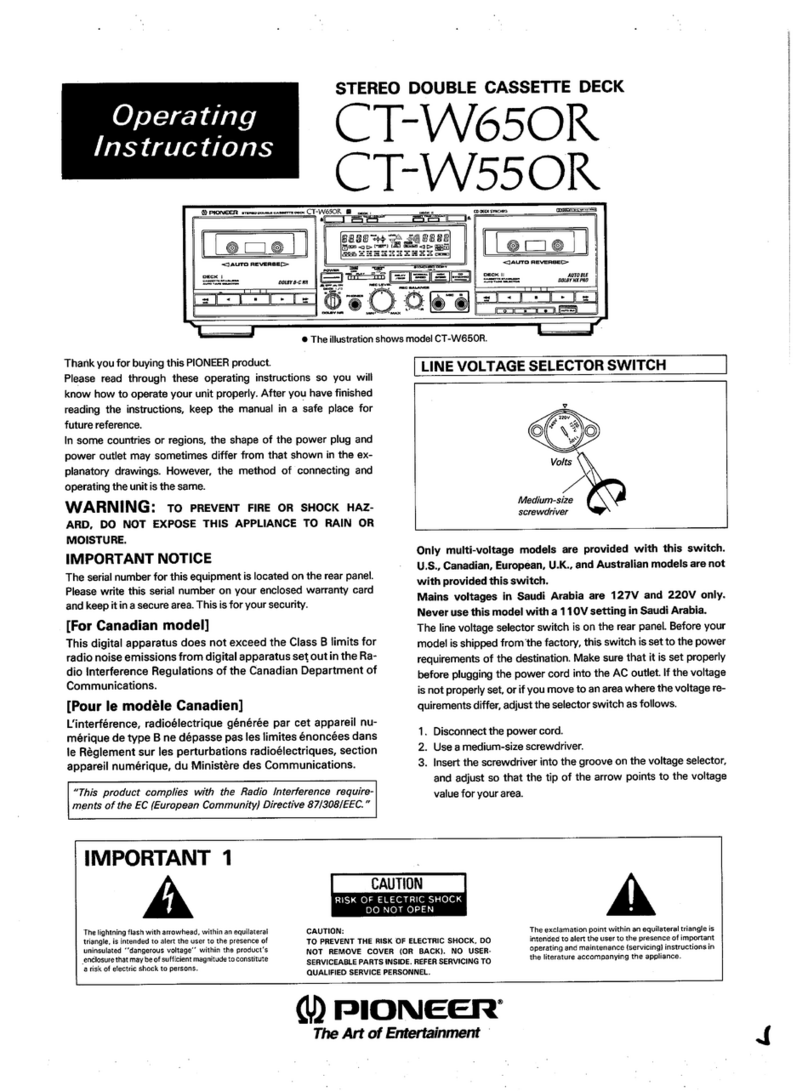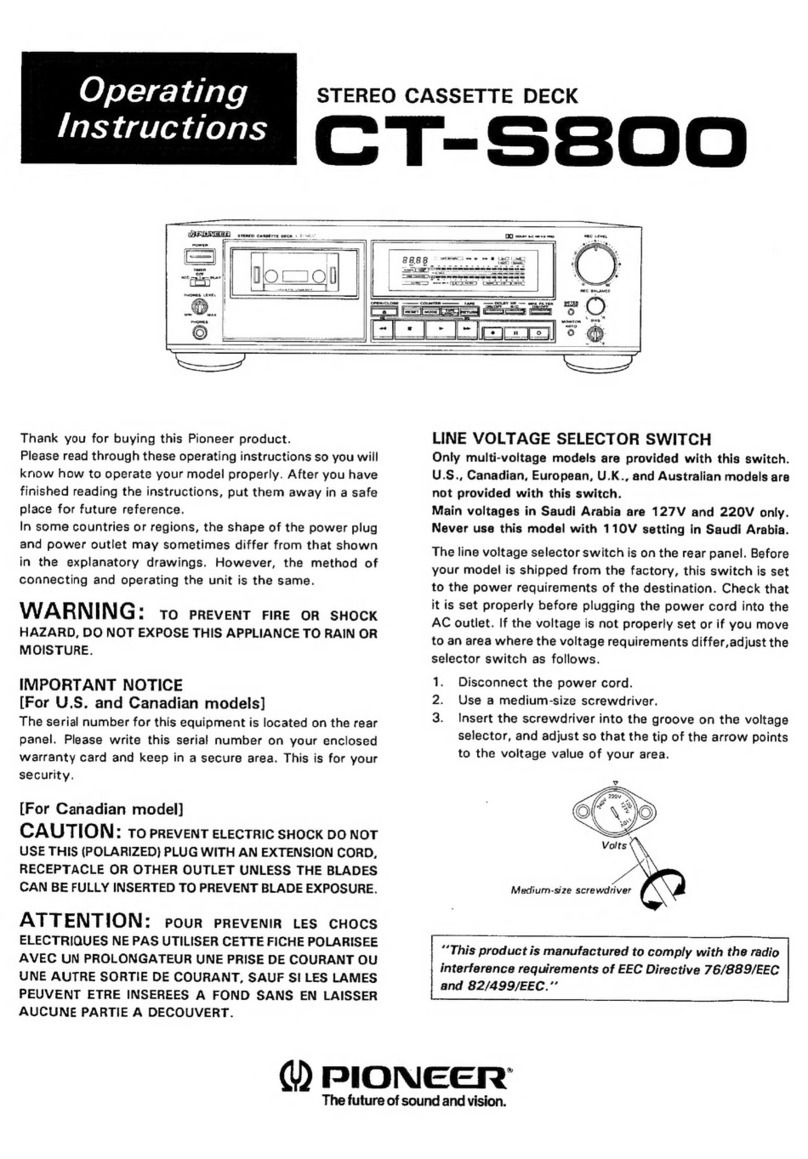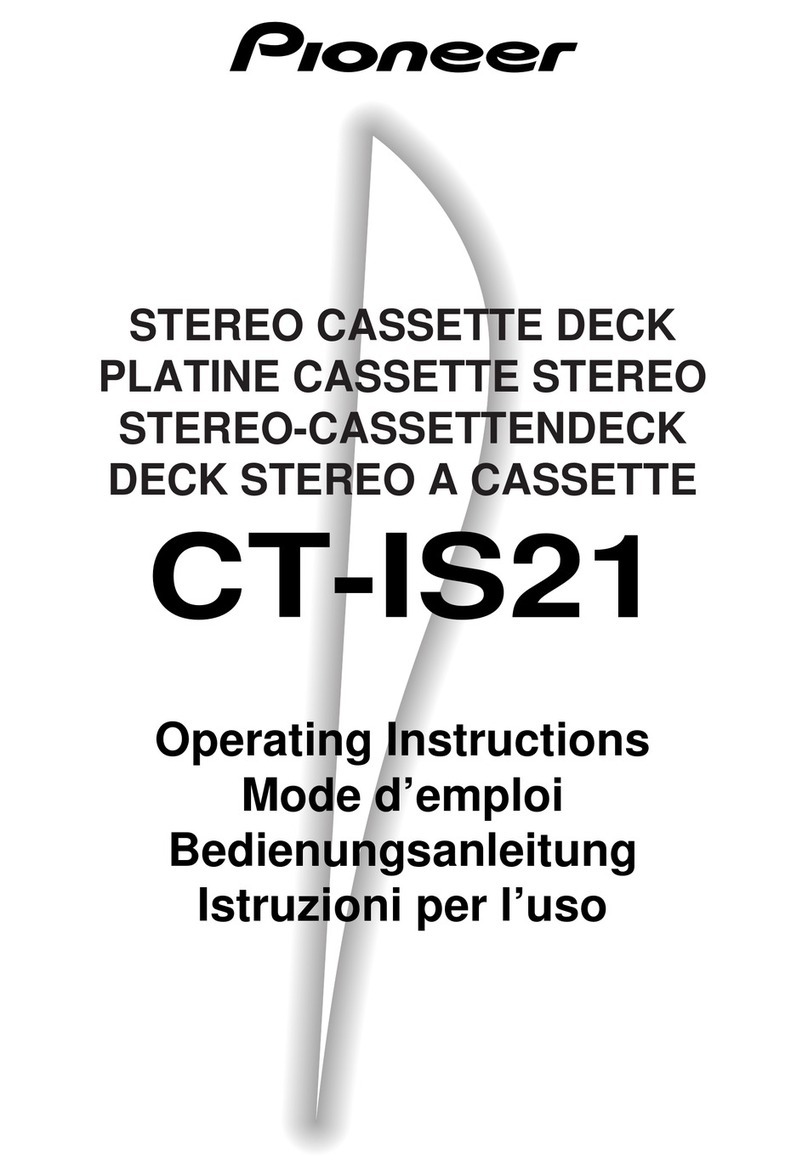2. FRONTPANEL
FACILITIES
R SWITCH
The power
comeson when
the POIVER
switch
is
depressed
The
levelmeters
andtheremainingtape
display
liShtwill then light up.
To turn off the power,
releasethe
switch
by depressingit again.
TTEDOOR
OPEN
BUTTON
Depressthis
button to openthe cassettedoor To close
thedoor,
Press
it lightlyand
close.
CASSETTE
DOOR
Alrvays keep this door closed
to prevent
dirt and dust from
adhcringto theheads€ction
androtating
parts.
OPERATING
REC bvcr: To
together.
LEVERS
This lever will not work when a cass€tteisnot loaded or when the
erasure
prev€ntion tabs of a loaded cassette
have been broken off.
Ravind hvor ( *rl l: Depress this lever to rewind the tape (the
tape will travel from right to left at high speed).
Plry læer I ) ): Depress this lever when playing back a tape.
Depressit together with th€ REC leverfor recording (the tape will
travelfrom left to right).
Siop lever (ll: When this lever is depressed during tape play,
the operating leversin use will be releas€dand the tap€ will stop.
Frst forwsrd lever ( }} ): Depress this lever to send the tape
forward at top speed
(the tape will travcl from left to right).
PAUSE hvrr: Depress this le\€r to stop th€ tape temporarily
during recording or playback. When it is released,the tape will
continu€ to travel as before. This lever is also deDressed for un-
attended recording wh€n thc casJ€tre
deck is being used togethcr
with a timer.
NOTESI
I. Apdrt frcm the pby ond REC leuera. Do not depress ony of
the leverc simuataneoul!.
2. The opemtinl teuen witl ^ot return to their originol po.itioB
euen when the pouer iscuitched QFF.
record,depressthis lever and thc play lever
DYNAMICLEVEL/BIAS
METER
Dynrmh l.y.l m.te?: When setling the recording level, you will be
able to record any program source at the c.orrect recordint levcl
if you edjust this meter s that the pointer does not deflcct morc
than +6dB with rcspect to a peak siSnalof the proSram source
even if the level
meter pointcr defl€cts up to +3d8.
This meter servesat a peak metcr during playback
8iæ metor: Use this meter to adiust thc bias in accordance with
the characteristicsof the tÀpe beinS us€d. Meter indication is in
percent.
LEVELMETERS
Theseindicatethe input levelduringrecordingand the output
level
during
playback.
PHONES
fACK
This is the output iack for stereo
headphones.
Us€it when
you
wantto monitorthe
quality
of a recordingor if youwant
to listen
to atape
priYately.
lvoîES..
. Uselou-impedonce heodphonet I1 you uæ o hilhJmpedance
model,
you uill not be
qbte
to obtoin
tufficient wtume.
. you con domage the micrcphone if you plug it into the
PHONES
jochmittohenly,
Mrc
,AcKs
These
are
the inputjacks
for microphone
recording.
Plut thc left
channel microphone into L and thc righr channel microphone
intoR.
TPUTLEVEL
CONTROLS
Use them to ad,ust the output signal level during playback.
Turning the control to the right incr€as€s the levcl. The cont(ols
are coupled when turned but it is also possible
to adiurt th€ right
channel (rear) and left channel (front) independently.
INPUTLEVEL
CONTROLS
Usethem to adiustthe input signal
from the MIC iacks
andthe
rear
panel
INPUT
lacks,
andDIN connector
Turning the control to the right increases
the level.
The controls
arecoupled
to the left andright
channelsalthough
you canalso
use
them to adiust
the right channel
(rear)
andth€ l€ft channcl
(front)independently.
I
.\-/f- .r"
n .o1
ô"ô
5€æO C€ÎrC
4