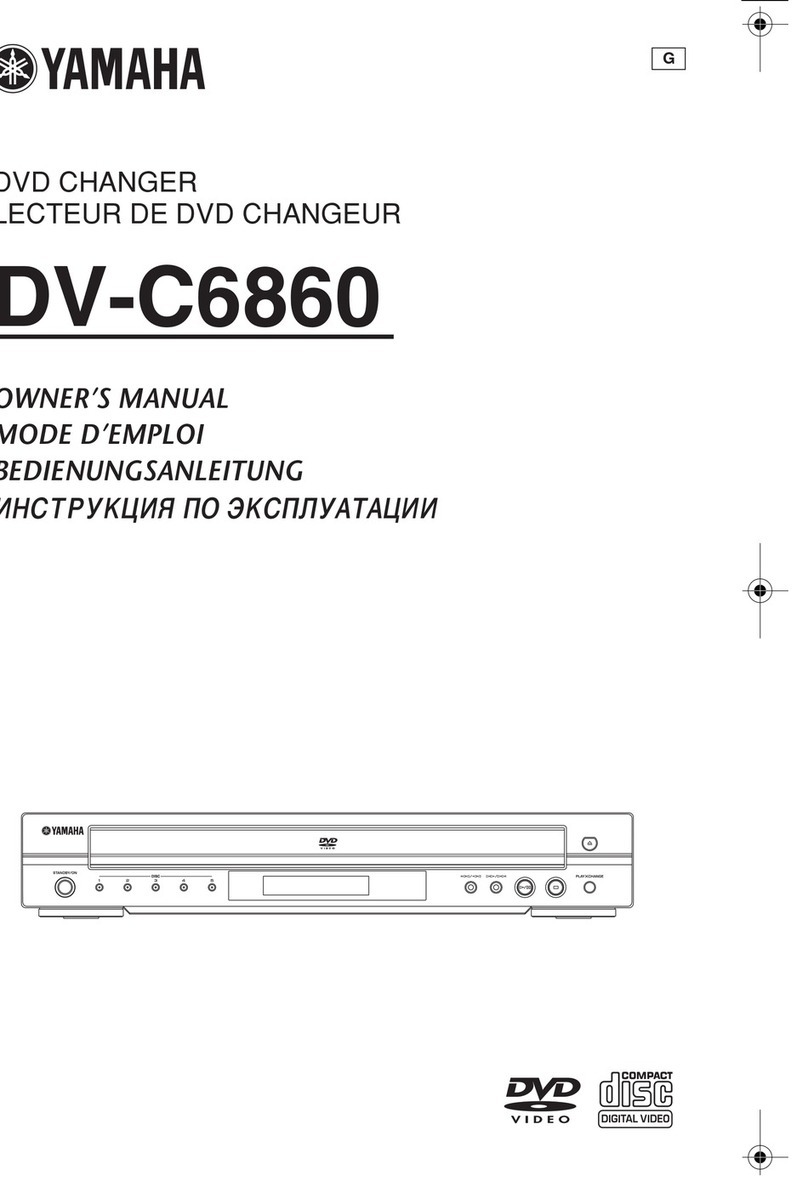Yamaha CD-S303 General instructions
Other Yamaha CD Player manuals
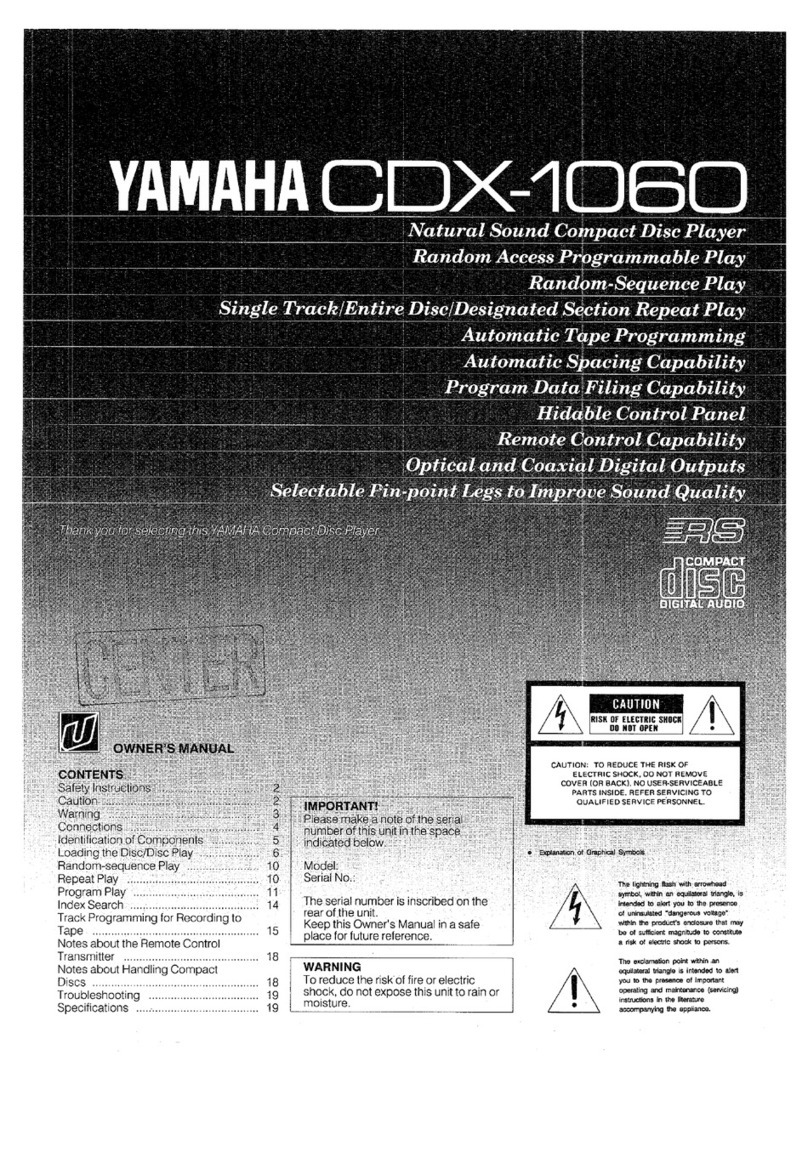
Yamaha
Yamaha CDX-1060 User manual
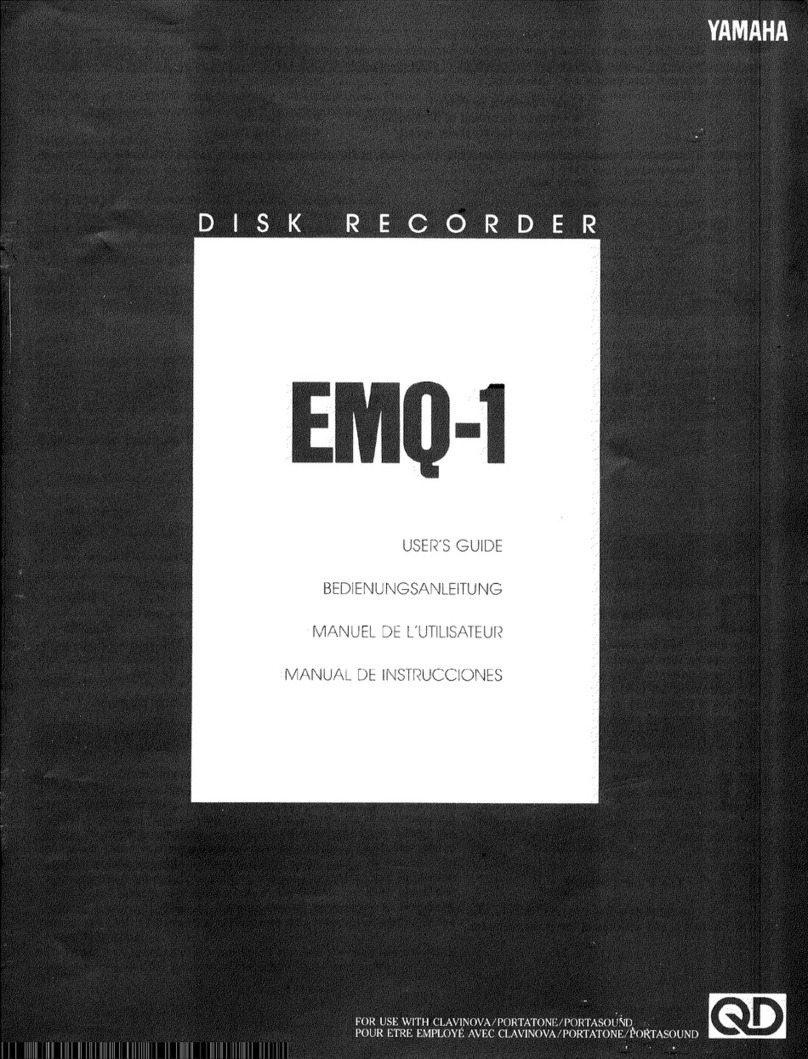
Yamaha
Yamaha EMQ-1 Setup guide
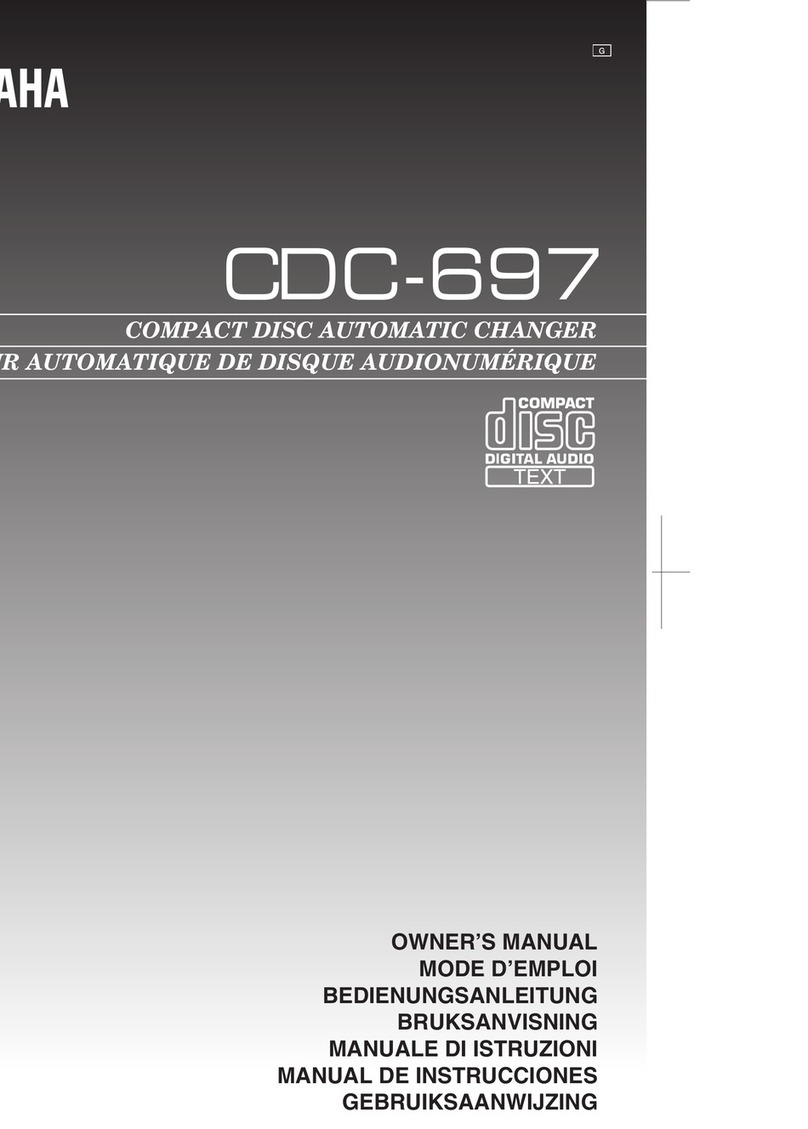
Yamaha
Yamaha CDC-697 User manual

Yamaha
Yamaha CDC-775 User manual
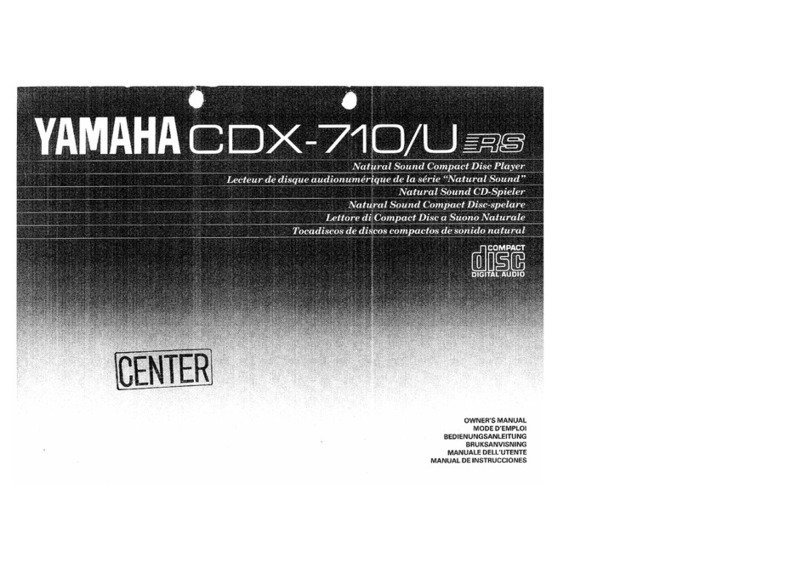
Yamaha
Yamaha CDX-710 User manual

Yamaha
Yamaha CDC-645 User manual
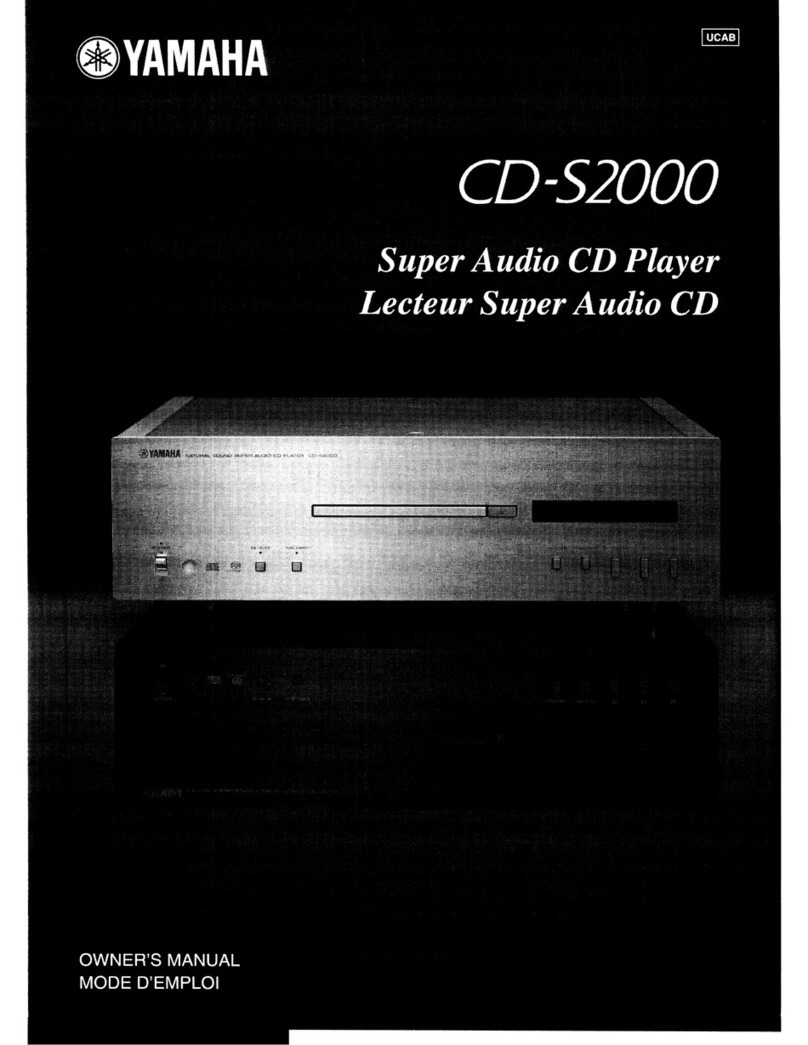
Yamaha
Yamaha CD S2000 - SACD Player User manual
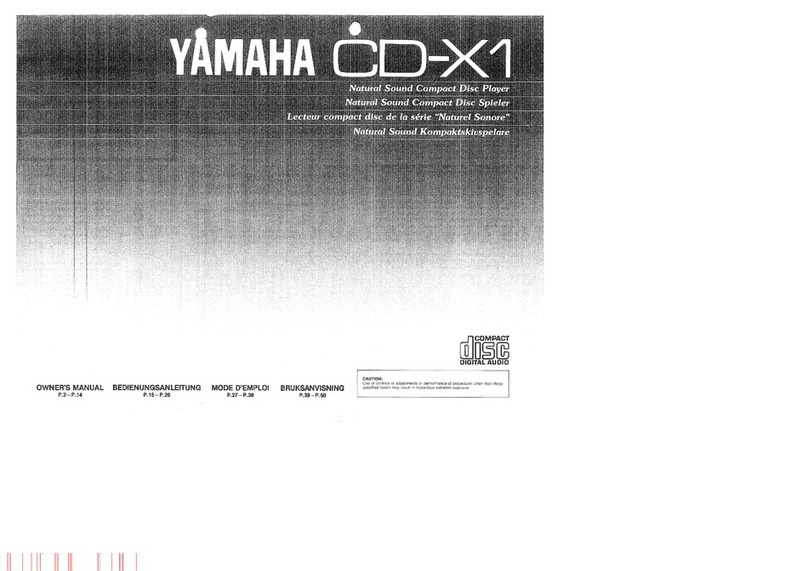
Yamaha
Yamaha CD-X1 User manual
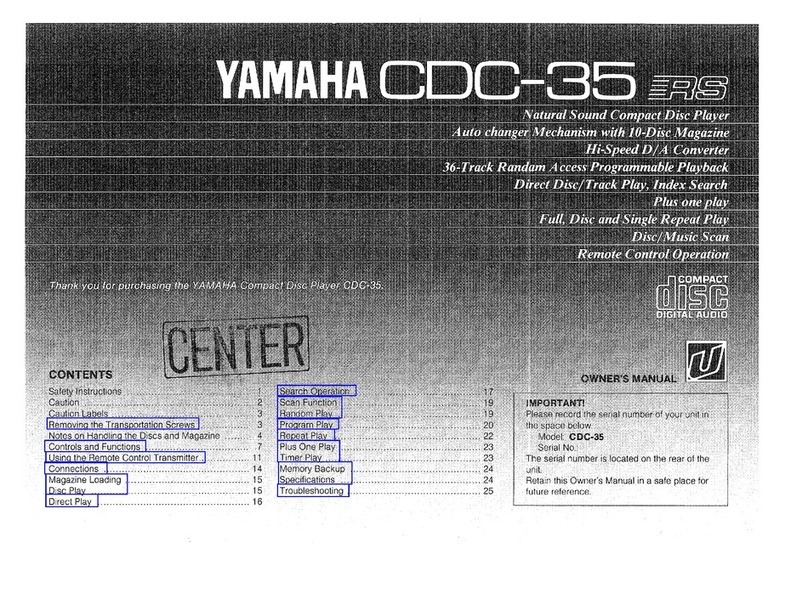
Yamaha
Yamaha CDC-35 User manual
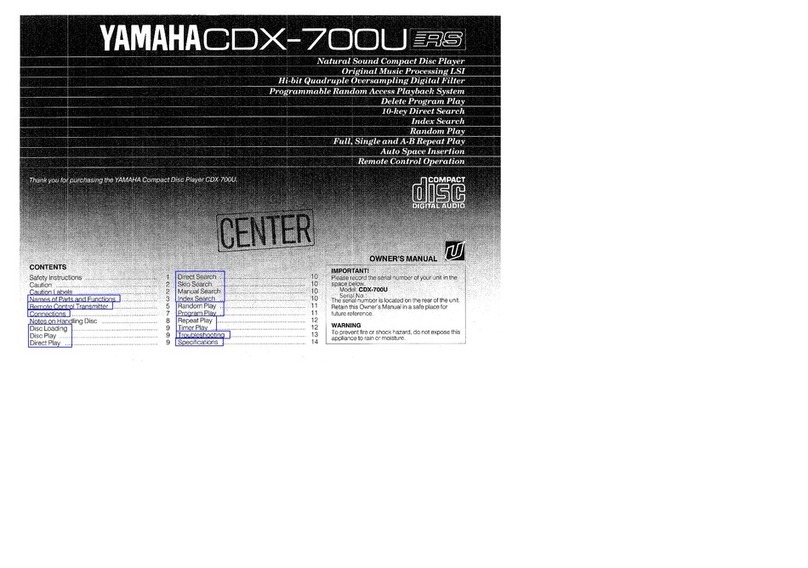
Yamaha
Yamaha CDX-700U User manual

Yamaha
Yamaha CDX-396 User manual
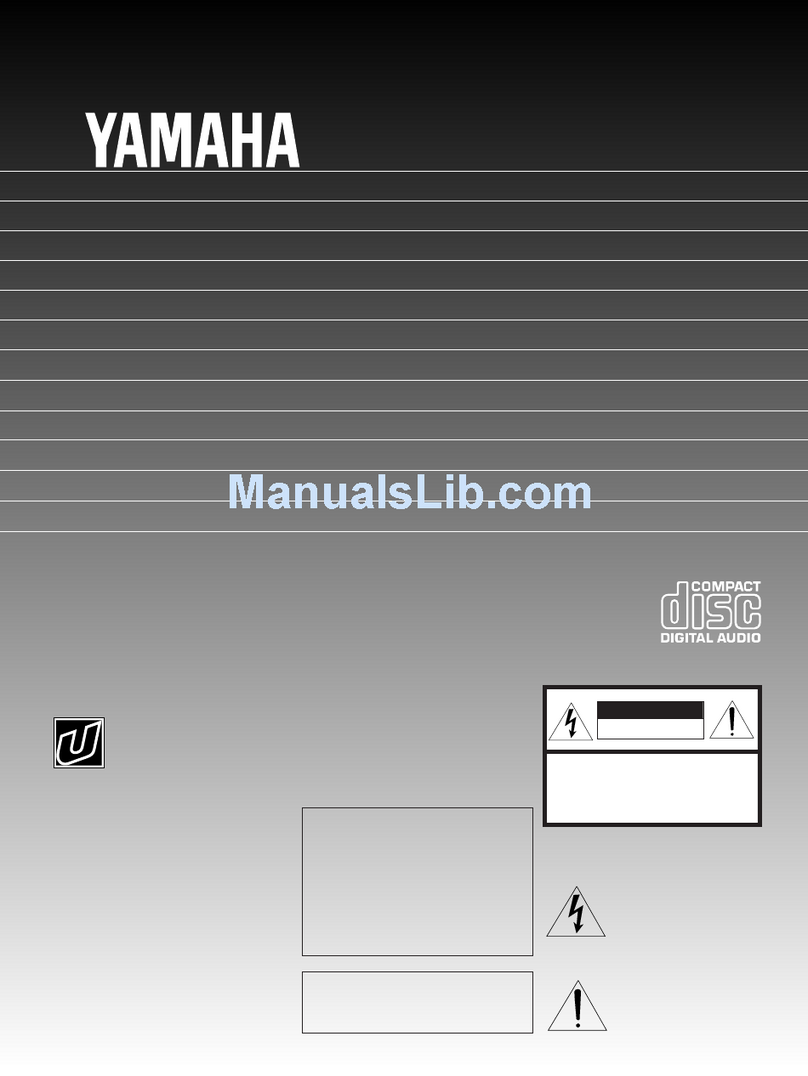
Yamaha
Yamaha CDC-835 User manual

Yamaha
Yamaha VCD-102K User manual
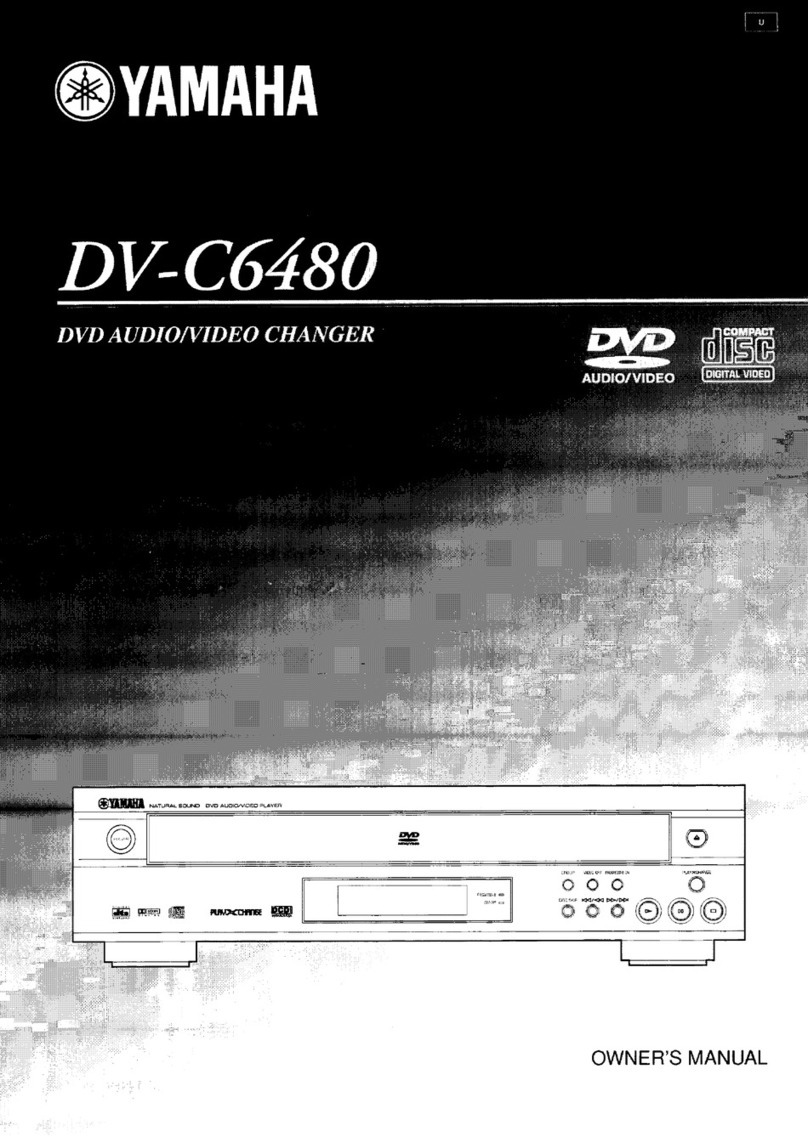
Yamaha
Yamaha DV-C6480 - Progressive-Scan DVD Player User manual

Yamaha
Yamaha CDC-610 User manual

Yamaha
Yamaha DVD-C920 User manual

Yamaha
Yamaha CD-N500 Use and care manual

Yamaha
Yamaha CD-NT670 User manual
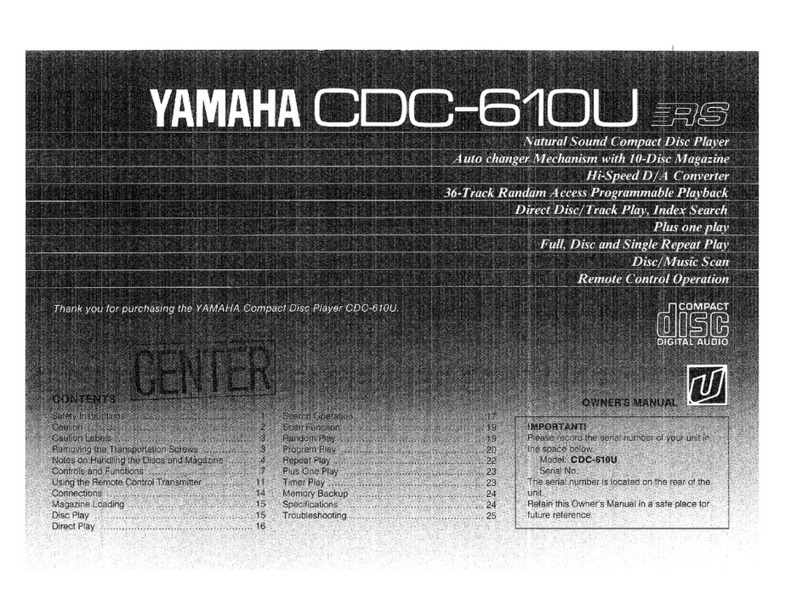
Yamaha
Yamaha CDC-610U User manual
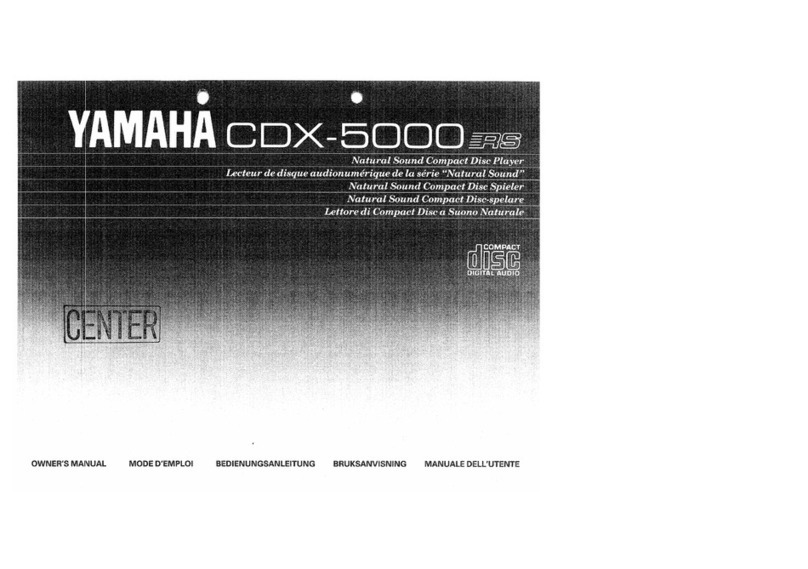
Yamaha
Yamaha CDX-5000 User manual