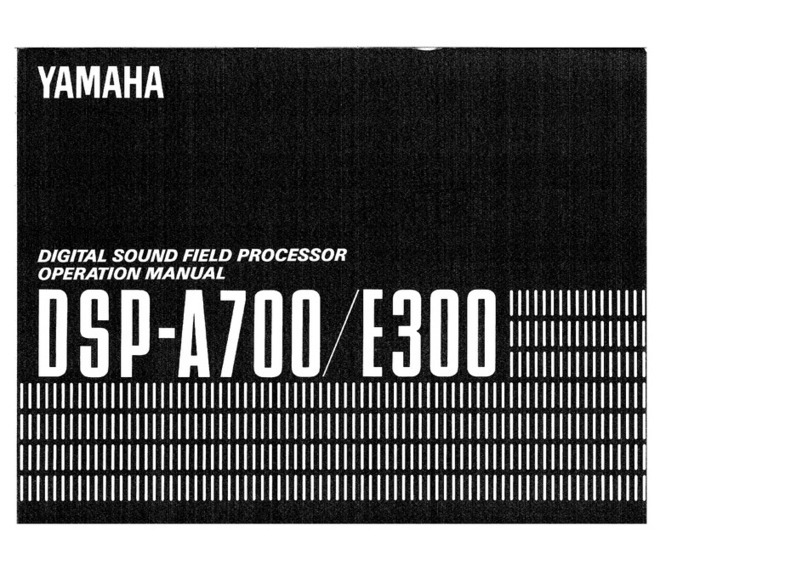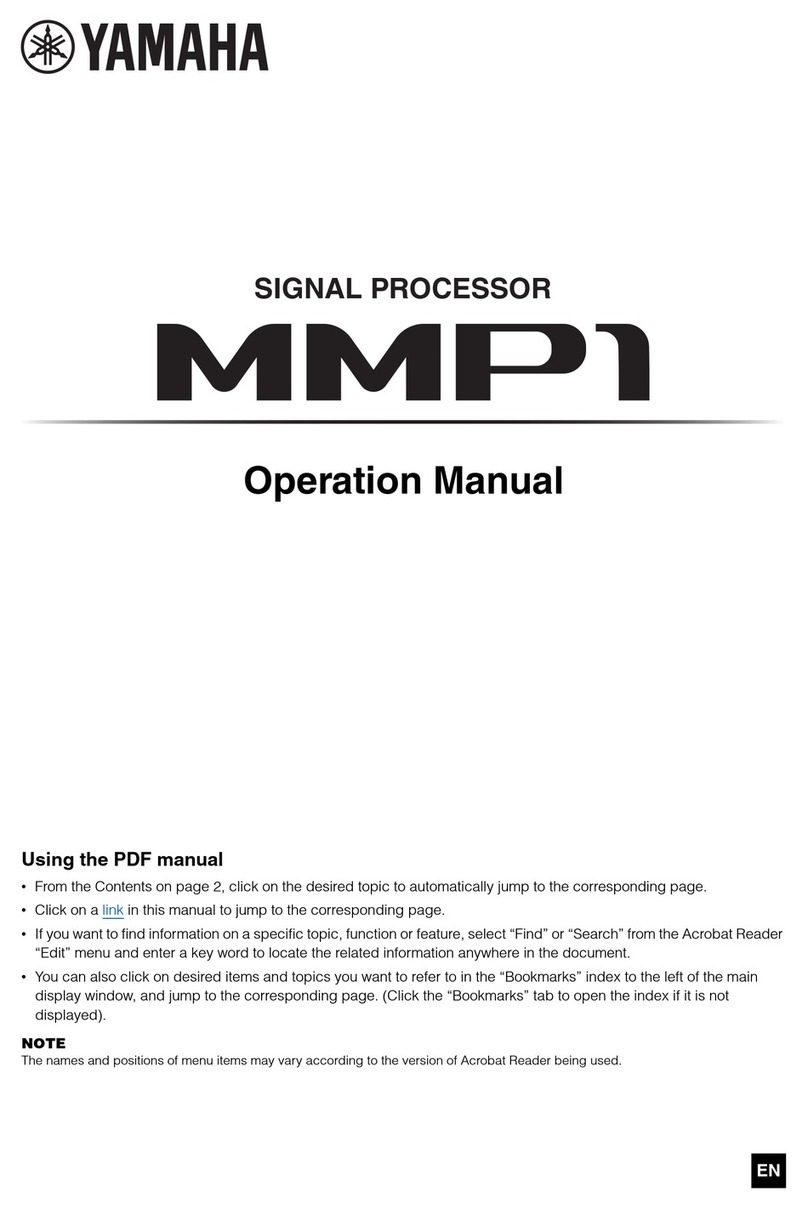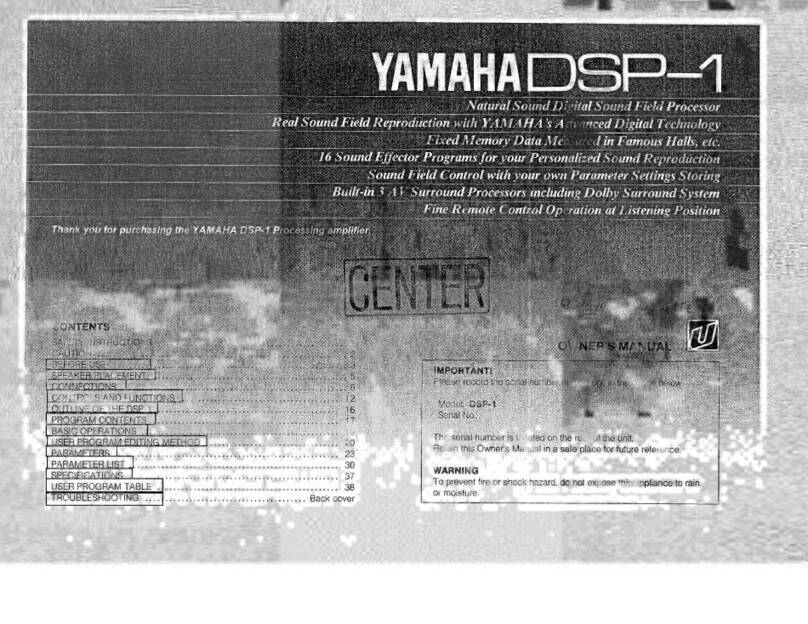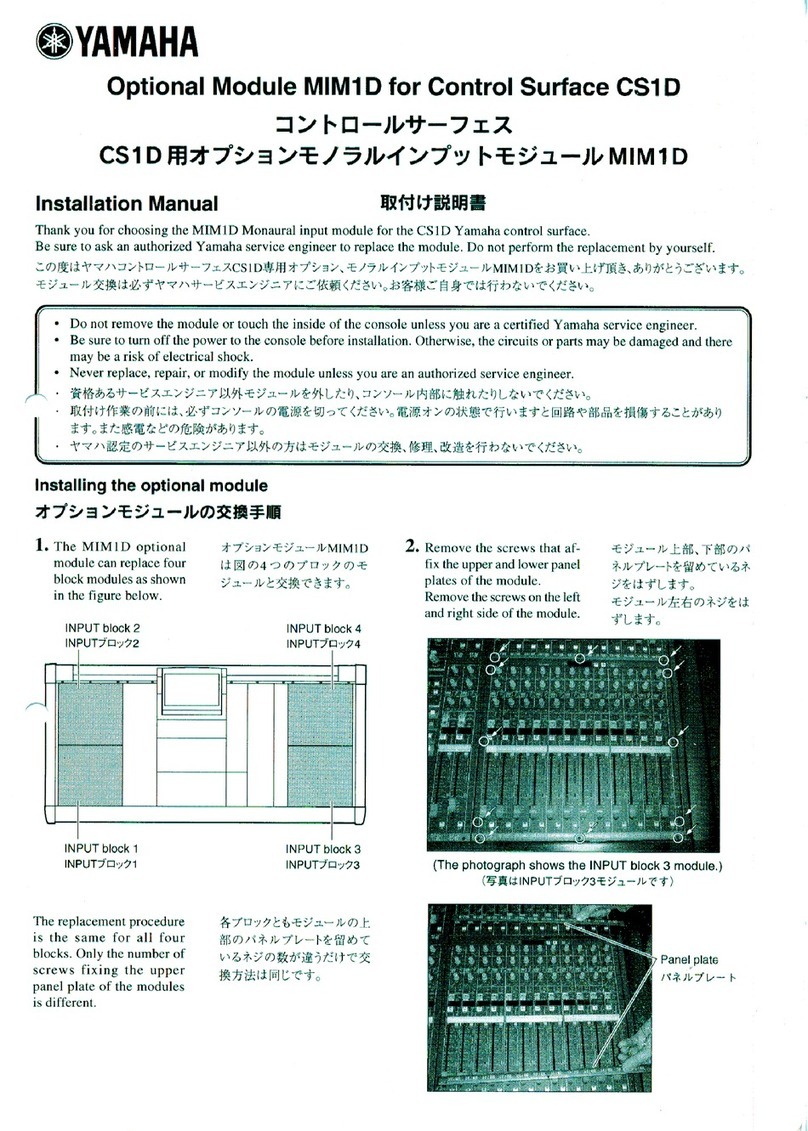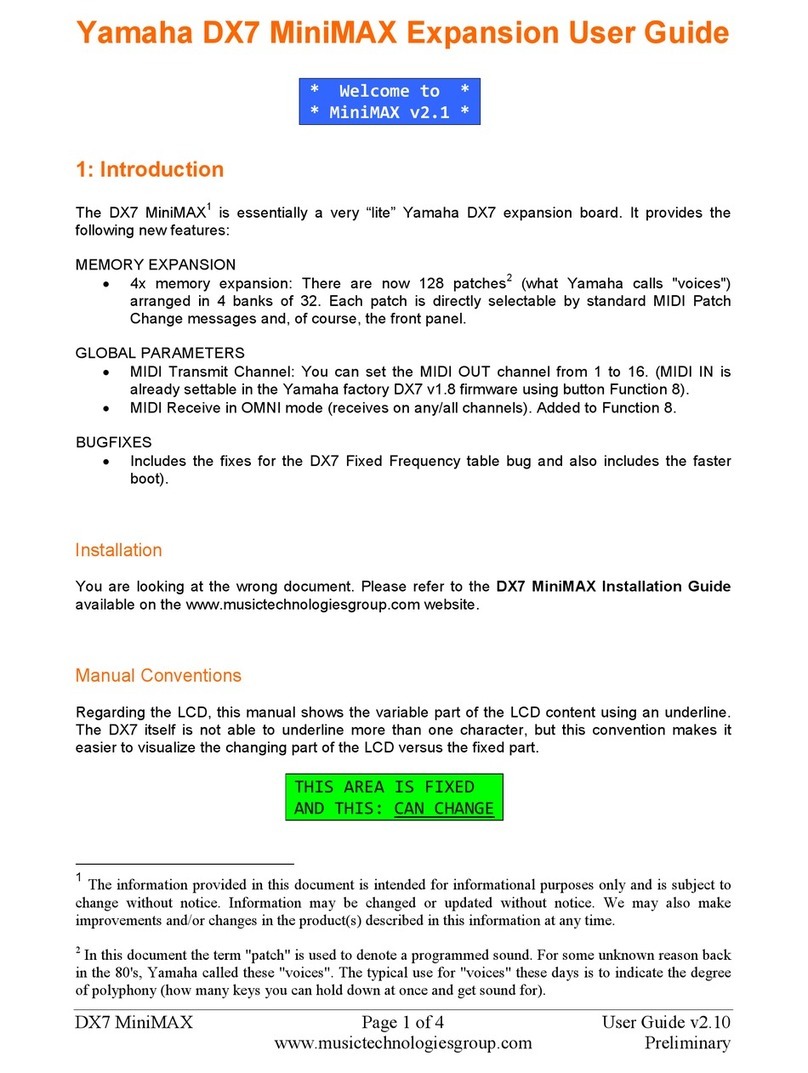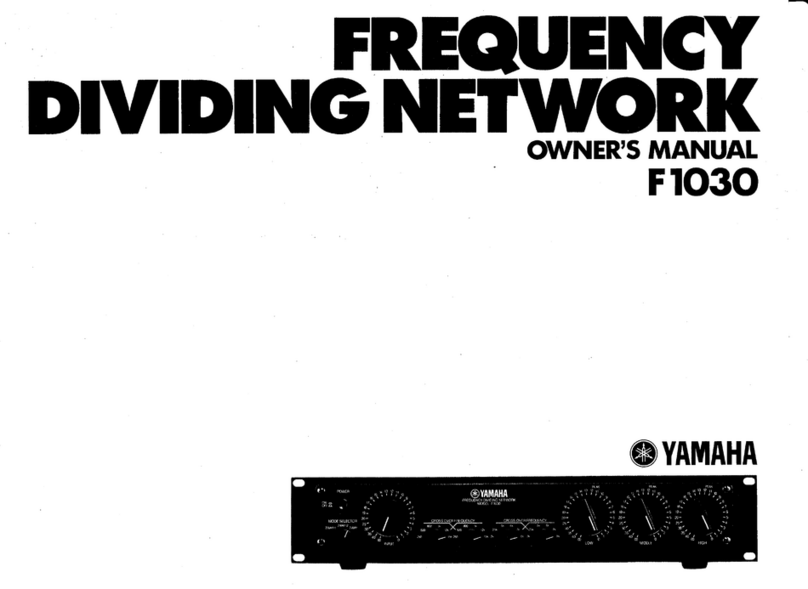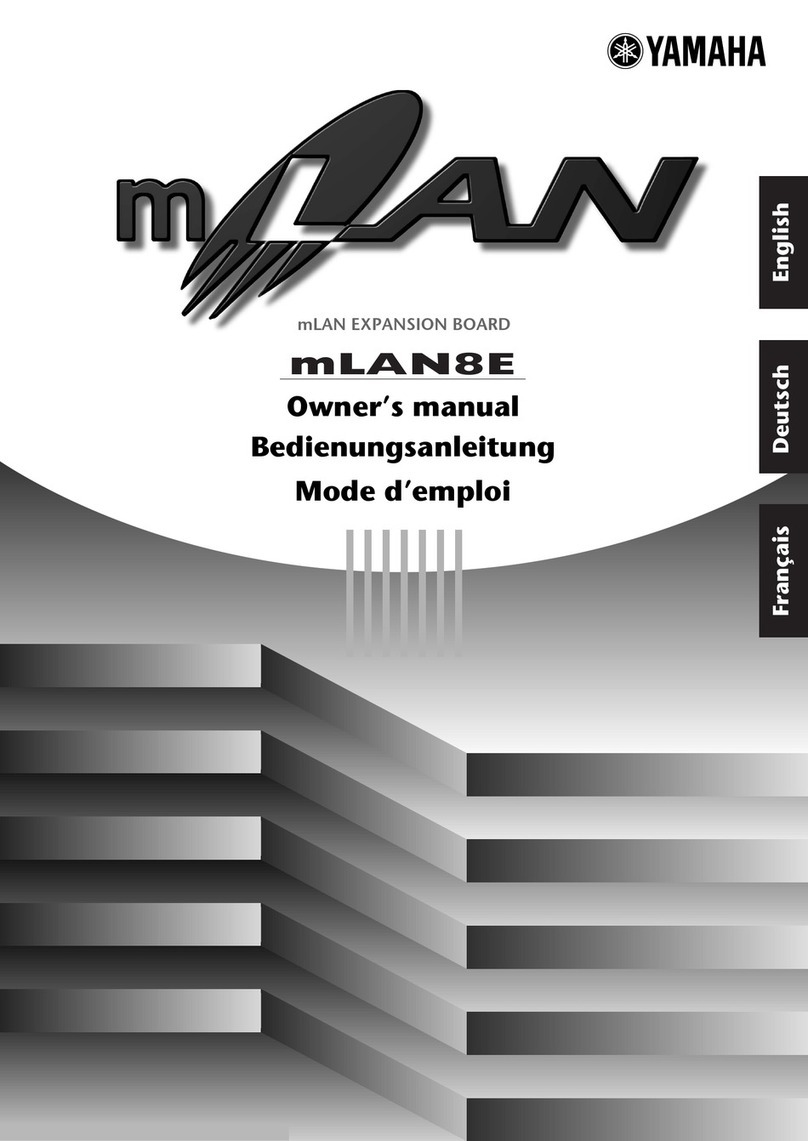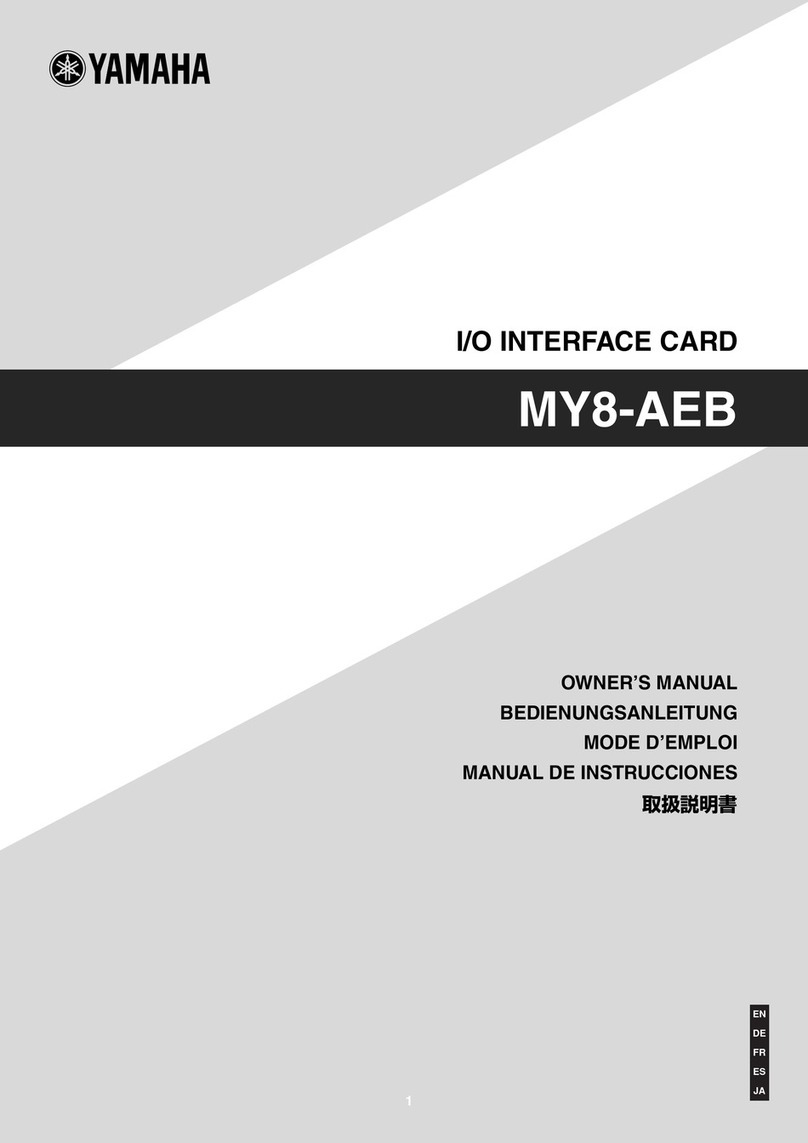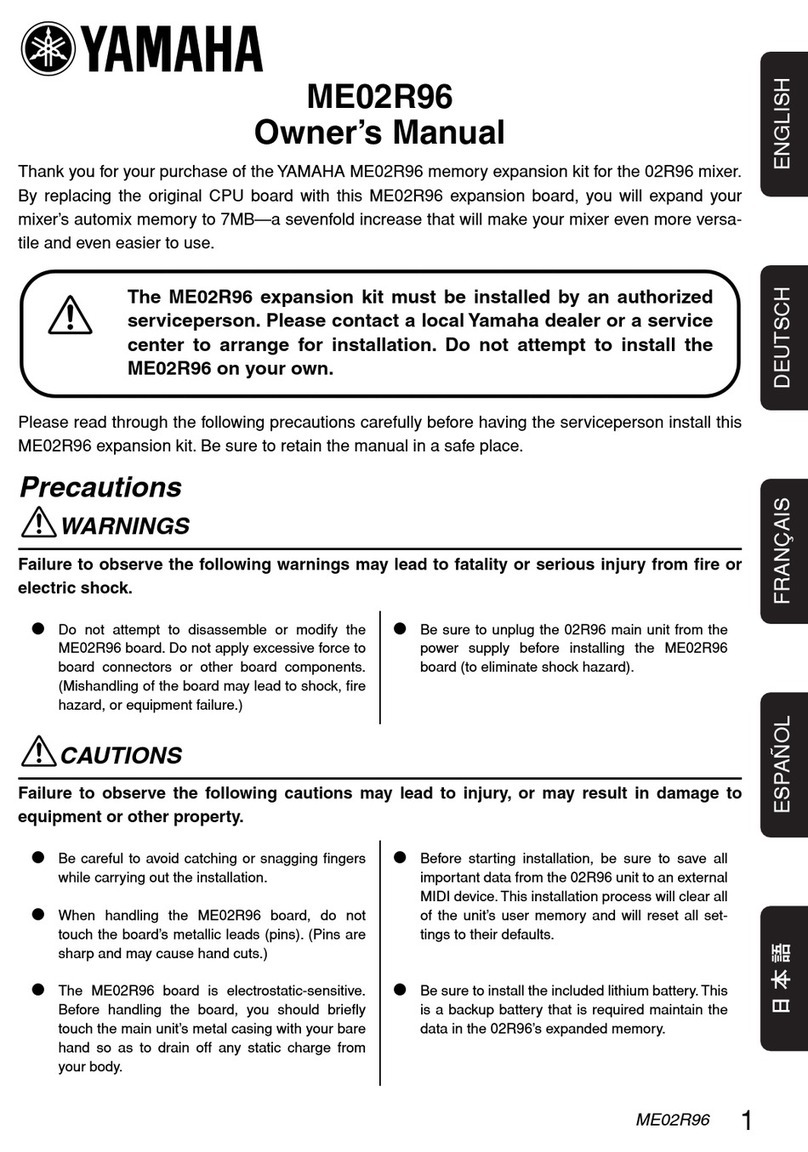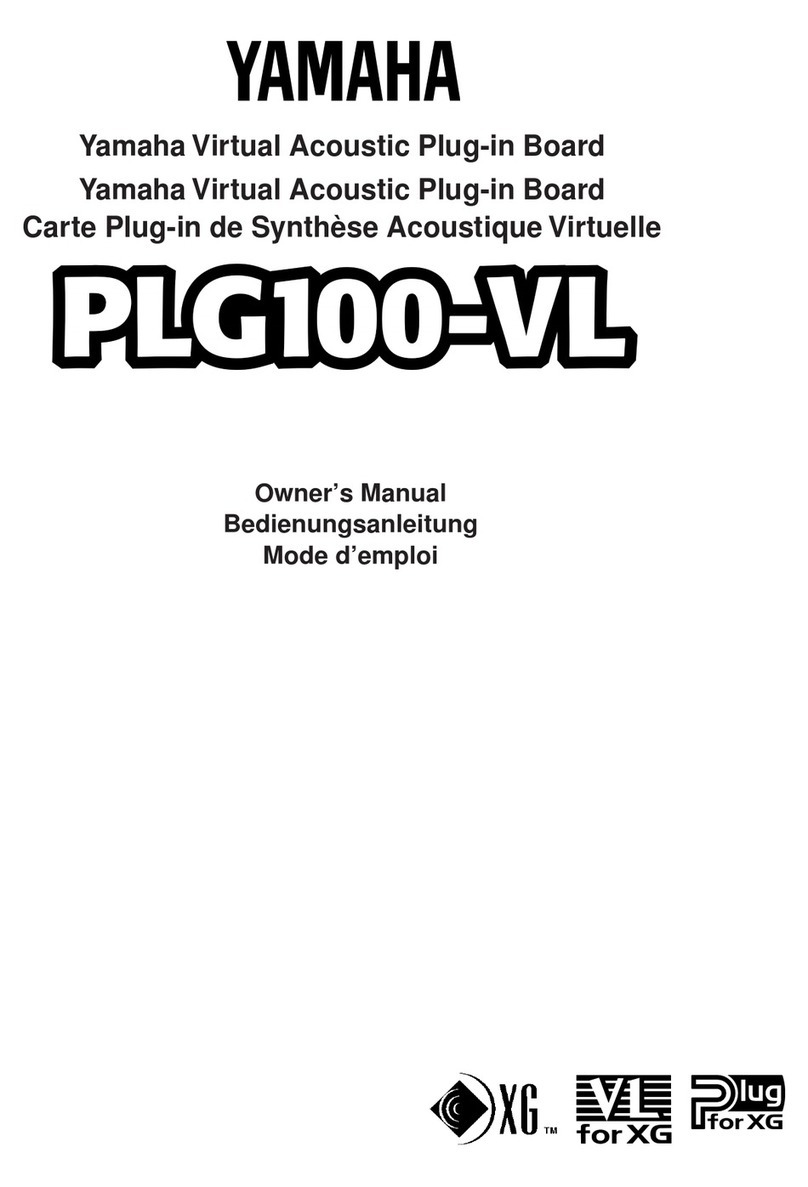PLG150-DX Custom User Voice data
The DX synth engine is based on FM or Frequency
Modulation (yes, the same FM that is used for
radio – albeit that FM synthesis takes place mostly
in the audible frequency band –below 20kHz). To
gain an understanding of FM synthesis you have
to appreciate waveforms and how waveform
shapes are perceived by the human ear and brain.
Analog synthesizers began by electronically
creating ‘geometric’ waveforms, i.e., sine waves,
square waves, pulse waves, sawtooth waves etc.
These mathematically ‘perfect’ wave shapes do
not, by themselves, sound like musical
instruments that we know. But with the help of
filters (to remove some harmonics) and envelopes
to shape the sound, you could program some
crude musical instrument emulations. Describing
sound is always difficult it is always best to hear
the examples. But if you know what a sine wave
looks like (and you could not have gotten through
school in America without studying sine waves in
math class) you know that it is a smooth wavy
line that starts at 0, and at 90 degrees reaches
maximum returns to 0 at 180 degrees, then
reaches the lowest point a 270 degrees before
returning to 0 at 360 degrees. Getting that math
class headache yet? Too bad they didn’t relate
math to sound – it might have made class much
more interesting and fun (at least for the future
musicians, most of whom were sound asleep).
Well, roughly speaking a sine wave is devoid of
harmonics…er, harmonics are like the fingerprint
of the sound. Your ear and brain use the
harmonics of a sound to identify it. Harmonics
explain how you can tell one person’s speaking
voice from another, how you can tell a trumpet
playing A440 from a trombone playing A440 – the
harmonic content is different. The instrument
sounds with the least amount of harmonic content
sound “flute-like” to our ears (a whistle has very
few harmonics), while a square wave – odd
harmonics only – sounds very much like a
clarinet’s tone. Pulse waves, the narrower they
are the more nasal they sound – oboe sounds are
described as nasal and so are clavinet sounds.
Sawtooth wave shapes give us a variety of
sounds, both brass and strings. Selecting a
waveform on an analog synth would get you in
the ballpark. And from the rough descriptions I
have given you here you could build instrument
emulations. But FM synthesis, as introduced by
the DX7, back in 1983 provided you with these
things called “operators” that only output sine
waves only. What to do? Many people stopped
right there and never explored the vast sonic
capability that lies within FM synthesis. To make a
long complex story short, the operators were
themselves complete little engines that could
influence the harmonic content of each other. The
output of one operator could be applied to the
input of another to create a more complex wave
shape. Like FM technology in radio broadcast
(where it is in the Megahertz range - far beyond
audible waveforms) there are Modulator and
Carrier. In the DX the frequency modulation takes
place at much lower frequencies (the range of
human hearing – so a crystal set is not necessary
to interpret the waveforms). The germ idea was
born when Dr. John Chowning, CCRMA at Stanford
University, was observing a violinist add vibrato to
a string. The bow (horsehair) is dragged across
the string (cat gut) causing the string to vibrate at
a known frequency. At the same time the
musician is applying a Low Frequency Oscillator
(the left hand) varying the length of the vibrating
string (lengthening and shorting the vibrating
area alters the pitch) – what is called applying
vibrato to the string. This LFO is applied at a rate
of a few oscillations per second, while the bow is
causing the string to oscillate at a much higher
rate (perhaps 440 cycles per second = A440).
Well, Dr. Chowning’s idea had to do with “what
if”…what if you sped the vibrato, the modulating
frequency, up into the audible frequency range
20-20,000 cycles per second, what would that do
to the overall response of the instrument? What
influence would that have on the tone/timbre of
the sound? That is how FM synthesis was born.1
The answer was a whole new method of creating
timbres was born.
To get into learning about FM synthesis it
is a good method to start out recreating the
geometric wave shapes we spoke of: sine, square,
pulse, sawtooth. Then you can build on these
familiar sounds and branch out. In FM the
‘Carrier’ is the signal that carries the sound you
hear – it is analogous to the bowed violin string –
its oscillation is audible. The ‘Modulator’ is the
signal that is applied to the carrier to modify the
sound – it is analogous to the vibrato applied by
the musician’s left hand. Although you hear its
effect on the sound, you do not hear the
modulator, directly. You hear its influence on the
carrier. Therefore when you see a diagram of an
FM algorithm, the carriers are always on the
bottom row and the modulators are stacked above
the carrier. Each carrier is audible directly, while
each modulator influences the timbre of the
operator beneath it. Stacks can become quite
complex, but only those operators on the bottom
of the algorithm chart are audible directly. You
can stack modulator on top of modulator and get
very complex tones – as you will hear from this
set. Operators can even modulate themselves
(called a feedback loop) and since output can be
1By the way he couldn’t find a musician capable of this
so he decided to do it electronically.
2