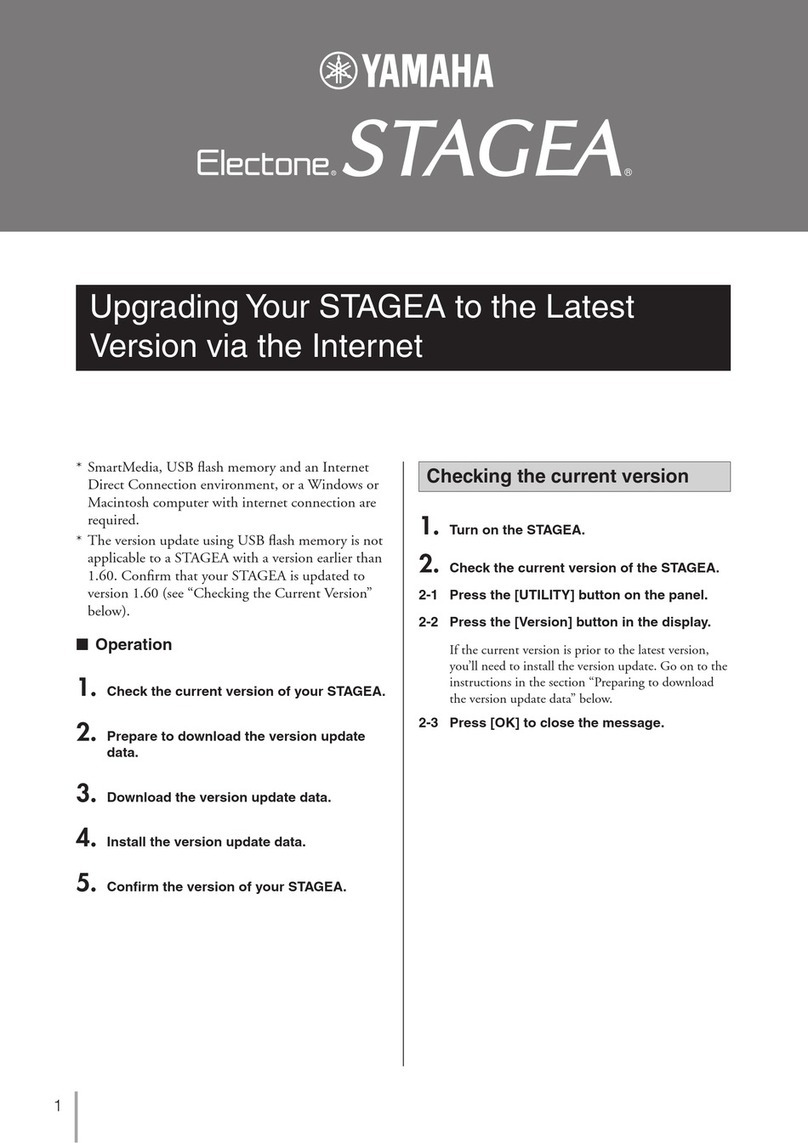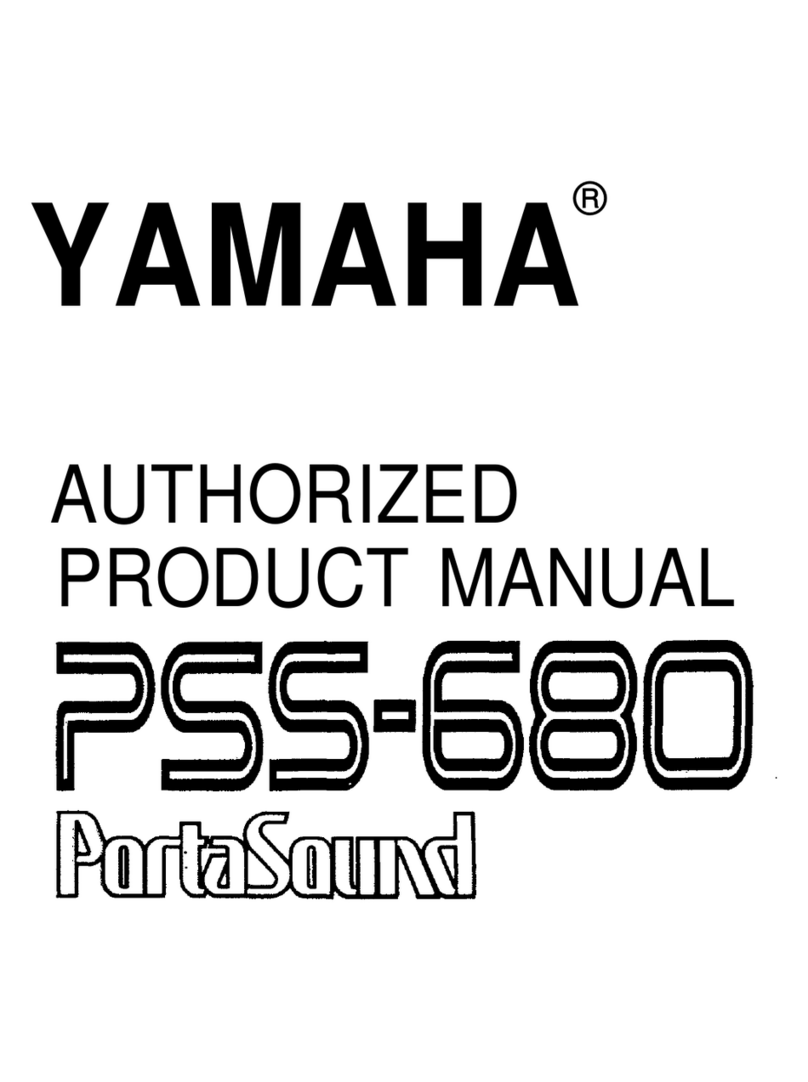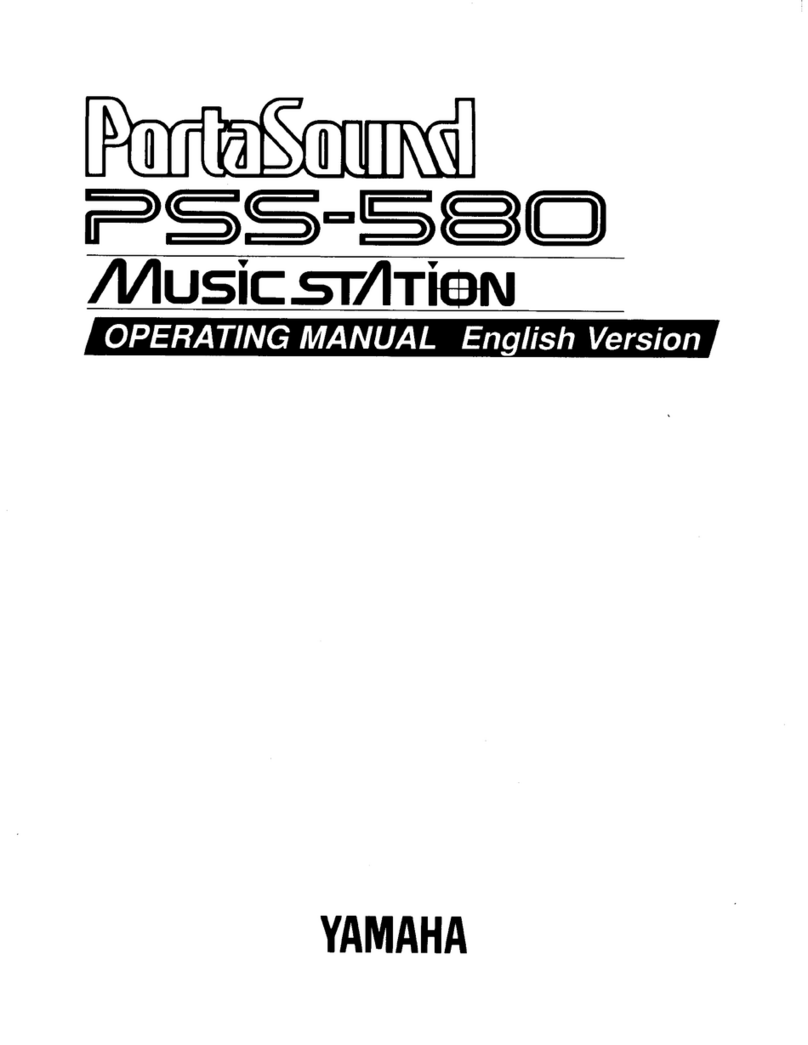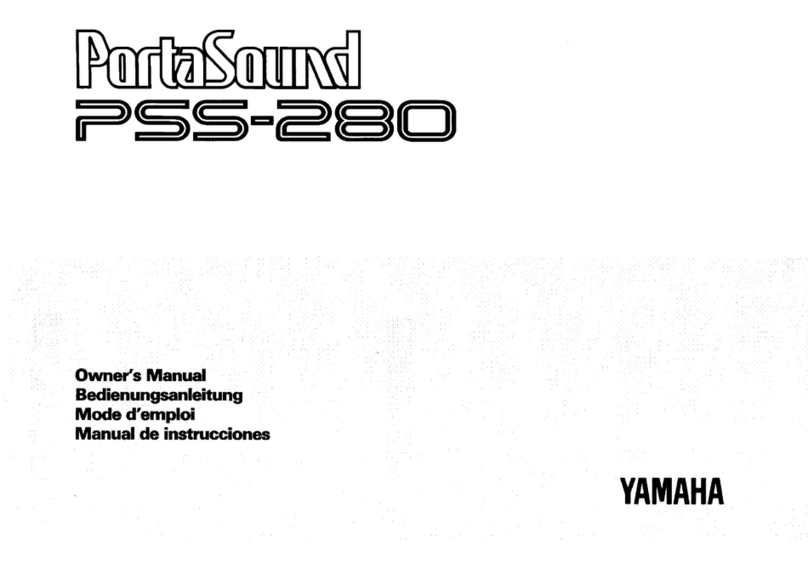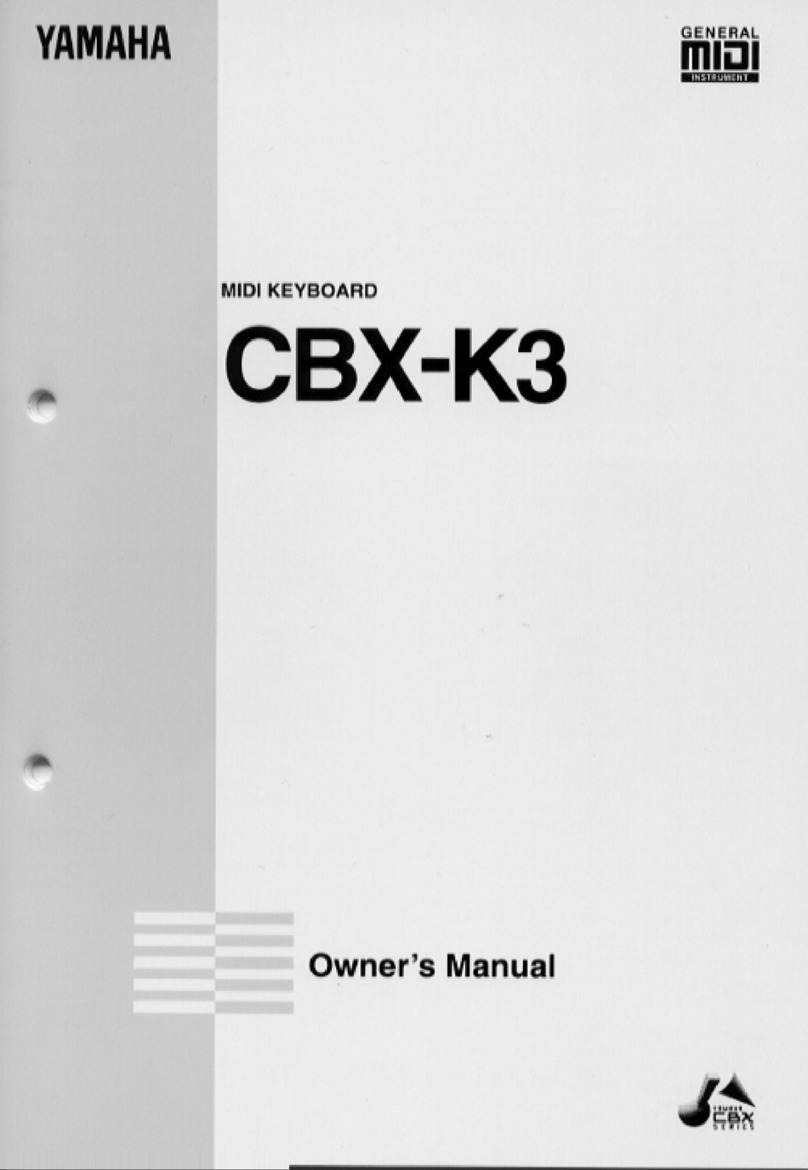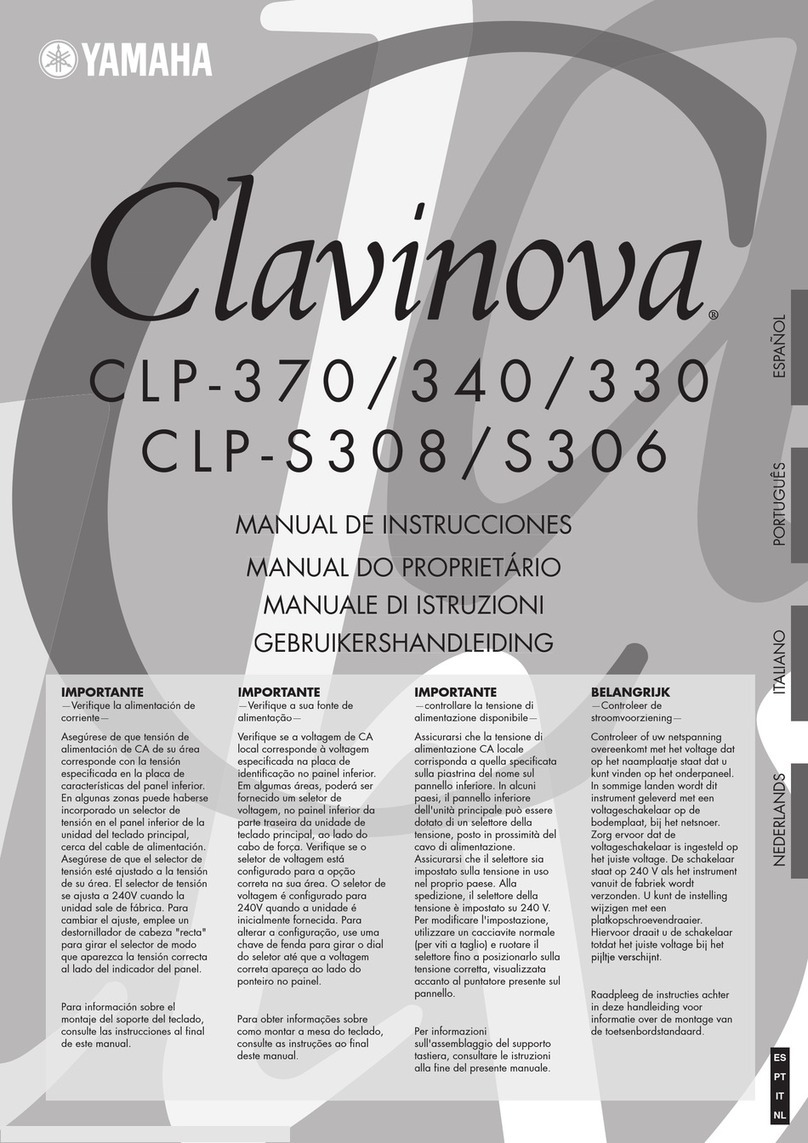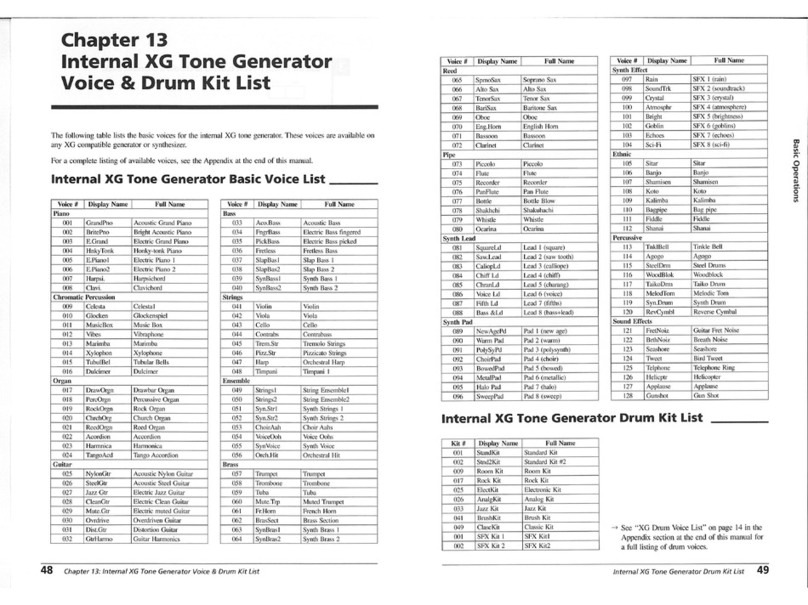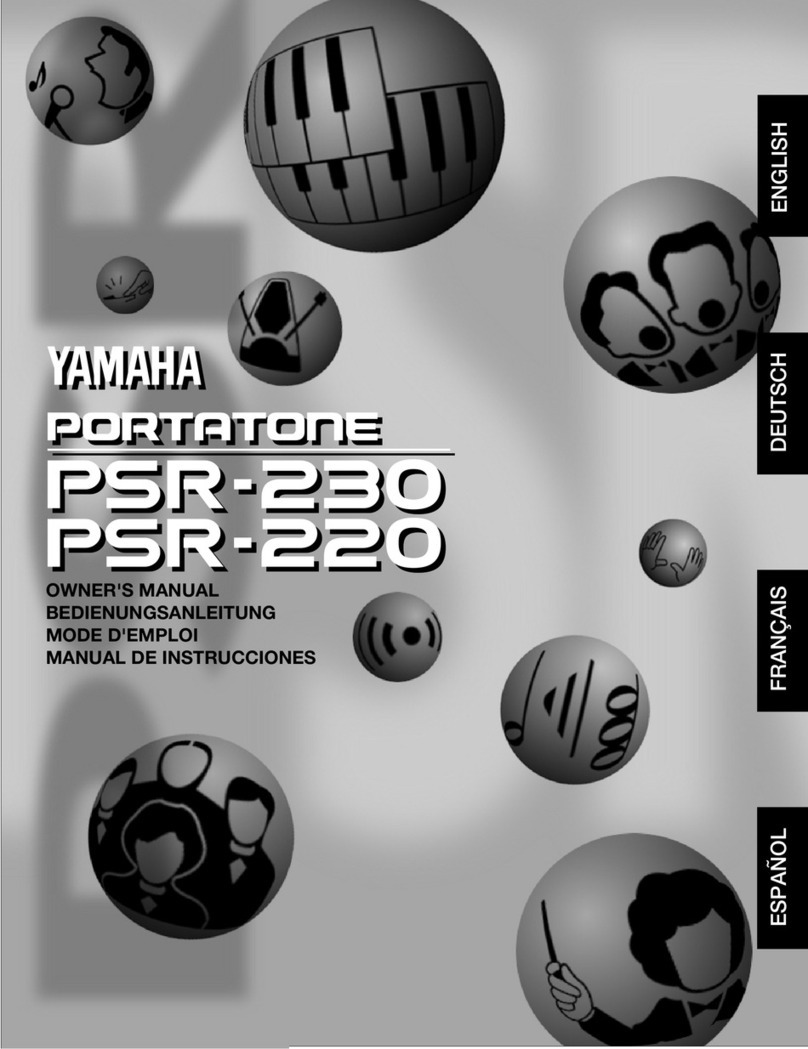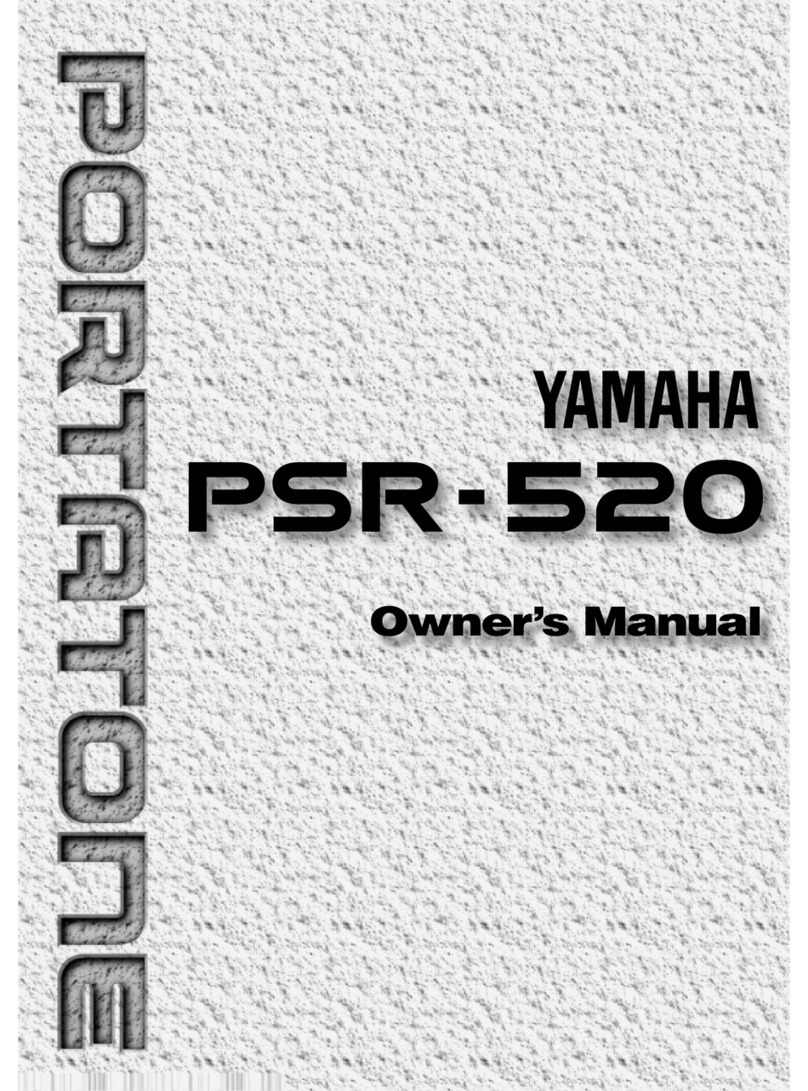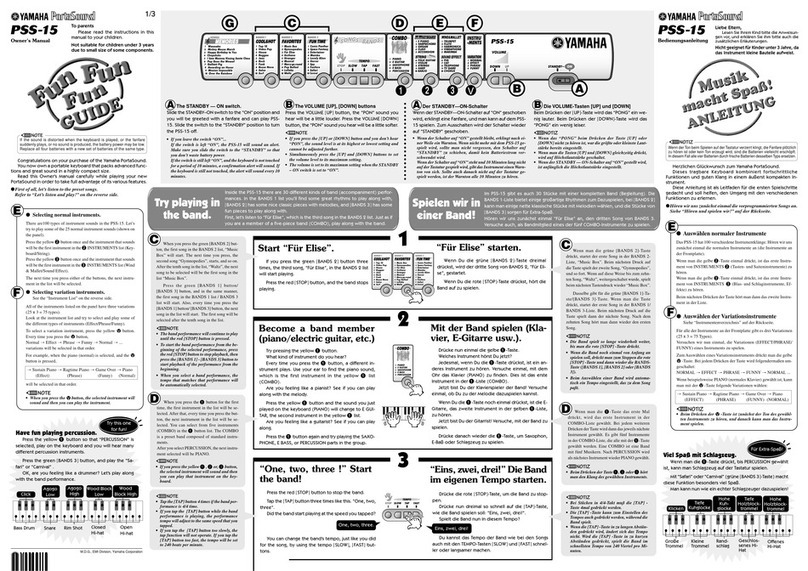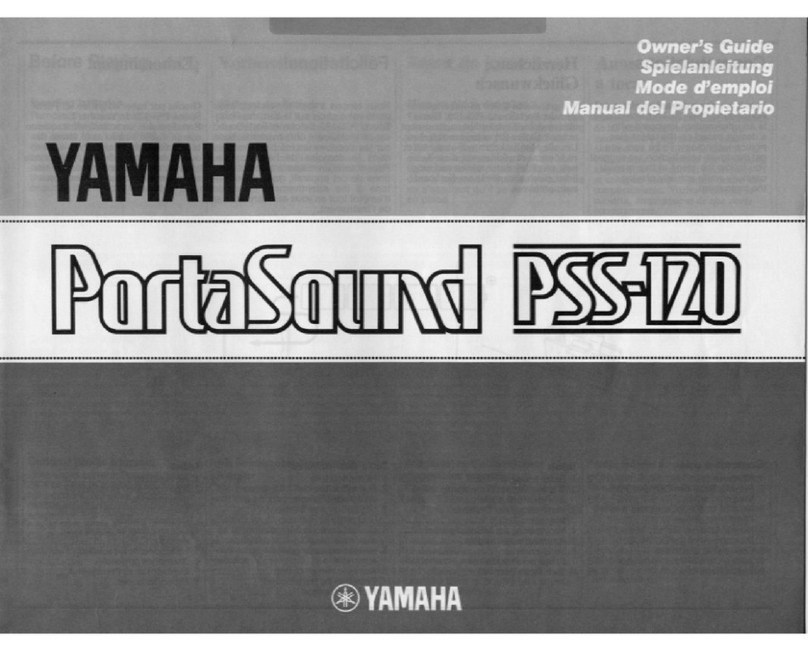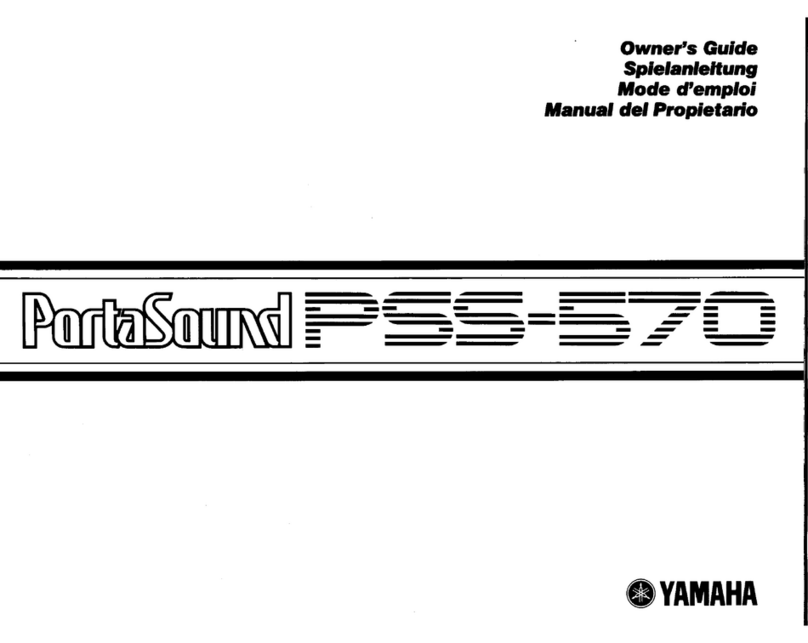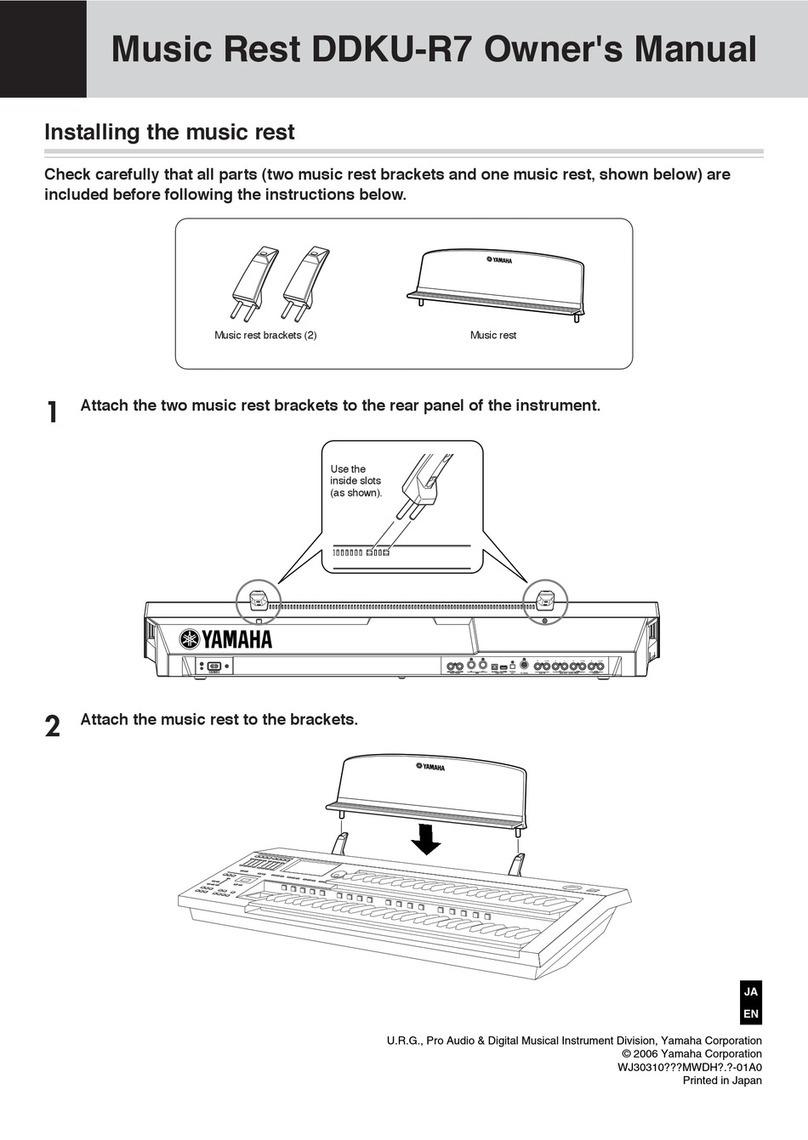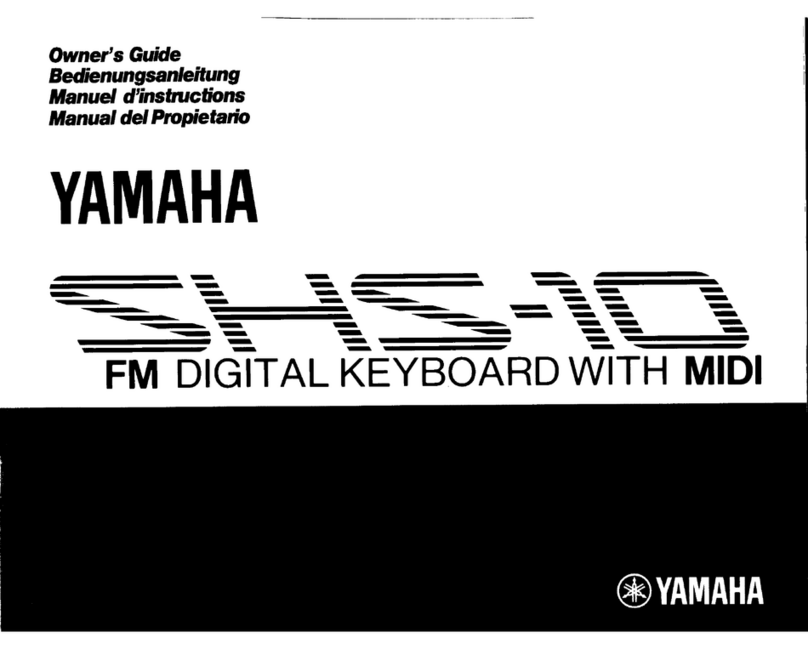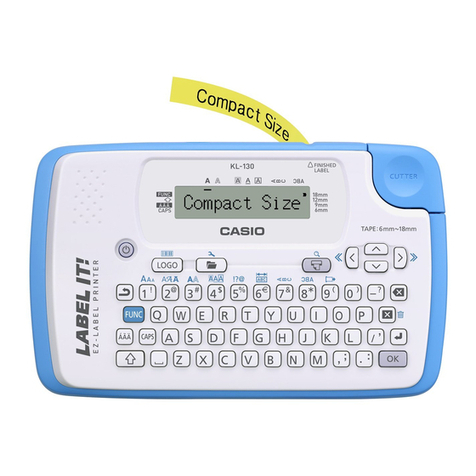4
5
6
U.R.G., Digital Musical Instruments Division
c 2012 Yamaha Corporation
206APAP*.*- 01B0
Printed in Vietnam
ZA89800
YDP-S51 Quick Operation Guide
While holding down the [METRONOME] button, press one of the highlighted keys shown below to set a parameter.
2
4
7
9
11
14
16
19
1
3
5
6
8
10
12
13
15
17
18
20
2
4
0
3
5
6
Number key 1
Number key 3
Number key 6
Number key 8
Number key 0
Number key 2
Number key 4
Number key 5
Number key 7
Number key 910
steps decrease
1
step increase
1
step decrease
Default tempo
10
steps increase
Metronome Volume
Tempo (Metronome, Songs, etc.)
Metronome
Beat
While holding down the [DEMO/SONG] and [PIANO/VOICE] buttons, press one of the highlighted keys shown below to set a parameter.
Ch 2
Ch 4
Ch 7
Ch 9
Ch 11
Ch 14
Ch 16
−6
−4
−2
+1
+3
+6
Ch 1
442.0 Hz
Ch 3
Ch 5
Ch 6
Ch 8
Ch 10
Ch 12
Ch 13
Ch 15
off
−5
−3
−1
0
(Normal pitch)
+2
+4
+5
Ch 2
Ch 4
Ch 7
Ch 9
Ch 11
Ch 14
Ch 16
Ch 1
Ch 3
Ch 5
Ch 6
Ch 8
Ch 10
Ch 12
Ch 13
Ch 15
Ch 1+2
All
On / Off
On / Off
Disable
Enable
On / Off
All
Ch 1+2
MIDI Transmit ChannelTuning Transpose MIDI Receive Channel
While holding down the [DEMO/SONG] and [PIANO/VOICE] buttons, press the [+ R], [− L] or both buttons as shown below to fine tune the pitch of your instrument.
To tune up (in about 0.2 Hz steps):
To tune down
(in about 0.2 Hz steps):
Default pitch:440.0Hz
Local
Control
Program
Change
Song
Playback
Channel
Control
Change
A-1
B-1
C0
D0
E0
F0
G0
A0
B0
C1
D1
E1
F1
G1
A1
B1
C2
D2
E2
F2
G2
A2
B2
C3
D3
E3
F3
G3
A3
B3
C4
D4
E4
F4
G4
A4
B4
C5
D5
E5
F5
G5
A5
B5
C6
D6
E6
F6
G6
A6
B6
C7
A
-1 C
0 D
0 F
0 G
0 A
0 C
1 D
1 F
1 G
1 A
1 C
2 D
2 F
2 G
2 A
2 C
3 D
3 F
3 G
3 A
3 C
4 D
4 F
4 G
4 A
4 C
5 D
5 F
5 G
5 A
5 C
6 D
6 F
6 G
6 A
6
A-1
B-1
C0
D0
E0
F0
G0
A0
B0
C1
D1
E1
F1
G1
A1
B1
C2
D2
E2
F2
G2
A2
B2
C3
D3
E3
F3
G3
A3
B3
C4
D4
E4
F4
G4
A4
B4
C5
D5
E5
F5
G5
A5
B5
C6
D6
E6
F6
G6
A6
B6
C7
A
-1 C
0 D
0 F
0 G
0 A
0 C
1 D
1 F
1 G
1 A
1 C
2 D
2 F
2 G
2 A
2 C
3 D
3 F
3 G
3 A
3 C
4 D
4 F
4 G
4 A
4 C
5 D
5 F
5 G
5 A
5 C
6 D
6 F
6 G
6 A
6
Auto Power Off