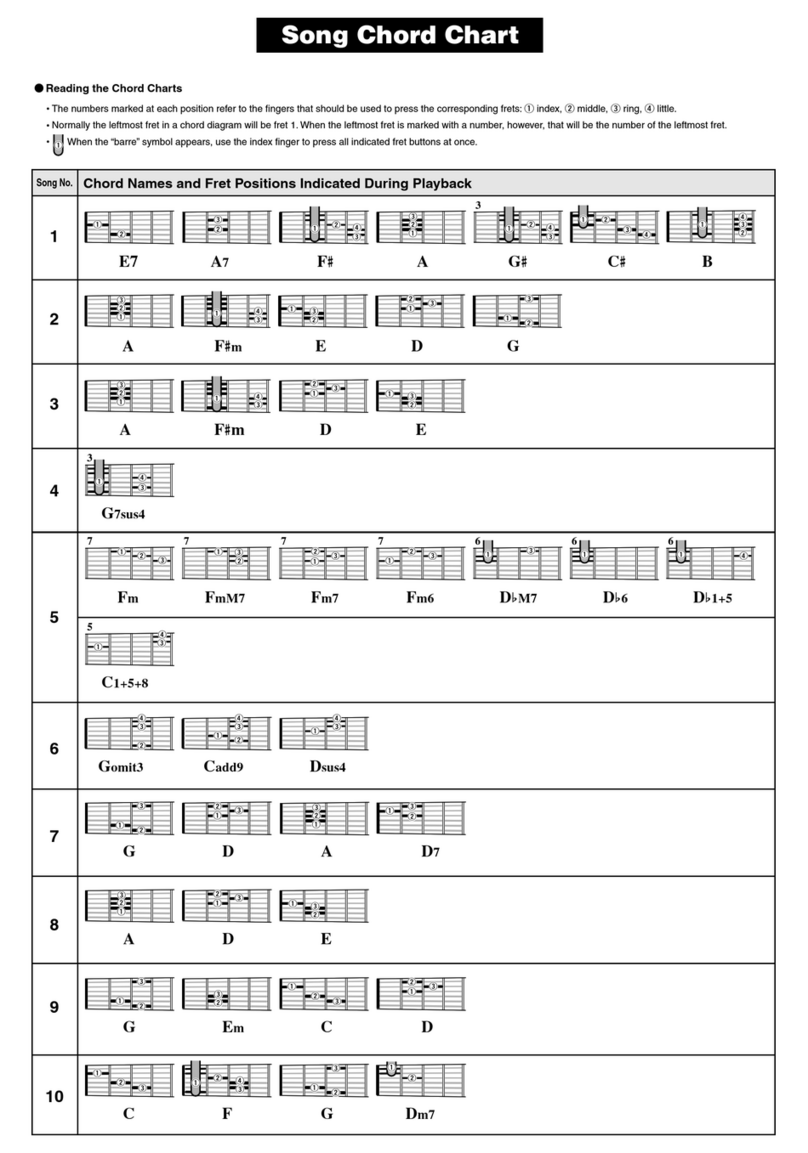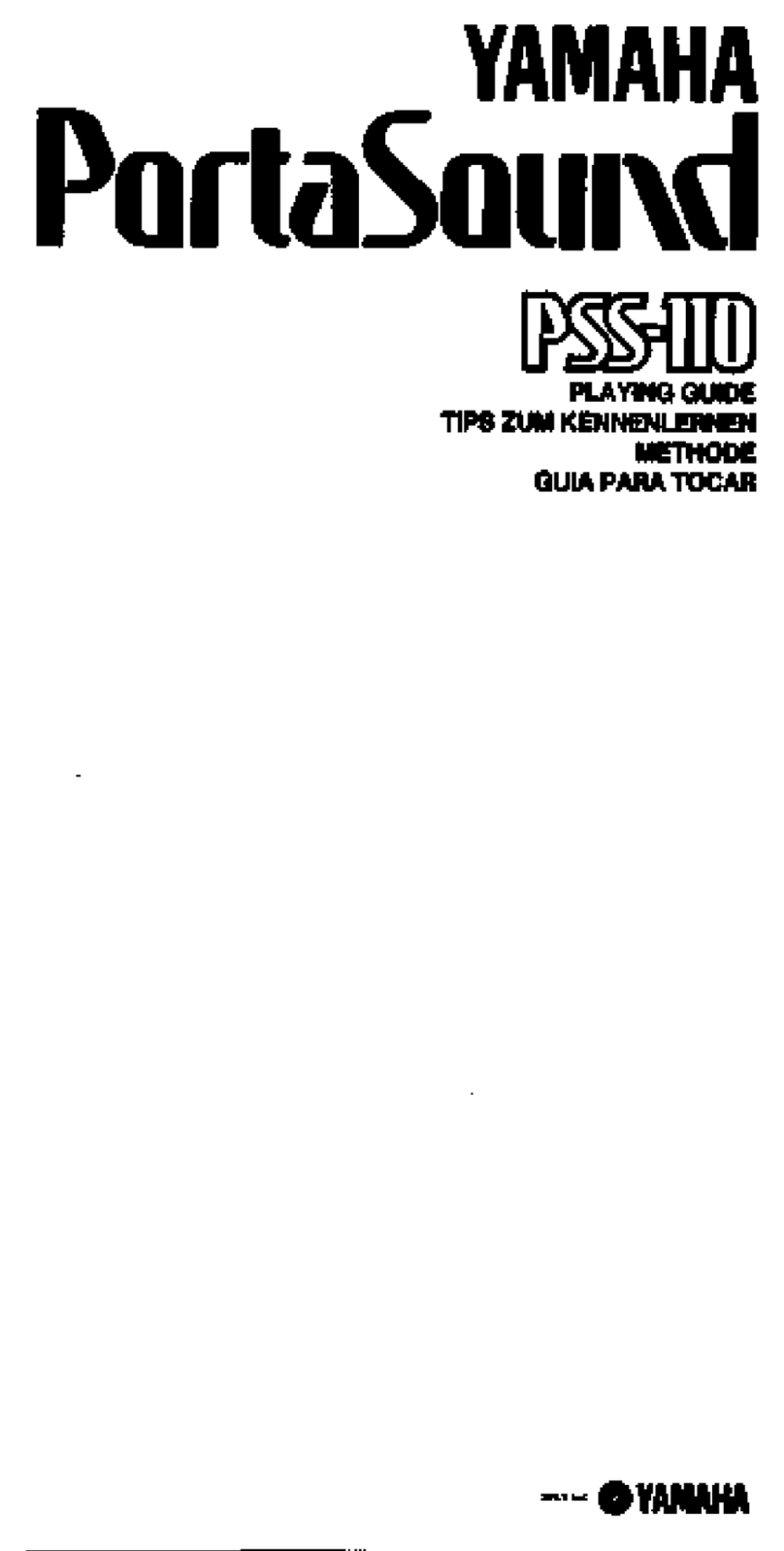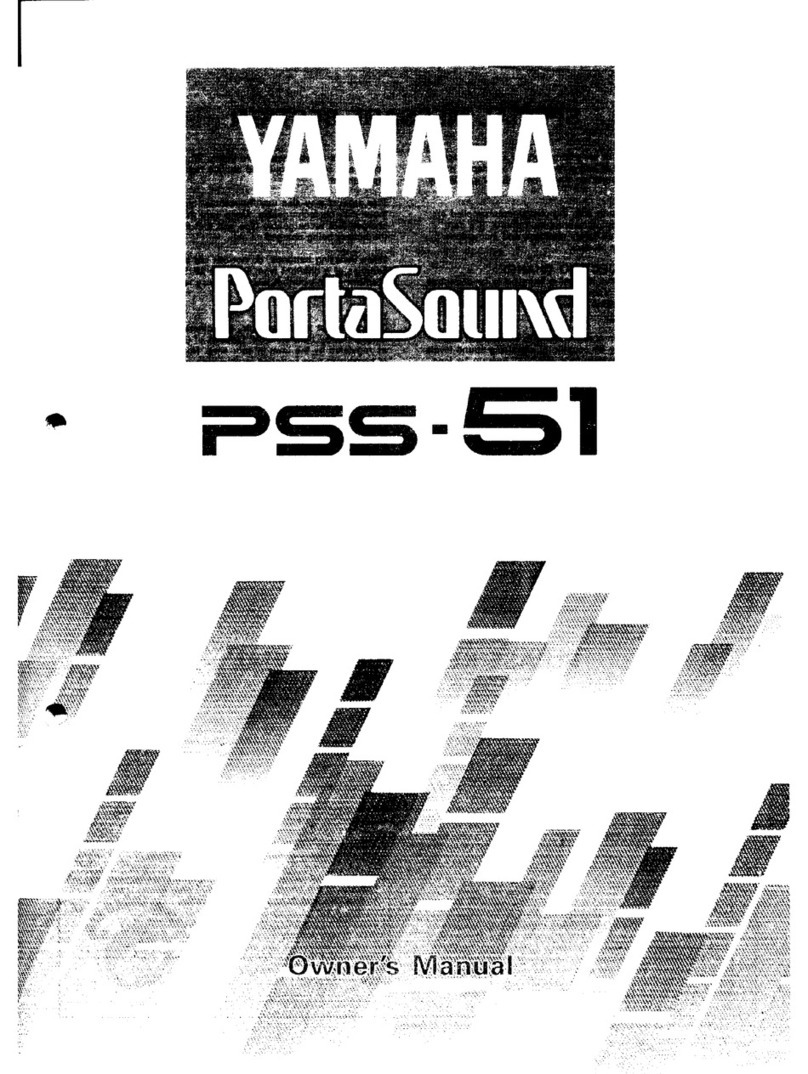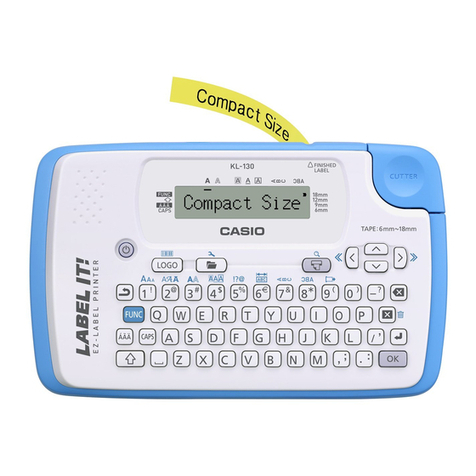Yamaha HE-8 User manual
Other Yamaha Electronic Keyboard manuals
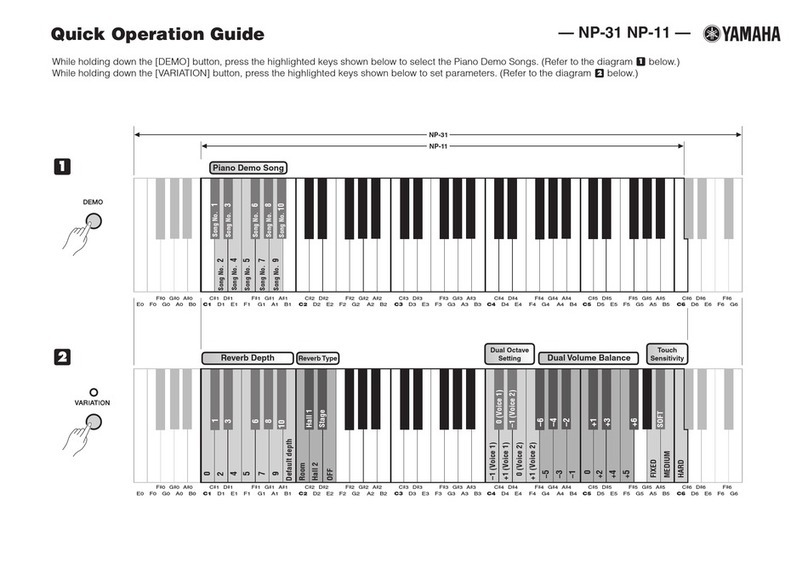
Yamaha
Yamaha piaggero NP-11 User guide

Yamaha
Yamaha Portatone PSR-37 User manual
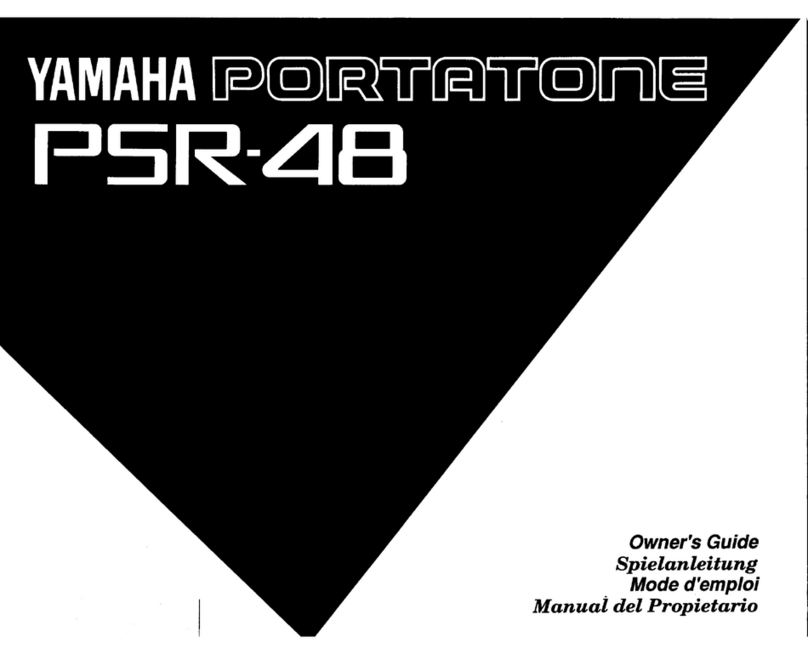
Yamaha
Yamaha Portatone PSR-48 User manual

Yamaha
Yamaha PortaTone PSR-1000 Instruction Manual
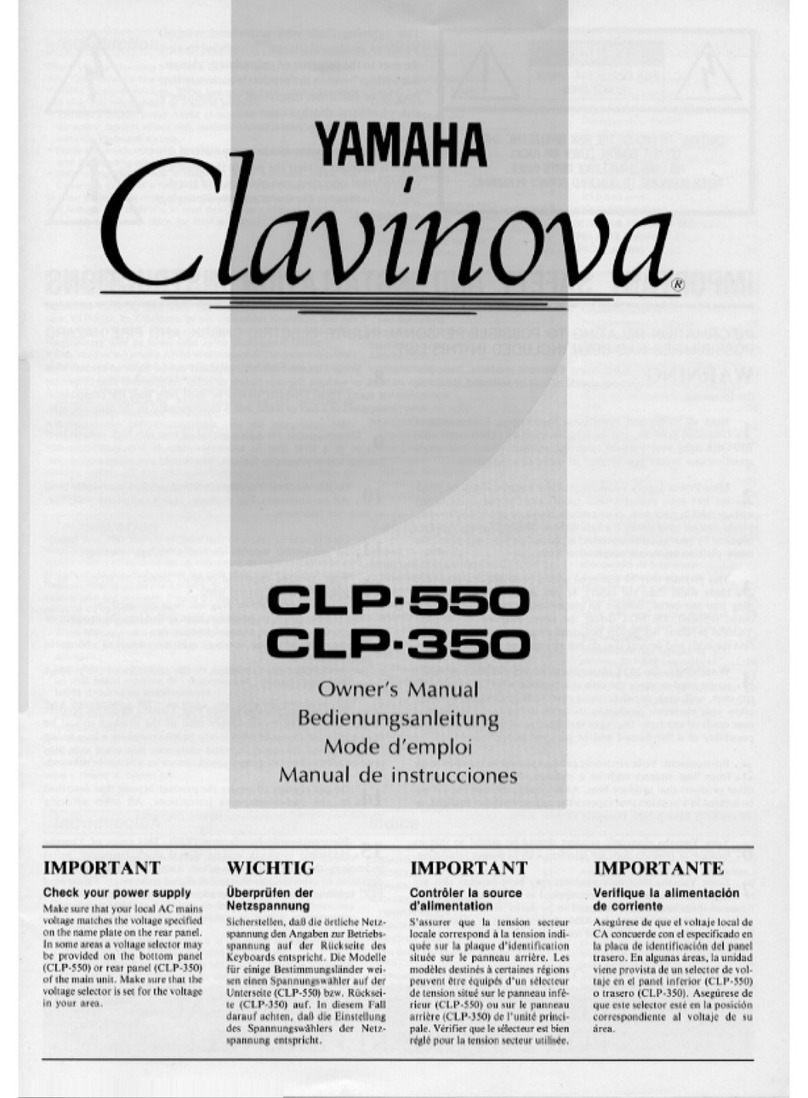
Yamaha
Yamaha Clavinova CLP-550 User manual
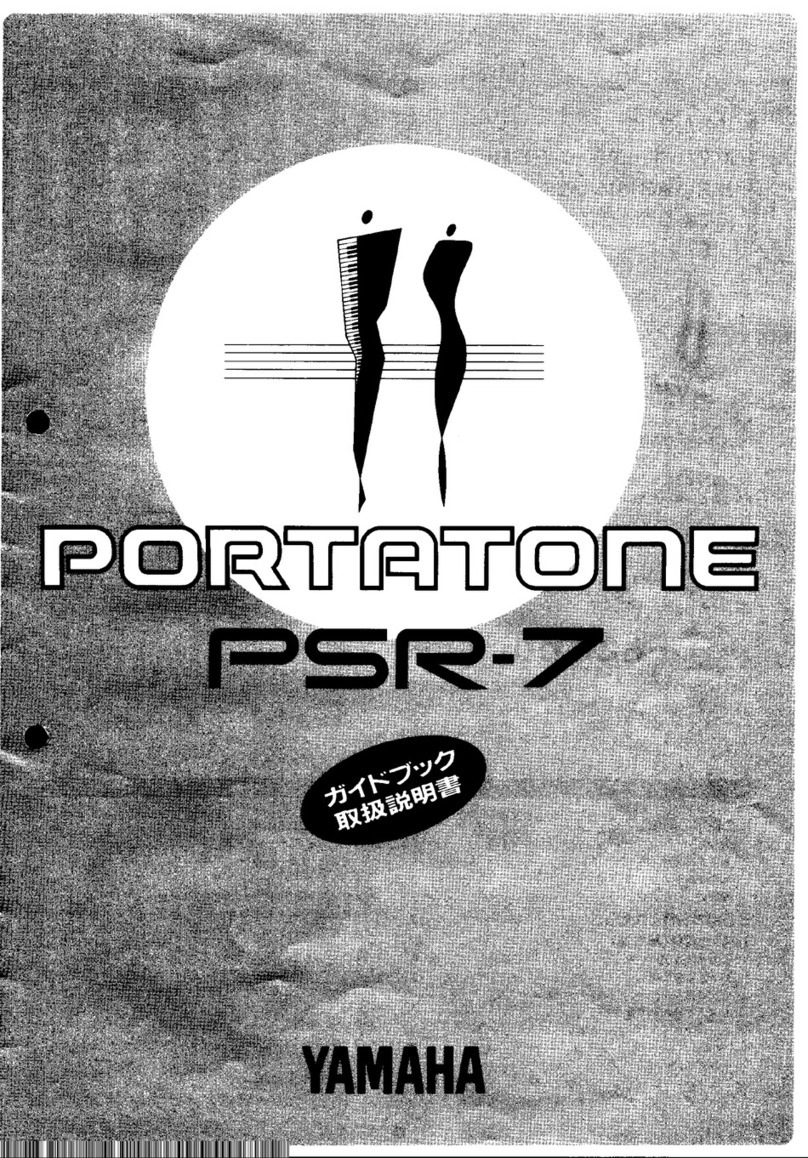
Yamaha
Yamaha Portatone PSR-7 User manual

Yamaha
Yamaha PSR-E360 User manual

Yamaha
Yamaha Portatone PSR-1100 User manual

Yamaha
Yamaha PortaTone PSR-27 User manual

Yamaha
Yamaha PSR-E223 User manual

Yamaha
Yamaha PortaSound PSS-30 User manual
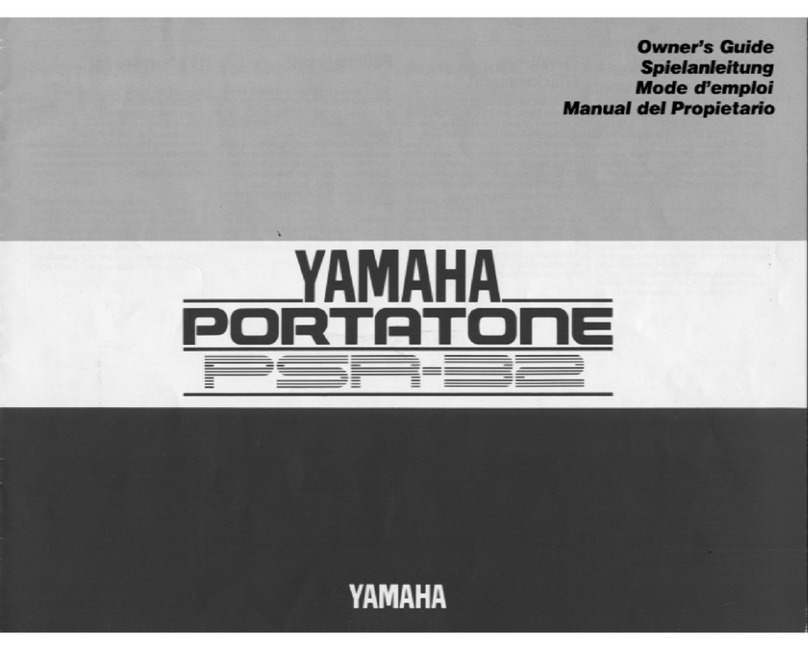
Yamaha
Yamaha PortaTone PSR-32 User manual
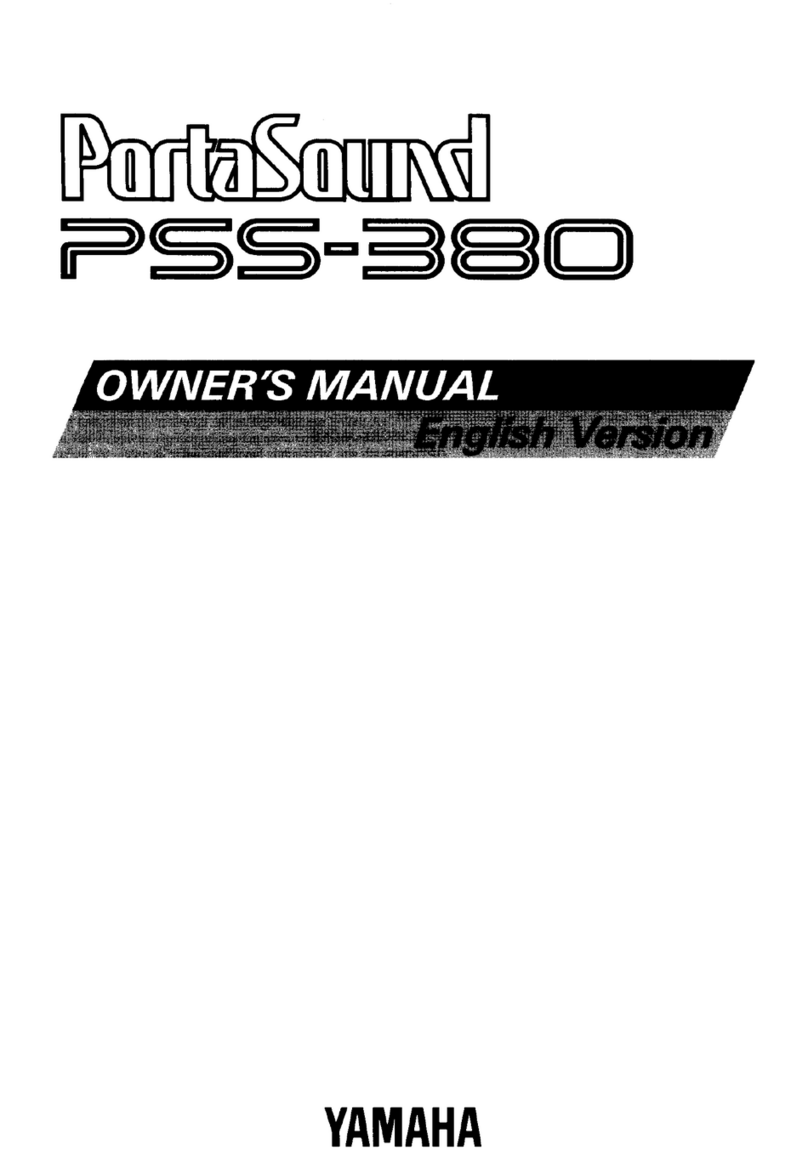
Yamaha
Yamaha PortaSound PSS-380 User manual
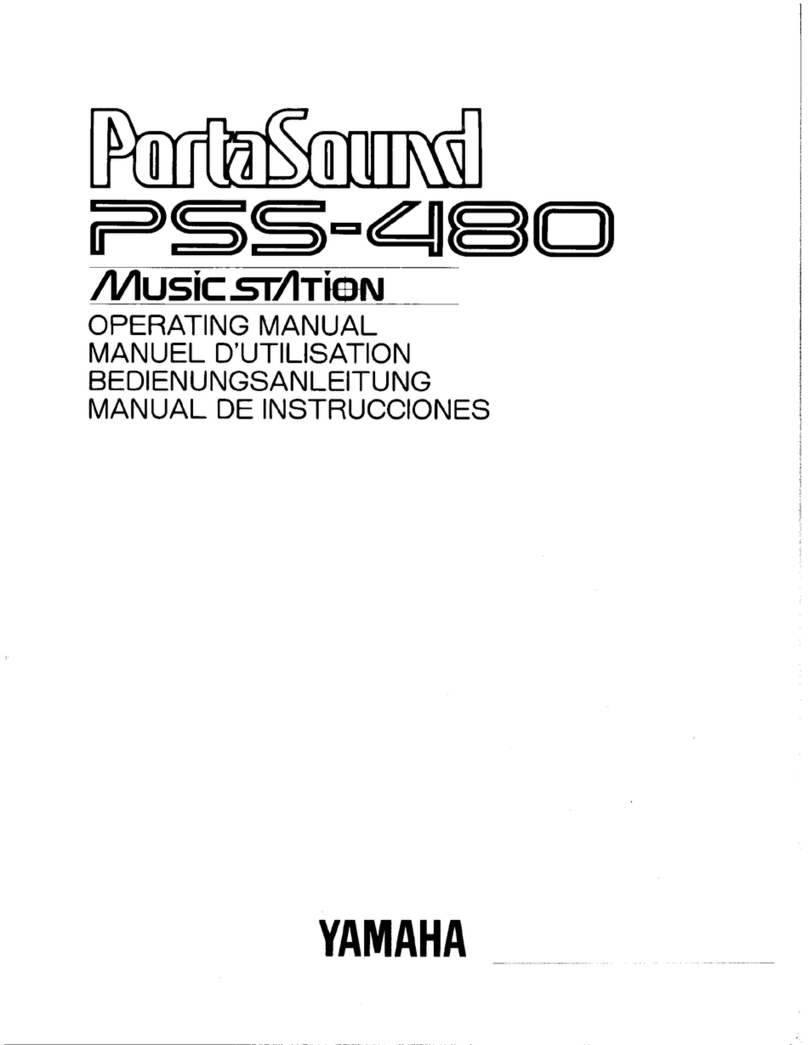
Yamaha
Yamaha PortaSound PSS-480 User manual
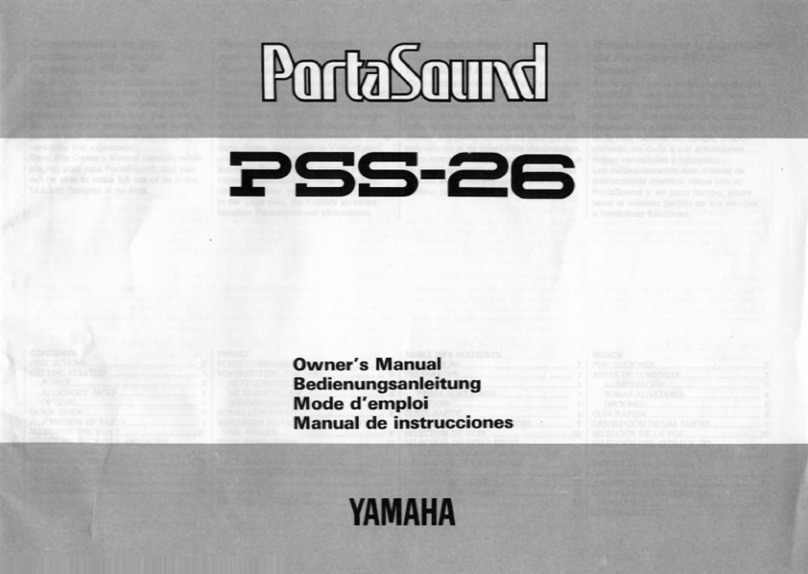
Yamaha
Yamaha PortaSound PSS-26 User manual

Yamaha
Yamaha Portatone PSS-140 User manual
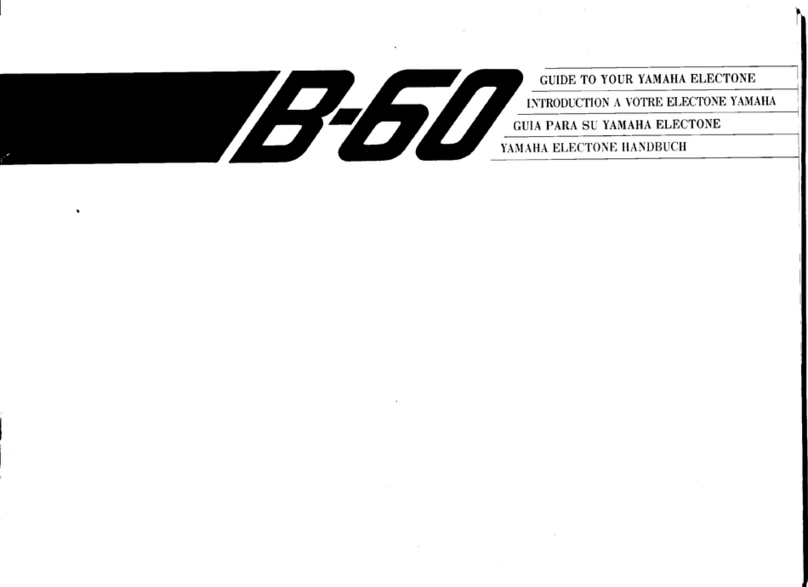
Yamaha
Yamaha Electone B-60 User manual
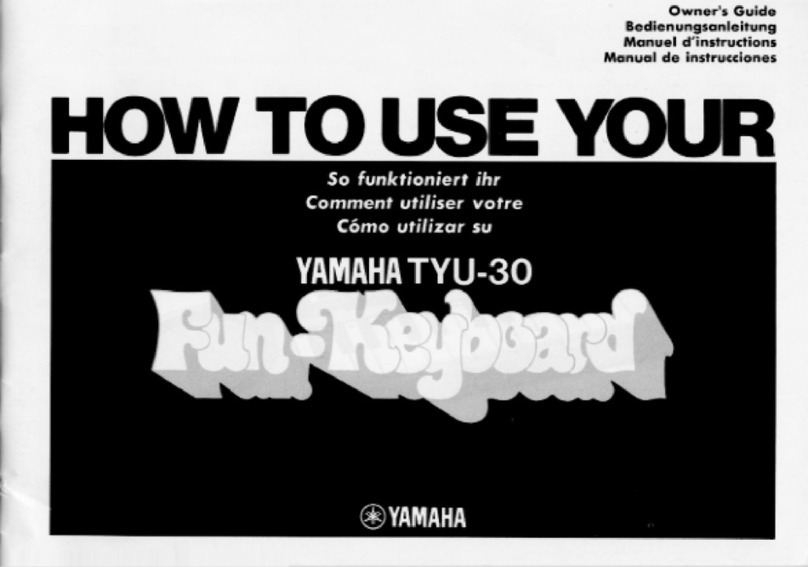
Yamaha
Yamaha TYU-30 User manual

Yamaha
Yamaha NU1 Instruction Manual

Yamaha
Yamaha PORTATONE PSR-190 User manual