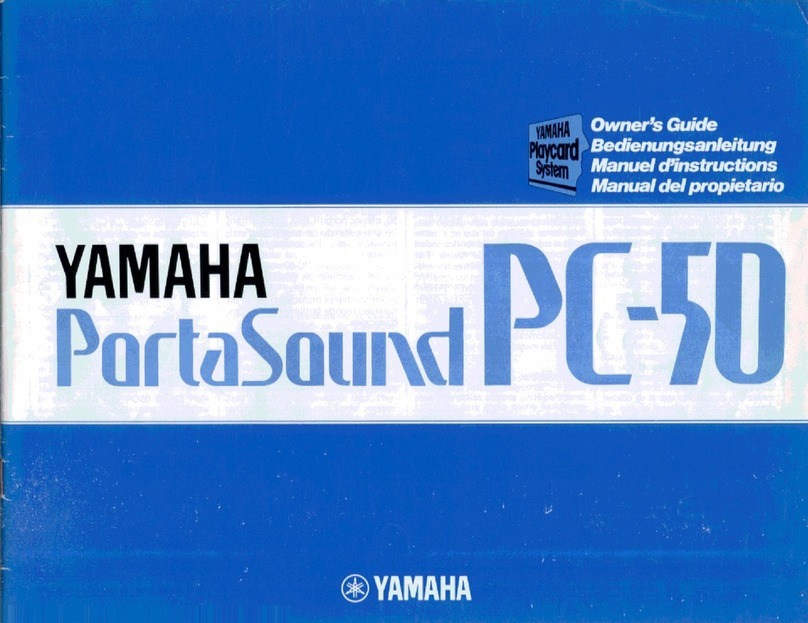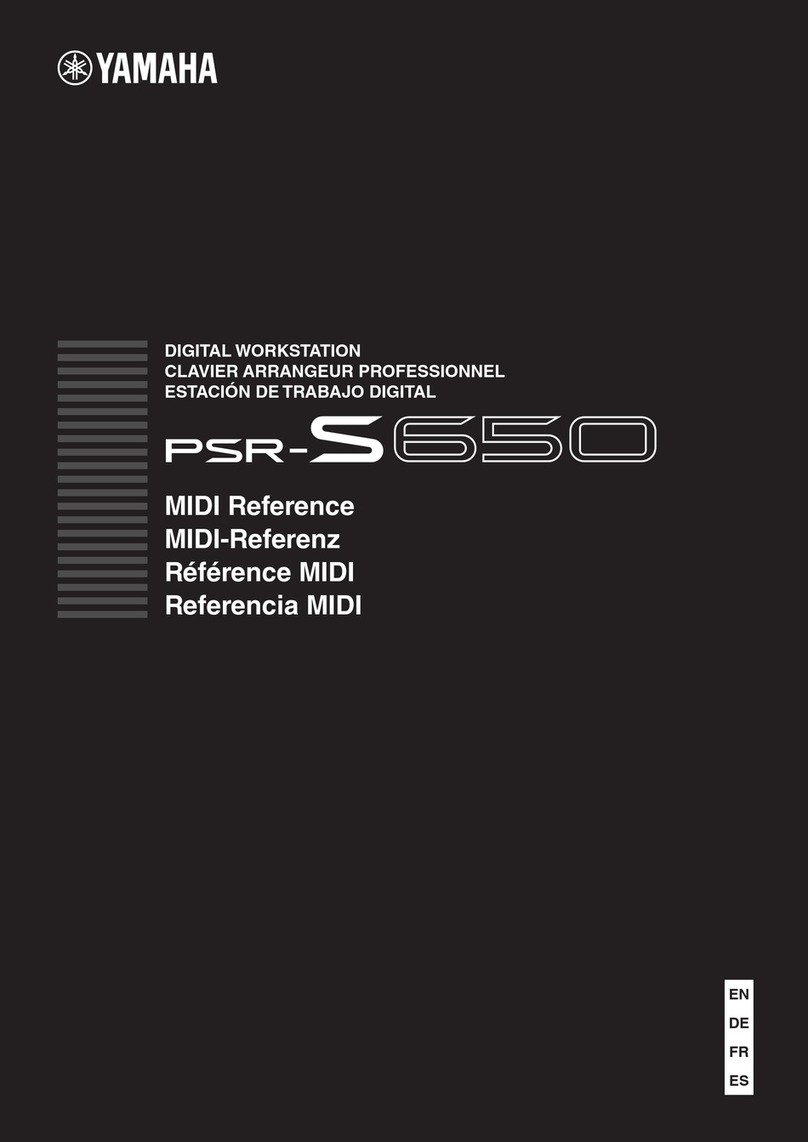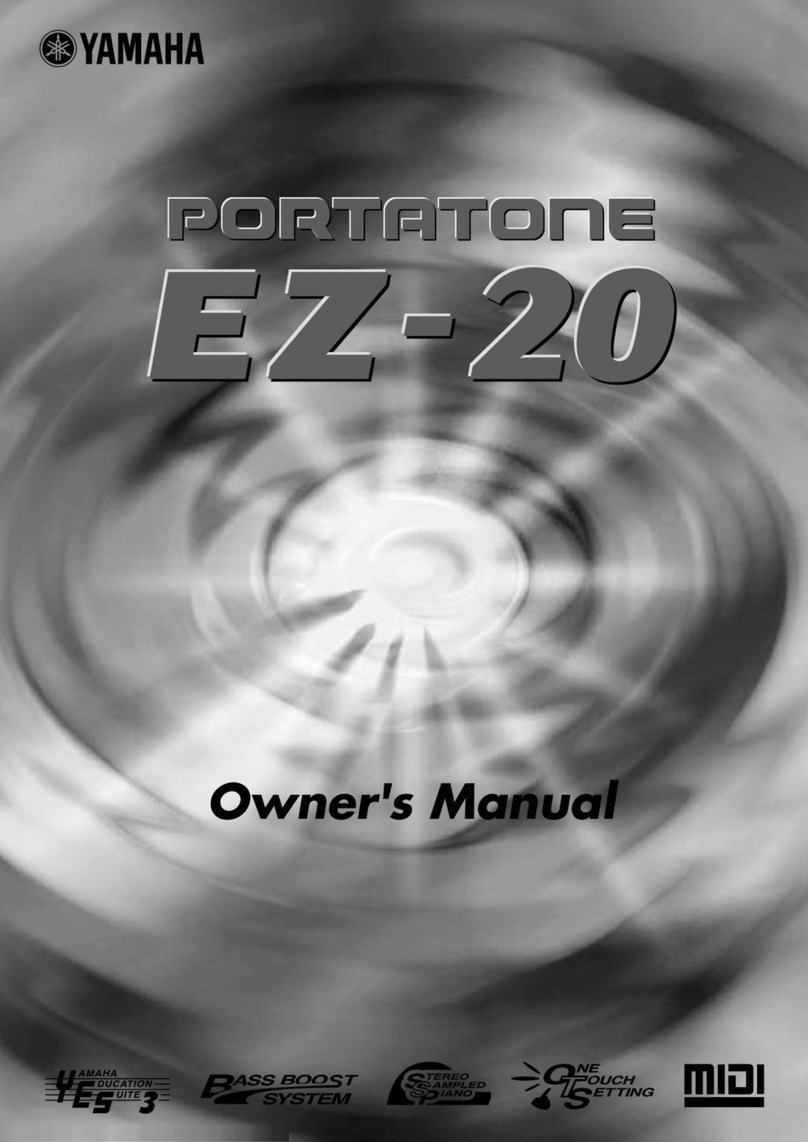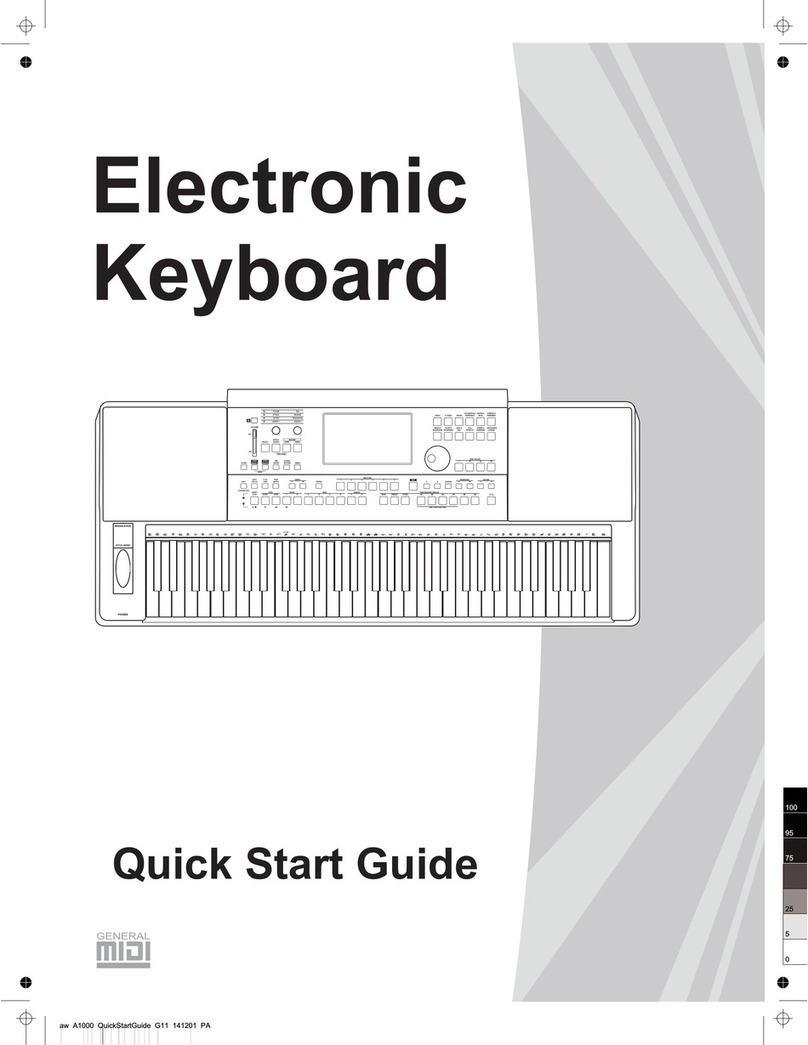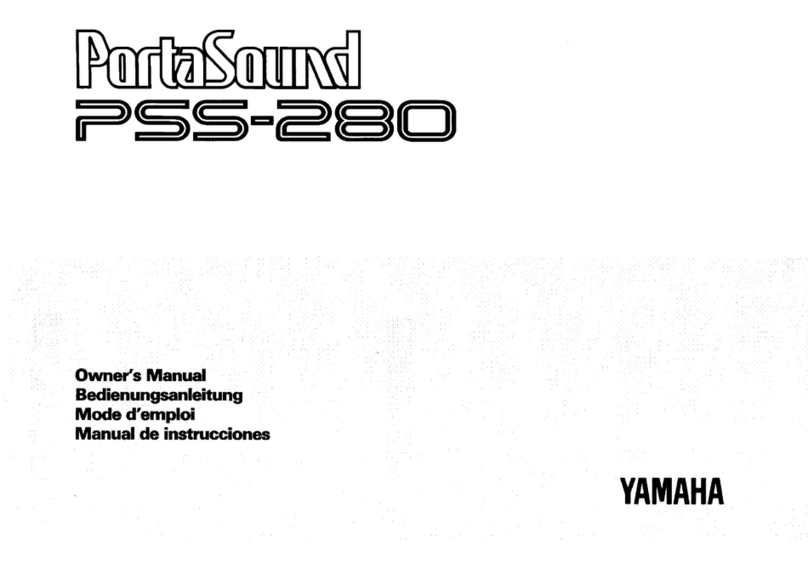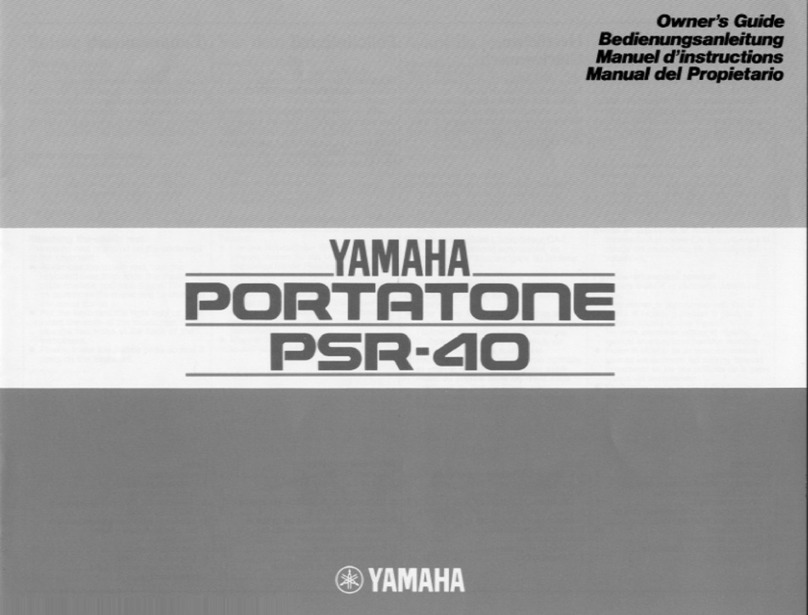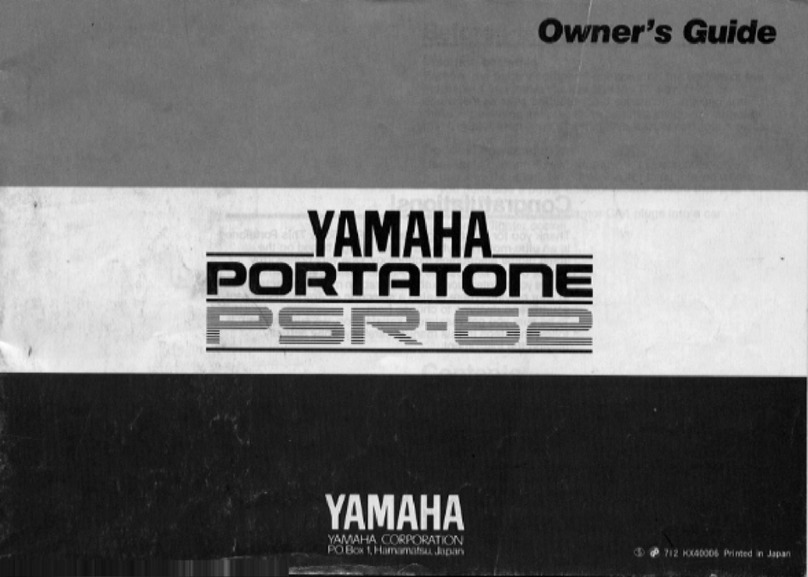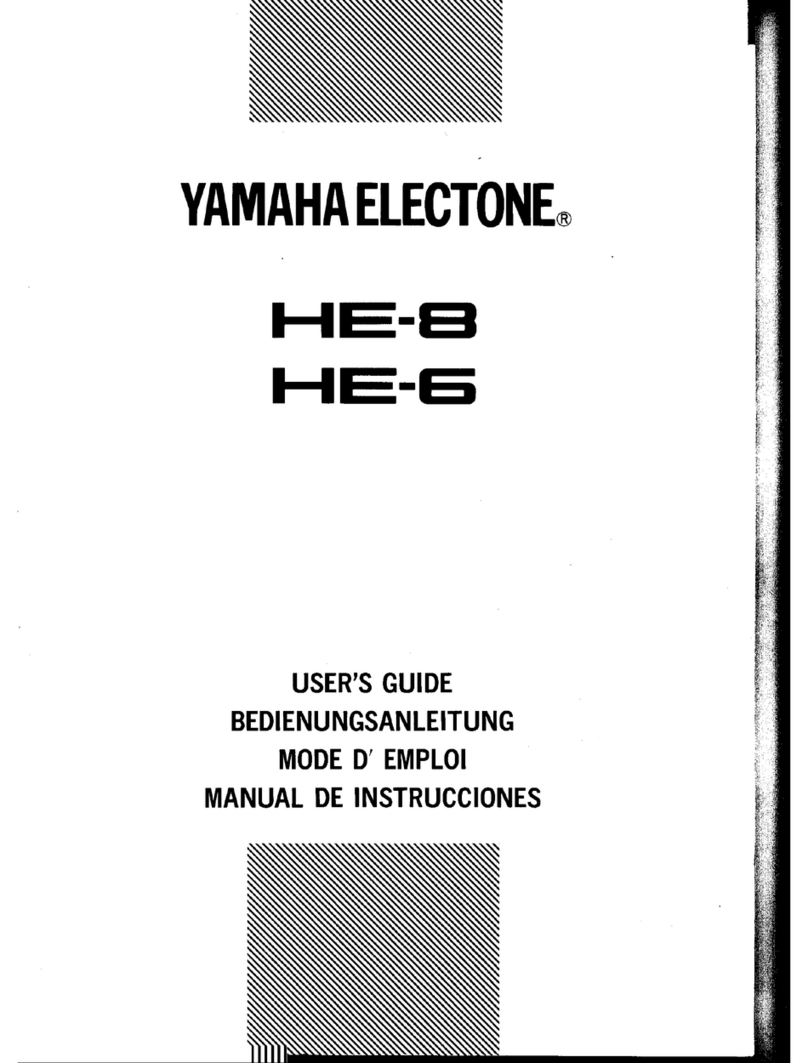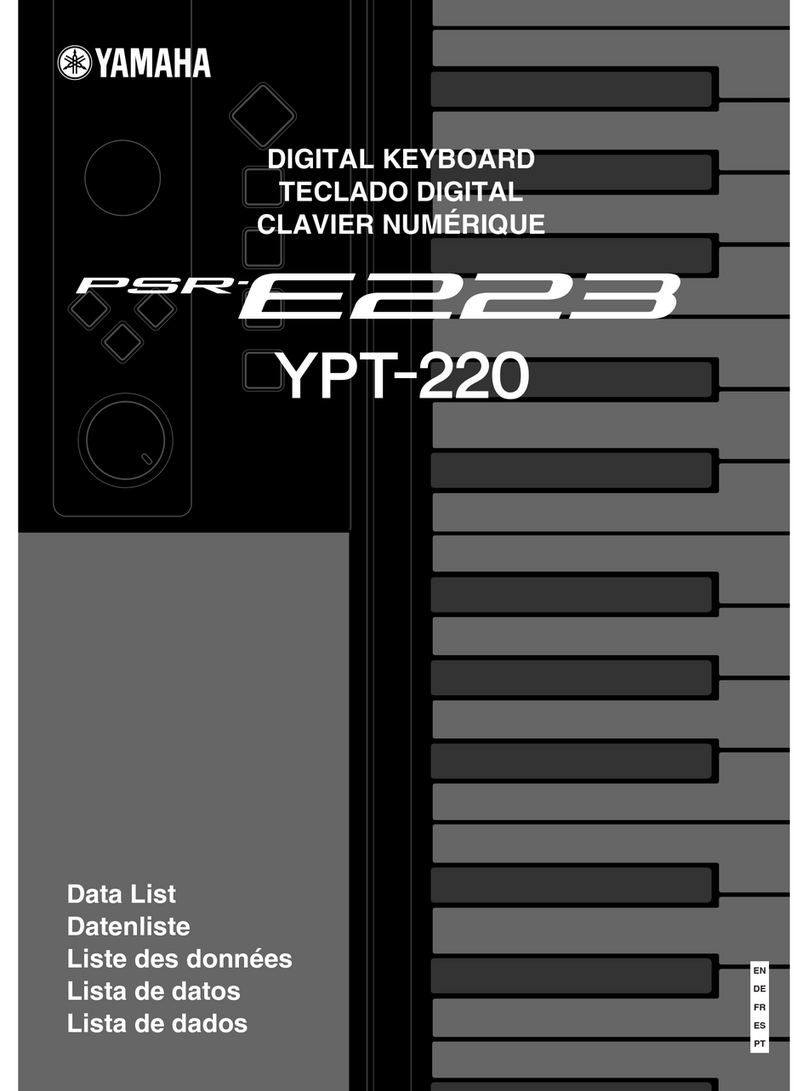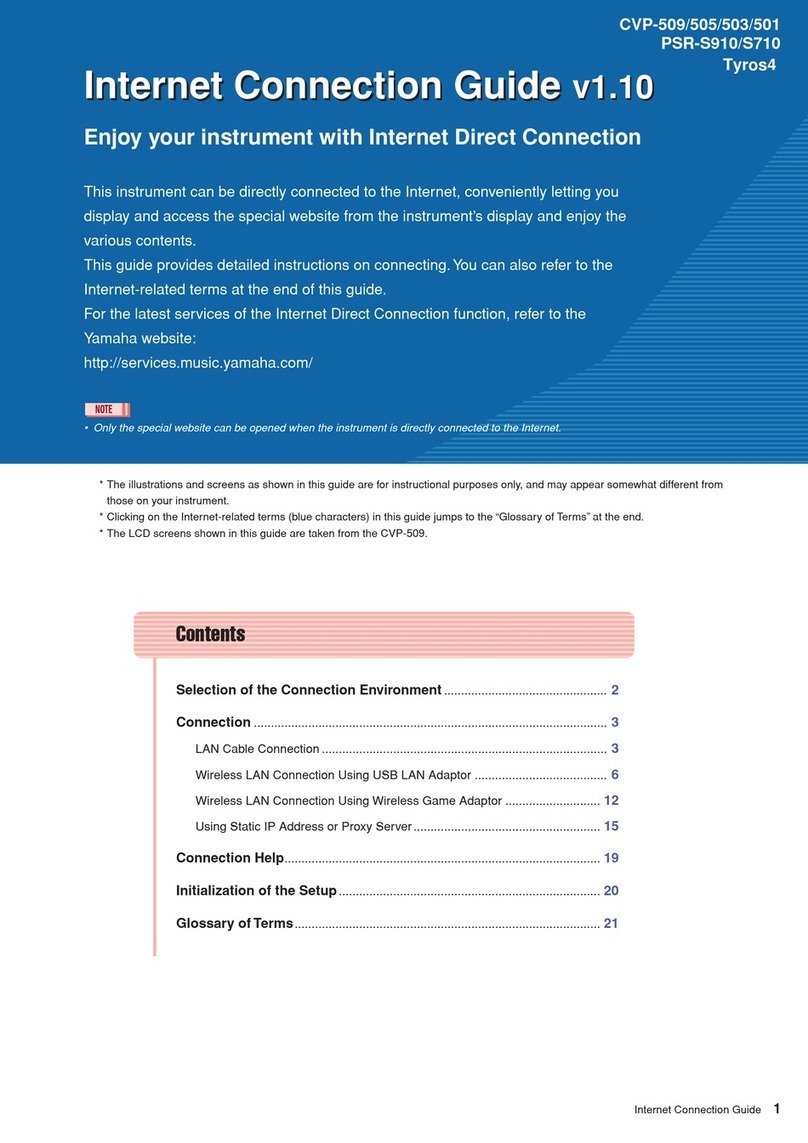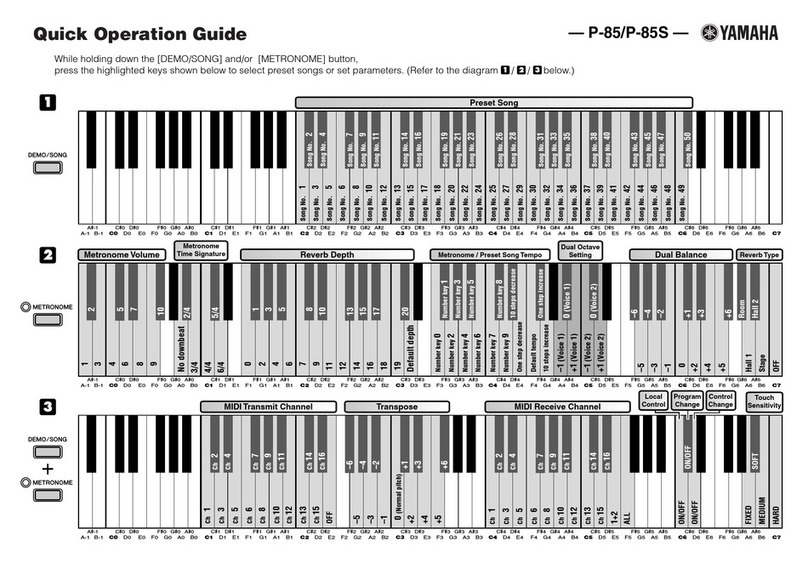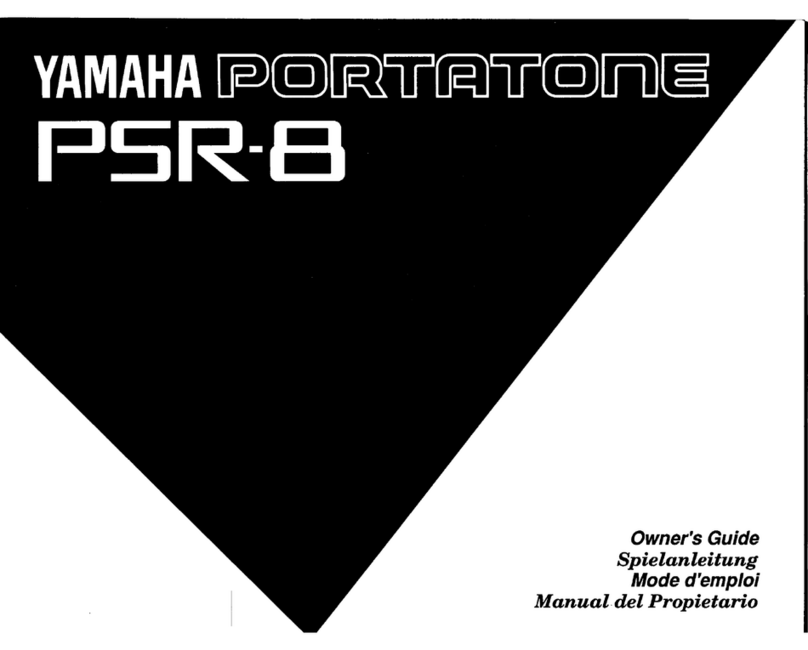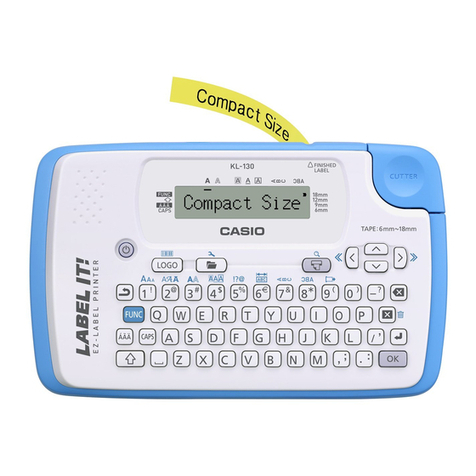When setting up the product, make sure that the AC outl et you are using i s easily
accessi ble. If some troubl e or mal functi on occurs, i mmedi atel y turn off the power
swi tch and di sconnect the pl ug f rom the outl et. Even when the power swi tch i s
turned off, electricity is still flowingtotheproduct at theminimumlevel. When
you are not using the product for a l ong ti me, make sure to unplug the power
cord from the wall AC outlet.
Use onl y the stand speci fi ed for the i nstrument. When attachi ng the stand or rack,
use the provided screws only. Fail ure to do so coul d cause damageto theinternal
components or result in theinstrument falling over.
Beforeconnecting theinstrument to other electronic components, turn off the
power for all components. Before turning the power on or off for all components,
set all volumelevels tominimum.
Be sureto set the volumes of all components at their minimum levels and
gradually raisethevolumecontrols whileplayingtheinstrument toset the
desired l istening level .
Do not i nsert a fi nger or hand i n any gaps on the i nstrument.
Never insert or drop paper, metall i c, or other objects into the gaps on the panel or
keyboard. This could cause physical injury to you or others, damage to the
i nstrument or other property, or operat i onal fai l ure.
Do not rest your weight on, or pl ace heavy objects on the instrument, and do not
use excessi ve force on the buttons, switches or connectors.
Do not use the instrument/ device or headphones for a long period of ti me at a
high or uncomfortable volume level, since thi s can cause permanent heari ng
loss. If you experience any heari ng l oss or ri nging in the ears, consult a
physician.
Always turn thepower off when theinstrument is not in use.
Even when the[ ] (Standby/On) switch is in standby status, electricity is still flowing to the instrument at the minimumlevel.
When you are not using theinstrument for a long time, makesure you unplug the power cord from the wall ACoutlet.
Make sure to discard used batteries according to local regul ations.
NOTICE
Handling and Maintenance
Do not use the i nstrument i n the vi ci nity of a TV, radio, stereo equipment, mobile phone, or other electric devi ces. Otherwi se, the instrument, TV, or radi o
may generate noise. When you use the i nstrument along with the appli cati on on your iPhone/i Pad, we recommend that you set Ai rpl ane Modeto ON
on your i Phone/ i Pad in order to avoid noise caused by communi cati on.
Do not expose the instrument to excessive dust or vi brati ons, or extreme col d or heat (such as in direct sunli ght, near a heater, or in a car during the day)
to pr event the possi bi l i t y of panel di sfi gur at i on, damage t o t he i nternal component s or unstabl e operati on. (Veri f i ed oper ati ng temperature range: 5
40C, or 41104F.)
Do not pl ace vi nyl , plastic or rubber obj ects on the i nstrument, si nce thi s mi ght discol or the panel or keyboard.
When cleaning the i nstrument, use a soft, dry cl oth. Do not use pai nt thi nners, solvents, cleani ng fl ui ds, or chemical - i mpregnated wi ping cl oths.
Saving data
Saved data may be l ost due to malfuncti on or i ncorrect operati on.
Information
About copyrights
Copying of the commercially avai labl e musical data i ncludi ng but not li mi ted to MIDI data and/ or audio data is stri ctly prohibi ted except for your personal
use.
Thi s product incorporates and bundl es computer programs and contents i n which Yamaha owns copyri ghts or wi th respect to whi ch i t has l i cense to use
others' copyrights. Such copyrighted materials include, without limitation, all computer software, style files, MIDI files, WAVEdata, musical scores and
sound recordi ngs. Any unauthorized use of such programs and contents outsi de of personal use i s not permitted under rel evant l aws. Any vi olation of
copyri ght has l egal consequences. DON'T MAKE, DISTRIBUTE OR USE ILLEGAL COPIES.
About functions/data bundled with the instrument
Some of t he preset songs have been edi ted f or l engt h or arr angement , and may not be exact l y the same as t he or i gi nal .
About this manual
The il lustrati ons and LCD screens as shown i n this manual are for instructional purposes onl y, and may appear somewhat di fferent from those on your
instrument.
i Phone and i Pad are t rademarks of Appl e Inc., regi st ered i n the U. S. and ot her count ri es.
The company names and pr oduct names i n thi s manual are the t rademarks or r egi ster ed tr ademarks of thei r respect i ve compani es.
Connect i ons
Handli ng cauti on
Yamaha cannot be held responsible for damage caused by improper useor modifications to theinstrument, or datathat is lost or destroyed.