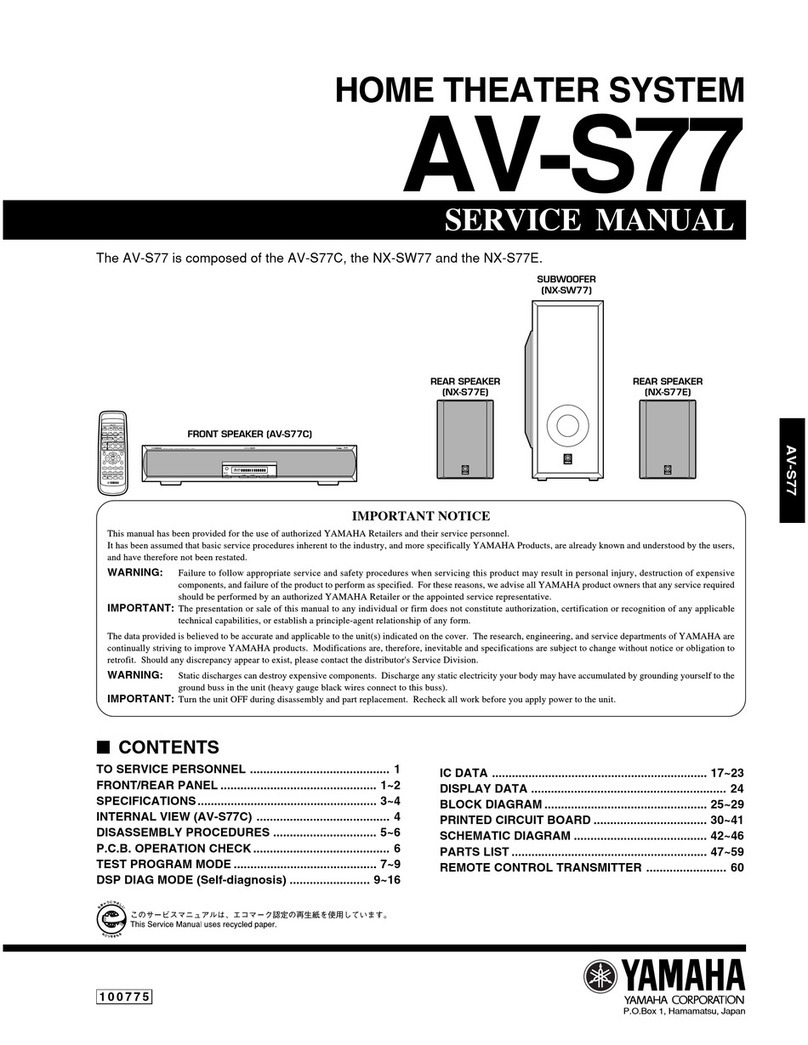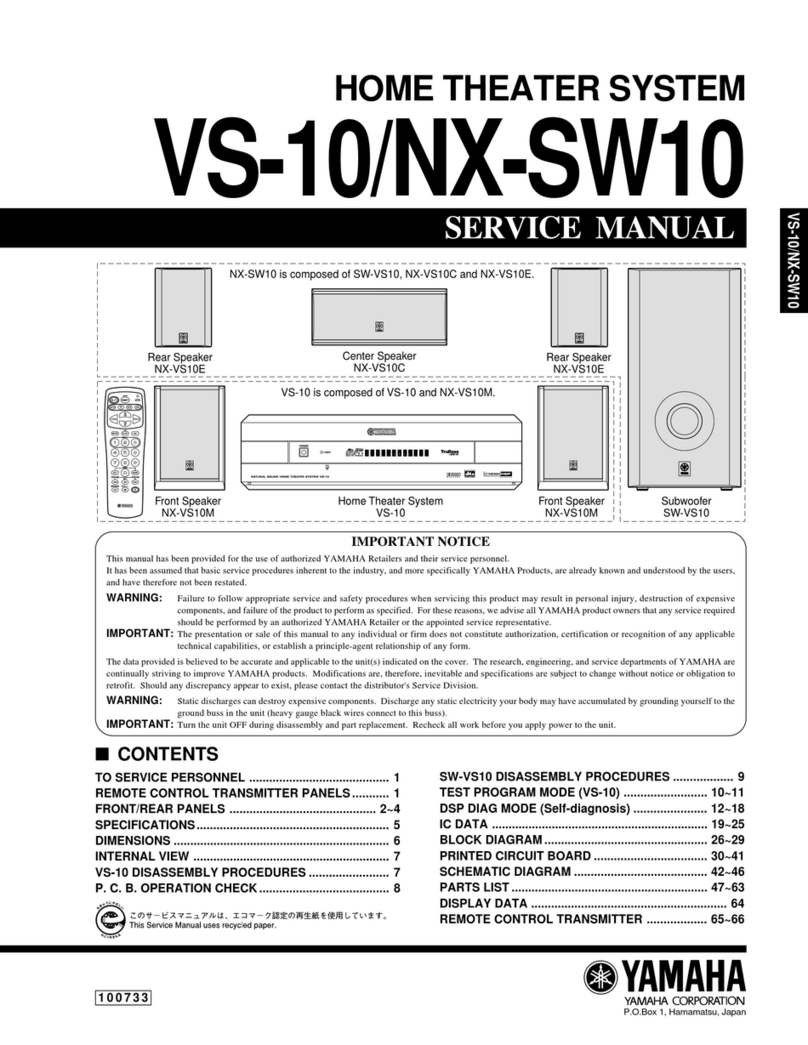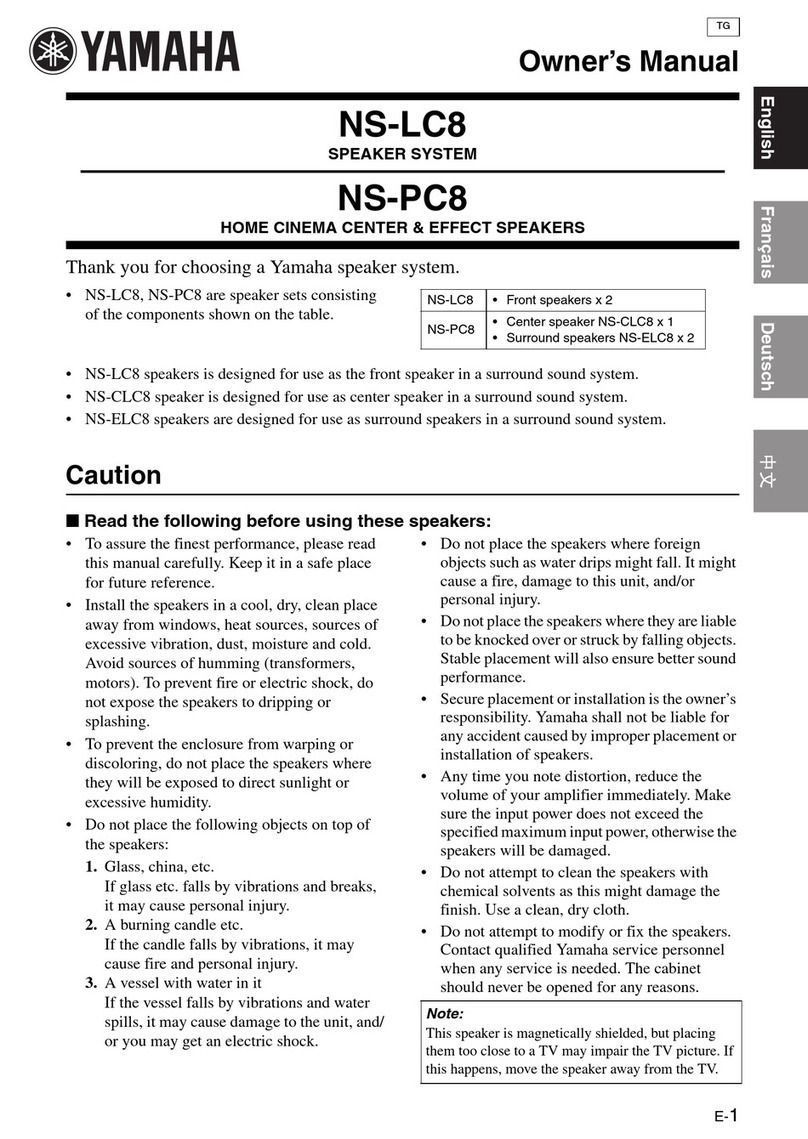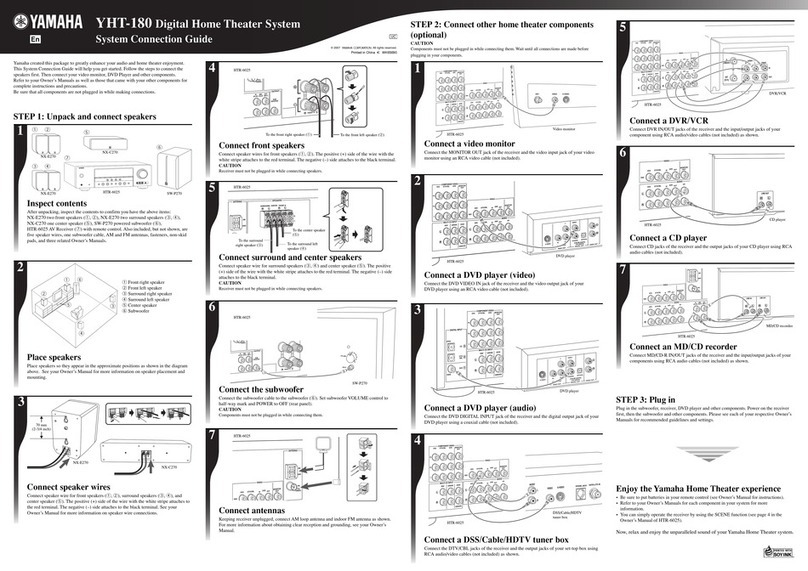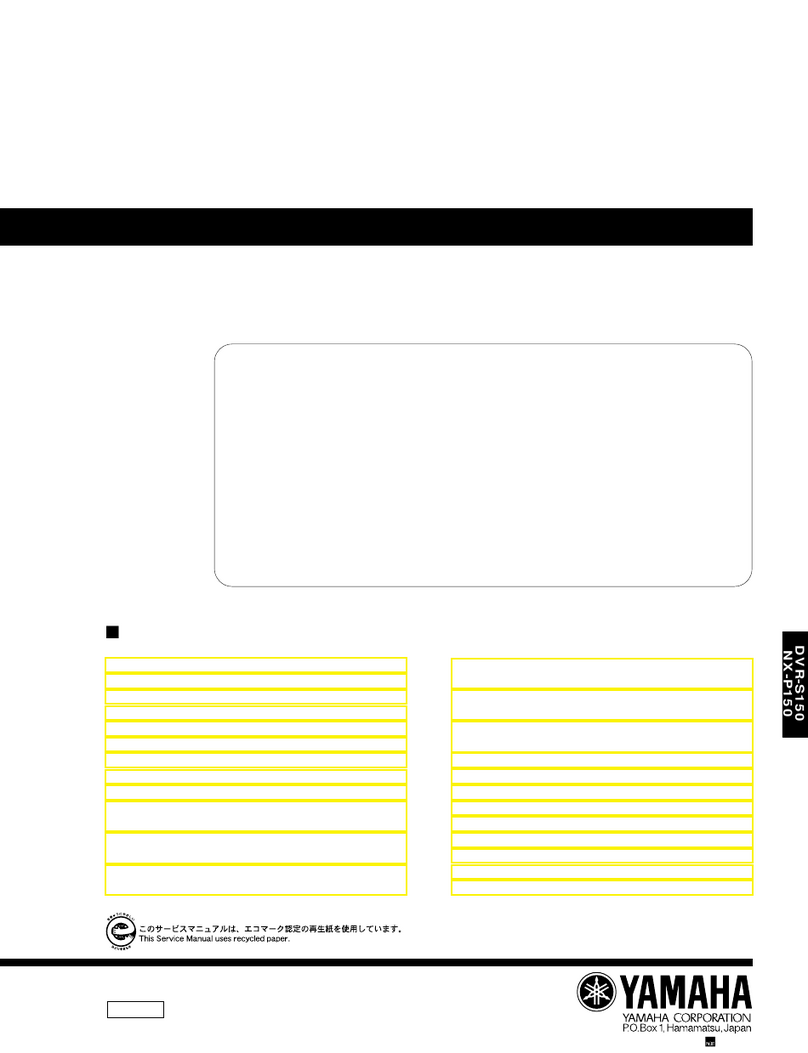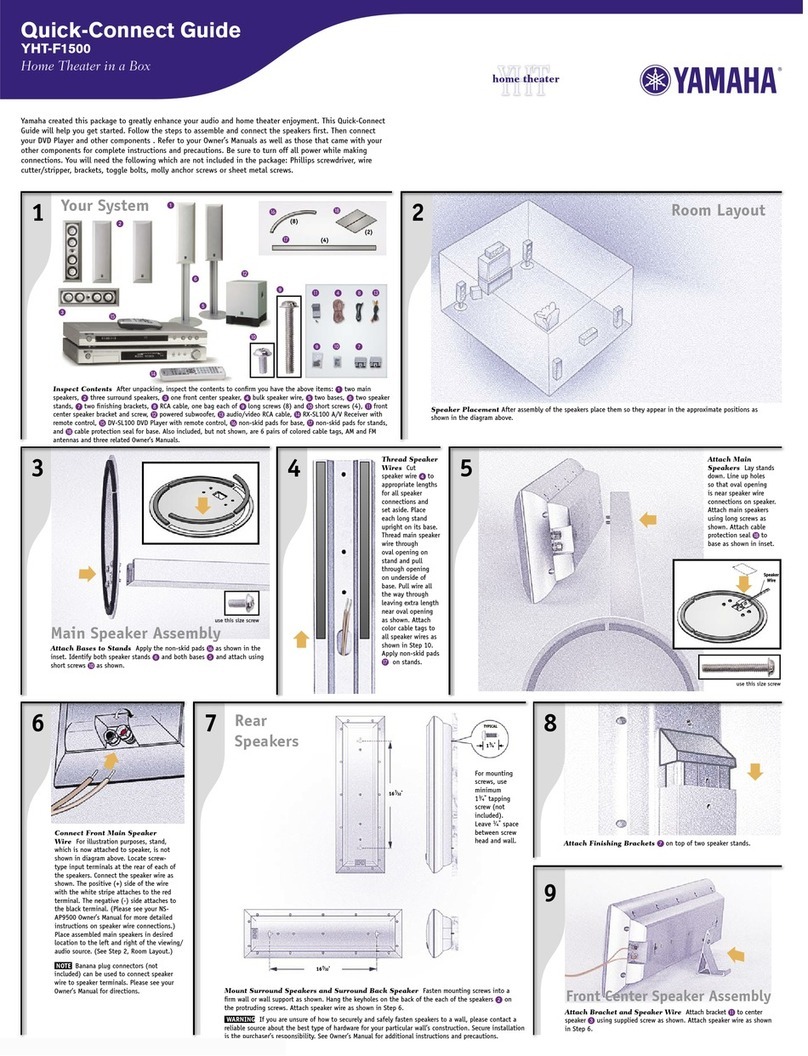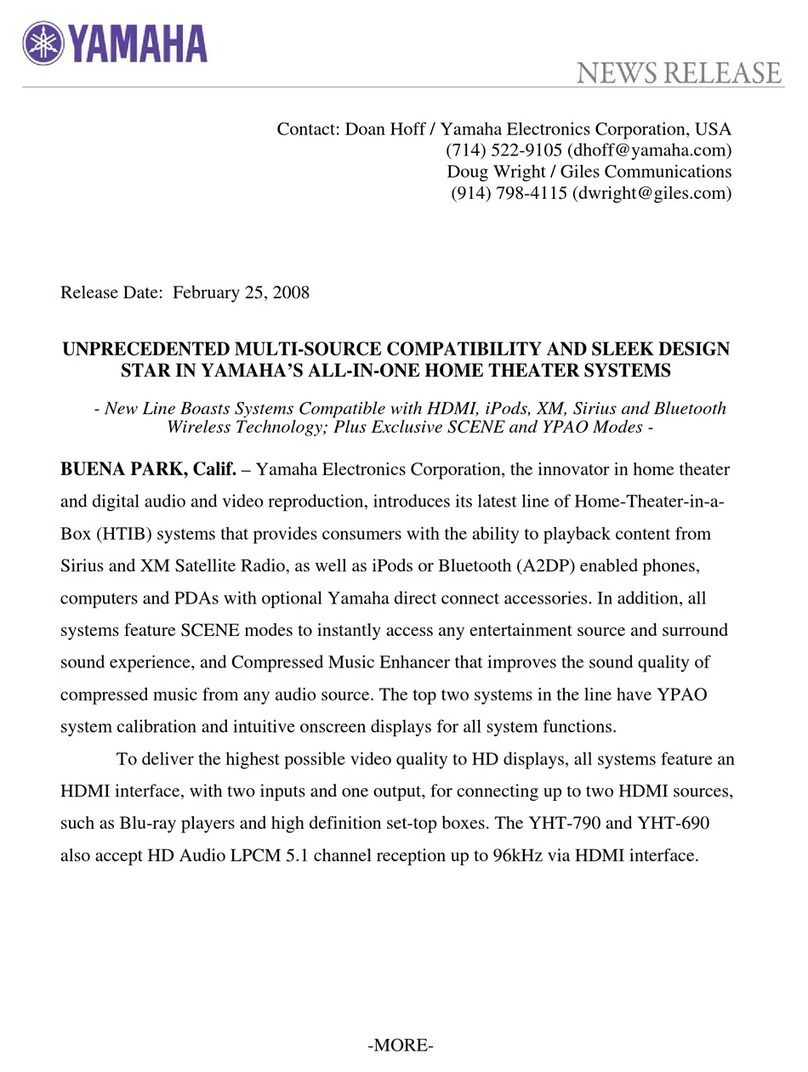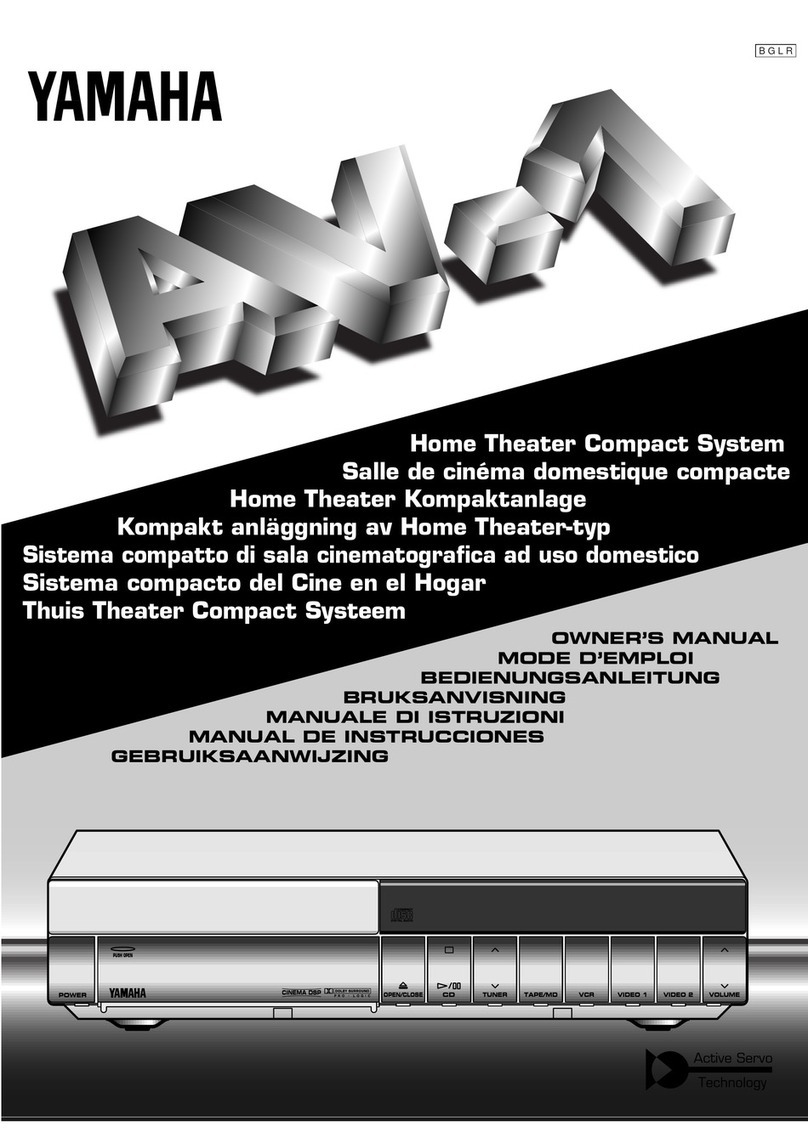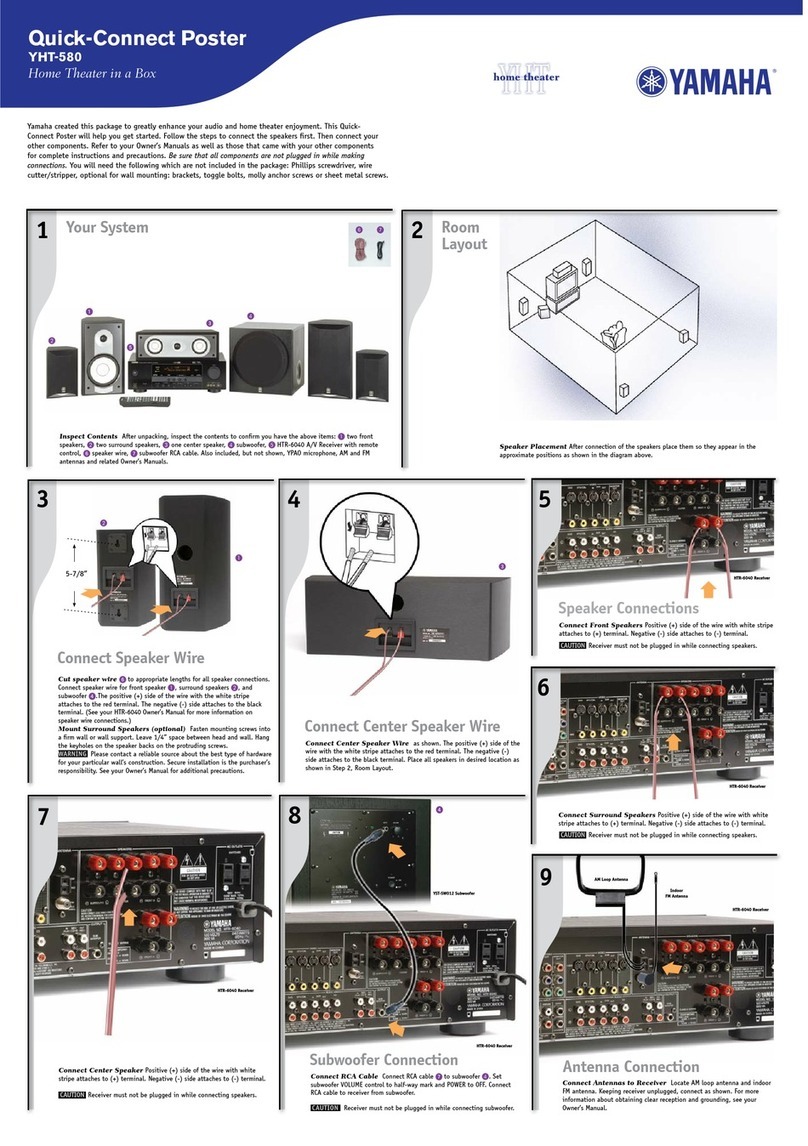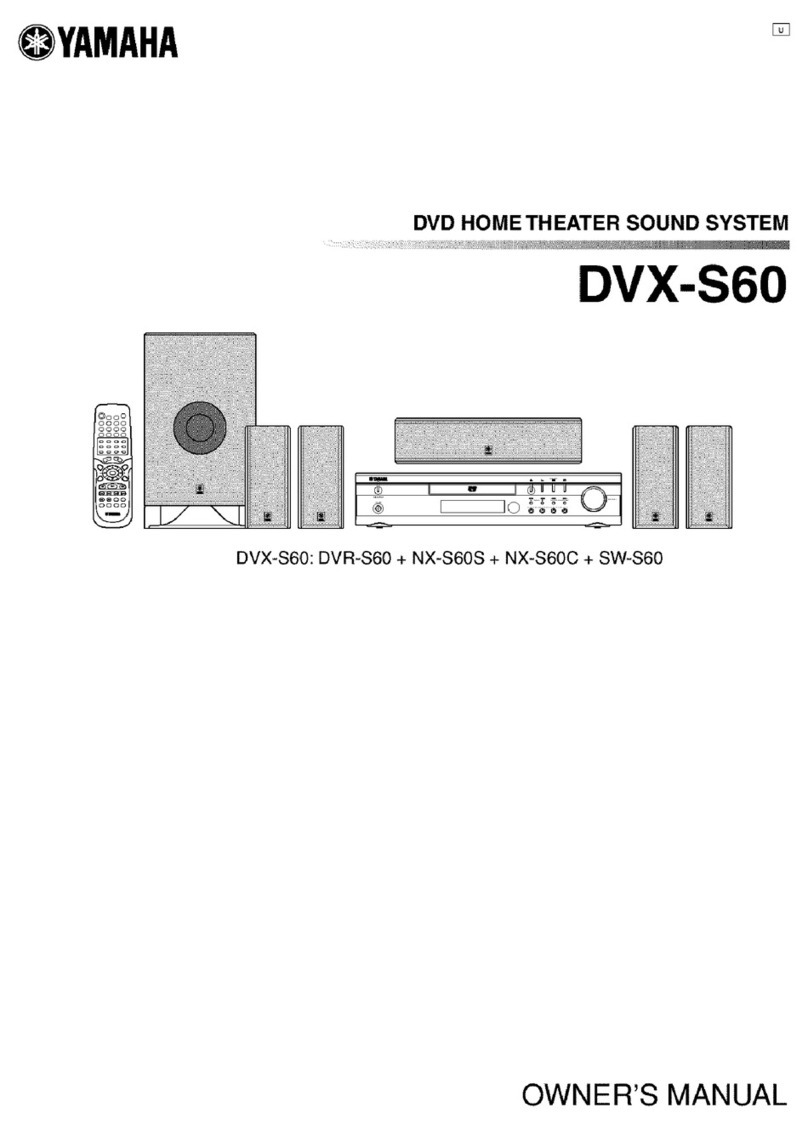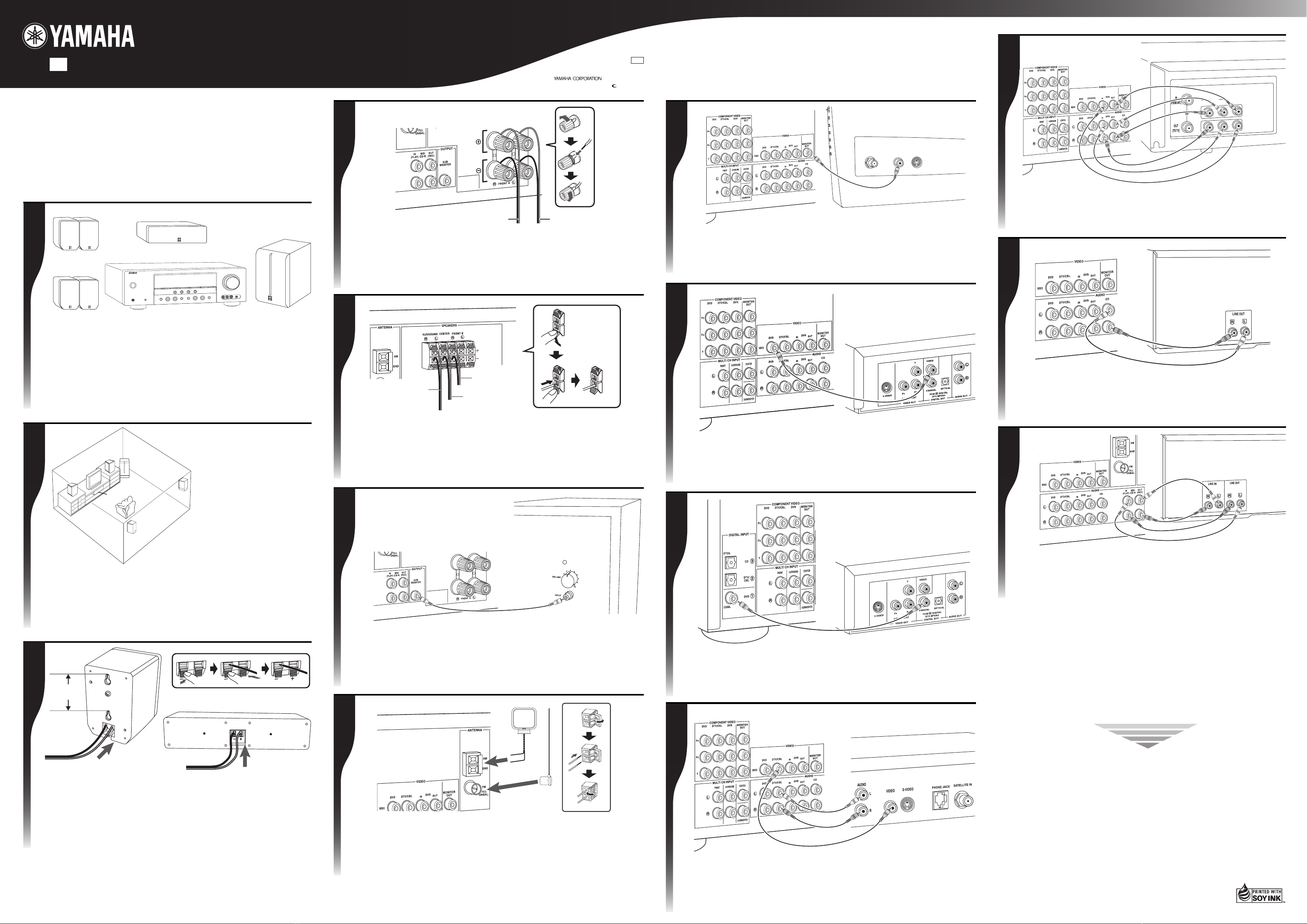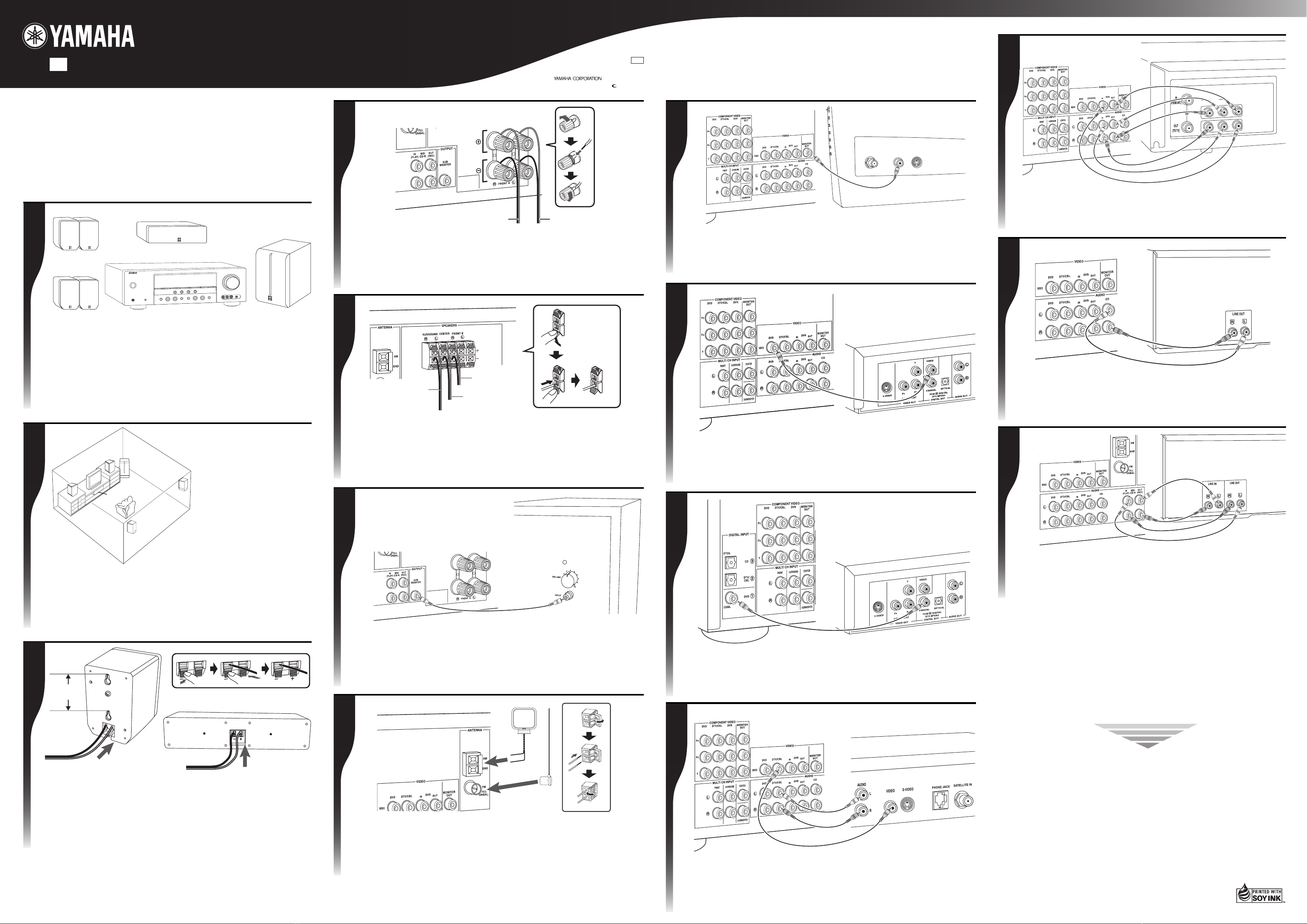
System Connection Guide
Inspect contents
After unpacking, inspect the contents to confirm you have the above items:
NX-E270 two front speakers (1, 2), NX-E270 two surround speakers (3, 4),
NX-C270 one center speaker (5), SW-P270 powered subwoofer (6),
HTR-6030 AV Receiver (7) with remote control. Also included, but not shown, are
five speaker wires, one subwoofer cable, AM and FM antennas, fasteners, non-skid
pads, and three related Owner’s Manuals.
1
Place speakers
Place speakers so they appear in the approximate positions as shown in the diagram
above. See your Owner’s Manual for more information on speaker placement and
mounting.
2
Connect speaker wires
Connect speaker wire for front speakers (1, 2), surround speakers (3, 4), and
center speaker (5). The positive (+) side of the wire with the white stripe attaches to
the red terminal. The negative (–) side attaches to the black terminal. See your
Owner’s Manual for more information on speaker wire connections.
3
STEP 1: Unpack and connect speakers
Connect front speakers
Connect speaker wires for front speakers (1, 2). The positive (+) side of the wire with the
white stripe attaches to the red terminal. The negative (–) side attaches to the black terminal.
CAUTION
Receiver must not be plugged in while connecting speakers.
4
Connect surround and center speakers
Connect speaker wire for surround speakers (3, 4) and center speaker (5). The positive
(+) side of the wire with the white stripe attaches to the red terminal. The negative (–) side
attaches to the black terminal.
CAUTION
Receiver must not be plugged in while connecting speakers.
5
Connect the subwoofer
Connect the subwoofer cable to the subwoofer (6). Set subwoofer VOLUME control to
half-way mark and POWER to OFF (rear panel).
CAUTION
Components must not be plugged in while connecting them.
6
Connect antennas
Keeping receiver unplugged, connect AM loop antenna and indoor FM antenna as shown.
For more information about obtaining clear reception and grounding, see your Owner’s
Manual.
7
STEP 2: Connect other home theater components
(optional)
CAUTION
Components must not be plugged in while connecting them. Wait until all connections are made before
plugging in your components.
Connect a video monitor
Connect the MONITOR OUT jack of the receiver and the video input jack of your video
monitor using an RCA video cable (not included).
1
Connect a DVD player (video)
Connect the DVD VIDEO IN jack of the receiver and the video output jack of your
DVD player using an RCA video cable (not included).
2
Connect a DSS/Cable/HDTV tuner box
Connect the DTV/CBL jacks of the receiver and the output jacks of your set-top box using
RCA audio/video cables (not included) as shown.
4
5
6
7
8
1
2
3
4
5
6
1Front right speaker
2Front left speaker
3Surround right speaker
4Surround left speaker
5Center speaker
6Subwoofer
Enjoy the Yamaha Home Theater experience
•Be sure to put batteries in your remote control (see Owner’s Manual for instructions).
•Refer to your Owner’s Manuals for each component in your system for more
information.
•You can simply operate the receiver by using the SCENE function (see page 4 in the
Owner’s Manual of HTR-6030).
Now, relax and enjoy the unparalleled sound of your Yamaha Home Theater system.
12
34
5
6
7
VIDEOANT. S-VIDEO
IN
RLVIDEO
AUDIO
OUT
To the front right speaker (1)To the front left speaker (2)
To the center speaker
(5)
To the surround left
speaker (4)
To the surround
right speaker (3)
Connect a DVD player (audio)
Connect the DVD DIGITAL INPUT jack of the receiver and the digital output jack of your
DVD player using a coaxial cable (not included).
3
Connect a DVR/VCR
Connect DVR IN/OUT jacks of the receiver and the input/output jacks of your
component using RCA audio/video cables (not included) as shown.
Connect a CD player
Connect CD jacks of the receiver and the output jacks of your CD player using RCA
audio cables (not included).
STEP 3: Plug in
Plug in the subwoofer, receiver, DVD player and other components. Power on the receiver
first, then the subwoofer and other components. Please see each of your respective Owner’s
Manuals for recommended guidelines and settings.
Connect an MD/CD recorder
Connect MD/CD-R IN/OUT jacks of the receiver and the input/output jacks of your
components using RCA audio cables (not included) as shown.
Printed in China WJ96810
© 2007 All rights reserved.
Video monitor
DVD player
DVD player
DSS/Cable/HDTV
tuner box
DVR/VCR
CD player
MD/CD recorder
70 mm
(2-3/4 inch)
YHT-280 Digital Home Theater System
NX-E270
NX-E270
NX-C270
HTR-6030 SW-P270
UC
En
NX-E270
NX-C270
HTR-6030
HTR-6030
HTR-6030
SW-P270
HTR-6030
HTR-6030
HTR-6030
HTR-6030
HTR-6030
HTR-6030
HTR-6030
HTR-6030
Yamaha created this package to greatly enhance your audio and home theater enjoyment.
This System Connection Guide will help you get started. Follow the steps to connect the
speakers first. Then connect your video monitor, DVD Player and other components.
Refer to your Owner’s Manuals as well as those that came with your other components for
complete instructions and precautions.
Be sure that all components are not plugged in while making connections.
YHT-280_UC.p65 1/9/07, 10:24 AM1