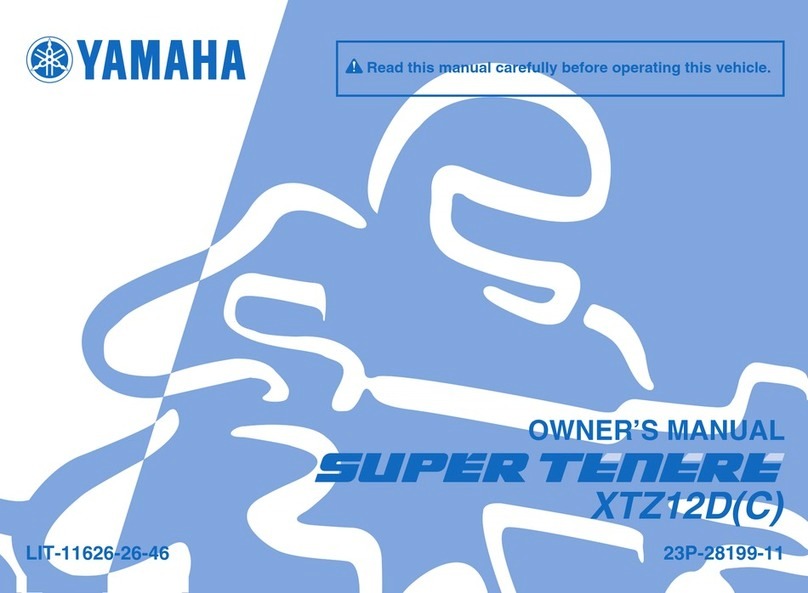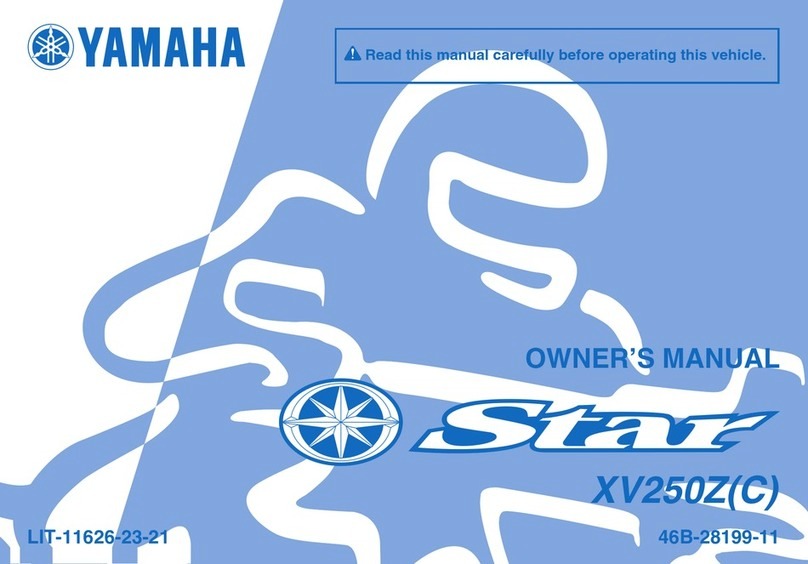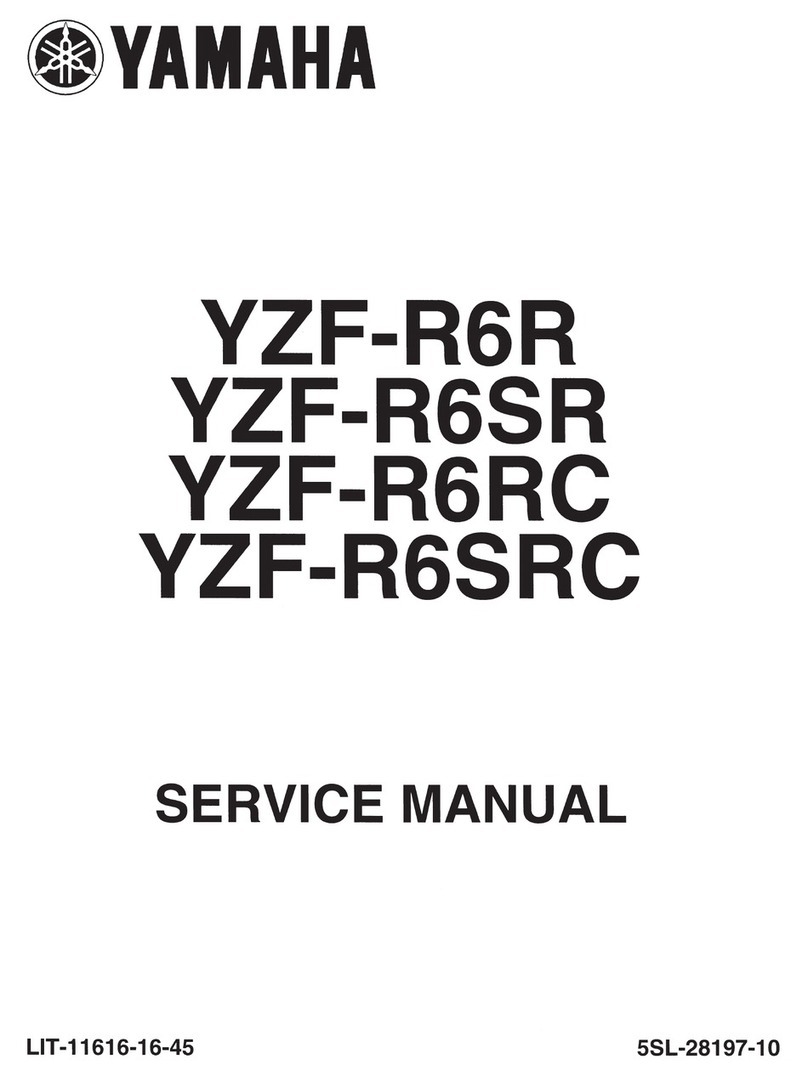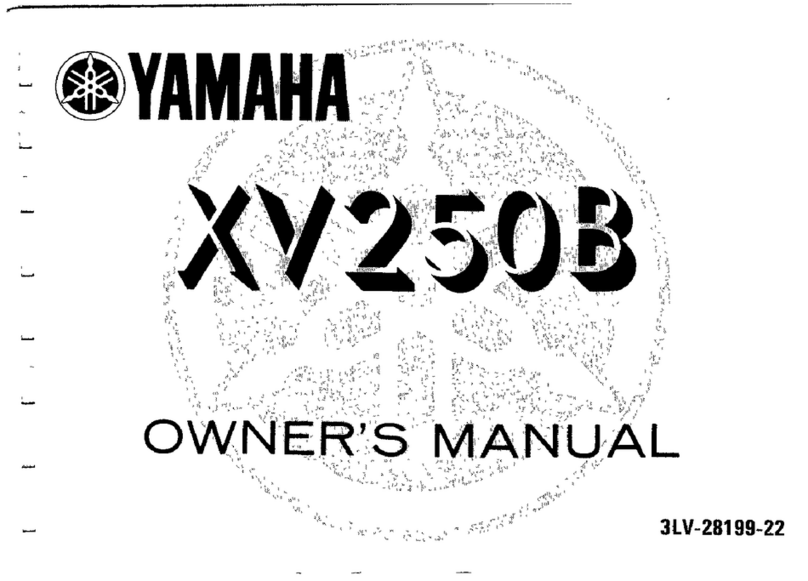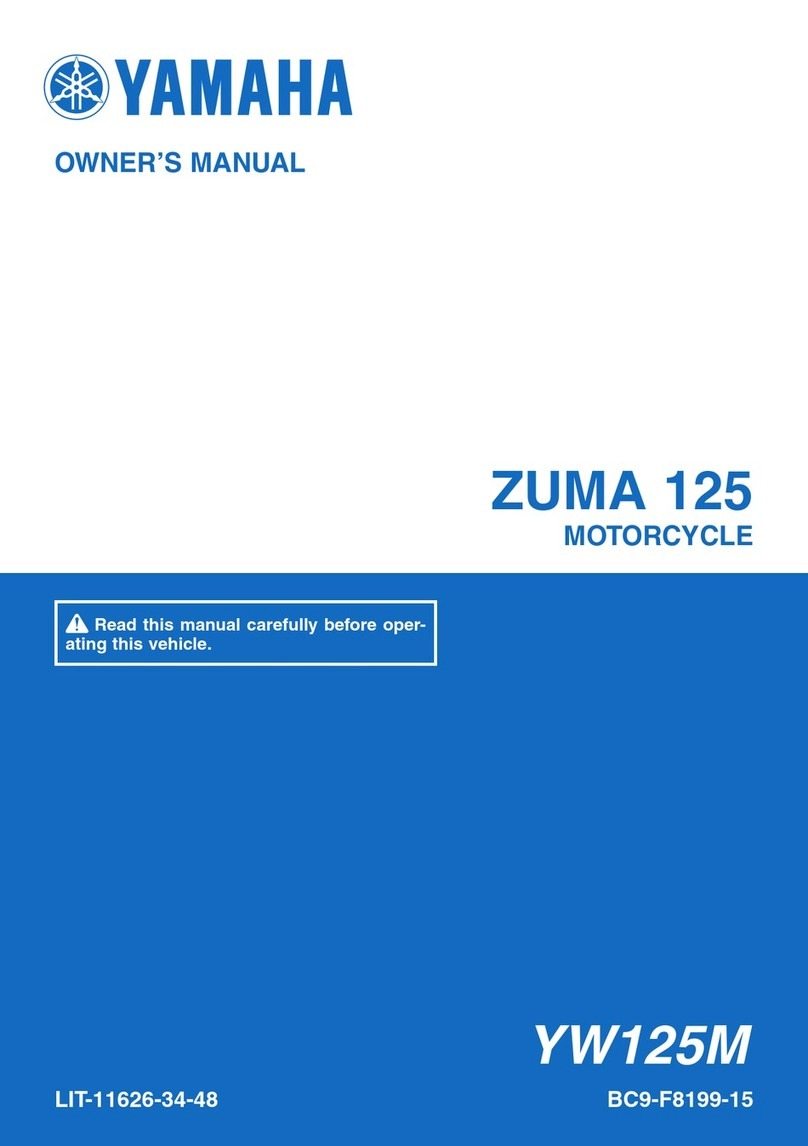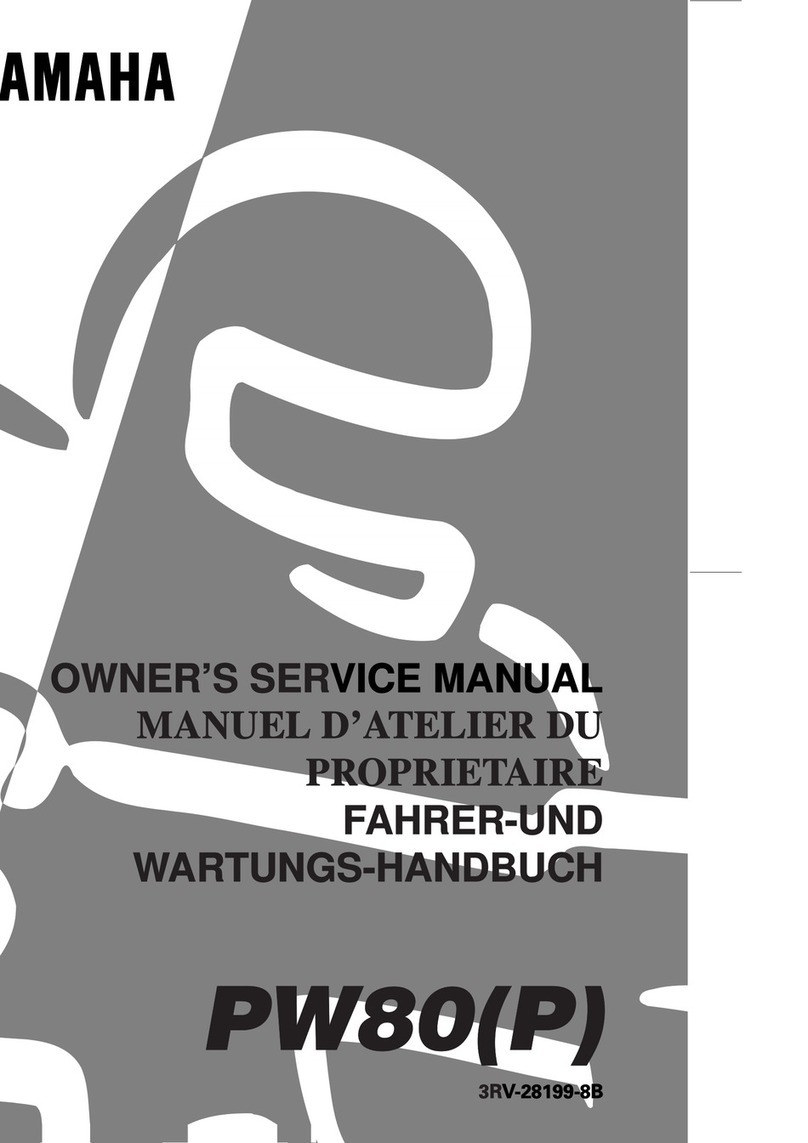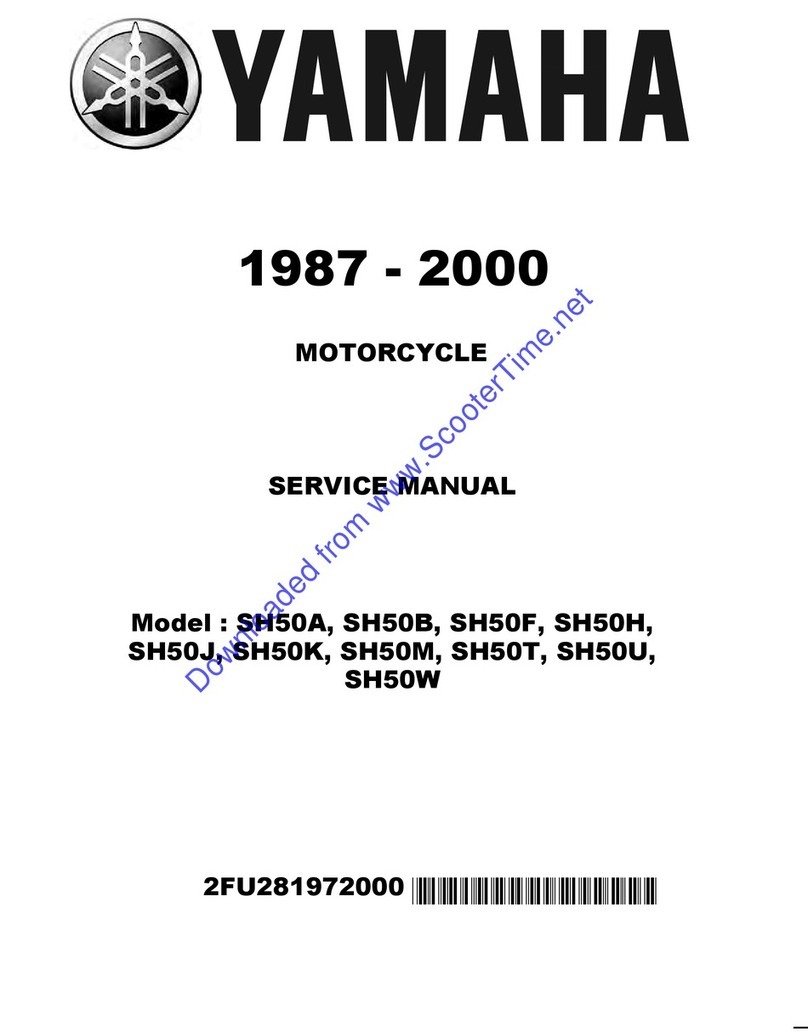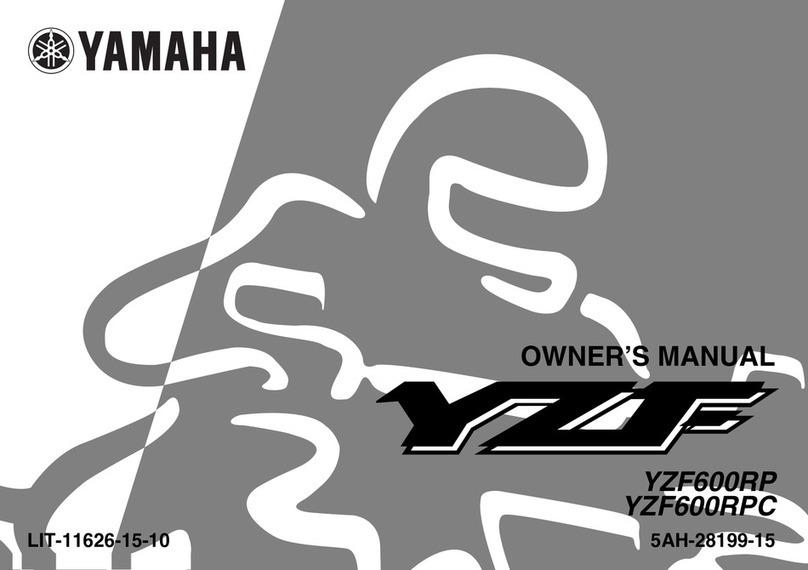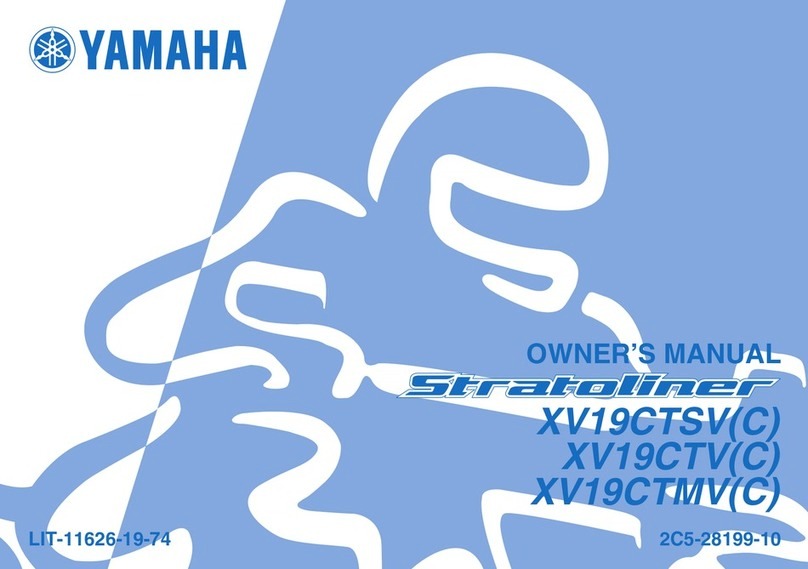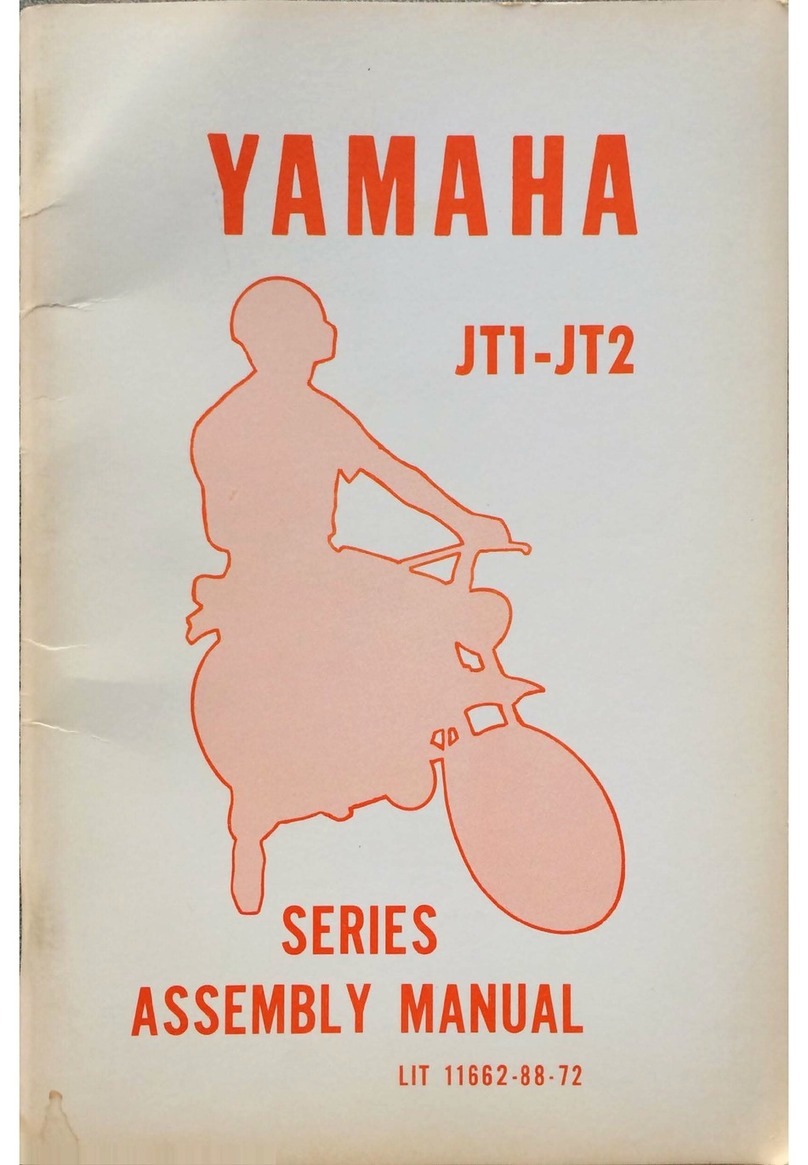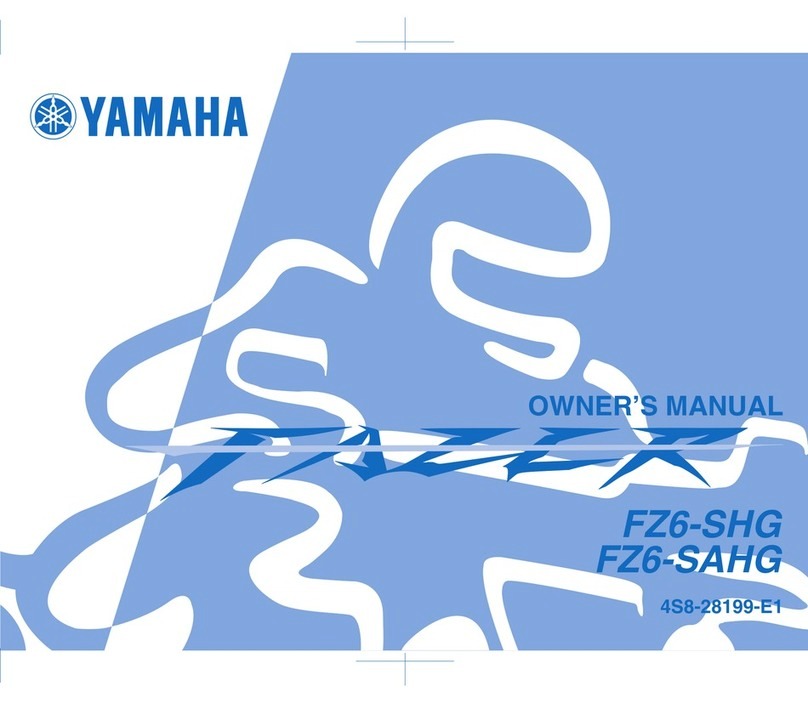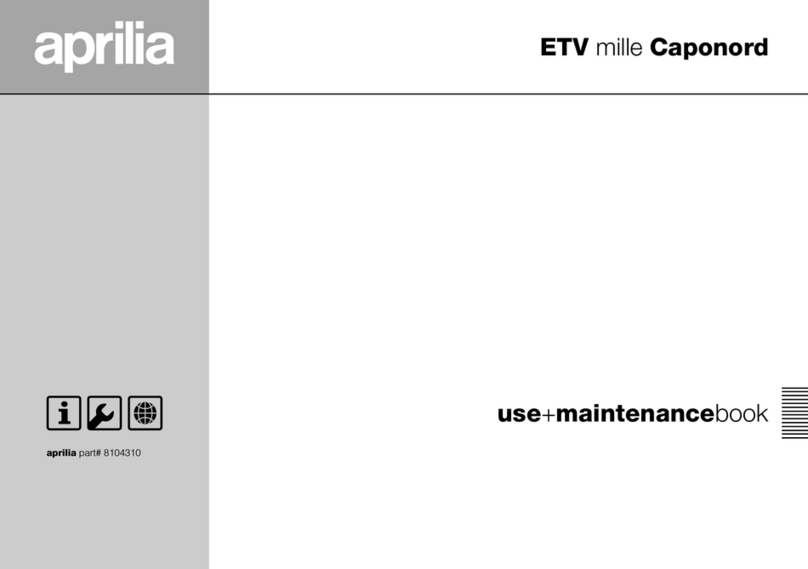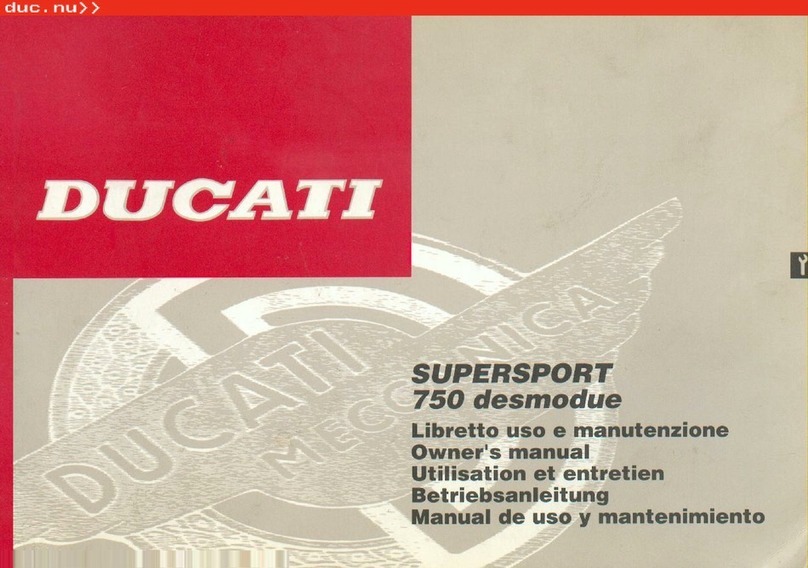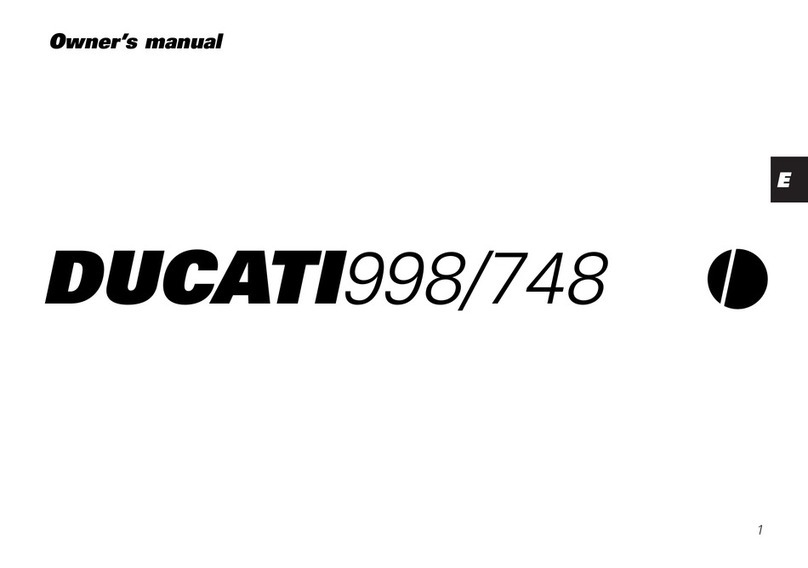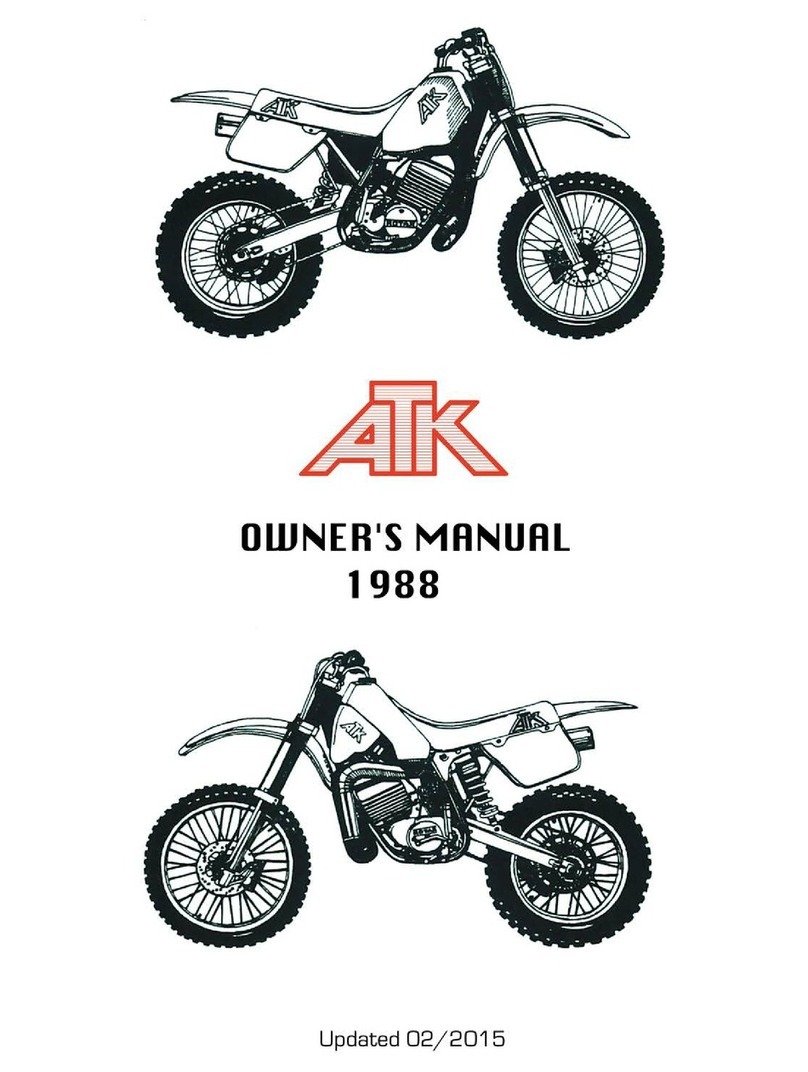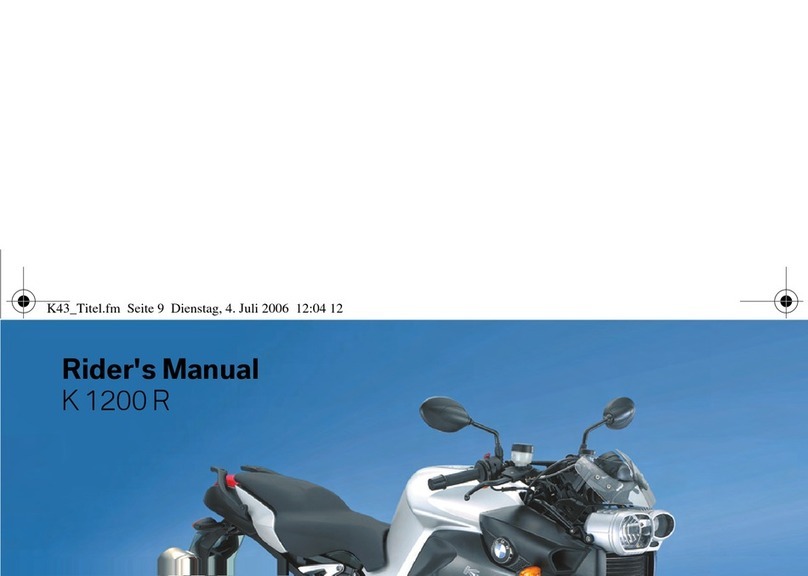FRONT AND REAR BRAKES 4-15. . . . . . . . . . . . . . . . . . . . . . . . . . . . . . . . . .
FRONT BRAKE PADS 4-15. . . . . . . . . . . . . . . . . . . . . . . . . . . . . . . . . . . . . .
REAR BRAKE PADS 4-16. . . . . . . . . . . . . . . . . . . . . . . . . . . . . . . . . . . . . . .
REPLACING THE FRONT BRAKE PADS 4-18. . . . . . . . . . . . . . . . . . . . .
REPLACING THE REAR BRAKE PADS 4-20. . . . . . . . . . . . . . . . . . . . . .
FRONT BRAKE MASTER CYLINDER 4-22. . . . . . . . . . . . . . . . . . . . . . . .
REAR BRAKE MASTER CYLINDER 4-25. . . . . . . . . . . . . . . . . . . . . . . . .
DISASSEMBLING THE FRONT BRAKE MASTER
CYLINDER 4-27. . . . . . . . . . . . . . . . . . . . . . . . . . . . . . . . . . . . . . . . . . . . . . . .
DISASSEMBLING THE REAR BRAKE MASTER
CYLINDER 4-27. . . . . . . . . . . . . . . . . . . . . . . . . . . . . . . . . . . . . . . . . . . . . . . .
CHECKING THE FRONT AND REAR BRAKE MASTER
CYLINDERS 4-28. . . . . . . . . . . . . . . . . . . . . . . . . . . . . . . . . . . . . . . . . . . . . .
ASSEMBLING AND INSTALLING THE FRONT BRAKE
MASTER CYLINDER 4-29. . . . . . . . . . . . . . . . . . . . . . . . . . . . . . . . . . . . . . .
ASSEMBLING THE REAR BRAKE MASTER CYLINDER 4-31. . . . . . .
FRONT BRAKE CALIPERS 4-33. . . . . . . . . . . . . . . . . . . . . . . . . . . . . . . . .
REAR BRAKE CALIPER 4-35. . . . . . . . . . . . . . . . . . . . . . . . . . . . . . . . . . . .
DISASSEMBLING THE FRONT BRAKE CALIPERS 4-37. . . . . . . . . . .
DISASSEMBLING THE REAR BRAKE CALIPER 4-38. . . . . . . . . . . . . .
CHECKING THE FRONT AND REAR BRAKE CALIPERS 4-39. . . . . .
ASSEMBLING AND INSTALLING THE FRONT BRAKE
CALIPERS 4-40. . . . . . . . . . . . . . . . . . . . . . . . . . . . . . . . . . . . . . . . . . . . . . . .
ASSEMBLING AND INSTALLING THE REAR
BRAKE CALIPER 4-42. . . . . . . . . . . . . . . . . . . . . . . . . . . . . . . . . . . . . . . . . .
FRONT FORK 4-44. . . . . . . . . . . . . . . . . . . . . . . . . . . . . . . . . . . . . . . . . . . . . . . .
FRONT FORK LEGS 4-44. . . . . . . . . . . . . . . . . . . . . . . . . . . . . . . . . . . . . . .
REMOVING THE FRONT FORK LEGS 4-47. . . . . . . . . . . . . . . . . . . . . . .
DISASSEMBLING THE FRONT FORK LEGS 4-48. . . . . . . . . . . . . . . . .
CHECKING THE FRONT FORK LEGS 4-49. . . . . . . . . . . . . . . . . . . . . . .
ASSEMBLING THE FRONT FORK LEGS 4-50. . . . . . . . . . . . . . . . . . . . .
INSTALLING THE FRONT FORK LEGS 4-55. . . . . . . . . . . . . . . . . . . . . .
HANDLEBARS 4-56. . . . . . . . . . . . . . . . . . . . . . . . . . . . . . . . . . . . . . . . . . . . . . .
REMOVING THE HANDLEBARS 4-58. . . . . . . . . . . . . . . . . . . . . . . . . . . .
CHECKING THE HANDLEBARS 4-58. . . . . . . . . . . . . . . . . . . . . . . . . . . . .
INSTALLING THE HANDLEBARS 4-58. . . . . . . . . . . . . . . . . . . . . . . . . . .
CHECKING THE STEERING DAMPER 4-60. . . . . . . . . . . . . . . . . . . . . . .
STEERING HEAD 4-61. . . . . . . . . . . . . . . . . . . . . . . . . . . . . . . . . . . . . . . . . . . . .
UNDER BRACKET 4-61. . . . . . . . . . . . . . . . . . . . . . . . . . . . . . . . . . . . . . . . .
REMOVING THE UNDER BRACKET 4-63. . . . . . . . . . . . . . . . . . . . . . . . .
CHECKING THE STEERING HEAD 4-63. . . . . . . . . . . . . . . . . . . . . . . . . .
INSTALLING THE STEERING HEAD 4-64. . . . . . . . . . . . . . . . . . . . . . . . .