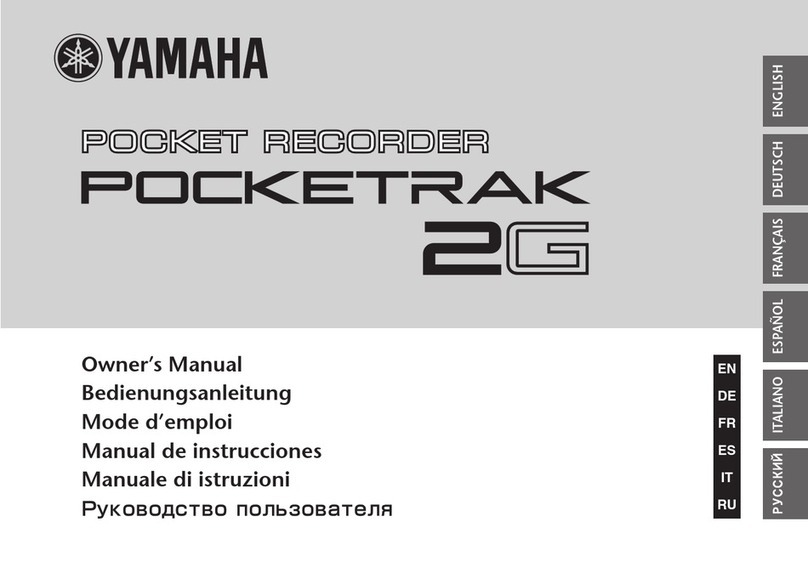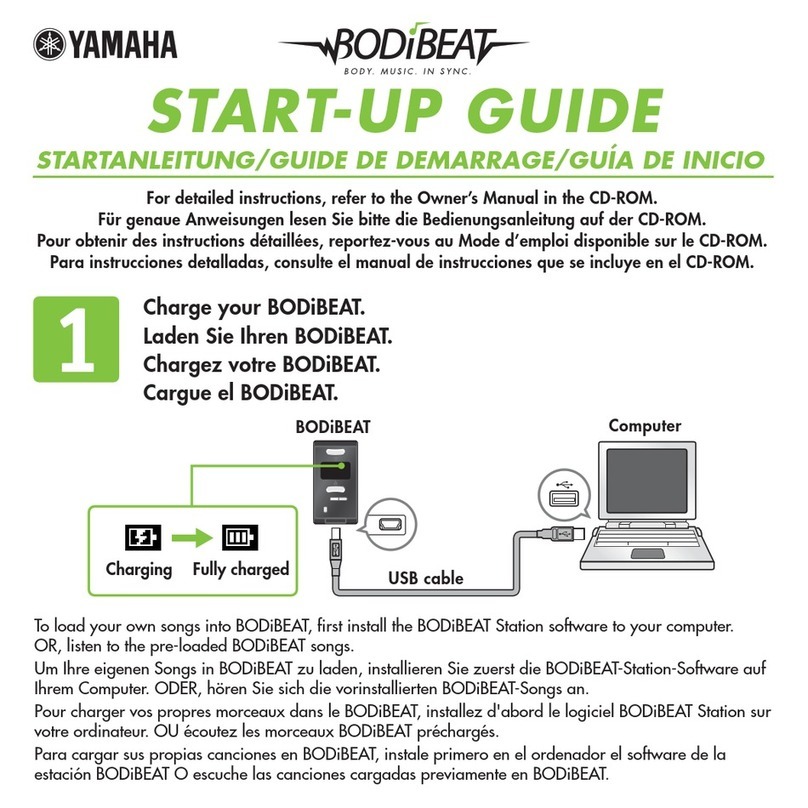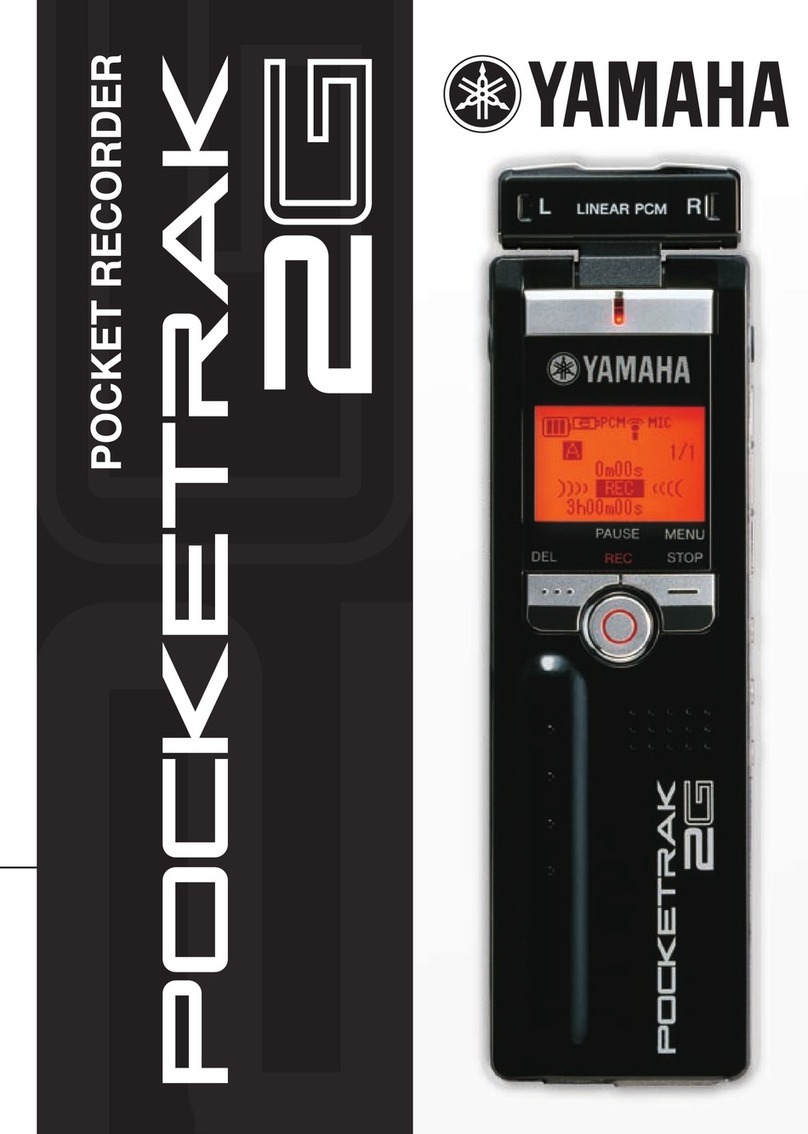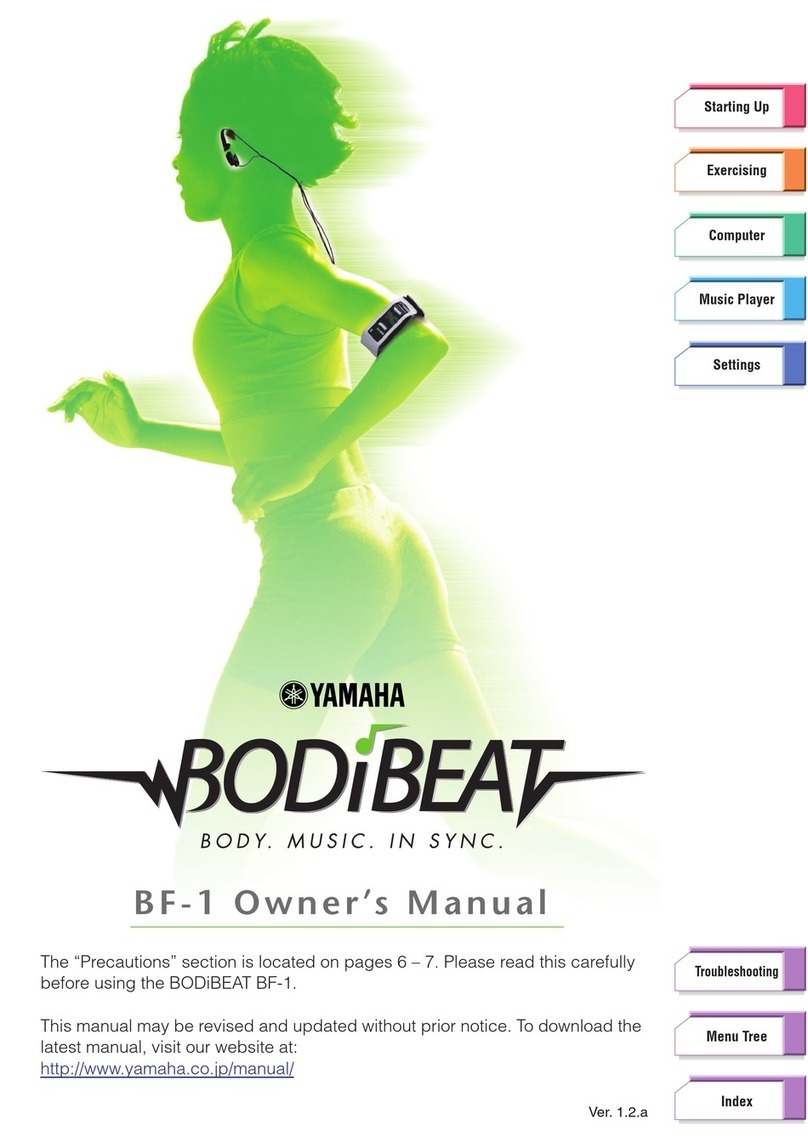4
BF-1 Quick Guide
Precautions
Please keep this manual in a safe place for future reference.
DANGER
• Do not disassemble the device or modify it in any
way. This can result in the device bursting, or even
an explosion or fire. If the device should appear to
be malfunctioning, discontinue use immediately
and have it inspected by qualified Yamaha service
personnel.
• Do not drop the device into the water.
• Do not throw the device into a fire, or put burning
items near the device.
• Do not use or expose the device to extreme heat
(such as direct sunlight, near a heater or in a car
during the day) to prevent the possibility of
explosion, fire or bursting. Charge the device and
use it in temperature conditions between 0° to
40°C (32° to104°F) and keep in an environment of
between -10° to 45°C (14° to 113°F).
•Do not operate the device or use earphones while
driving a car or riding a motorcycle or a bicycle,
since this could result in a serious accident.
•To avoid accidents while walking or jogging, keep
the volume low enough to hear outside traffic
sounds and avoid concentrating too closely on the
display.
•If there is a sudden loss of sound during use of the
device, or if any unusual smells or smoke should
appear to be caused by it, immediately turn off the
power switch and have the device inspected by
qualified Yamaha service personnel.
WARNING
• If you are not in good physical condition (chronic
illness, during pregnancy, or other abnormal
conditions), consult your physician before
beginning any exercise.
• If exercising causes you any pain or discomfort,
immediately get rest and consult a physician if
necessary.
•Make sure that any ear jewelry or accessories you
wear do not interfere with the pulse sensor for
accurate heart rate readings. Wearing earrings
may cause inaccurate heart rate detection, which
can result in your workout being too strenuous or
not strenuous enough.
• Keep the device in a place out of the reach of
small children.
• Never insert paper, metallic, or other objects into
the device. If this happens, turn off the power
immediately, and then have the device inspected
by qualified Yamaha service personnel.
•When using the optional AC power adaptor:
- Only use the voltage specified as correct for the
adaptor. The required voltage is printed on the
adaptor.
-Use the specified adaptor (PA-U010 or an equivalent
recommended by Yamaha) only. Using the wrong
adaptor can result in damage to the device or
overheating.
-Check the electric plug periodically and remove any
dirt or dust which may have accumulated on it.