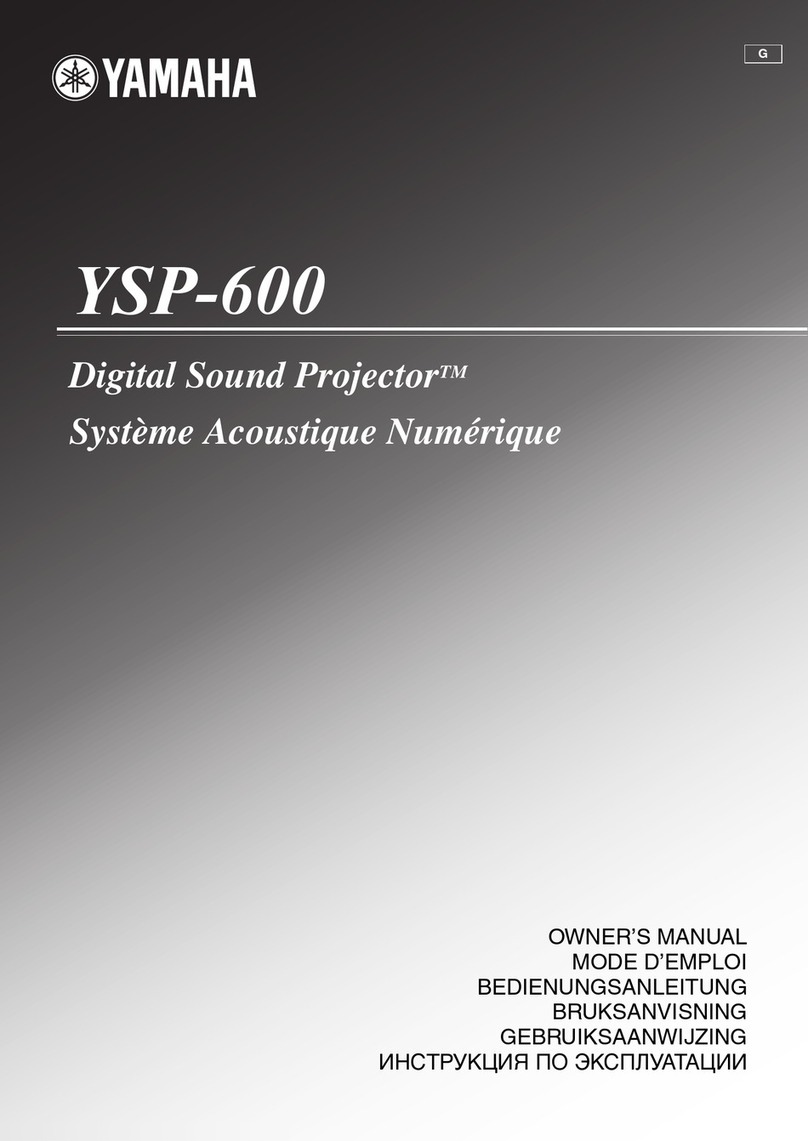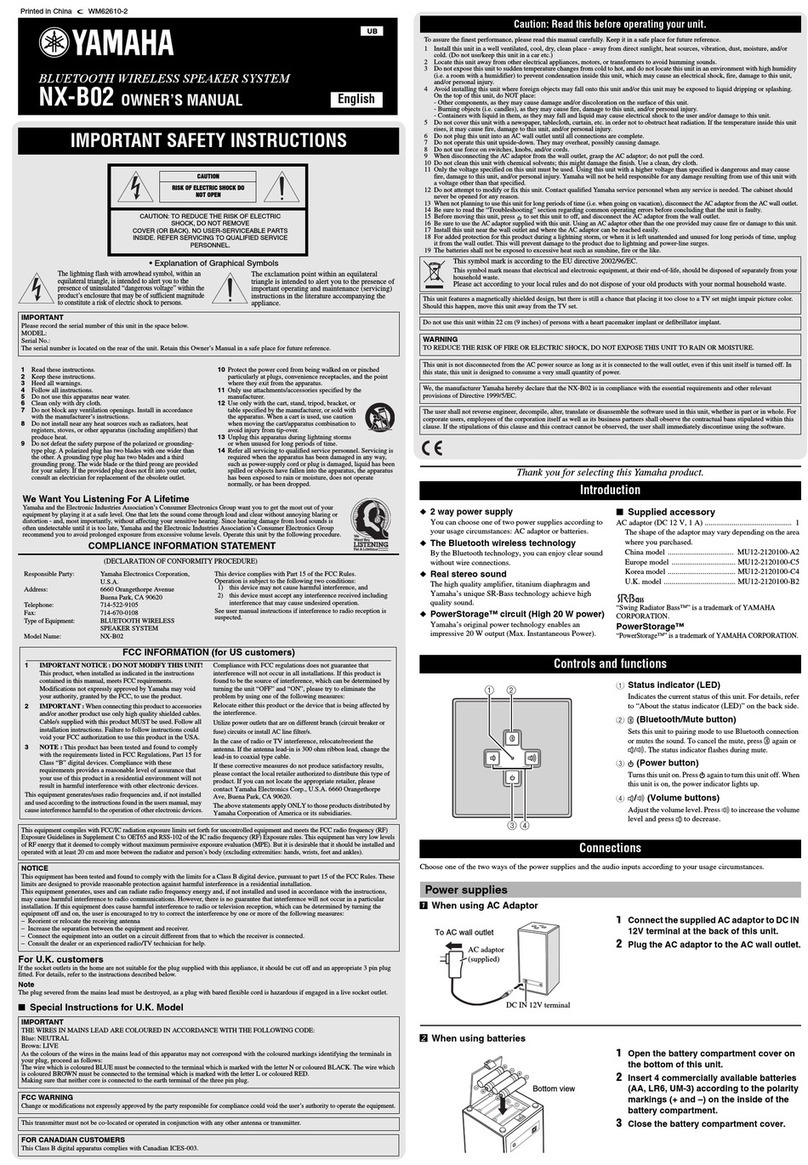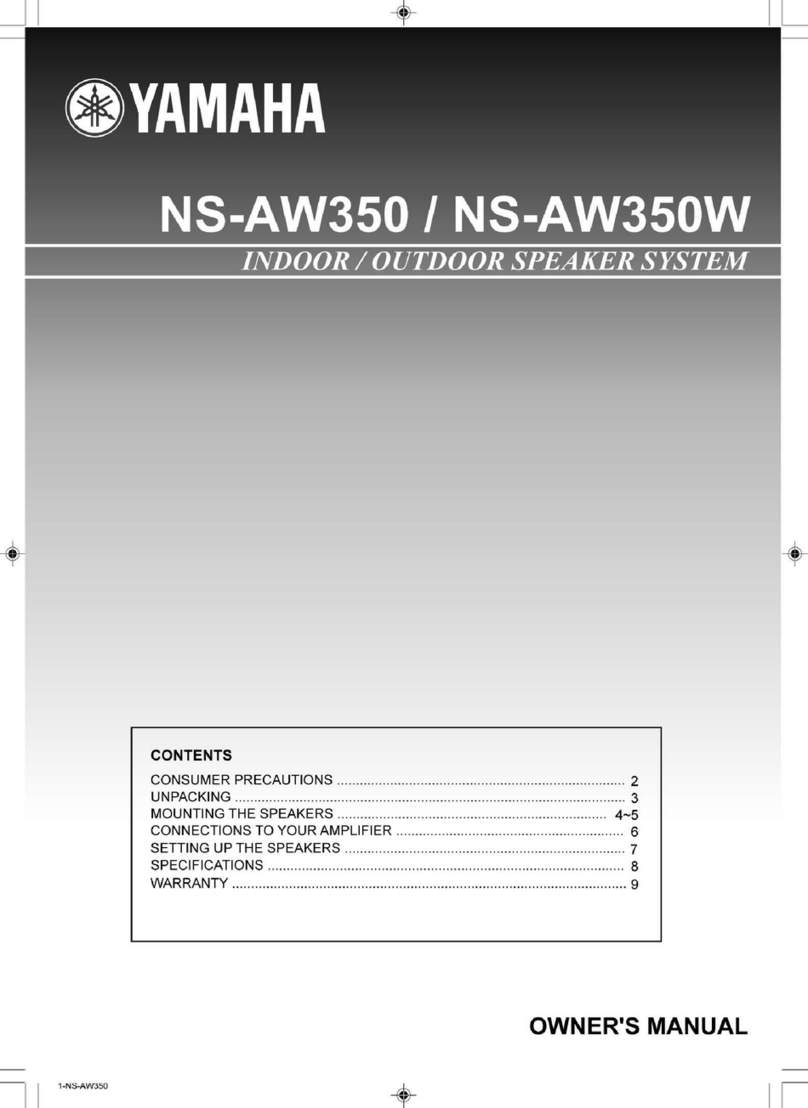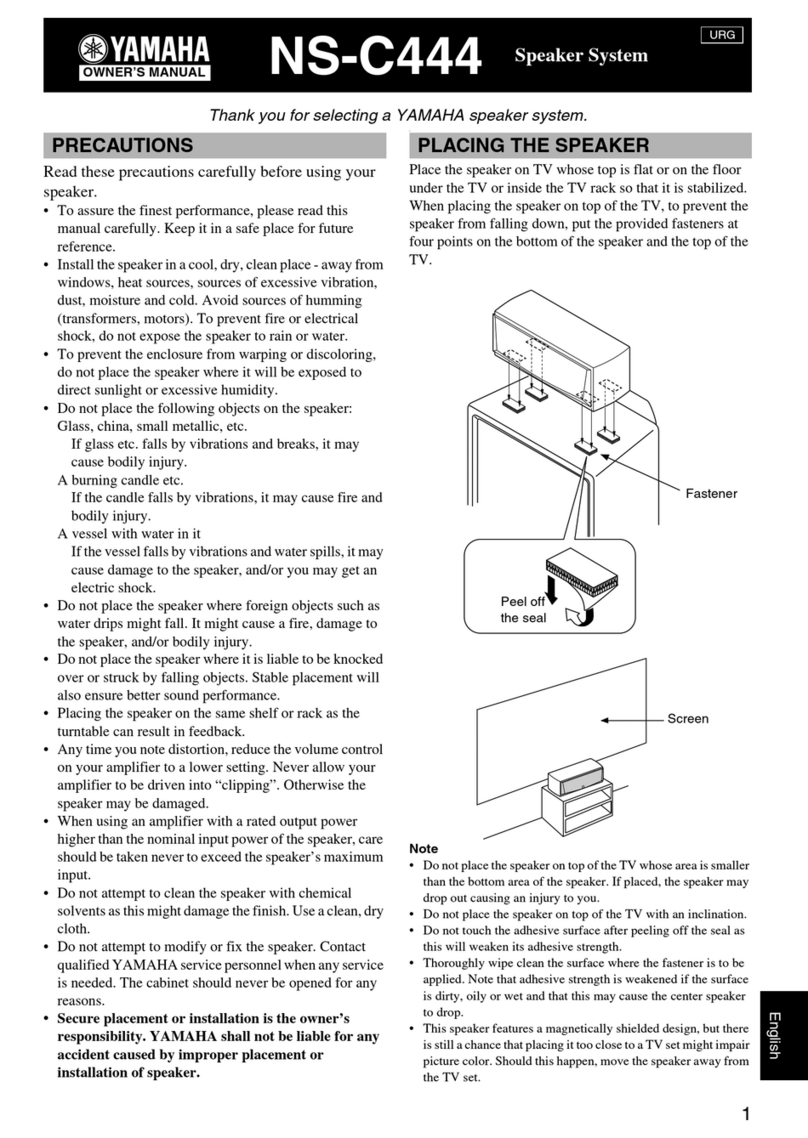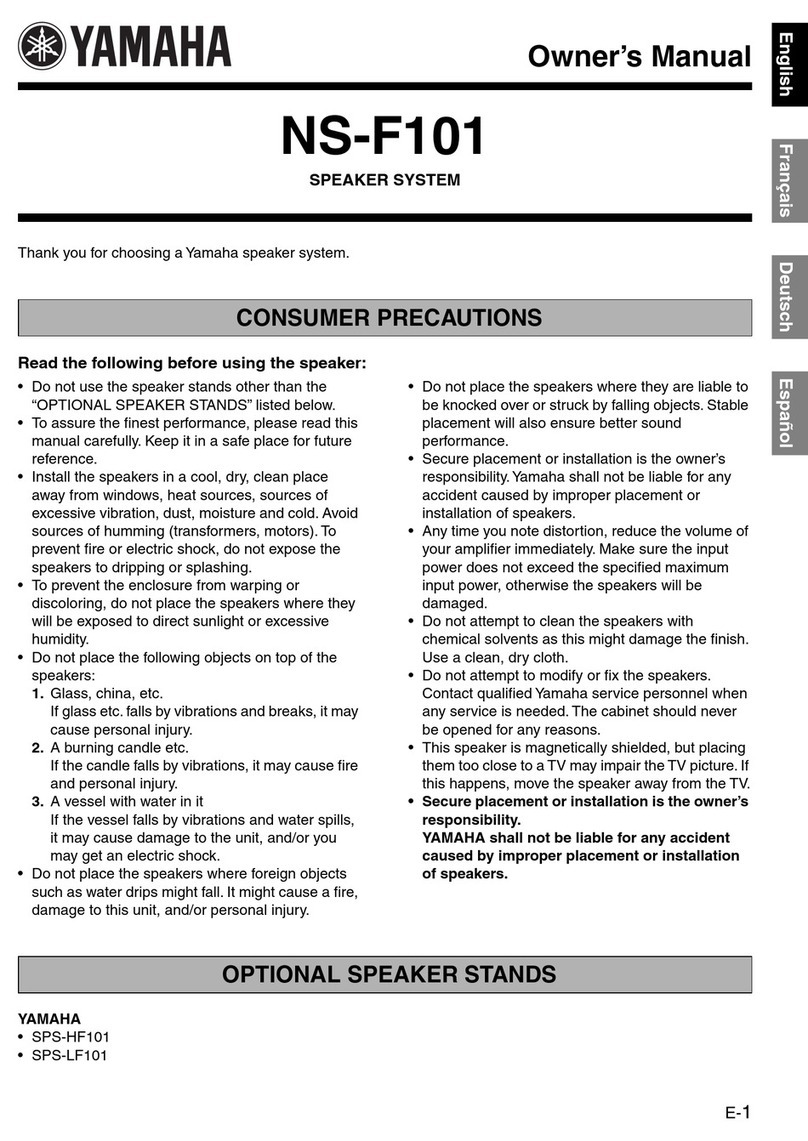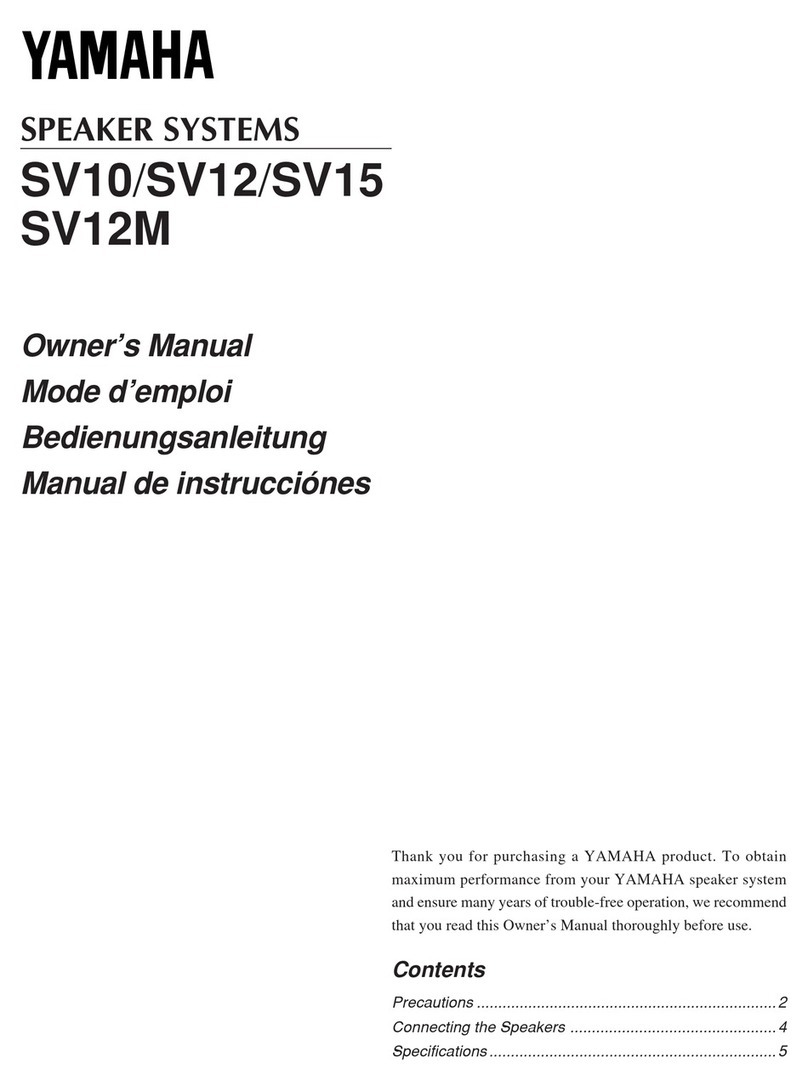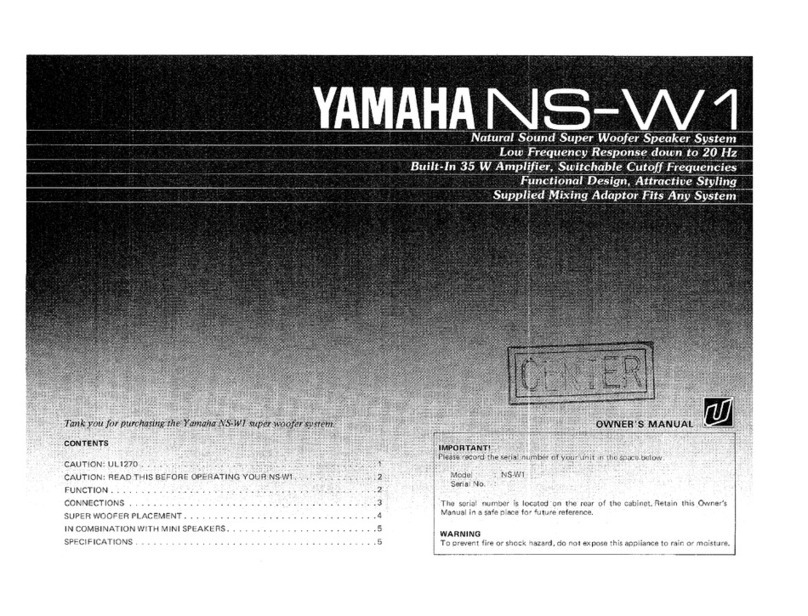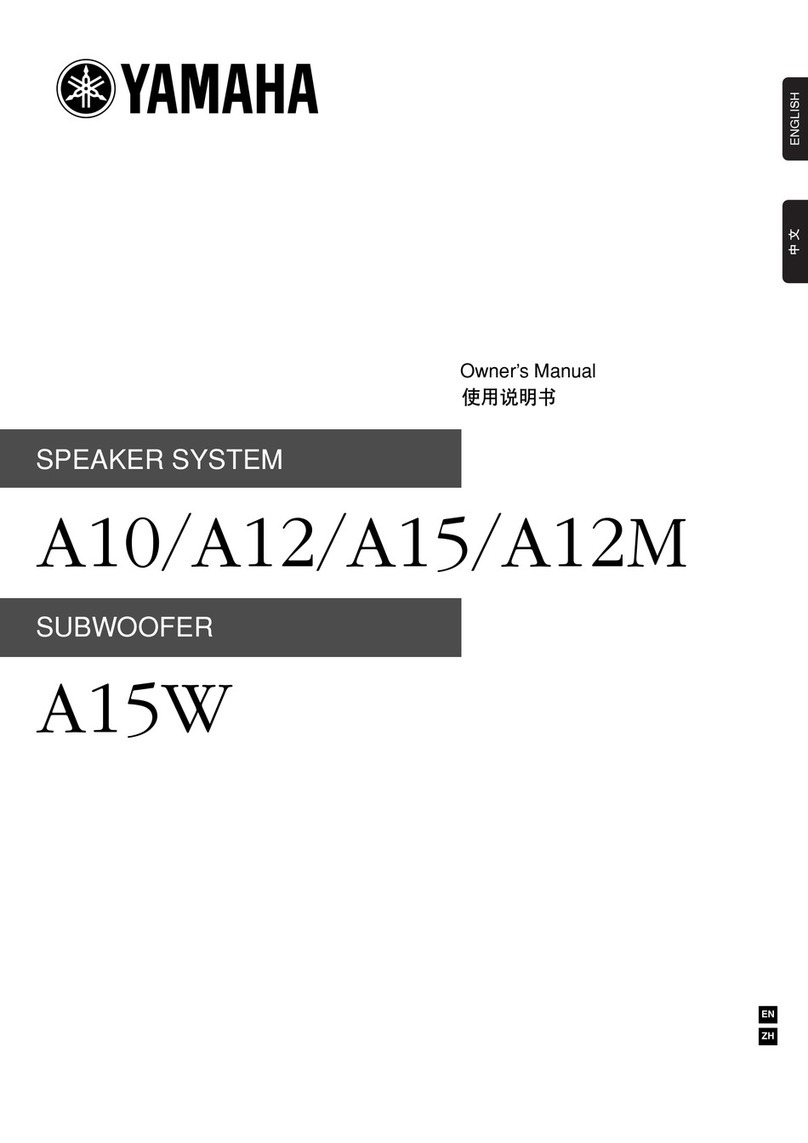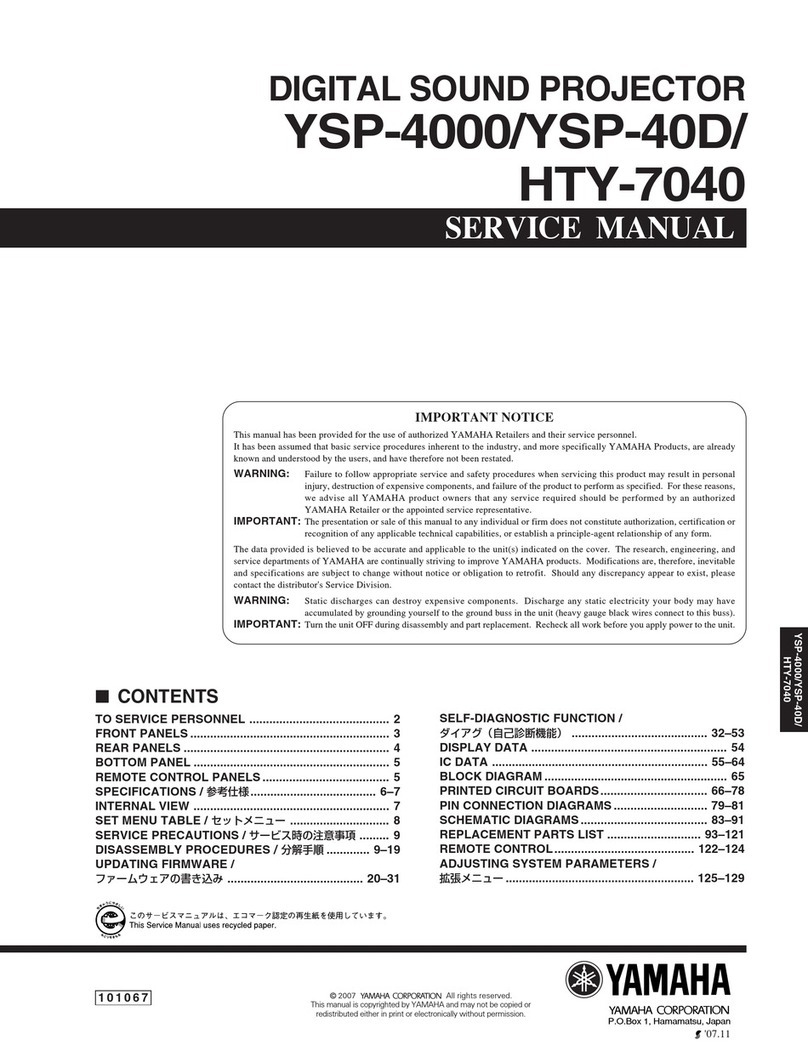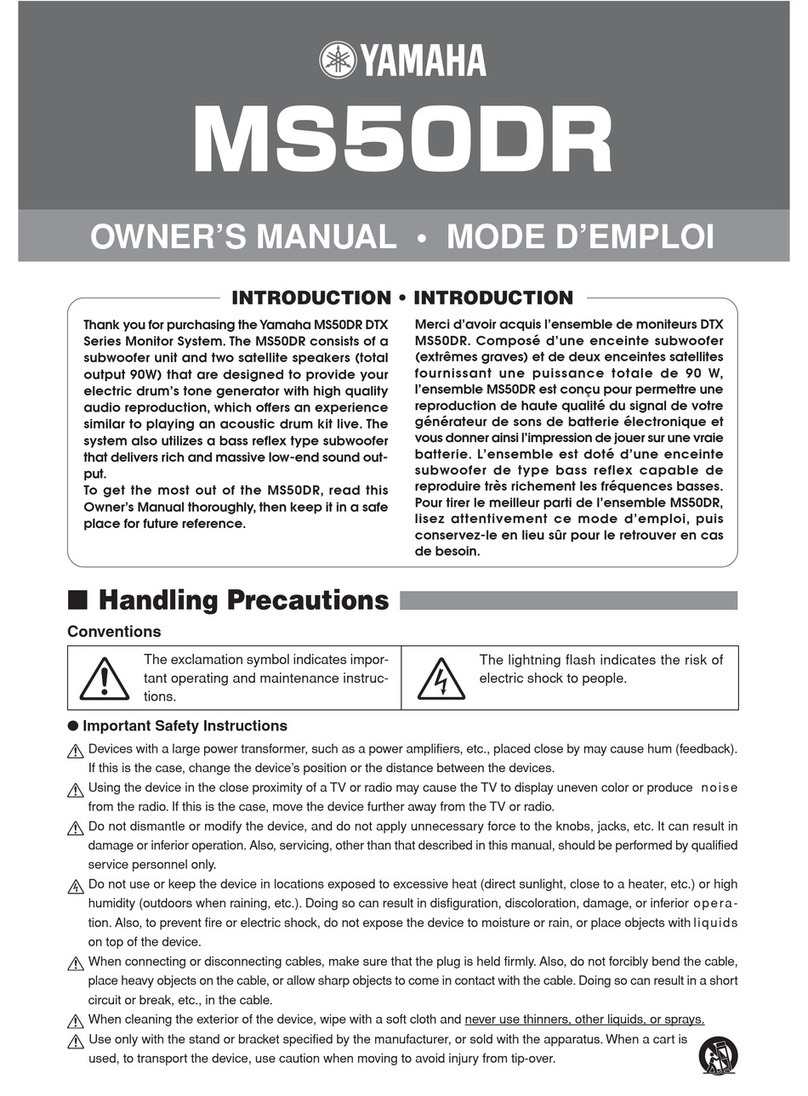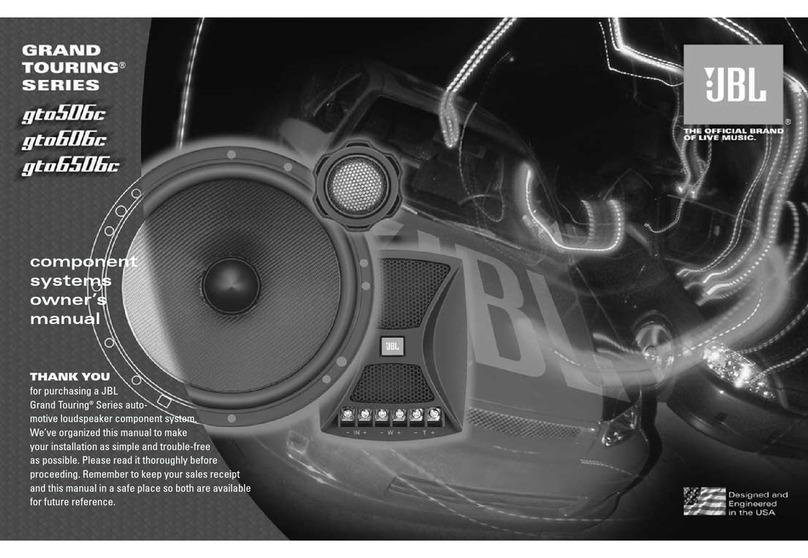■Amplifier Section / アンプ部
Rated RMS Output Power / 定格出力 (1 % THD)
TWEETER (1 kHz, 4 ohms) ........................................ 13.6 W/ch
SUBWOOFER (100 Hz, 3 ohms).................................... 48 W/ch
Maximum Effective Output Power /
実用最大出力
(10 % THD)
TWEETER (1 kHz, 4 ohms) ............................................ 2 W x 8
SUBWOOFER (100 Hz, 3 ohms)................................... 30 W x 2
Total Harmonic Distortion / 全高調波歪率 (20 k L.P.F.)
Digital Input
TWEETER (1 kHz, 1.0 V/6 ohms) .......................0.08 % or less
SUBWOOFER (100 Hz, 4.0 V/3 ohms) ..............0.05 % or less
Signal to Noise Ratio / 信号対雑音比 (IHF-A weighted)
Digital Input
SUBWOOFER (100 Hz, 12.4 V/3 ohms) ........... 98 dB or more
Analog Input
SUBWOOFER (100 Hz, 12.4 V/3 ohms) ........... 85 dB or more
Maximum Input Signal / 最大許容入力
Analog Input
.......................................................................2.2 Vrms or less
Subwoofer Output / サブウーファー出力
Level / レベル (150 Hz or less)
..........................................................................1.6 ±0.2 Vrms
Impedance / インピーダンス
...............................................................................1.4 k-ohms
■Speaker Section / スピーカー部
Type / 型式
TWEETER ............................ Acoustic suspension type /
SUBWOOFER ..............................Bass reflex type /
Driver / スピーカーユニット
TWEETER (Full-range)
.................. 2.8 cm (1-1/8") cone magnetic shielding type x 8
SUBWOOFER
........... 8.5 cm (3-3/8") cone non-magnetic shielding type x 2
Frequency Response / 再生周波数帯域
TWEETER ........................................................500 Hz to 22 kHz
SUBWOOFER ...................................................50 Hz to 500 Hz
Impedance / インピーダンス
TWEETER ........................................................................4 ohms
SUBWOOFER .................................................................6 ohms
■Bluetooth Section / Bluetooth 部
Bluetooth Version / Bluetooth バージョン
..............................................................................Ver. 2.1+EDR
Supported Profile / 対応プロファイル
...................A2DP (Advanced audio distribtion profile), AVRCP
Supported Audio CODEC / 対応コーデック
Receiving ......................................................SBC, MPEG4 AAC
Transmitting ......................................................................... SBC
■SPECIFICATIONS /
参考仕様
RF Output Power / 無線出力
........................................................................Bluetooth class 2
Maximum Communication Range / 最大通信距離
.............................................................................10 m (32.8 ft.)
(without obstructions / )
Supported Contents Protection / 対応コンテンツ保護
.......................................................SCMS-T (receiving) method
■General / 総合
Power Supply / 電源電圧
U, C models ..................................................... AC 120 V, 60 Hz
T model ............................................................ AC 220 V, 50 Hz
K, A, B, G, L, S models ....................... AC 220–240 V, 50/60 Hz
V model ............................................... AC 110–120 V, 50/60 Hz
J model ....................................................... AC 100 V, 50/60 Hz
Power Consumption / 消費電力
........................................................................................... 25 W
Standby Power Consumption / 待機時消費電力
HDMI control OFF, Network standby OFF
....................................................................................... 0.4 W
HDMI control ON, Network standby OFF
....................................................................................... 1.5 W
HDMI control OFF, Network standby ON
Wired .............................................................................. 1.9 W
Wi-Fi ............................................................................... 1.8 W
Wireless direct ................................................................ 2.0 W
Bluetooth ........................................................................ 1.9 W
HDMI control ON, Network standby ON
....................................................................................... 3.0 W
Dimensions (W x H x D) / 寸法(幅×高さ×奥行き)
Without antenna / アンテナを含まない
...................... 1,000 x 65 x 130 mm (39-3/8" x 2-1/2" x 5-1/8")
With antenna / アンテナを含む
.......................... 1,000 x 134 x 152 mm (39-3/8" x 5-1/4" x 6")
Weight / 質量
........................................................................ 4.7 kg (10.4 lbs.)
Finish / 仕上げ
U, C, T, K, A, B, G, L, V, S, J models ........................ Black color
T, B, G, L, J models ...................................................Silver color
Accessories / 付属品
Remote control .......................................................................x 1
Battery (R03, AAA, UM-4) ......................................................x 2
Optical cable (1.5 m) .............................................................x 1
Bracket (30 x 48.5 x 29 mm) ..................................................x 2
PW head screw (M4 x 12 mm) ...............................................x 4
Mounting template (1,040 x 134 mm) ....................................x 1
*Specifications are subject to change without notice.
※ 参考仕様および外観は、製品の改良のため予告なく変更する
ことがあります。
7
YSP-1600
YSP-1600