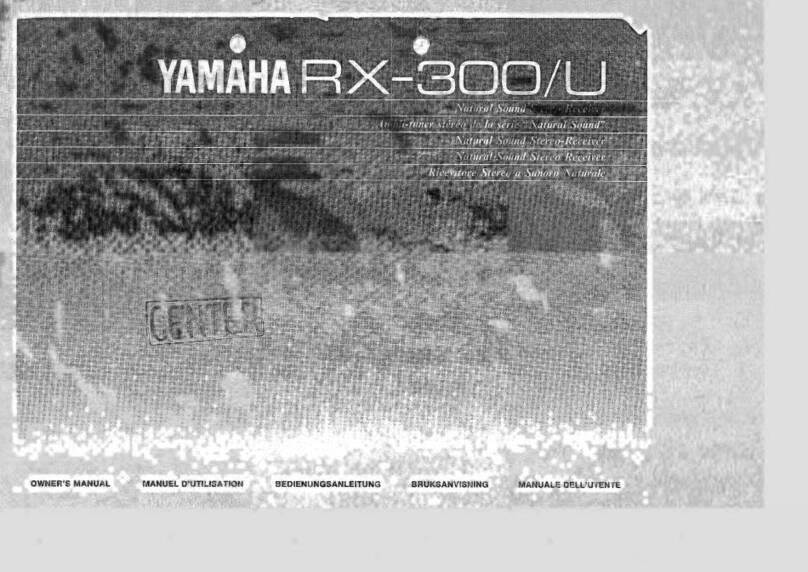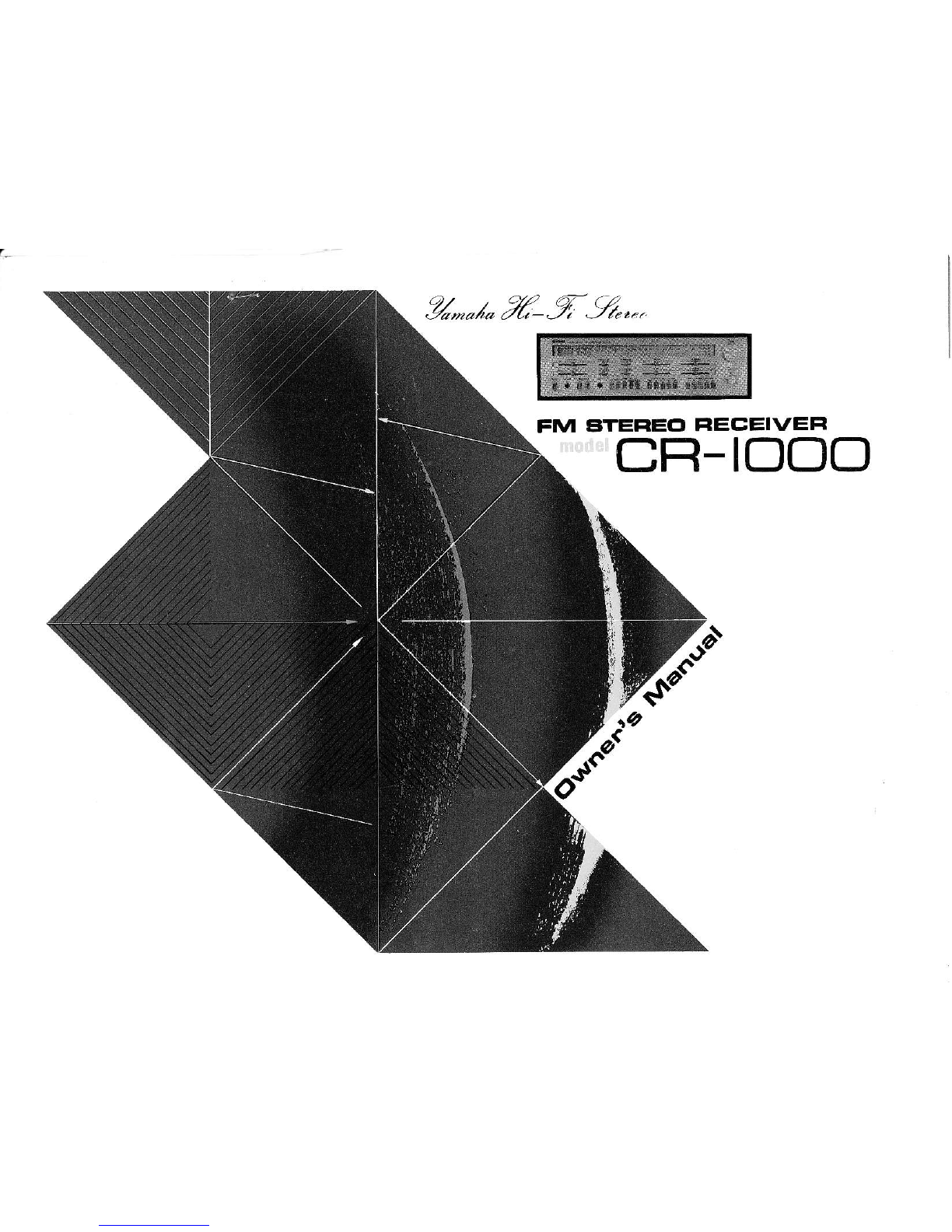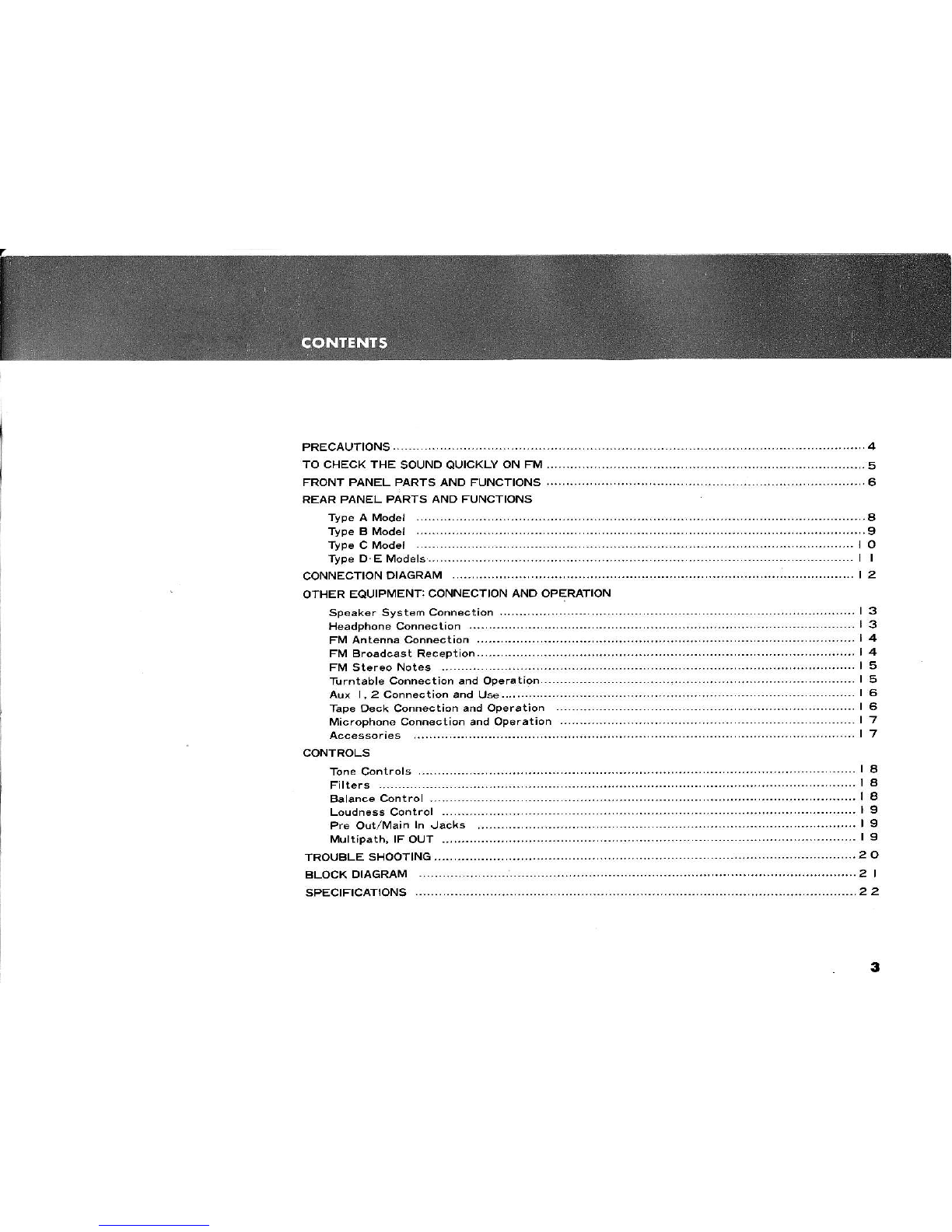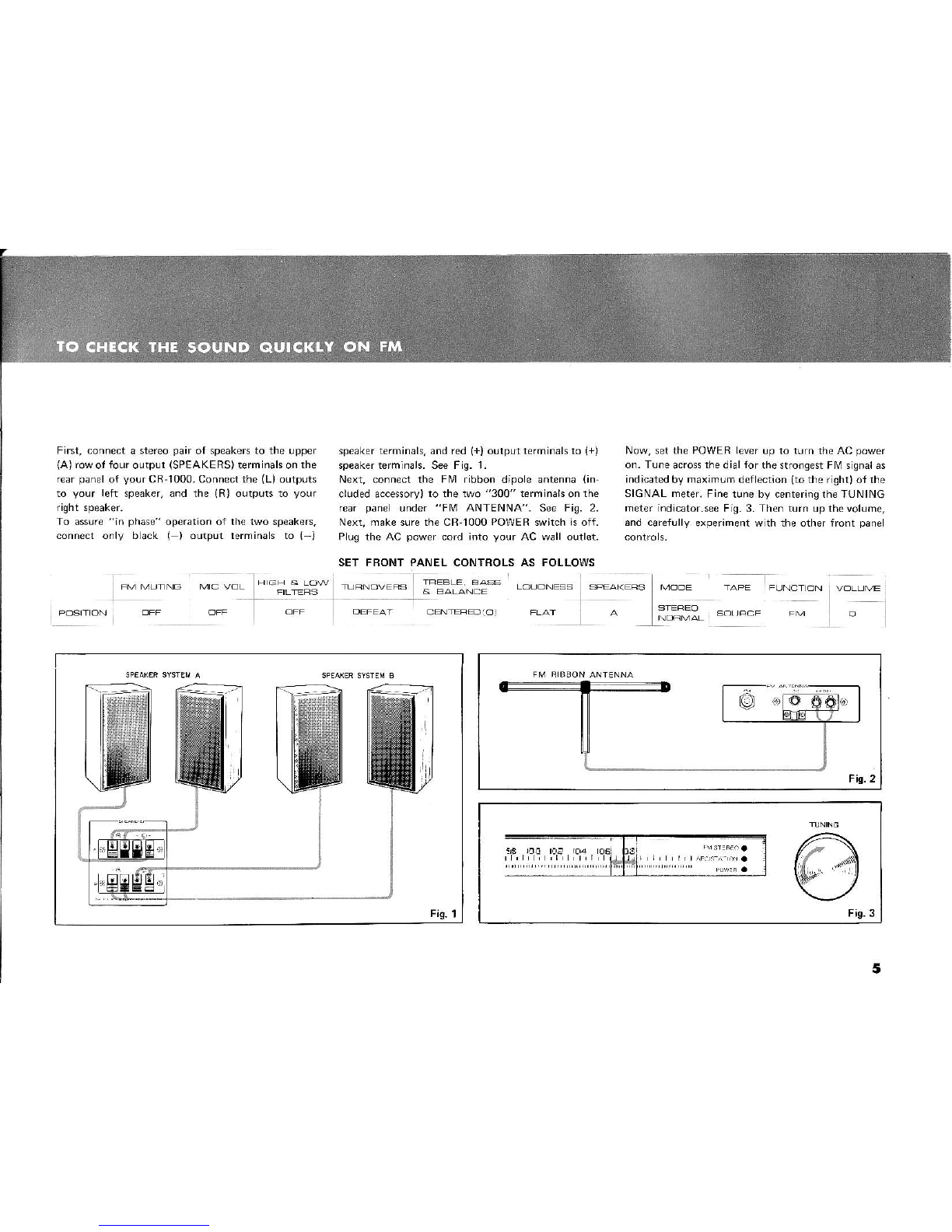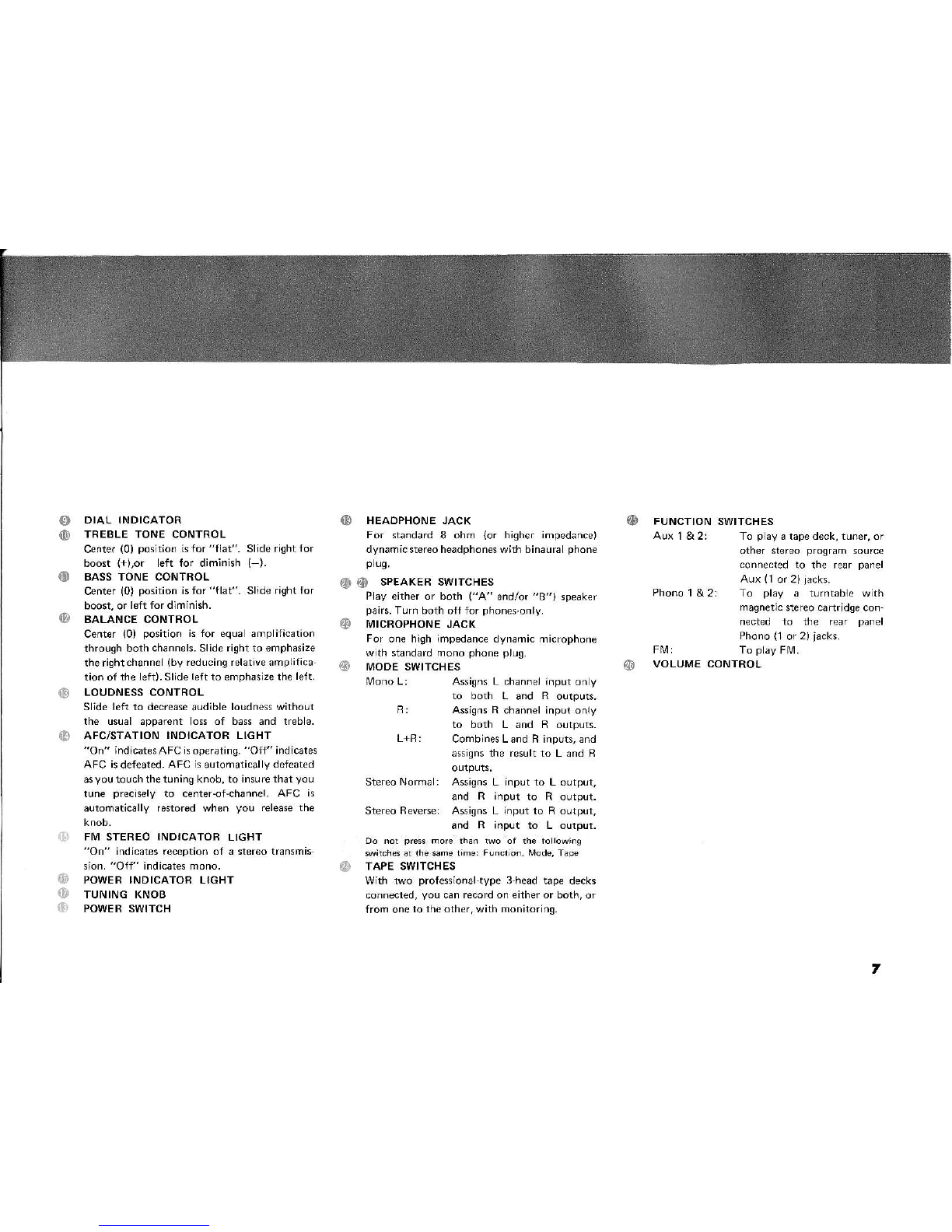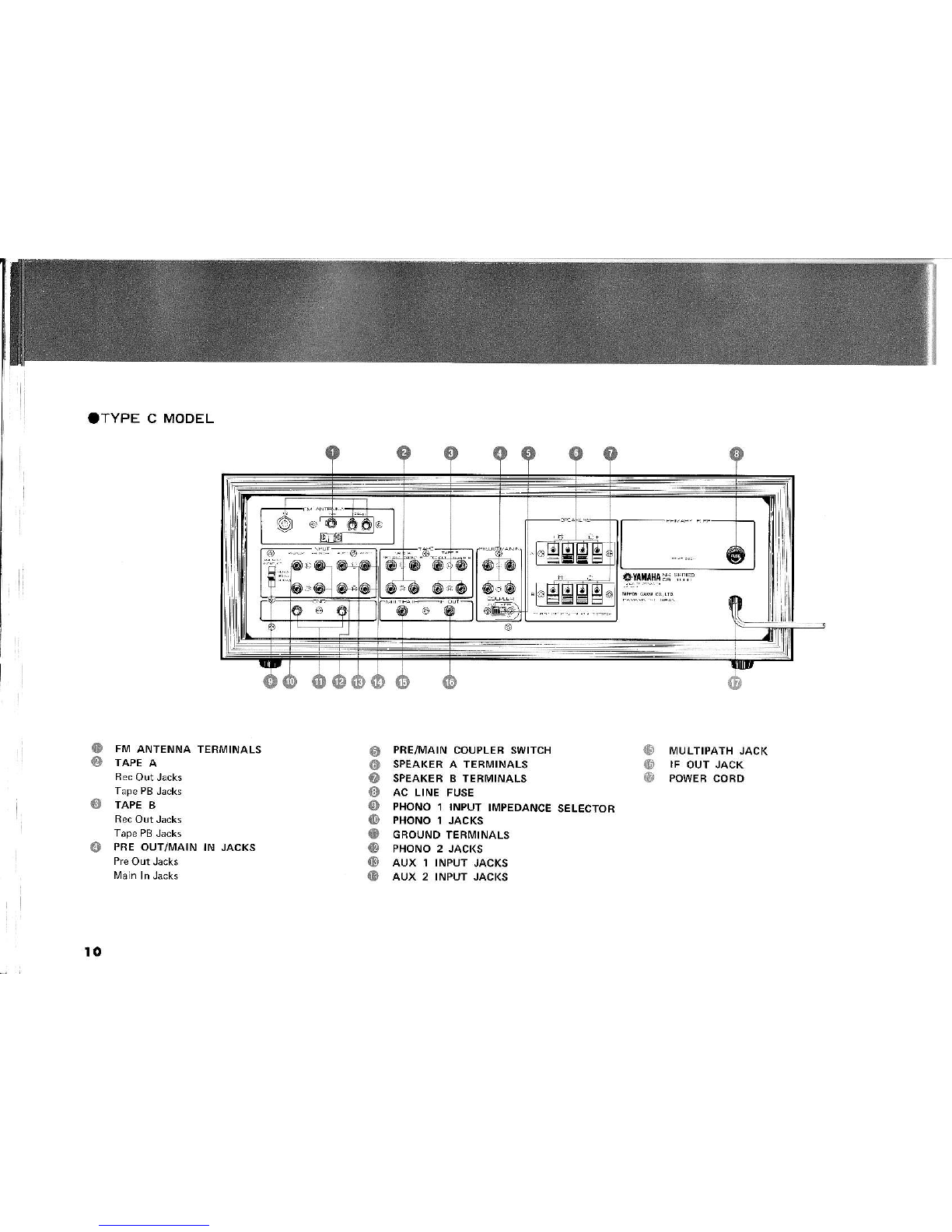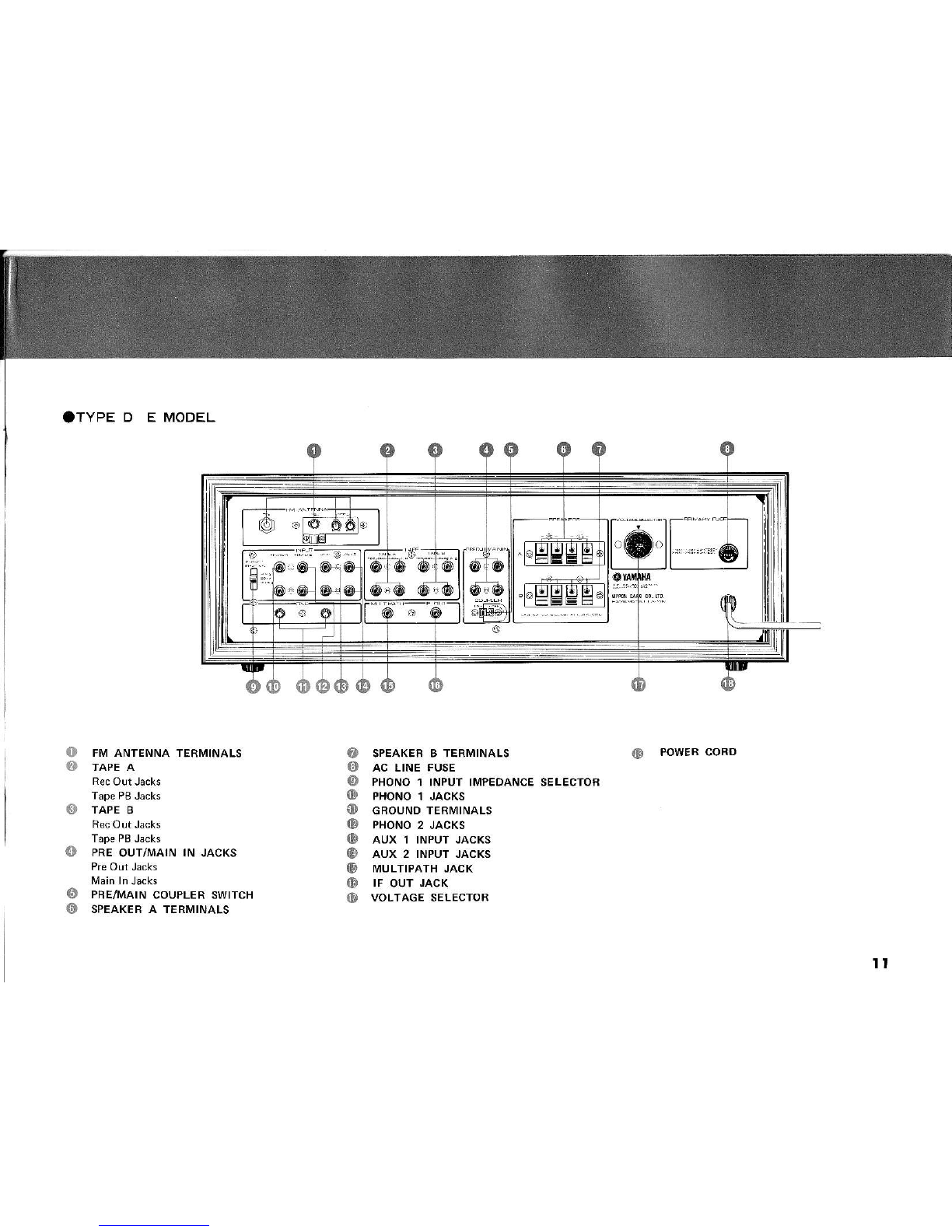Yamaha CR-1000 User manual
Other Yamaha Stereo Receiver manuals
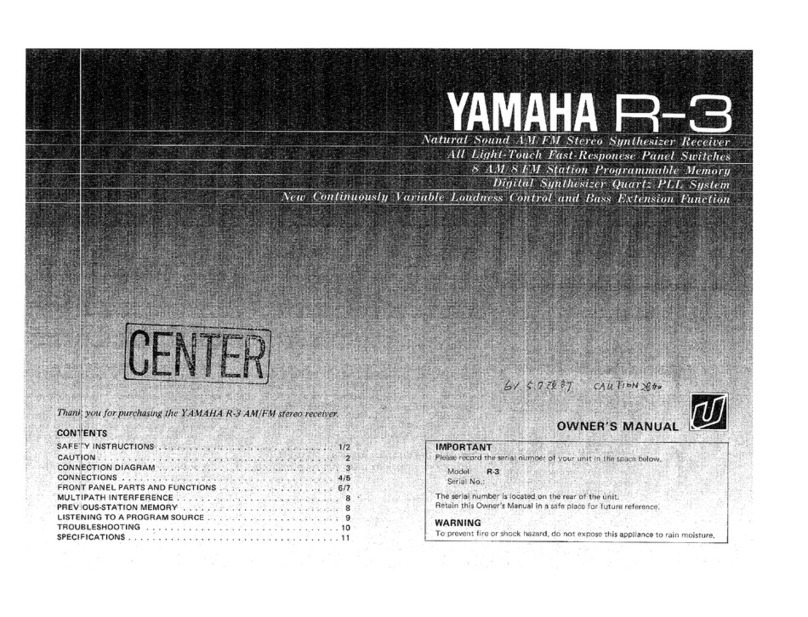
Yamaha
Yamaha R-3 User manual

Yamaha
Yamaha RX-V590 - AV Receiver - Dark User manual
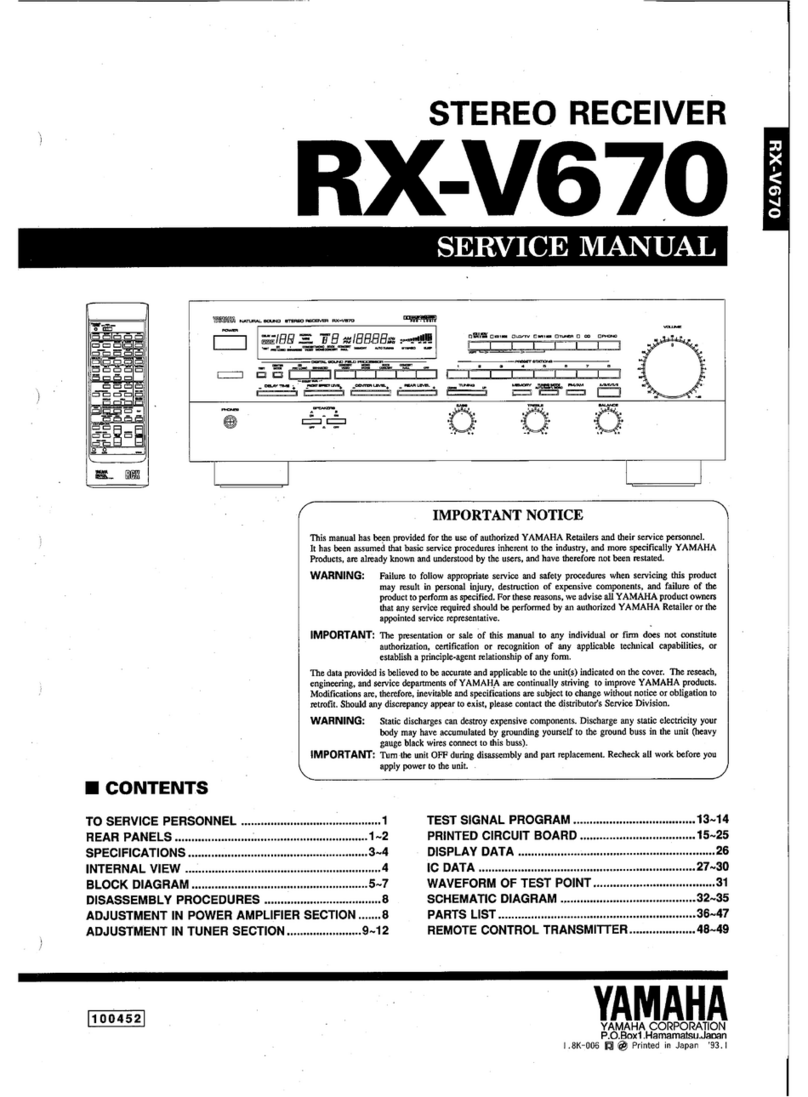
Yamaha
Yamaha RX-V670 User manual
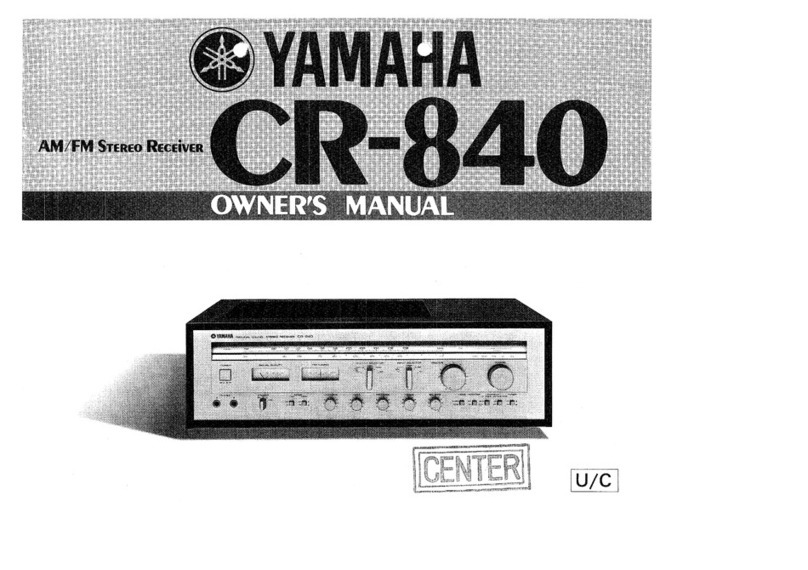
Yamaha
Yamaha CR-840 User manual

Yamaha
Yamaha RX-685 User manual
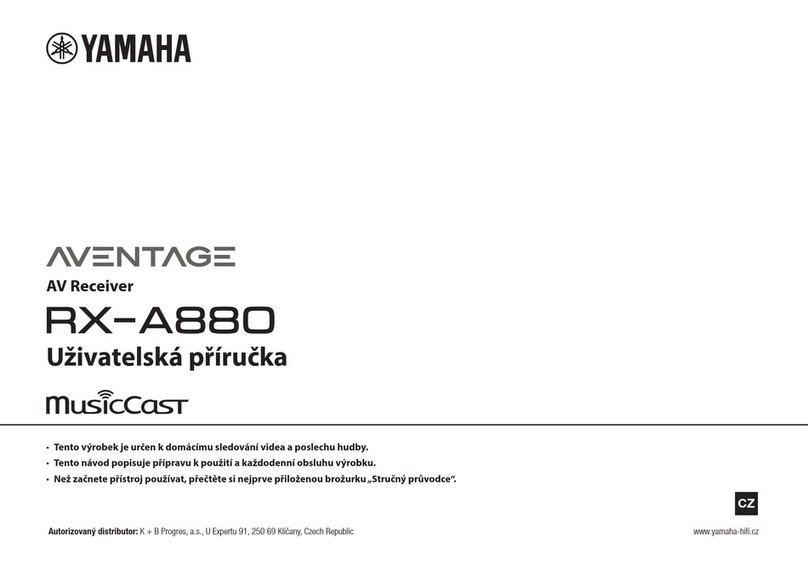
Yamaha
Yamaha AVENTAGE RX-A880 User manual

Yamaha
Yamaha RX-450 User manual
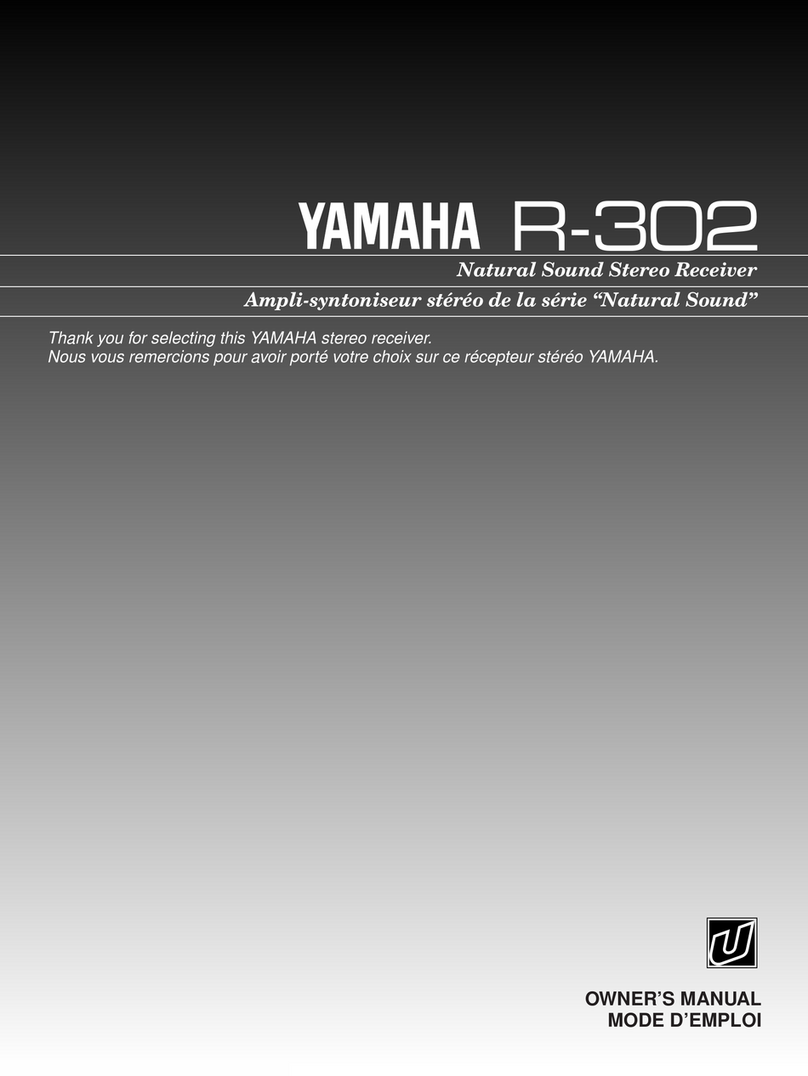
Yamaha
Yamaha R-302 User manual

Yamaha
Yamaha RX-830 User manual

Yamaha
Yamaha AVENTAGE RXA780BL User manual
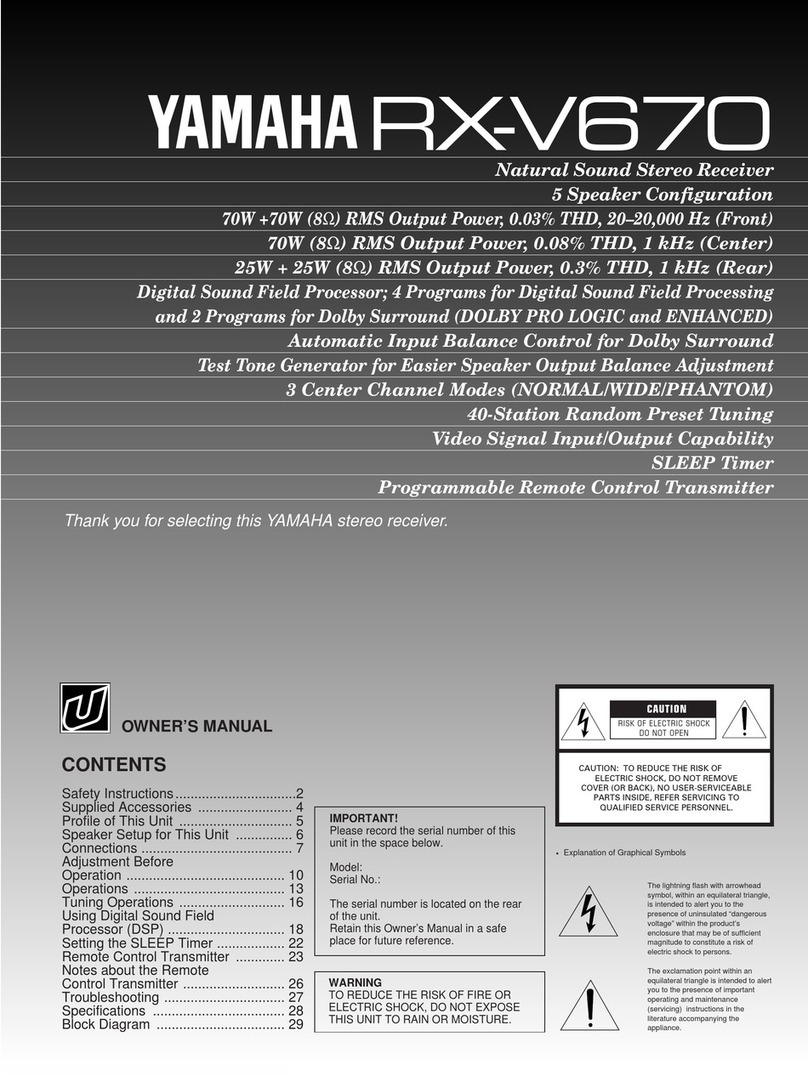
Yamaha
Yamaha RX-V670 User manual
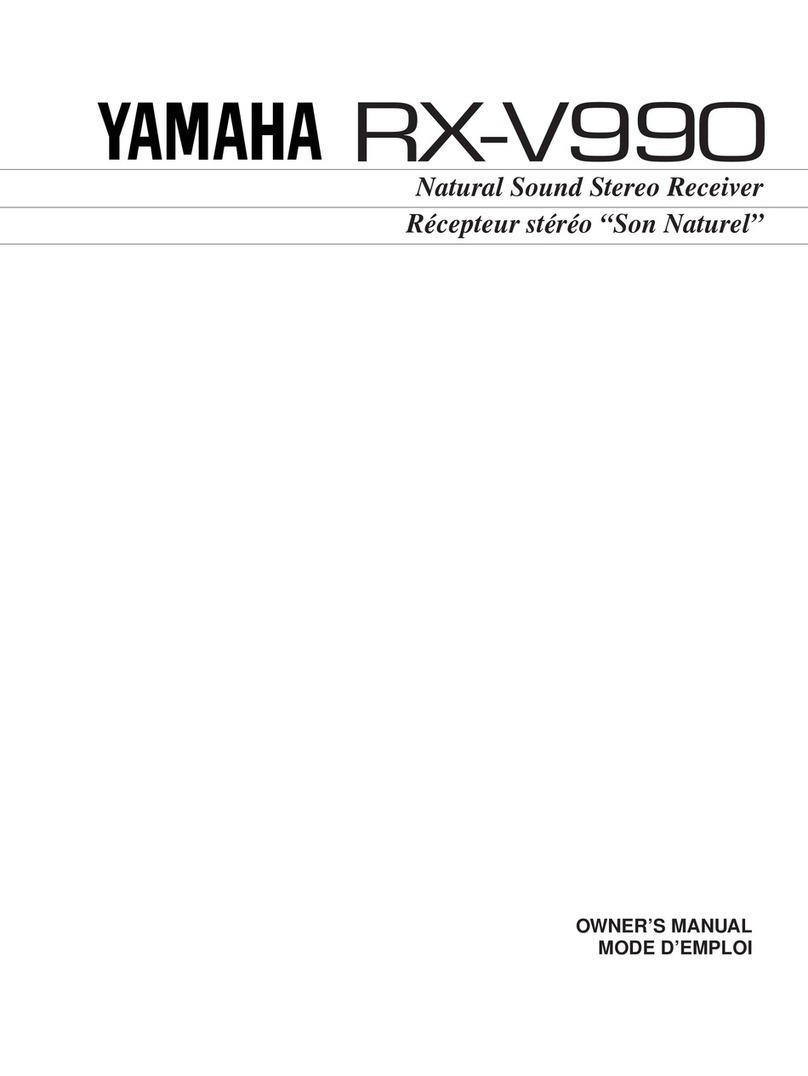
Yamaha
Yamaha RX-V990 User manual
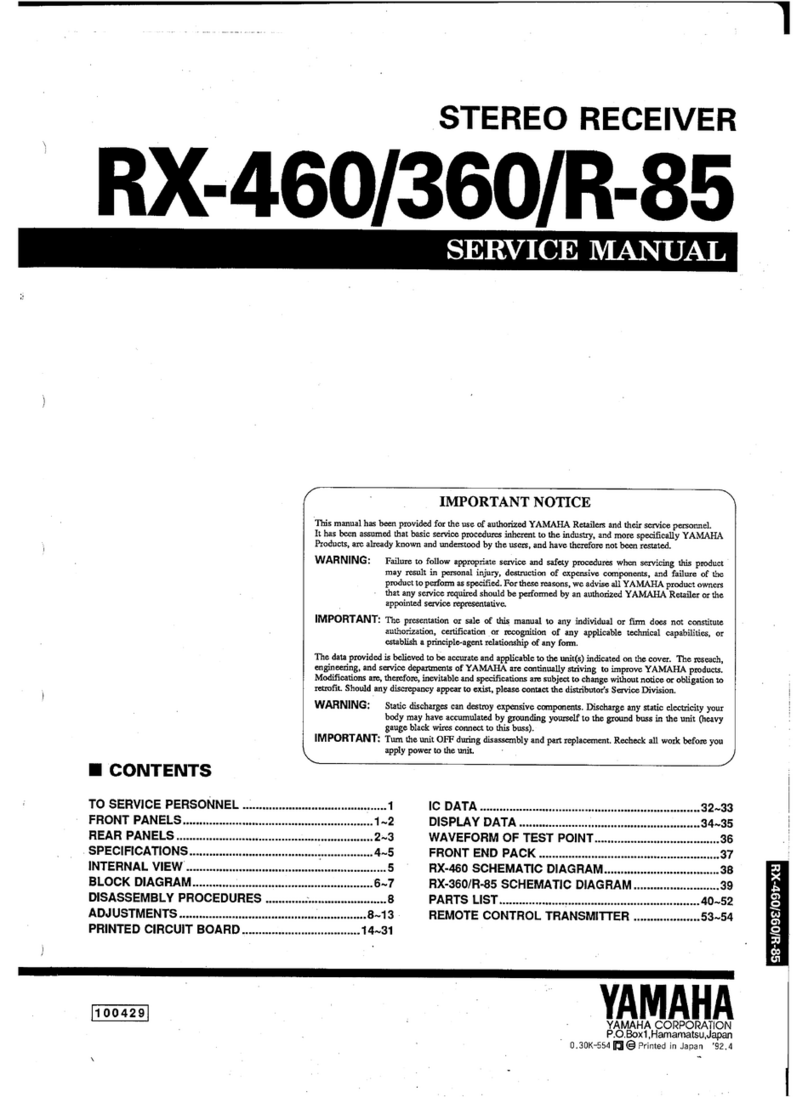
Yamaha
Yamaha RX-360 User manual

Yamaha
Yamaha MusicCast RX-V6A User manual

Yamaha
Yamaha Aventage MusicCast RX-A870BL User manual

Yamaha
Yamaha RX-777 User manual

Yamaha
Yamaha RX-500 User manual
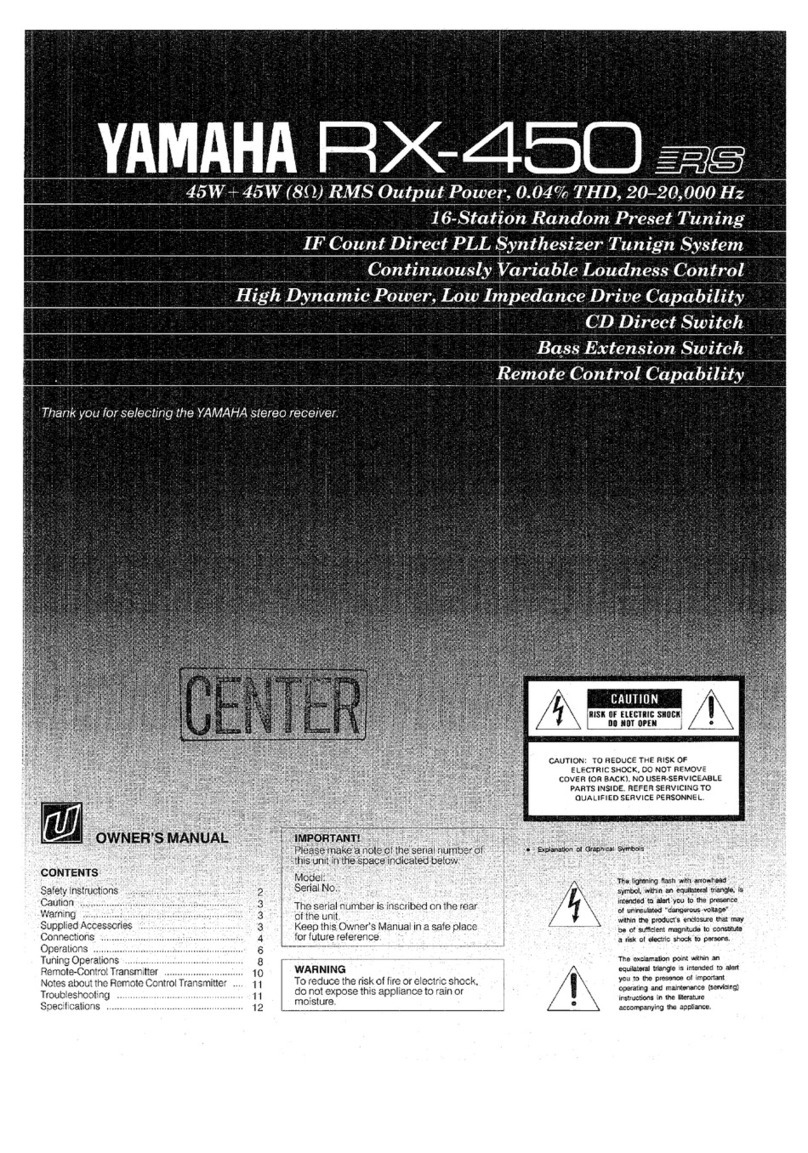
Yamaha
Yamaha RX-450 User manual

Yamaha
Yamaha RX-397 User manual
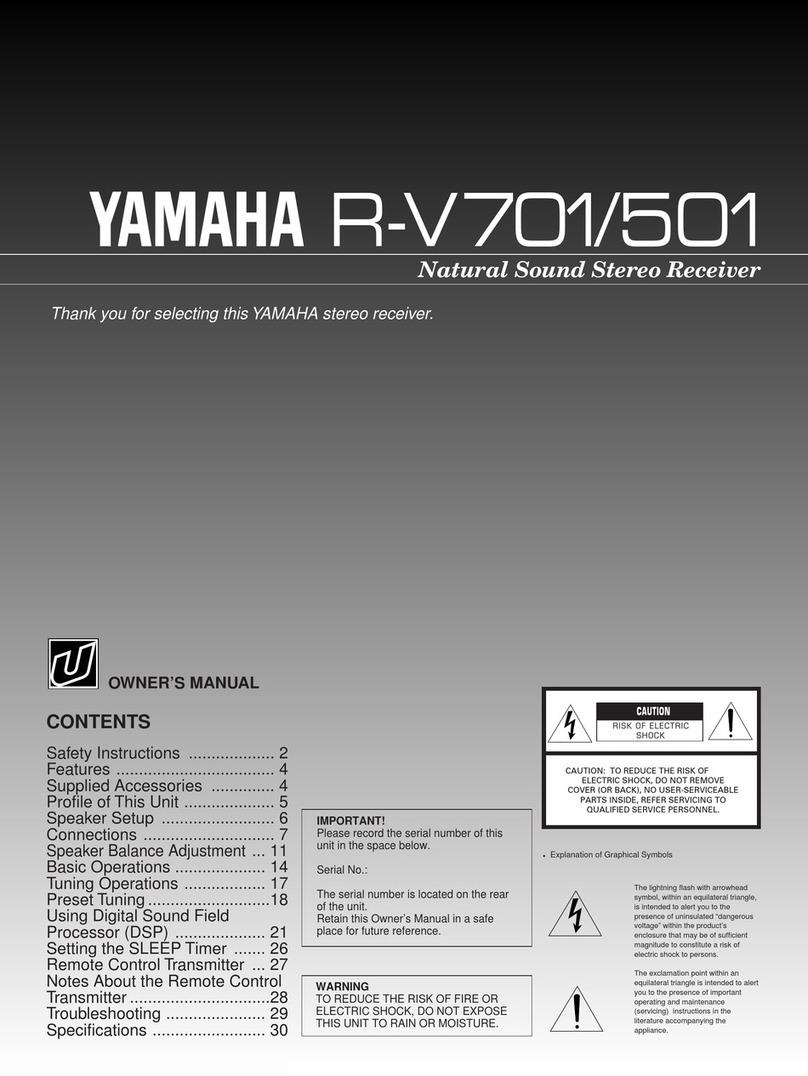
Yamaha
Yamaha R-V701 - AV Receiver User manual
Popular Stereo Receiver manuals by other brands

Pioneer
Pioneer SC-LX904 Initial setup guide

Sony
Sony XAV-1500 operating instructions

Radio Shack
Radio Shack DX-399 owner's manual

Sony
Sony STR-DE535 - Fm Stereo/fm-am Receiver operating instructions

Pioneer
Pioneer SX-1000TA operating instructions

Sony
Sony STR-DE335 - Fm Stereo/fm-am Receiver operating instructions