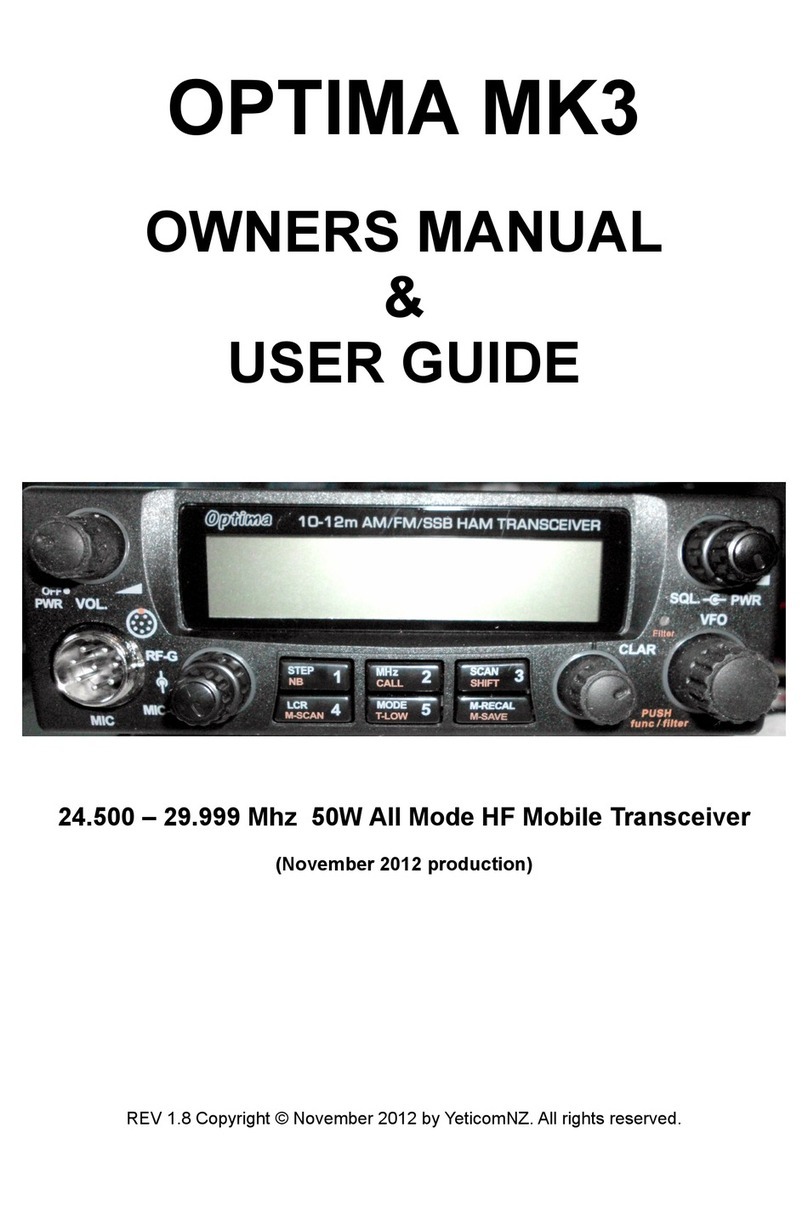6. MHZ / CALL \ 2
MHZ: Depressing the MHZ button wi advance the
Frequency by 1mhz each time.
The CALL button has no function in this mode
Optima.
CB Modes: With the FUNC actve the disp ay wi togg e
between channe read out and frequency read out.
In Ham Mode: The radio wi togg e between 10m and
12m modes.
In freeband mode the OPTIMA wi step up in 1mhz
steps.
2: Memory Channe 2. After programming this button
is memory channe 2. See M-RECAL \ M.SAVE for
programming instructions.
7. MODE \ T. LOW \ 5
MODE: Operating Mode. Press the MODE contro to
se ect the operating mode. The operating mode is
indicated on the iquid crysta disp ay: AM, FM, USB, or
LSB.
T. LOW: Tone Low. Press the FUNC button, and then
press the T. LOW button to turn on the receive audio
tone contro . LOW wi appear on the LCD when the
ow tone is activated. This feature wi ro -off high
frequency noise (i.e. “white” noise). Under many
operating conditions this wi improve the c arity and
understanding of received signa s.
5: Memory Channe 5. After programming this button
is memory channe 5. See M-RECAL \ M.SAVE contro
for programming instructions.
8. SCAN \ SHIFT \ 3
SCAN: Frequency Scan. Scans in increments of 5
kHz. There are two ways to scan using the front pane
contro s.
(1) Receive Audio On Scanning: Press the SCAN
button. Scan rate is one step every 5 seconds. To stop
scanning press the SCAN button again, or
momentari y press the PTT button on the microphone
(scanning wi stop without transmitting).
(2) Receive Audio Mute Scanning: Carefu y rotate the
sque ch contro a minimum excursion (refer to 14) unti
the receive audio is off. The receiver scan rate wi now
be five frequencies per second. When a signa is
detected the sque ch is automatica y disengaged and
the scanning is paused. The sque ch circuit wi
automatica y re-engage and the receiver wi continue
to scan the moment the received signa is no onger
detected.
To stop scanning, press the SCAN button, or
momentari y press the PTT button on the microphone
(scanning wi stop without transmitting).
(3) Memory Scanning: Press the FUNC contro (VFO),
and then press the M-SCAN (button 4) The radio wi
then scan those frequencies in memory pausing for 3
seconds each time. Scanning wi not stop if frequency
is in use. Using the sque ch wi cause the scanning
on y to pause on frequencies breaking the sque ch.
SHIFT: Shift Offset. Used for programming offsets to
operate repeater networks. The OPTIMA can transmit and
receive on different frequencies. The shift defau t is 000khz
so the offset required wi need to be set by the user first.
To program the offset, press the FUNC contro (VFO) and
ho d down the SHIFT button for 2 or 3 seconds. Three
digits wi appear on the LCD screen. This is the offset
frequency in kHz. Rotate the VFO contro unti the desired
offset frequency is disp ayed. The shift can be set in
increments of 5khz on y from 5khz to 995khz. To return to
the main disp ay press the FUNC contro and ho d down the
SHIFT button for 3 or more seconds, or momentari y press
the PTT button on the microphone (the transmitter wi not
be engaged).
To activate the programmed offset frequency, press the
FUNC contro , and then press the SHIFT button once.
+SHIFT is disp ayed on the LCD. The radio wi now
transmit on the frequency that is XXX kHz greater than the
disp ayed, or receive, frequency (XXX represents the
programmed offset frequency in kHz).
To transmit on the frequency that is XXX kHz ower than the
disp ayed, or receive, frequency press FUNC, then the
SHIFT button. Repeat this unti -SHIFT is disp ayed on the
LCD.
To disengage the programmed offset frequency, press
the FUNC contro and then press the SHIFT button.
Repeat this unti the SHIFT indicator is no onger disp ayed
on the LCD.
3: Memory Channe 3. After programming this button
is memory channe 3. See M-RECAL \ M.SAVE contro
for programming instructions.
9. M.SAVE \ M-RECAL
M.SAVE: Memory Save. To save in memory a specific
frequency and operating mode, se ect the desired mode
and rotate the VFO contro to the desired frequency.
Press the FUNC contro (VFO) and then press the
M.SAVE button. S wi appear on the LCD next to the
frequency. Whi e S is disp ayed, immediate y press any
of the memory channe buttons (1 - 5). The mode and
frequency is now saved into memory. If the S indicator
disappears before you press the memory channe button,
the information wi not be saved and the process
must be repeated.
M-RECAL: Memory Reca . To oad, or reca ,
any of the saved memory channe s press the M-RECAL
button. L wi appear on the LCD for severa seconds.
Whi e the etter is disp ayed press the desired memory
channe button (1 - 5). The programmed mode and
frequency wi be disp ayed.
8