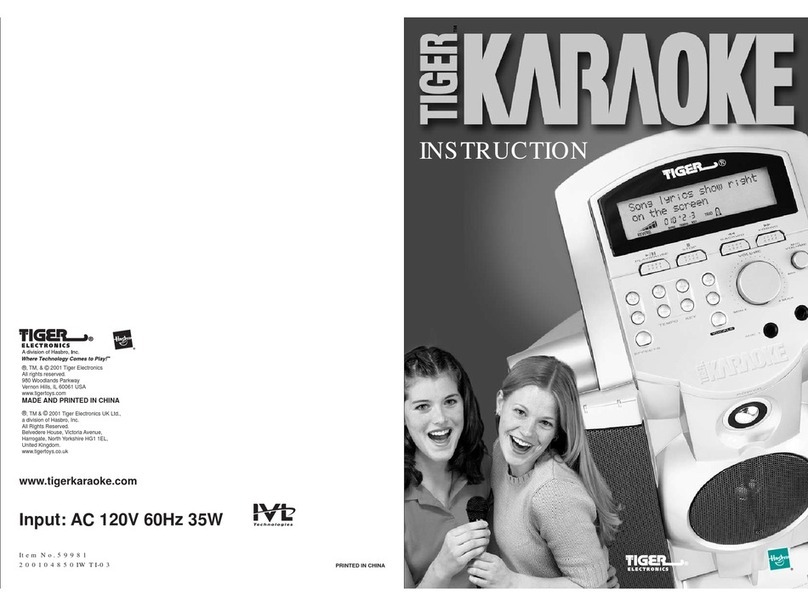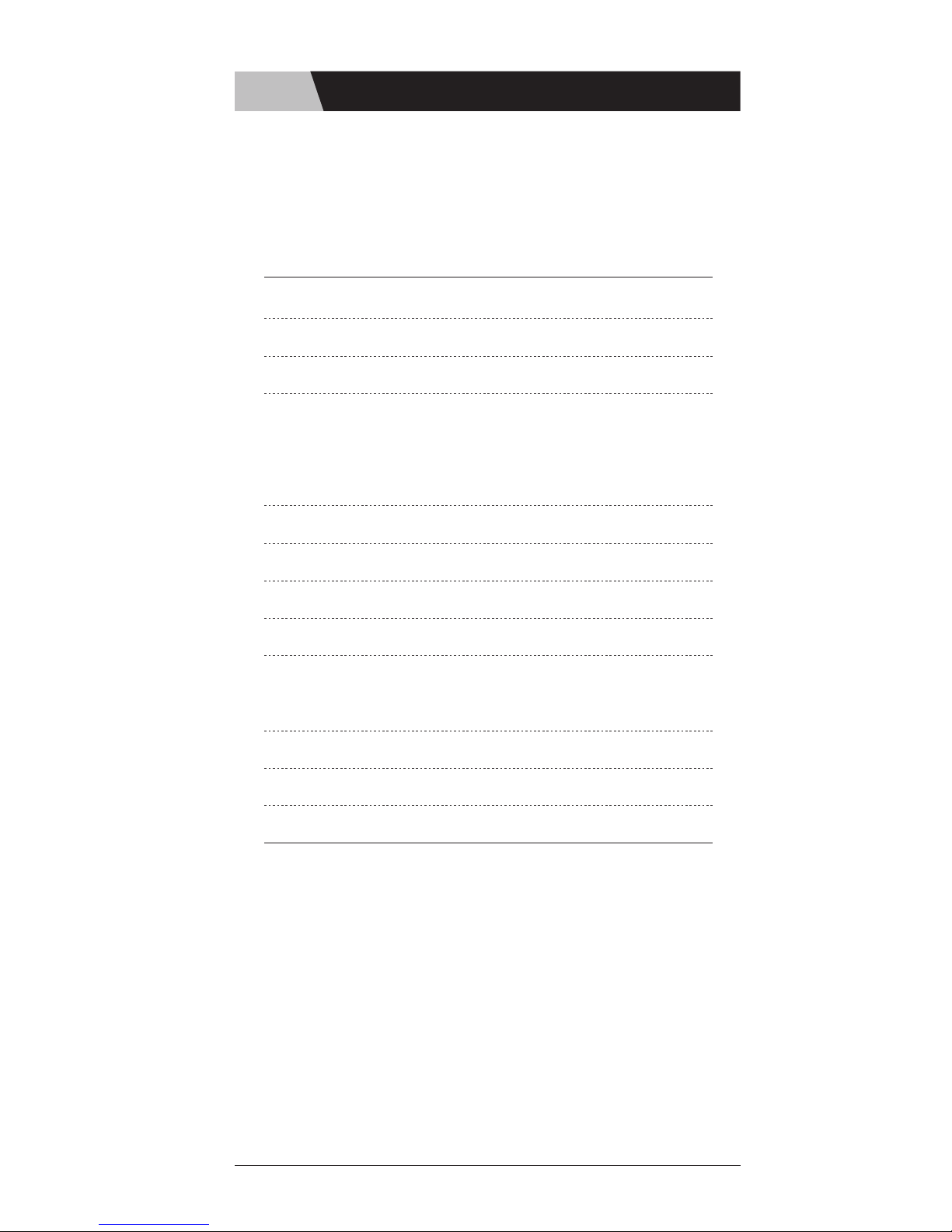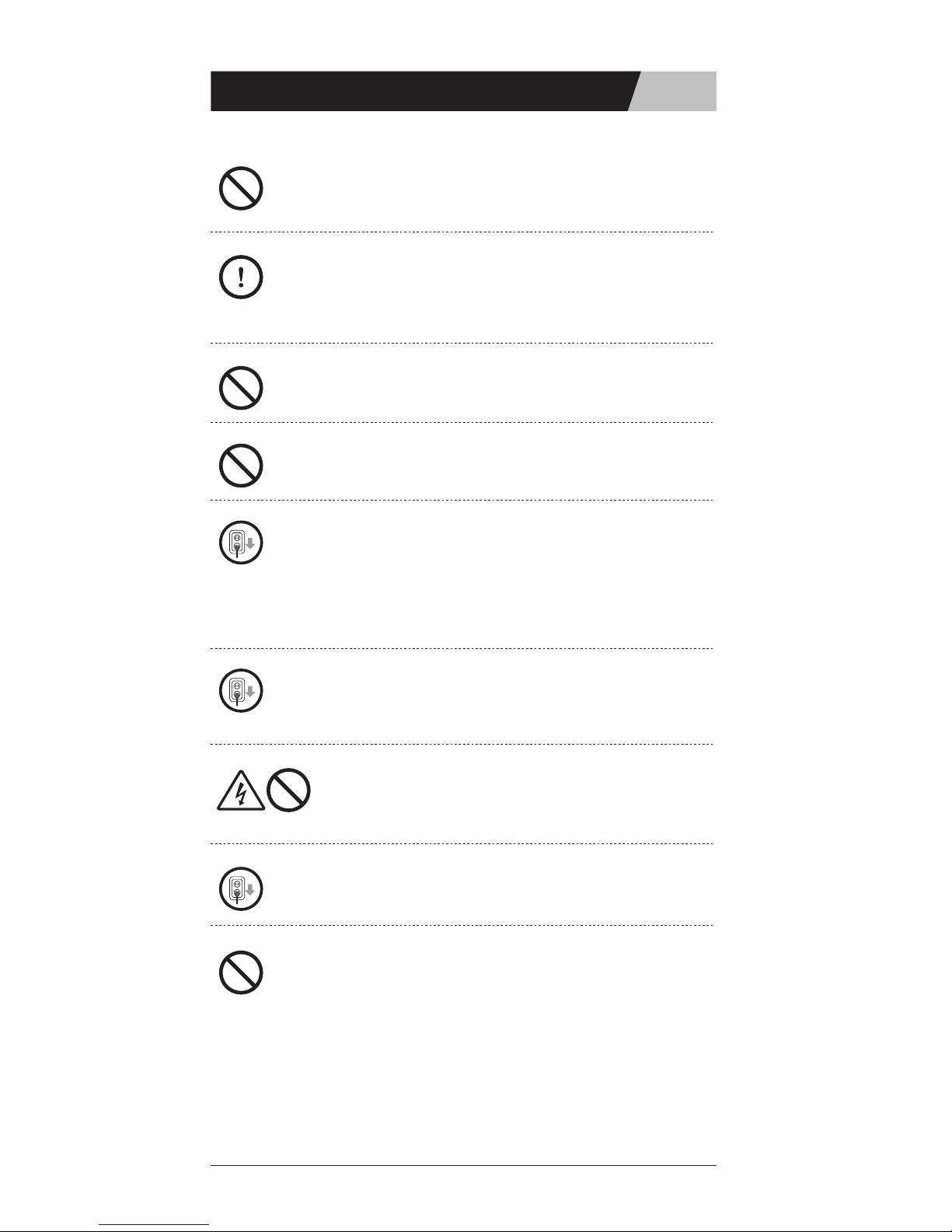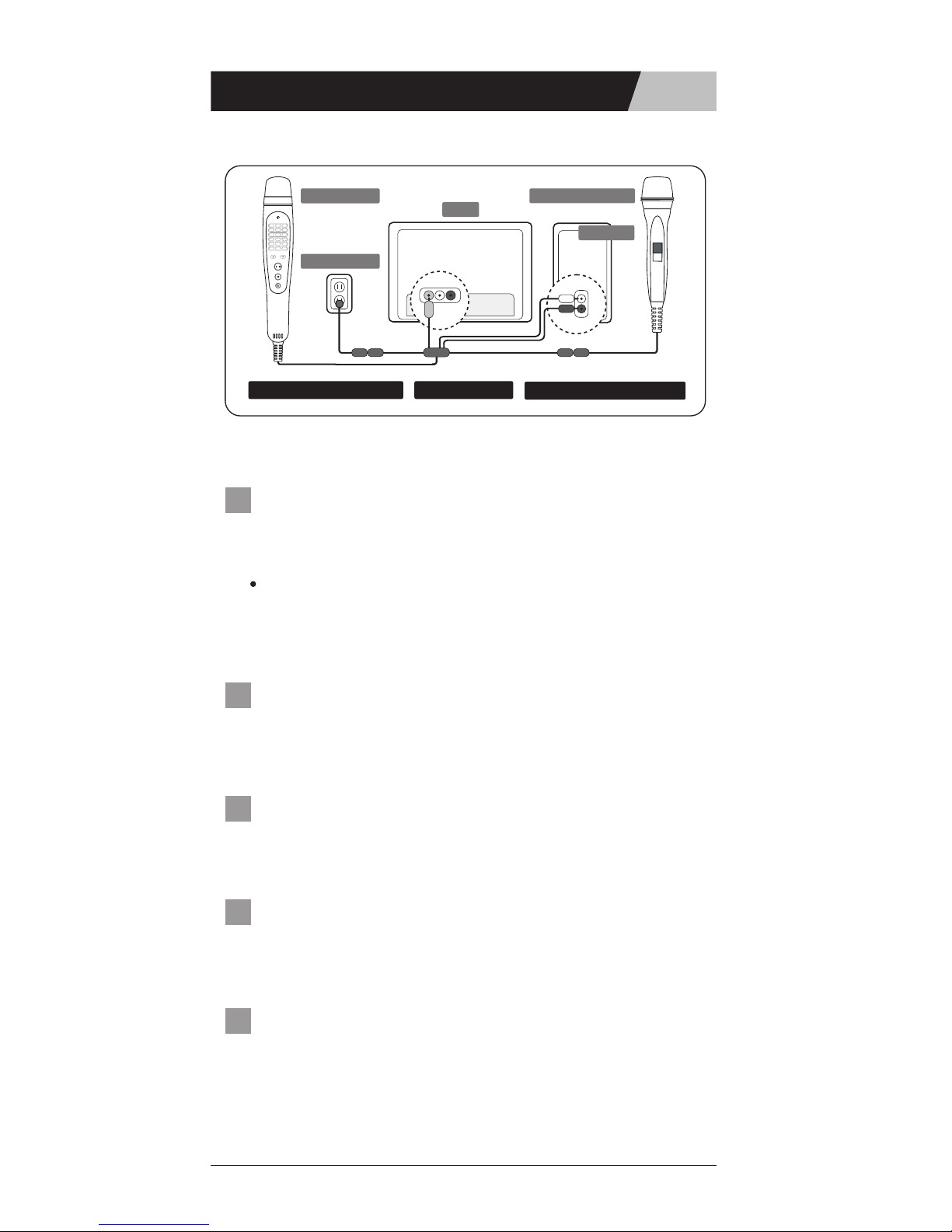04
Safety Notice
Please read ‘Safety Notice’ before
using YK-4000 for a proper use.
WARNING
CAUTION
There may be a risk of death or serious injury
when ignoring the indicated sign shown on left.
Ignoring ‘Safety Notice’ and improper operation of this
machine may cause a serious personal injury or prop-
erty damage.
There can be a cause of potential fire or electric shock when
operating this machine under smoke, weird noise or smell.
Please turn off the power switch and unplug the power cord
immediately to prevent further serious damage. Consult with the
service center for any repair needs.
DO NOT attempt to service this product yourself as opening or
removing covers may expose you to dangerous voltage or other
hazards. Refer all servicing to qualified service personnel for any
repair or disassemble needs.
If the unit is exposed to water or any flammable materials, turn off
the power switch immediately and unplug the power cord. Consult
with the service center for any repair needs.
If the unit is dropped or its cover case is damaged, turn off the power
switch immediately and unplug the power cord. DO NOT use the
machine as broken, it may cause fire or potential electric shock
If there’s an indication of the power cord getting heat up or the main
unit turns off and on, please turn off the machine completely and
unplug the cord. It may cause a fire or electric shock if constantly
used in above condition.
All power cords should be routed so that they are not likely to be
walked on or pinched by heavy items upon or against them. Open
cut on the cord may cause a fire or electric shock.
WARNING