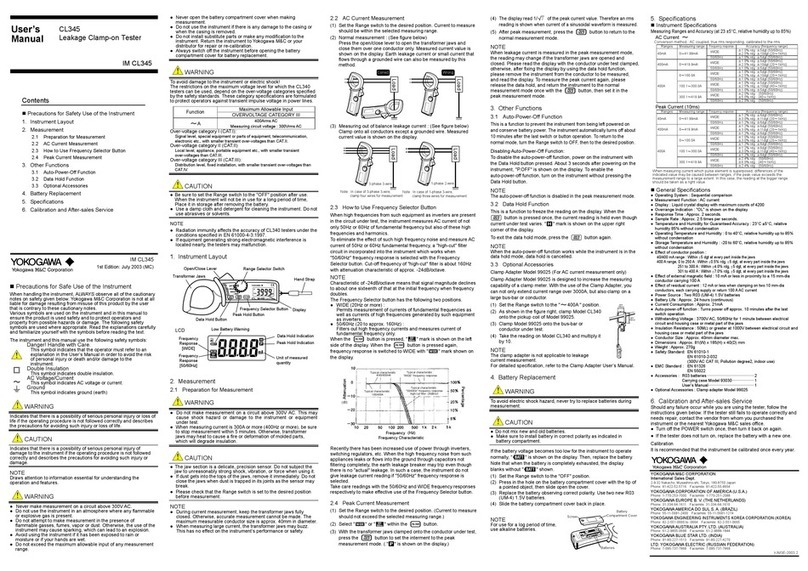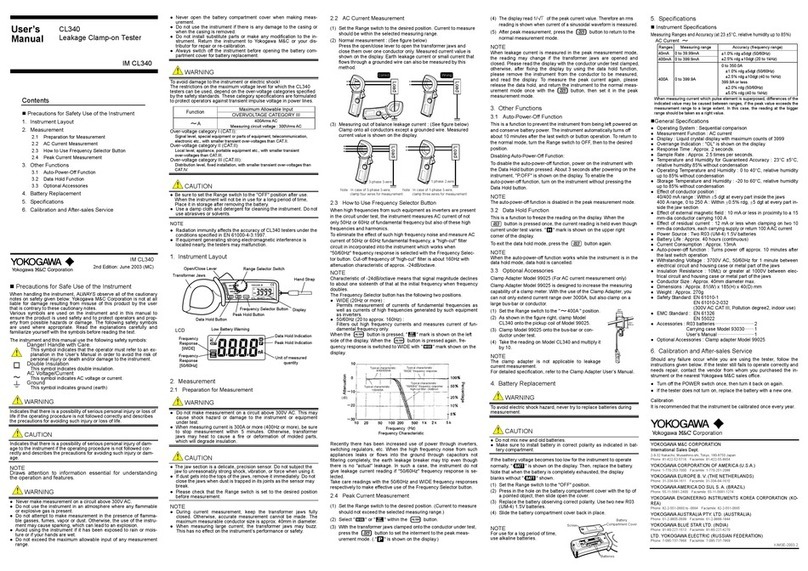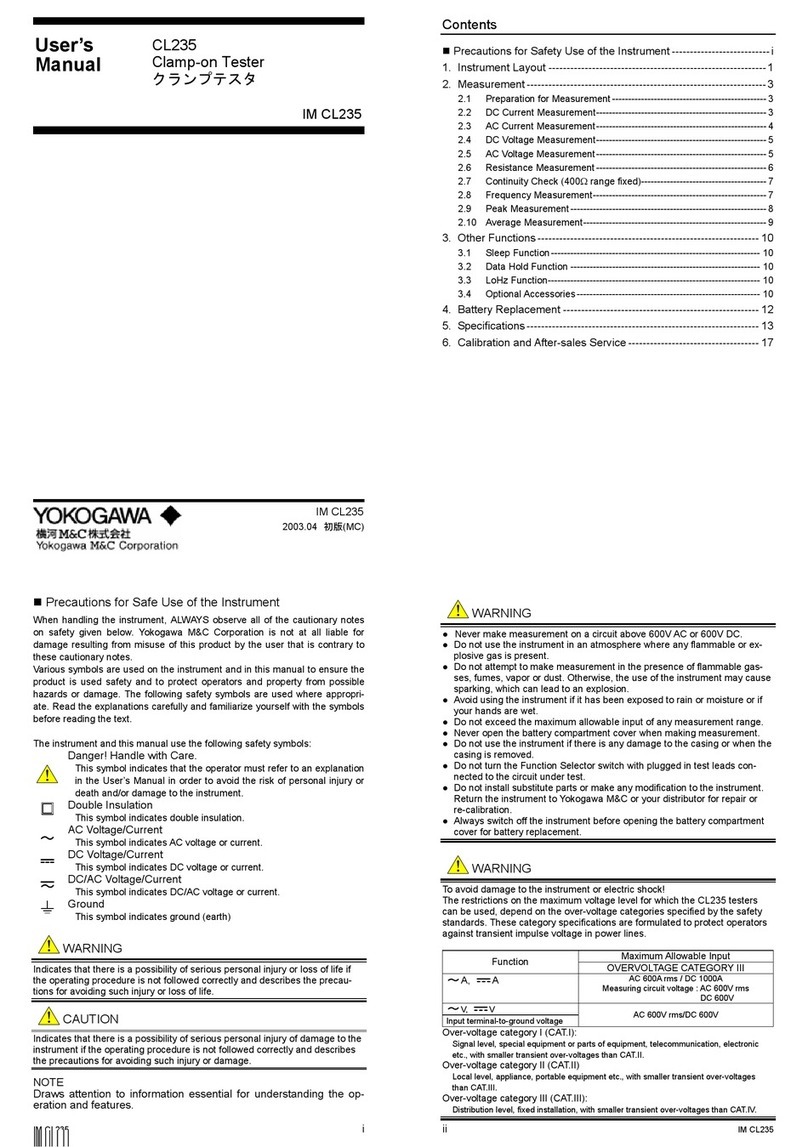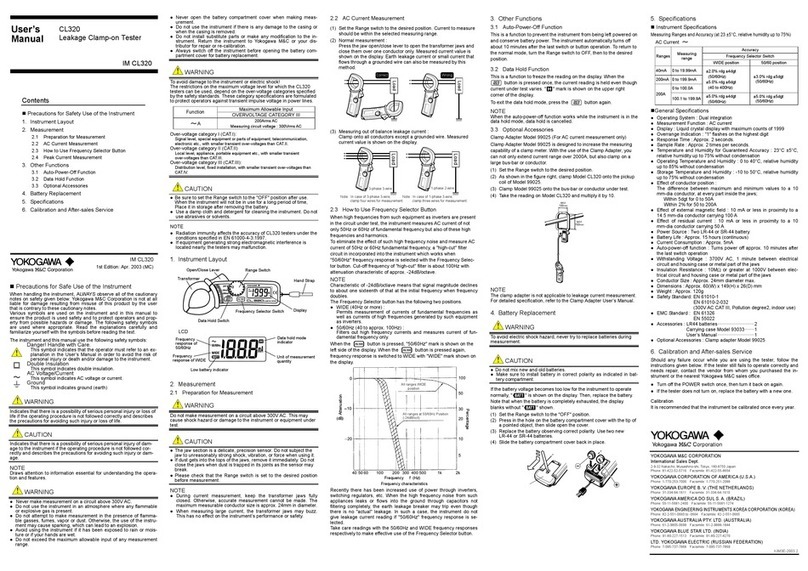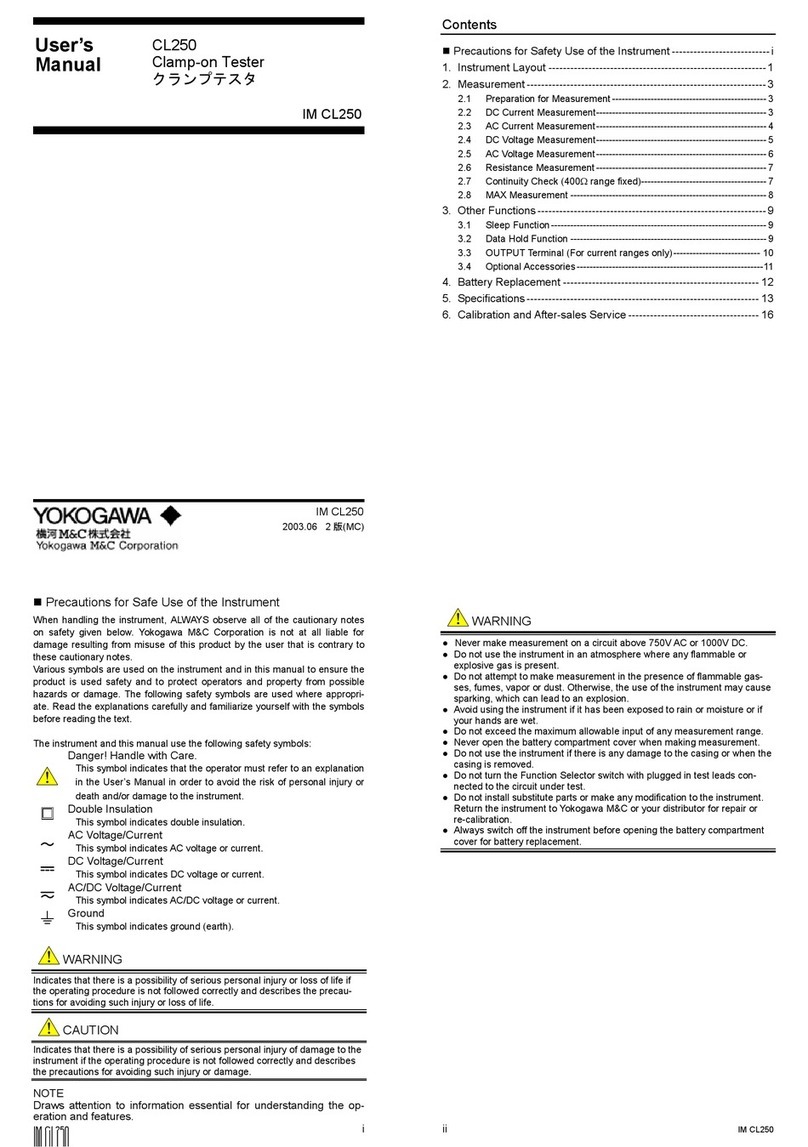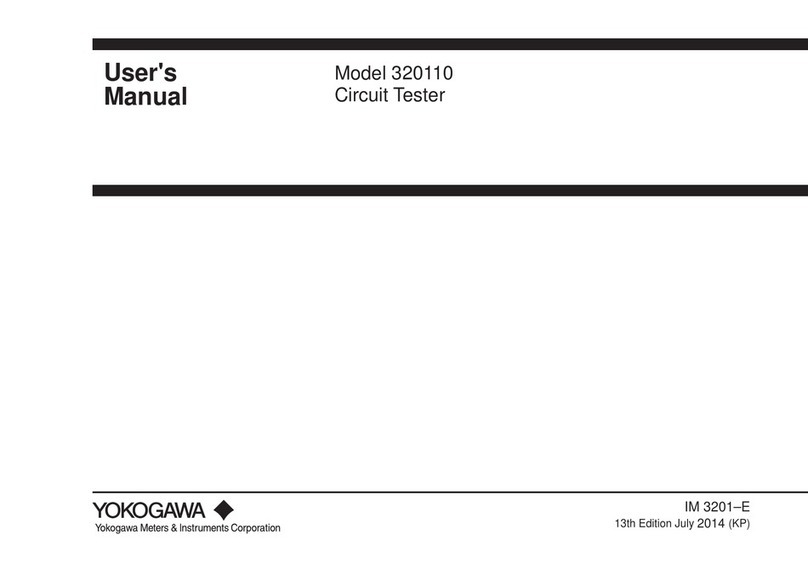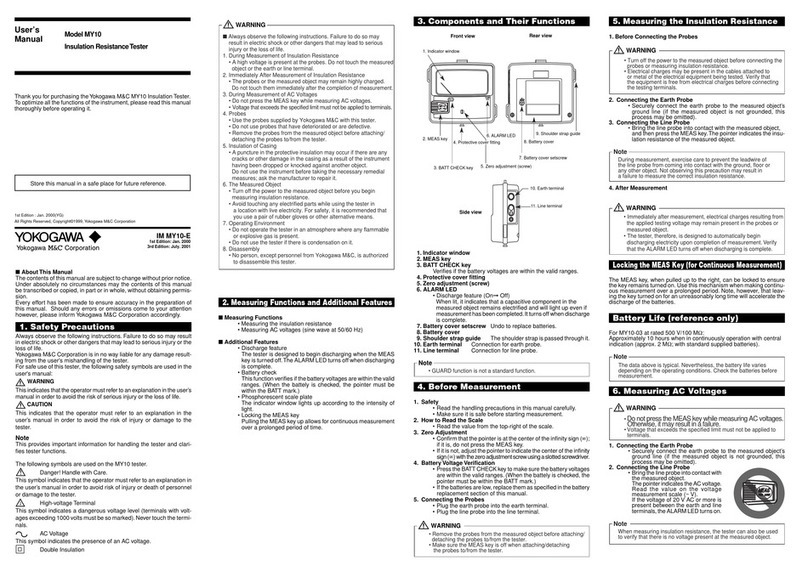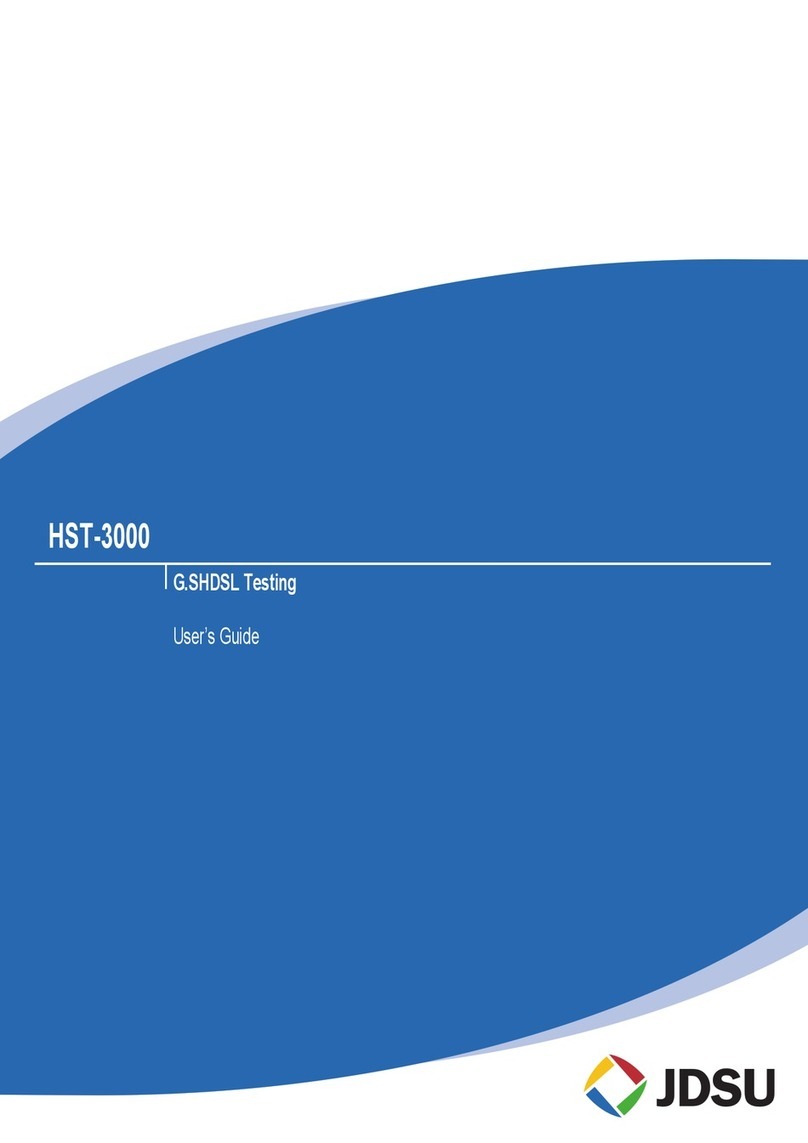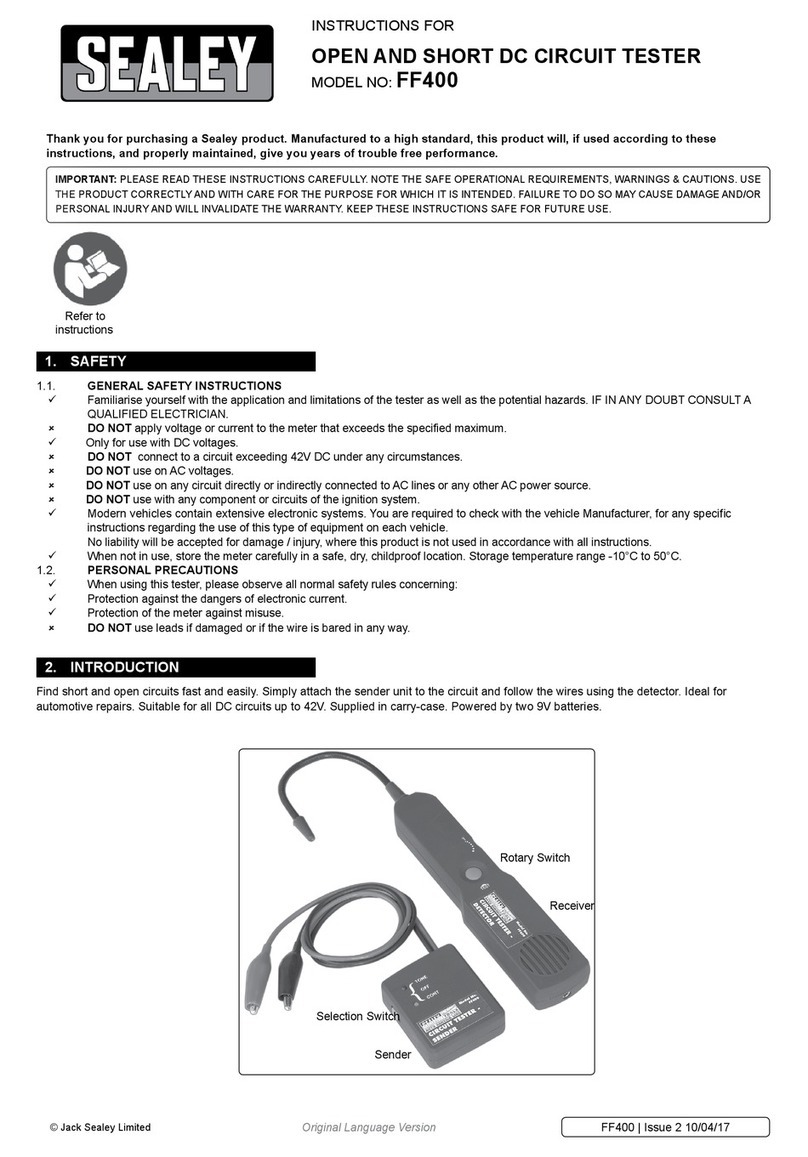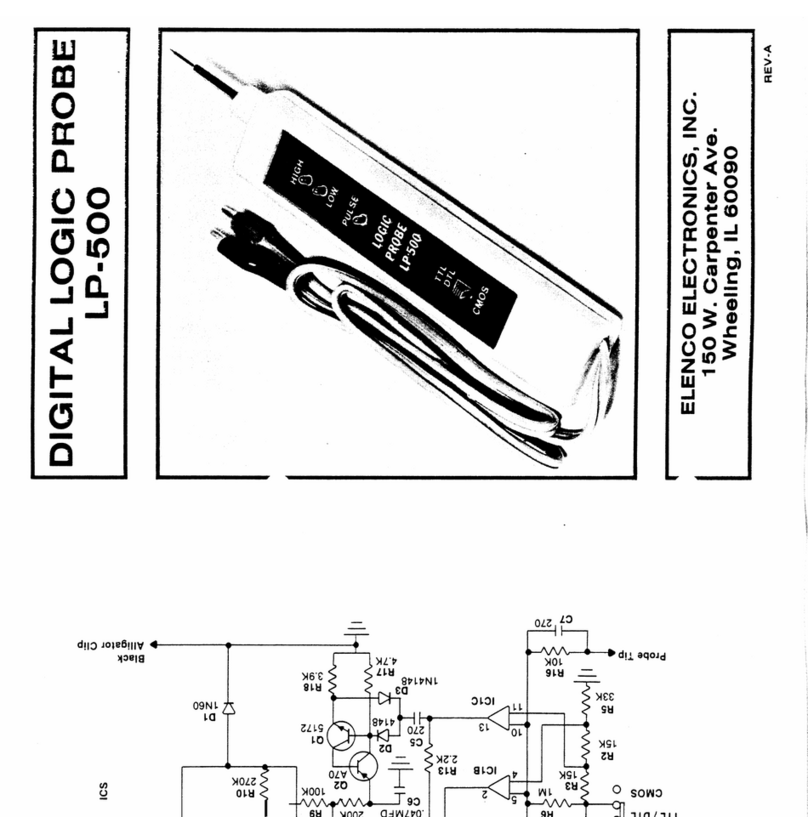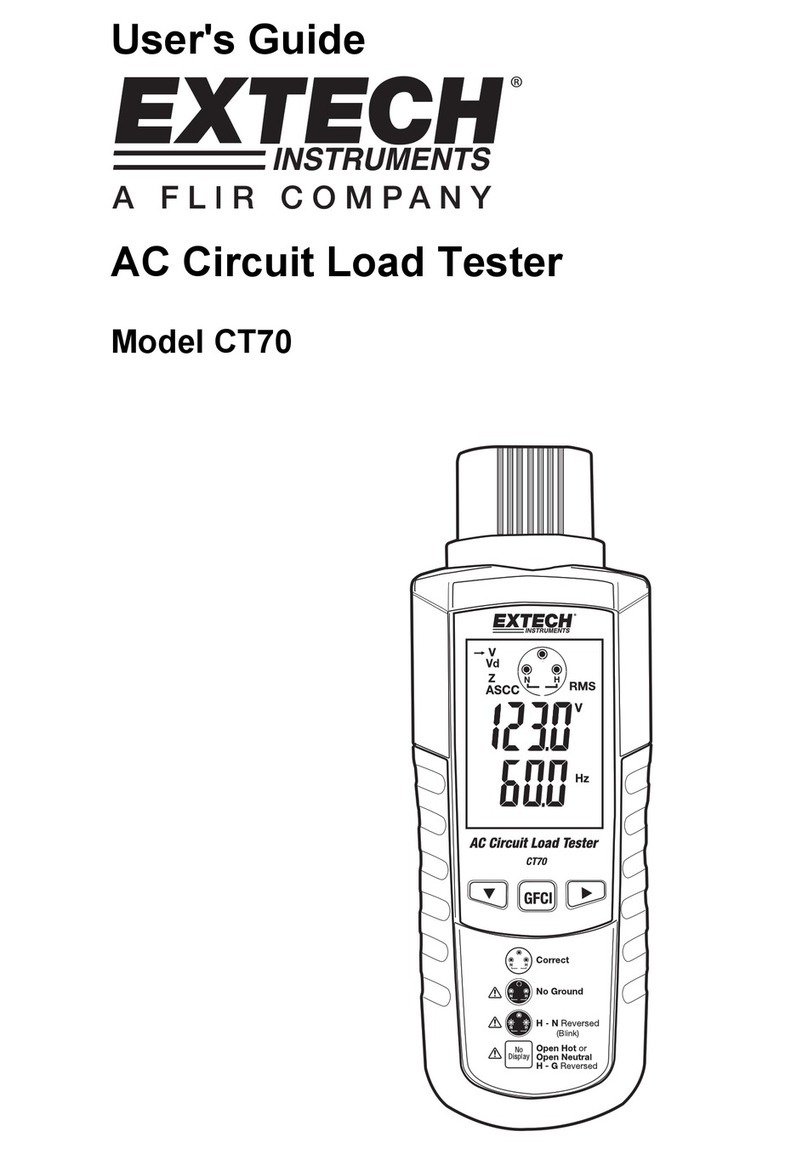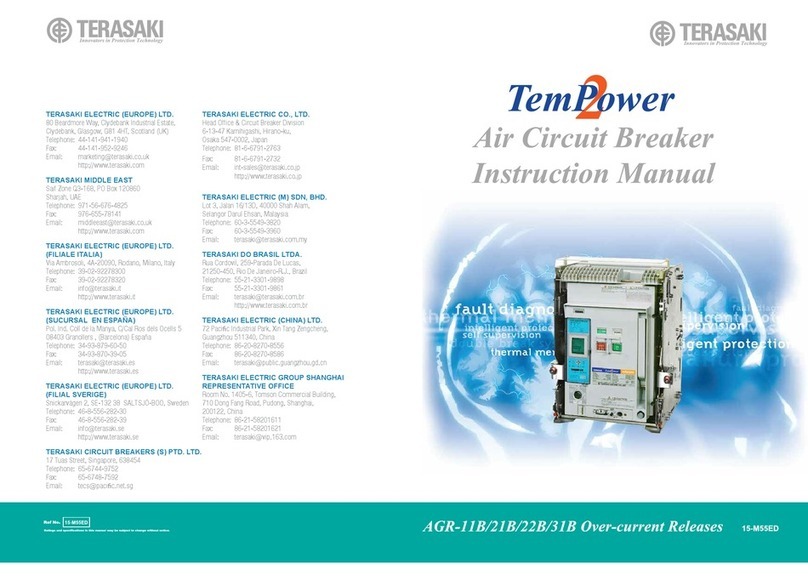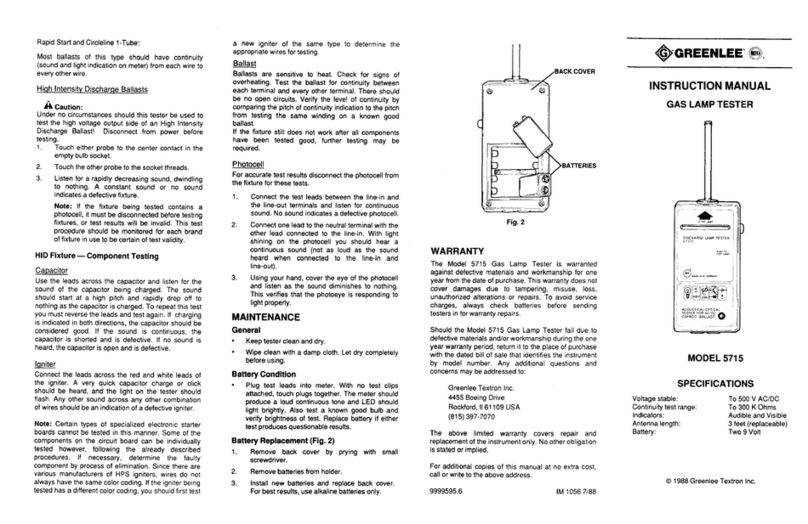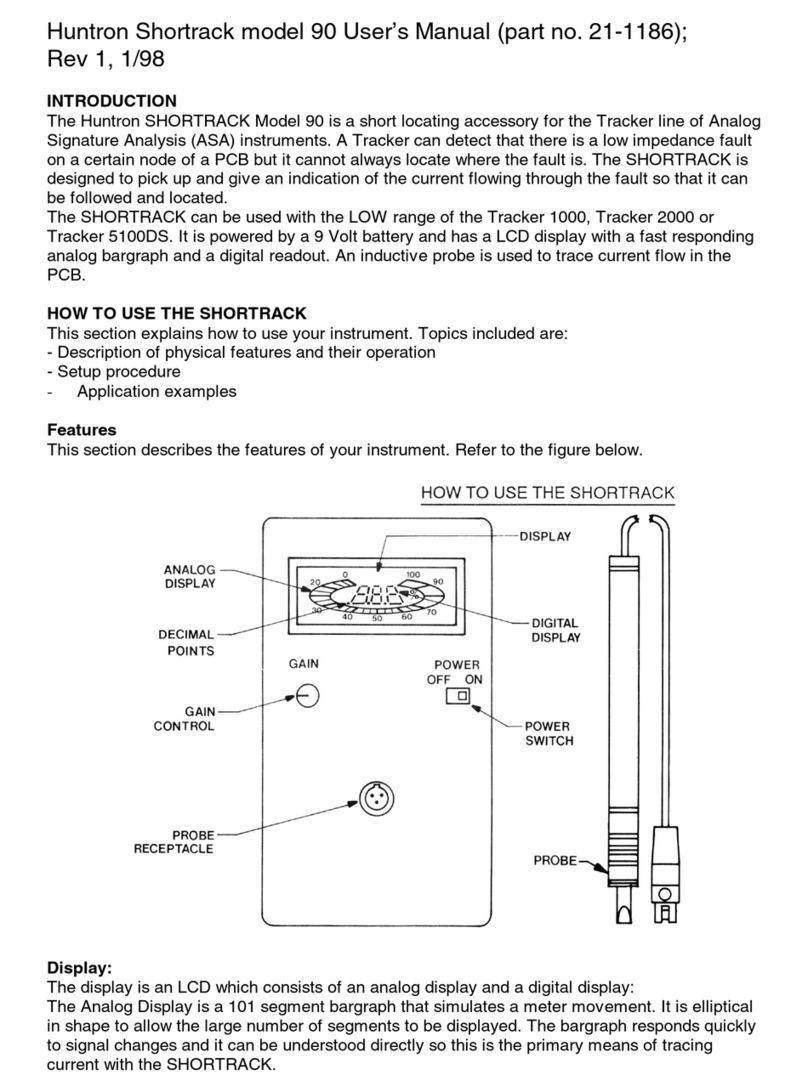IM CL360 5
The frequency selector switch has the following two positions.
●WIDE (40Hz to over 1kHz) :
Covers a wide frequency band from mains supply to high frequencies
generated by such equipment as inverters.
●50/60Hz (40 to Approx. 100Hz) :
Filters out high frequency components to restrict measurement in mains
frequency band.
NOTE
Selection with the frequency selector switch does not apply to AC output of
the two-way analogue output.
2.4 How to Use Peak Hold Function
10ms or 100ms response time can be selected for peak hold measurement.
Make selection according to your application needs.
(1) With the transformer jaws clamped onto the conductor under test, slide
the peak hold switch from the OFF position to the desired peak response
time position.
(2) The peak hold display reads 1/ 2of the peak current value. Therefore,
an RMS reading will be obtained when the current under test has a sinu-
soidal waveform.
Input Current
Peak Hold Current Output
(display value & DC output)
IP
IP
(3) Slide the peak hold switch back to the OFF position for a reset.
6 IM CL360
NOTE
●Model CL360 uses an analogue peak hold circuit to ensure a quick re-
sponse to input current. Because of the nature of this circuit, the peak hold
reading may gradually fall, or in a rare case, rise with time. This is likely to
be apparent when the instrument is used in a high temperature and high
humidity environment. Therefore, the instrument will not be suitable for
making peak measurement over an extended period of time. In case of
such a need, connect a recorder to the instrument via the analogue output
terminal.
●If it is necessary to read the display away from the conductor in a peak
hold measurement, press the data hold switch first and then remove the
instrument from the conductor. Otherwise, the peak hold reading may be
higher than the actual value due to the electrical noise caused by the
opening and closing of the transformer jaws. Press the data hold switch
again for a reset.
(4) Difference between 10ms and 100ms Peak Response Time. The peak
hold circuit in this instrument charges the peak-hold capacitor after recti-
fying the input waveform. The time for the voltage of the capacitor to
reach its peak value varies according to its capacitance and the output
impedance of the charging circuit. Model CL360 sets the time for the
voltage of the capacitor to reach 90% of its peak value to 10ms or 100ms
by switching between two output impedances.
10ms Peak Response Time 100ms Peak Response Time
Input
Waveform
Hold Capacitor Voltage
100%
90%100%
90%
10ms t100ms t
For instance, select the 10ms response time when measuring a surge current
that will occur when a power supply device is switched on. The 100ms re-
sponse time is recommended for measuring the starting current of a motor or
similar equipment. A stable measurement can be made on the 100ms second
response time setting as the peak hold circuit does not readily respond to the
surge current.
IM CL360 7
2.5 How to Use Peak Hold Frequency Selector Switch
Indicated value may vary according on input signal (waveform) when the
frequency selector switch is set to 50/60Hz. In this case, make measurement
referring to the block diagram below.
Circuit flowchart is shown below.
CT (50/60Hz)
(OFF)
I - V (WIDE)
SW
High cut
Filter
(100ms or
10ms)
(1) (2) (3)
Rectifying
circuit
Peak hold
Selection switch
Peak hold
circuit
Voltage
divider
Display
circuit
Frequency
selection
()
1
2
Conversion
The signal (current) picked up by transformer jaws is converted from current
signal to voltage signal in I-V conversion circuit, and it enters the frequency
selector switch. If the frequency selector switch is set to WIED, it enters the
rectifying circuit. If set to 50/60Hz, enters the rectifying circuit after passing
through high-cut filter (cut-off frequency of approx. 100Hz and attenuation
characteristics of approx. -24dB/octave). If the peak hold selector switch is
set to OFF, the rectified signal enters the indication circuit. If set to 100ms or
10ms, passes through the peak hold circuit, picks up the peak value of input
signal, and outputs 1/ 2of the peak value into the indication circuit.
Different examples of peak hold statuses when the frequency selector switch
is set to WIDE or 50/60Hz are described below.
NOTE
If the frequency selector switch is switched after the peak hold switch is set to
100ms or 10ms, the over indication appears. Make sure that first set the
frequency selector switch, then, set the peak hold switch to 100ms or 10ms.
8 IM CL360
Example 1 When measuring the peak of starting current of motor:
Input waveform
(I-V circuit output)
Rectifying
circuit input
Peak hold circuit
(Hold value)
Frequency
Selector Wave at
WIDE position
Frequency
Selector Wave at
50/60Hz position
Surge pulse at switching on
(switching noise)
Waveform after passing through high-cut filter
(1) (2) (3)
Example 2 When measuring the peak current of thyristor:
Waveform after passing through high-cut filter
(1) (2) (3)
Input waveform
(I-V circuit output)
Rectifying
circuit input
Peak hold circuit
(Hold value)
Frequency
Selector Wave at
WIDE position
Frequency
Selector Wave at
50/60Hz position