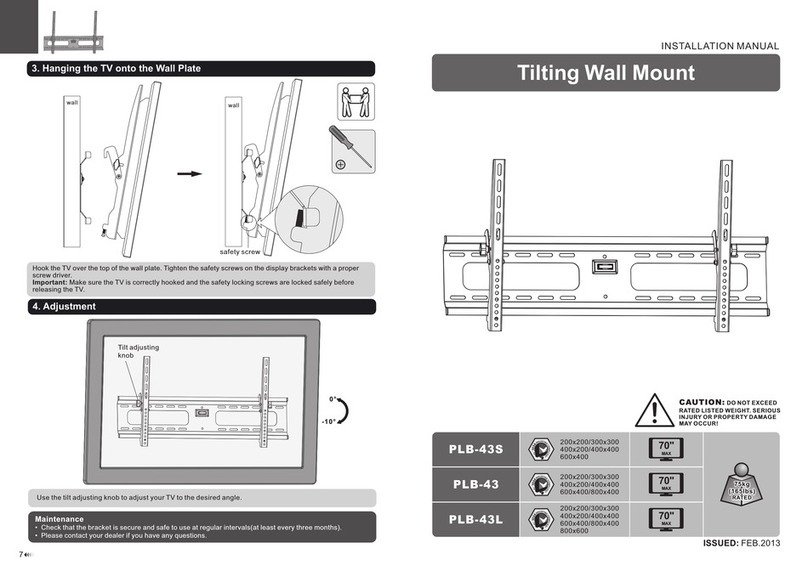User’s
Manual
1. Contents of the Package
Check that the following components are included in the package. If items are missing or if there is a
problem with the appearance of the items, contact your nearest YOKOGAWA dealer.
Spacer(2pcs)
Side bracket(S: 1pc, L: 1pc) Screw(M4x10 4pcs)
2. Removing Components for Rack Mounting
CAUTION
• When you remove the handle, be careful not to get your fingers caught between the handle
and the instrument. We recommend that you use a pair of gloves.
• To use the measuring instrument without attaching the rack mount kit, be sure to put the
protectors and handle back on.
Otherwise, foreign objects and the like may enter the inside of the measuring instrument
through the holes for attaching the rack mount kit and may cause electric shock or
malfunction.
1. Remove the protectors from the front and back of the DM7560.
2. Remove the handle. Move the handle to the position shown in the following figure, and pull the
attachment areas of the handle outward to remove the handle.
Protector
Protector
Handle
1st Edition : September 2016 (YMI)
All Rights Reserved, Copyright © 2016 Yokogawa Meters & Instruments Corporation
Printed in Japan
Model 751539-E2
Rack Mounting Kit for DM7560
(Single-housing Rack, Inch)
IM 751539-E2-01EN (1/2)
1st Edition