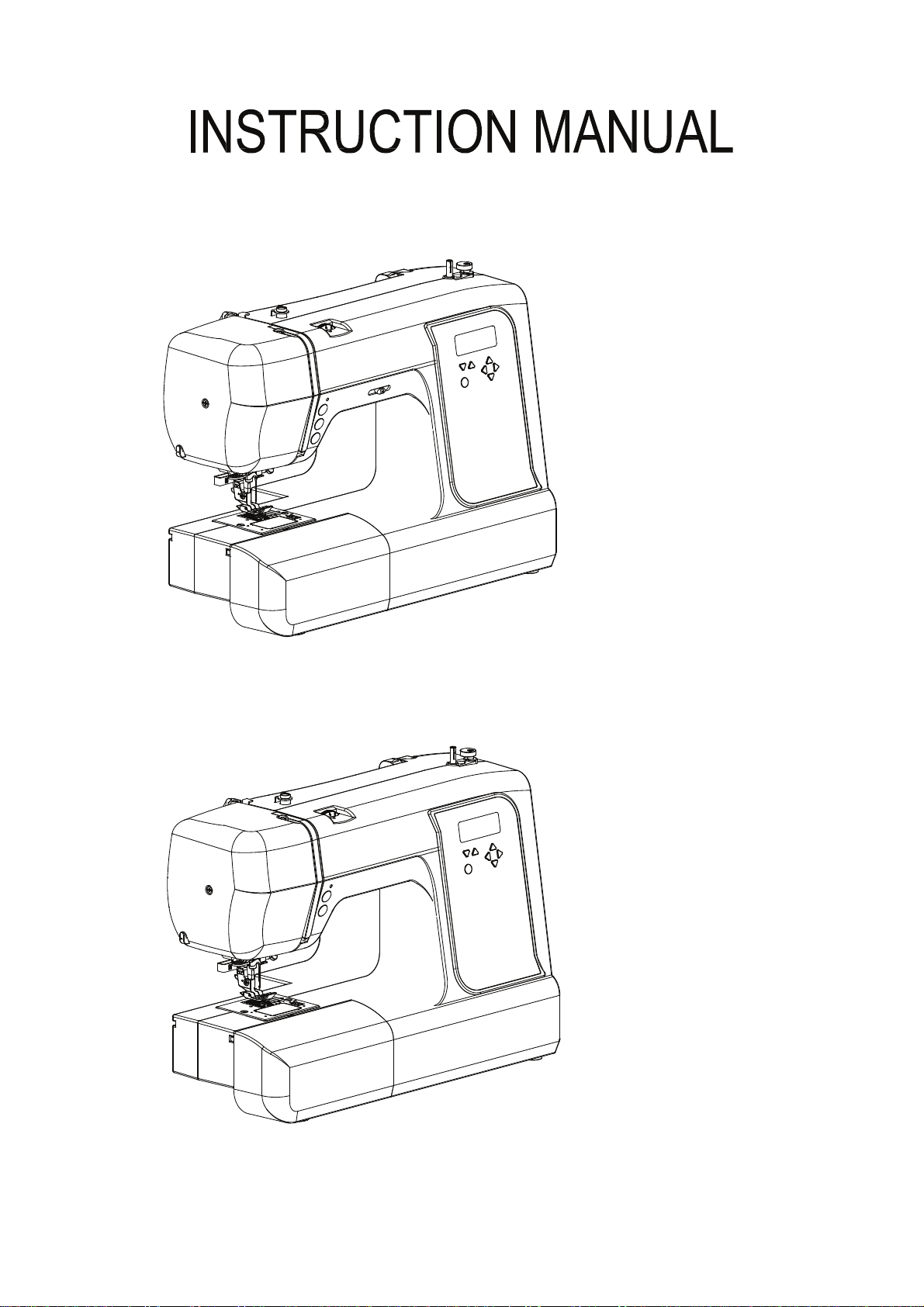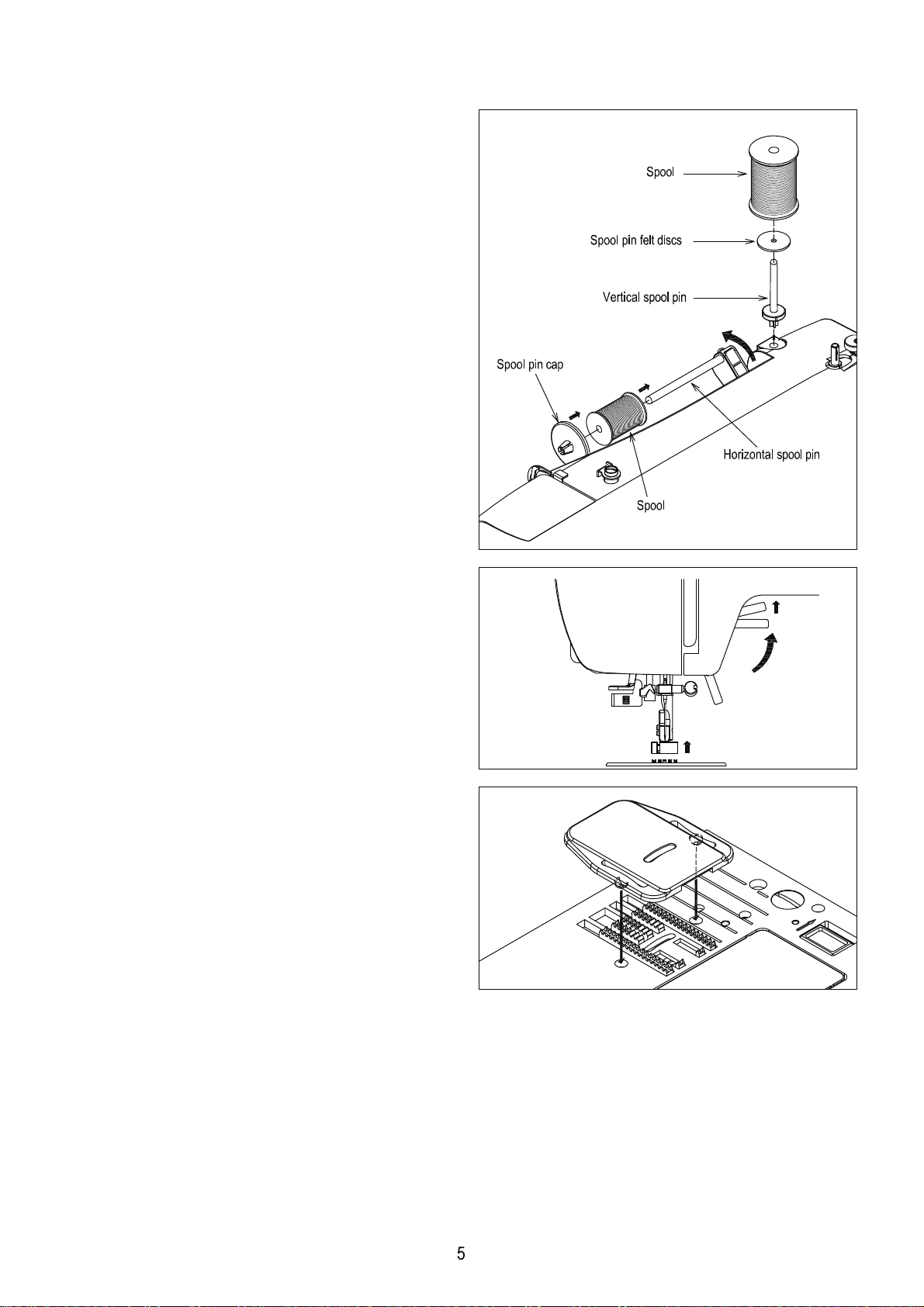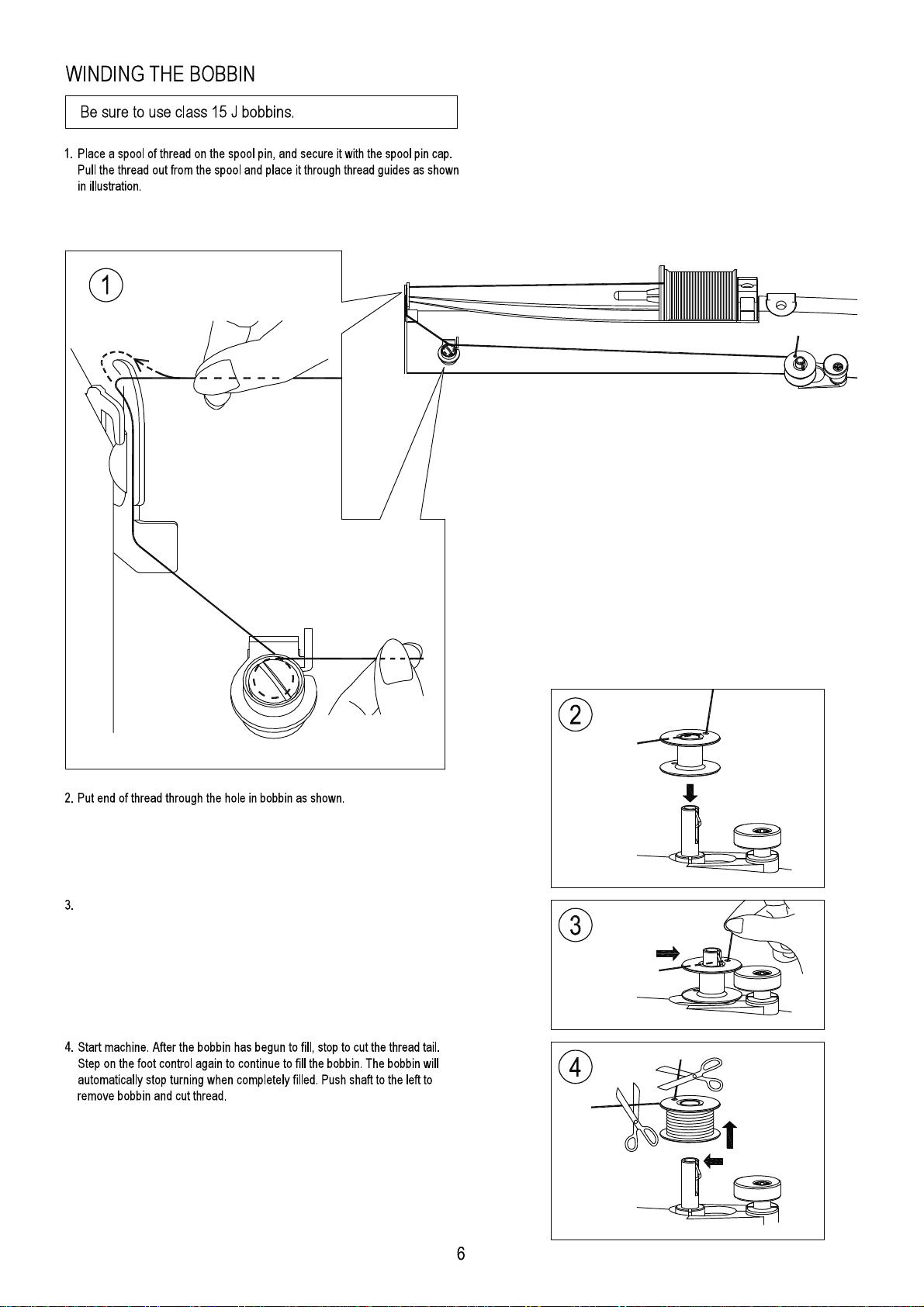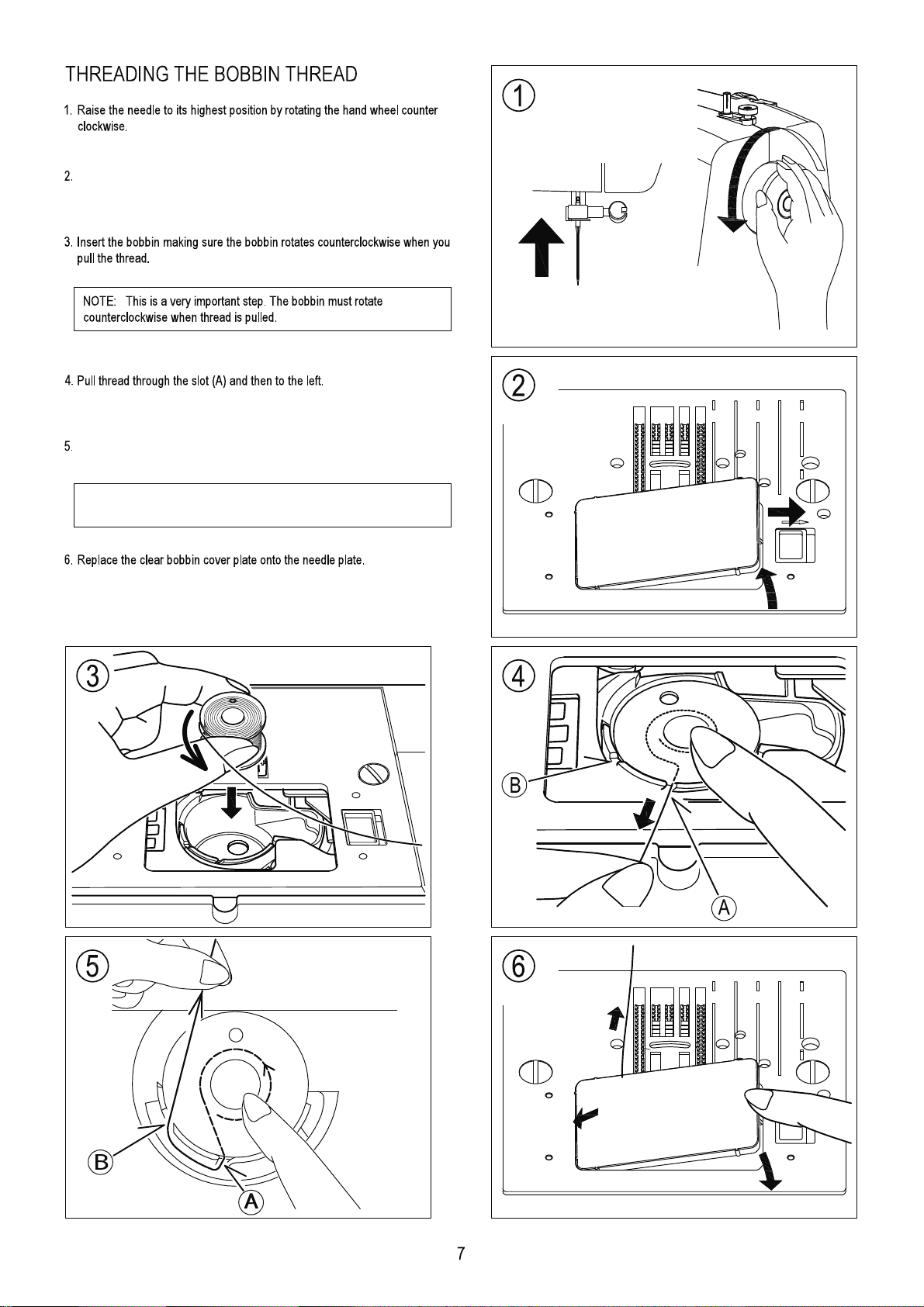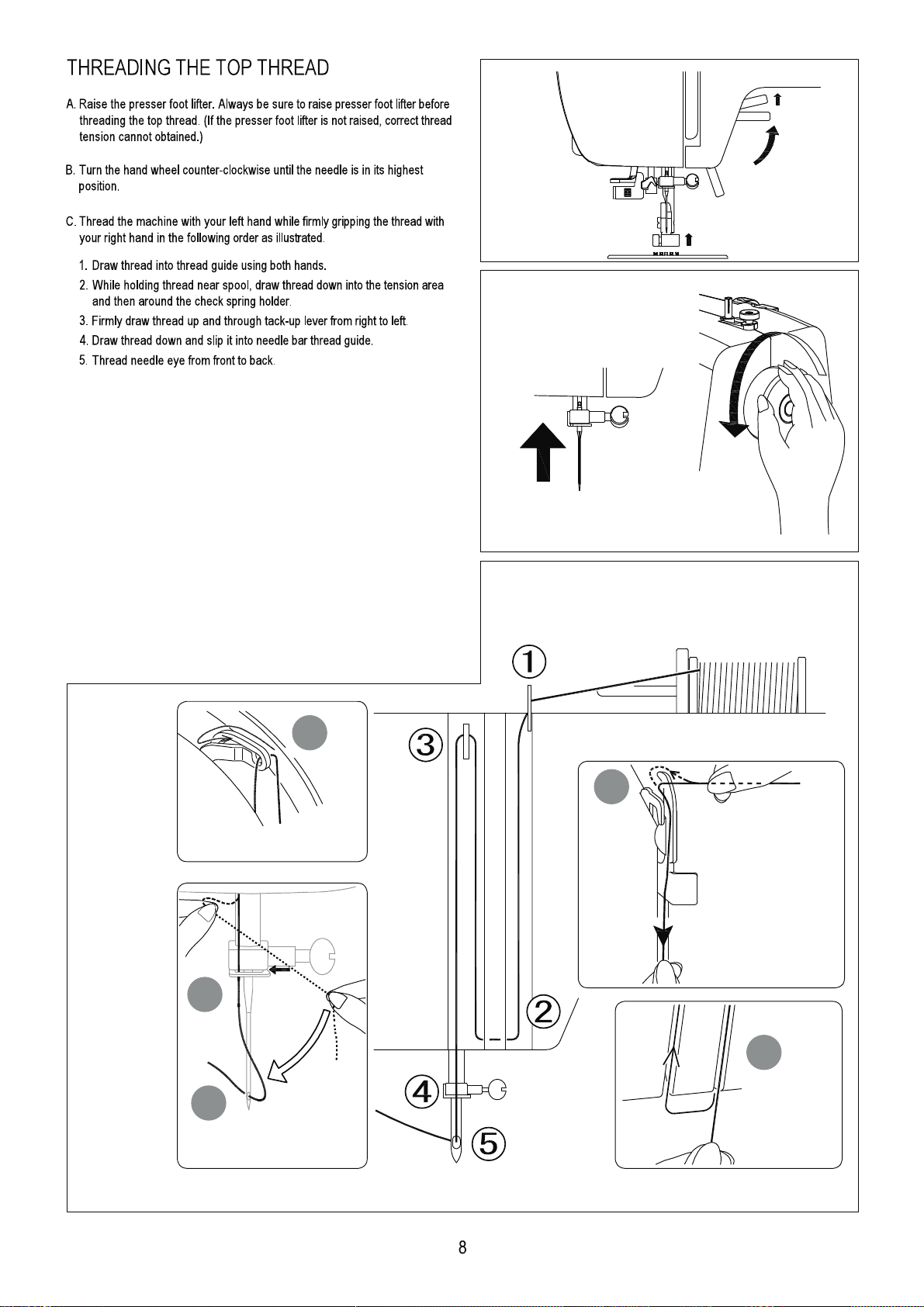"IMPORTANT SAFETY INSTRUCTIONS"
DANGER -
WARNING -
"SAVE THESE INSTRUCTIONS"
When using an electrical appliance, basic safety should always be followed, including the
following:
Read all instructions before usingthis sewing machine.
To reduce the risk of electric shock:
1. An appliance should never be left unattended when plugged in.
2. Always unplug this appliance from electric outlet immediately after using and before cleaning.
To reduce the risk of burns, fire, electric shock, or injury to persons:
1. Read the instructionscarefully before you use the machine.
2. Keep the instruction at a suitable place close to the machine and hand it over if you give
the machine to a third party.
3. Use the machine only in dry locations.
4. Never leave the machine unattended with children or elderly people due to they may not
be able to estimate the risk.
5. This appliance can be used by children aged from 14 years and above and persons with
reduced physical, sensory or mental capabilities or lack of experience and knowledge if they
have been given supervision or instruction concerning use of the appliance in a safe way
and understand the hazards involved. (For Europe)
6. Children shall not play with the appliance. (For Europe)
7. Cleaning and user maintenance shall not be made by children without supervision.
(For Europe)
8. Always switch off the machine if you carry out preparation for work (change the needle,
feed the yarn thru the machine, change the footer, etc.).
9. Always unplug the machine if you leave it unattended, to avoid injury by expediently
switch on the machine.
10. Always unplug the machine if you carry out maintenance (oiling, cleaning).
11. Don’t use the machine if it’s wet or in humid environment.
12. Do not unplug by pulling on the cord. To unplug, grasp the plug, not the cord.
13. If the LED lamp is damaged or broken, it must be replaced by a qualified person, in order
to avoid a hazard.
14. Never place anything on the pedal.
15. Do not use the machine if the air vents are blocked. Keep the ventilation openings of the
machine and foot pedal free from lint, dust etc.
16. The machine may only be used with foot pedal type 4C-333B.
17. Do not dispose of electrical appliances as municipal waste,use separate collection
facilities.
18. Contact your local government for information regarding the collection systems available.
19. If electrical appliances are disposed of in landfills or dumps, hazardous substances can
leak into the groundwater and get into the food chain,damaging your health and well-being.
20. When replacing old appliances with new ones, the retailer is legally obligated to take back
your old appliance for disposal at least for free of charge.
21. The appliance is not to be used by persons (including children) with reduced physical,
sensory or mental capabilities, or lack of experience and knowledge, unless they have
been given supervision or instruction. (For outside Europe)
22. Children being supervised not to play with the appliance. (For outside Europe)
This sewing machine is intended for household use only.
23. For the foot controller, If the supply cord is damaged, it must be replaced by the manufacturer
or its service agent or a similarity qualified person in order to avoid a hazard.