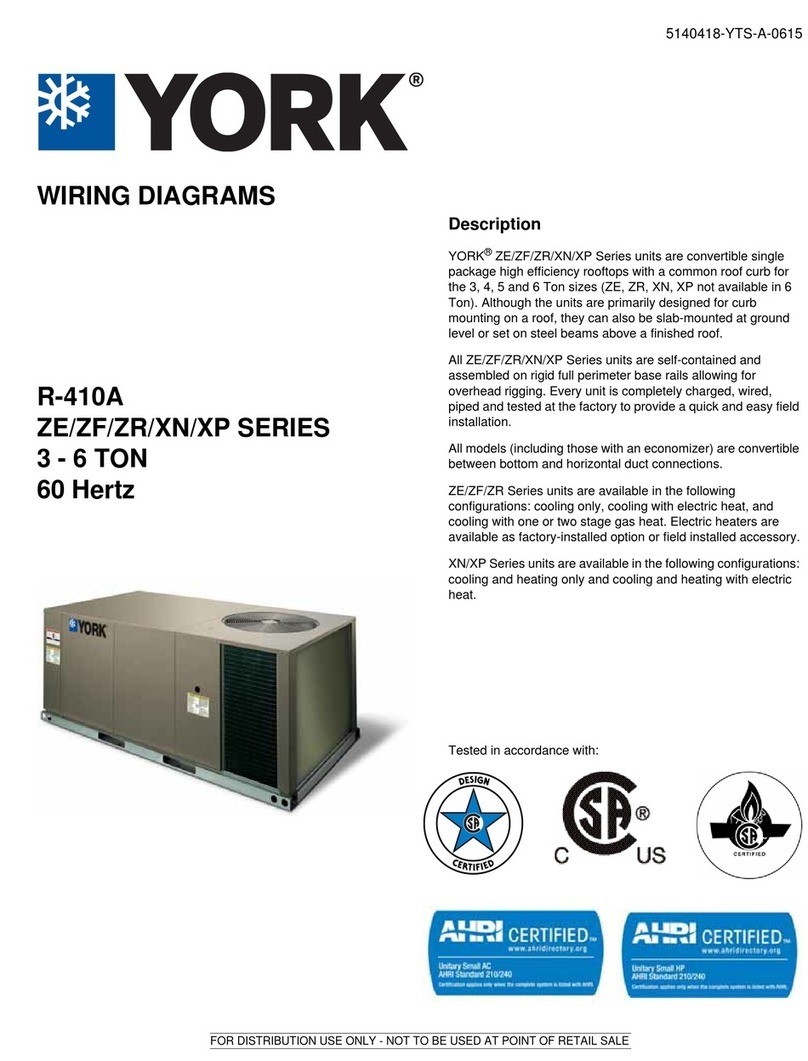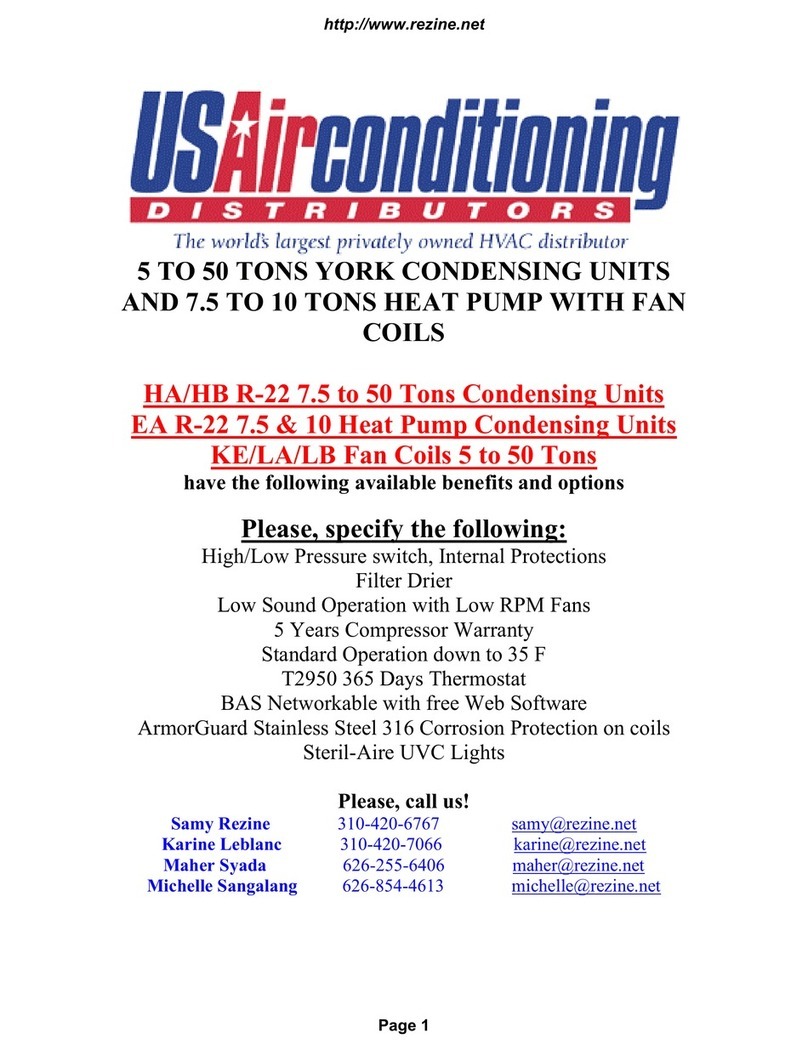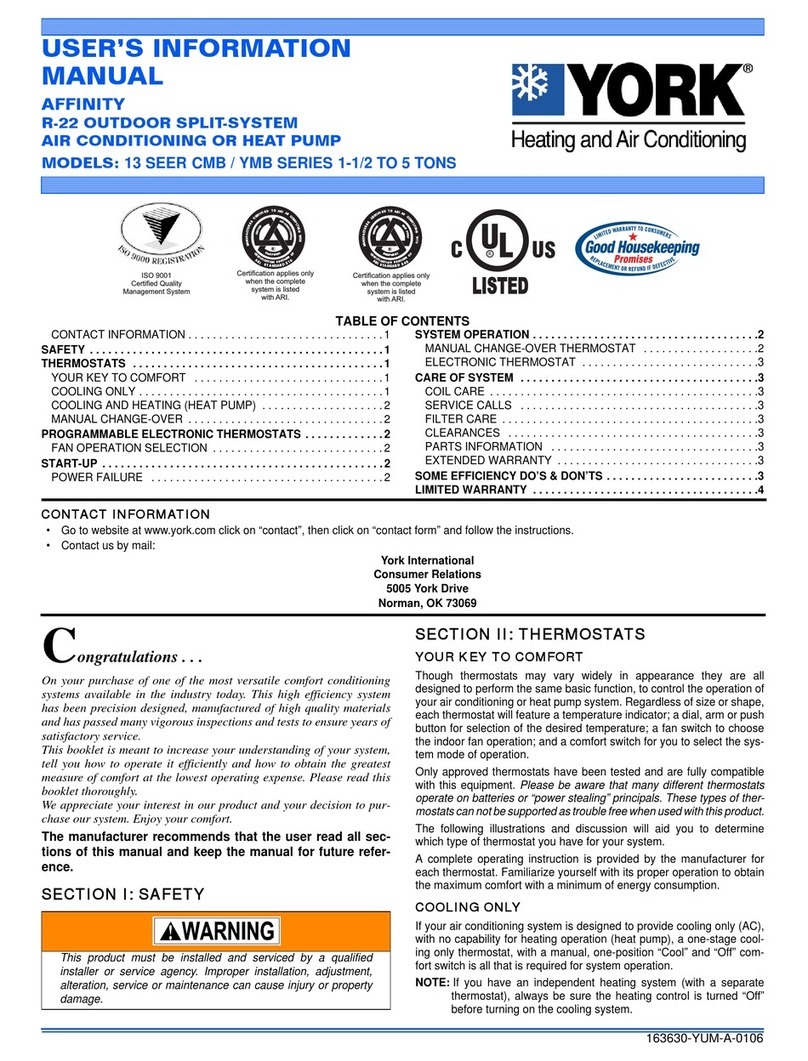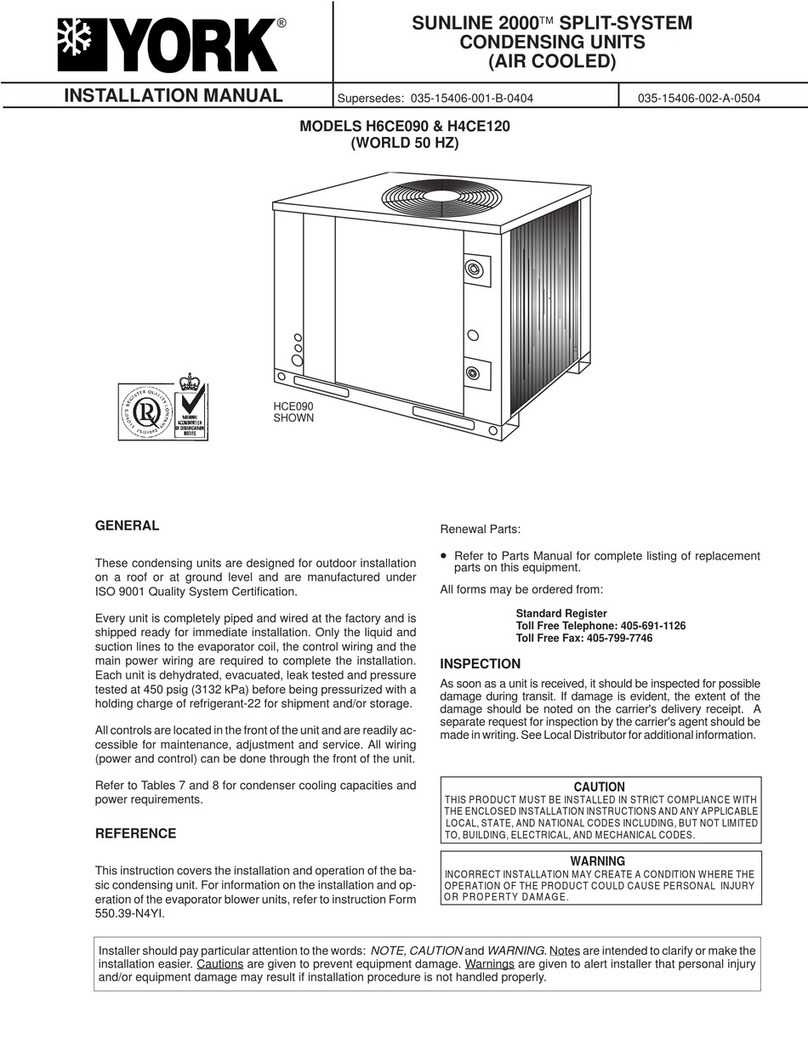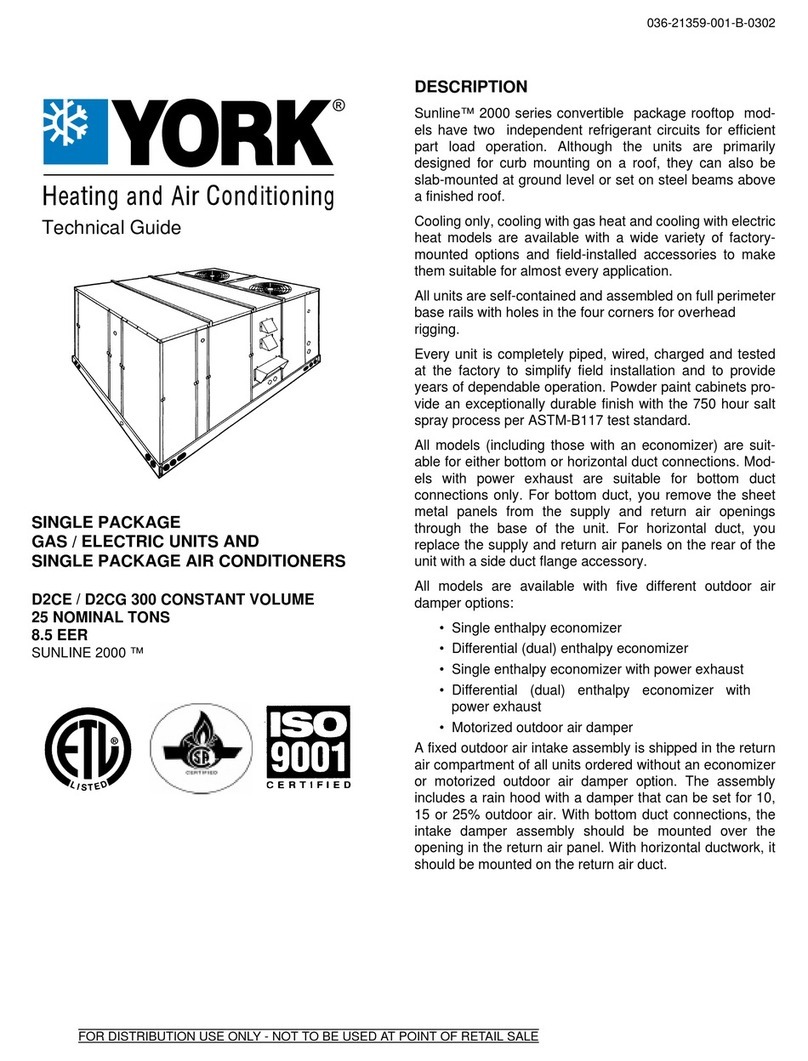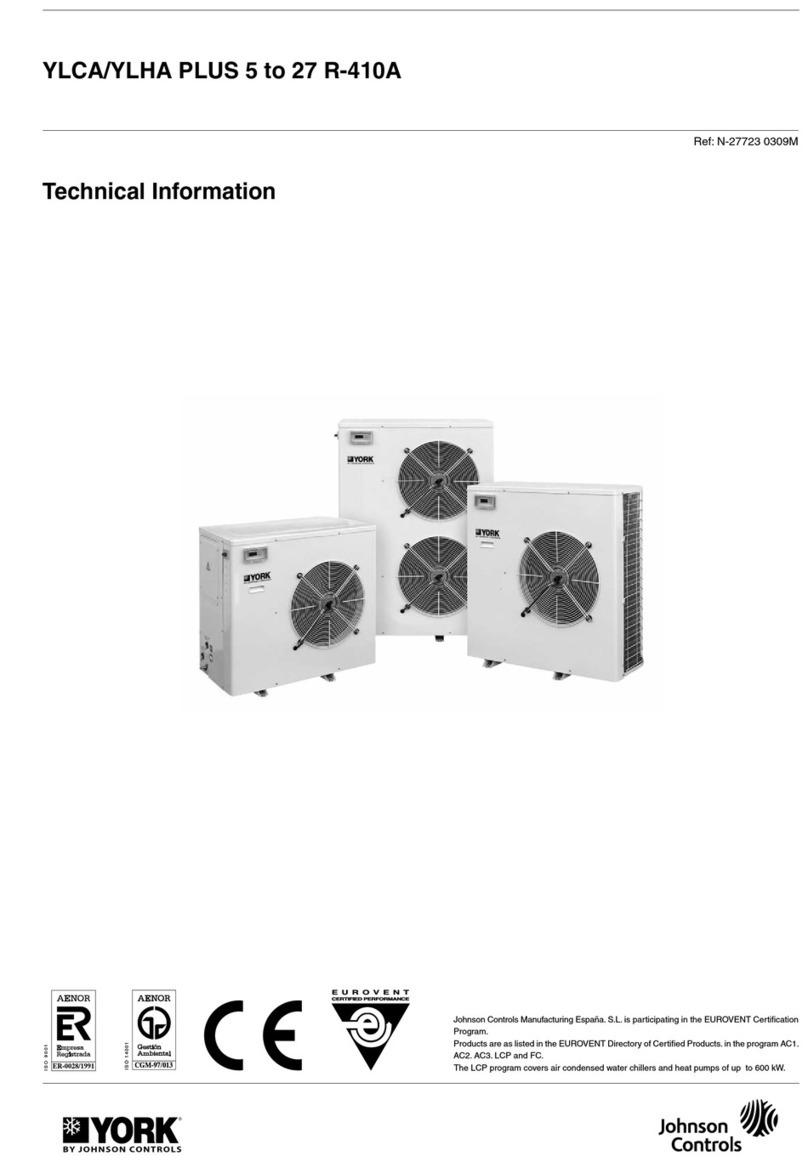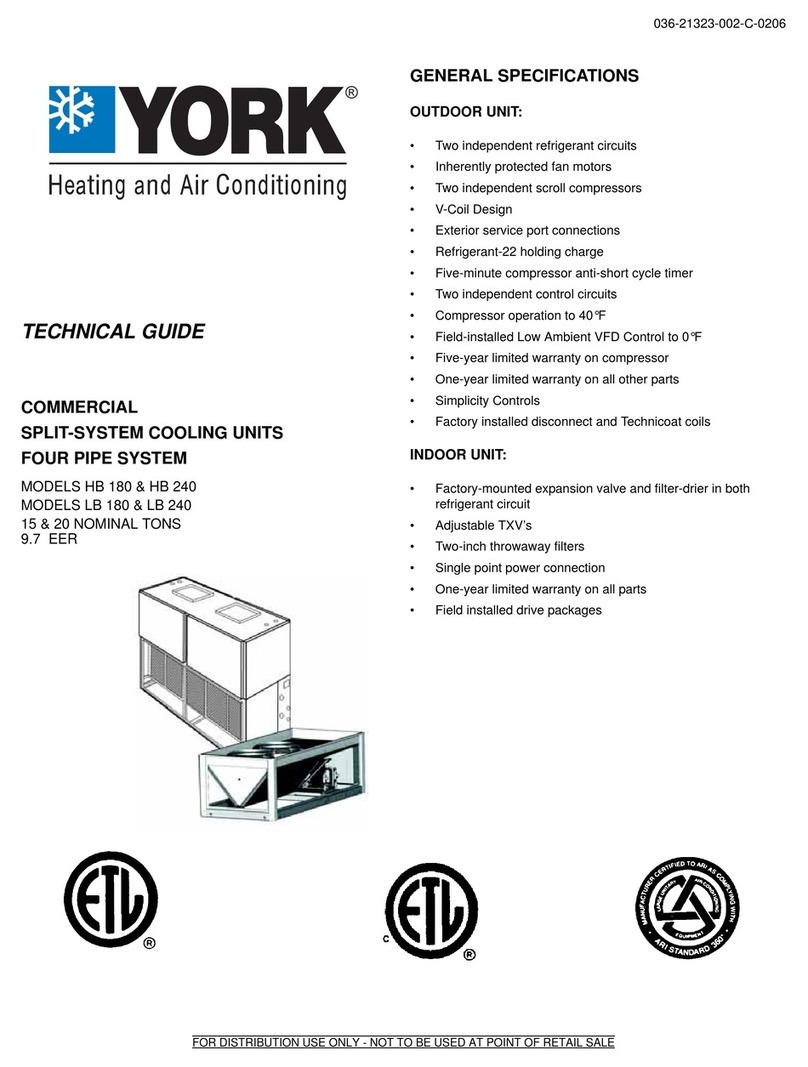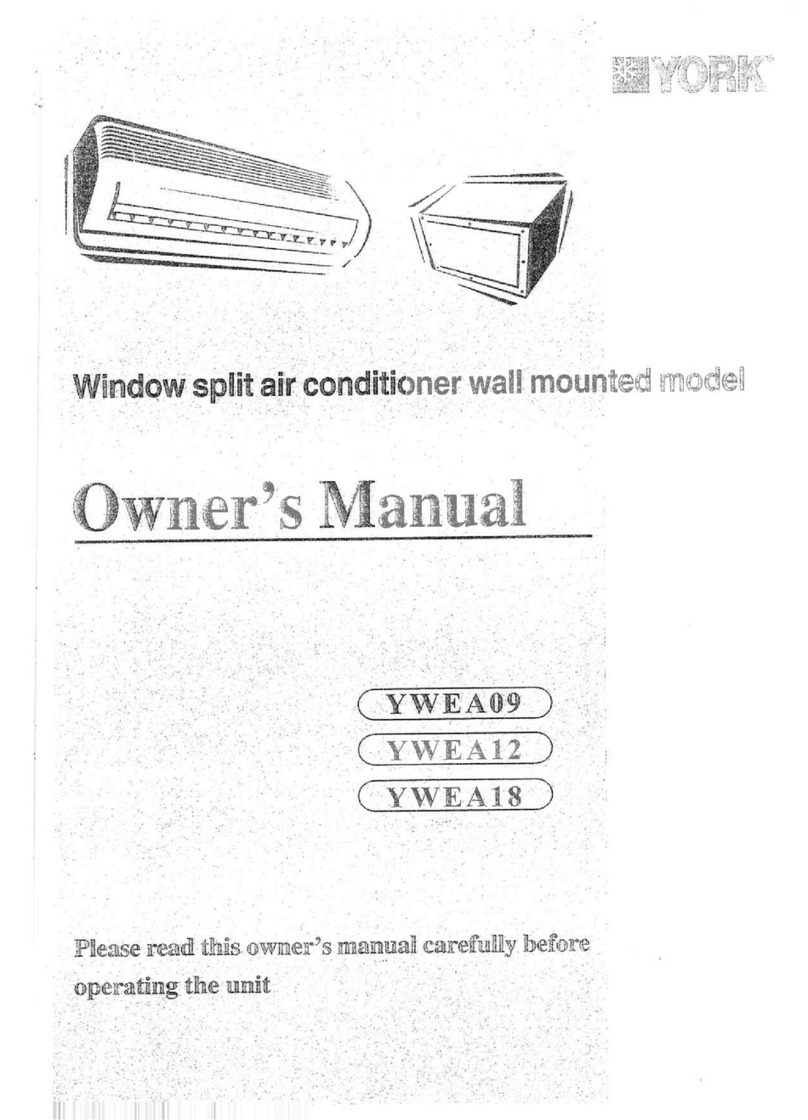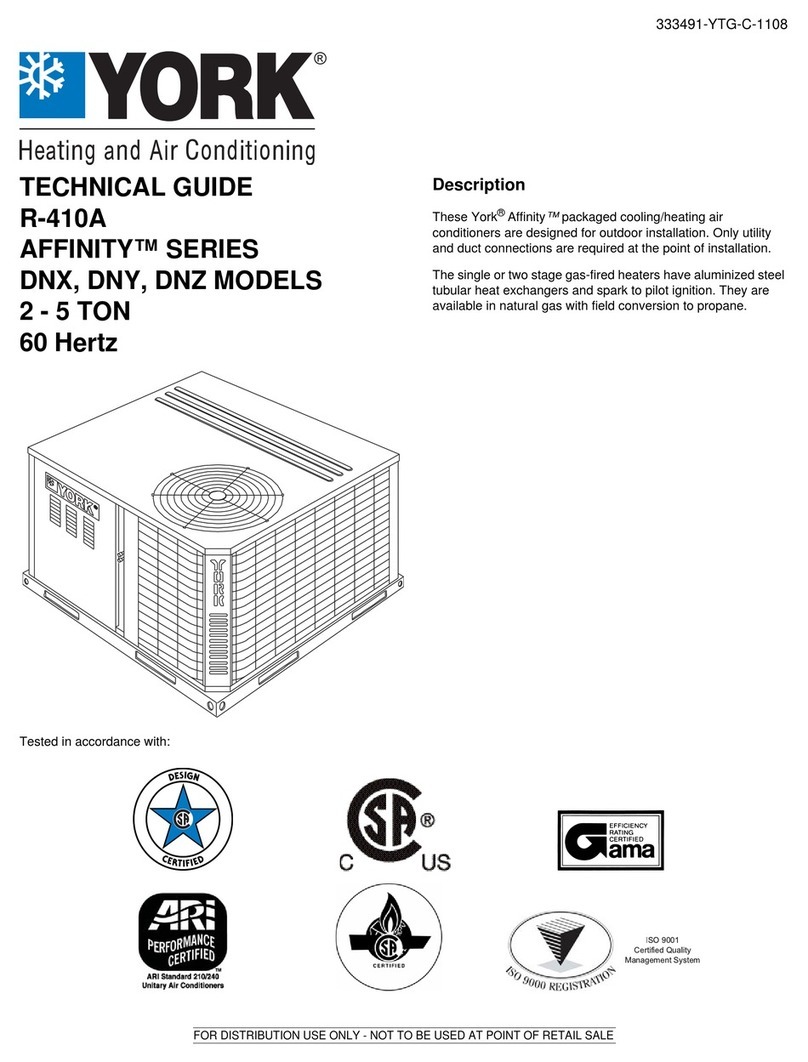10 ENGLISH
ø 65 mm
PARTS INSTALLATION
Mounting screw B
ST3.9x10-C-H
Remote controller
holder
Loop the
connective
cable.
8
9
Remote Controller
7
C
B
A
60 cm or more
30 cm or more
60 cm r
oe
r
o
m
200 cm or more
6
2
3
1
12cm or
more
12cm o r
more
Air Filter
15cm or more
Air Outlet
300 cm ormore
On/O
Sleep
Fan
Swing
AirDi rect ion
Timer On
Timer O
Mode
Hr.
ON TIMER
Hr.
O TIMER
SET TEMP
Auto
INDOOR UNIT
INSTALLATION PROCEDURE
Fixing
• Place the installation guide pattern on the designated
installation place and mark the hole position.
• Drill a hole and mount installation plate.
MODEL 09-18
•
Make 6 mm 4-6 holes, in the wall at the four corners of mount-
ing
plate (bracket) then insert appropriate mounting devices.
• Install the mounting plate using 4-6 pieces of mounting screw
securely at four corners and tighten the screw completely.
Do not over tighten the screws and deform the back plate.
• Ensure that the space around the left and right of the
indoor unit is more than 12cm.
The indoor unit should be installed allowing a minimum
clearance of 15cm from the ceiling.
•
Use a stud nder to locate studs to prevent unnecessary
damage to the wall.
• Aminimum pipe run of 3 metres is required to minimise
vibration & excessive noise.
Theindoorunitshouldbeinstalledonthe wallata height
of 1.7 metres or more from the oor but less than 2.3
metres from the oor.
•
Directions A, B and C should be free from obstructions.
• This illustration is for explanation purposes only.
• Copper lines must be insulated independently.
.
.
.
.
.
.
.
.
.
.
.
.
.
.
.
.
.
.
.
.
.
..
.
.
.
.
.
.
.
.
.
.
..
.
.
.
.
.
.
.
.
.
.
.
.
.
.
.
.
.
.
.
.
.
.
.
.
.
.
.
.
.
.
.
.
.
.
.
.
.
.
.
.
.
.
.
.
.
..
.
.
.
.
.
.
.
.
.
.
.
.
.
.
.
.
.
.
..
.
.
.
.
.
.
.
.
.
.
.
.
.
.
.
.
.
.
.
• After determining the pipe
hole position. Drill the hole
at a slight downward slant
towards the outdoor side.
Outdoor
Indoor
Note: When installing
the refrigerant pipes from
others side. A hole must
be place to allow fall
towards the outdoor unit.
Except the above parts provided, the other parts needed
during installation you must purchase.
NOTES
CAUTIONS
Number
Name of Accessories
11
82
38
14
15
6
Connecting
pipe
Assembly
Liquid side ø 6.35 (7000-18000 Btu/h)
Parts you
must
purchase
Gas side
ø 9.53 (7000-9000 Btu/h)
ø 12.7 (12000-18000 Btu/h)
17
19
NOTES
65
70 70
45
0
7
2
Indoor unit outline Installation plate
A:780 (<16000Btu/h model), 920 ( f16000Btu/h model)
120 mm or
more to wall
120 mm or
more to wall
Left refrigerant
pipe hole Ø65
Right refrigerant
pipe hole Ø65
150 mm or more to ceiling
J440-EN.indd 10 2/14/08 1:26:41 PM
2
Q’ty
Installation plate
Clip anchor
Self-tapping screw AST3.9X25
Seal
Drain joint
Remote contoroller
Self-tapping screw B ST3.9X10
8
Remote Controller holder