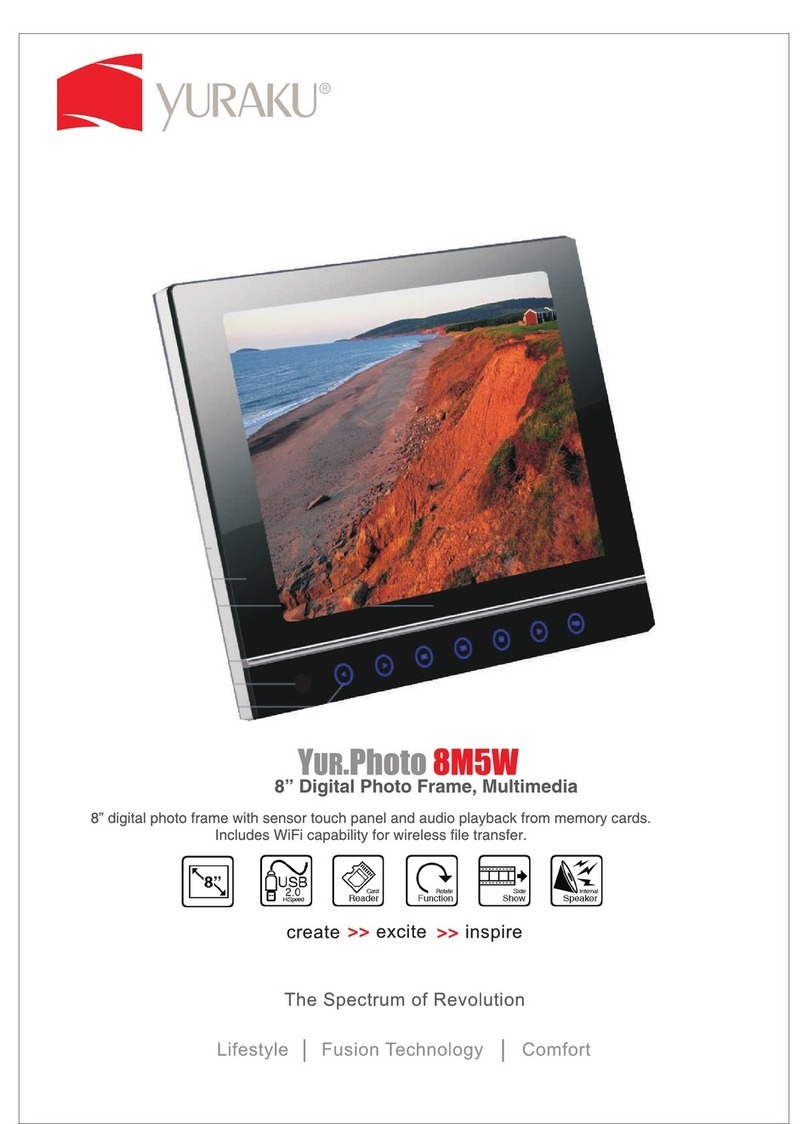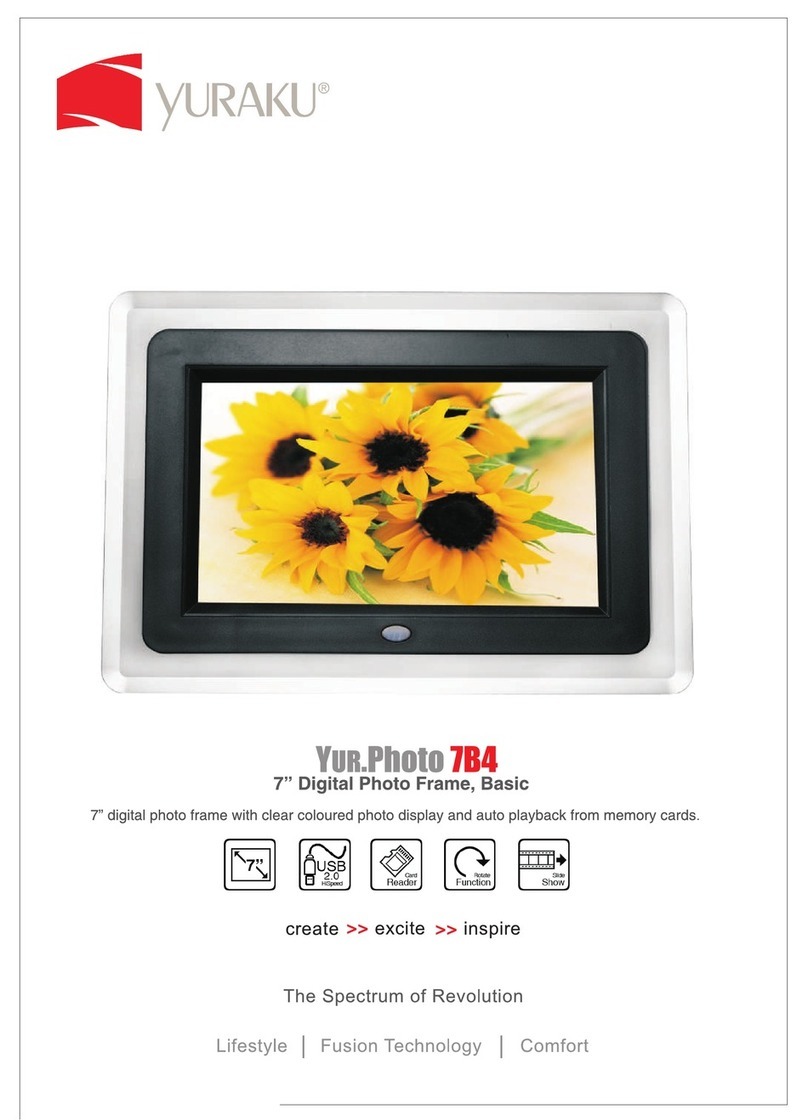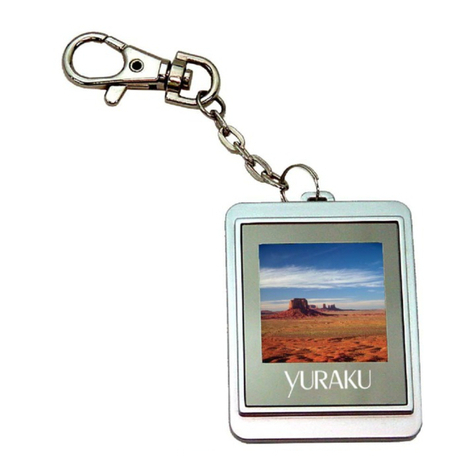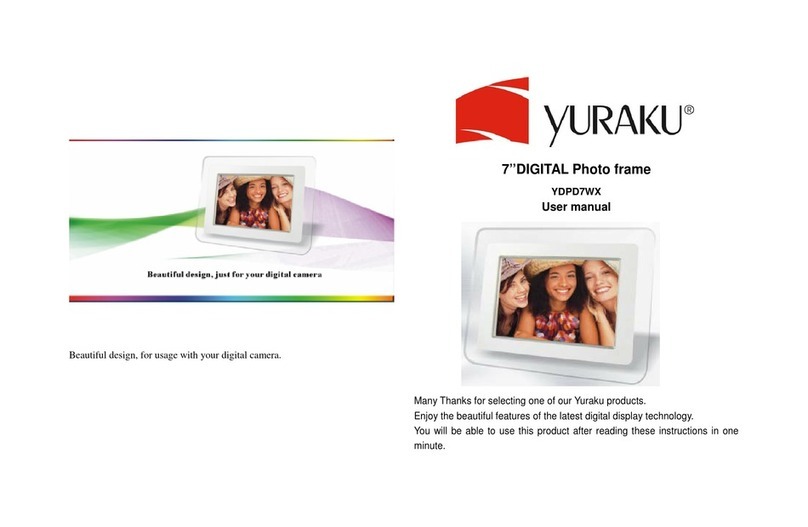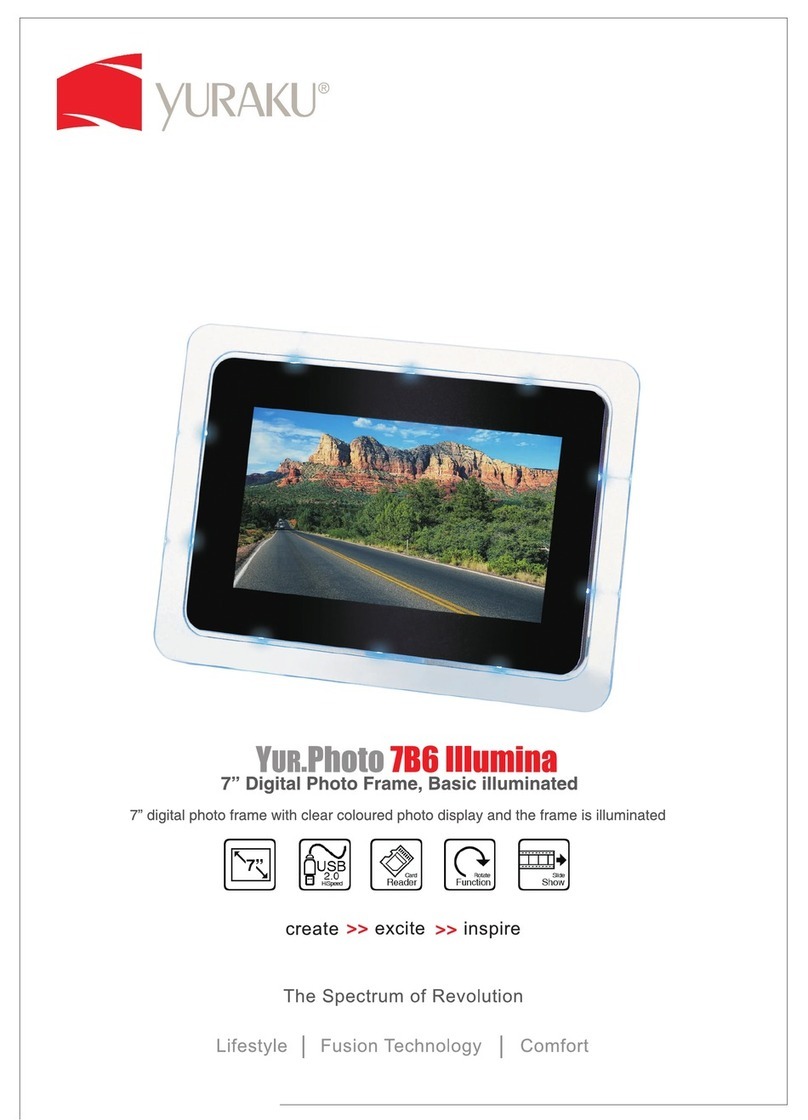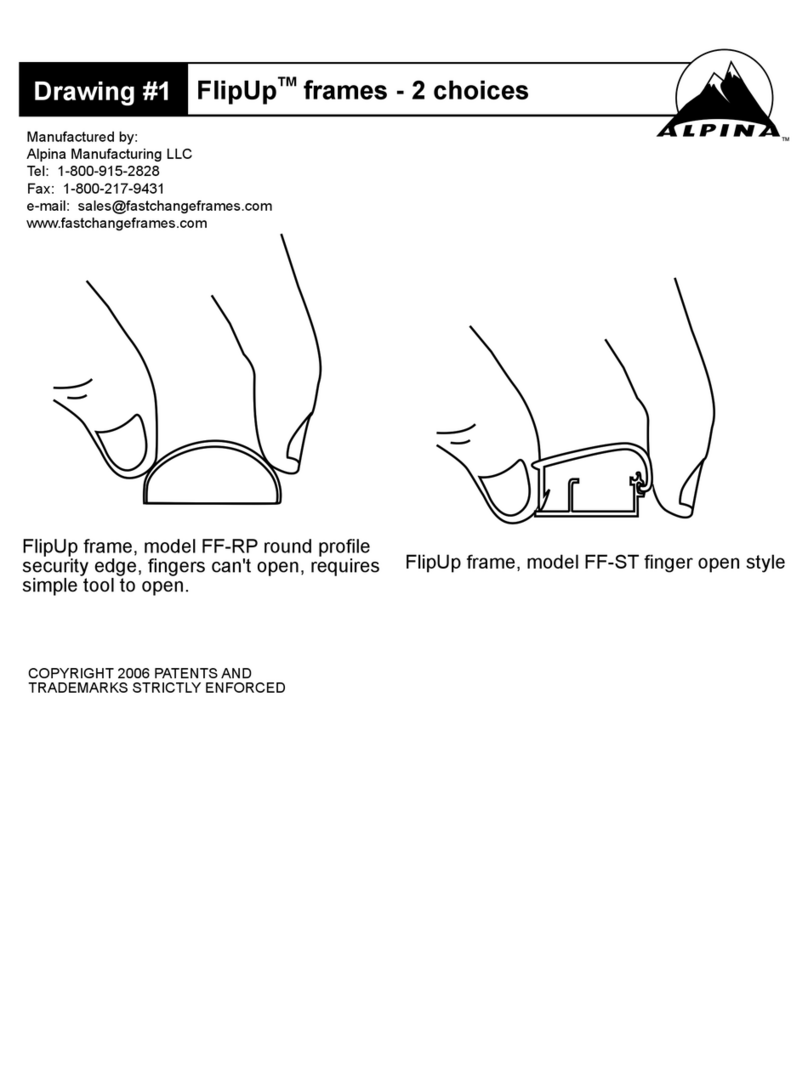YURAKU YUR.PHOTO 7B2 User manual
Other YURAKU Digital Photo Frame manuals
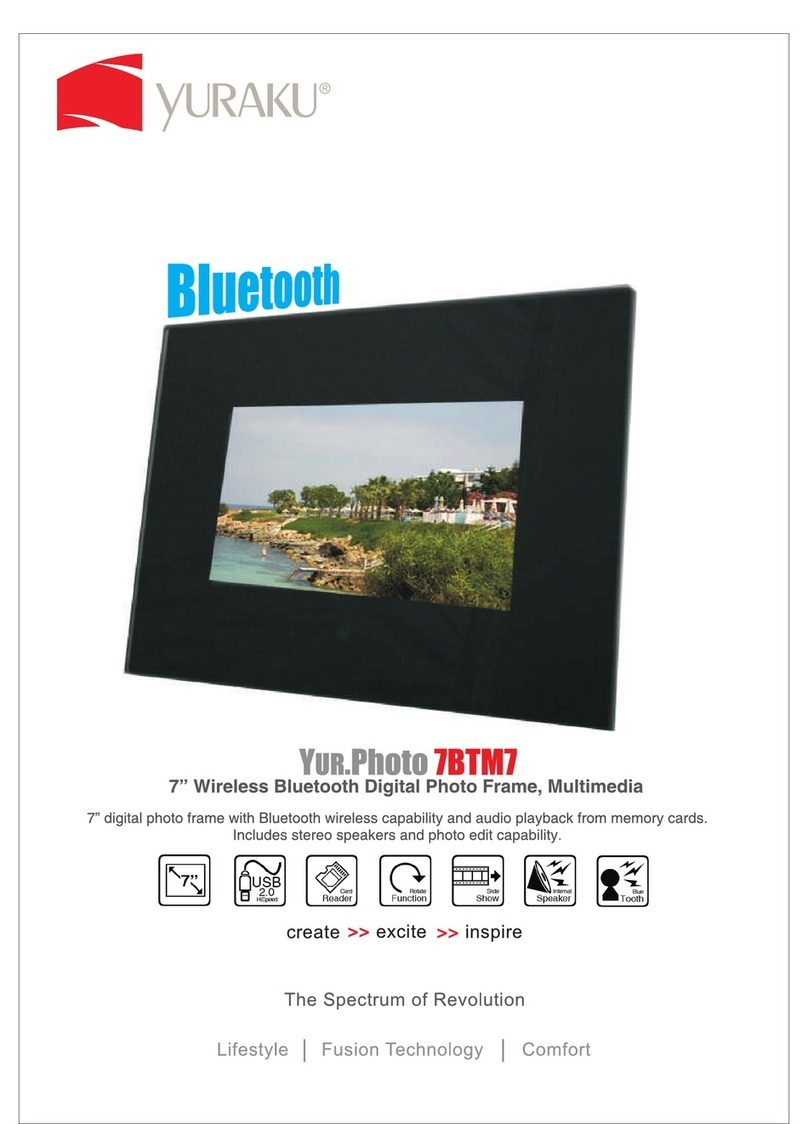
YURAKU
YURAKU YUR.PHOTO 7BTM7 User manual

YURAKU
YURAKU YUR.PHOTO 8B4 User manual
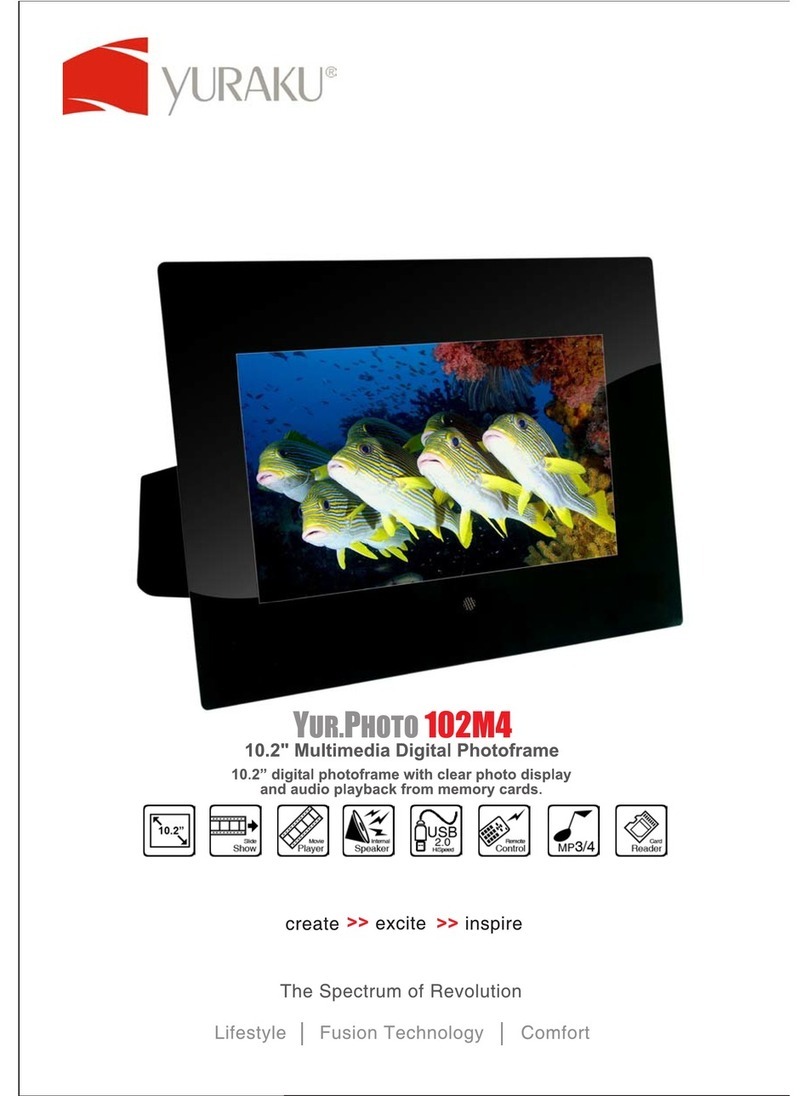
YURAKU
YURAKU YUR.PHOTO 102M4 User manual
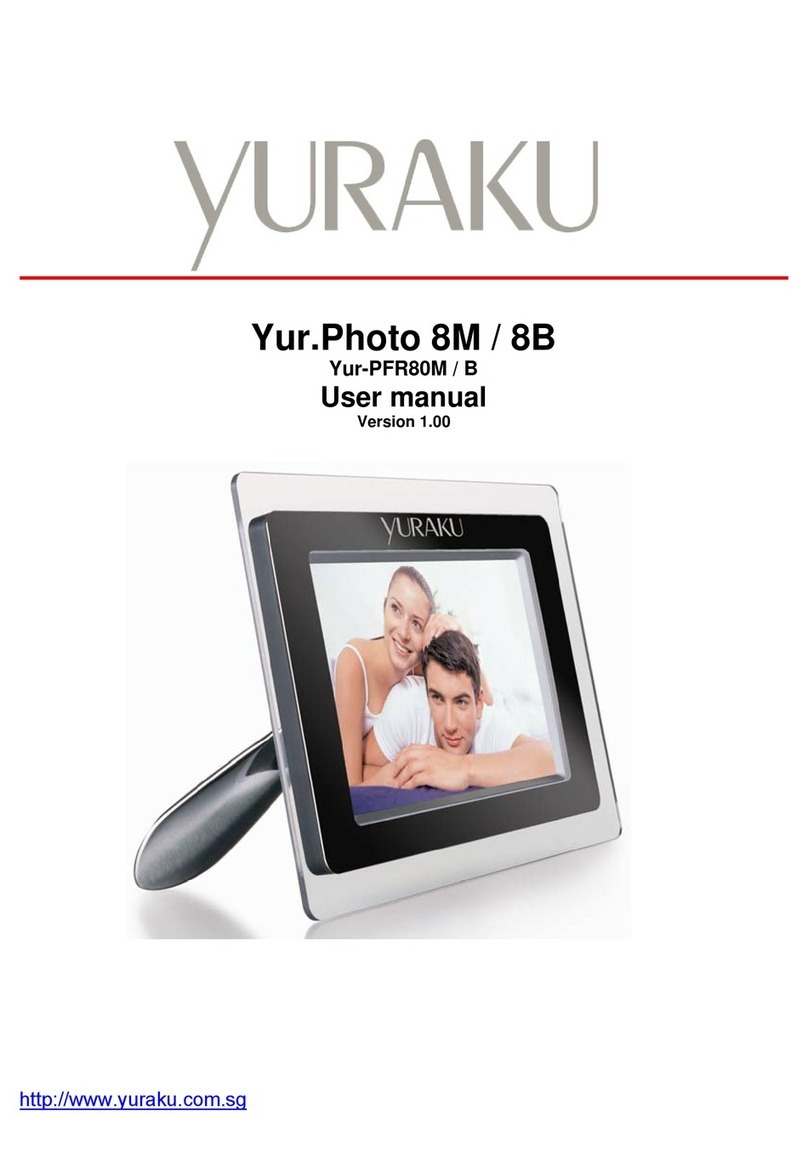
YURAKU
YURAKU Yur.Photo 8B User manual
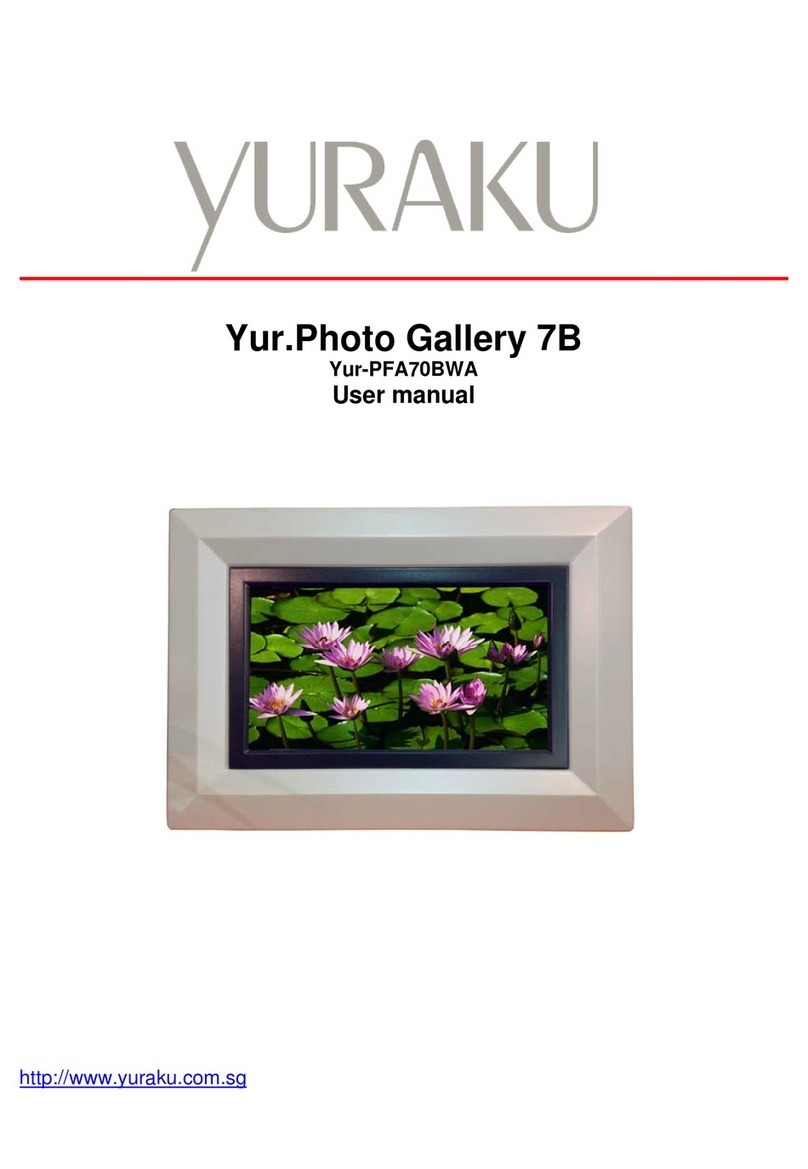
YURAKU
YURAKU Yur.Photo Gallery 7B User manual
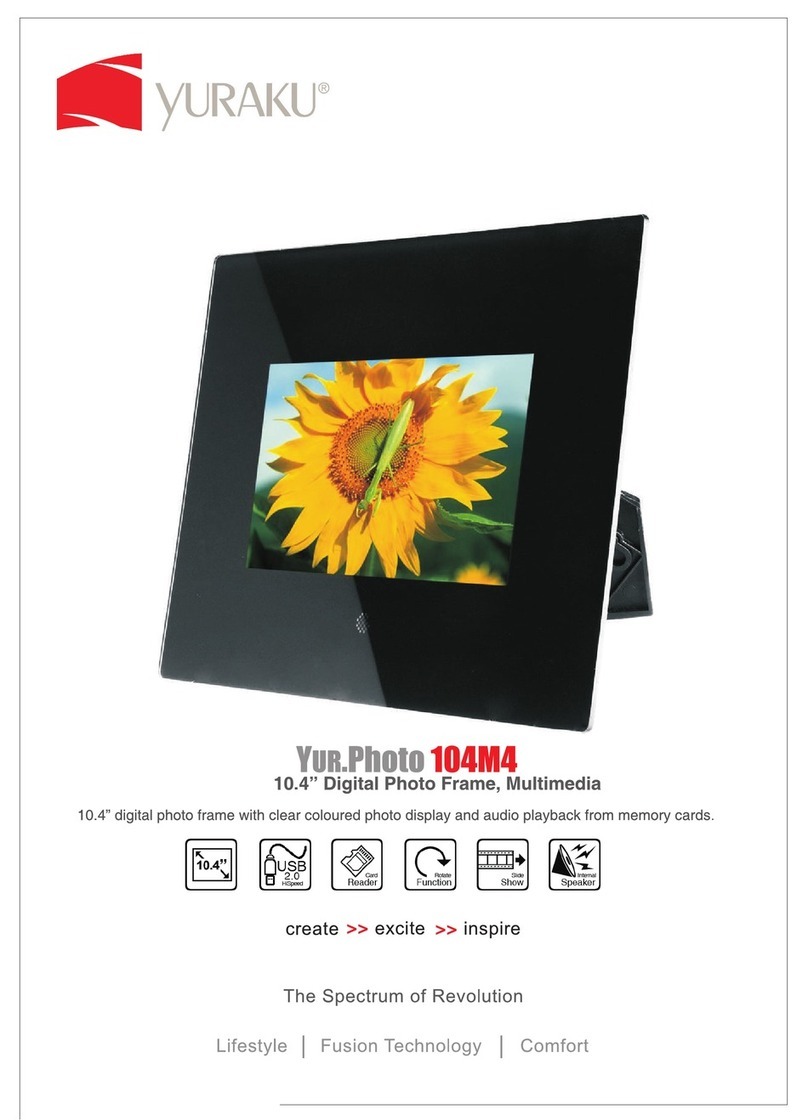
YURAKU
YURAKU YUR.PHOTO 104M4 User manual
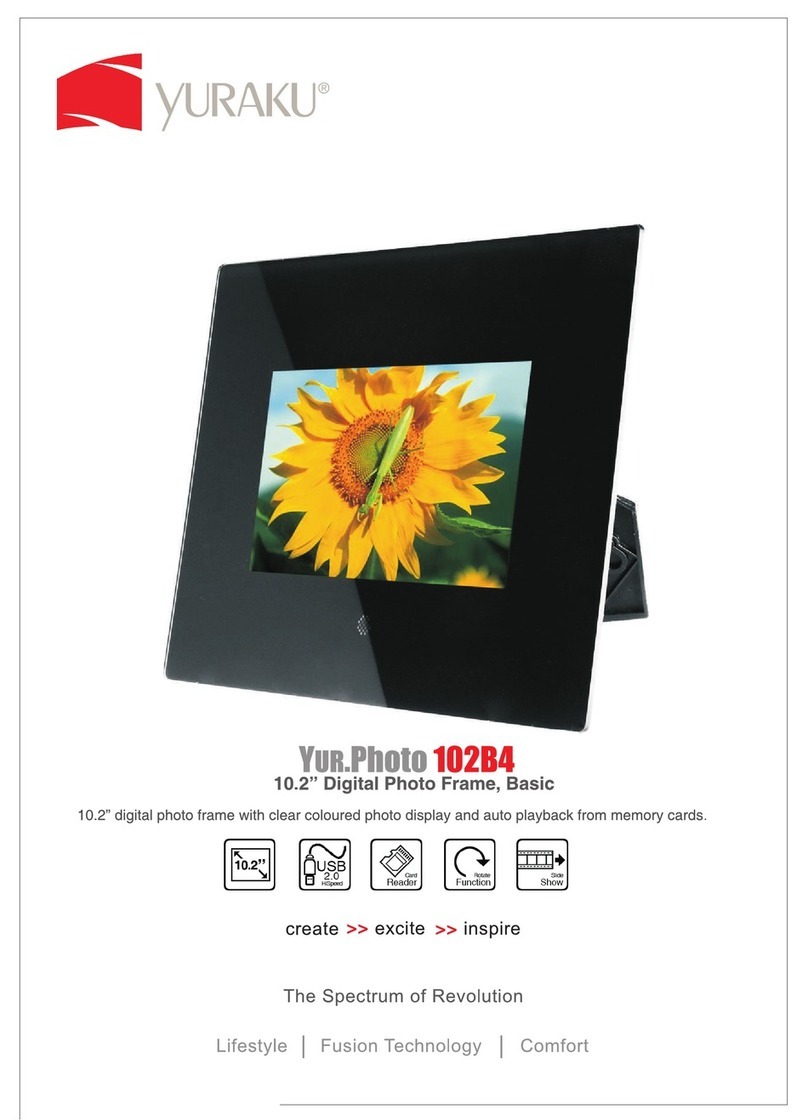
YURAKU
YURAKU YUR.PHOTO 102B4 User manual
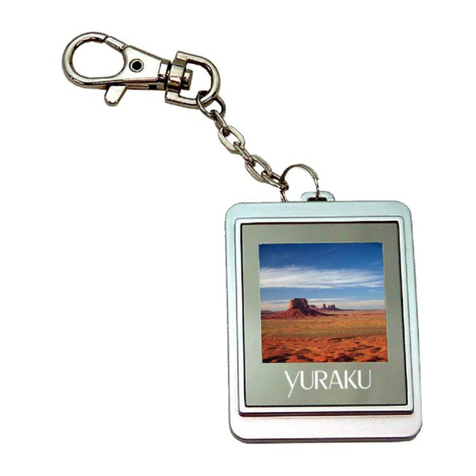
YURAKU
YURAKU YUR.PHOTO 15KS2 - User manual
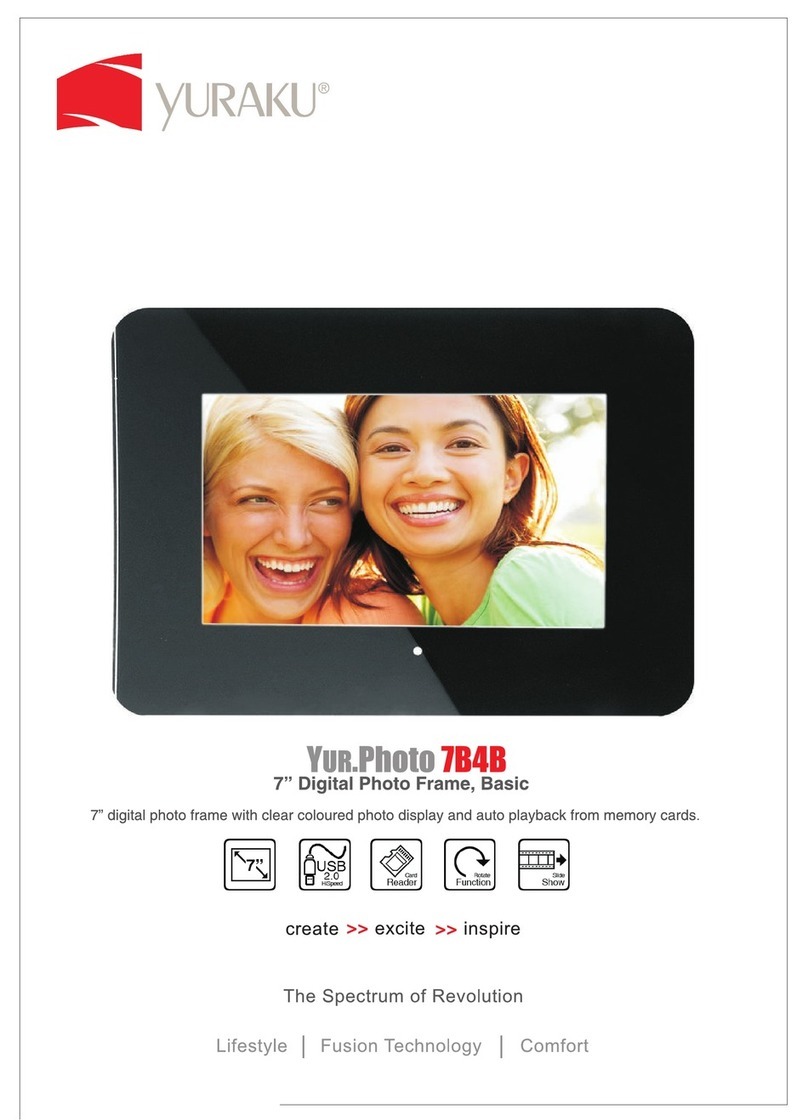
YURAKU
YURAKU YUR.PHOTO 7B4B User manual
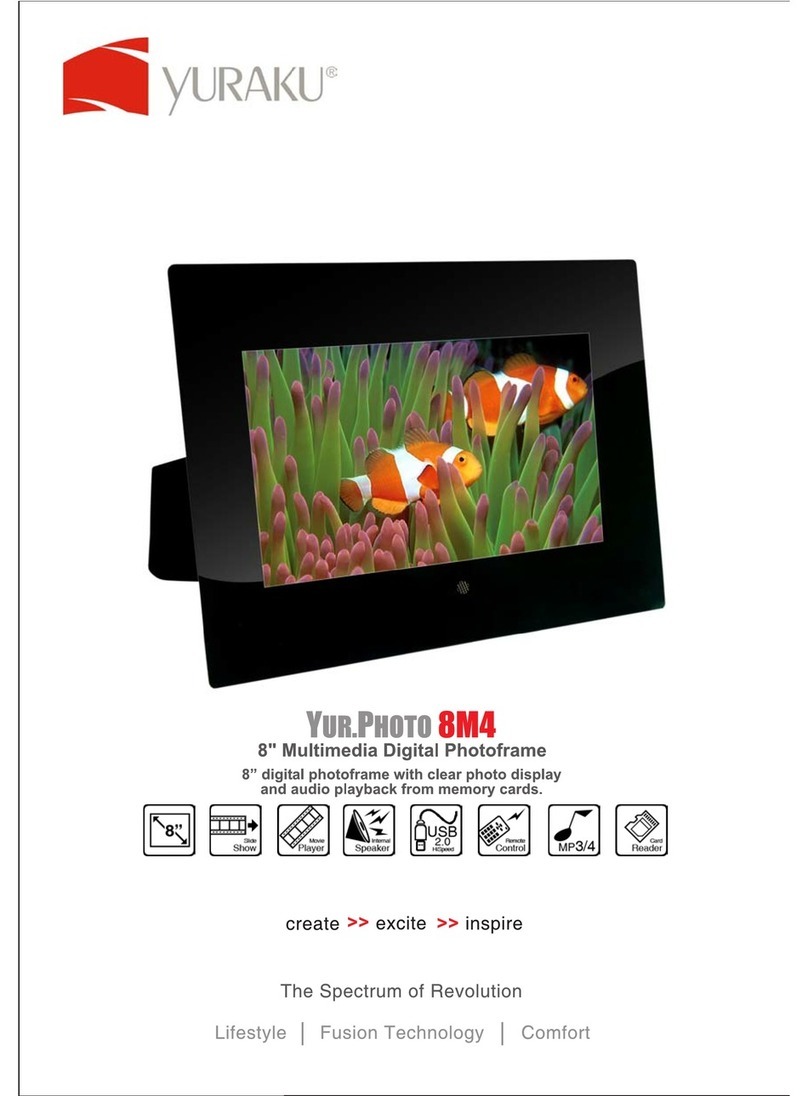
YURAKU
YURAKU YUR.PHOTO 8M4 User manual
Popular Digital Photo Frame manuals by other brands
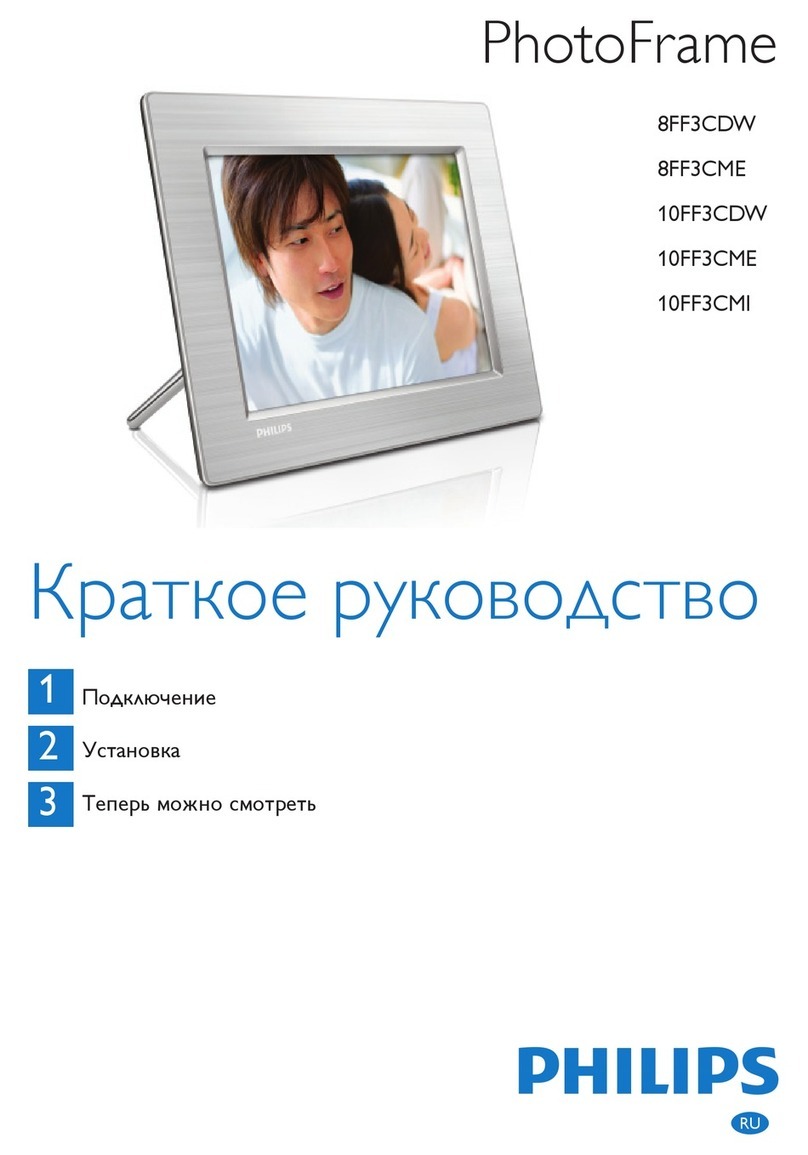
Philips
Philips 10FF3CDW null

Rekam
Rekam Deja View HD-850 user manual

Majestic
Majestic DF 918HD MP3 user manual

Digital Foci
Digital Foci Image Moments IMT-063 user guide

Kodak
Kodak W1020 - GUIA COMPLETO DO USUÁRIO FOR FIRMWARE VERSIONS EARLIER THAN... manual

Kodak
Kodak P520 - GUIA COMPLETO DO USUÁRIO Extended user guide