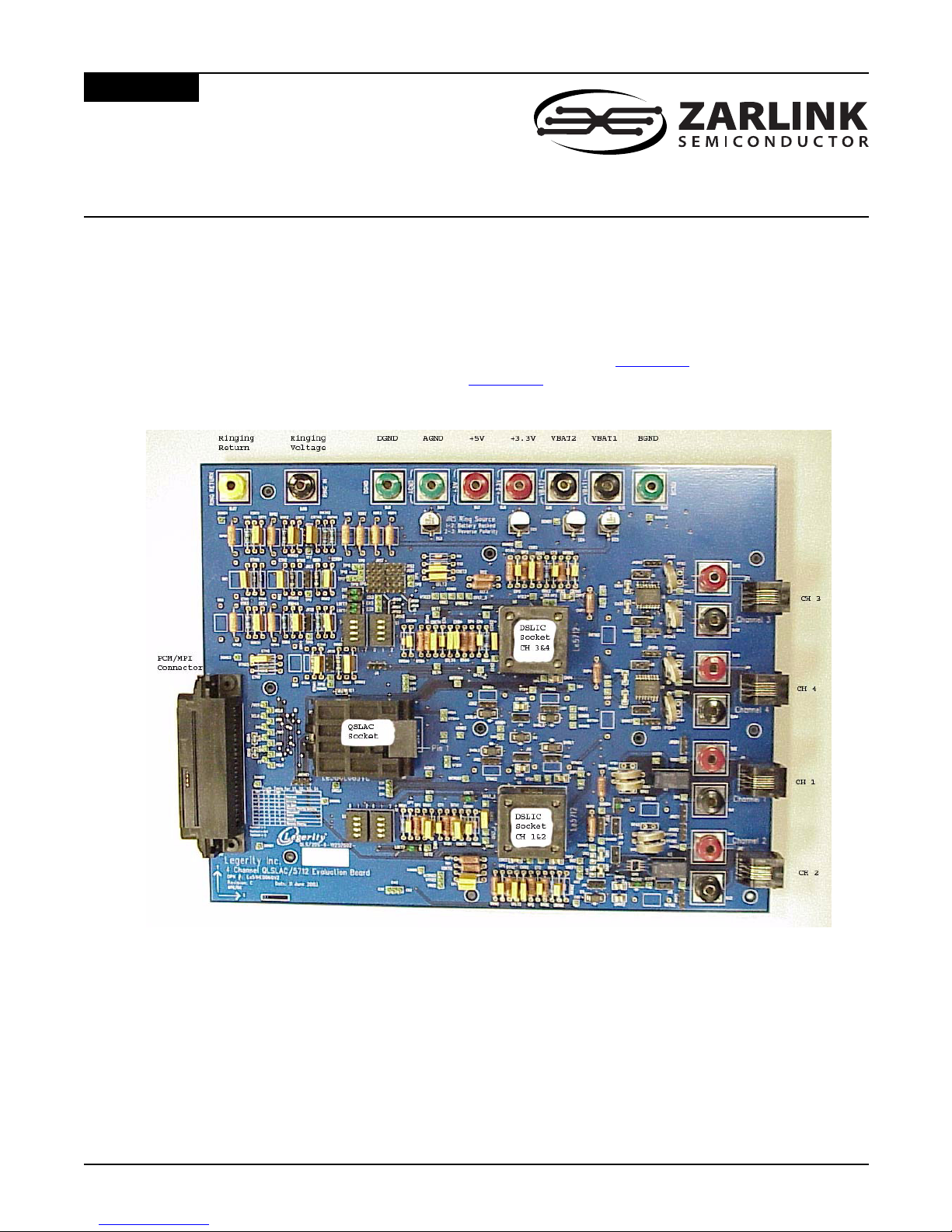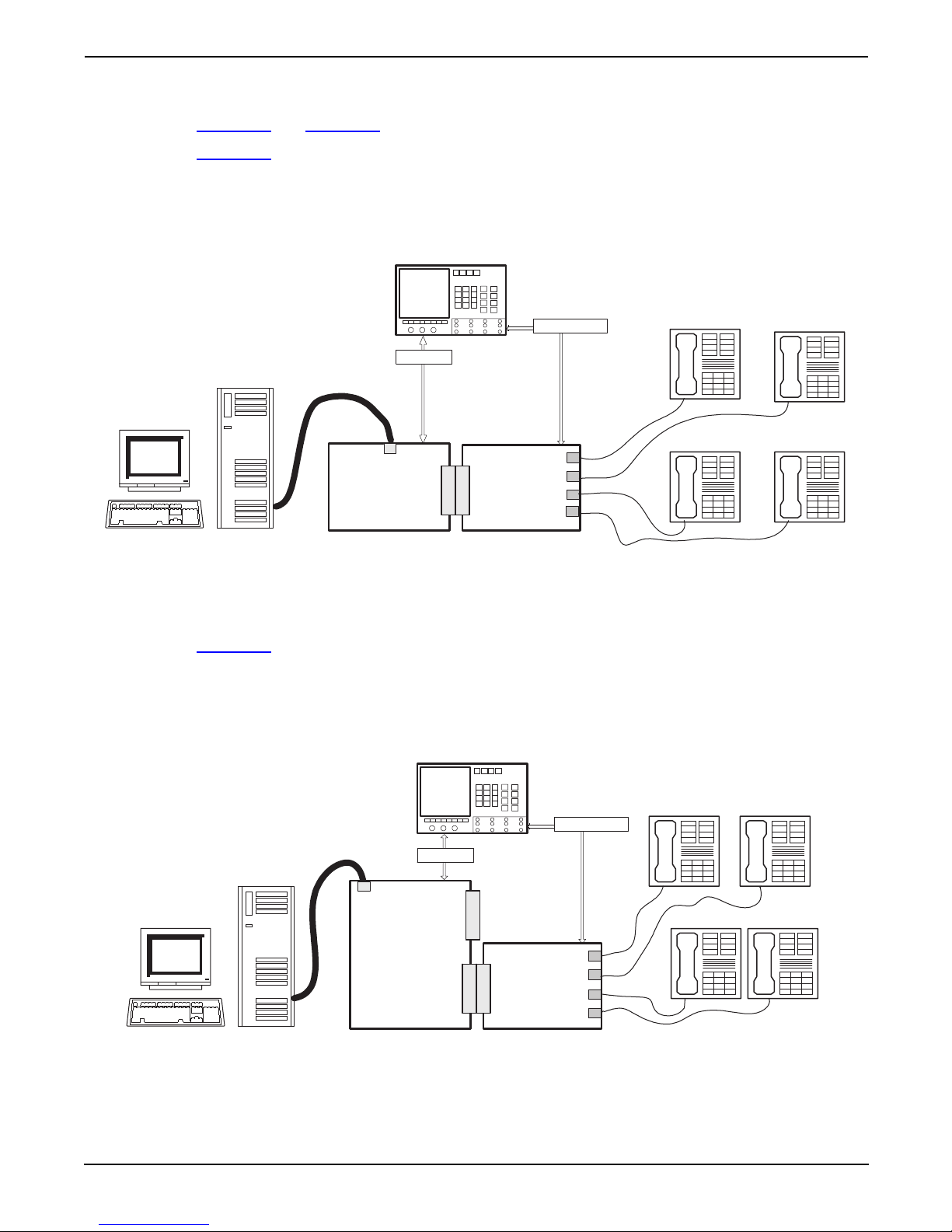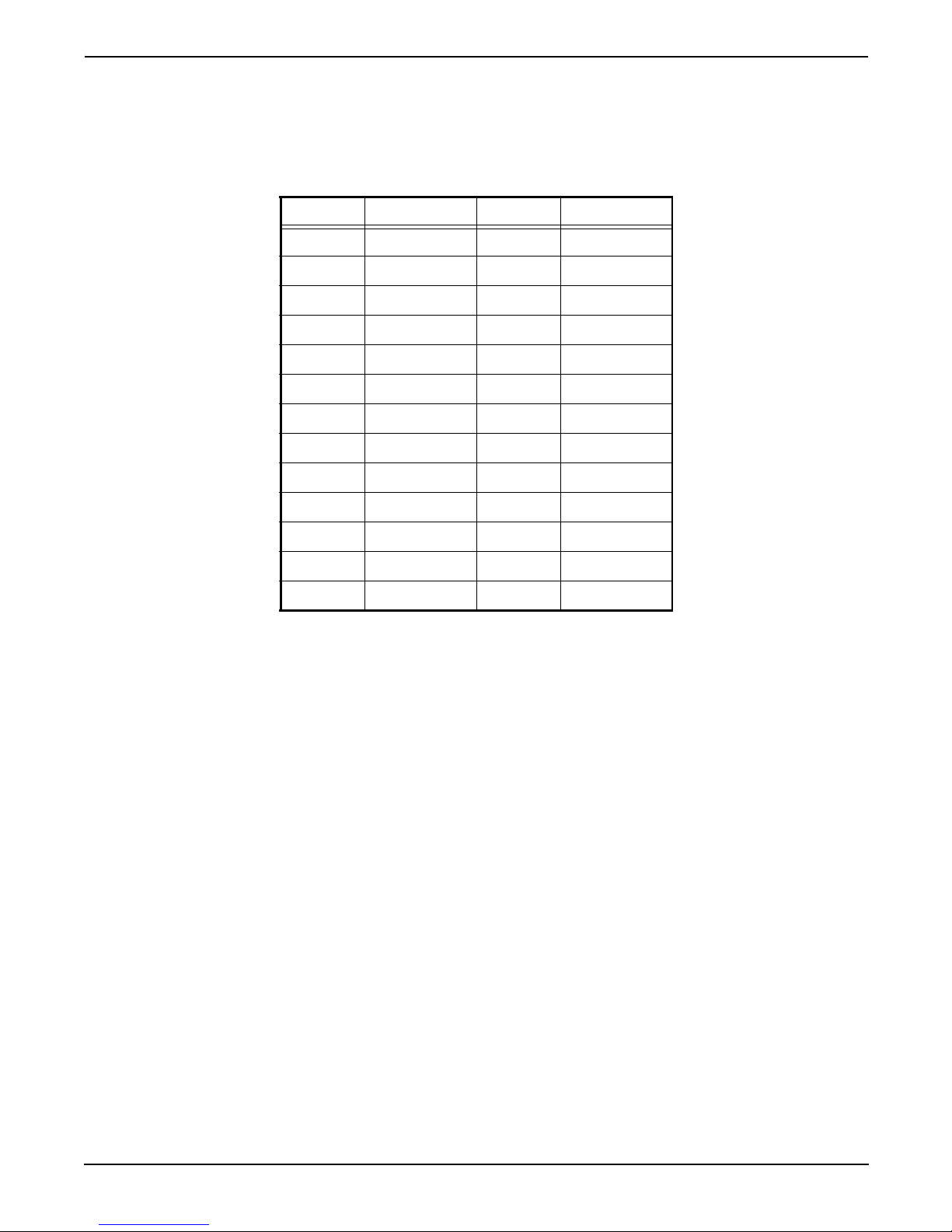Le51HE0060V2 Eval Board User Guide
4
Zarlink Semiconductor Inc.
2.2 BOARD CONNECTIONS
The Le51HE0060V2 can be plugged directly into either a Voice Path Demo (VP Demo) Board or an
Advanced Computer Interface Board (ACIF2-A) via the 50-pin IFB01 connector of the
Le51HE0060V2 evaluation board. All power is supplied via the nine banana jacks across the top of
the board. est points are included for all major signals. Eight banana jacks, labeled TIPXand
RINGX, are located on the right-hand edge of the evaluation board for connection to test equipment
or for connecting to a standard telephone station set. These jacks are also connected in parallel
with an industry standard RJ-11 connector.
2.2.1 Power
The required power for the board is supplied through nine banana jacks, as detailed in Table 2–1.
Table 2-1 Power Connections
Before connecting a ringing supply, the user should assure that the jumpers used for earth/battery
backed ringing selection are appropriately set. Details are contained in Chapter 3
Power sequencing is recommended, though not required. The suggested power sequencing
scheme is: VBAT1 powered-up first, followed by VBAT2, +3.3 V, and finally the +5-V supply. DGND
and AGND are tied together on the board with zero ohm resistors R9 and R10. BGND is not tied to
either AGND or DGND and care is required to assure that the maximum potential difference
between these points, as defined in the DSLIC data sheet, is not exceeded
2.2.2 Telephone Line Interface
To interface the Le51HE0060V2 evaluation board to a telephone station set, plug the telephone
station set into the TIP and RING banana jack pair (BJ1 and BJ2, BJ3 and BJ4, BJ12 and BJ13 or
BJ14 and BJ15). Alternately, the RJ-11 jacks (J11, J12, J13, J14) can be used.
A tip/ring surge protection circuit is included on the board. The LCAS protection circuits use a fixed
voltage protection scheme while the EMR protection circuits use a battery referenced protection
scheme.
Jack # Signal Description Board Name (PW1)
BJ5 VBAT1 Battery Supply, higher absolute voltage VBAT1
BJ6 VBAT2 Battery Supply, lower absolute voltage VBAT2
BJ7 +5 V Five volt analog supply Vcc
BJ8 +3.3 V 3.3-V digital supply 3.3 V
BJ9 DGND Digital ground, return for the +3.3-V supply DGND
BJ10 AGND Analog ground, return for the +5-V supply. AGND
BJ11 BGND Battery ground BGND
BJ16 Ring In Ringing voltage source Ring in
BJ17 Ring Return Ringing voltage return Ring return