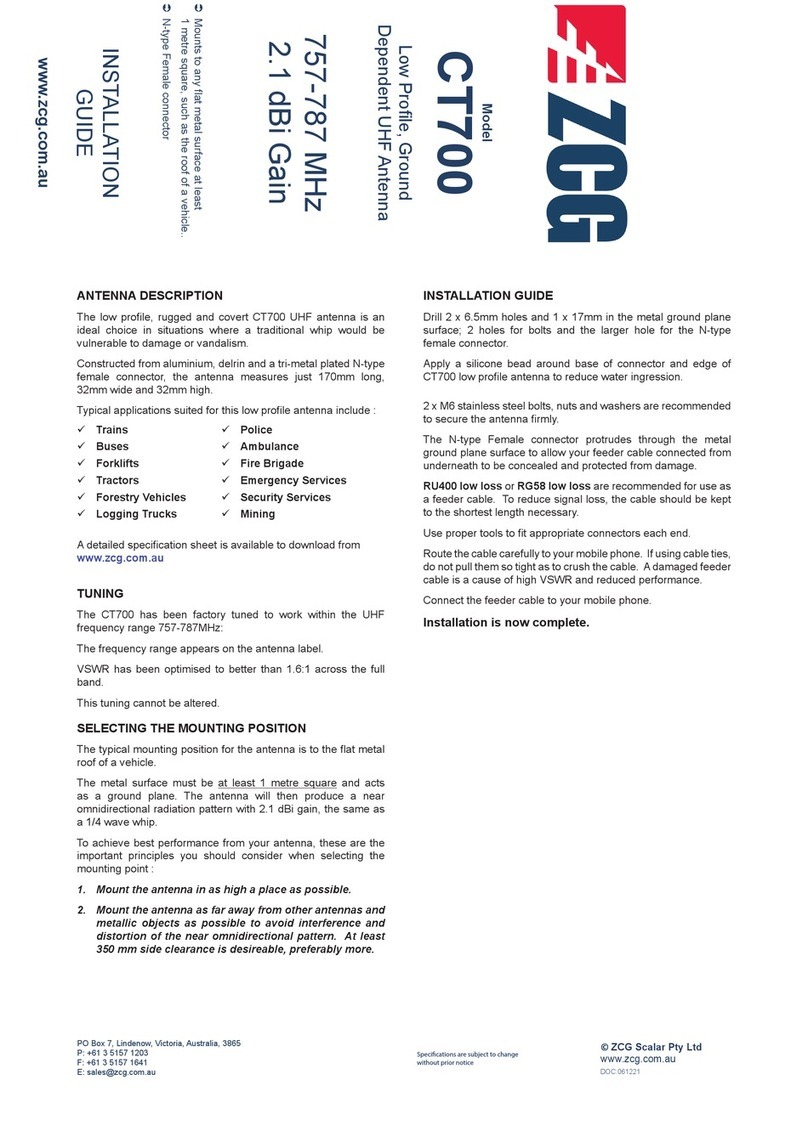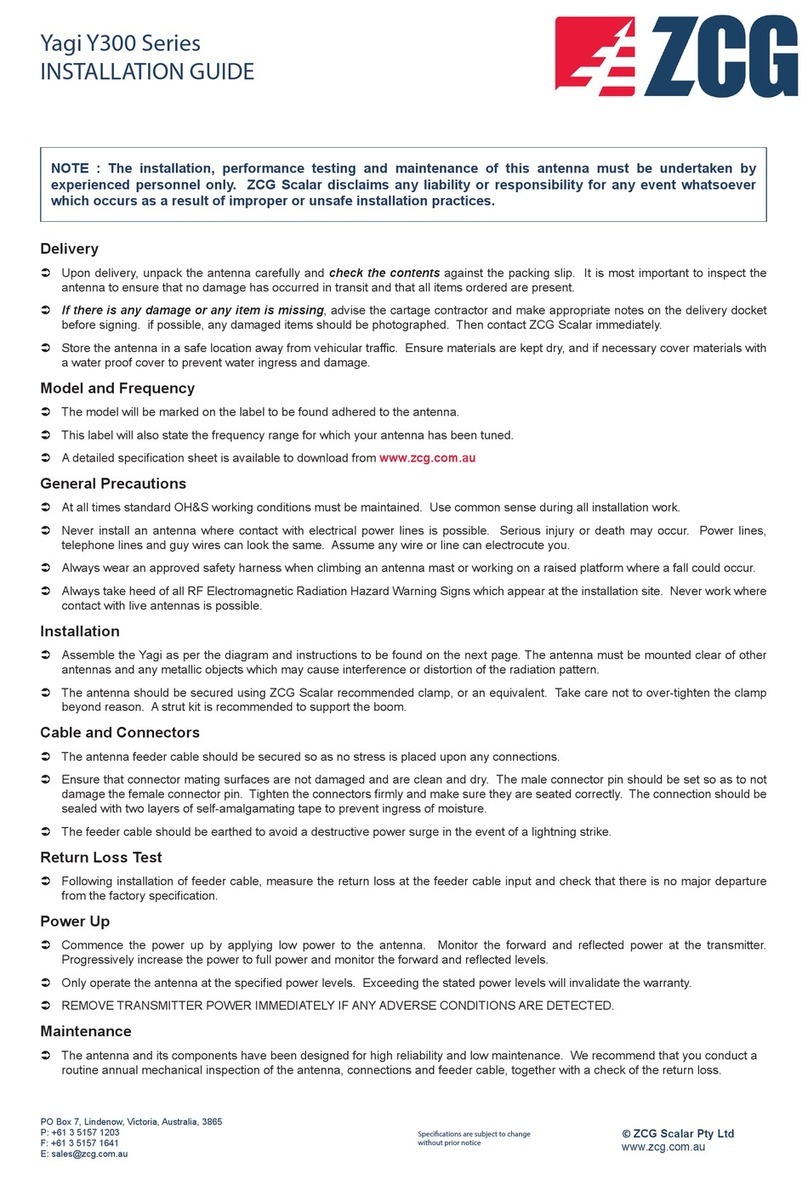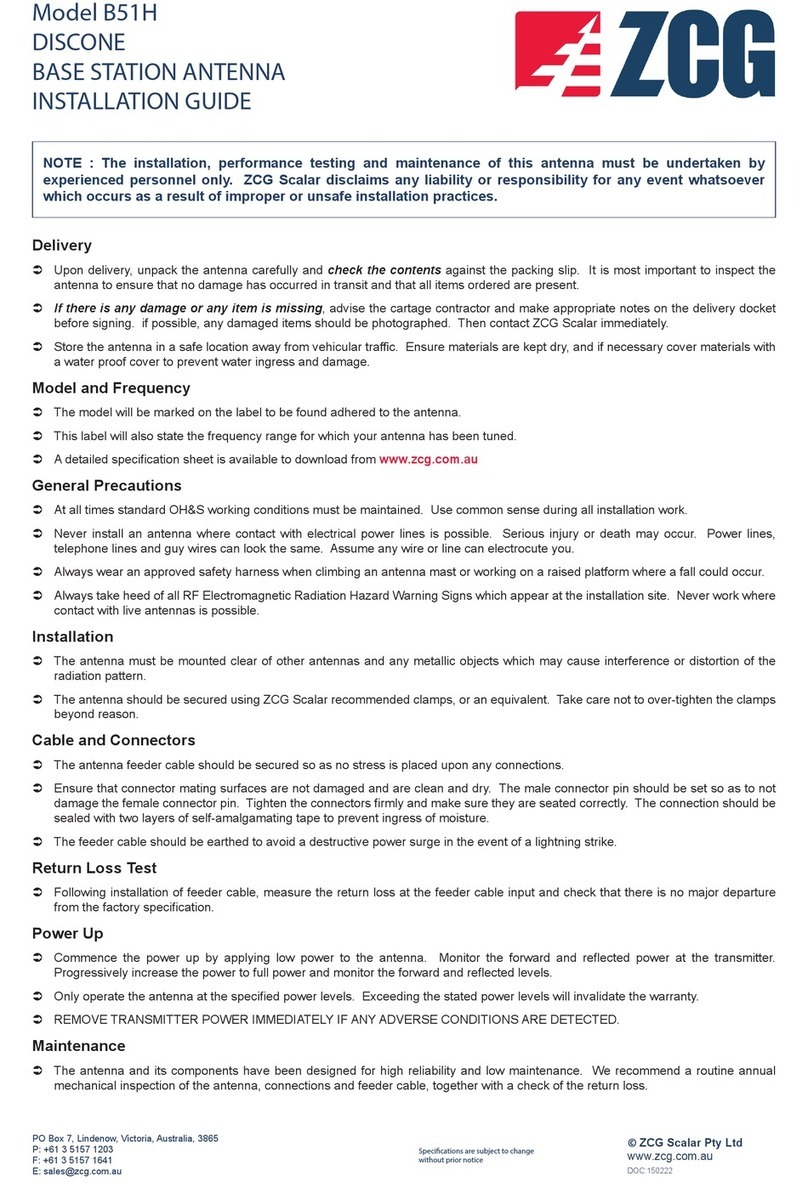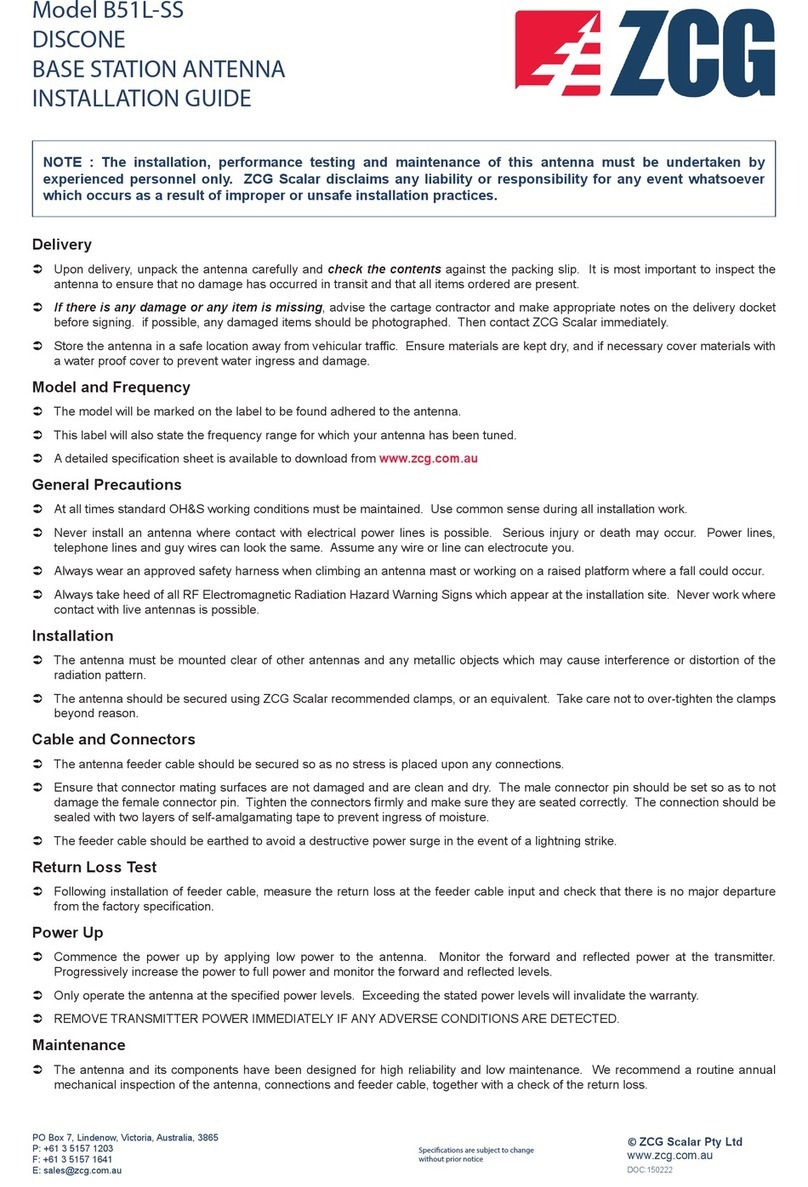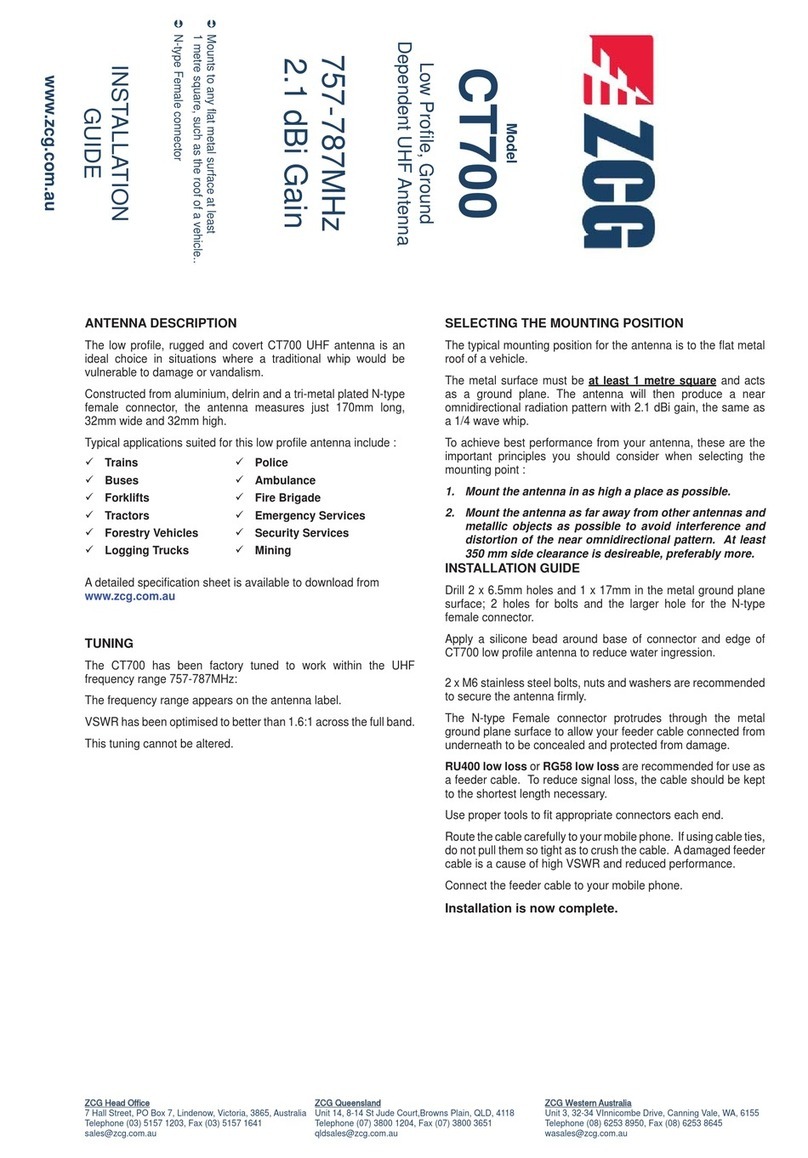CT800
Model
INSTALLATION GUIDE
Drill 2 x 6.5mm holes and 1 x 17mm in the metal ground plane
surface; 2 holes for bolts and the larger hole for the N-type
female connector.
Apply a silicone bead around base of connector and edge of
CT800 low prole antenna to reduce water ingression.
Low Prole, Ground
Dependent Mobile Phone
Antenna
INSTALLATION
GUIDE
www.zcg.com.au
ÂMounts to any at metal surface at least
1 metre square, such as the roof of a vehicle..
ÂN-type Female connector
9Trains
9Buses
9Forklifts
9Tractors
9Forestry Vehicles
9Logging Trucks
9Police
9Ambulance
9Fire Brigade
9Emergency Services
9Security Services
9Mining
A detailed specication sheet is available to download from
www.zcg.com.au
ANTENNA DESCRIPTION
The low prole, rugged and covert CT800 mobile phone antenna
is an ideal choice in situations where a traditional whip would be
vulnerable to damage or vandalism.
Constructed from aluminium, delrin and a tri-metal plated N-type
female connector, the antenna measures just 150mm long,
32mm wide and 32mm high.
Typical applications suited for this low prole antenna include :
TUNING
The CT800 has been factory tuned to cover the Telstra 3G (NextG
™) mobile phone network operating across the frequency range
825-890MHz:
The frequency range appears on the antenna label.
VSWR has been optimised to better than 1.6:1 across the full band.
This tuning cannot be altered.
Lower 4G/3G
825 – 890 MHz
2.1 dBi Gain
2 x M6 stainless steel bolts, nuts and washers are recommended
to secure the antenna rmly.
The N-type Female connector protrudes through the metal
ground plane surface to allow your feeder cable connected from
underneath to be concealed and protected from damage.
RU400 low loss or RG58 low loss are recommended for use as
a feeder cable. To reduce signal loss, the cable should be kept
to the shortest length necessary.
Use proper tools to t appropriate connectors each end.
Route the cable carefully to your mobile phone. If using cable ties,
do not pull them so tight as to crush the cable. A damaged feeder
cable is a cause of high VSWR and reduced performance.
Connect the feeder cable to your mobile phone.
Installation is now complete.
SELECTING THE MOUNTING POSITION
The typical mounting position for the antenna is to the at metal
roof of a vehicle.
The metal surface must be at least 1 metre square and acts
as a ground plane. The antenna will then produce a near
omnidirectional radiation pattern with 2.1 dBi gain, the same as
a 1/4 wave whip.
To achieve best performance from your antenna, these are the
important principles you should consider when selecting the
mounting point :
1. Mount the antenna in as high a place as possible.
2. Mount the antenna as far away from other antennas and
metallic objects as possible to avoid interference and
distortion of the near omnidirectional pattern. At least
350 mm side clearance is desireable, preferably more.
Specications are subject to change
without prior notice
PO Box 7, Lindenow, Victoria, Australia, 3865
P: +61 3 5157 1203
F: +61 3 5157 1641
© ZCG Scalar Pty Ltd
www.zcg.com.au
DOC:061221