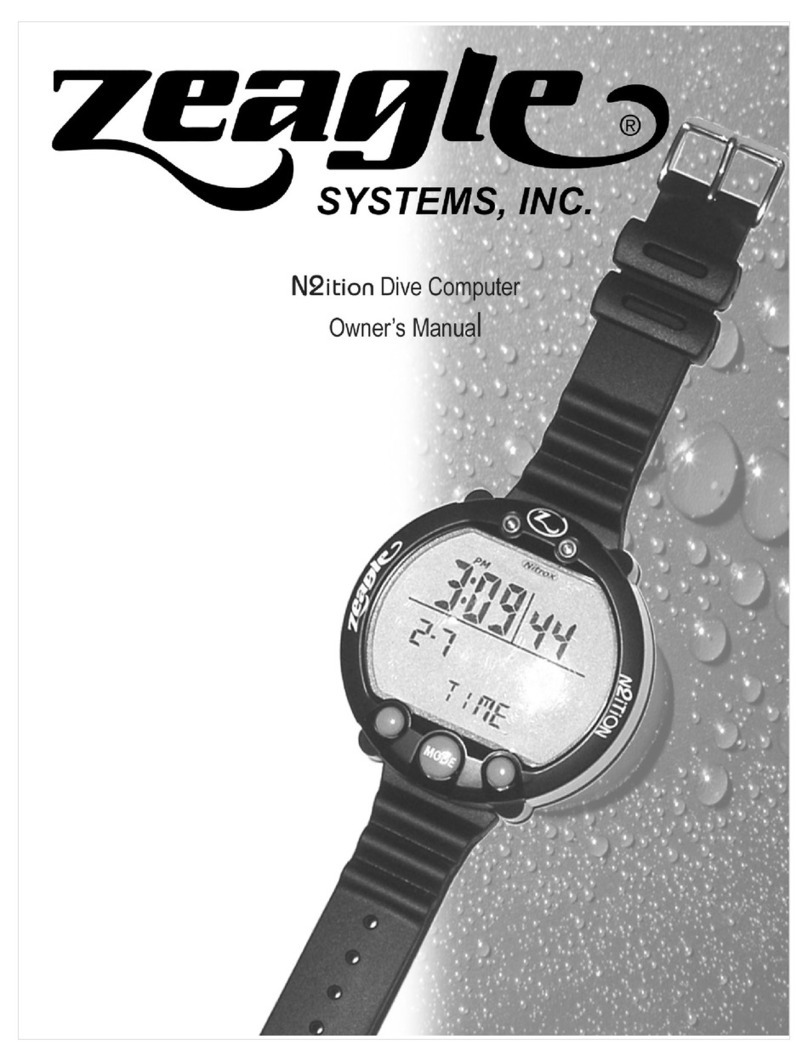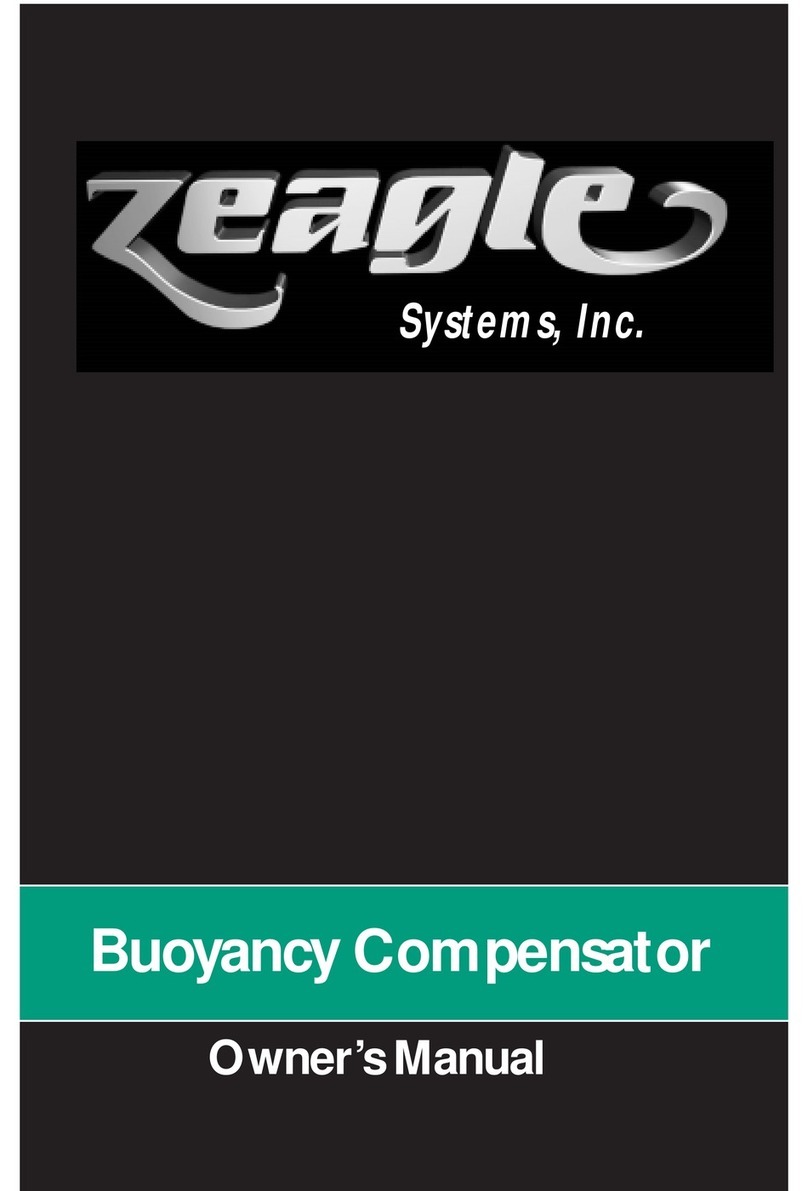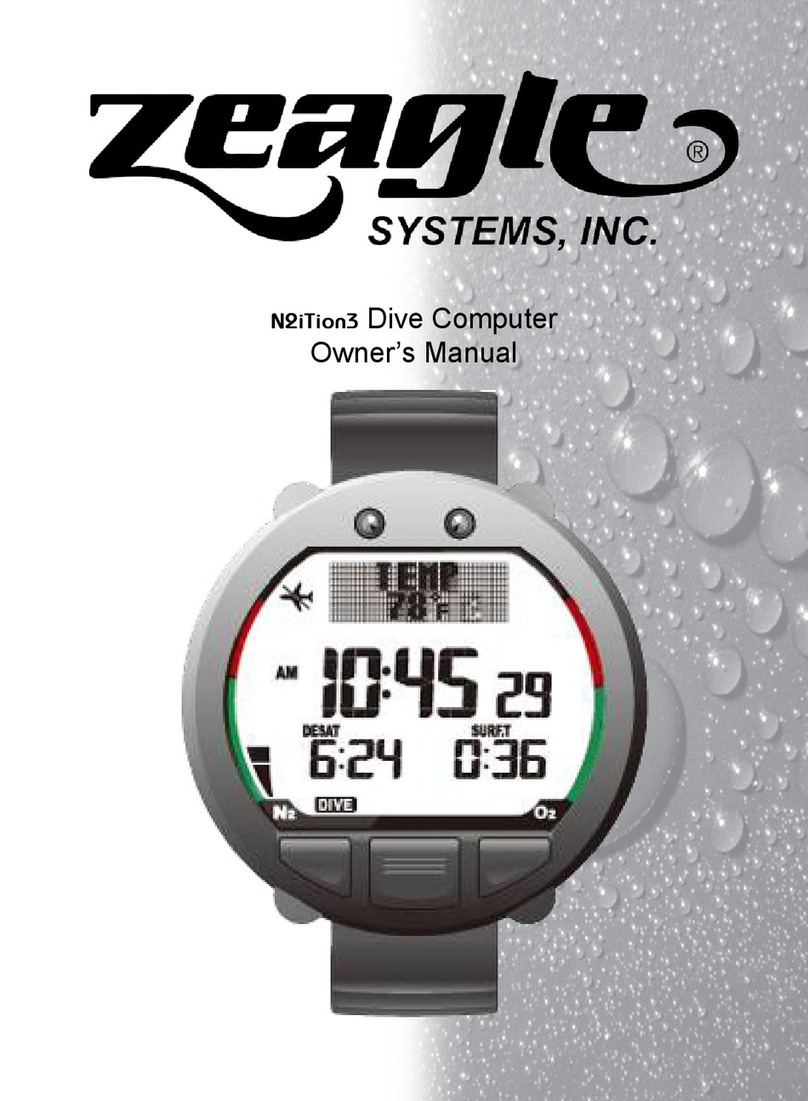SECTION 1 PROBLEM DIAGNOSIS
1.1 PROBLEMS IN THE REGULATOR POSSIBLE CAUSES
Air bubbles from the The intermediate air pressure
mouthpiece and/or exhalation supplied by the first stage is
valve (with the buoyancy too high. (Max. working pressure
device deflated). should not exceed 160 psi.)
Insufficient free movement in the lever
assembly (See Fig. 1.)
Valve or lever (Items 3 and 23) sticking.
(Operate the lever manually several
times to check smooth operation).
Worn or damaged or dirty rubber valve
seating (Item 9) damaged valve seat
(Item 6).
End cover (Item 22) distorted and
presses against diaphragm causing
valve to operate.
Valve seat (Item 6) is not correctly
located against the shoulder in the valve
body (See Fig. 3).
Dirty or damaged ‘O’ ring (Item 14).
Additional possible causes of Damaged or dirty ‘O’ ring (Item 5).
leakage (with the buoyancy
device inflated). Damaged casing (Item 17) allows air
to leak back from the buoyancy device.
1.2 PROBLEMS IN THE POWER INFLATOR POSSIBLE CAUSES
Air bubbles from the Dirty or damaged ‘O’ ring (Item 5).
mouthpiece when the power
inflator is operated. Damaged case (Item 17).
Air bubbles from around the Lock ring (Item 28) is loose.
power inflator button or lock
ring when operated. Flexible button (Item 29) is
damaged or faulty.