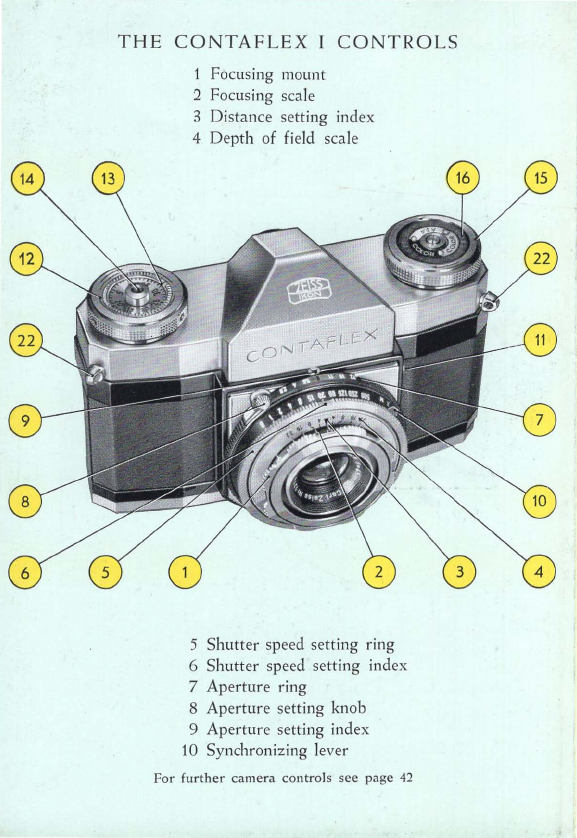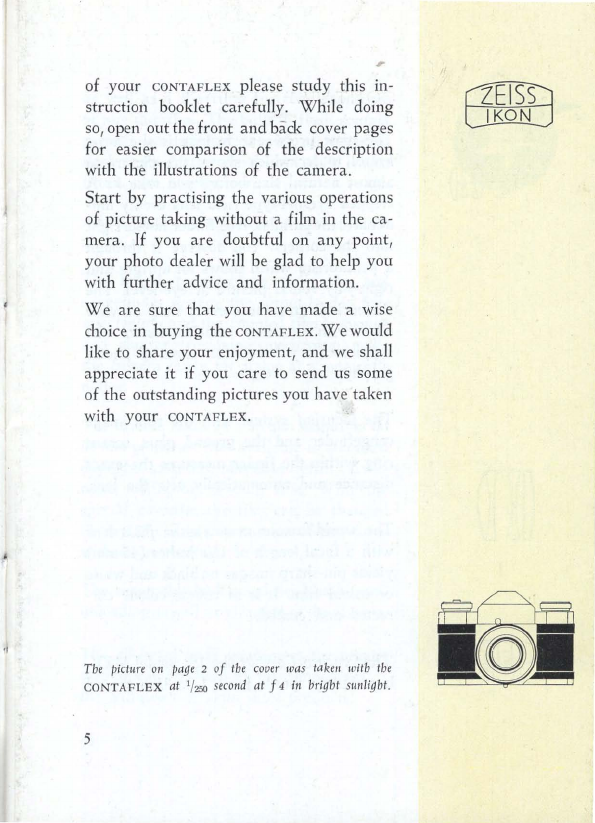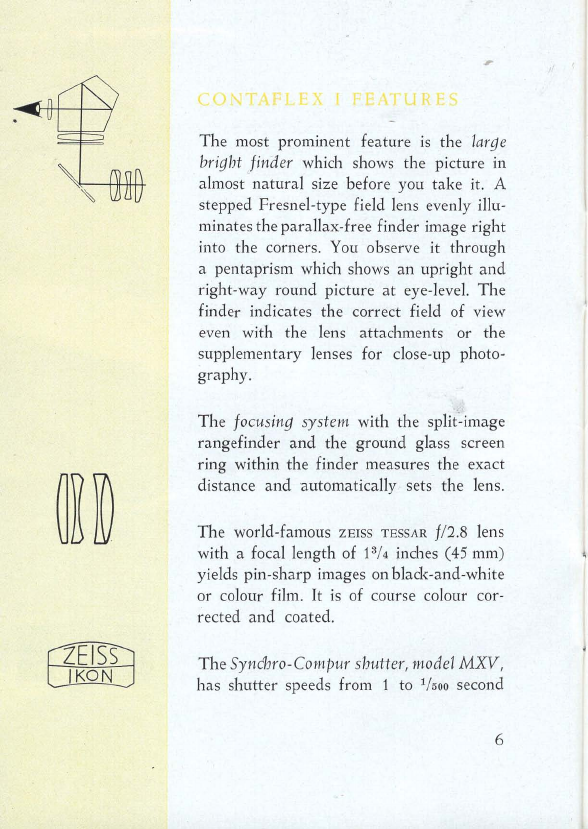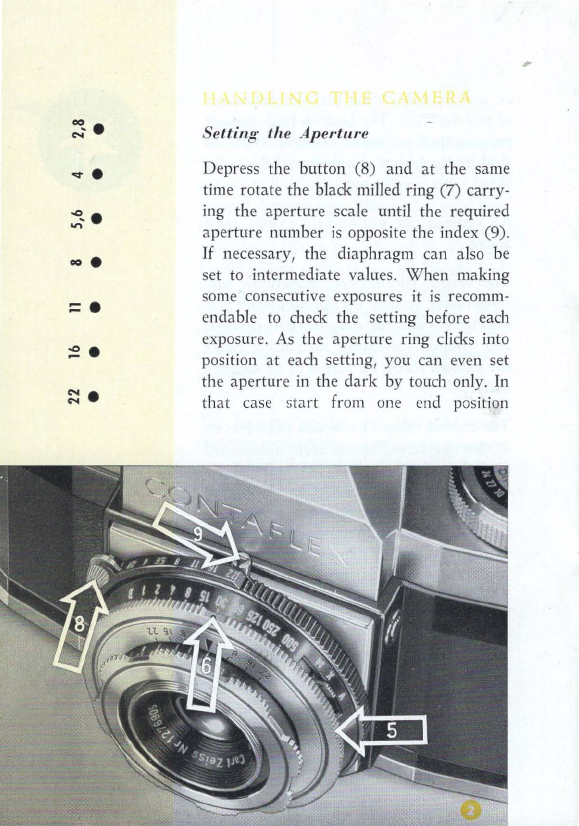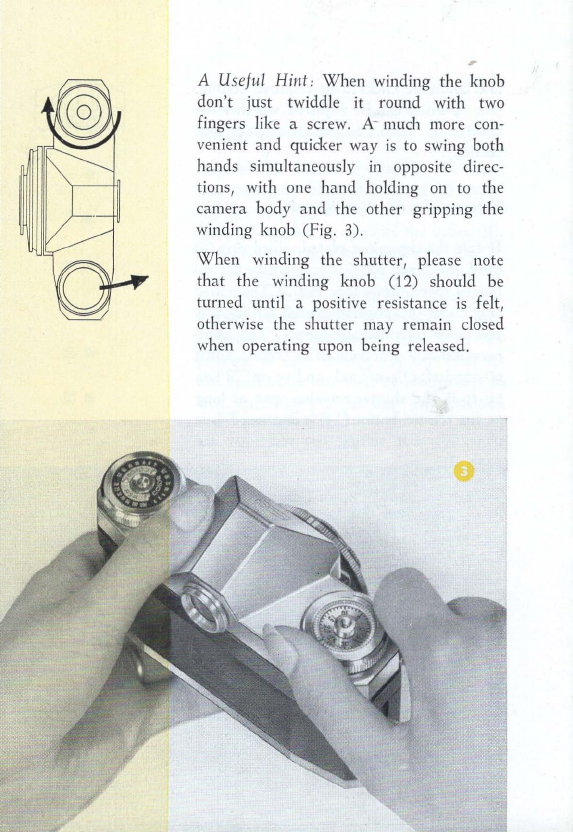and
countthe clicks
to
the required setting.
The
aperture can be adjusted whether the ·
shutter
is
tensi~ned
or not (see next
section).
Setting
the
Shutter
Speed
Rotate the chromium plated milled ring (5)
until the black dot (6)
is
opposite the re-
quired speed figure (see Fig. 2).
The
milled
ring clicks into position
at
each settingi this
precludes intermediate speeds.
The
num-
bers indicate fractions of a second (thus
60 stands for 1/
60
second,
and
so
on).
When
set
to
B,
the shutter remains open as long
as the release button(14)
is
depressed (see
page 20). For setting the self-timer see
page
24.
To tension the Synchro-Compur shutter
turn
the winding knob (12) in the direc-
tion of the arrow as far as it will go. This
at
the same time advances the film
by
one
frame.
The
coupling of the film transport
and shutter tensioning makes double
ex-
posures
and
blank frames impossible. All
shutter speeds can be set either before or
after winding the film. Keeping the shutter
tensioned does not harm it
in
any
way.
9
~
Imp""an'