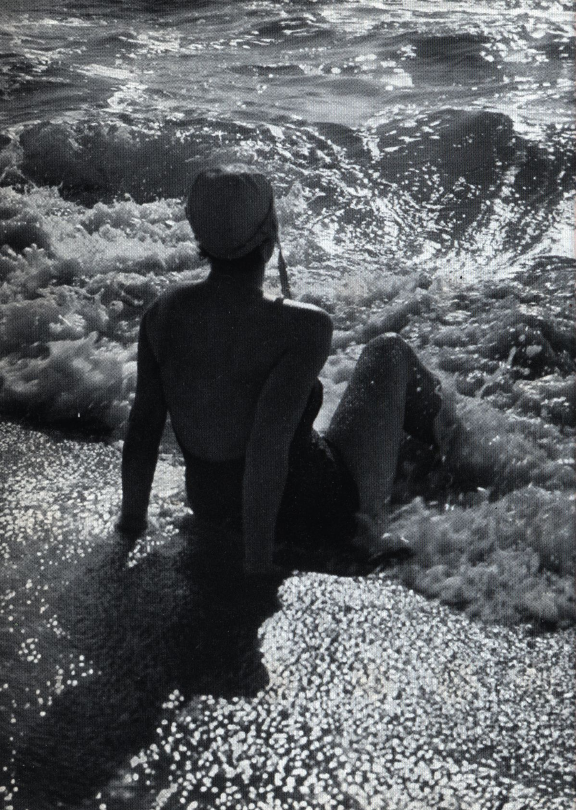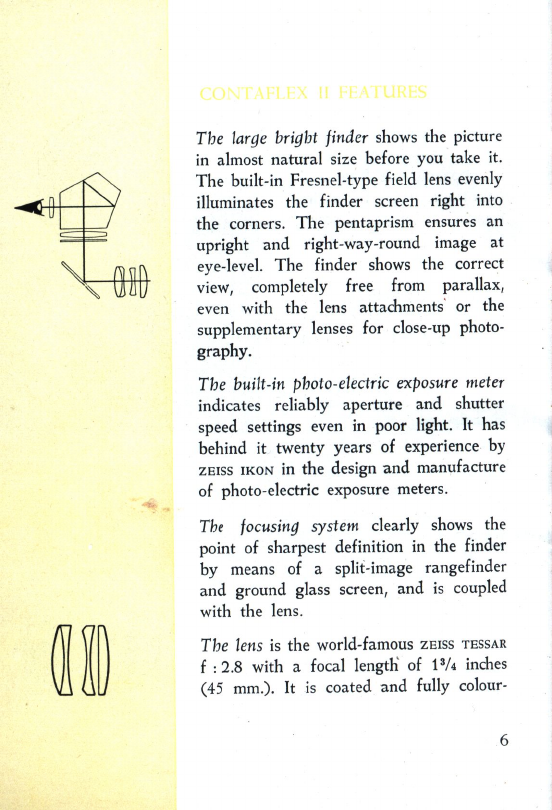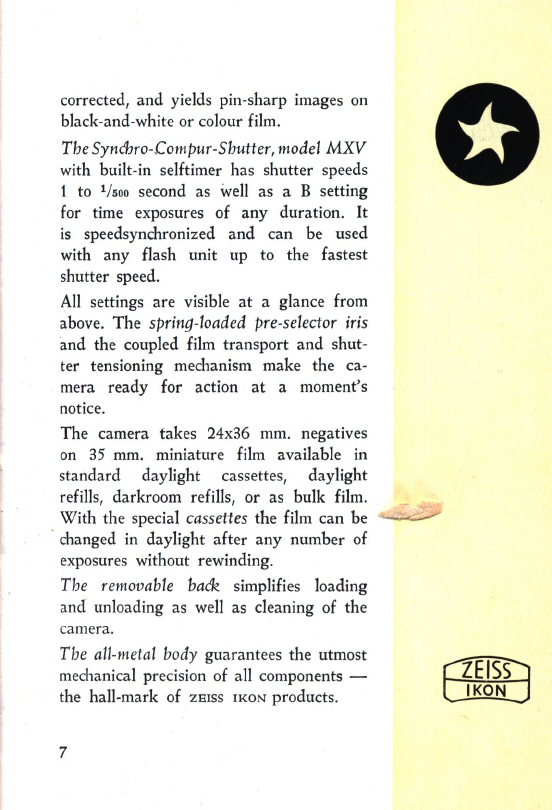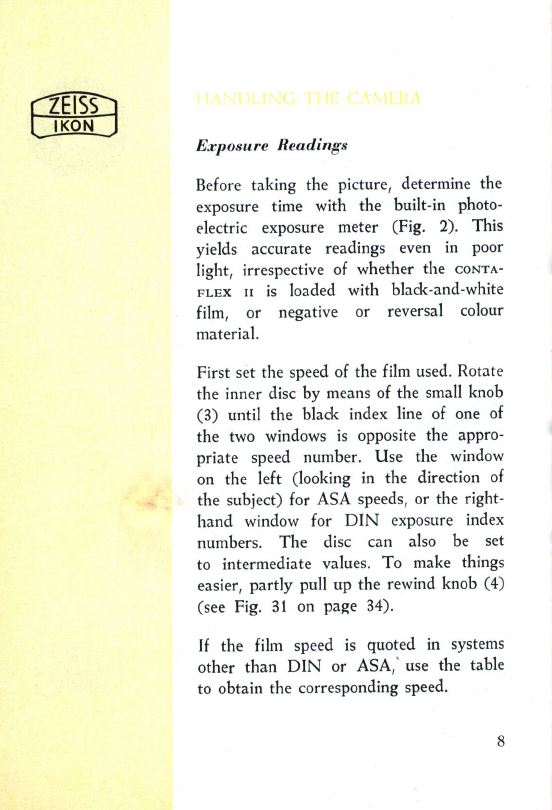With
colour film straightforward speed
figures are more difficult, because
by
their
terms of reference the various speed systems
only apply to black-and-white materials.
Most
film manufacturers therefore quote
the s.peed of their colour films as
If
to be
exposed like
...
If.
This generally gives
perfectly good results. But if you want to
be quite certain, make a series of test shots
with different exposure times. This will
show the b
es
t film speed setting on your
exposure meter for the colour film em-
ployed.
For exact measurement, the flap of the
exposure meter should be opened
by
a
slight pressure towards the left of button
(5).
The
CONTAF
LEX
II
should then be
aimed
at
the subject
in
the way you ac-
tually want to take it.
When
this
is
done
the pointer (1) will deflect immediately.
Now the setting ring (2) should be turned
until the centre of the small circular mark
is
exactly on top of the pointer when seen
from above (see Fig. 2).
The
correct ex-
posure time (outer scale) can now be read
immediately from the setting ring (2) for
any
stop (inner scale) required
and
vice
versa.
10