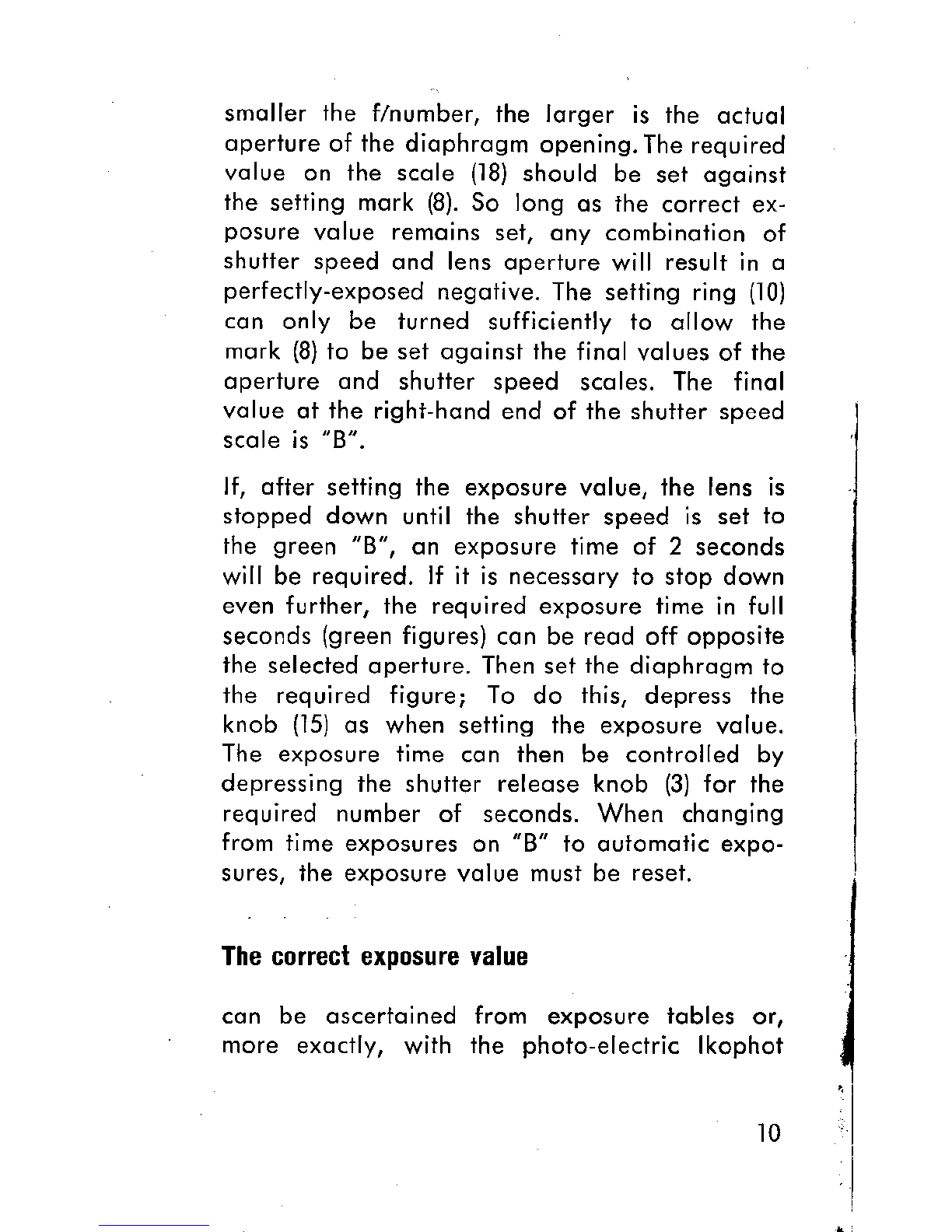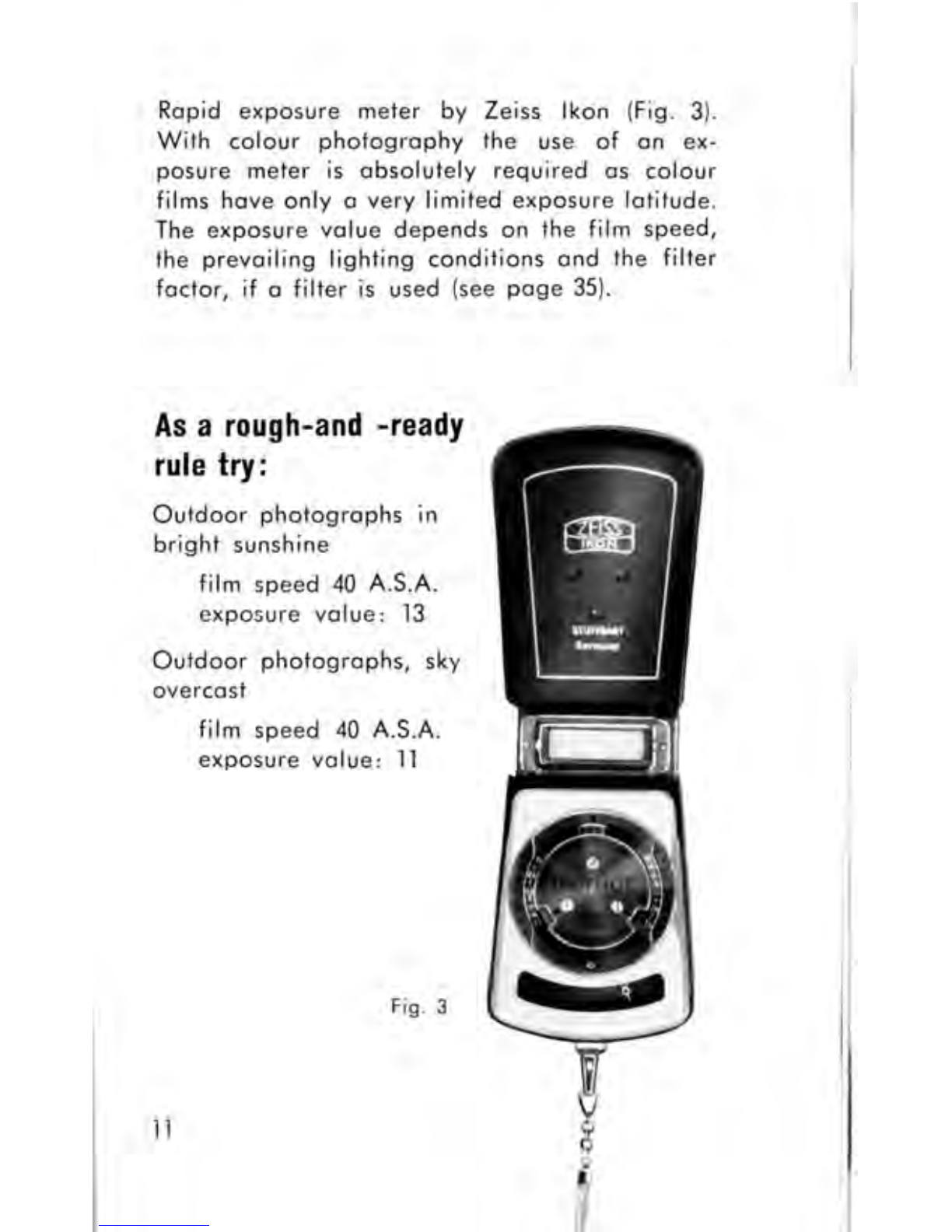Gontaflex lll features
The lorge, bright finder shows the finol picture
in olmost noturol size right up to the moment of
exposure. The built-in Fresnel lens renders o
finder imoge thot is bright even in the corners;
furthermore, it is seen of eye-level, upright ond
the right woy round, thonks to the pentoprism.
Another odvontoge of fhrough-the-lens sighting
is thot the finder imoge is olwoys free from
porollox, even when supplementory lenses ore
used. Whqt you see, you tqke!
The focusing system shows cleorly in the view-
finder the point of shorpest definition by meons
of o split-imoge rongefinder ond ground gloss
screen, both coupled with the lens.
The stondord lens is the fomous Zeiss Tessor
f/2.8,50 mm. By exchonging the front element for
either the Pro-Tessor f/4,35 mm or the Pro-Tessor
f/4, 85 ffiffi, the complete lens is converted to o
wide-ongle or tele-lens respectively. The Steritor-B
stereo ottochment con olso be used os o front
element. All these interchongeoble elements ore
fitted with boyonet mounts. All opticol compo-
nents ore cooted ond colour corrected, ond yield
high-definition photogrophs in monochrome or
colour.
The Synchro-Compur Shutter, with deloyed oction
releose mechonism, is fully synchronized for
f losh ond hos o ronge of speeds f rom I to
1lsoo sec. ond o oB" setting for time exposures.