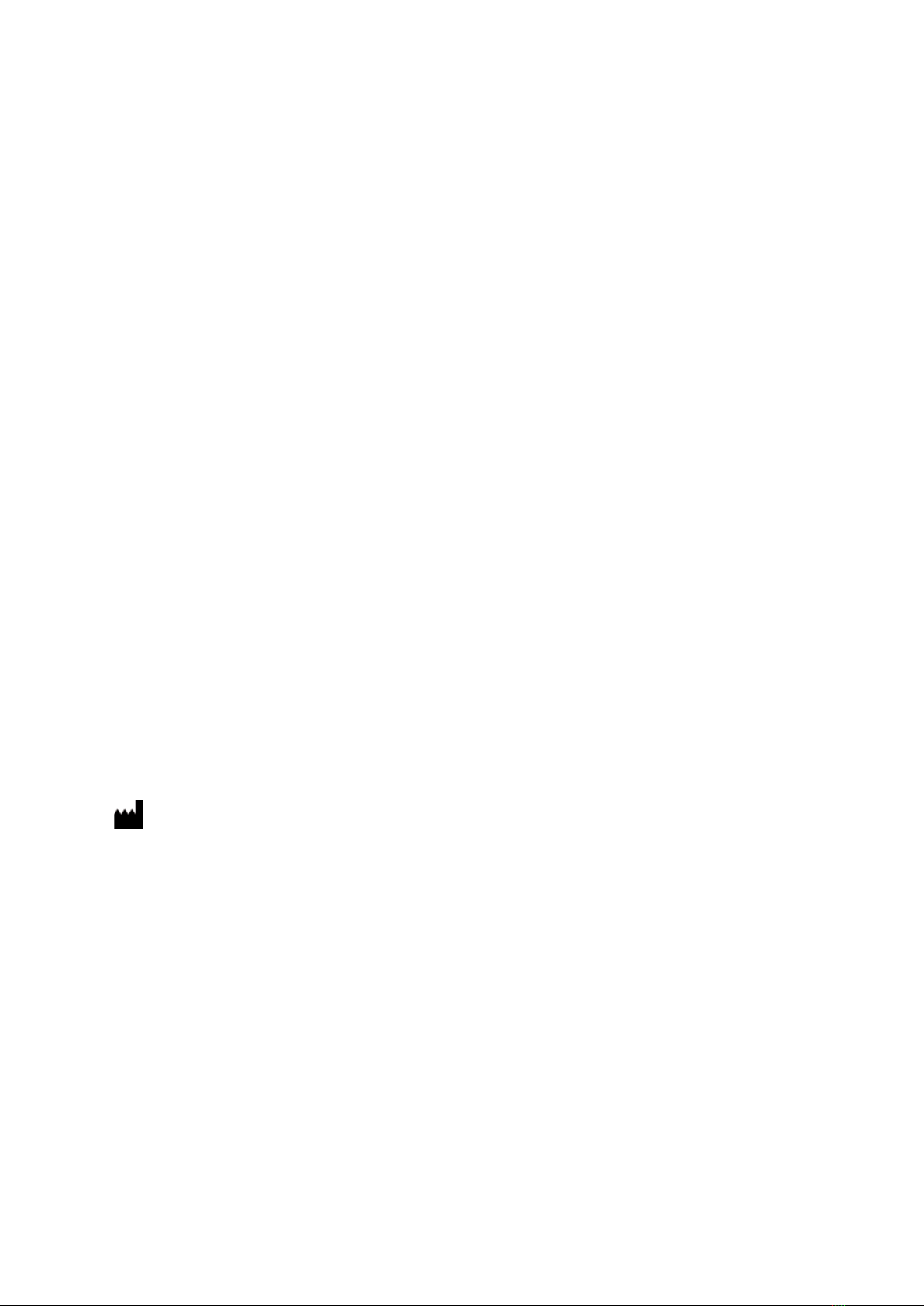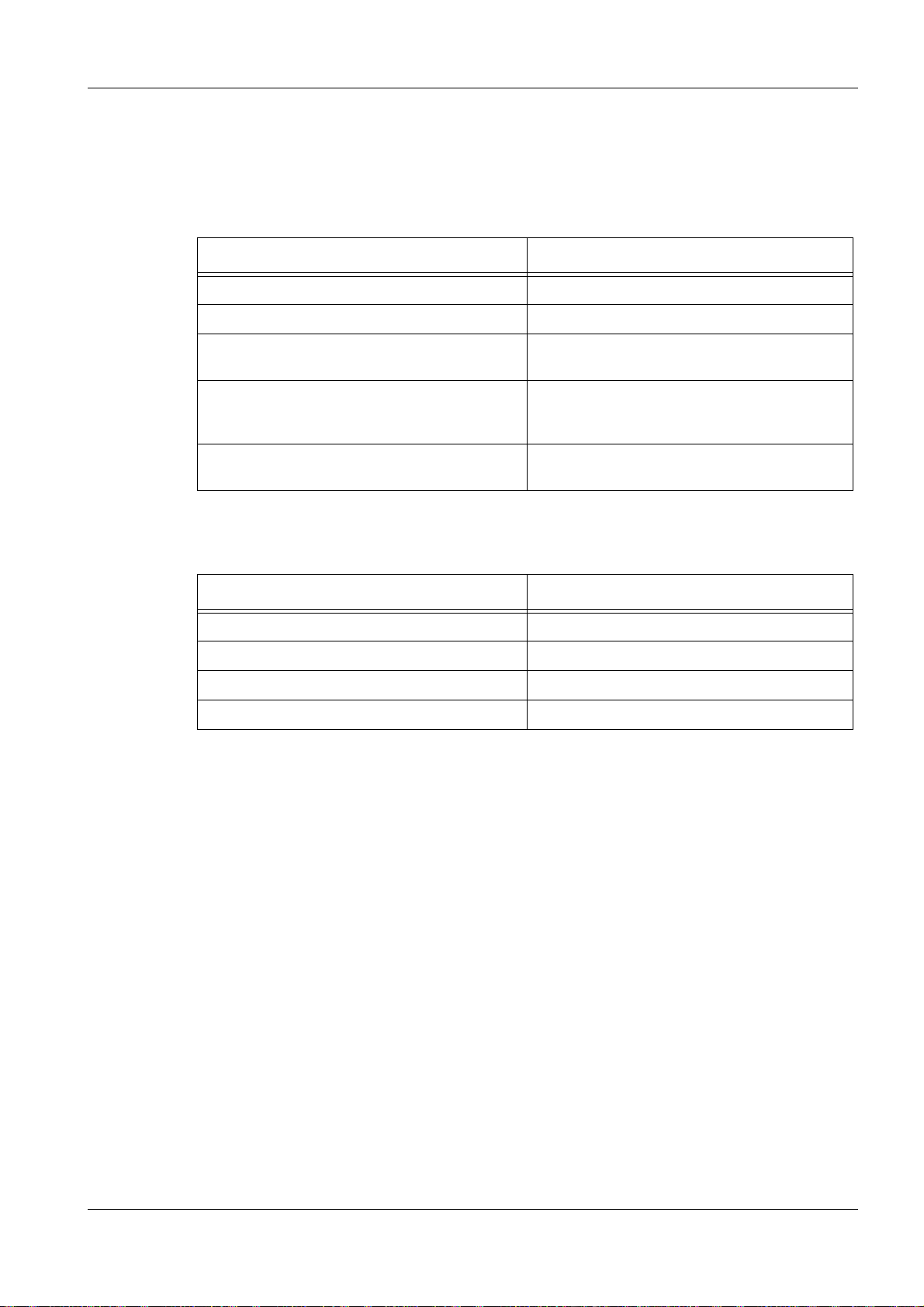`çåíÉåíë
fåëíêìÅíáçå=j~åì~ä=`êçëëÄÉ~ã=PQM=ÉåMOE`loF =s
6.5. Changing between vacuum modes .............................................................. 82
6.5.1. Changing to VP mode ........................................................................................... 82
6.5.2. Returning to HV mode ........................................................................................... 82
6.6. Setting SEM parameters ................................................................................ 83
6.6.1. Viewing the probe current ..................................................................................... 83
6.6.1.1. Changing the extractor voltage ..................................................................................... 83
6.6.1.2. Measuring the specimen current................................................................................... 84
6.6.2. Setting detection parameters ................................................................................ 85
6.6.2.1. Selecting a detector....................................................................................................... 86
6.6.2.2. Using the SE2 detector ................................................................................................. 86
6.6.2.3. Using the VPSE detector............................................................................................... 87
6.6.2.4. Using the SESI detector (optional)................................................................................ 88
6.7. Electron beam deposition or etching (with GIS upgrade only) ................. 89
6.7.1. Heating the reservoirs ........................................................................................... 90
6.7.2. Depositing or etching with the electron beam ....................................................... 91
6.8. Crossbeam operation .................................................................................... 92
6.8.1. Preparing the workstation ...................................................................................... 92
6.8.1.1. Getting started............................................................................................................... 92
6.8.1.2. Adjusting tilt eucentricity................................................................................................ 93
6.8.1.3. Switching on the ion beam (FIB)................................................................................... 94
6.8.1.4. Setting the coincidence point ........................................................................................ 97
6.8.2. Gas assisted deposition: Platinum (with GIS upgrade only) ................................. 98
6.8.2.1. Heating the platinum reservoir ...................................................................................... 98
6.8.2.2. Outgassing the platinum reservoir................................................................................. 99
6.9. Using the help functions ............................................................................. 101
6.9.1. Calling the SmartSEM®help window .................................................................. 101
6.9.1.1. Printing help texts........................................................................................................ 101
6.9.1.2. Bringing help texts to the foreground .......................................................................... 101
6.9.2. Calling the context-sensitive help ........................................................................ 101
6.9.3. Searching for a topic ........................................................................................... 102
6.9.4. Using the step-by-step guides ............................................................................. 102
6.9.4.1. Getting started............................................................................................................. 102
6.9.4.2. Frequently used operation sequences........................................................................ 102
6.9.5. Calling the short cuts help ................................................................................... 102
6.9.6. Showing information about SmartSEM®............................................................. 103
6.9.6.1. Version history............................................................................................................. 103
6.9.6.2. About SmartSEM®....................................................................................................... 103
6.10. Finishing the work session ....................................................................... 104
6.10.1. Switching off the EHT ........................................................................................ 104
6.10.2. Logging off from the SmartSEM®user interface ............................................... 104
6.11. Changing to STANDBY mode ................................................................... 105
6.12. Switching off the microscope ................................................................... 106
6.12.1. Changing to OFF mode ..................................................................................... 106
6.12.2. Closing the main shut-off valves ....................................................................... 106
6.13. Switching off the microscope in an emergency (EMO) .......................... 107