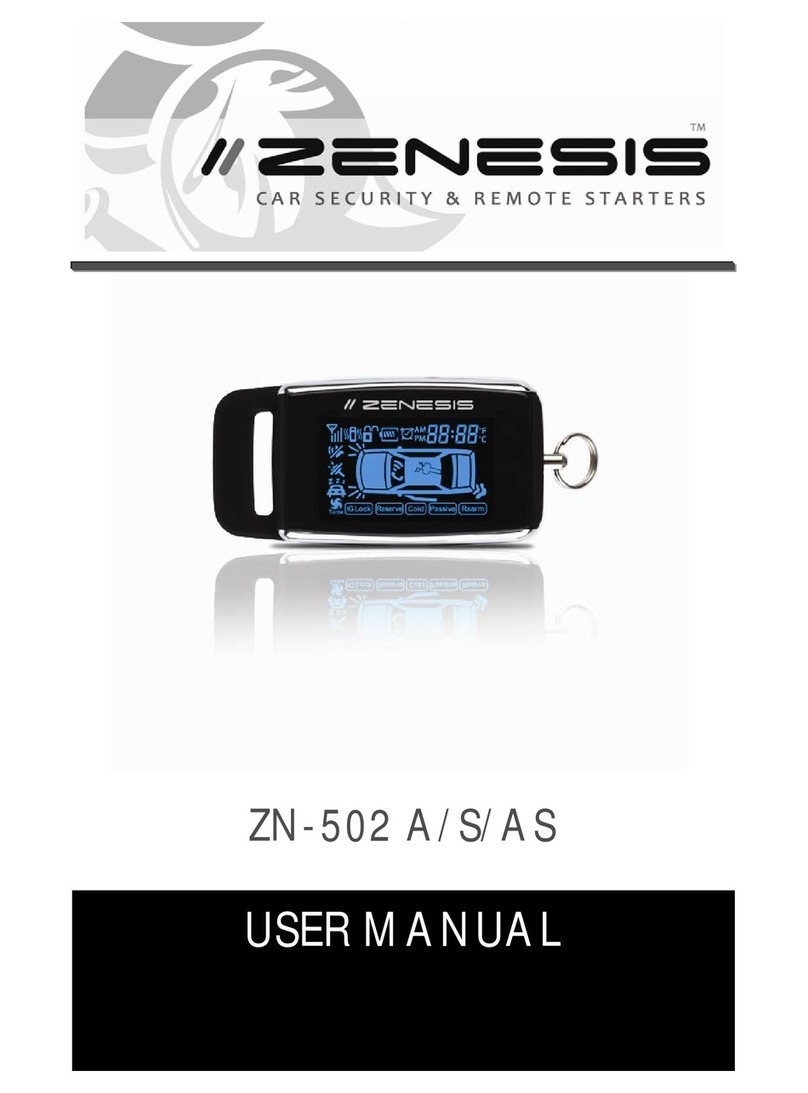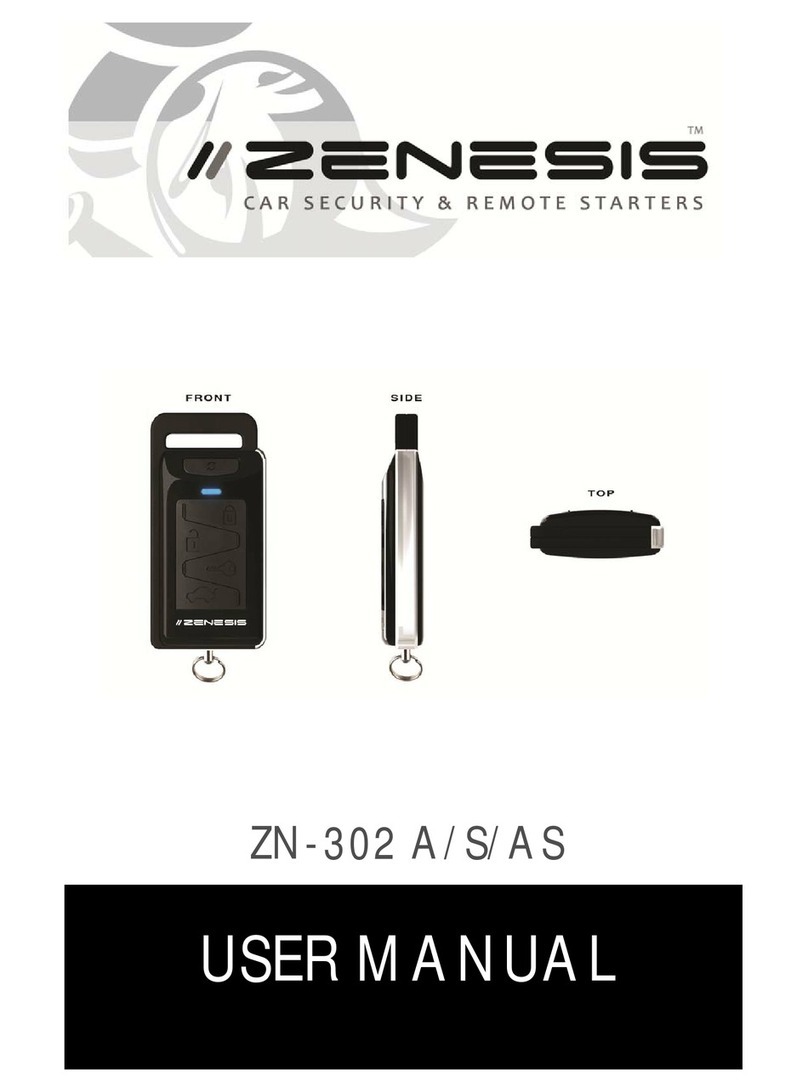Remote Control Registration
1) Insert the Key into the Key Cylinder and turn to the ON position (Engine is OFF).
2) Press (Foot) Brake Pedal 4 times. On the 4th time, hold down the (Foot) Brake Pedal.
3) 3 Parking Light flashes and 3 Siren Chirps will confirm Remote Control Programming mode. The LED on the Antenna Module will also be blinking quickly.
4) Press and release on the Remote Control.
5) After each Remote Control is added, there will be a confirmation of 2 Parking Light flashes and 2 Siren Chirps.
6) Once the Key is turned to the OFF position or 10 seconds have passed without adding a Remote Control, the System will exit Remote Control Registration
mode. The LED on the Antenna Module will cease to blink quickly.
NOTE: Each time a Remote Control is added, all Remote Controls must be re-registered to the system. Adding a Remote Control erases previously stored Re-
mote Controls from the System.
Remote Start Reservation
Manual Transmission vehicles require Remote Start Reservation in order to ensure that the vehicle is properly prepared for Remote Start. There are 2 Remote
Start Reservation modes: Automatic and Manual. Please note that Automatic and Manual do not refer to the transmission type. Rather, Automatic and Manual
refer to the type of Remote Start Reservation.
NOTE: If the Turbo Timer is desired to turn ON automatically whenever vacating automatic transmission vehicles, the Automatic Remote Start Reservation proce-
dures must be followed.
Automatic Remote Start Reservation (Default)
1) Before turning OFF the engine, put the transmission into Neutral.
2) Press and hold down the (Foot) Brake Pedal.
3) Engage the Parking (Emergency) Brake.
4) Continue to hold down the (Foot) Brake Pedal for at least 3 seconds.
5) The Parking Lights will turn ON.
6) Release (Foot) Brake Pedal.
7) Turn the Key to the OFF position.
8) The Engine will be running.
9) Exit the vehicle within 2 minutes.
10) Once the last Door is closed, the Engine will turn OFF.
11) Lock (Arm) the System. Remote Start is ready to be used.
Manual Remote Start Reservation
1) Before turning OFF the engine, put the transmission into Neutral. Ensure that the Parking (Emergency) Brake is engaged.
2) Take foot off the (Foot) Brake Pedal.
3) Press for 2 seconds.
4) The Parking Lights will turn ON.
5) Turn the Key to the OFF position. The Engine should still be running.
6) Exit the vehicle within 2 minutes.
7) Once the last Door is closed, the Engine will turn OFF.
8) Lock (Arm) the System. Remote Start is ready to be used.
Note: Remote Start Reservation type can be changed through the User Programmable Options.
Note: If a Door, Trunk, or Hood is opened or the (Foot) Brake Pedal is pressed or the Parking (Emergency) Brake is disengaged, Remote Start Reservation will be
cancelled and Remote Start will not be available.
Cold/Hot Start Timer Options
Enter Cold/Hot Start Timer Options Mode by pressing and releasing 5 times and then press and release 1 time. “CSEt” will appear on the 2-way Re-
mote Control. The Blue LED will blink 5 times on the 1-way Remote Control. Refer to the table below for the various features and options.
Feature
Button Combination Options (Third Button)
First Button Second Button
Default Values
Cold Start Temperature - 10 C
(14 F) - 15 C
(5 F) - 20 C
(-4 F) - 25 C
(-13 F) - 30 C
(-22 F)
Hot Start Temperature 25 C
(77 F) 30 C
(86 F) 35 C
(95 F) 40 C
(104 F) 45 C
(113 F)
Cold or Hot Start Main Setting OFF HOT COLD
HOT &
COLD
Timer Setting OFF
1 Hour
(Starts
Every 1
Hour)
2 Hours
(Starts
Every 2
Hours)
4 Hours
(Starts
Every 4
Hours)
6 Hours
(Starts Every
6 Hours)
Run time (duration) 5 Minutes 10 Minutes 15 Minutes 20 Minutes 25 Minutes