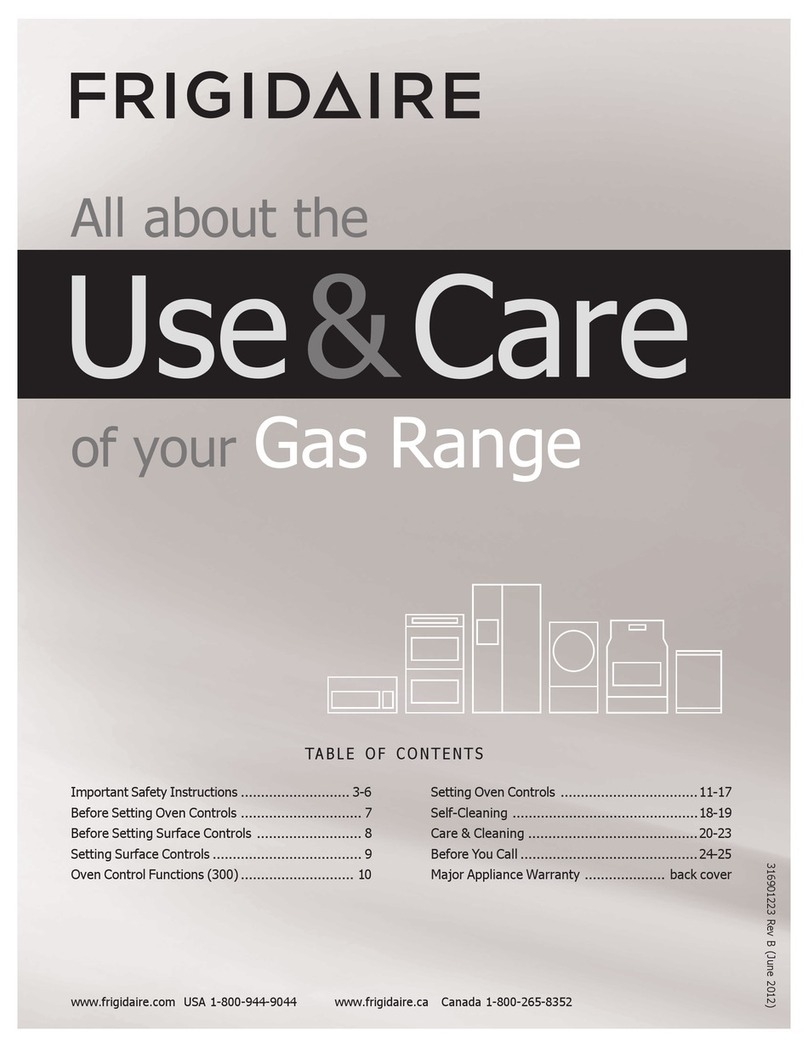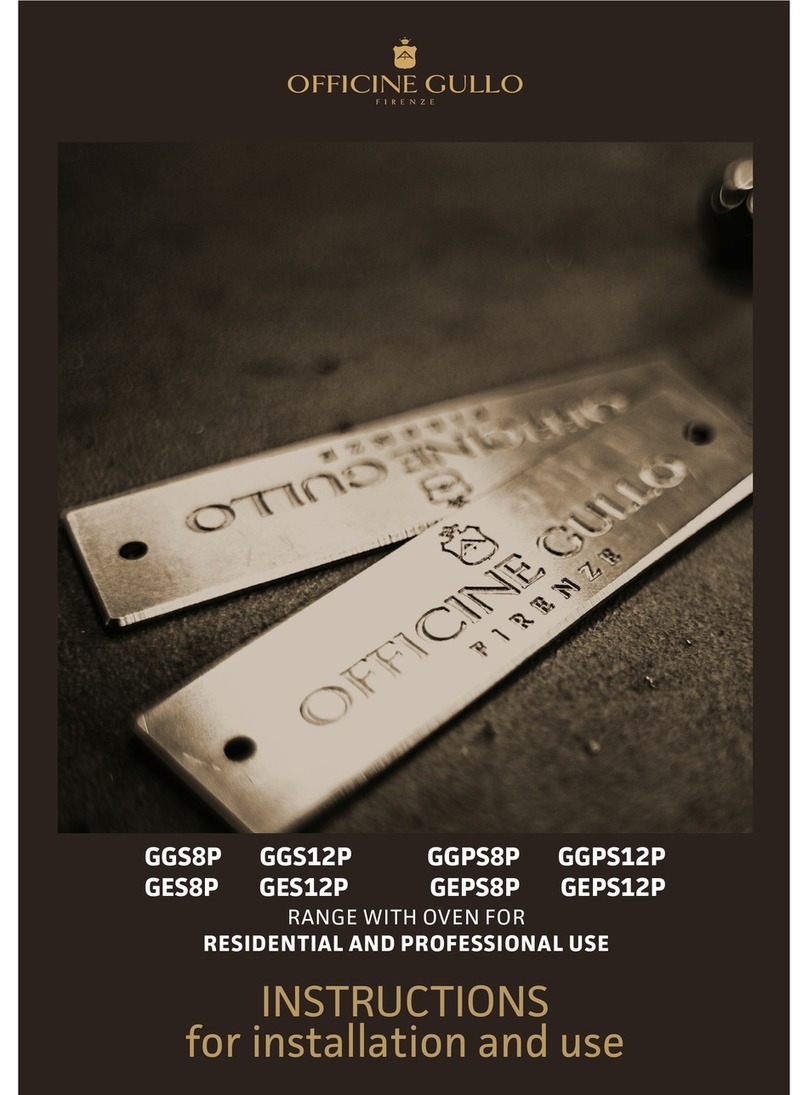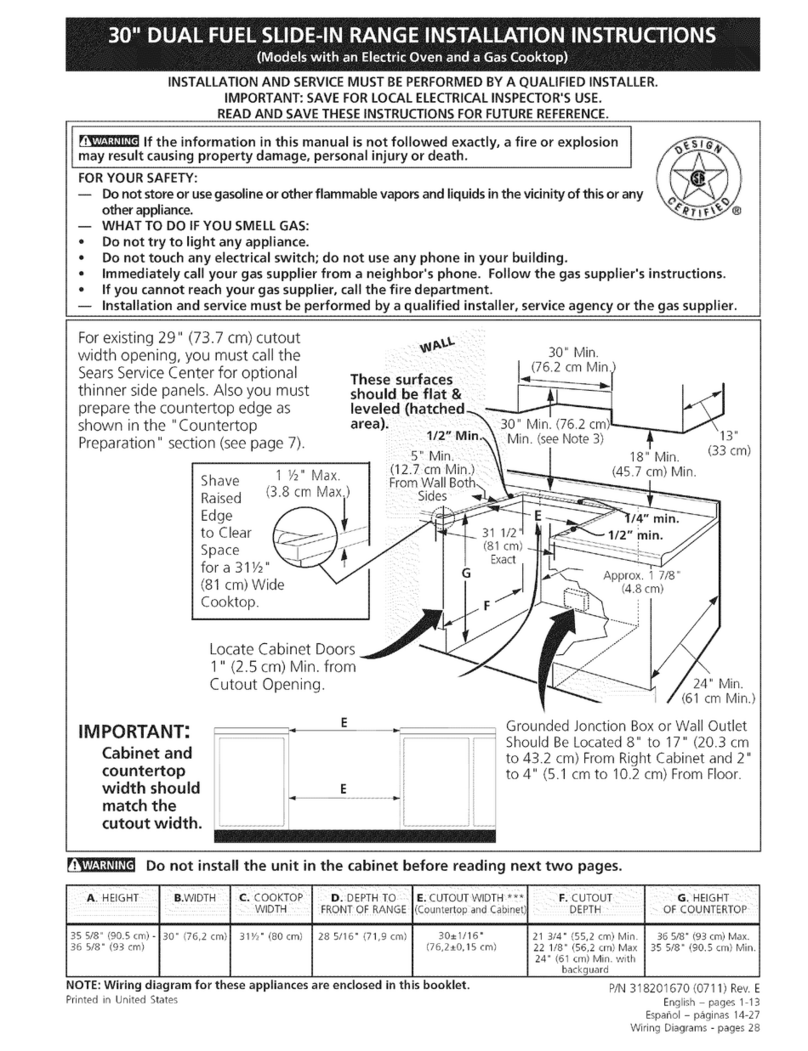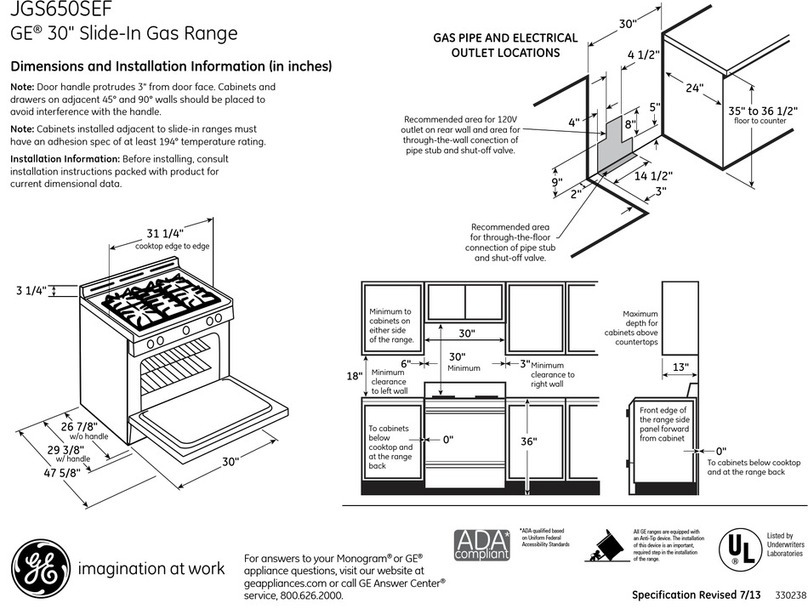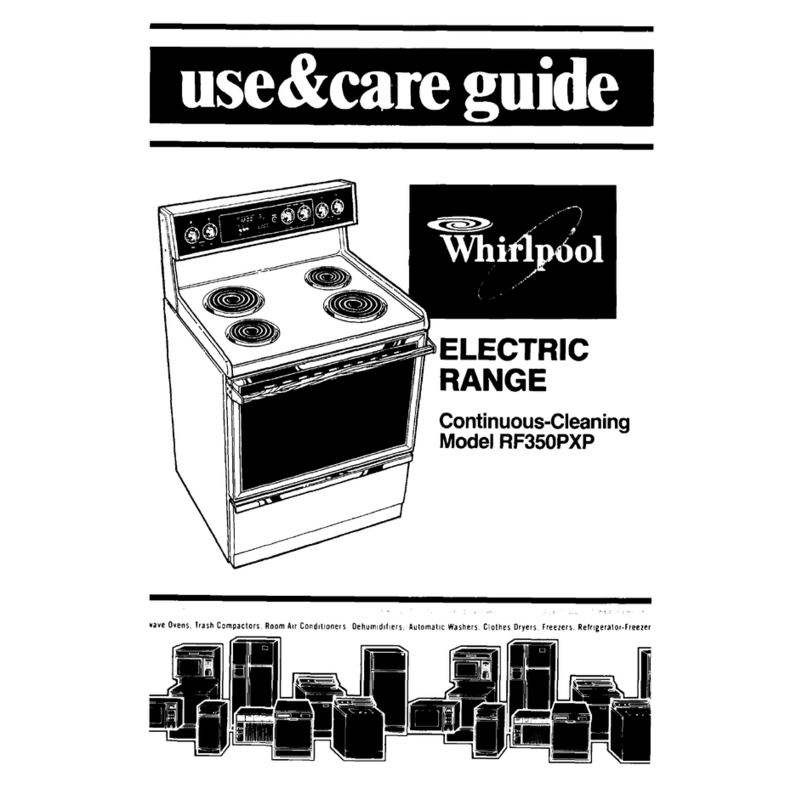ZT-CP3 Zeta Conventional Manual Call Point Range
Specications
Current Rating 3 Amps 12 - 24V DC
3 Amps 125 - 250V AC
Housing and Mounting Box Material Polycarbonate
Electrical Contact Material Silver plated brass
Operating Temperature -10°C to +55°C
Installation Terminal Conductor Size 0.5mm to 2.5mm
Humidity (no condensation)
Specications are typical and given at 25°C
0 to 95%
Relative humidity
IDRESET-RS2-ZT-CP3 - REVISED 03/17-014-PRINTED IN ENGLAND
12
34
470
680
Connection Options
Terminal Congurations
Terminal conguration for
Product Codes:
ZT-CP3/F
ZT-CP3
ZT-CP3/B
ZT-CP3/W
ZT-CP3/Y
Terminal Congurations
Terminal conguration for
Product Codes:
ZT-CP3/G
Zeta Alarms Limited
Detection House • 72-78 Morfa Road • Swansea • SA1 2EN
Fire Panel Connection terminals 1 & 2
Normally open switch closing on alarm with a 470
ohm resistor tted in series with the switch
ReSet Configuration
Option 3 terminals 1 and 3
control panel
Option 1 terminals 1 and 4
control panel
Option 2 terminals 1 and 2
Three connection options are
available
Option 1 Normally open switch
closing on alarm
Option 2 - Normally open switch
closing on alarm with a 470 0hm
resistor fitted inseries with the switch
Option 3 - Normally open switch
closing on alarm with a 680 ohm
resistor inseries with the switch
R1
R2
470
680
12
3 4
11
44
11
22
11
33
680
Option 1 terminals 1 & 4
Normally open switch closing on alarm
ReSet Configuration
Option 3 terminals 1 and 3
control panel
Option 1 terminals 1 and 4
Option 2 terminals 1 and 2
control panel
Three connection options are
available
Option 1 Normally open switch
closing on alarm
Option 2 - Normally open switch
closing on alarm with a 470 0hm
resistor fitted inseries with the switch
Option 3 - Normally open switch
closing on alarm with a 680 ohm
resistor inseries with the switch
R1
R2
470
680
12
3 4
11
44
11
22
11
33
680
Option 2 terminals 1 & 3
Normally open switch closing on alarm with a 680
ohm resistor tted in series with the switch
ReSet Configuration
Option 3 terminals 1 and 3
Option 1 terminals 1 and 4
control panel
Option 2 terminals 1 and 2
control panel
Three connection options are
available
Option 1 Normally open switch
closing on alarm
Option 2 - Normally open switch
closing on alarm with a 470 0hm
resistor fitted inseries with the switch
Option 3 - Normally open switch
closing on alarm with a 680 ohm
resistor inseries with the switch
R1
R2
470
680
12
3 4
11
44
11
22
11