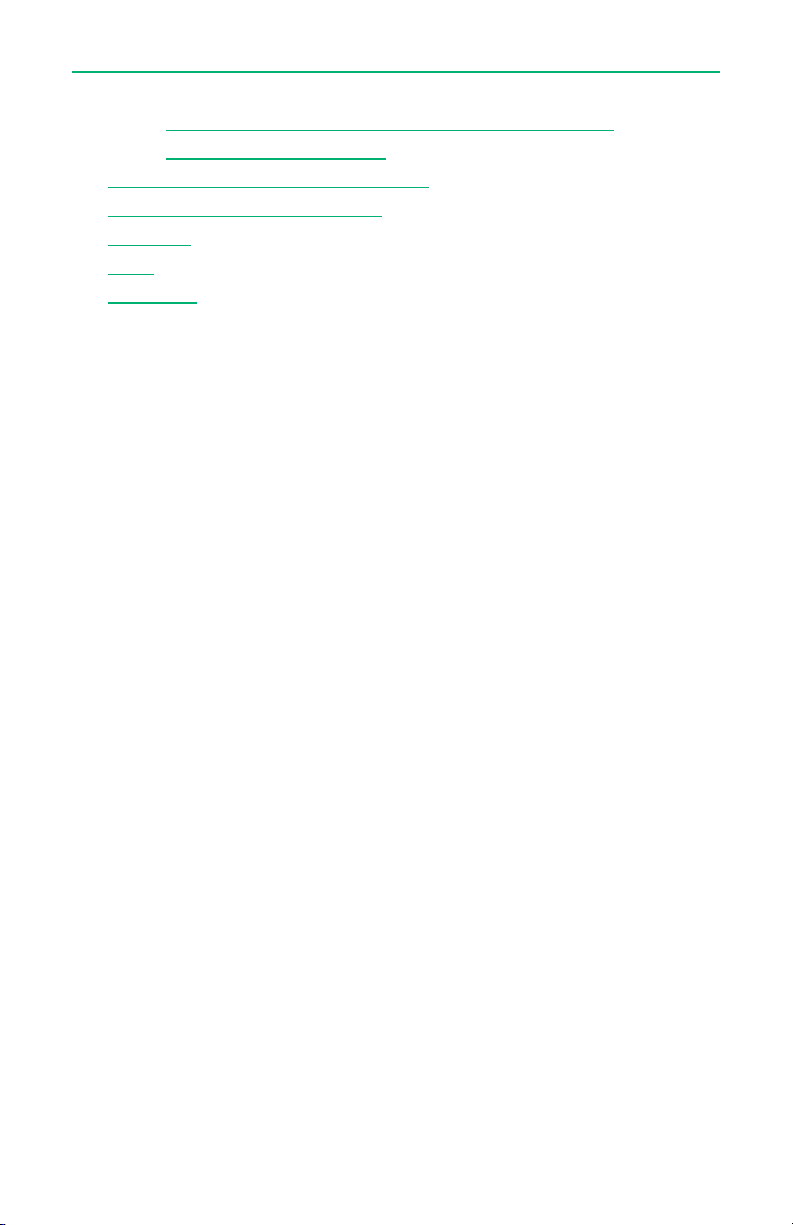TABLE OF CONTENTS
1. Safety Information .......................................................................... 2
1.1. Limitations ............................................................................. 2
1.2. Care and Use ......................................................................... 3
2. About the Stability Pro scale and ZIBRIO Balance Test ............. 5
2.1. Intended Use ......................................................................... 5
2.2. Patient Contact ..................................................................... 6
3. What’s in the Box ............................................................................. 7
4. Scale Power Options .......................................................................8
4.1. Power Adapter .......................................................................8
4.2. Battery Power ........................................................................8
5. Initial Setup ...................................................................................... 9
5.1. Powering on the Scale .......................................................... 9
5.2. Where to Put the Scale ......................................................... 9
6. Using the Stability Pro scale........................................................ 11
6.1. WeightMeasurement............................................................11
6.2. AdministeringaBalanceTest..............................................11
7. Understanding Balance Scores ............................................... 14
7.1. What if a balance score is lower than expected? ...........14
7.2. What if someone’s balance score is dierent every time
they take the test? ............................................................................ 15
8. Changing Scale Settings rough Mobile App ......................... 16
8.1. Minimum Device Requirements .................................... 16
8.2. HowtoSetuptheZIBRIOBalanceCoachApp.................16
8.3. Connecting to the Scale with a Smart Phone or Tablet .... 17
8.4. Modifying Scale Settings .................................................. 18
9. Important Information ..................................................................19
9.1. Optimal Temperature and Environmental Conditions . 19
9.2. Bluetooth Information and Electrical Interference ........ 19
9.3. Essential Performance ........................................................ 20
9.4. Symbols and Denitions .................................................... 20
9.5. Declarations of Conformity with the US Federal
Communications Commission (FCC and Industry Canada
(IC) Regulations .......................................................................22