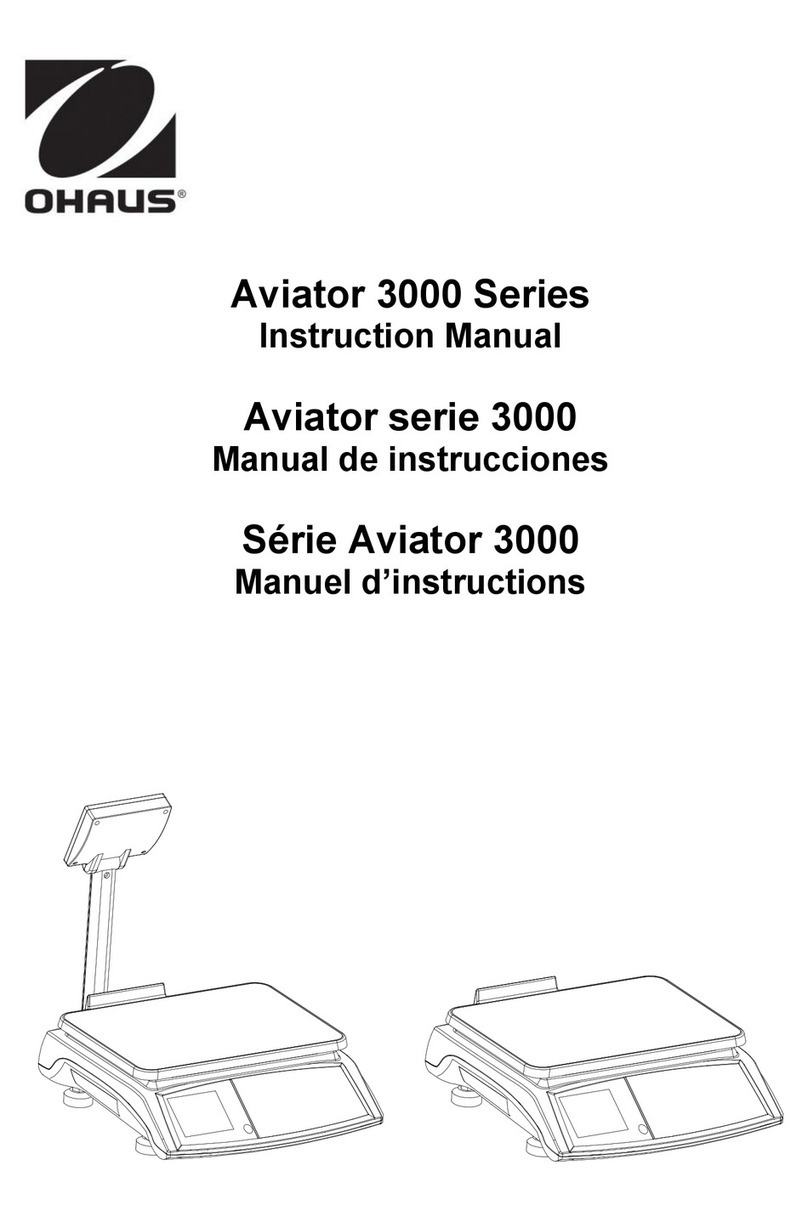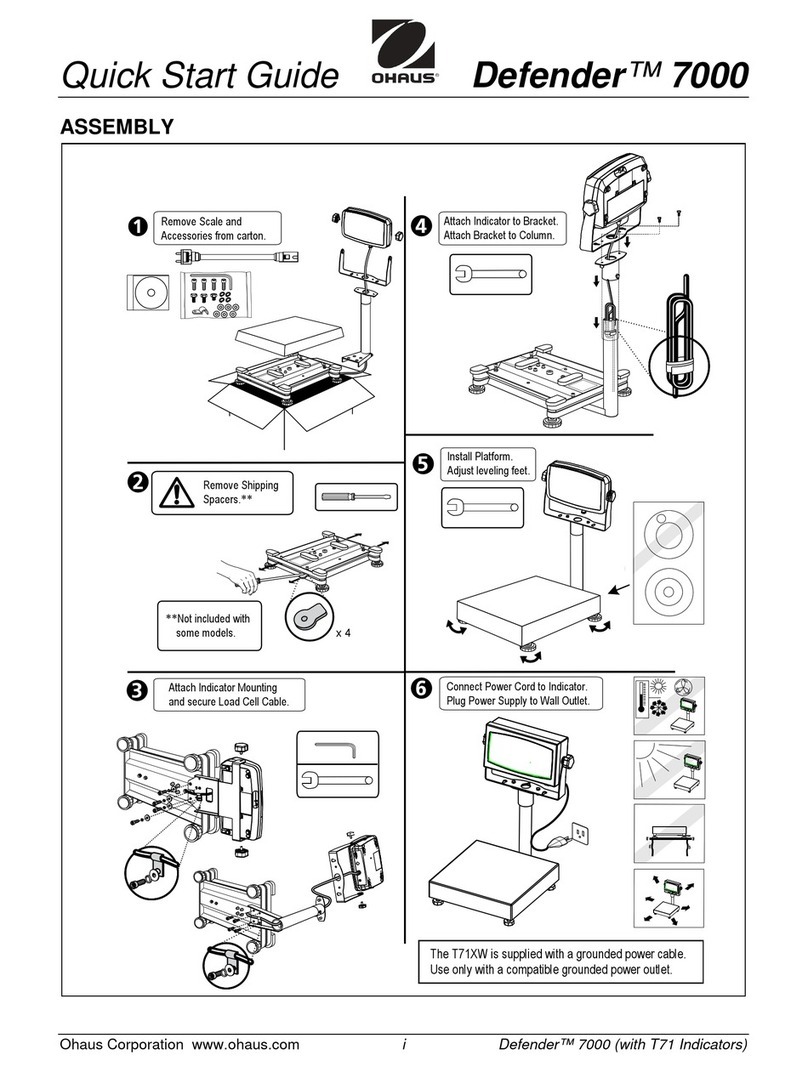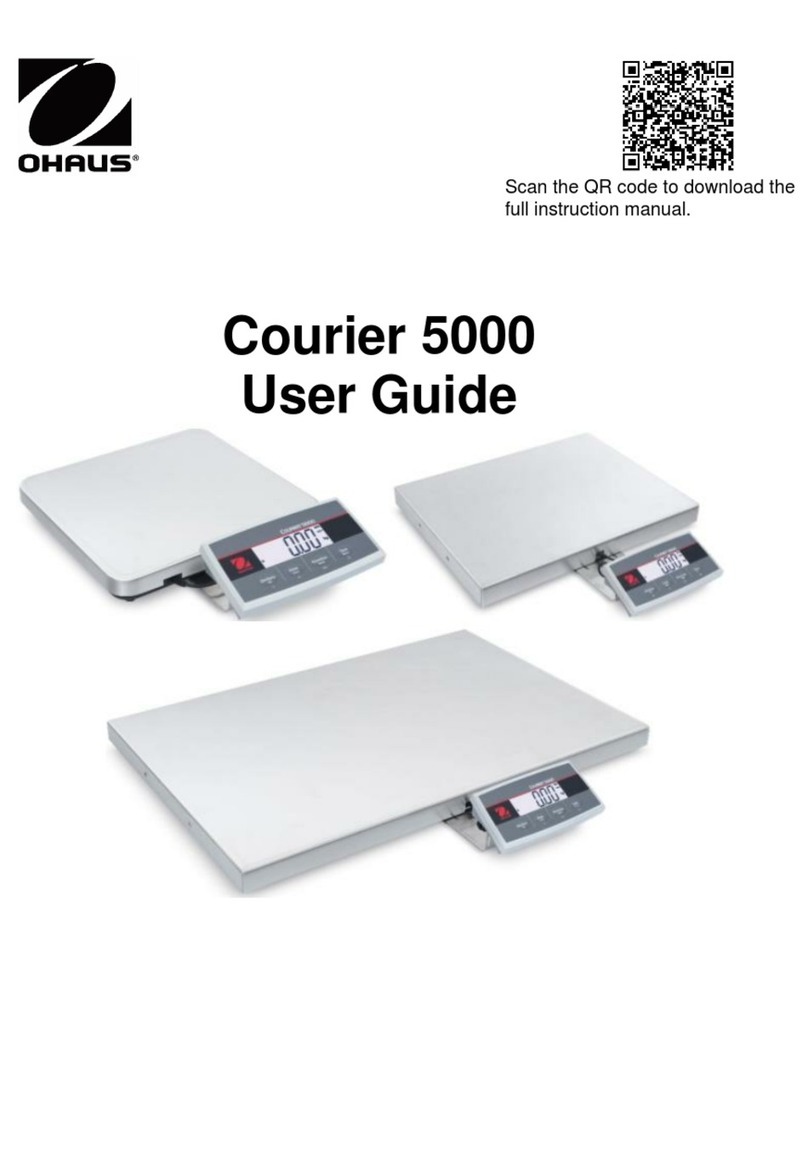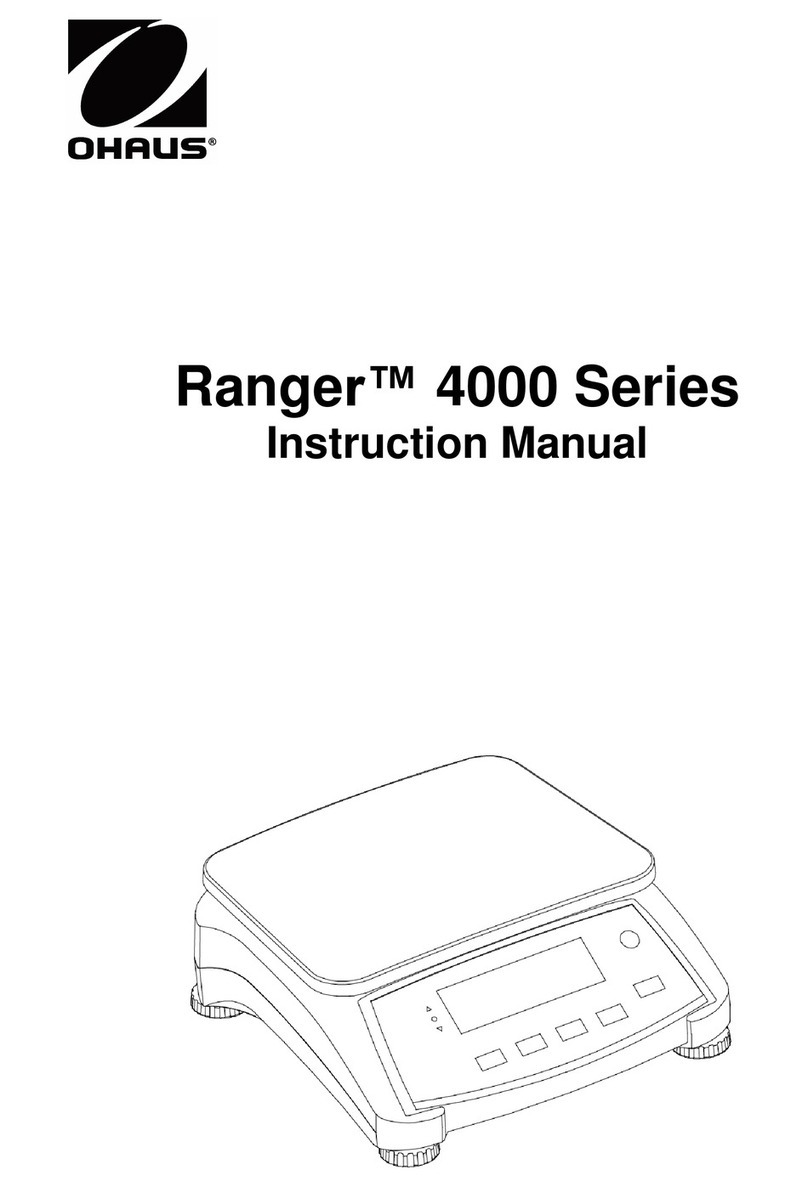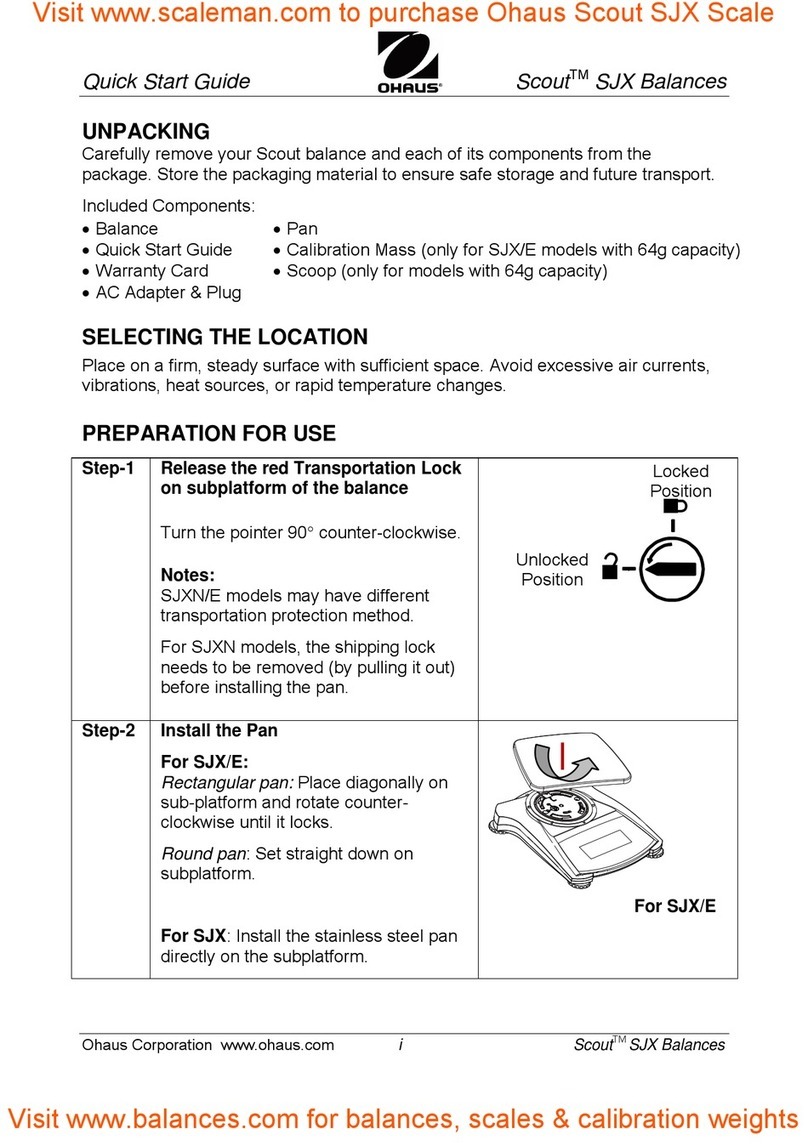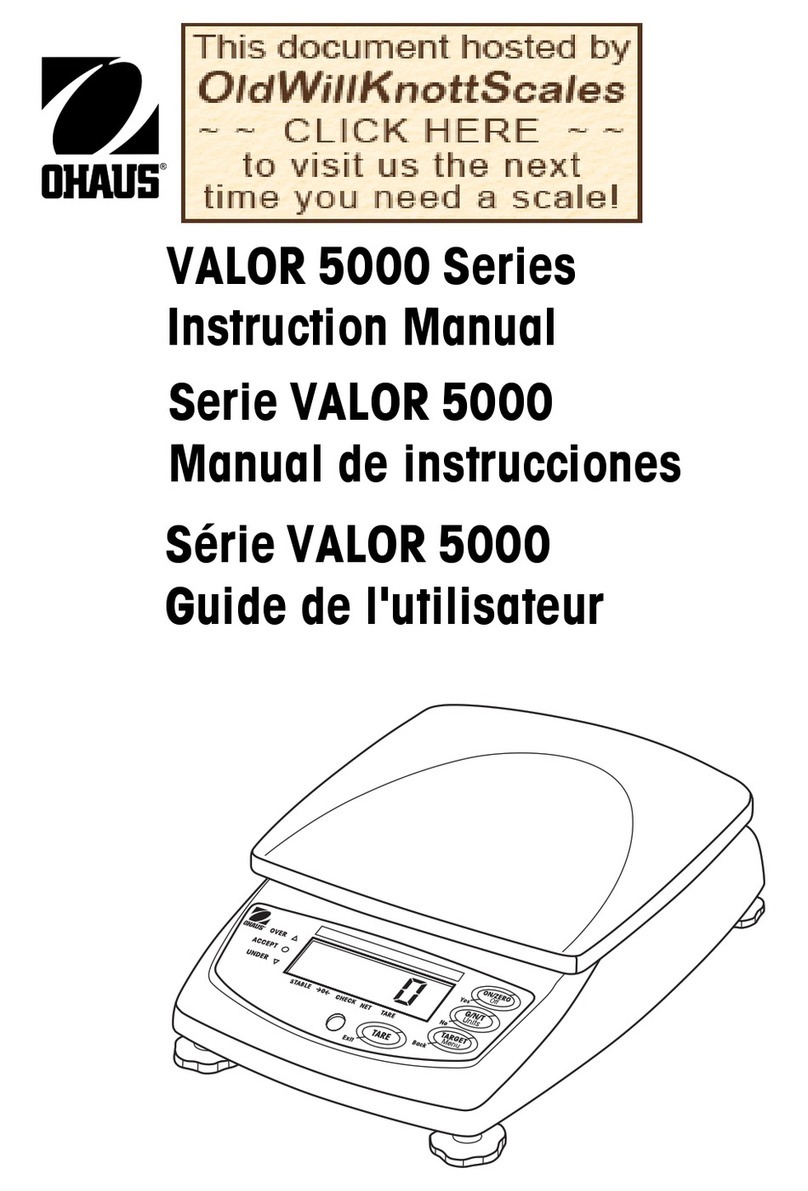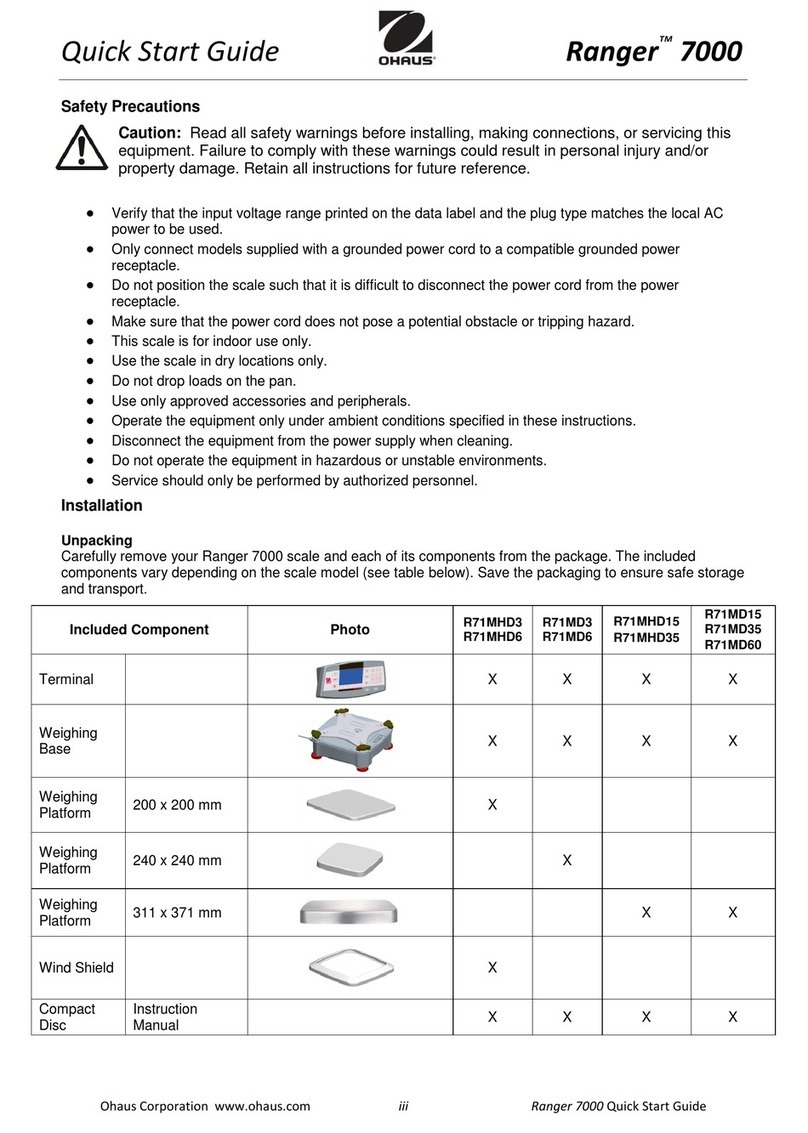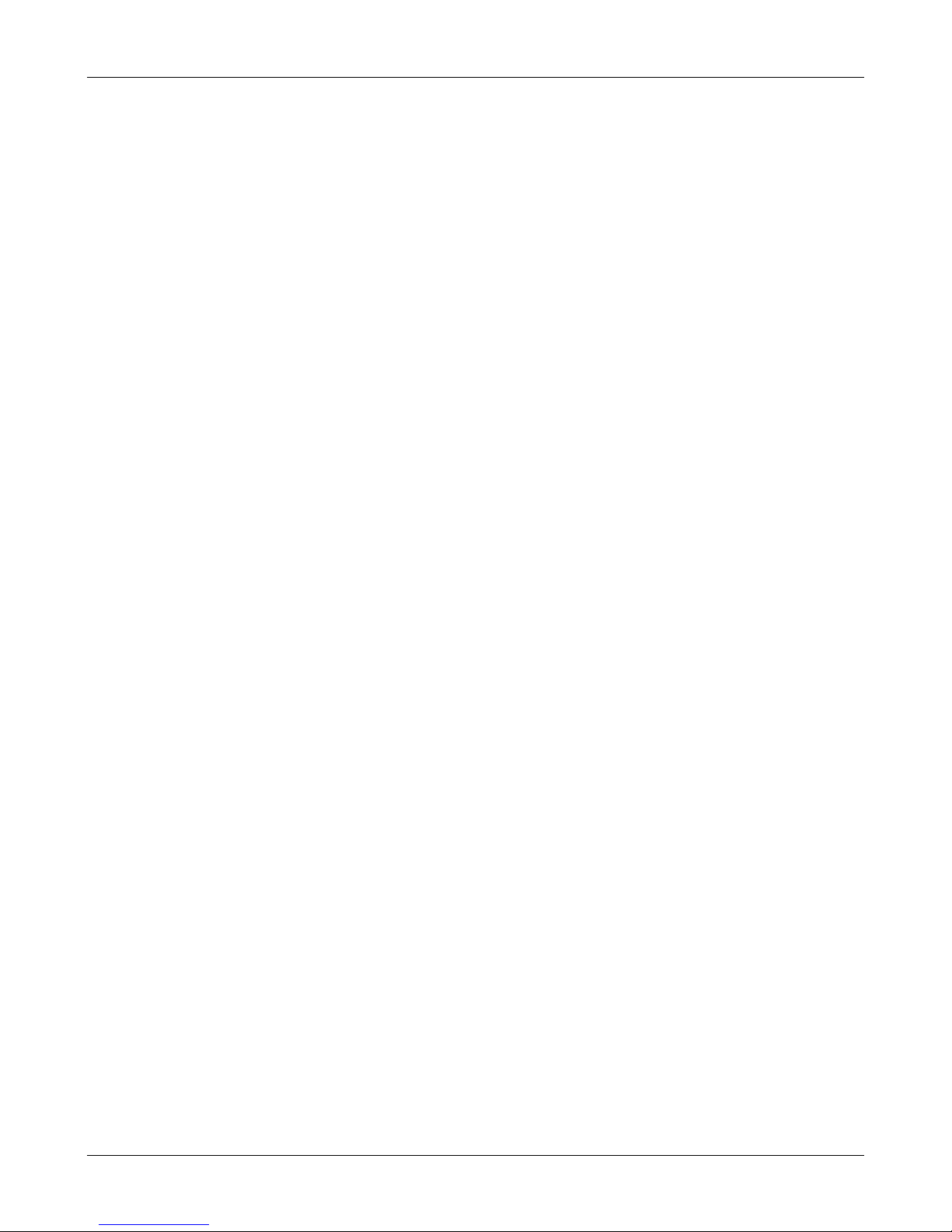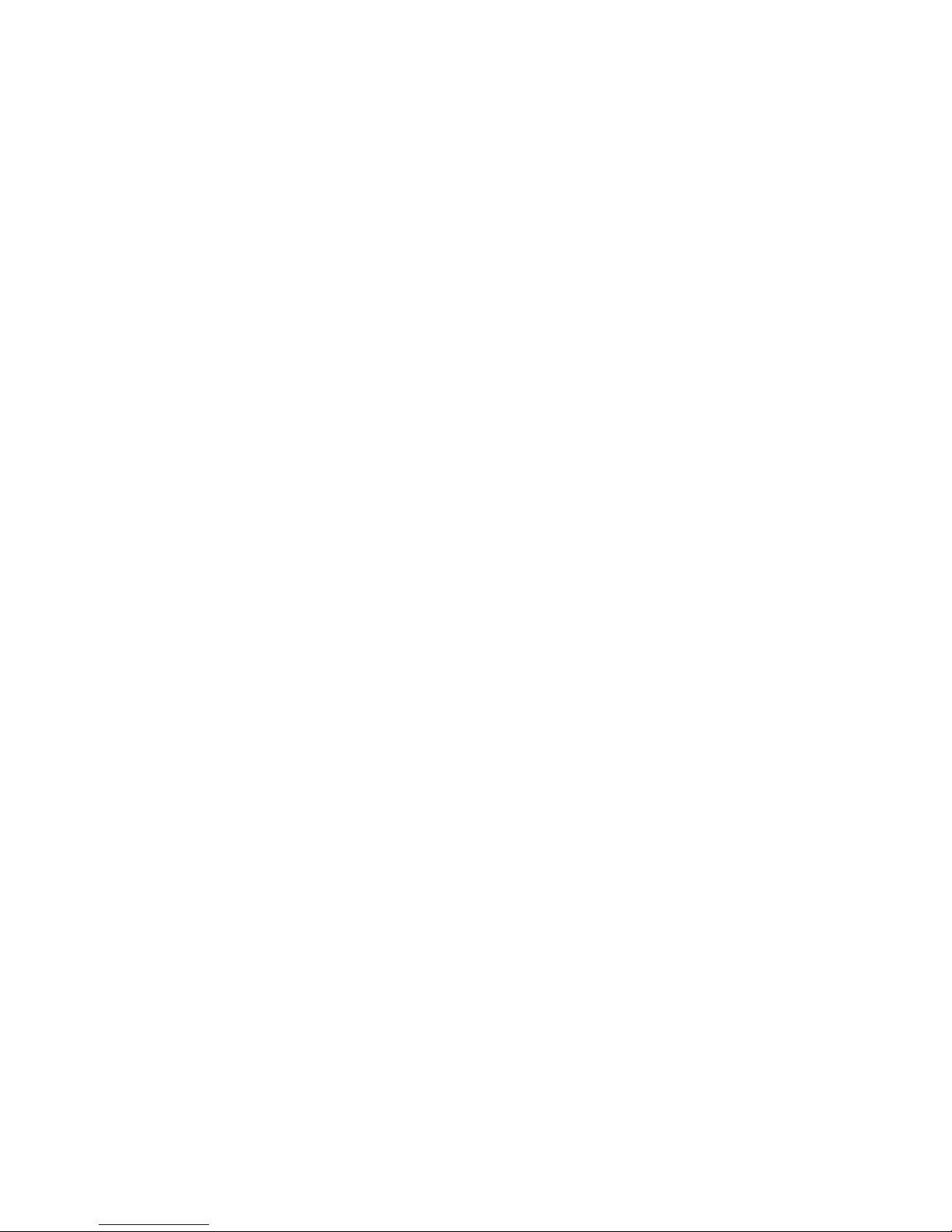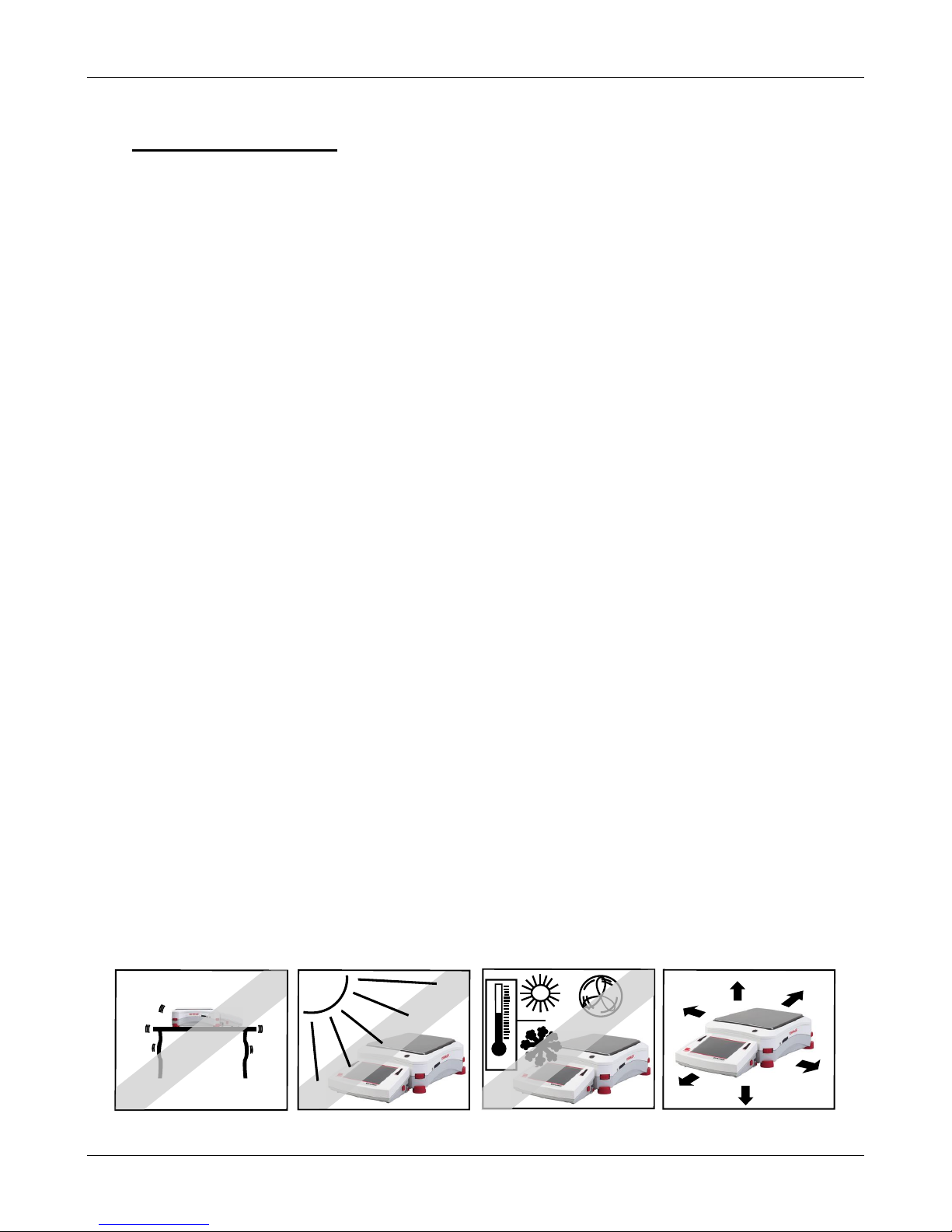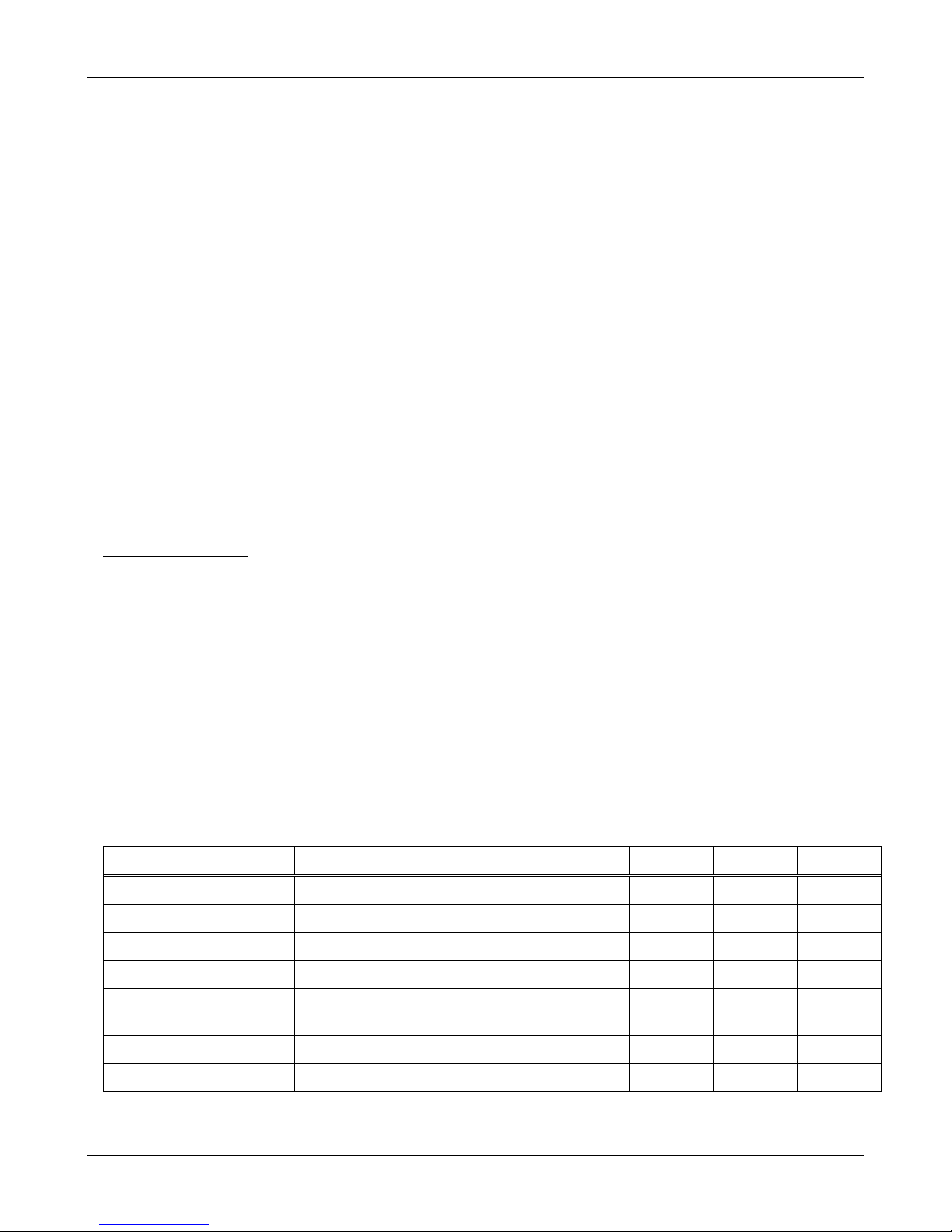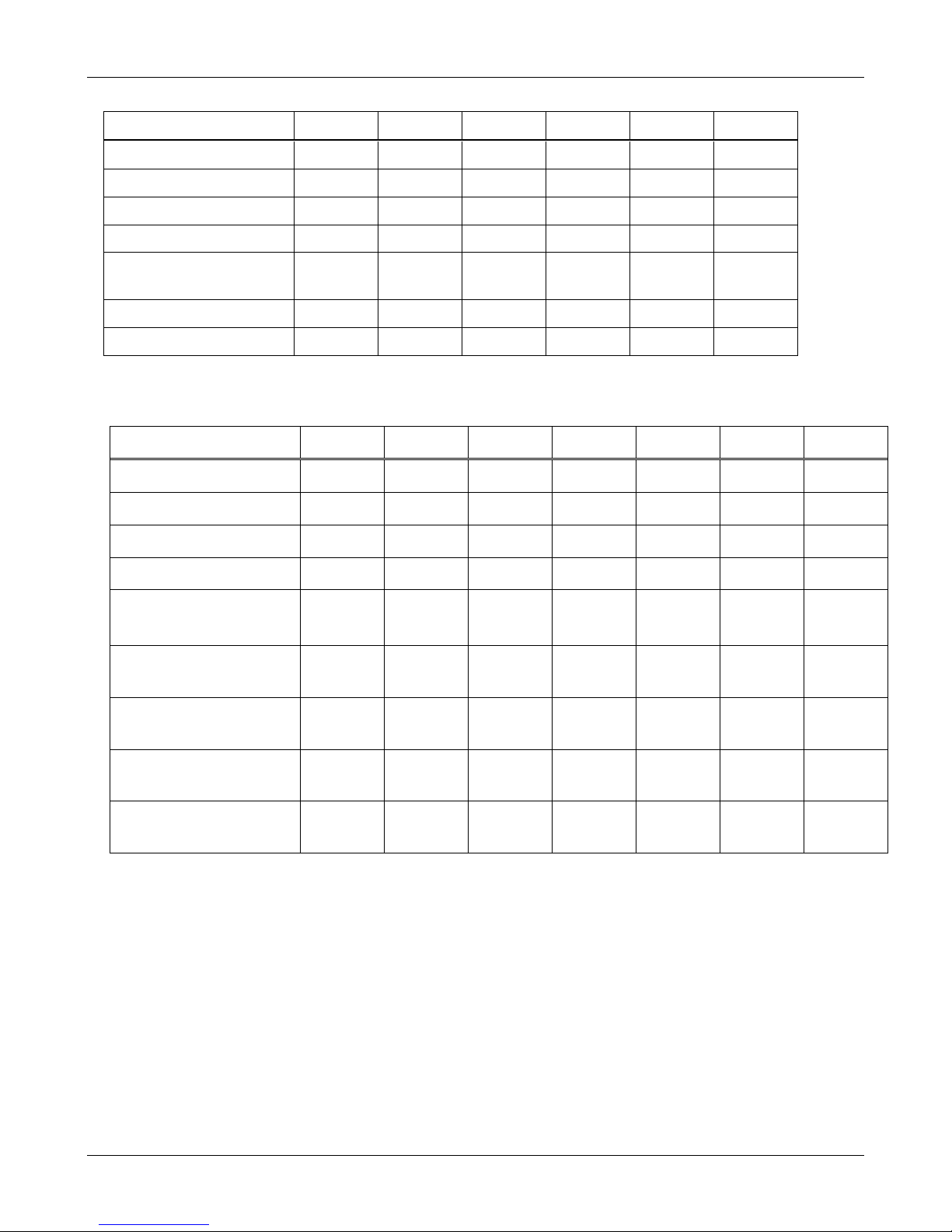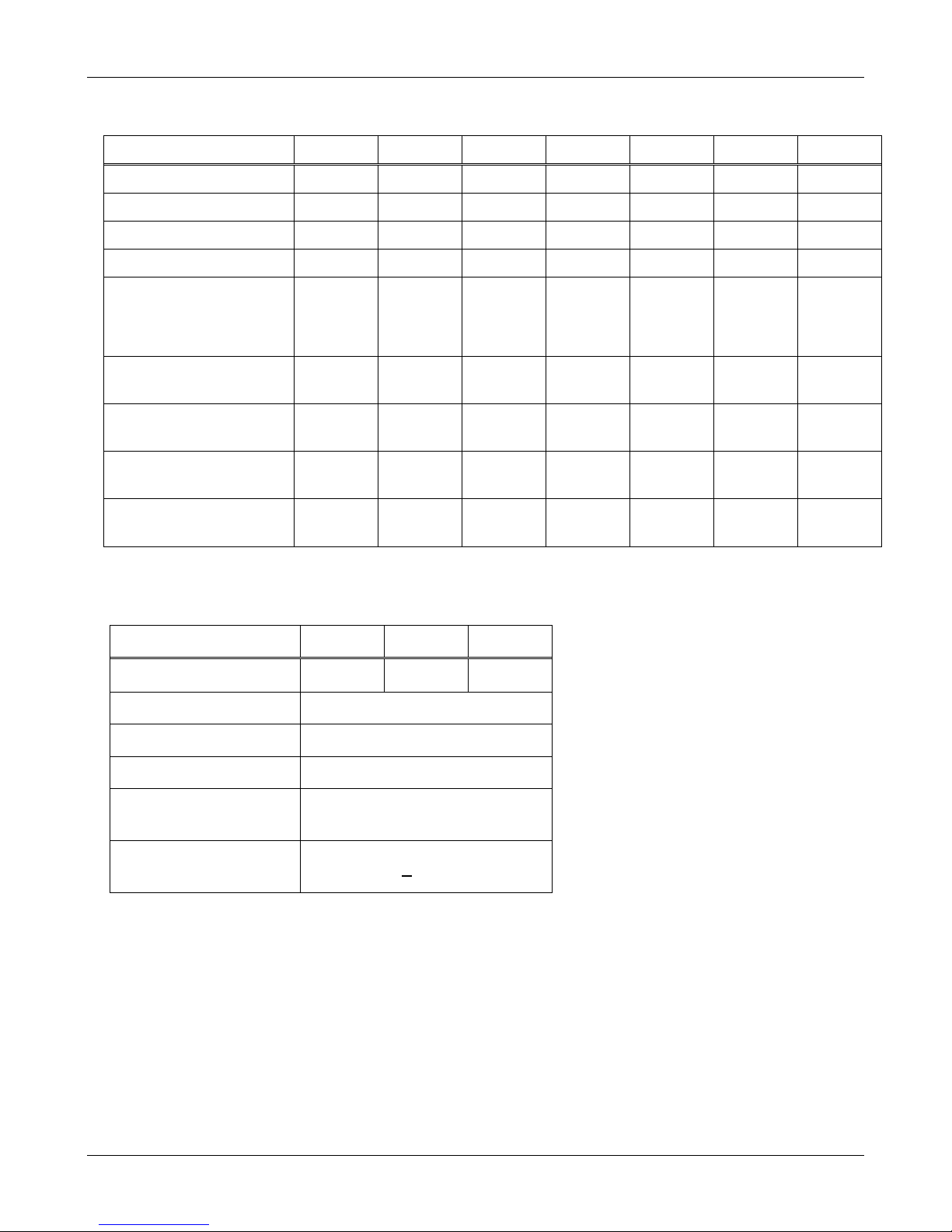CHAPTER 1 - GETTING STARTED
Explorer®Series Service Manual 1Ohaus Corporation www.ohaus.com
1 GETTING STARTED
1.1 INTRODUCTION
This service manual contains the information needed to perform routine maintenance and service
on the Ohaus Explorer®Series balances. Familiarity with the balance’sInstruction Manual is
assumed. The contents of this manual are contained in five chapters:
Chapter 1 - Getting Started –Contains information on service facilities, tools, specifications, and
the mechanical and electronic functions of the balance.
Chapter 2 - Troubleshooting –Contains a diagnostic guide and error code table.
Chapter 3 - Maintenance Procedures –Contains preventive maintenance procedures and
disassembly, repair and replacement procedures.
Chapter 4 - Testing –Contains a list of required test masses, an operational test, segment display
test, performance tests and adjustments.
Chapter 5 - Drawings and Parts Lists –Contains exploded views of Explorer®balances identifying
all serviceable components.
Appendix A - User Calibrations –Explains user calibration procedures that may need to be
performed during service.
Appendix B - Service Calibration –Describes the Service Menu and sub-menus, which allow
authorized service personnel to see Ramp readings and perform service calibrations.
Appendix C - Software Service Tool Instructions –Used to re-configure the balance after
replacing a Printed Circuit Board or Load-cell.
1.2 SERVICE FACILITIES
To service a balance, the service area should meet the following requirements:
Should be temperature controlled and meet balance specifications for temperature
environmental requirements.
Must be free of vibrations such as fork lift trucks close by, large motors, air currents or drafts
from air conditioning/heating ducts, open windows, people walking by, fans, etc.
Area must be clean and free of excessive dust.
Work surface must be stable and level.
Balance must not be exposed to direct sunlight or radiating heat sources.
Handle all electronic assemblies with appropriate Electro-Static protection.