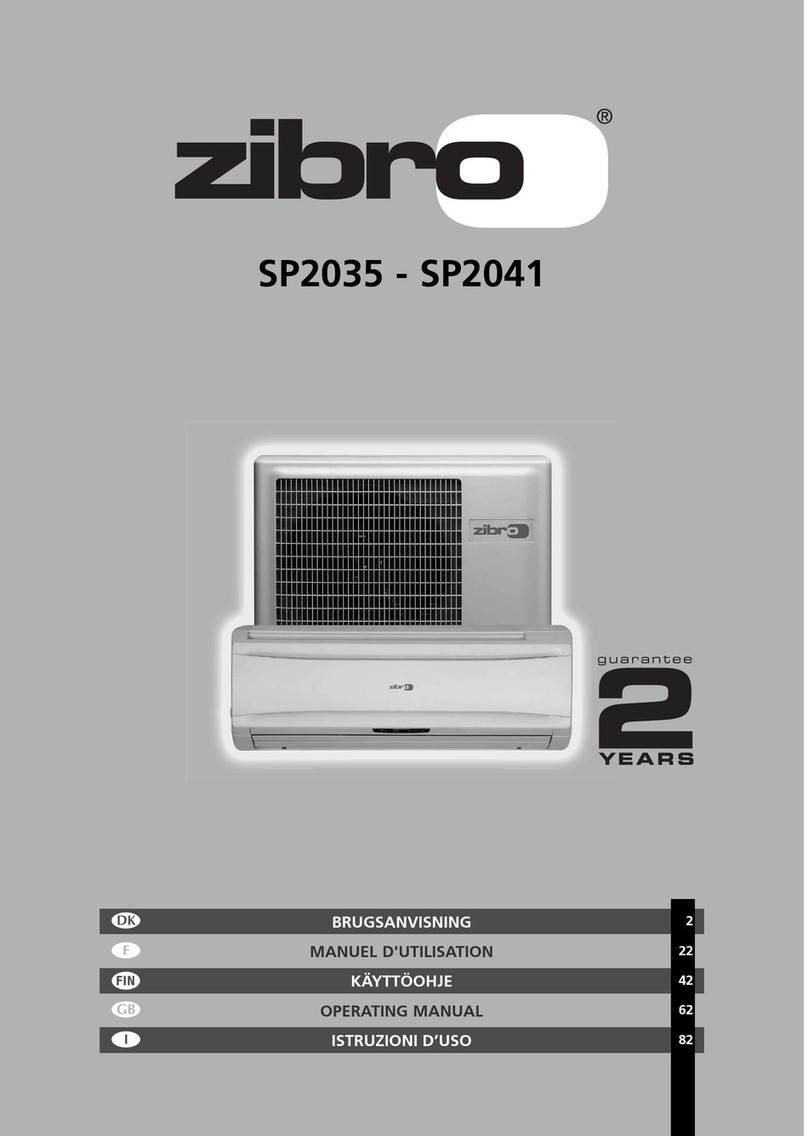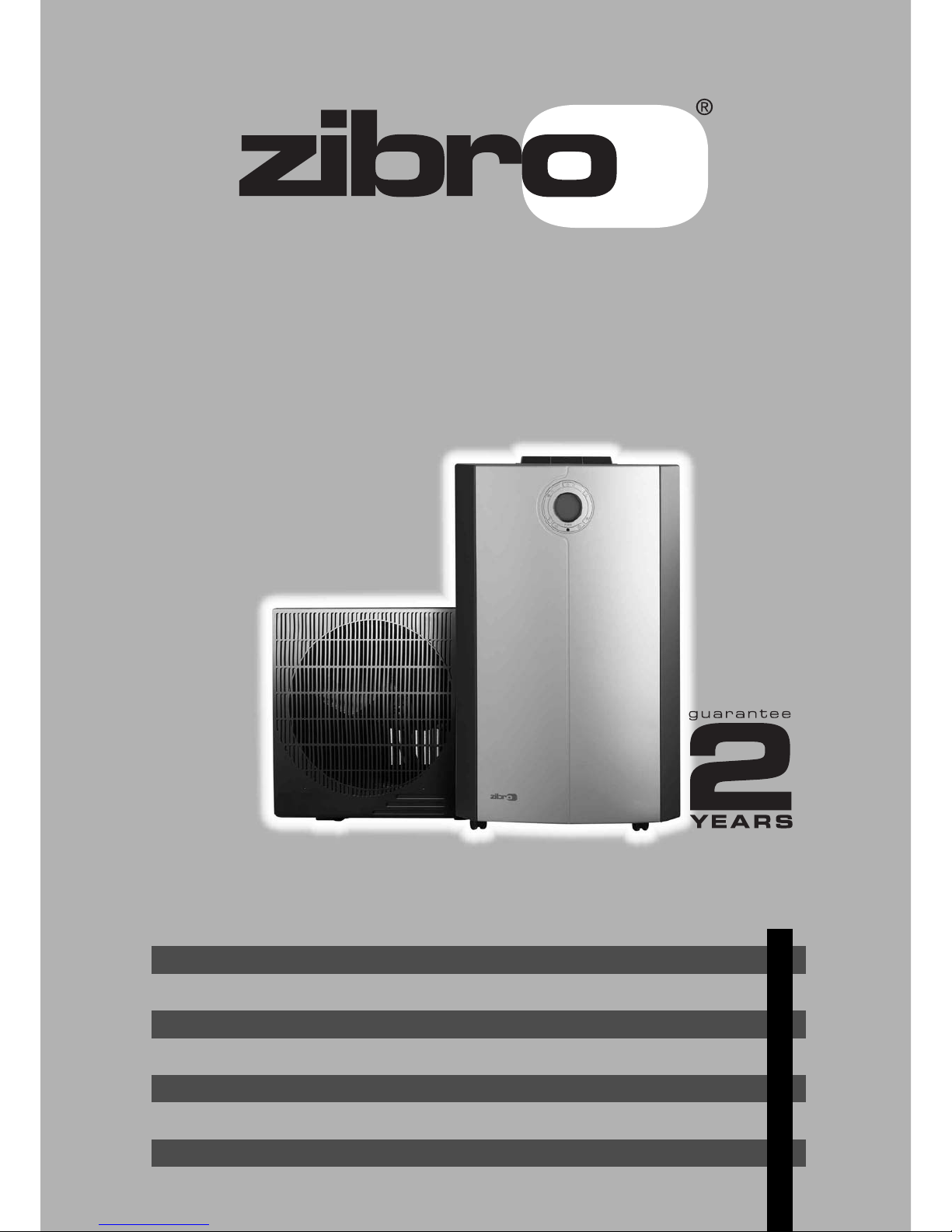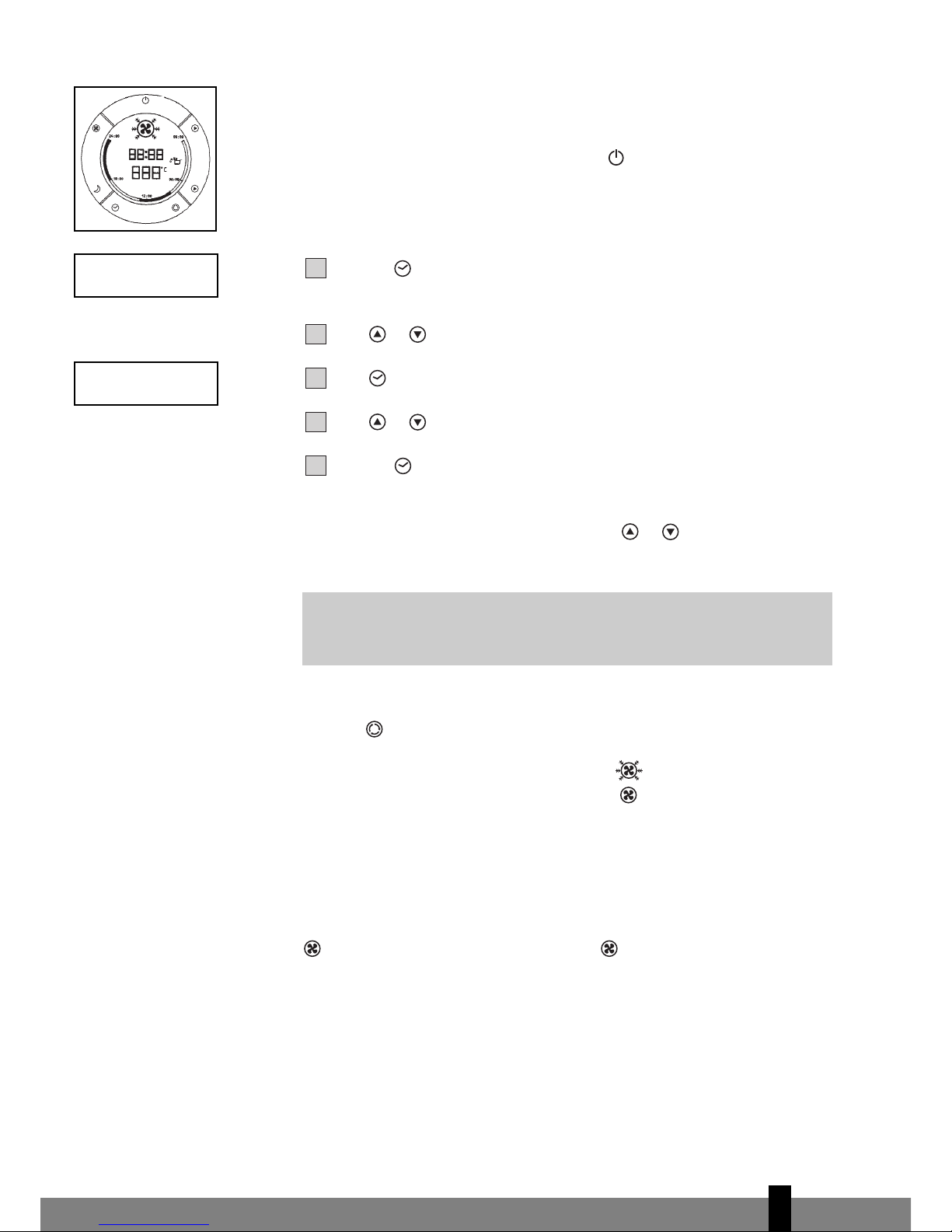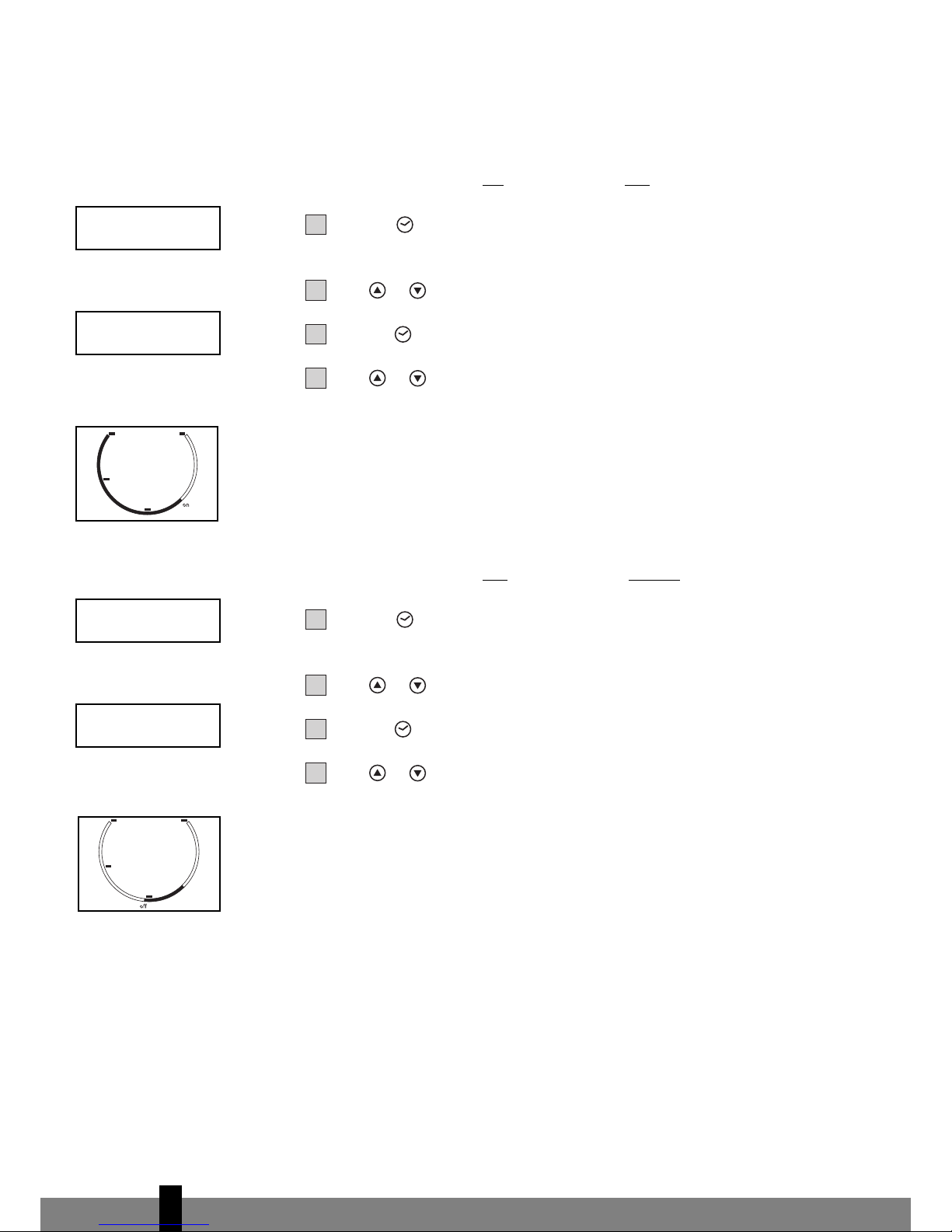ASAFETY INSTRUCTIONS
Install the device only when it complies with local regulations, by-laws and
standards. The unit is only suitable for use in dry locations, indoors. Check the
mains voltage and frequency. This unit is only suitable for earthed sockets,
connection voltage 220-240 V. / 50 Hz.
Before connecting the unit, check the following:
• The voltage supply must correspond with the mains voltage stated on the
rating label.
• The socket and power supply must be suitable for the current stated on the
rating label.
• The plug on the cable of the device must fit into the wall socket.
• The device must be placed on a flat and stable surface.
The electricity supply to the device must be checked by a recognised professional
if you have any doubts regarding the compatibility.
•This device is manufactured according to CE safety standards. Nevertheless,
you must take care, as with any other electrical device.
• Do not cover the air inlet and outlet grill.
• Empty the water reservoir before moving the unit.
• Never allow the device to come into contact with chemicals.
• Never spray the unit with or submerge in water
• Do not insert objects into the openings of the unit.
• Always remove the plug from the electric power supply before cleaning or
replacing the unit or components of the unit.
• Never use an extension cable to connect the device to the electric power
supply. If there is no suitable, earthed wall socket available, have one
installed by a recognised electrician.
• For safety reasons take care when children are in the surrounding of the
device, as with any other electrical device.
• Have any repairs only carried out by a recognised service engineer or your
supplier. Follow the instructions for use and maintenance as indicated in the
user manual of this device.
• Always remove the plug of the unit from the wall socket when it is not in use.
•A damaged power cord or plug must always be replaced by a recognised
electrician or your supplier.
GIMPORTANT
The device MUST always have an earthed connection. If the power
supply is not earthed, you may not connect the unit. The plug must
always be easily accessible when the unit is connected. Read these
instructions carefully and follow the instructions.
4
70