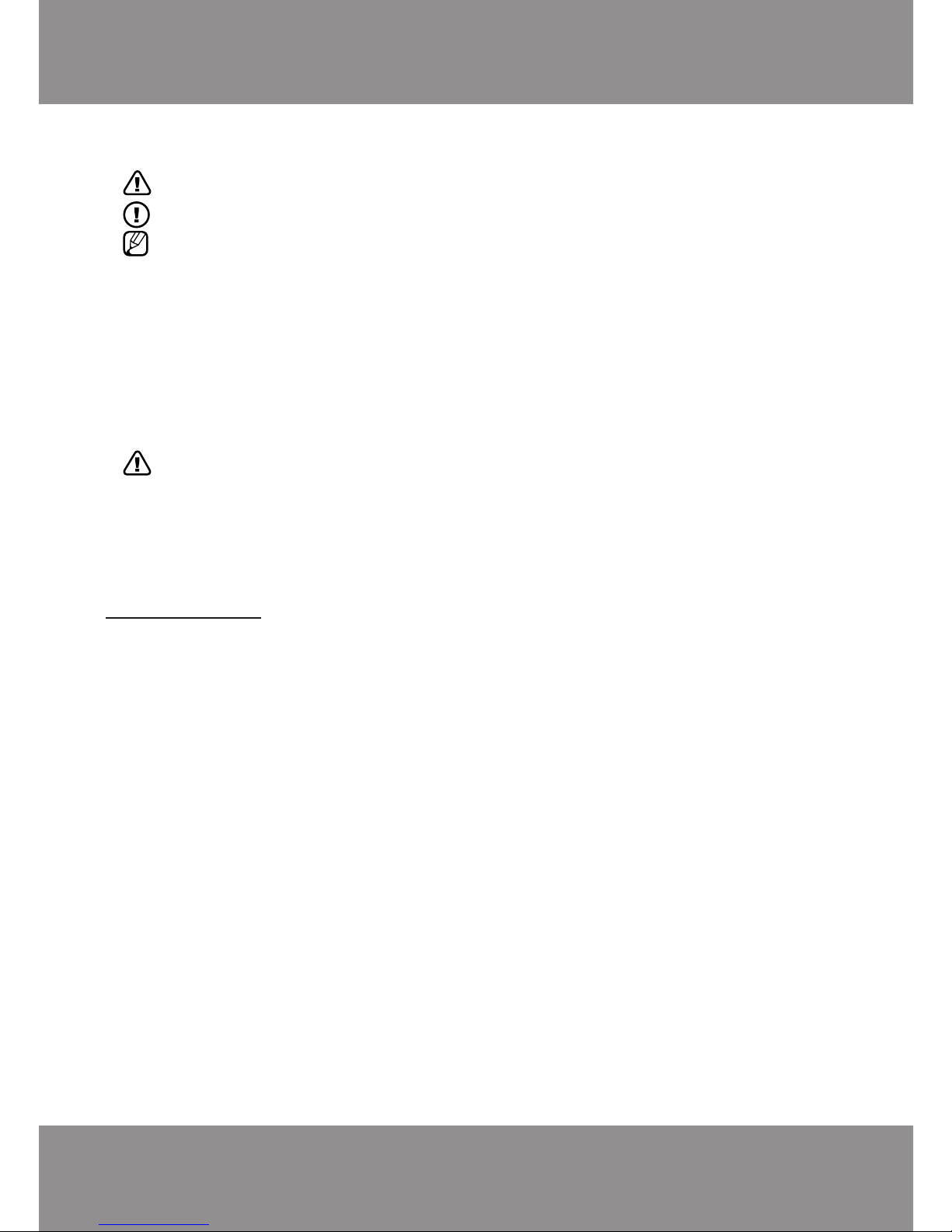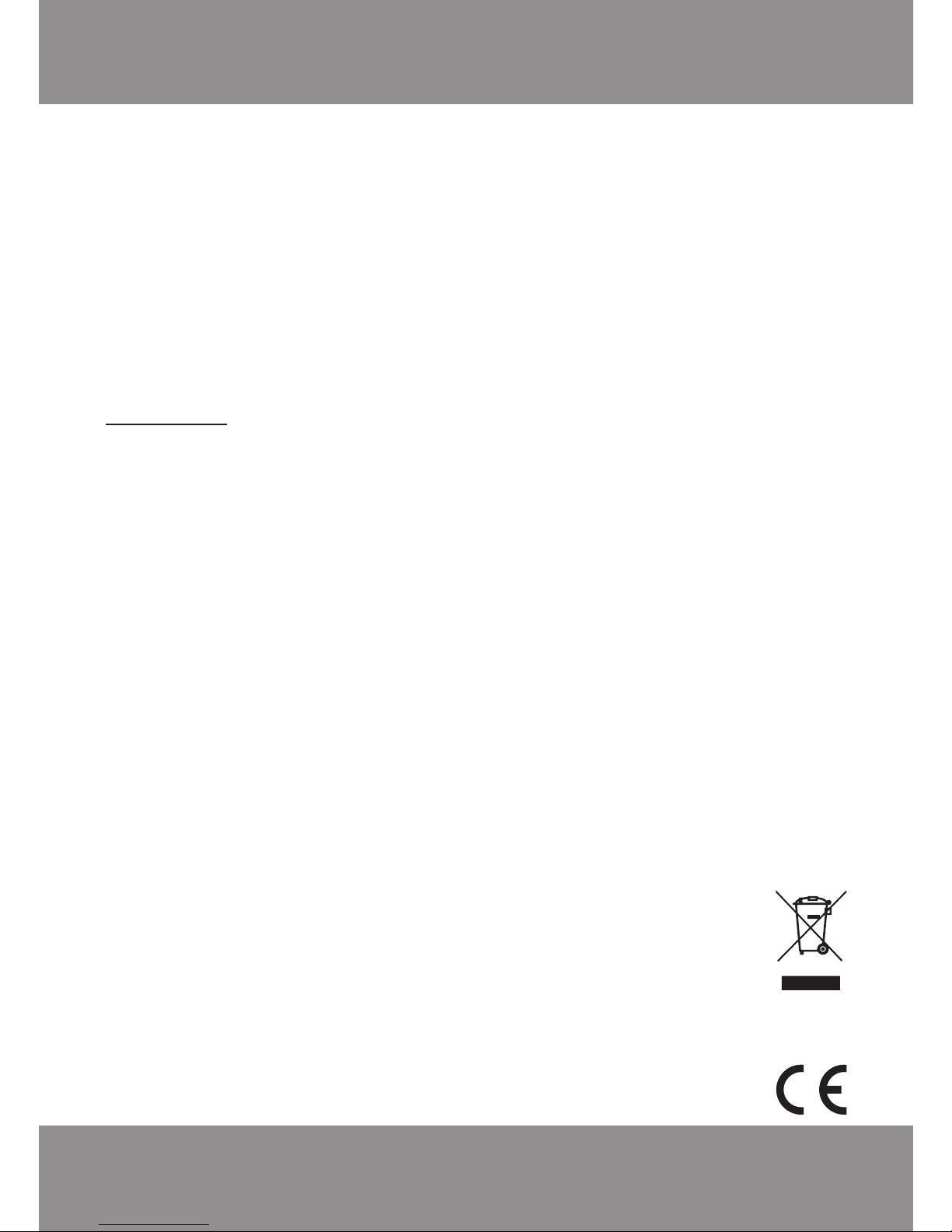- 3 -
- If any other mode (''FM'', ''LINE'', "bT") has been operated before, then select MP3 mode (on
the display "USB" or "TF") by pressing the key [INPUT] (11).
- Switch on or cancel the playback pause mode with the key [ ] (14).
- Selection of the next or previous track:
"Fast forward" by temporarily pressing the key [ ] (13).
"Rewind" by temporarily pressing the key [ ] (12).
3. After listening to the records, press key [ ] (14).
4. Switch off the sound system by pressing the [POWER] (7) key.
Playback of analogous signal from external source:
1. Insert pins of the included cable into the socket AUX IN (6), insert the other cable pin into the
audio output of the audio signal source (for example, smartphone, tablet, MP3/MP4 player etc.)
or headphone socket.
2. Switch on the sound system and select mode "LINE/AUX" with the key [INPUT] (11).
3. Adjust the volume.
Bluetooth wireless connection:
• Bluetooth is a technology that use wireless radio-wave connection to connect devices.
Effective wireless operational distance is approximately up to 10 meters.
• Full functionality may not be guaranteed taking into account the variety of device
manufacturers, models and software versions.
1. Pairing of devices by using NFC function
• Devices may be instantly paired by using NFC function.
• Not all Bluetooth devices are equipped with NFC function.
a. Switch on the sound system by using the [POWER] (7) key. Press the [INPUT] (11) key,
select "bT".
b. Make sure that Bluetooth and NFC functions have been activated in your Bluetooth device
(for example, smartphone). In order to do this, read your Bluetooth device user's manual.
c. Move your Bluetooth device very slowly over the sound system NFC symbol ( ) until
you hear signal and the Bluetooth device receives conrming message.
2. Manual pairing of devices
a. Switch on the sound system by using the [POWER] (7) key. Press the [INPUT] (11) key,
select "bT".
b. Make sure that Bluetooth function has been activated in your Bluetooth device (for
example, smartphone). In order to do this, read your Bluetooth device user's manual.
c. When (Bluetooth ID) with title "CRUISER" is displayed in your Bluetooth device, select it
to begin connection in pair and establish a connection. After successful connection in pair,
the sound system conrms establishment of connection with sound signal.
e. If necessary, enter the default password "0000" (or other depending on the version of
your mobile device or software version).
• Use control elements of the Bluetooth device to select the track, playback mode and set
the initial volume (see the mobile device user's manual).
• If the previous connection of Bluetooth device has been with "CRUISER", next connection
will be automatic.
• Compatibility may not be provided for the Bluetooth devices to be manufactured in the future.
• In order to provide optimum connection, make sure the battery of your Bluetooth device
has been fully charged.
• Some Bluetooth devices have energy saving mode. Deactivate energy saving mode,
since it may cause data transmission disturbances.
• In case of incoming call to the connected smartphone, music playback is paused.
Reception of FM radio stations:
• In order to improve radio station transmission quality, insert additional antenna (included)
into the antenna socket (on the right side panel of the sound system.