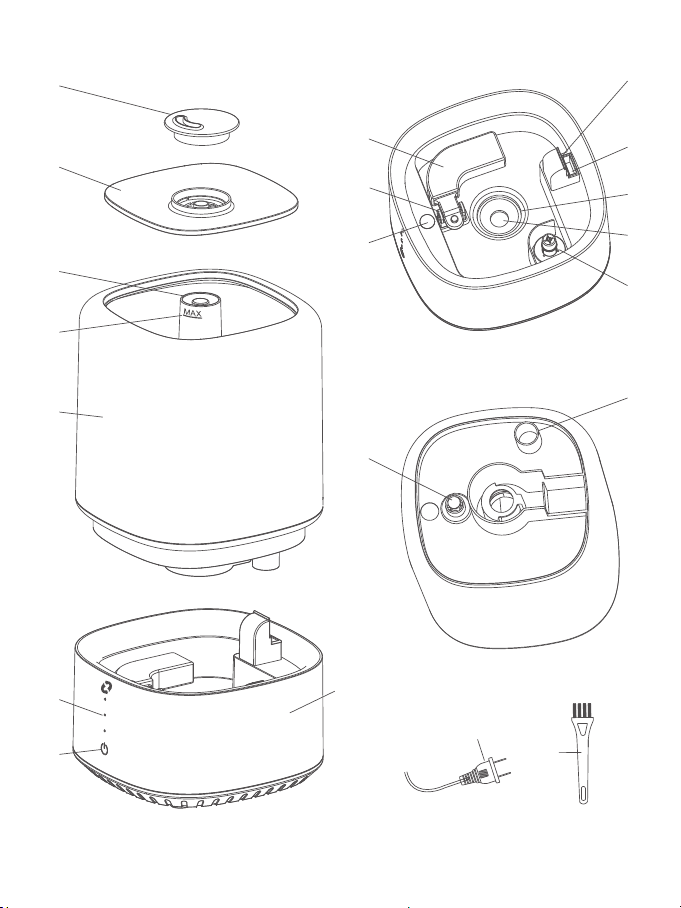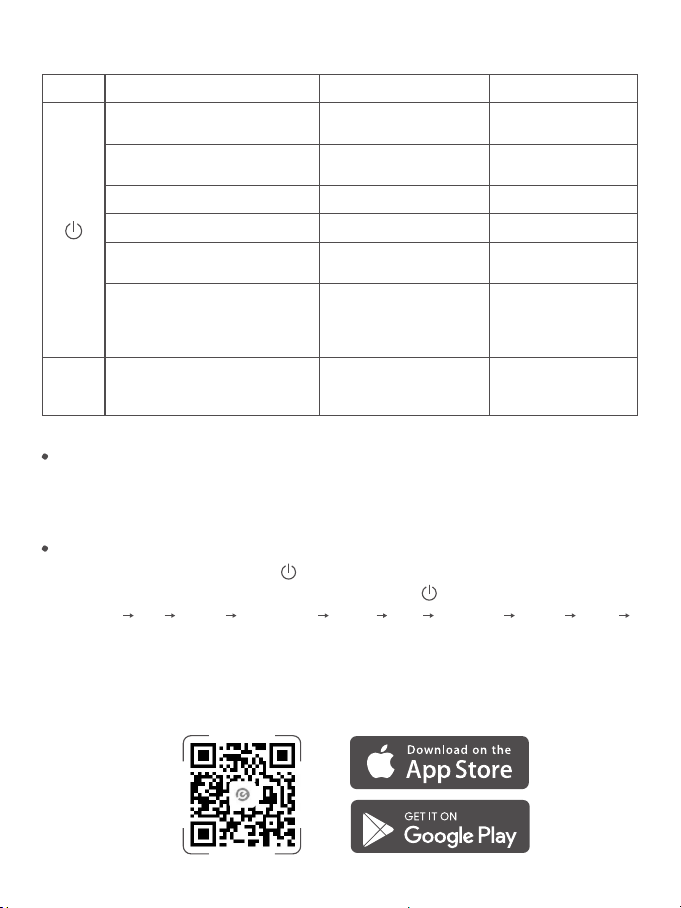READ AND SAVE THESE SAFETY INFORMATION
Only use the humidifier as described in this manual.
Do not use the humidifier in wet environments.
Keep the humidifier out of reach from children & pet.
Always unplug the humidifier from power before cleaning it or detaching the water tank
from the humidifier base.
Always place the unit on a smooth, flat, lint-free, non-metallic, waterproof and level surface
and keep it away from direct sunlight.
Only fill the water tank with clean water. Never fill the water tank with any other liquids.
Do not direct the mist nozzle towards the wall.
Do not move the humidifier obliquely.
Do not place the humidifier near heat sources such as stove tops, ovens, or radiators.
Do not place the humidifier directly on carpets or rugs.
Do not cover the nozzle while the humidifier is on, as this may damage the humidifier.
Do not immerse the humidifier base, power cord, or power plug in water.
If the humidifier is damaged or is not functioning properly, stop using it and contact. Not for
commercial use. Household use only.
To reduce the risk of fire, electric shock, or other injury, always follow all instructions and
safety guidelines.
Safety Instructions
General Safety
Power Cord & Plug
The power line must not be scratched, damaged, excessively bent, pulled, twisted, knotted,
and do not press heavy objects on it or clamped or processed to avoid the risk of electric
shock.
Do not handle the power cord or plug with wet hands. Keep the plug and power cord away
from liquids.
When not in use for an extended period, turn the humidifier off and disconnect the plug from
the outlet.
01