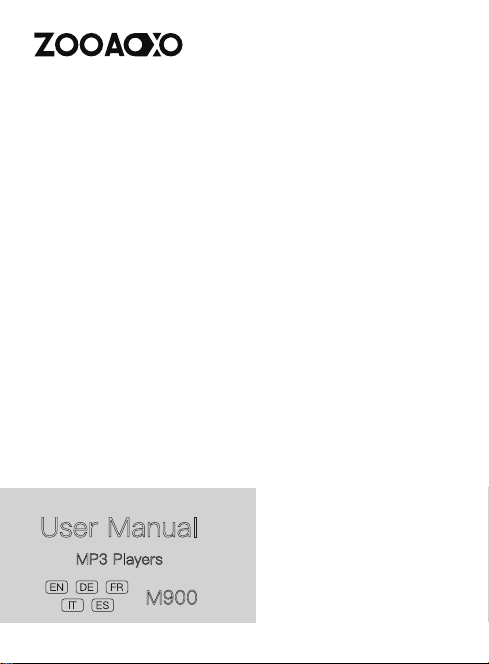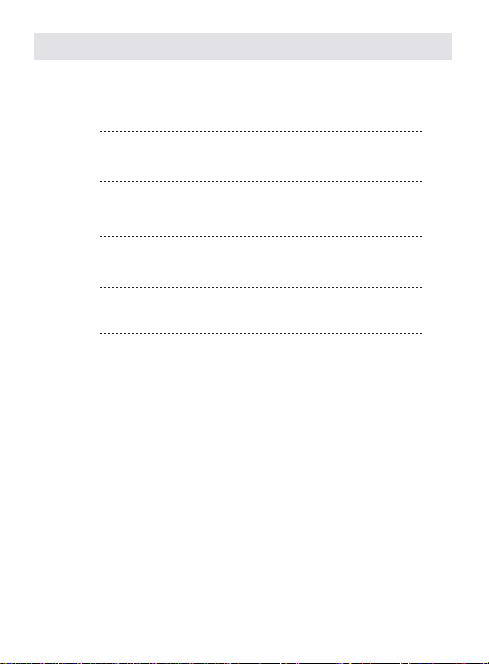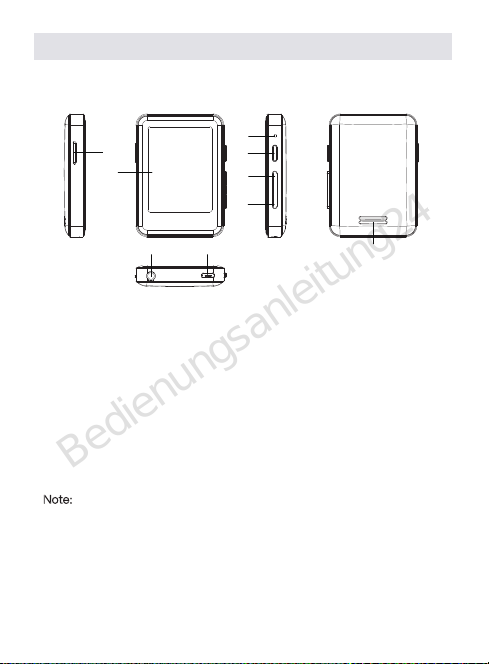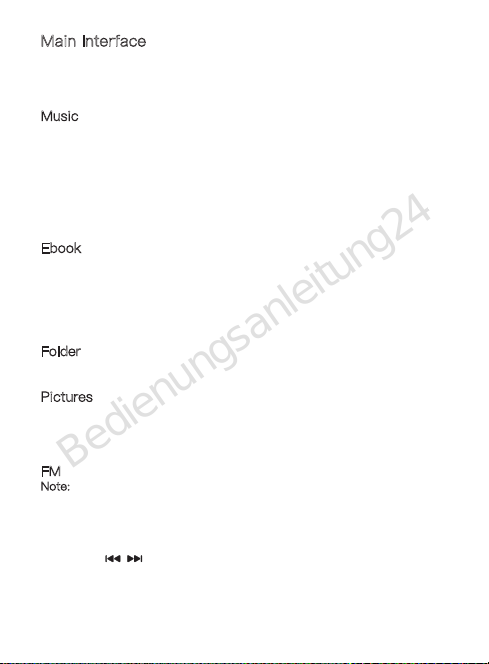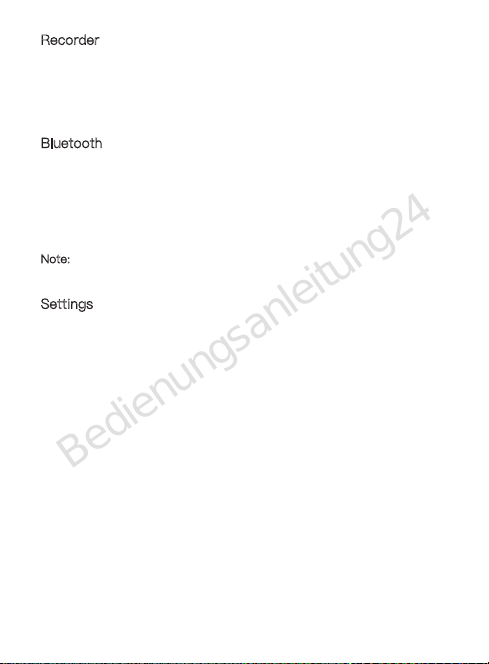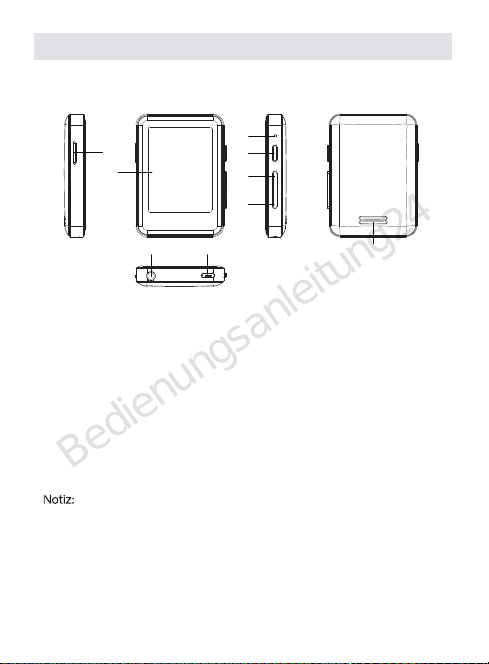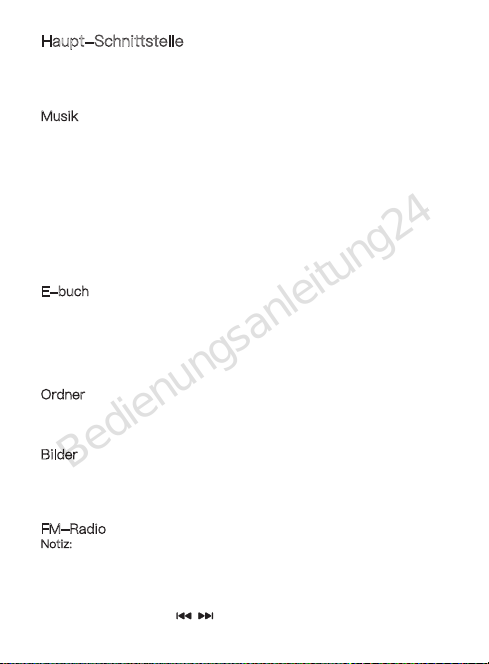8
Haupt-Schnittstelle
Anwendungen in der Hauptschnittstelle: Musik, E-buch, Bluetooth, Bilder,
Rekorder, Wecker, FM-Radio, Ordner und Einstellungen.
Klicken Sie zum Aufrufen auf das Anwendungssymbol.
Musik
Klicken Sie in der Musikanwendung auf die Liste, um die einzelnen
Funktionen aufzurufen;
Klicken Sie in der Musikwiedergabeliste auf die Links- und Rechtspfeile
neben der Schaltfläche des Bildschirms, um durch die Wiedergabeliste zu
blättern;
Klicken Sie auf den Songnamen, um ihn abzuspielen, und klicken Sie auf die
Zurück-Schaltfläche in der oberen linken Ecke des Bildschirms, um
zurückzukehren;
Klicken Sie in der Musikwiedergabe-Oberfläche auf die Menüschaltfläche in
der oberen rechten Ecke, um das Menü aufzurufen.
E-buch
Klicken Sie in der E-buch Anwendung auf den Links- und Rechtspfeil neben
der Schaltfläche des Bildschirms, um durch die Liste der E-buch zu blättern.
Klicken Sie in der E-buch Wiedergabeoberfläche mit der Mitte des
Bildschirms als Trennlinie auf die linke Seite, um die vorherige Seite anzuzei-
gen, klicken Sie auf die rechte Seite, um die nächste Seite anzuzeigen.
Ordner
Drücken Sie im Ordner lange auf den Dateinamen, um den Löschvorgang
aufzurufen.
Bilder
Wischen Sie in der Bildoberfläche nach oben und unten, um zwischen den
Bildern zu wechseln, und wischen Sie nach links oder rechts, um
zurückzukehren.
FM-Radio
Notiz: Kabelgebundene Ohrhörer müssen als Radioantenne eingesetzt
werden, bevor FM verwendet werden kann.
Um die Radiosenderfunktion umzuschalten, müssen Sie zuerst „Auto-Suche
FM“ in der Menüfunktion in der oberen rechten Ecke verwenden.
Drücken Sie die Taste „-/+“, um die Frequenz einzustellen;
Drücken Sie die Taste „ / “, um den Radiosender einzustellen.